Firestick is one of the popular streaming devices that is apt for IPTV streaming. By side-loading IPTV players on Firestick that are not available on the Amazon App Store, you can easily access IPTV content. To help you choose the best IPTV player for Firestick, we have come up with the 14 best IPTV players in this article.
Best IPTV Players for Firestick
| IPTV Players | Supported Playlists Format | Premium Subscription | Download Link | Brief Review |
|---|---|---|---|---|
| IPTV Smarters Pro | M3U URL and Xtreme Codes API | Free | Click Here | More Details |
| VLC | M3U | Free | Click Here | More Details |
| XCIPTV Player | M3U URL and Xtreme Codes API | Free | Click Here | More Details |
| GSE Smart IPTV | M3U URL and Xtreme Codes API | $4.99 | Click Here | More Details |
| IPTV Blink Player | Xtream Codes | Free | Click Here | More Details |
| Flix IPTV | M3U URL | $7.99 (Activation) | Click Here | More Details |
| Net IPTV | M3U URL | $6.79 | Click Here | More Details |
| iMPlayer | M3U URL | $20 | Click Here | More Details |
| Tivimate IPTV | M3U URL and Xtreme Codes API | Free | Click Here | More Details |
| Lazy IPTV | M3U, HTTP, HTTPS, UDP | Free | Click Here | More Details |
| OTT Navigator IPTV | M3U URL | $4 | Click Here | More Details |
| Perfect Player IPTV | M3U URL and XSPF | Free | Click Here | More Details |
| Smart IPTV | M3U URL and XMLTV EPG | $9.99 | Click Here | More Details |
| Kodi | M3U URL | Free | Click Here | More Details |
Why is VPN Necessary to Stream IPTV on Firestick?
IPTV Players are simple media players that let you watch the content offered by the providers. They don't offer or host any built-in content. So, they are legal to use as long as the provider offers licensed content. Whether the media content is legal or not, it is advisable to use a VPN to secure your privacy. VPN will help you hide your original IP from the ISPs and trackers. Since you can find a lot of VPNs online, we recommend you sign up for NordVPN since the service offers various security features.
Currently, NordVPN offers a 67% discount + 3 months free as a New Year's deal for all subscribers.

IPTV Smarters Pro

The IPTV Smarters Pro is one of the IPTV players that offers more features at a lower premium price. Users can stream IPTV channels on IPTV Smarters Pro using the M3U URL and Xtreme Codes API formats. The Players supports external media players to stream content on your device. It also offers multiscreen options where you can stream multiple contents simultaneously on 4 different screens.
Key Specs
- EPG support: Yes
- Catchup facility: Yes
- Multiple playlist support: Yes
- Parental control: Yes
- Customer assistance: Yes
What we like
- Easy UI
- Dynamic Language Switching
- Picture in Picture mode
- Parental Controls
What we don’t like
- Doesn’t offer any media content
How to Use IPTV Smarters Pro on Firestick
- Launch the IPTV Smarters Pro app on your Firestick device after installation.
- Next, select the playlist type to add the account.
- Enter the Username, Password, and the URL in the given fields.
- Click on the Add User button to watch its content on your Firestick device.
Editor’s rating for this IPTV player: 4.2/5
Read our detailed review of IPTV Smarters Pro.
VLC

The VLC Media Player is nothing but a media player that is available default on Windows. This free media player can stream audio, video, and online videos in its player. Using the Network stream feature of VLC, you can stream the M3U URL of any IPTV service provider in VLC.
Key Specs
- EPG support: No
- Catchup facility: Yes
- Multiple playlist support: Yes
- Parental control: Yes
- Customer assistance: Yes
What we like
- You can access a wide range of SHOUTcast radio channels
- You can search for subtitles on the VLC player
- It uses Robust tools to create Wallpaper
What we don’t like
- Doesn’t have video editing tools like other IPTV players
How to Use VLC on Firestick
- Open the VLC media player on your Firestick device.
- Click Media and choose Open Network Stream.
- Hit Network and enter the playlist URL in the given field.
- Tap the Play button to watch IPTV channels on Firestick.
Editor’s rating for this IPTV player: 4/5
Read our detailed review of VLC.
XCIPTV

The next one on the list is XCIPTV. The player comes with two built-in media players: Exo Player and VLC media player. Users can also avail of the inbuilt VPN support of the app for smooth streaming and to avoid buffering. XCIPTV doesn’t need any subscription or sign-up to access the features of the app to stream IPTV channels.
Key Specs
- EPG support: Yes
- Catchup facility: Yes
- Multiple playlist support: Yes
- Parental control: Yes
- Customer assistance: Yes
What we like
- Record your favorite with the DVR space
- You can sync the data with multiple devices
- Comes with a Catch-up feature
What we don’t like
- Ads in between streaming
How to Use XCIPTV on Firestick
- Open the XCIPTV app on your Firestick device and select your playlist type.
- Enter the playlist details in the given fields.
- Hit the Sign-in button and enjoy streaming your favorite TV channels on Firestick.
Editor’s rating for this IPTV player: 4/5.
Read our detailed review of XCIPTV Player.
GSE Smart IPTV

The next IPTV is the GSE Smart IPTV. This IPTV comes with a price of $4.99 to avail of its premium features. You can stream Xtream Codes API and M3U format of IPTV services. You can use the inbuild media player of the GSE to stream any type of media format. The player also supports Parental control to restrict adult content for Kids.
Key Specs
- EPG support: Yes
- Catchup facility: Yes
- Multiple playlist support: Yes
- Parental control: Yes
- Customer assistance: Yes
What we like
- Easy to add and record TV channels
- Dynamic Language support
- HTTP, HSL, and RTSP protocols are supported
What we don’t like
- It doesn’t have affiliation with third-party providers
How to Use GSE Smart IPTV on Firestick
- Open the GSE Smart IPTV app on your Firestick device.
- Tap the Hamburger icon and click the Remote Playlists option.
- Enter the playlist name and the playlist URL in the given fields.
- Click the Add button to watch live TV channels on your Firestick device.
Editor’s rating for this IPTV player: 3.8/5
Read our detailed review of GSE Smart IPTV.
IPTV Blink Player

IPTV Blink Player is one of the popular IPTV players for Firestick and Android devices. It is the best IPTV Player for Xtream Codes. The new modern app UI is designed to adjust on every big screen. With external player support, catch-up, and many features, it tops the other IPTV players in streaming. Using the Downloader on Firestick, you can install this and other IPTV players on your device.
Key Specs
- EPG support: Yes
- Catchup facility: No
- Multiple playlist support: No
- Parental control: Yes
- Customer assistance: Yes
What we like
- Simple and attractive Interface
- External Player support
- You can create a favorite playlist
- Provides multiple language support
What we don’t like
- Can’t access the app for free
- Doesn’t support M3U URL
How to Use IPTV Blink Player on Firestick
- Open the IPTV Blink Player on your Firestick device.
- Choose the Login type and enter the login details in the given fields.
- Click on the Add User button to stream its content on Firestick.
Editor’s rating for this IPTV player: 3.8/5
Read our detailed review of IPTV Blink Player.
Flix IPTV

Flix IPTV is an IPTV player made to enhance and speed up the loading of IPTV channels for users. The player supports the M3U URL of any IPTV provider and streams its content on SD, HD, FHD, and 4K resolutions. By entering the IPTV URL and activating Flix, you can stream non-stop ad-free IPTV channels on your device.
Key Specs
- EPG support: Yes
- Catchup facility: No
- Multiple playlist support: No
- Parental control: Yes
- Customer assistance: Yes
What we like
- Simple UI
- Parental Control
- Compatible with every Smart TV brand
What we don’t like
- A little higher premium price
How to Use Flix IPTV on Firestick
- Open the Flix IPTV app and go to the Settings section.
- Tap User Account and note the MAC address you find on the screen.
- Launch a web browser on your PC and visit Flix IPTV’s official website (https://flixapp.tv/mylist).
- Provide the MAC address and the URL link in the given fields.
- Tap the Send button to load the playlist.
- Restart the Flix IPTV app and stream IPTV content.
Editor’s rating for this IPTV player: 3.6/5
Read our detailed review of Flix IPTV.
Net IPTV
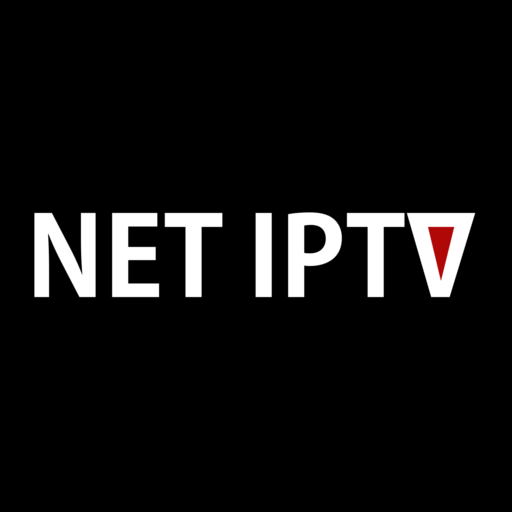
Net IPTV is a free IPTV player that you can use to stream any category of IPTV channels in the app. Using Net IPTV, you can add channels to the favorites section and subtitles to the media you’re playing. Since the IPTV player is available on the Play Store, you can easily install it on your device for streaming.
Key Specs
- EPG support: Yes
- Catchup facility: No
- Multiple playlist support: No
- Parental control: No
- Customer assistance: Yes
What we like
- Allows you to change the volume and light settings while streaming
- Switch between multiple languages while streaming
- You can stream your IPTV channels ad-free
What we don’t like
- You need to add the playlist file remotely
How to Use Net IPTV on Firestick
- Open the Net IPTV app and take note of the MAC address you find on the screen.
- Launch a web browser and visit the Net IPTV’s official website ([www.netiptv.eu/upload]).
- Paste the MAC address in the given fields and set the password by following the on-screen prompts.
- Enter the playlist link in the given field and hit the Add ALL List button.
- Restart the app and begin streaming TV channels on your Firestick device.
Editor’s rating for this IPTV player: 3.6/5
Read our detailed review of Net IPTV.
iMPlayer

iMPlayer is one of the IPTV players on the internet that supports M3U file format for streaming. You need to purchase the lifetime subscription plans of the iMPlayer for streaming. Since the app is available on the Play Store, there won’t be any hassle in finding this IPTV player.
Key Specs
- EPG support: Yes
- Catchup facility: Yes
- Multiple playlist support: No
- Parental control: No
- Customer assistance: Yes
What we like
- Sorting and grouping of channels
- Fully customizable UI
- Can record any content
What we don’t like
- Not compatible with iOS
How to Use iMPlayer on Firestick
- Open the iMPlayer on your Firestick device.
- Enter your IPTV account details to log in.
- Once done, you can stream the live TV channels on your Firestick device.
Editor’s rating for this IPTV player: 3.6/5.
Read our detailed review of iMPlayer.
TiviMate IPTV Player

TiviMate is one of the popular IPTV players mostly used by Firestick users for the best IPTV streaming. The latest app UI is designed to be very much suitable for big-screen streaming. This player is compatible with the most popular playlist formats, such as M3U and Xtream Codes. Using the Downloader on Firestick, you can install this and other IPTV players on your device.
Key Specs
- EPG support: Yes
- Catchup facility: Yes
- Multiple playlist support: Yes
- Parental control: Yes
- Customer assistance: Yes
What we like
- Friendly UI
- Add a playlist with any number of channels
- You can create a favorite playlist of channels
What we don’t like
- Not supportable for iOS
How to Use TiviMate IPTV on Firestick
- Open the TiviMate Player on your Firestick device.
- Click the Add Playlist button and enter the details in the given fields.
- Follow the on-screen instructions to add the playlist.
- Now, stream its content on your Firestick device.
Editor’s rating for this IPTV player: 3.4/5
Read our detailed review of TiviMate.
Lazy IPTV

The Lazy IPTV streams the M3U playlist URL with data sync between multiple devices. Using the player, you can use the favorites manager, external video player support, and many more features on the app.
Key Specs
- EPG support: Yes
- Catchup facility: No
- Multiple playlist support: Yes
- Parental control: Yes
- Customer assistance: Yes
What we like
- Lets you export playlists and favorites
- Built-in video player
- Easy customization of playlists
What we don’t like
- Ads in between streaming
How to Use Lazy IPTV on Firestick
- Open the Lazy IPTV Player on your Firestick device.
- Click the New Playlist option and tap From Internet(by URL).
- Provide the playlist URL in the respective box.
- Tap the Save button to watch the IPTV service.
Editor’s rating for this IPTV player: 3.2/5
Read our detailed review of Lazy IPTV.
OTT Navigator IPTV

OTT Navigator IPTV is a platform where you can stream IPTV channels using the file formats of IPTV service providers. The player streams Live TV channels, TV series, movies, and many more IPTV. By using the search filters, you can find your desired channel easily on OTT Navigator IPTV. To avail of all these features in your Firestick, you need to pay a premium price of $4.
Key Specs
- EPG support: Yes
- Catchup facility: Yes
- Multiple playlist support: No
- Parental control: No
- Customer assistance: No
What we like
- Lets you access the local files in the network through UPnP and DLNA
- Can stream offline media files
- Friendly UI
- Can group favorite channels
What we don’t like
- It only supports remote playlists
How to Use OTT Navigator IPTV on Firestick
- Launch the OTT Navigator IPTV app on your Firestick device.
- Go to Settings and click Provider.
- Hit the Add Provider option and tap the Playlist option.
- Paste the playlist URL in the respective box.
- Tap Live Stream and watch the content of your wish.
Editor’s rating for this IPTV player: 3.2/5
Read our detailed review of OTT Navigator.
Perfect Player IPTV

The Perfect Player IPTV is an underrated IPTV player used to stream IPTV channels. You can stream M3U and XSPF file formats of IPTV providers. The player supports multiple playlists, which can be managed easily.
Key Specs
- EPG support: Yes
- Catchup facility: Yes
- Multiple playlist support: Yes
- Parental control: No
- Customer assistance: No
What we like
- Supports multiple languages
- Can record TV shows
- Can upload an external TV guide
What we don’t like
- Parental control is missing
How to Use Perfect Player on Firestick
- Launch the Perfect Player on your Firestick device.
- Click General and enter the Playlist name.
- Hit M3U and enter the M3U URL in the respective box.
- Tap the OK button and watch live TV shows on Firestick.
Editor’s rating for this IPTV player: 3.2/5
Read our detailed review of Perfect Player IPTV.
Smart IPTV

Smart IPTV is one of the best IPTV players that are used on devices like Android, Smart TV, Firestick, etc. To access Smart IPTV, you need to pay the one-time subscription amount of €5.49. By activating the IPTV Player using the website, you can stream IPTV channels on your devices. This is one of the most used and best IPTV players on Smart TV, Firestick, Android, and more.
Key Specs
- EPG support: Yes
- Catchup facility: No
- Multiple playlist support: No
- Parental control: No
- Customer assistance: No
What we like
- Easy UI
- AirPlay 2 support
- Can save and record live TV videos
What we don’t like
Doesn’t support Xtream Codes API format
How to Use Smart IPTV on Firestick
- Open the Smart IPTV app on Firestick and note the MAC address.
- Launch a web browser on your device and visit Smart IPTV’s official website (https://siptv.app/) to activate the player.
- Once the player is activated, click the My List tab.
- Enter the device’s MAC address in the given field and enter the M3U URL in the given field.
- Click the Save button to load the playlist.
- Now, restart the app and stream TV channels on Firestick.
Editor’s rating for this IPTV player: 3/5
Read our detailed review of Smart IPTV.
Kodi
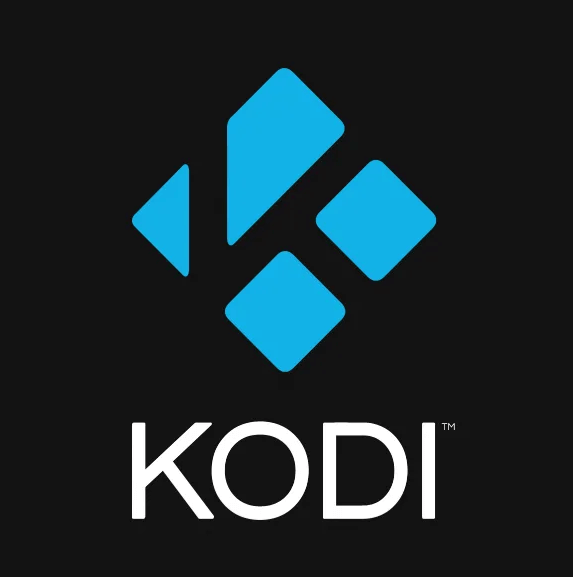
Kodi is a free media player that streams online and offline content on your device. To stream IPTV service on Kodi, you need to install the inbuilt PVR IPTV Simple Client add-on. Then, by logging in with your IPTV credentials, you can stream your IPTV channels on Kodi with ease. Kodi is one of the best IPTV players you can install on your Firestick to stream IPTV channels.
Key Specs
- EPG support: Yes
- Catchup facility: No
- Multiple playlist support: Yes
- Parental control: No
- Customer assistance: No
What we like
- Customizable UI
- Lets you Sync media files from multiple devices
- Stream many IPTV add-ons on Kodi for free
What we don’t like
- You need to update add-ons regularly
How to Use Kodi on Firestick
- Launch the Kodi app on your Firestick device and tap the TV option.
- Click Enter add-on browser and choose PVR IPTV Simple Client.
- Next, tap the Configure button and select the General option.
- Select Remote Path (Internet address) from the Location drop-down menu.
- Provide the M3U URL in the given field and click the OK button.
- Hit Enable and navigate to the Channels section to stream IPTV content.
How to Install an IPTV Player on Firestick
1. Select the Search option on the Firestick home screen.
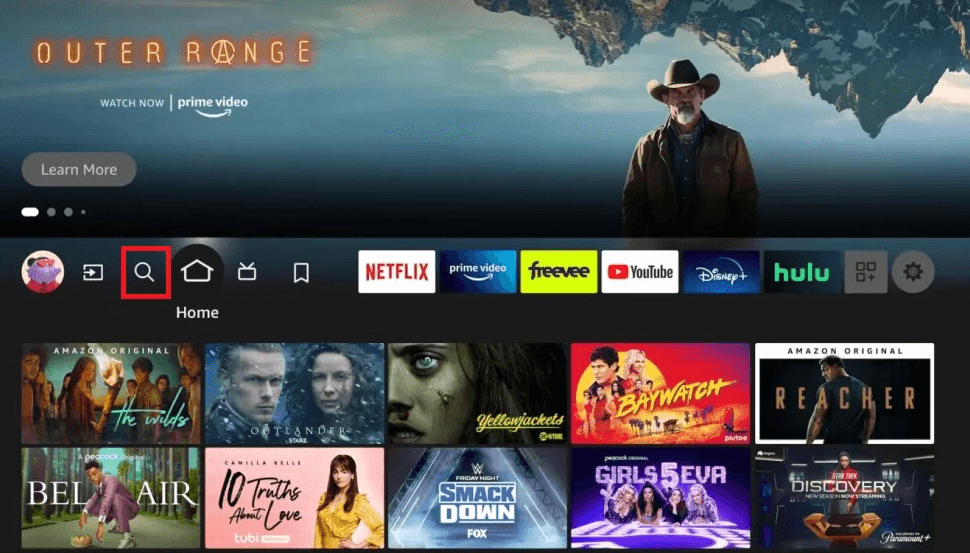
2. Then, on the search bar, type Downloader and search the app.
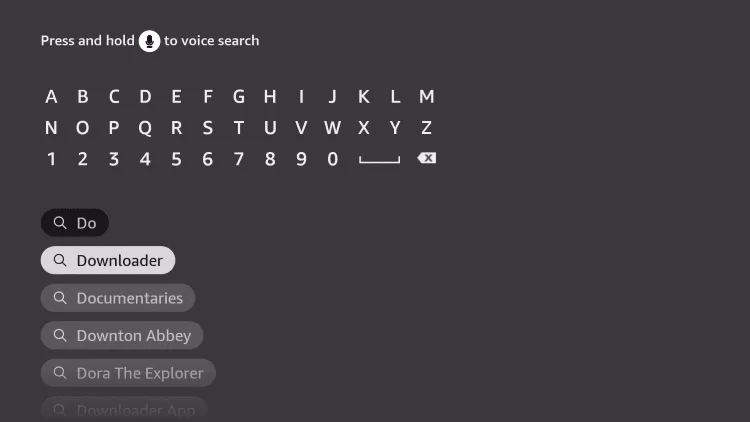
3. Select Downloader and click on the Get or Download button to install the app on Firestick.
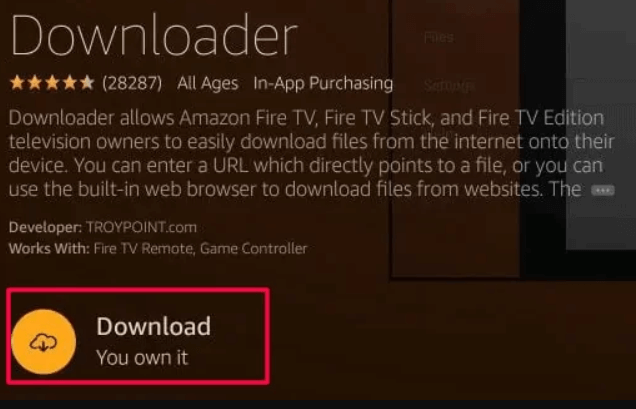
4. Now click on the following menu: Settings → My Fire TV → Developer Options → Install Unknown Apps.
5. Then, choose Downloader on the screen and turn it ON.
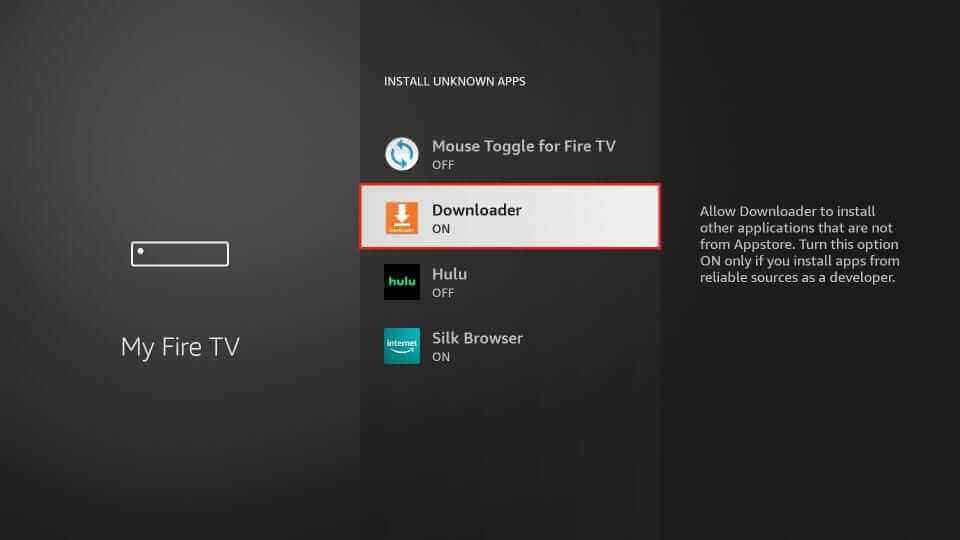
6. Now open the Downloader app.
7. On the search bar of the app, enter the URL of any IPTV player and click on Go.
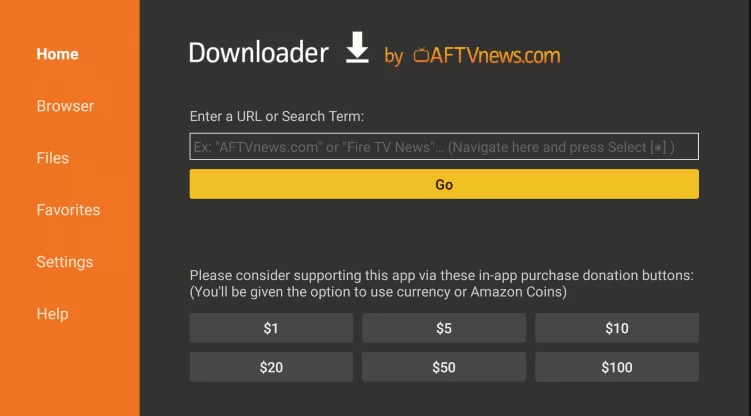
8. Now, the Downloader will search for the URL and prepare for installation.
9. In the next step, click on the Install button from the pop-up to install your IPTV player on Firestick.
10. Now open your IPTV player and start streaming by logging into your IPTV account.
By downloading the above-mentioned best IPTV players on your Firestick, you can enhance your IPTV sessions. Try using the best VPN services and the IPTV player to the fullest.
How to Choose an IPTV Player for Firestick
You need to go through the factors listed here before selecting the best IPTV players for your Firestick device. Because certain features are necessary to get the best streaming experience on an IPTV player.
- Playlist format: It is important that the player you select must support the playlist format of your IPTV service provider. So, selecting an IPTV player with multiple playlist support will be a wise choice.
- EPG format: A TV Guide (EPG) gives you the schedule of your favorite TV channels. Also, it lets you change the channels easily.
- Customer support: You can get customer support to fix the problems with the player only if it provides assistance.
- Favorites list: A Favorites list is used to manage your desired content in a single group.
- Catchup support: It helps you to record live TV shows and stream them offline whenever you wish.
- Price: A free player with efficient features is enough for the best TV streaming experience. You can prefer paid players only to access premium features.








