| IPTV Type | M3U URL |
| Channels | 7,000+ |
| VOD | Yes |
| Multiple Connections | Yes |
| Customer Support | Yes |
| Current Status | Active |
| Price Range | $10 – $35 |
| Website Link | https://streamwiseiptv.com/ |
Are you an entertainment freak? Are you looking for a complete package of entertainment that includes movies, TV shows, and live channels? Then Streamwise IPTV is your best choice for complete entertainment. It offers 7,000+ live channels across the world and lots of content like movies, sports, news, TV shows, series, and many more at an affordable price. It works on iPhones and all Android-powered devices with the help of any of the best M3U players.
Why Choose Streamwise IPTV?
- Broadcasts top channels from different countries like the USA, UK, Canada, and the European continent.
- Offers TV-catchup feature for up to 3 days.
- Provides 365/24/7 customer support.
- Offers simultaneous streaming.
- The VOD library comprises new movies, trending TV shows, and children-friendly content.
- Has a separate library for adult channels.
- Comes with an EPG guide.
- Ensures a money-back guarantee within the first 7 days of purchase.
Subscription
| Plan Name | Duration | Cost |
|---|---|---|
| Tentative | 1 Month | $10 |
| Basic | 3 Months | $15 |
| Standard | 6 Months | $25 |
| Popular | 1 Year | $35 |
Why is a VPN Necessary While streaming Streamwise IPTV?
Streaming IPTV content without a VPN exposes your original IP and makes you vulnerable to privacy breaches and cyber attacks. Meanwhile, some of the IPTV services may be geo-restricted in your country. So, it is advisable to choose and use a VPN on your device to secure your privacy and data while watching IPTV content.
Since you can find a lot of VPNs online, we recommend you sign up for NordVPN since the service offers various security features. Currently, NordVPN offers a 67% discount + 3 months free as a New Year's deal for all subscribers.

How to Sign up for Streamwise IPTV
1. Visit the Streamwise IPTV website from your browser.
2. From the webpage, scroll down to the Choose Your Plan section and select the plan you need.
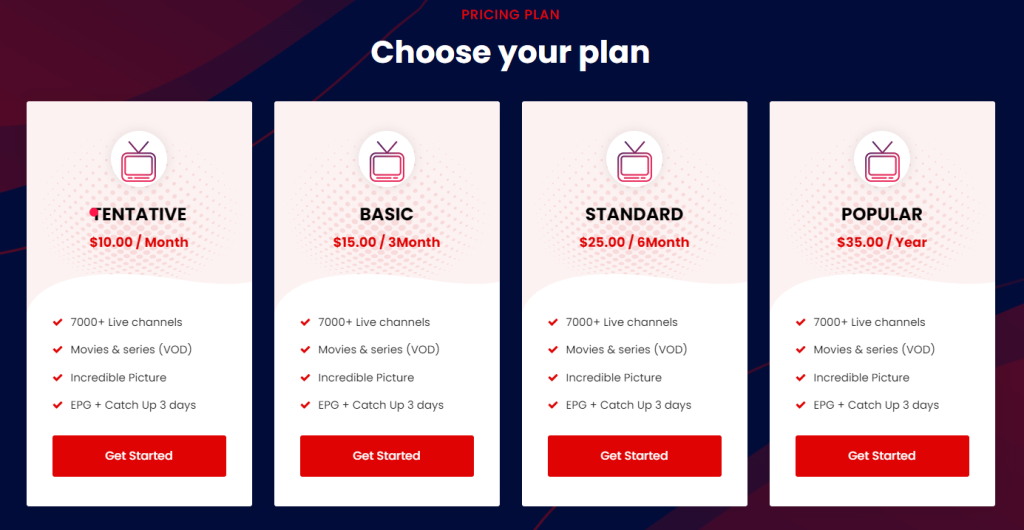
3. Click on the Get Started button.
4. On the next page, click Add to Basket.
5. Select View Basket & enter your personal and payment details.
6. Make the payment by following the upcoming instructions and receive your IPTV playlist link via email.
How to Get Streamwise IPTV on Android Mobile
1. Download the IPTV Extreme Pro app from the Google Play Store on your Android smartphone or tablet.
2. Open the IPTV player app and enter the IPTV link.
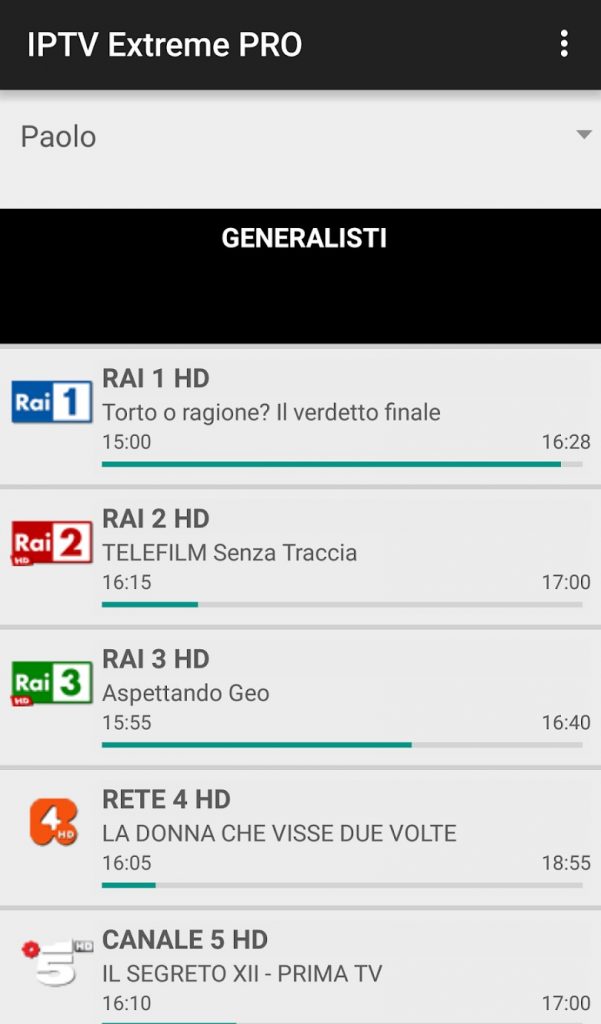
3. After playlist integration, start watching your favorite IPTV content on your Android mobile/tablet.
How to Install Streamwise IPTV on iPhone/iPad
1. Install the Smarters Player Lite app from the App Store.
2. Open Smarters Player Lite (lite version of IPTV Smarters Pro) and select the Choose Your Playlist or File/URL option.
3. Enter the username and password.
4. Also, enter the M3U URL provided during sign-up via mail.
5. Click on Add User to add your profile.
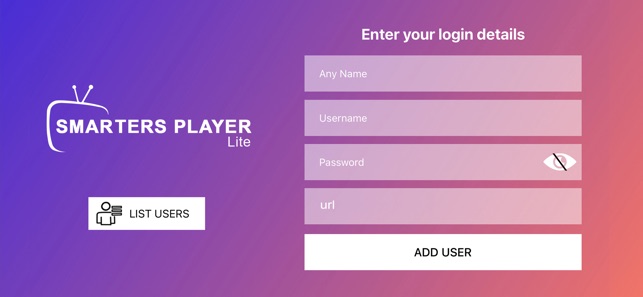
6. Now click on your profile name to start streaming.
How to Watch Streamwise IPTV on Firestick
1. From the home screen of Firestick, click on the Search icon.
2. Search for Downloader and click on the Get/Download icon to start installing in your Fire Stick.
3. Now, tap on Settings from the home screen.
4. Navigate and click on My Fire TV/Device Settings.
5. Choose Developer options from the menu and choose Install Unknown Apps.
5. Select Downloader and turn on the app.
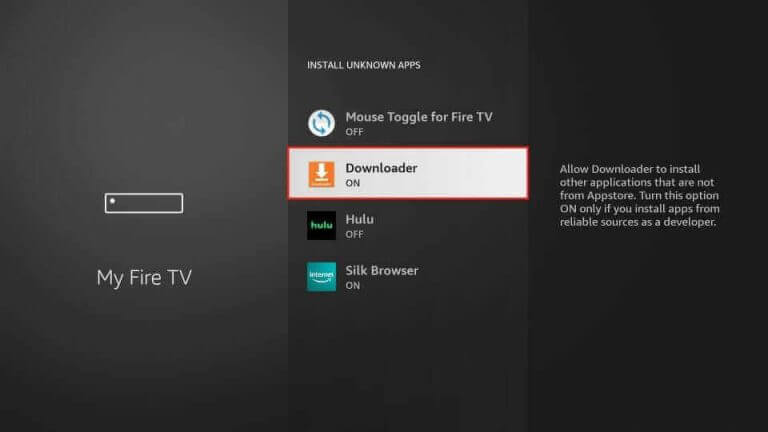
6. Now, launch Downloader and click the Home tab.
7. Enter the URL for 247 IPTV APK [https://urlsrt.io/247-IPTV-Player] and click Go to start downloading the APK.
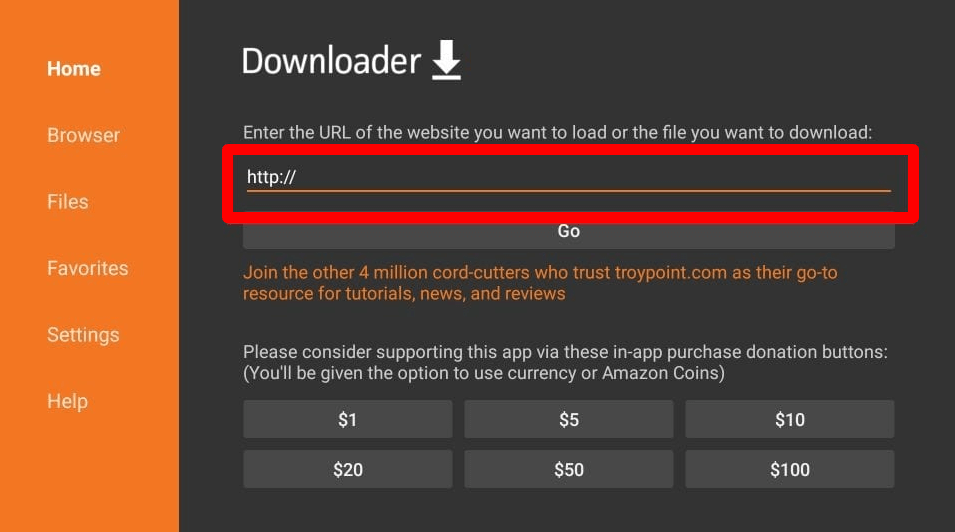
8. Install the APK on your device once the download is over.
9. After installation, click on Open to launch Streamwise IPTV.
10. Enter the credentials & playlist link of Streamwise IPTV.
11. Click on Log in to stream all the movies, TV shows, and many more on Streamwise TV.
How to Stream Streamwise IPTV on Android Smart TV
1. Launch the Google Play Store from the Apps section of your TV.
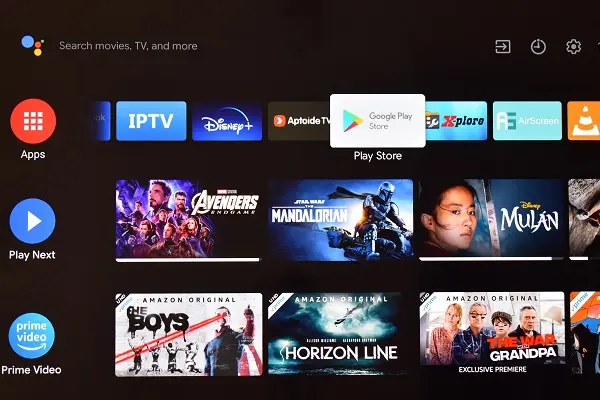
2. Within the app, search for VU IPTV Player.
3. When the app appears on the search results, click Install and download it.
4. Open the VU IPTV Player and enter the M3U link by following the on-screen prompts.
5. When the Streamwise IPTV content loads, select and watch your favorite ones.
How to Watch Streamwise IPTV on Windows/Mac PC
1. Open a browser on your Windows PC or Mac.
2. Head to the official website of Web IPTV Player [https://web.iptvplayers.com/].
3. On the Web IPTV Player website, scroll down and enter the IPTV link in the respective field.
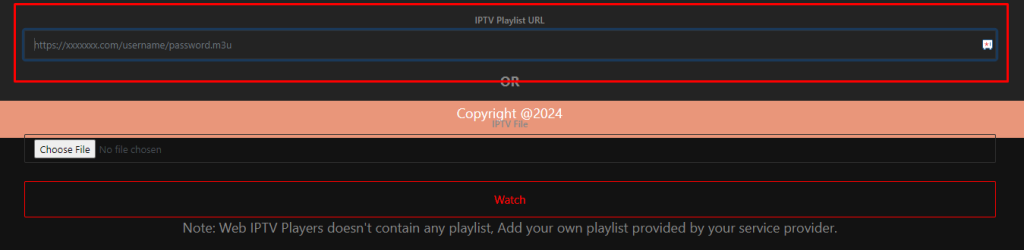
4. Then, click Watch and begin streaming Streamwise IPTV.
Customer Support
| Source | Link |
|---|---|
| Phone call | +2126-8128-9224 |
| [email protected] | |
| Online contact form | https://streamwiseiptv.com/contact-us/ |
Alternatives for Streamwise IPTV
If you are not interested in subscribing to Streamwise IPTV, you can look at the following recommendations.
Xtreme HD IPTV

Xtreme HD IPTV is one of the best IPTV services that offer TV channels in 4K HD streaming. You can stream 20,000+ live TV channels for $15.99 per month. It also has thousands of on-demand movies, TV shows, and series in the content library. You can contact customer support 24/7. It has Anti-freeze technology for seamless streaming of TV channels.
IPTV Streamz

IPTV Streamz is an IPTV service with 60,000+ TV channels. You can stream this IPTV provider on any streaming device through the IPTV Player app. This IPTV offers 28,000+ movies, TV shows, and series in the on-demand content. You can get a monthly subscription for €9.99. It also provides Premium TV channels in 4K HD quality.
TV Subscription IPTV

TV Subscription IPTV is one of the best IPTV service providers that stream 20,000 live TV channels and TV shows. It provides TV channels from France, Spain, Germany, the USA, and more. The basic plan of TV Subscription IPTV costs $13.99 per month.









Leave a Review