iMPlayer IPTV is an IPTV player with M3U Playlist URL support for streaming live TV channels. It is also a media player app that can organize local media files. iMPlayer is not an IPTV service provider and doesn’t have any content on its own. The app is available as an Apk file, which you can get from the official website. Therefore, you can install the iMPlayer on Android, Firestick, PC, and Smart TV.
Why Choose iMPlayer IPTV?
- iMPlayer IPTV streams IPTV through M3U file format and other formats.
- It has a VOD section to easily access movies, series, and TV shows.
- The IPTV Player can record the TV streaming for watching later anytime.
- The TV catch-up allows users to restream the TV channels.
- It has EPG support for knowing the TV channel schedule.
Subscription
There are only Lifetime subscriptions available for this IPTV Player. You can get a subscription based on the number of devices.
- 2 devices – $20
- 3 devices – $25
- 4 devices – $28
- 5 devices – $35
Why Need VPN for Streaming IPTV on iMPlayer IPTV?
As far as the iMPlayer is concerned, users are the one that provides the content to stream. So, there may be content that is copyrighted. In such cases, users may face some legal issues. It is when the VPN will come in handy. Also, if there is any geo-restricted content, you will need a VPN like NordVPN or ExpressVPN to bypass it.
How to Sign Up for iMPlayer IPTV Player
#1 Go to the iMPlayer IPTV website using any web browser on a PC or smartphone.
#2 Click on the Premium Subscriptions.
#3 Choose the number of devices and click the Buy Now option.
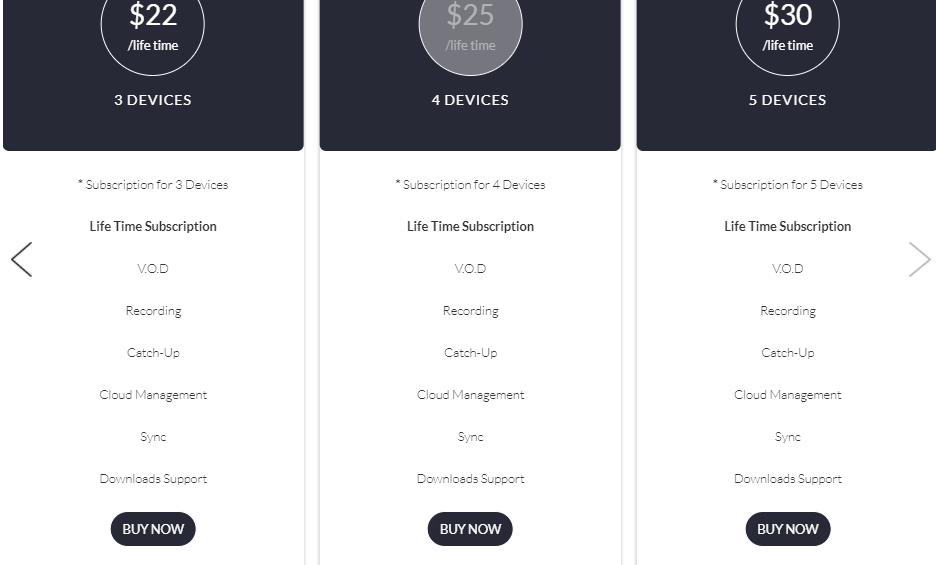
#4 Log in with your IPTV account. If you don’t have an existing account, you can create one.
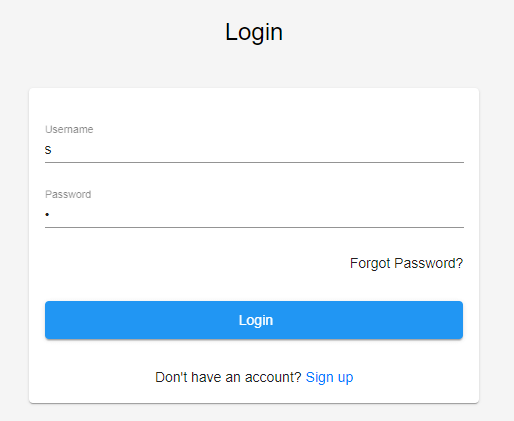
#5 Then, proceed with the payment and complete the payment to get the premium version.
How to Install iMPlayer IPTV on Android Devices
#1 Launch the Web browser and go to the iMPlayer IPTV website [www.implayer.tv/].
#2 Scroll down to the bottom of the screen to the Download the App Now section.
#3 Click on the APK button. The apk will be downloaded on an Android device.
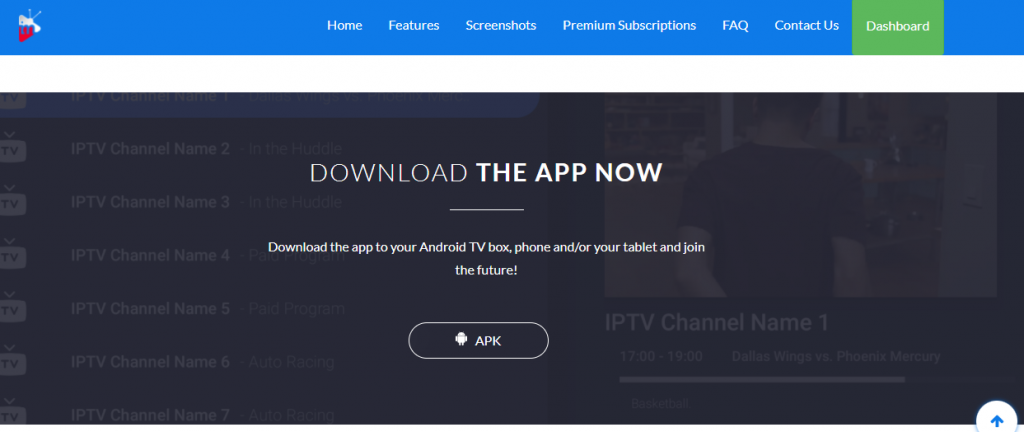
#4 Make sure to enable the Unknown Sources in Settings.
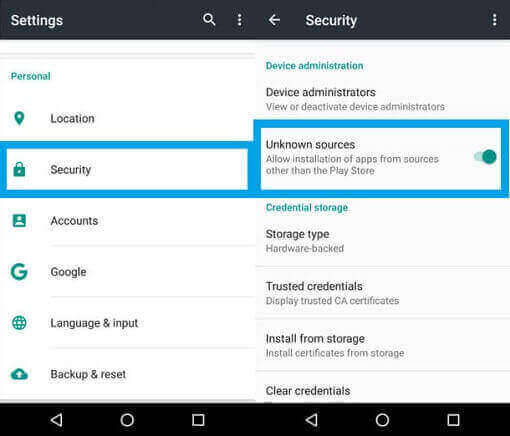
#5 Then, install the iMPlayer IPTV apk on your Android device.
#6 Launch the IPTV Player app and log in to your IPTV account.
#7 Browse and stream all the live TV channels on Android devices.
How to Get iMPlayer IPTV Player on Firestick
#1 Go to the Firestick home screen and select the Find tab.
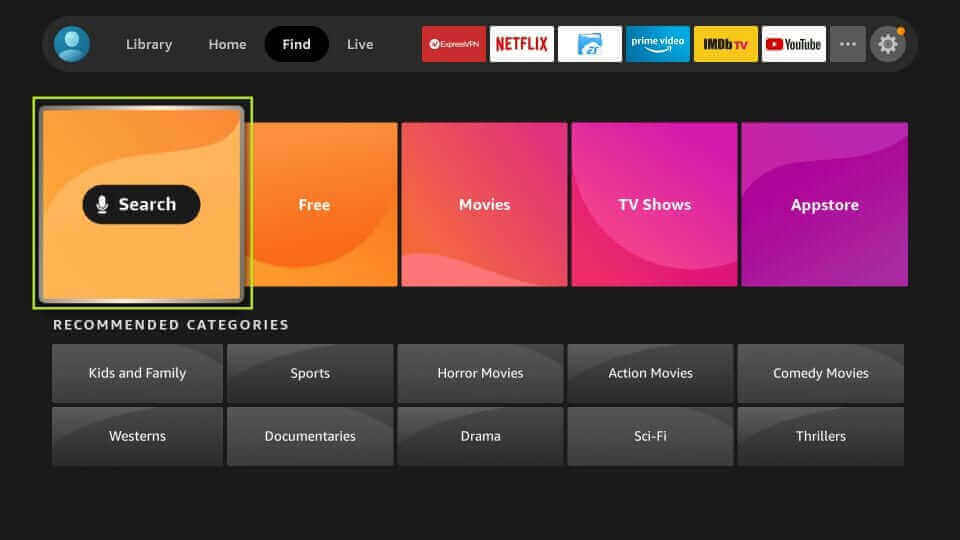
#2 Click the Search option and browse for the Downloader app in the Amazon App Store.
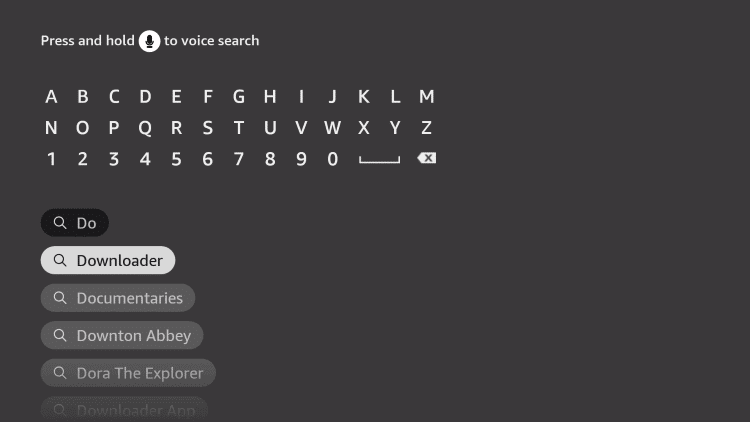
#3 Install the Downloader app on your Amazon Firestick.
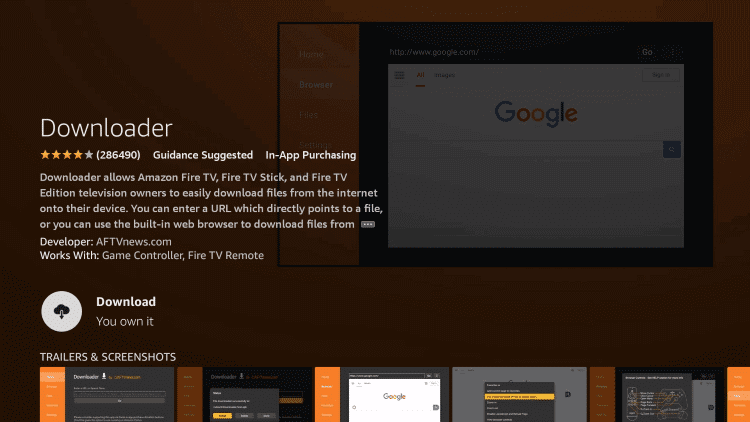
#4 From the Firestick home screen, navigate to the Settings menu.
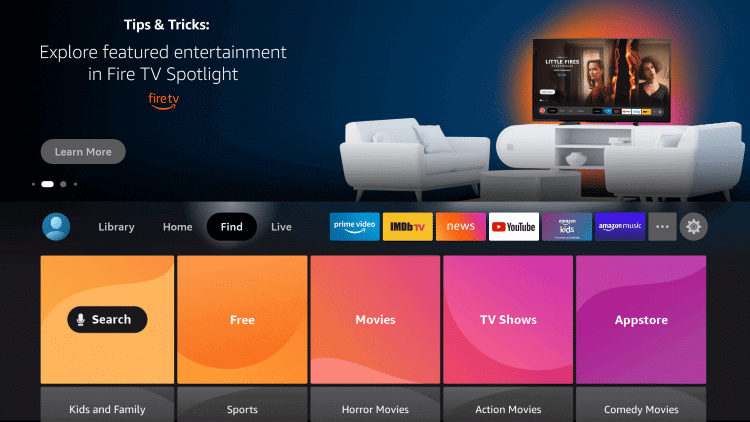
#5 Choose the My Fire TV option.

#6 Then, select Developer Options and click Install Unknown Apps.
#7 Enable the toggle near the Downloader.
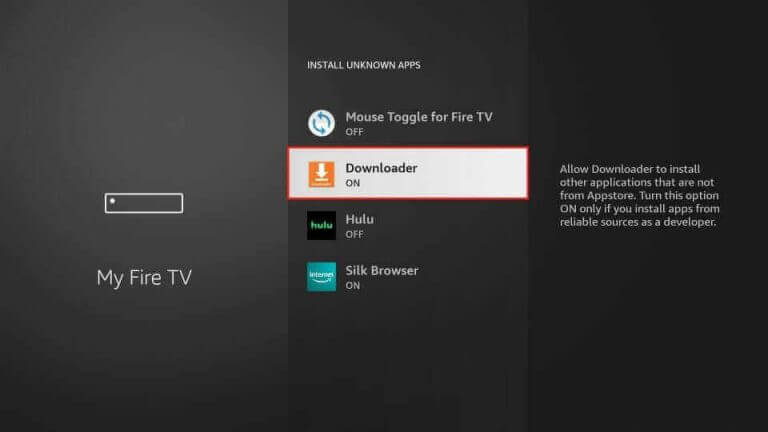
#8 Go back to the home screen and open the Downloader app.
#9 Enter the iMPlayer IPTV Apk URL and select Go to download the Apk file.
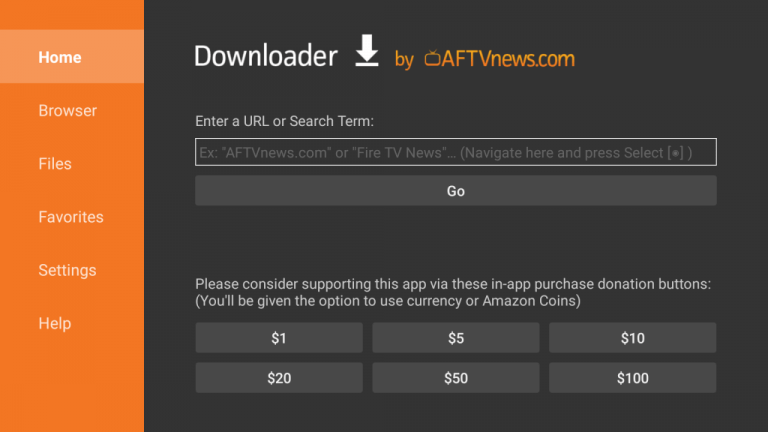
#10 Click Install to install the IPTV Player app and open the app on the Firestick.
#11 Sign in to your IPTV Provider account and choose the content for streaming of the Firestick.
How to Install iMPlayer IPTV Player on Smart TV
#1 Download the iMPlayer APK File on your PC from the official website.
#2 Connect the USB Drive to the PC and copy the IPTV APK file to a USB Drive.
#3 Insert the USB Drive into your Smart TV and turn on the Smart TV.
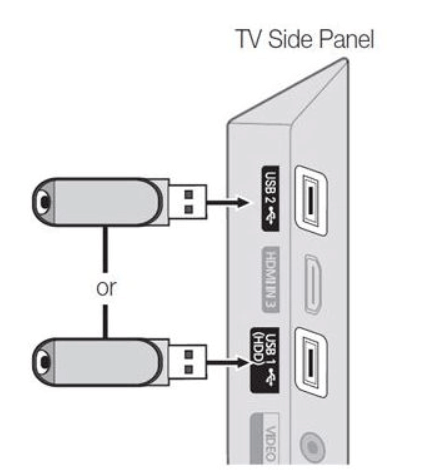
#4 Select the Settings icon at the top and choose Device Preferences.
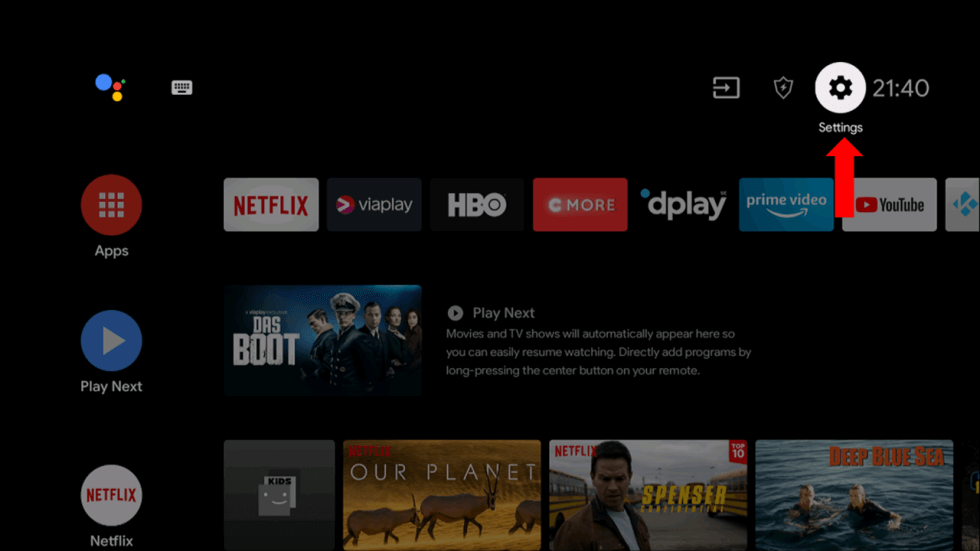
#5 Click Security & restrictions and select Unknown Sources to enable it.
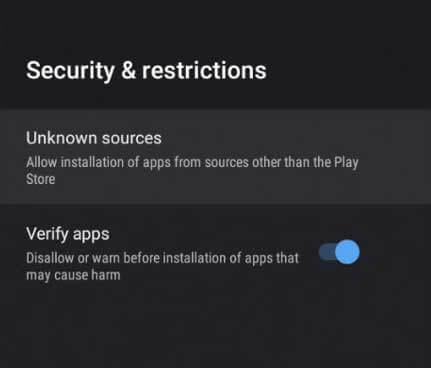
#6 Now, go to the USB Drive from a File Manager app.
#7 Click on the APK File and select Install to install the IPTV Player app.
#8 Go to the home screen Apps section to launch the iMPlayer IPTV app.
#9 Now, sign in with the IPTV account credentials and stream its content.
How to Download iMPlayer IPTV Player on PC
#1 Download the APK file of iMPlayer on your PC.
#2 Then visit the BlueStacks Website to download and install the BlueStacks on your PC.

#3 Launch the BueStacks app and click on the My Apps tab.
#4 Now, drag and drop the APK file to install on Windows or Mac PC.
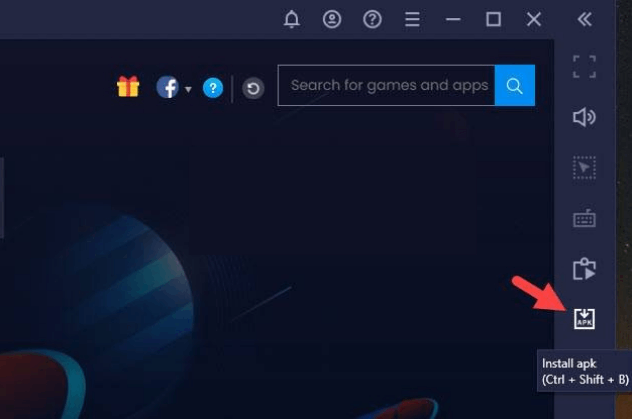
#5 Open the IPTV Player app and sign in with your IPTV account.
#6 Look at the live TV channels and start streaming on your PC.
Customer Support
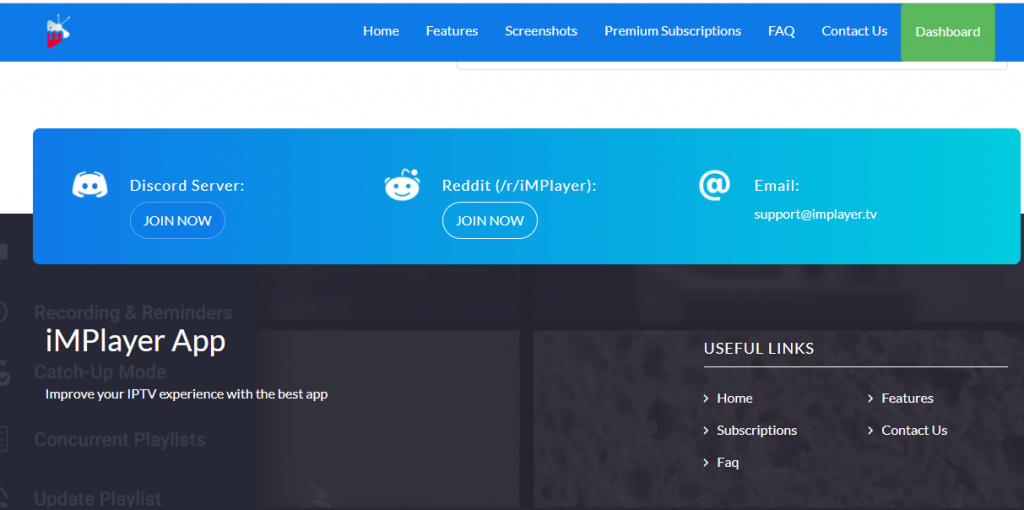
Click on the Contact Us menu option on the iMPlayer IPTV official site. You can either go for Discord or Reddit groups and join them. There you can contact fellow users and developers. If you want, you can also contact them via email, available on the official website.
Alternatives to iMPlayer IPTV
You can also try the other IPTV Players for streaming your IPTV Provider’s TV channels.
IPTV Stream Player

IPTV Stream Player is one of the best IPTV Player apps with M3U URL support. You can also stream the IPTV Provider content through Xtream Codes. It has EPG support to get to know about the TV channel’s schedule. You can also add TV channels to the Favorites to access them easily. It is available in the Play Store for free download.
IPTV Smarters Player
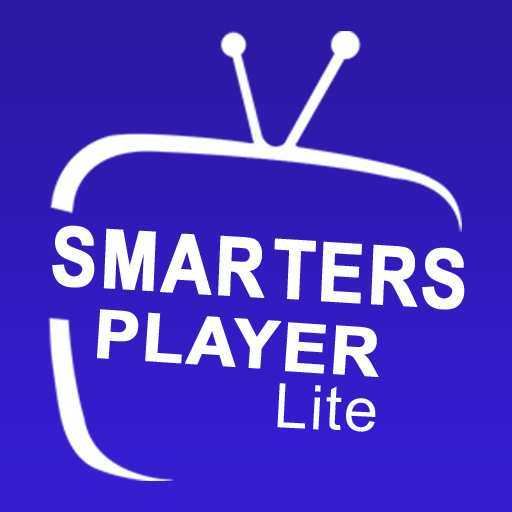
IPTV Smarters Player is an excellent IPTV Player app for watching live TV channels in HD quality. It can stream the IPTV Provider’s content using M3U URL and Xtream Codes. You can install this IPTV Player on Android, Firestick, Windows, and Smart TV. It has EPG support and a built-in player for a better streaming experience.
Televizo IPTV Player

Televizo IPTV Player is a user-friendly IPTV Player to stream IPTV content using M3U URL and Xtream codes. It also supports XML EPG format to display the TV channel schedule. You can sort and search the content in this IPTV Player easily. It also has Parental control to monitor the streaming anytime.
FAQ
The iMPlayer IPTV has only one subscription, which is for a lifetime. You can purchase the subscription based on the number of devices.
On comparing iMPlayer and TiviMate IPTV Player, the iMPlayer provides the best streaming features. But iMPlayer has a Lifetime subscription to be purchased before streaming. At the same time, TiviMate IPTV Player is available for free, and it has a premium subscription.
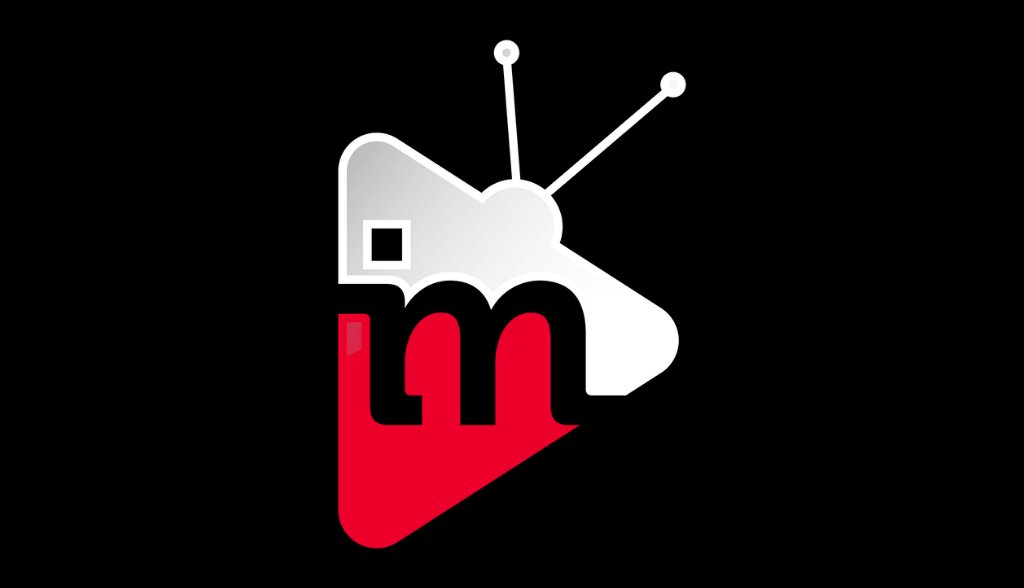








Leave a Review