M3U URL or File format is an essential component that plays a vital role in streaming content on IPTV services. Using the URL, the IPTV Service providers offer TV channels, movies, TV shows, and series. It gives users access to stream the content anytime. So let’s dig in deep about what is M3U URL and its features.
What is M3U URL?
The URL stands for Moving Picture Experts Group Audio Layer 3 Uniform Resource Locator. M3U URL is a text-based file format that is used to save media details in it. It is mostly used to save .MP3 and .MP4 files information in it. With an M3U URL, you can create your own playlist or access some of the playlists that are already present on the internet. The URL file will save in .M3U or.M3U8 format. To view any media content from an M3U playlist, you need to convert it to a video or audio format using VLC or IPTV Players.
How Does the M3U URL Works
An M3U URL doesn’t store every audio or video file in its file. It has information about the audio or video file’s address, ID, and location in its file format. With these file formats, IPTV providers serve content to users for money.
To view the contents of an Playlist URL, you need an IPTV player or a VLC media player to stream it. The media player you use goes through the URL file and shows you the contents available from the source. This available file from the source is the channel list that you see on your TV. By selecting a channel, your media player will send a request to the source server. In return, the server will send the required packets to stream your channel on your device. This is how an IPTV player streams content using the IPTV M3U URL.
Sometimes you may feel discomfort or be denied access to these M3U file formats by your ISP. So to this, to enhance your security, people use a VPN network while streaming IPTV services. For the best IPTV streaming, use NordVPN and ExpressVPN.
How to Convert M3U URL on VLC
As we said before, you need to convert an M3U file of an IPTV to stream its content on your device. So to this, you can use the Default VLC Player of Windows to convert the file format into streamable content.
1: Open the VLC app on your Windows and click on the Media option on the top.
2: Now click on Open Network Stream option.
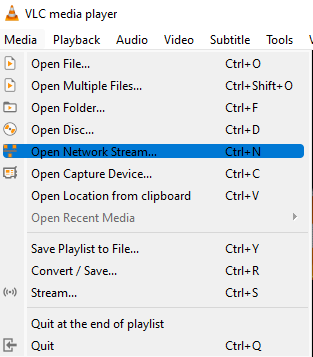
3: Under the Network tab, enter the URL you have and click on the Play button.
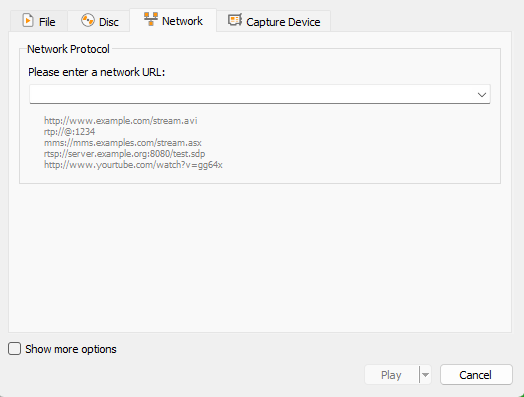
Now you can start streaming your favorite IPTV channels using the VLC player.
How to Use M3U URL on IPTV Players
Like VLC, you can download some of the best IPTV players on the internet to stream IPTV service URL files.
1: Open the Playstore app on your Android device.
2: Now, on the search bar, search for IPTV Stream Player.
3: Select the app and click the Install button to download the app from the Play store.
4: Now, on the screen, enter the credentials of the IPTV service provider, including the Playlist URL.
5: After entering, click on the Add user button.
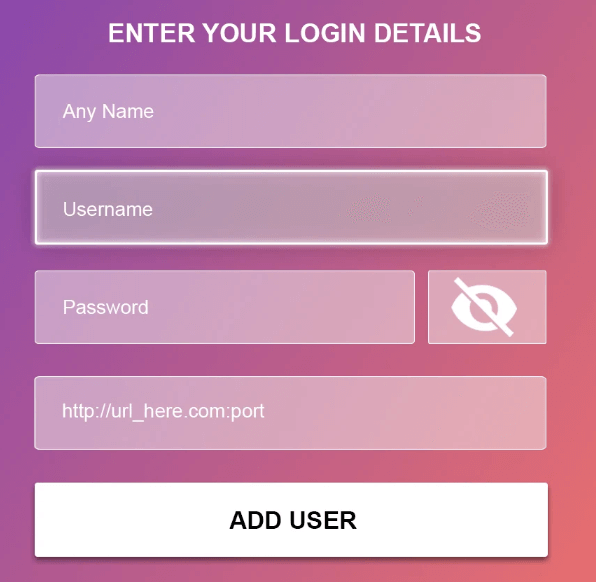
6: The app will start processing the file format and display the channel list.
7: Select the TV channel and start streaming the IPTV channels easily on your Android device.
FAQ
M3U8 is a file format used by a media player to stream audio and video files from a destination to the device. It is also called an M3U URL.
When you drag the M3U File to the text editor, you can get the URL or Playlist URL of the M3U file.
You have to create a text file of all the links to movies, live TV channels, series, songs, and TV shows. Then, import the file to the required app to stream the content.
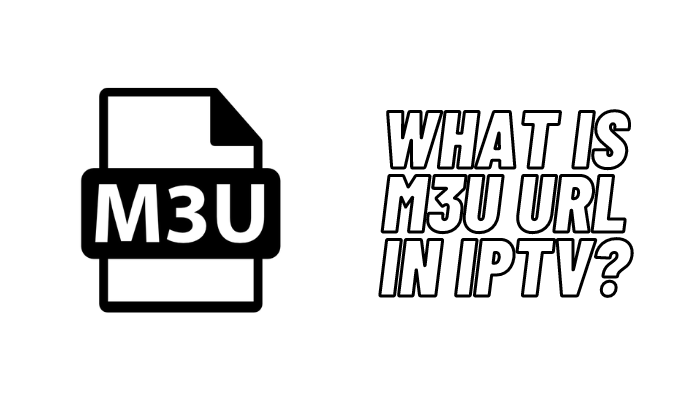







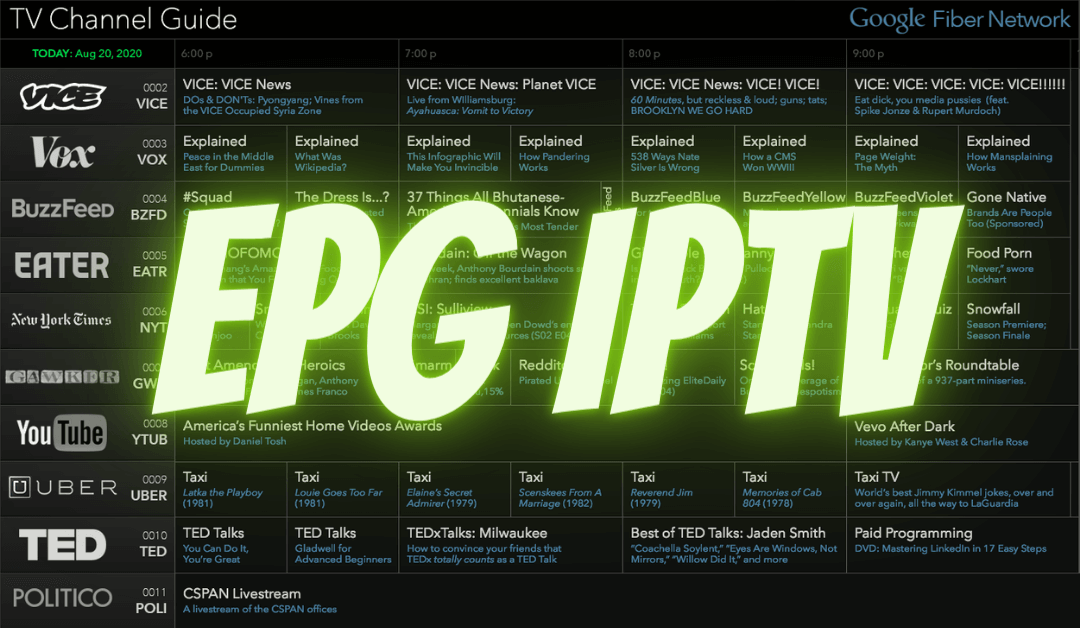
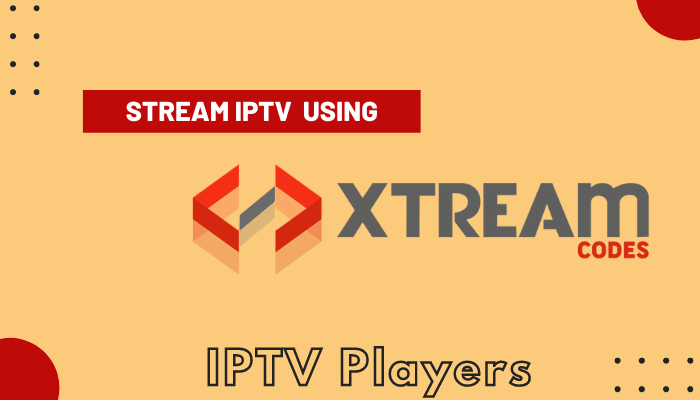

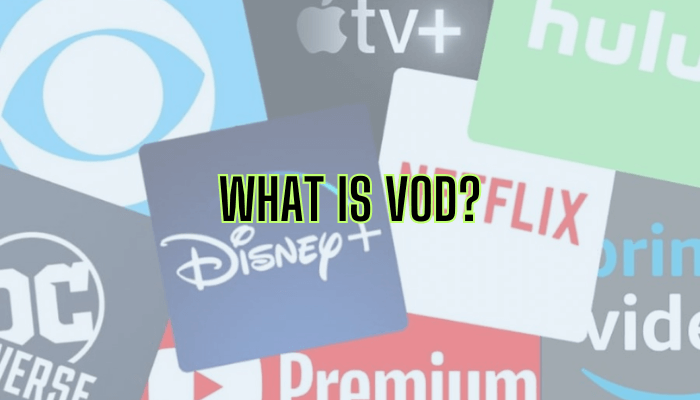
Leave a Review