| Website Link | https://xcip.tv/ |
| Supported Playlist Format | M3U URL and Xtream Codes |
| Paid/Free | Free |
| EPG Support | Yes |
| Parental Control | Yes |
| Available Platforms | Android, Firestick, Android Smart TV, Windows, Mac, LG TV, Samsung TV |
| Multiple Playlist Support | Yes |
XCIPTV is one of the best IPTV players that has no affiliation with any content providers. The player supports M3U URLs, Xtream Codes, and EZHometechAPI. It provides Cloud Backup to instantly restore the content for streaming on any device. Android, Firestick, and PC device users can sideload the app using its APK file. Unfortunately, this IPTV Player is unavailable in the App Store of iPhone or Apple TV devices.
Why Choose XCIPTV Player?
- XCIPTV natively supports two media players: VLC and Exo Player.
- You can enjoy a wide collection of video-on-demand shows, movies, and series by configuring the right TV provider.
- It also allows you to watch live TV channels and Sports events.
- Offers Parental Control support to restrict content based on age.
- The IPTV player has built-in VPN support.
- You can watch multiple channels and programs simultaneously on different screens simultaneously.
- It can sync with multiple devices to access the IPTV content seamlessly.
- With this player, you can add up to 4 playlists simultaneously.
- It even supports schedule recording from the EPG view.
- The TV Catch-up enables you to stream the Live TV channels anytime.
Subscription
XCIPTV offers a free service to its users. After a certain period of usage, you need to contribute a small amount to support the app.
Why Is a VPN Necessary While Streaming IPTV on XCIPTV?
IPTV Players are simple media players that let you watch the content offered by the providers. They don't offer or host any built-in content. So, they are legal to use as long as the provider offers licensed content. Whether the media content is legal or not, it is advisable to use a VPN to secure your privacy. VPN will help you hide your original IP from the ISPs and trackers. Since you can find a lot of VPNs online, we recommend you sign up for NordVPN since the service offers various security features.
Currently, NordVPN offers a 67% discount + 3 months free as a New Year's deal for all subscribers.

How to Sign Up for XCIPTV
There is no need to sign up for an account to access XCIPTV. You only need a subscription to an IPTV service provider or OTT content provider to access the content with XCIPTV Player.
How to Install XCIPTV Player on Firestick
As the IPTV player app does not have native support for Firestick devices, you can sideload it using Downloader apps by following the steps below.
1. Click the Find icon on the Firestick home screen and choose Search.
2. Type Downloader on the search screen and select the app.
3. Click on the Download button to get the Downloader app.
4. Choose Settings from the home screen and select My Fire TV.
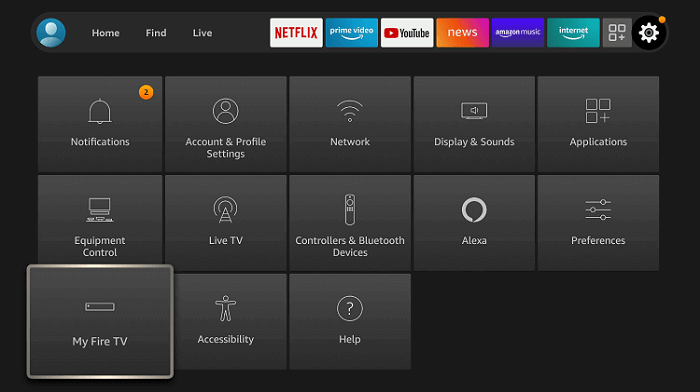
5. Click on Developer Options.
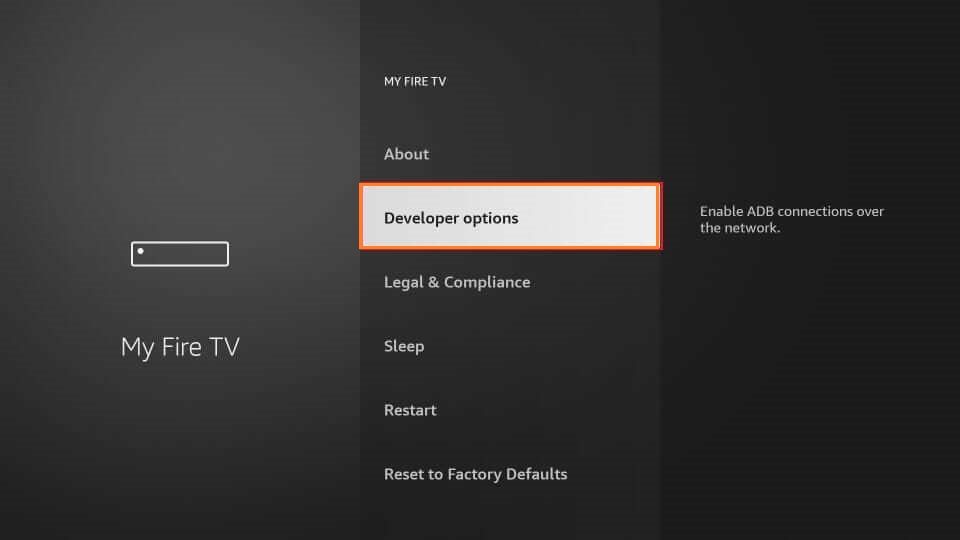
6. Choose to Install unknown apps.
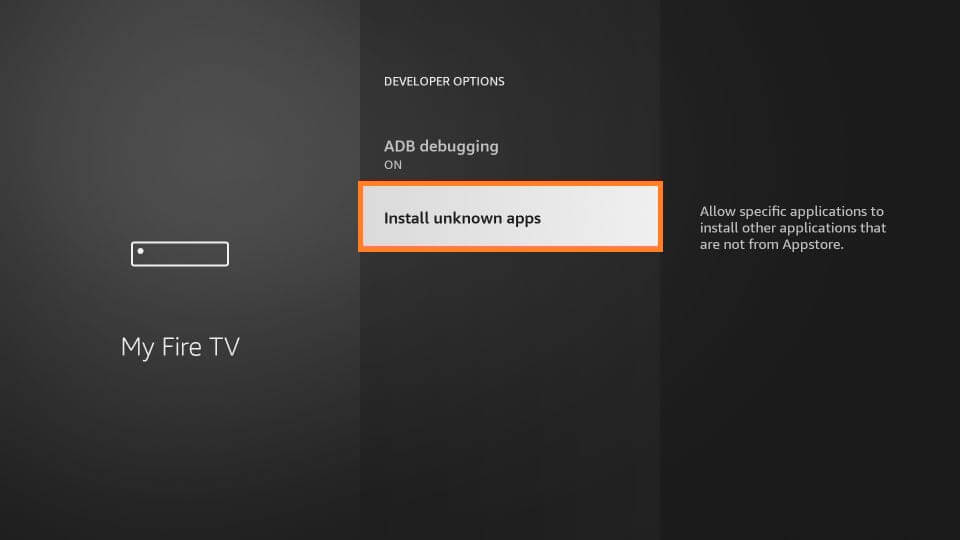
7. Now, turn on the Downloader app.
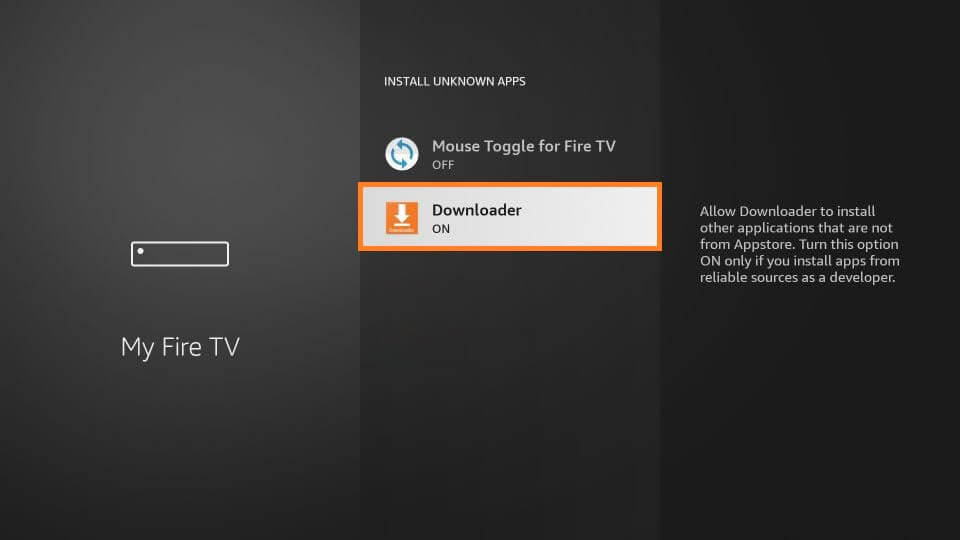
8. Launch the Downloader app and click on the URL field.
9. Enter the XCIPTV Player APK URL [https://bit.ly/3yXgle1] and click Go.
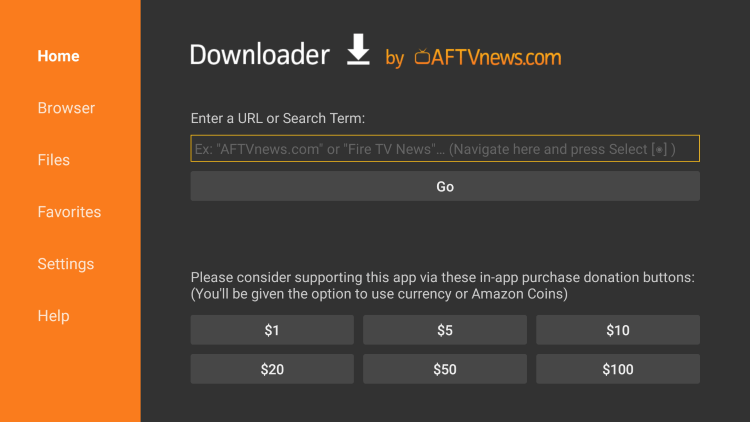
10. Wait for the app to download.
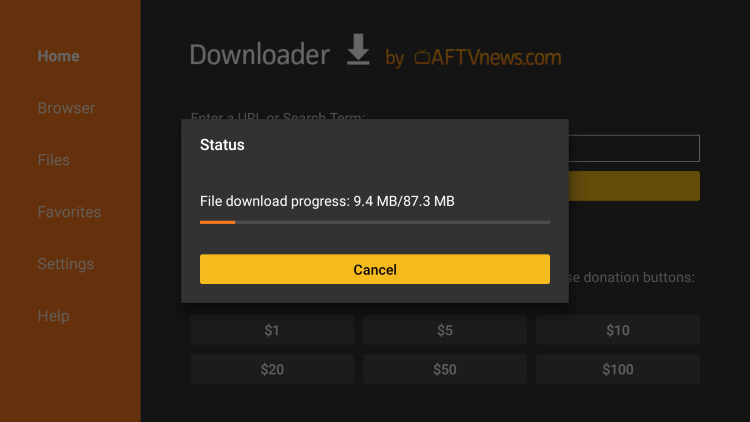
11. Click Install to install the IPTV Player app on Firestick.
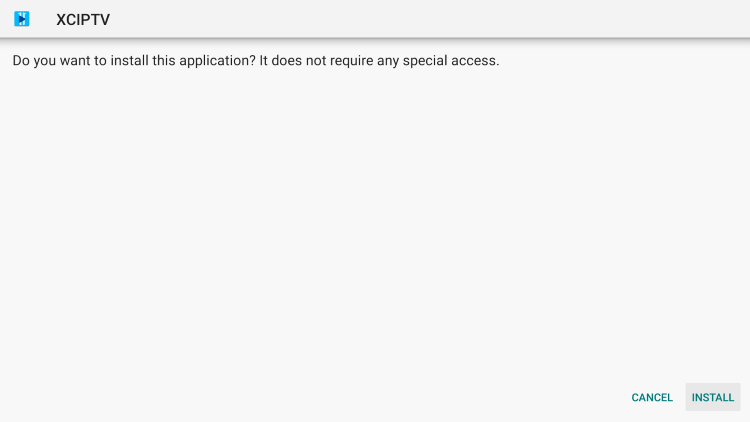
12. Click Open to launch the IPTV app.
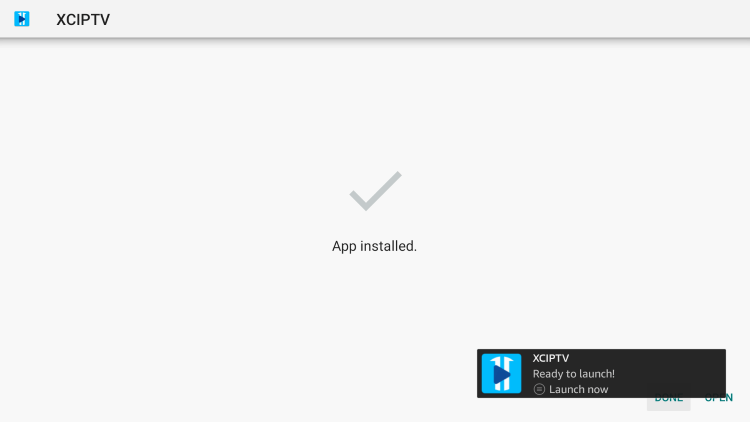
How to Get XCIPTV on Windows and Mac PC
1. Visit the BlueStacks website (www.bluestacks.com/) on the PC using a web browser.

2. Install the BlueStacks app on your PC.
3. Sign in with your Google Account after installation.
4. Now, download the XCIPTV APK File on your Windows or Mac PC.
5. Open the BlueStacks app and click on the My Apps tab.
6. Select the Install Apk option next to the Installed Apps.
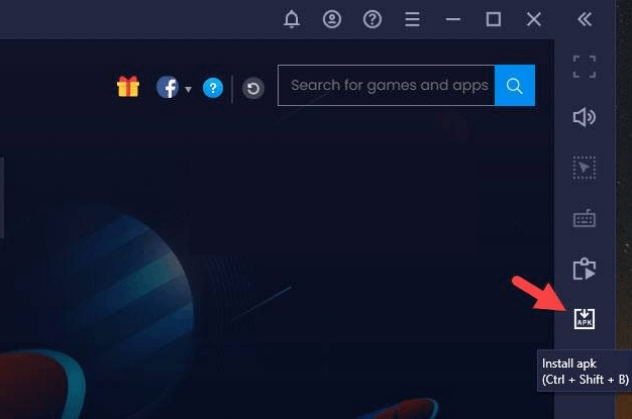
7. Access the IPTV file and install the XCIPTV IPTV Player on your PC.
8. Go to the My Apps tab and launch the IPTV Player app after installation.
How to Install XCIPTV on Android Mobile
XCIPTV is unavailable in the Play Store, so you must install the APK file on your Android device.
1. On your Android smartphone, go to Settings → Apps → Chrome → Install Unknown apps → Toggle Allow from this source button to install apps from third-party sources.
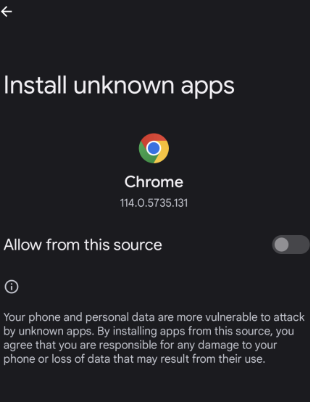
2. Download the XCIPTV APK file from a reliable source.
3. Open the APK and tap on the Install button.
4. Launch the app and complete the activation process.
5. Now, enter the IPTV Playlist URL or Xtream codes from the IPTV provider and start streaming your favorite content.
How to Download XCIPTV on Smart TV
1. On your Android TV, open Settings → Device Preferences → Security & restrictions → Enable Unknown sources.
2. Download the XCIPTV APK for the smart TV from any trusted source on your PC.
3. Copy the file to a USB drive and insert the USB into your TV.
4. Open a File Manager on your Smart TV and choose USB as a source destination.
5. Now, click on the IPTV APK file and choose Install.
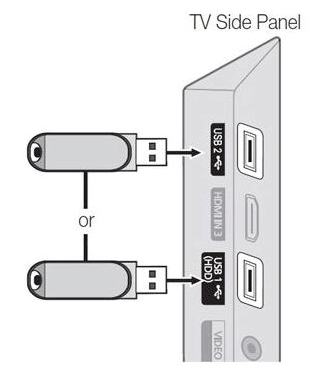
6. Open the XCIPTV player app and sign in with your service provider.
7. The contents will load, and you can start streaming.
How to Download XCIPTV Player on LG & Samsung Smart TVs
1. Turn on your respective Smart TV and connect it to a stable internet connection.
2. Open the Smart Hub app on your Samsung TV and Content Store on your LG TV.
3. Select the Search icon and type XCIPTV.
4. Search for the app and pick it using its logo.
5. Then, click Install and download the IPTV player.
How to Stream IPTV Using XCIPTV Player
1. Open the XCIPTV Player on your respective device.
2. Select your playlist type among the Xtream Codes API, EZHometech API, and M3U URL.
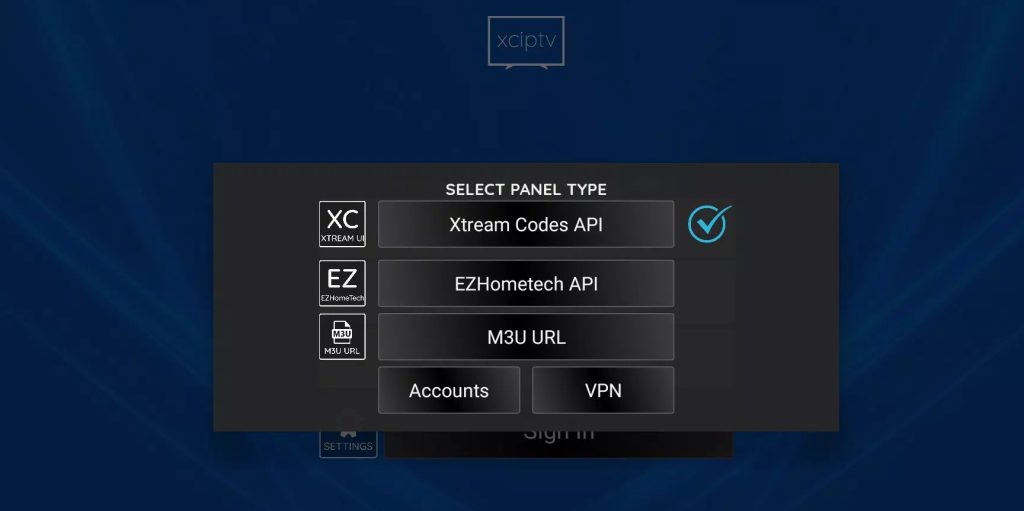
3. If you select Xtream Codes API, enter your Username and Password for IPTV service. If you select the M3U URL, enter your IPTV playlist link.
4. Click Sign In, and your IPTV content will load. Select and stream your favorite ones.
Customer Support
| Source | Link |
|---|---|
| [email protected] | |
| Contact form | https://xcip.tv/contact_us |
Alternatives to XCIPTV Player
There are several IPTV Players available for streaming devices. Instead of XCIPTV, you can also try these IPTV Players.
GSE Smart IPTV
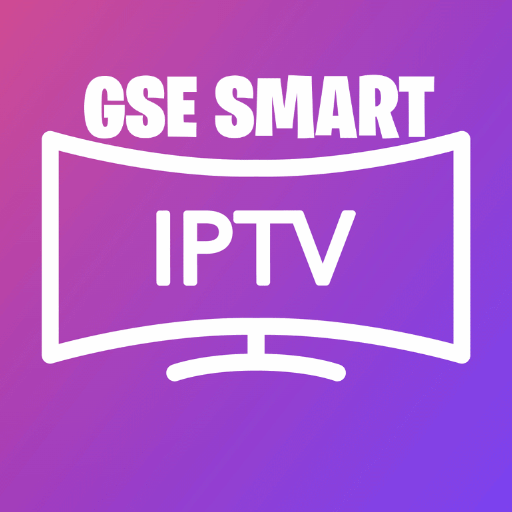
GSE Smart IPTV player is the best IPTV player for streaming content flawlessly. The GSE Smart IPTV app supports the M3U playlists and JSON playlists. The application is available on both the Play Store and App Store. It also allows you to stream content with an external video player installed on your device.
IPTV Stalker Player

IPTV Stalker Player is one of the best alternatives for XCIPTV Player to stream all live TV content. You can use the application without any sign-up process. The application is officially available on Google Play Store. You can load your IPTV content by providing your M3U URL or Xtream codes API.
Potplayer IPTV

Potplayer IPTV is a free IPTV Player with M3U URL and Xtream Codes support. You can stream the local files on this IPTV Player. The interface of the IPTV Player is simple and easy to use in nature. You can stream TV channels with the best audio and video quality. It also supports Dynamic Language Switching.










Leave a Review