Android devices are the most convenient source for installing and accessing IPTV. When compared to other devices, Android has the most compatible IPTV apps to install. Since there are many IPTV players available, we have tested more IPTV players and listed the 16 best IPTV players for Android so that you can get the best streaming experience.
Best IPTV Players for Android Devices
The following listed are the best IPTV players for Android-powered devices.
| IPTV Players | Supported Playlists Format | Premium Subscription | Download Link | Brief Review |
|---|---|---|---|---|
| IPTV Smarters Pro | Xtream Codes, M3U | $1.62 | Click Here | More details |
| VLC | M3U | Free | Click Here | More details |
| XCIPTV Player | Xtream Codes, M3U | Free | Click Here | More details |
| GSE Smart IPTV | Xtream Codes | $4.99 | Click Here | More details |
| IPTV Stream Player | M3U, XSPF | Free | Click Here | More details |
| Net IPTV | M3U | $6.79 | Click Here | More details |
| IPTV Pro | M3U, M3U8, XSPF | $2.99 | Click Here | More details |
| TiviMate IPTV Player | M3U | Free | Click Here | More details |
| SoPlayer | All formats | Free | Click Here | More details |
| Lazy IPTV | M3U, HTTP, HTTPS, UDP | Free | Click Here | More details |
| OTT Navigator IPTV | M3U | $4 | Click Here | More details |
| Perfect Player IPTV | M3U, XSPF | Free | Click Here | More details |
| Lenox Media Player | M3U | Free | Click Here | More details |
| Smart IPTV | M3U | €5.49 | Click Here | More details |
| Kodi | M3U | Free | Click Here | More details |
| SteelTV IPTV | Xtream Codes API | Free | Click Here | More details |
Why is VPN Necessary to Stream IPTV on Android Devices?
IPTV Players are simple media players that let you watch the content offered by the providers. They don't offer or host any built-in content. So, they are legal to use as long as the provider offers licensed content. Whether the media content is legal or not, it is advisable to use a VPN to secure your privacy. VPN will help you hide your original IP from the ISPs and trackers. Since you can find a lot of VPNs online, we recommend you sign up for NordVPN since the service offers various security features.
Currently, NordVPN offers a 67% discount + 3 months free as a New Year's deal for all subscribers.

IPTV Smarters Pro

IPTV Smarters Pro is the perfect IPTV player application for Android devices. It supports the most popular IPTV mediums, like Xtream Codes API and M3U File format. You can sign in with your subscription credentials to watch live TV, movies, series, catch-up, and many more based on the split-ups. Also, it has features like embedded subtitles, dynamic language switching, and a built-in IPTV media player.
Key Specs
- EPG support: Yes
- Catchup facility: Yes
- Multiple playlist support: Yes
- Parental control: Yes
- Customer assistance: Yes
What we like
- Easy-to-navigate interface
- Dynamic language switching
- Picture-in-Picture view
What we don’t like
- Advanced features are only with its premium version
How to Use IPTV Smarters Pro on Android Devices?
- Open the IPTV Smarters Pro app on your streaming device and select the playlist type.
- Enter the playlist details in the given fields.
- Hit the Add User button and enjoy watching the IPTV service.
Editor’s rating for this IPTV player: 4.2/5
Read our detailed review of IPTV Smarters Pro.
VLC
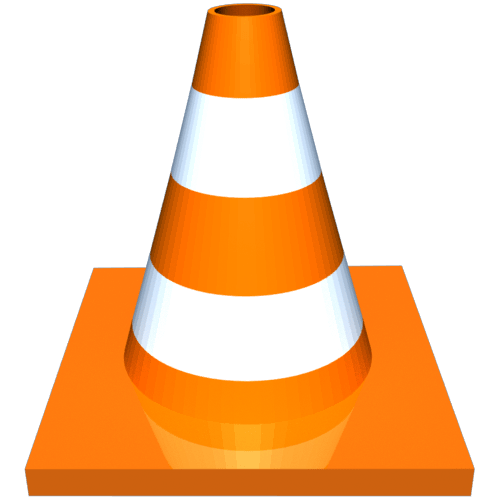
VLC media player is a feature-rich media player app with millions of users all around the globe. Apart from being a media player, it also can stream IPTV from the server with the help of the M3U or M3U8 URL. It is available on all kinds of Android and Android-based devices, which are simple to operate and navigate.
Key Specs
- EPG support: No
- Catchup facility: Yes
- Multiple playlist support: Yes
- Parental control: Yes
- Customer assistance: Yes
What we like
- You can convert the video formats
- Lets you access all the videos easily
- Easy-to-use interface
What we don’t like
- Doesn’t have video editing tools like other IPTV players
- No EPG support
How to Use VLC on Android Devices?
- Open the VLC Media Player on your Android device.
- Click Media → Open Network Stream → Network.
- Enter the M3U URL of your IPTV service in the given fields.
- Tap the Play button to watch the service on your device.
Editor’s rating for this IPTV player: 4/5
Read our detailed review of VLC.
XCIPTV Player

XCIPTV Player works as a better IPTV player for both Android mobile & TV. You can add live TV channels, video-on-demand, and series to your favorites. It is built-in with the media player, so there is no need for third-party apps. With its catchup feature, you will never miss your favorite shows. Further, it also has EPG support.
Key Specs
- EPG support: Yes
- Catchup facility: Yes
- Multiple playlist support: Yes
- Parental control: Yes
- Customer assistance: Yes
What we like
- Record your favorites with the DVR feature
- VOD content is integrated with IMDb ratings
- Lets you synchronize with multiple devices
What we don’t like
- Free IPTV player with ad support
How to Use XCIPTV Player on Android Devices
- Open the XCIPTV Player on your device.
- Choose the playlist type and enter the credentials in the given fields.
- Tap the Sign In button to watch live TV channels.
Editor’s rating for this IPTV player: 4/5.
Read our detailed review of XCIPTV Player.
GSE Smart IPTV

GSE Smart IPTV is a must-have IPTV player for Android, and it is the perfect solution to access Live and Non-Live content. It supports IPTV with Xtream code API, remote playlist, EPG, etc. It has parental control to restrict content among adults and children. GSE Smart IPTV has an in-built media player to play any kind of media, and you can also add external players like MX Player and VLC media player to stream the IPTV content.
Key Specs
- EPG support: Yes
- Catchup facility: Yes
- Multiple playlist support: Yes
- Parental control: Yes
- Customer assistance: Yes
What we like
- Easy to add and record live TV
- Dynamic language support
- Remote playlists can be added to the database directly
What we don’t like
- It doesn’t have affiliation with third-party providers
How to Use GSE Smart IPTV on Android Devices?
- Launch the GSE app on your device and click the Hamburger icon.
- Tap the Remote Playlists option and click the + icon.
- Provide the playlist name and the URL in the given fields.
- Hit the Add button to stream its content.
Editor’s rating for this IPTV player: 3.8/5
Read our detailed review of GSE Smart IPTV.
IPTV Stream Player

IPTV Stream Player is one of the finest IPTV players that is compatible with most IPTV service providers. It offers M3U and JSON Playlist support. You can play any video content in picture-in-picture mode. Moreover, the IPTV Stream Player app is free to install from the Play Store.
Key Specs
- EPG support: Yes
- Catchup facility: No
- Multiple playlist support: Yes
- Parental control: No
- Customer assistance: Yes
What we like
- Lets you customize the TV channels
- Supports multiple playlists
- Streams IPTV Provider’s content in 4K HD quality
What we don’t like
- It requires a stable internet connection to access its content
How to Use IPTV Stream Player on Android Devices
- Open the IPTV Stream Player on your Android device.
- Enter the Username, Password, and URL in the respective fields.
- Click on the Login button to watch its content.
Editor’s rating for this IPTV player: 3.8/5
Read our detailed review of IPTV Stream Player.
Net IPTV
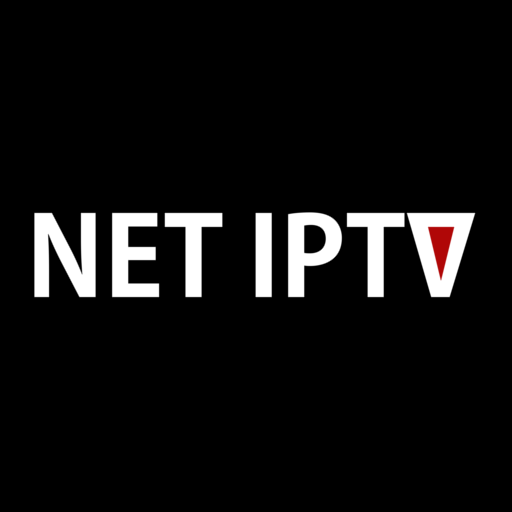
Net IPTV is one of the fairest IPTV Players for Android that supports all IPTV providers. Compared to other IPTV players, it has some unique features. You can add the channels to your favorites, and adding subtitles is also supported. Further, you can get the Net IPTV app on your Android device directly from the Google Play Store.
Key Specs
- EPG support: Yes
- Catchup facility: No
- Multiple playlist support: No
- Parental control: No
- Customer assistance: Yes
What we like
- Allows you to change the volume and light settings while streaming
- Switch between multiple languages while streaming
- Has a better Search option
What we don’t like
- Requires a subscription
- You need to add the playlist file remotely
How to Use Net IPTV on Android Devices
- Launch the Net IPTV player and note the MAC address.
- Visit the Net IPTV’s official website [www.netiptv.eu/upload] and enter the MAC address in the given fields.
- Tap the Add List button and follow the on-screen instructions to set the password.
- Next, provide the playlist URL in the given field and tap the Add ALL List button.
- Finally, restart the app and stream your desired TV channels.
Editor’s rating for this IPTV player: 3.6/5
Read our detailed review of Net IPTV.
IPTV Pro

IPTV Pro is the simple and best IPTV player to stream IPTV content from playlist formats like M3U or M3U8 and XSPF anytime and anywhere. It has some features like grid view and also supports both external and internal media players. It is completely free to download. If you want more additional features without any ad interference, then opt for the pro version, which costs about $2.99.
Key Specs
- EPG support: Yes
- Catchup facility: Yes
- Multiple playlist support: No
- Parental control: Yes
- Customer assistance: Yes
What we like
- User-friendly interface
- Pause and play your favorite live TV channel
- Lets you switch channels during video playback
What we don’t like
- Some features are only available with its premium version
How to Use IPTV Pro on Android Devices
- Install and launch the IPTV Pro app on your device.
- Click the Hamburger icon and tap the Plus + symbol.
- Select the Add URL option and enter the playlist details in the given fields.
- Tap the OK button to stream live TV channels on your Android device.
Editor’s rating for this IPTV player: 3.4/5
Read our detailed review of IPTV Pro.
TiviMate IPTV Player

TiviMate is one of the best-known IPTV Players in the Android market. It works just like GSE Smart IPTV. Also, you should definitely check out its new interface, multi-playlist support, internal player support, etc. It is also compatible with external players like VLC Media Player, GOM Player, and several other popular media players.
Key Specs
- EPG support: Yes
- Catchup facility: Yes
- Multiple playlist support: Yes
- Parental control: Yes
- Customer assistance: Yes
What we like
- Simple and user-friendly interface
- Completely free to use
- Lets you add multiple playlists
What we don’t like
- Not available for iOS devices
How to Use TiviMate IPTV on Android Devices?
- Launch the TiviMate IPTV Player on your device.
- Tap the Add Playlist button and enter the URL in the given fields.
- Click on the Next button and follow the on-screen instructions to add the playlist.
- Now, select and stream your favorite TV shows.
Editor’s rating for this IPTV player: 3.4/5
Read our detailed review of TiviMate.
SoPlayer

SoPlayer is a notable IPTV player used to stream your favorite content. It categorizes content according to the genre. With this IPTV player, you can record your shows and stream them offline. You can get to know the schedule of the live TV channels with its EPG support.
Key Specs
- EPG support: Yes
- Catchup facility: Yes
- Multiple playlist support: Yes
- Parental control: No
- Customer assistance: Yes
What we like
- Up-to-date with the latest codecs
- Uses cutting-edge player technology
- Available with all devices
What we don’t like
- Only your service provider is responsible for the quality
How to Use SoPlayer on Android Devices
- Open the SoPlayer on your Android device.
- Select the Login type and enter the details in the given fields.
- Click on the Login button to load the playlist and watch your favorite TV shows.
Editor’s rating for this IPTV player: 3.4/5
Read our detailed review of SoPlayer.
Lazy IPTV

Lazy IPTV is another popular IPTV Player app that allows you to stream Live TV based on IPTV service. You can stream IPTV with the help of the M3U playlists provided by your IPTV provider. Moreover, it is a free IPTV Player app. Also, you can install the Lazy IPTV player app directly from the Play Store.
Key Specs
- EPG support: Yes
- Catchup facility: No
- Multiple playlist support: Yes
- Parental control: Yes
- Customer assistance: Yes
What we like
- Lets you export playlists and favorites
- You can easily customize the playlist
- built-in video player
What we don’t like
- As it is a free player, you will get ads while streaming
How to Use Lazy IPTV on Android Devices?
- Open the Lazy IPTV app on your Android device.
- Tap the New playlist option and choose From Internet(by URL).
- Enter the M3U URL in the given fields.
- Click on the Save button to stream IPTV content.
Editor’s rating for this IPTV player: 3.2/5
Read our detailed review of Lazy IPTV.
OTT Navigator IPTV

OTT Navigator is one of the best IPTV Players that allows you to stream with the M3U Playlist file. It also supports a generic middleware server to get IPTV on your device. It has some of the common features like theme settings, multiple playlist support, pip (Picture-in-picture) mode, etc. Apart from the app interface, it also allows you to customize and modify the media player interface, and it also lets you add an external player.
Key Specs
- EPG support: Yes
- Catchup facility: Yes
- Multiple playlist support: No
- Parental control: No
- Customer assistance: No
What we like
- Lets you access the local files in the network through UPnP and DLNA
- simple and user-friendly interface
- Supports Electronic Program Guide
What we don’t like
- It only supports remote playlists
- No customer support
How to Use OTT Navigator IPTV on Android Devices
- Open the OTT Navigator IPTV app and click the Settings icon.
- Select the Provider option and tap Add Provider.
- Click Playlist and enter the playlist URL in the given field.
- Tap Live Stream to watch live TV channels on your Android device.
Editor’s rating for this IPTV player: 3.2/5
Read our detailed review of OTT Navigator.
Perfect Player IPTV

Perfect Player IPTV is one of the best players available for Android smartphones and tablets. It supports playlist formats like M3U and XSPF. This IPTV Player also supports EPG formats like XMLTV and JTV, which you can use to connect to the IPTV data server. For streaming, it has its own media player, or you can also prefer any compatible external media player.
Key Specs
- EPG support: Yes
- Catchup facility: Yes
- Multiple playlist support: Yes
- Parental control: No
- Customer assistance: No
What we like
- Lets you access multiple IPTV subscriptions from the same screen
- Supports multiple languages
- You can upload an external TV Guide
What we don’t like
- Quite a complex user interface
- Unavailability of Parental Control feature
How to Use Perfect Player on Android Devices?
- Launch the Perfect Player on your device and tap the General option.
- Type the Playlist name and select M3U.
- Now, enter the M3U playlist URL in the given field.
- Tap the OK button to watch TV channels on your Android device.
Editor’s rating for this IPTV player: 3.2/5
Read our detailed review of Perfect Player IPTV.
Lenox Media Player

With Lenox Media Player (Lenox MP), you can access the IPTV content just by inputting the Xtream Codes API that you received from your IPTV provider. Also, this IPTV Player has an extraordinary user interface that allows you to stream your favorite IPTV content. Moreover, you can download and install the Lenox Media Player on your Android device totally free of cost.
Key Specs
- EPG support: Yes
- Catchup facility: Yes
- Multiple playlist support: No
- Parental control: Yes
- Customer assistance: Yes
What we like
- Supports Add Free Streaming
- It has 24/7 customer support
- Easy to navigate the IPTV content
What we don’t like
- It only supports Xtream Codes API
How to Use Lenox Media Player on Android Devices
- Install and open the Lenox Media Player on your device.
- Enter your IPTV account details to log in.
- Now, you can stream Live TV shows on your Android device.
Editor’s rating for this IPTV player: 3/5
Read our detailed review of Lenox Media Player.
Smart IPTV

Smart IPTV is one of the pioneers in the segment of IPTV players. It has been sharing its best compatibility with Android devices for a long time. Though it charges for offering its service, it is just a one-time subscription, and it is completely worth the €5.49. It requires your MAC address for streaming.
Key Specs
- EPG support: Yes
- Catchup facility: No
- Multiple playlist support: Yes
- Parental control: No
- Customer assistance: No
What we like
- Offers automatic EPG detection feature
- Secures IPTV playlist in the best way
- Allows accessing for free for a certain time
What we don’t like
- Requires activation on its official website for streaming.
How to Use Smart IPTV on Android Devices
- Open the installed Smart IPTV app and note down the displayed device MAC address.
- Then, head to the Smart IPTV activation website and enter the noted MAC address on the required field.
- Then, pay for its lifetime plan and click on the My List tab.
- Enter your IPTV link in the required and click on the Send button.
- Then, refresh the Smart IPTV app on your Android device and load the content.
Editor’s rating for this IPTV player: 3/5
Read our detailed review of Smart IPTV.
Kodi
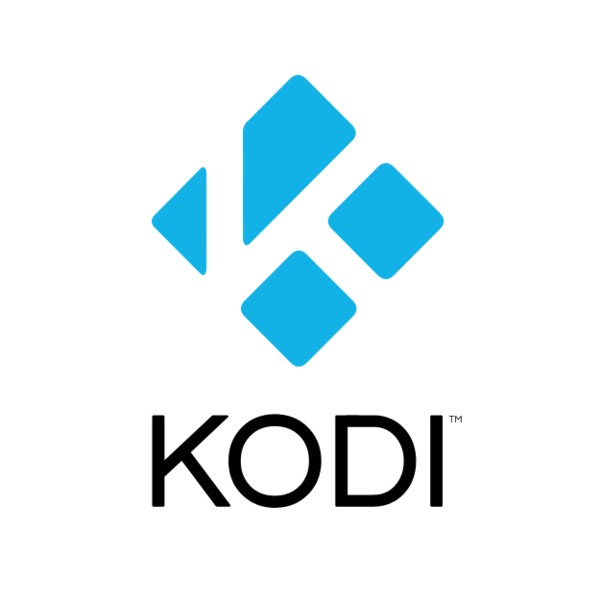
Kodi is a popular IPTV player that allows you to stream all kinds of IPTV media in one place. You can use the login credentials or playlist formats like the M3U URL to access IPTV content. Moreover, the Kodi app can be downloaded directly from the Play Store. Also, the app is completely legal to install and stream legal copyright-available content. You can also get IPTV addons for Kodi through repository links.
Key Specs
- EPG support: Yes
- Catchup facility: No
- Multiple playlist support: Yes
- Parental control: No
- Customer assistance: No
What we like
- Customizable user interface
- Lets you sync media files from multiple devices
- Allows you to record your favorite live TV channels
What we don’t like
- You need to update the add-ons regularly
How to Use Kodi on Android Devices?
- Open the Kodi app on your Android device and click the TV option.
- Select Enter add-on browser and choose PVR IPTV Simple Client addon.
- Click Configure and choose the General option.
- From the Location menu, select Remote Path (Internet address).
- Provide the M3U URL in the given field and tap OK.
- Hit Enable and move to the Channels section to stream IPTV content.
SteelTV IPTV

SteelTV IPTV is yet another one of the best IPTV players for Android that supports the Xtream Codes API. With this player, you can access live TV, movies, and series. In addition to that, it supports EPG in tracking the content offered by the service provider. You can also use its parental controls to protect your children from streaming unwanted content.
Key Specs
- EPG support: Yes
- Catchup facility: No
- Multiple playlist support: Yes
- Parental control: Yes
- Customer assistance: No
What we like
- You can add external players like VLC, MX Player, etc.
- It has embedded subtitle support
- Has parental controls to monitor the streaming
What we don’t like
- Not all playlist file formats are supported
How to Use SteelTV IPTV on Android Devices
- Open the SteelTV IPTV app on your device.
- Enter the playlist details in the given fields.
- Click on the Add button to stream live TV channels.
How to Install IPTV Player on Android
There are two ways to install the above-mentioned best IPTV Players on Android. They are:
- From the Google Play Store
- Sideload the app
Install IPTV Player from the Google Play Store
Some of the best IPTV players will be directly available on the Google Play store to download on Android.
1. Go to the Play Store on your Android device.
2. Search for any of the best IPTV players.
3. Choose the IPTV player from the search results.
4. Select the Install button to install the IPTV player app on your Android device.
Sideload the IPTV Player App on Android
You can follow the steps below if you can’t find the best IPTV player on the Google Play Store.
1. Go to your Android device Settings and toggle on Unknown Sources.
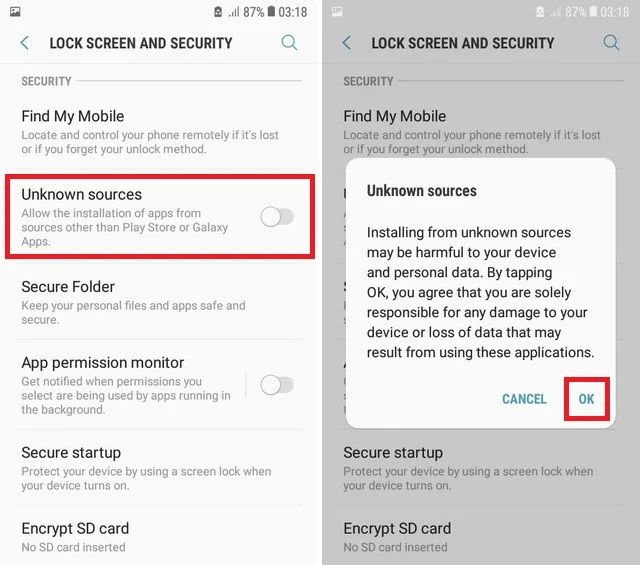
2. Next, use the provided link in this article to download the APK File of the IPTV player of your choice.
3. After downloading the APK File, open it and hit the Install button.
4. Finally, the IPTV player app will be installed on your Android device within a couple of minutes.
5. Next, you can launch the IPTV player app and add the M3U URL of Xtream Codes API to stream the IPTV channels on your Android device.
How to Choose an IPTV Player for Android Devices
Above mentioned IPTV players are the best IPTV players for Android devices. Before selecting an IPTV player for your Android device, you can consider the things mentioned below.
- Playlist format: You need to check whether the IPTV player you select is compatible with the playlist format of your IPTV service. Selecting an IPTV player with multiple playlist support will help you stream many IPTV services.
- EPG Format: An IPTV player must support EPG to switch between channels easily. Also, it helps you track the schedule of TV channels.
- Customer Support: Selecting an IPTV player with user assistance is important to contact the developer while facing any issues with the player.
- Favorites list: Having a Favorites section in a player will help you group your desired content for easy access.
- Catchup support: The catch-up feature will let you record your favorite shows and stream them later.
- Price: There are a lot of free IPTV players with efficient features available in the market. You can go for paid players only if you want to access TV with premium features.








