An IPTV service provider runs on either M3U, M3U8, or other file formats to serve media content to users. Using this, you can stream content like TV shows, channel lists in IPTV, and other audio or video files. M3U8 is a quite popular playlist format as M3U. Let’s explore the features and how the M3U8 file works.
What is M3U8 File or URL?
An M3U8 is a file format or URL that is the same as the M3U, which is additionally encoded with a UTF-8. The URL consists of a plain text file to store information about media files saved on a particular server or internet space. Spotify, iTunes, VLC media player, and some media streaming apps use these files to store playlists. To open an M3U8 file format, you need to use VLC or other IPTV Players.
It is flexible enough that it can be used to store a series of .ts, MP3, and other files. You can retrieve these files more quickly.
How Does M3U8 URL Work
The M3U8 file doesn’t store the actual media file in it. Basically, it stores details and destinations of media files that are stored on the internet. By using this URL, you can create your own playlists, and you can stream your content as you wish.
You need an IPTV player or a Media player like VLC to view the playlist data of an M3U8 file. When entering the URL file on a player, it goes through the content of the file and displays the data on your screen. Sometimes the Unicode language will be used in a playlist to store data. And to translate this Unicode language, the UTF-8 encoded M3U8 file comes in handy.
Now by selecting content, your media player will send a call request, and the server will respond and send the appropriate data to your Media Player in a fraction. This is the process of how the IPTV player and the file format play a role in IPTV broadcasting.
Why is VPN Necessary for Accessing M3U8?
Due to the privacy policy of the network, your ISP may block you from accessing the file formats. So to overcome this, you need a VPN network. VPN networks like NordVPN and ExpressVPN act as good platforms for enhancing your IPTV streaming. These VPNs also protect personal data and help in streaming IPTV content without any issues.
How to Convert M3U8 URL on VLC
To convert the URL file to stream its content, you can use the VLC media player that is available default on Windows computers.
1: Open the VLC app on a PC and click on the Media option on the top.
2: Now scroll down and select the open Network Stream option from the drop-down.
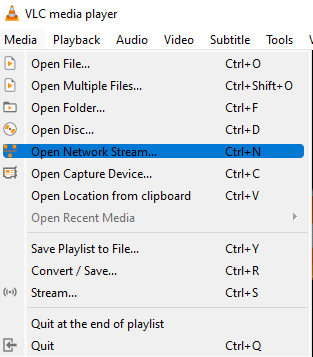
3: Next, from the pop-up, select the Network tab.
4: Enter your M3U8 URL into the URL field and click on the Play button below.
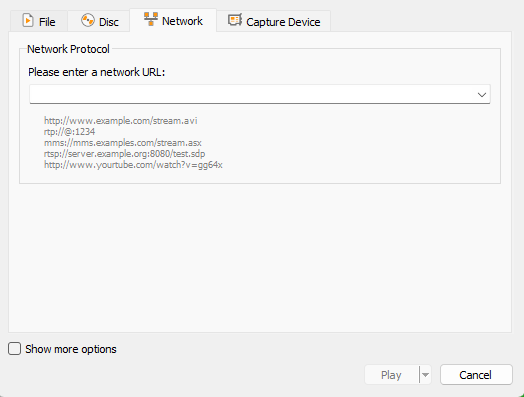
Now your VLC media is ready for streaming the contents available on the URL file.
How to Convert M3U8 using IPTV Players
Other than the VLC, you can use some of the IPTV players to convert its file format.
1: Open a web browser to download and install IPTV Smarters on your Android.
2: Now open the IPTV Smarters, and enter the credentials asked on the screen.
3: Enter the URL in the required field on the app and click the Add User button.
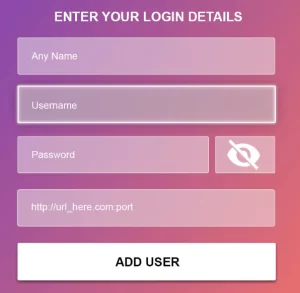
4: Now, the player will convert your URL and starts streaming the IPTV channels on your Android.
List of M3U8 Supported IPTV Players
Explore some of the popular IPTV players that support M3U8 and other file formats of an IPTV service.
- IPTV Pro
- VLC
- OTT Player
- Perfect Player IPTV
- GSE Smart IPTV
- Winamp
- 5K Player
FAQ
You can get an M3U8 URL from an IPTV service provider, and you can get free M3U8 URLs on the internet. If you’re getting the URL apart from an IPTV service provider, try getting it from trusted sources.
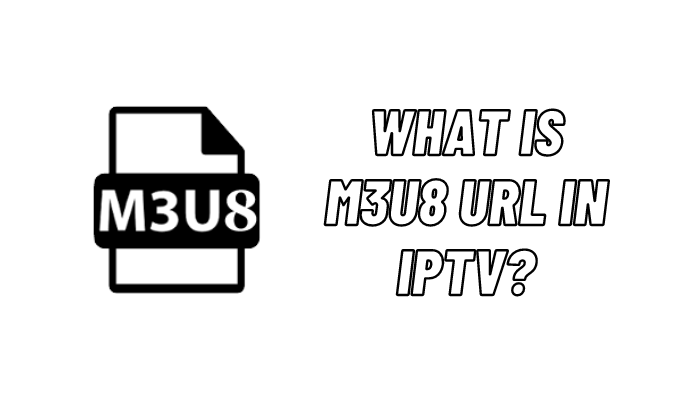








Leave a Review