| IPTV Type | M3U & Xtream Codes API |
| Channels | 10,000+ |
| VOD | 25,000+ |
| Multiple Connections | Yes |
| Customer Support | Email & Online contact form |
| Current Status | Active |
| Price Range | €14 – €120 |
| Website Link | https://www.fox-iptv.net/ |
Fox IPTV is a premium IPTV service provider for all entertainment freaks. It offers 10,000 live TV channels, 25,000+ on-demand movies, series & TV shows, and many more. This IPTV updates new releases in the content library frequently. The service providers offer M3U URL & Xtream Codes to stream on different kinds of devices like Android, iPhone/iPad, PC, Smart TV, Android TV, STB, MAG device, Formuler Z, Buzz TV, Enigma, PlayStation, Xbox, Nvidia shield, and Kodi.
Why Choose Fox IPTV?
- This IPTV includes channels from different countries around the world.
- The VOD library offers the latest movies in various languages and genres.
- Stream in FHD, HD & 4K quality with a good internet connection.
- Flexible subscription plan with a 24-hour free trial.
Subscription
Fox IPTV provides two types of subscription plans. You can choose the subscription based on duration and the number of connections.
- 1 connection plan
- 1 month – €14
- 3 months – €30
- 6 months – €50
- 12 months – €70
- 2 connections plan
- 1 month – €25
- 3 months – €50
- 6 months – €80
- 12 months – €120
How to Get Free Trial from Fox IPTV
1. Visit the Fox IPTV website from your smartphone or PC browser.
2. Click on the 24 Hour Trial Account from the home screen.
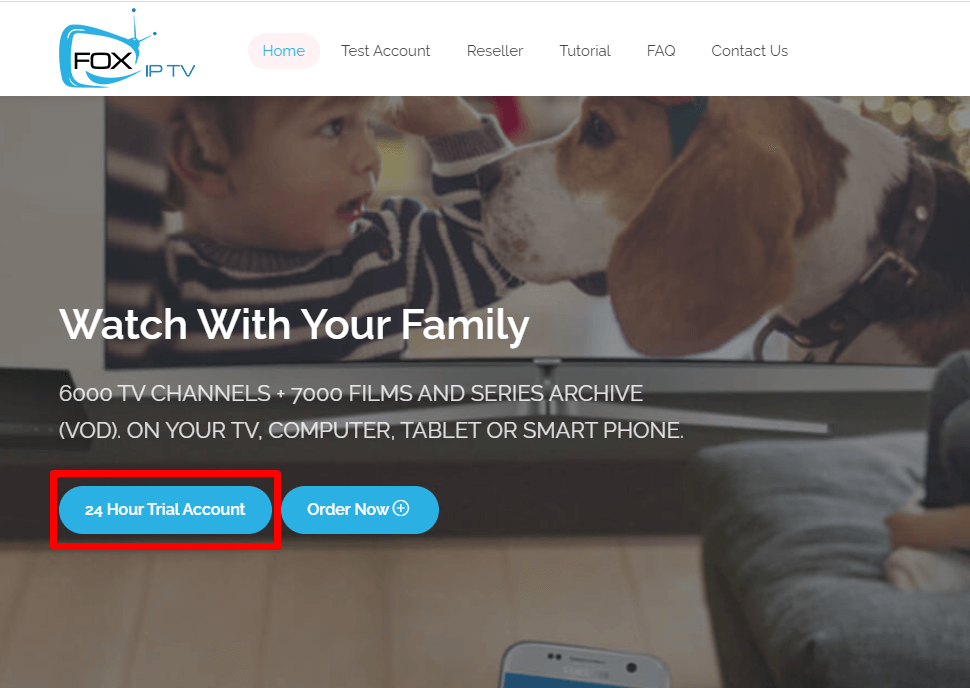
3. You will be directed to the test account page (URL: https://www.fox-iptv.net/test-account-1).
4. Fill out the test account form with the details asked.
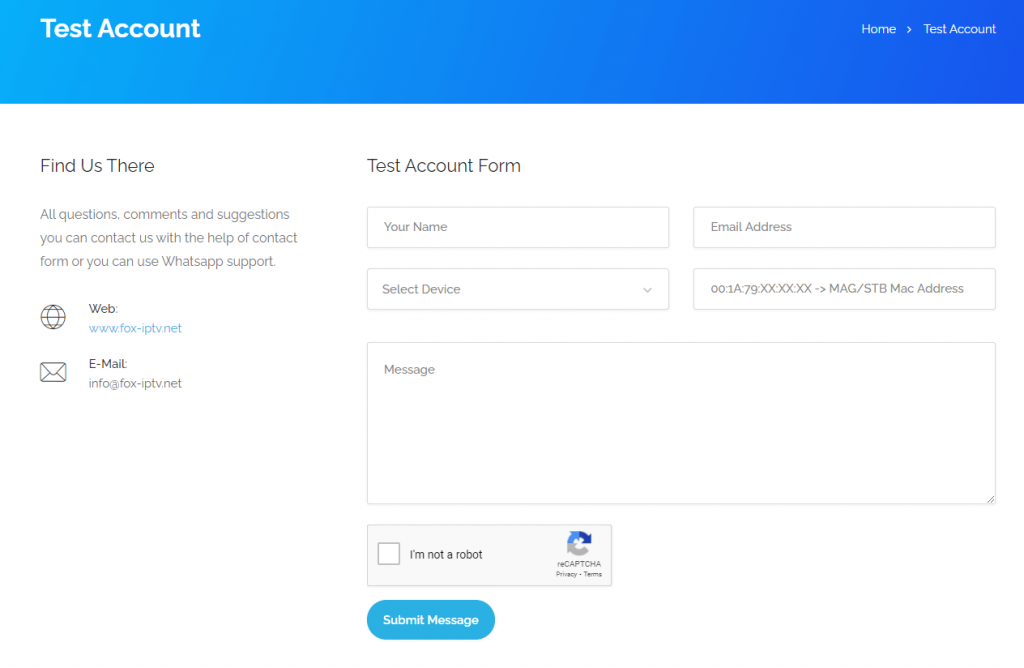
5. Check on I’m not a robot box and click on Submit message.
You will receive an email from Fox IPTV with your free trial credentials.
Note: If you don’t find any mail after one hour of submission, check your Spam and Junk folder.
How to Sign up for Fox IPTV
1. From your web browser on your smartphone or PC, visit the Fox IPTV official website.
2. Click Order Now from the home page.
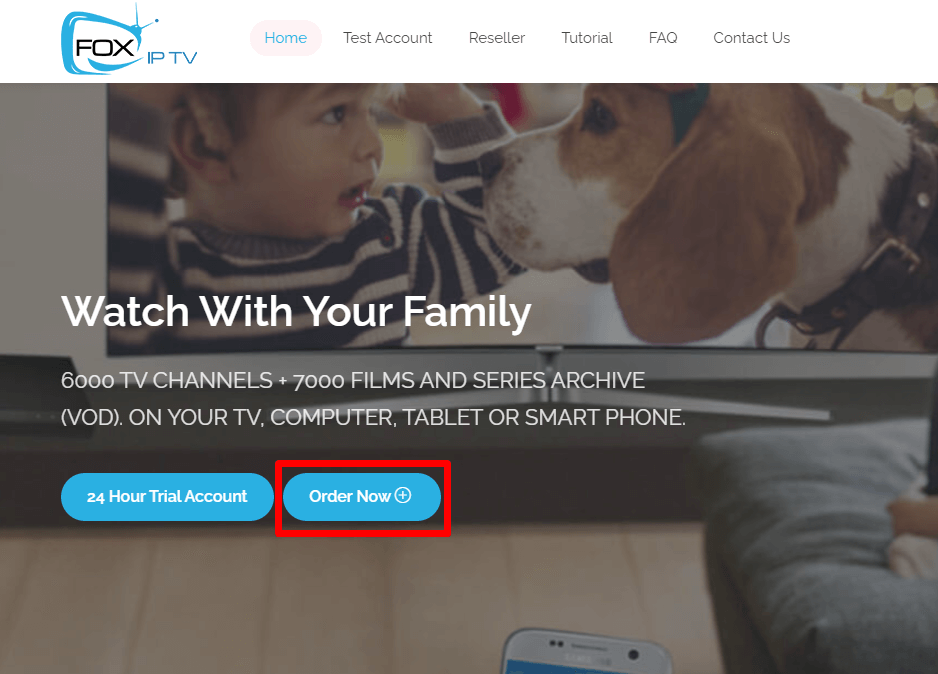
3. You will be navigated to view the subscription packs.
4. Select the Subscription Plan that you wish to buy on Fox IPTV.
5. Click the Credit card or Crypto payment below the plan.
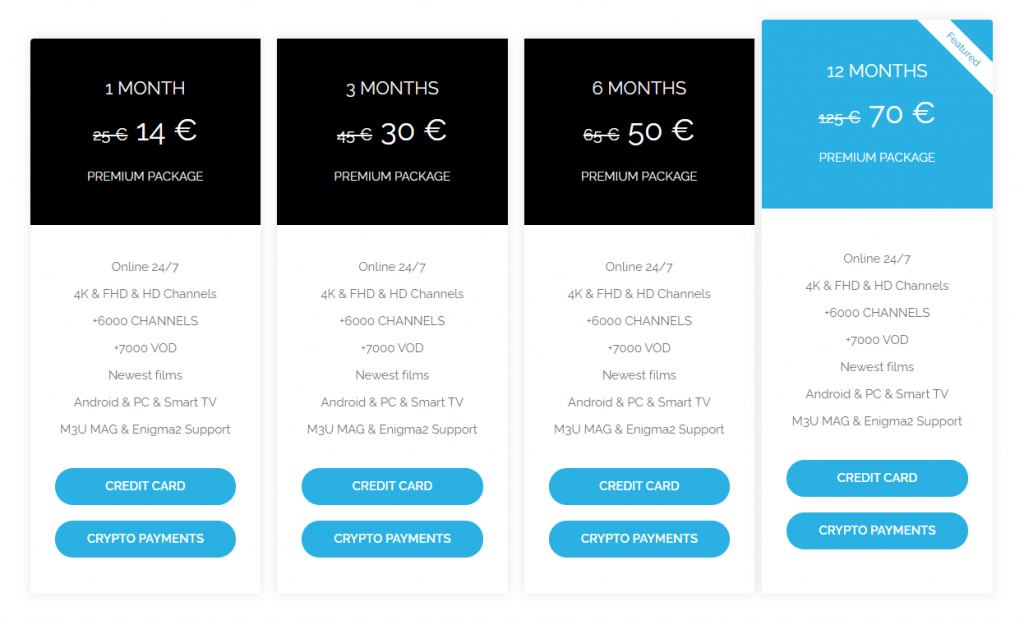
6. Make the Payment via any of the selected modes by providing your Full name and Email ID.
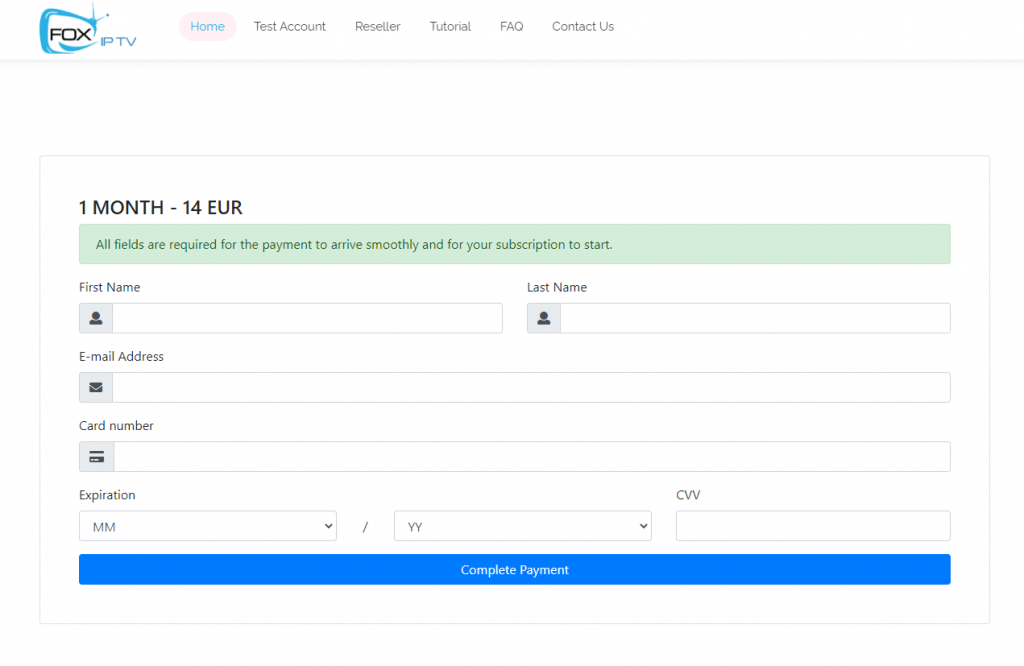
7. After the completion of payment, you will receive a mail from Fox IPTV, including your username, password, server URL, and M3U link.
Why is a VPN Necessary While Streaming Fox IPTV?
Streaming IPTV content without a VPN exposes your original IP and makes you vulnerable to privacy breaches and cyber attacks. Meanwhile, some of the IPTV services may be geo-restricted in your country. So, it is advisable to choose and use a VPN on your device to secure your privacy and data while watching IPTV content.
Since you can find a lot of VPNs online, we recommend you sign up for NordVPN since the service offers various security features. Currently, NordVPN offers a 67% discount + 3 months free as a New Year's deal for all subscribers.

How to Stream Fox IPTV on Android Mobile
1. Download and install the Master IPTV app from the Play Store on your smartphone/tablet.
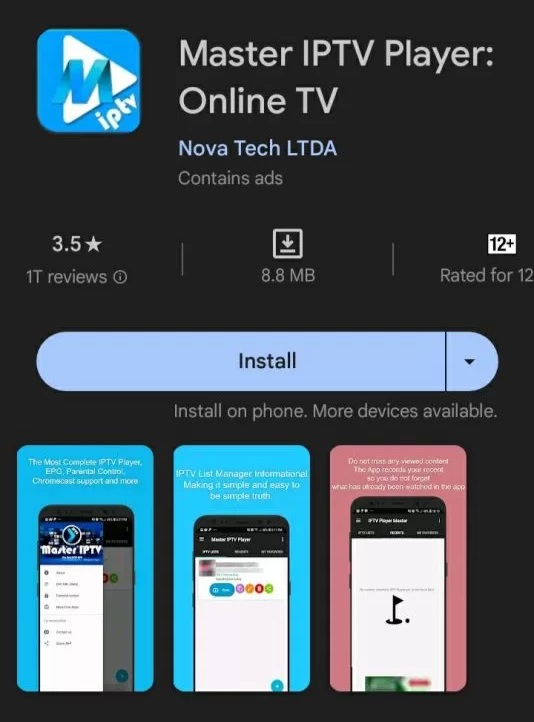
2. Launch the Master IPTV app and click on the Add (+) icon.
3. Enter the Playlist URL and click on OK to add your playlist URL.
4. Wait until the playlist gets downloaded and watch Fox IPTV on your Android device.
How to Watch Fox IPTV on iPhone & iPad
1. Download and install the GSE Smart IPTV app from the App Store.
2. Launch the app and click on the Hamburger icon from the top left corner.
3. Choose Xtream Codes API from the menu.
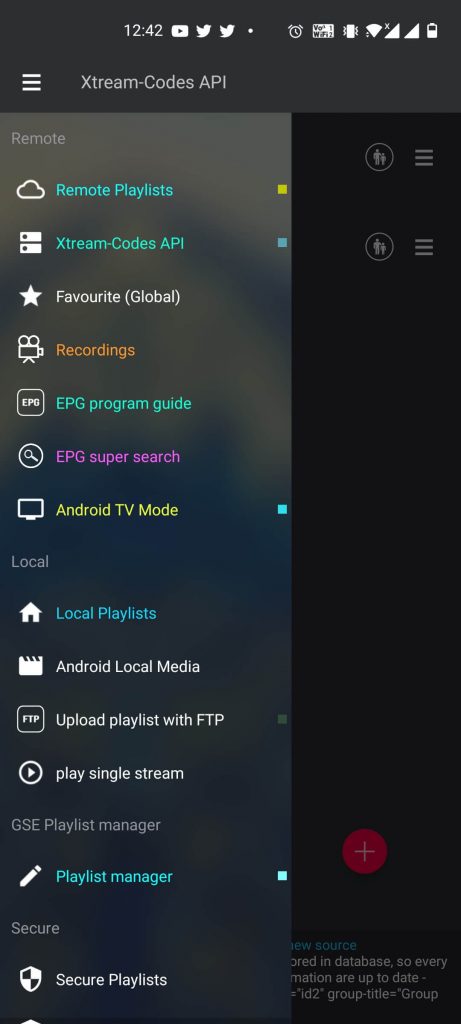
4. Tap on the Add (+) icon from the Xtream Codes API tab.

5. In the pop-up, enter any name of your choice.
6. Also, provide the server URL, username, and password.
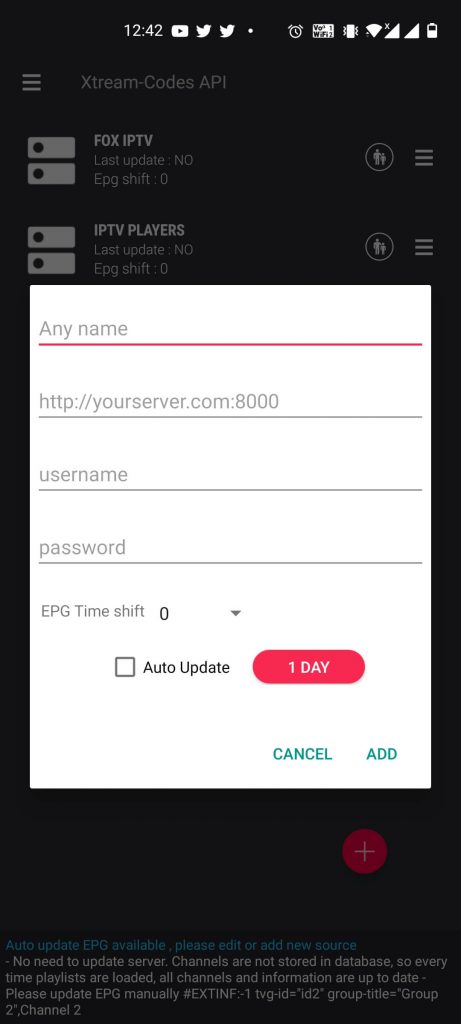
7. Click Add to add your Xtream codes API.
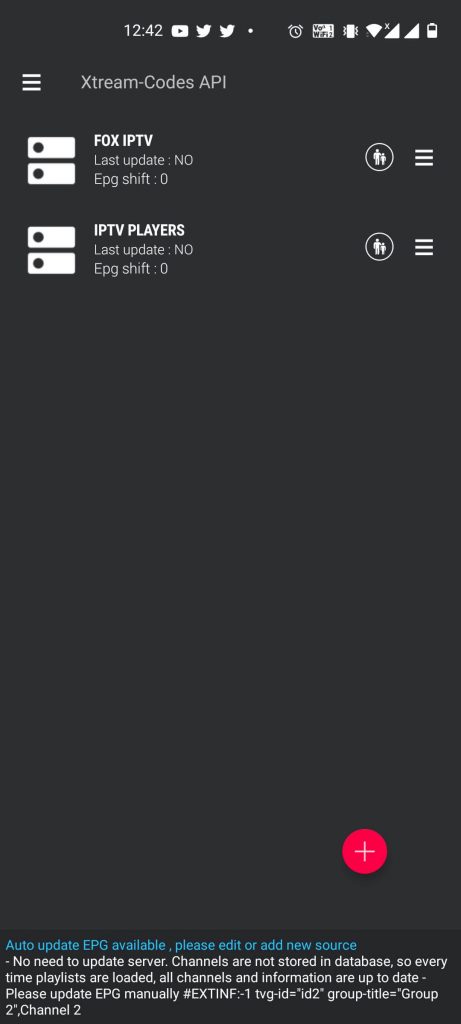
8. Now, tap on the playlist to watch all the content.
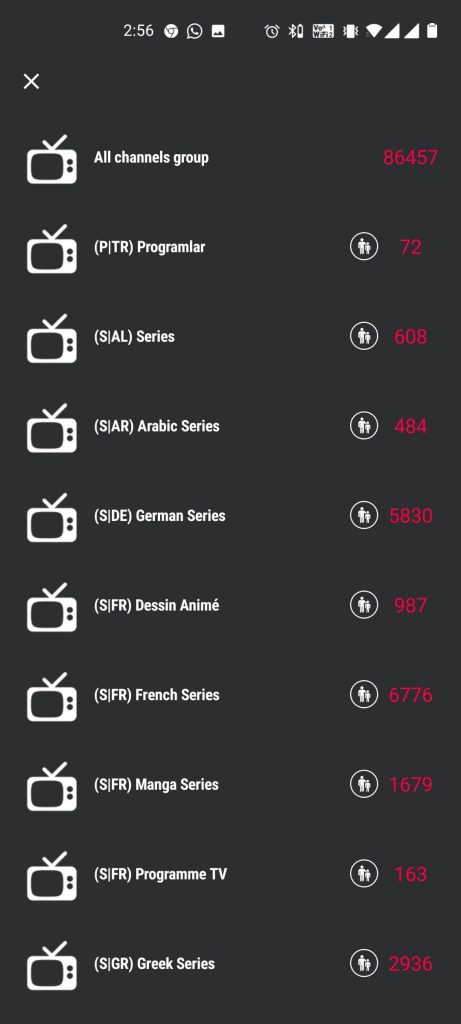
How to Get Fox IPTV on PC using VLC Player
1. From the official website, download and install VLC Media Player on the PC.
2. Open the VLC app on your Windows or Mac PC.
3. Click the Media option from the menu bar.
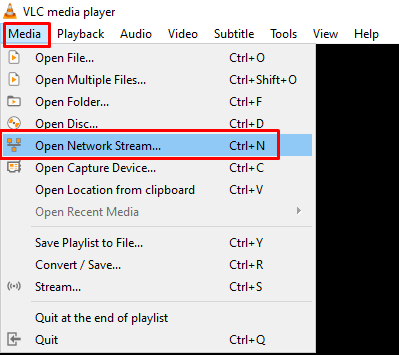
4. Choose Open Network Stream from the menu.
5. Under the Network tab, enter the M3U URL of Fox IPTV.
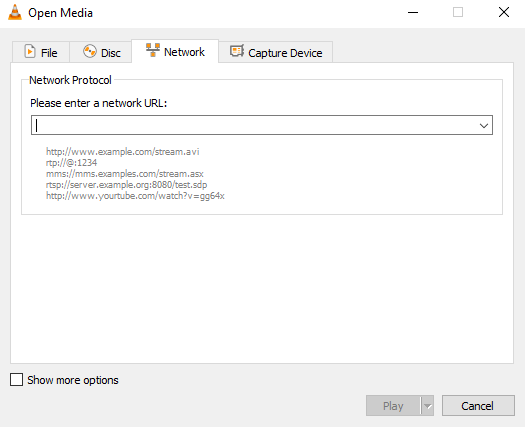
6. Click on Play to start streaming all the movies, TV shows, and more on Fox IPTV.
7. To view or navigate among channels, click on Ctrl + L from the keyboard.
How to Access Fox IPTV on Firestick
1. Turn on your Fire TV device and go to the home screen.
2. Choose the Find icon and click the Search option.
3. Search for Downloader using the Alexa voice control remote and choose the app from the suggestions.
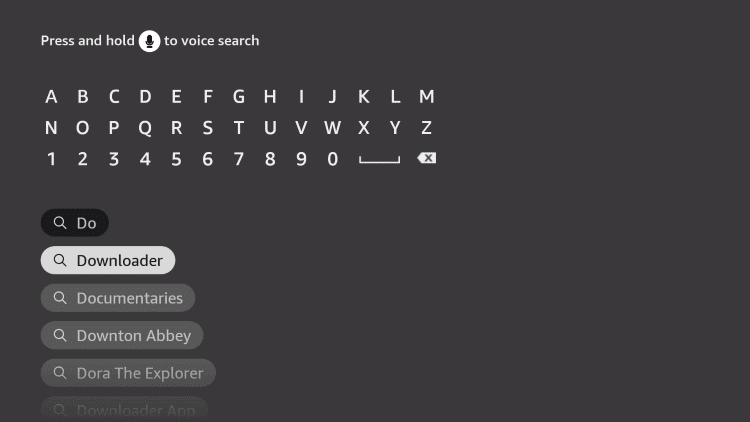
4. Click Download and install the Downloader app on your Fire TV device.
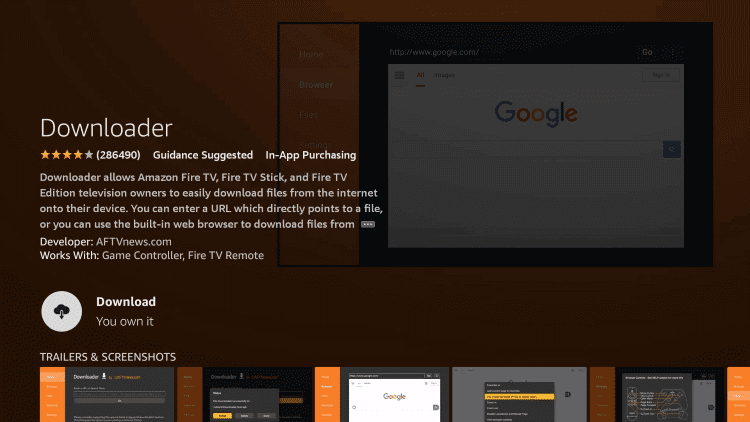
5. Go back to the Home screen and click the Settings icon.
6. Navigate to the My Fire TV in the settings tab.

7. Choose the Developer Options from the menu.
8. Under the Developer options, select the Install Unknown Apps option.
9. Click the Downloader app and turn it on to install the apps from unknown sources.
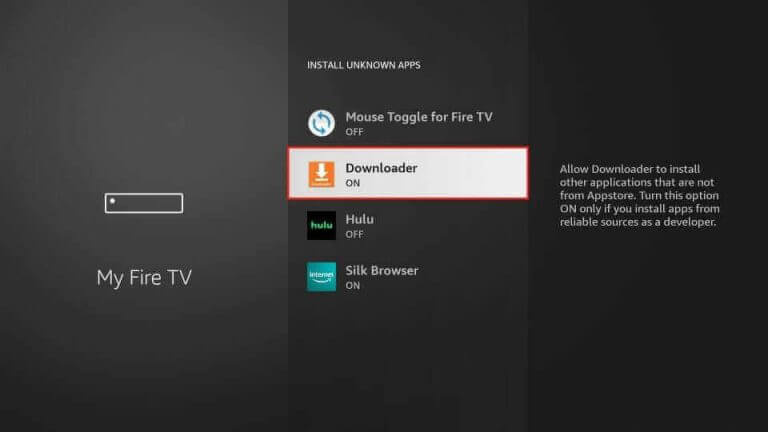
11. Launch the Downloader app on the Firestick device and select Accept in the prompt.
12. Enter the TiviMate IPTV APK URL [https://urlsrt.io/xIXtL] to start downloading it.
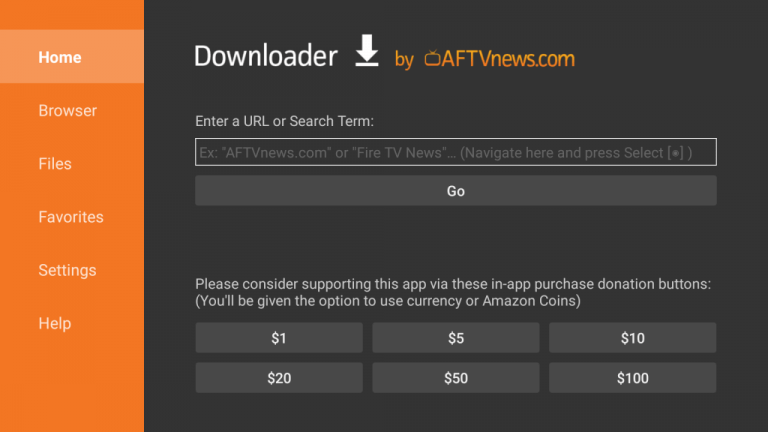
13. Install the IPTV Player app using the APK file and open the app after installation.
14. Log in to the TiviMate IPTV app on the Firestick and provide the M3U URL on the app.
15. Now, the playlist will be updated, and you can watch Fox IPTV on your Fire TV.
How to Watch Fox IPTV on Smart TV
1. Download and install Smart IPTV from your TV store.
2. Launch Smart IPTV and make a note of the MAC address that appears on the screen.
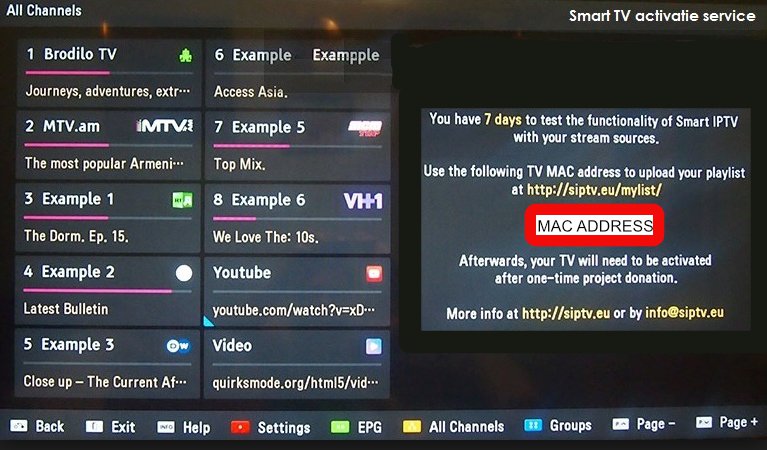
3. From your browser, visit the Smart IPTV activation website [https://siptv.app/activation/].
4. Activate the Smart IPTV with the MAC address and go to the My List tab on the website.
5. Enter the MAC address, followed by the M3U URL or File.
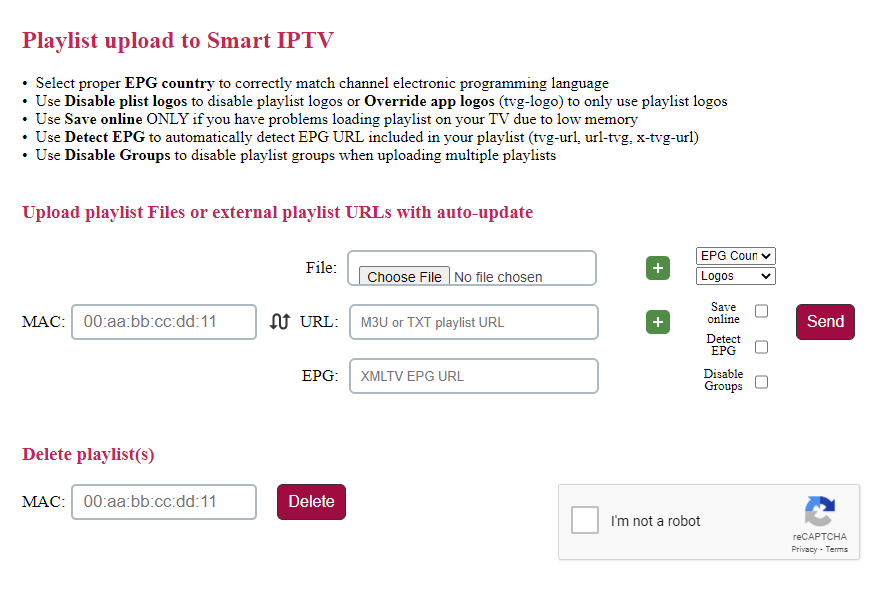
6. Check on I’m not a robot box and click on Send.
7. Click on the Restart button on your screen to restart the Smart IPTV app.
8. Start streaming Fox IPTV on your Android Smart TV.
How to Stream Fox IPTV using Kodi
1. Download and install Kodi on any of the available devices.
2. Launch the app and navigate to TV from the left panel.
3. Click the Enter add-on browser from the screen.
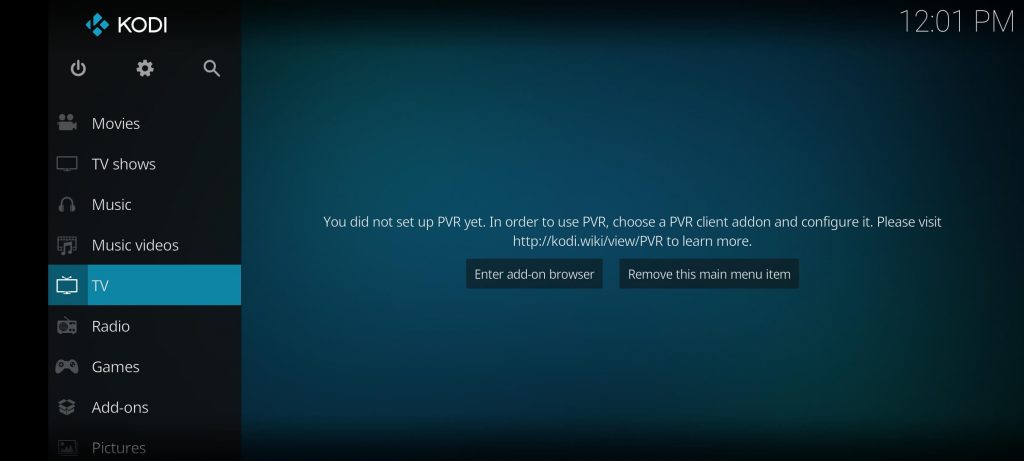
4. Choose PVR IPTV Simple Client from the Add-ons/PVR Clients.
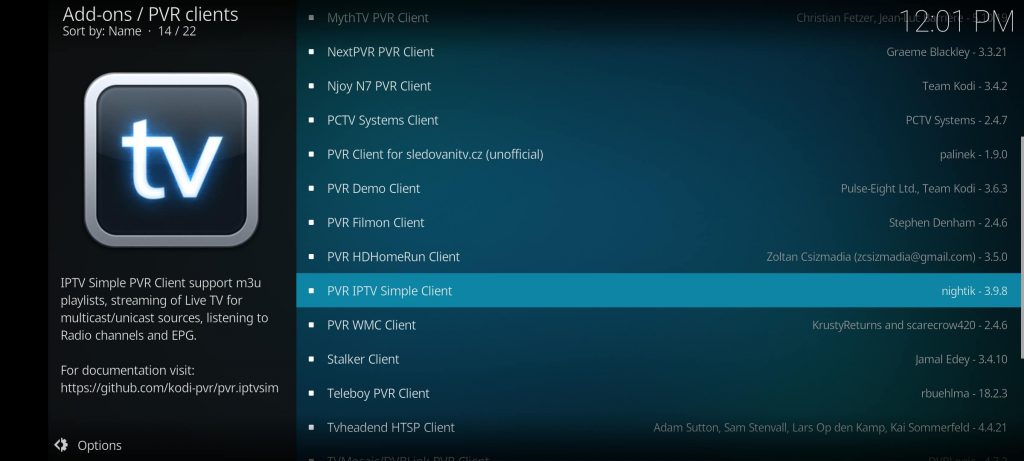
5. Click on Install to start installing on your Kodi.

6. After installation, choose Configure, as shown below.

7. If you have an M3U URL, use the location as the Remote Path (internet access) or change it to a local path (including local network) to add the M3U playlist file path.
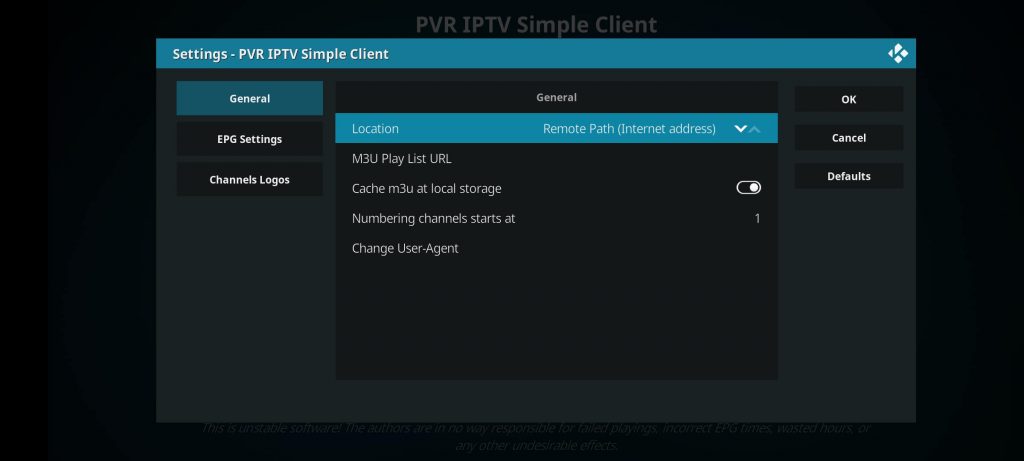
8. Navigate to the playlist location or enter the M3U URL.
9. Click OK and wait until it gets updated.

10. Get back to the TV tab from the home screen.
11. Click the Channels to watch all the channels available on Fox IPTV.

How to Watch Fox IPTV on MAG Devices
1. Turn on the MAG Device and select Settings on the home screen.
2. Choose System settings in Settings and click the Server option.
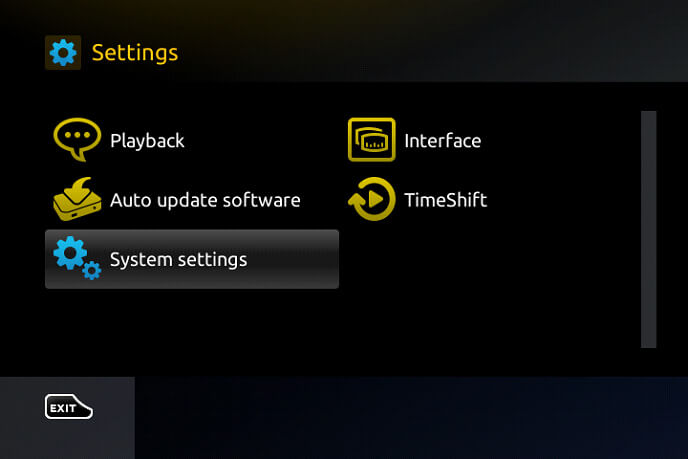
3. Scroll down and select Portals in the server.
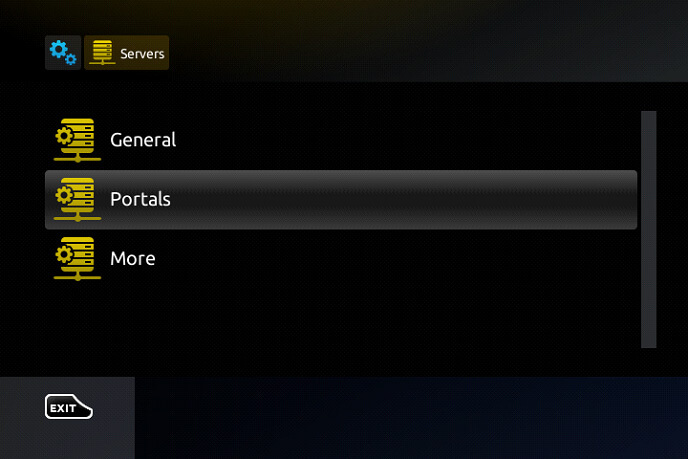
4. Enter the IPTV Name and the M3U URL of the Fox IPTV.
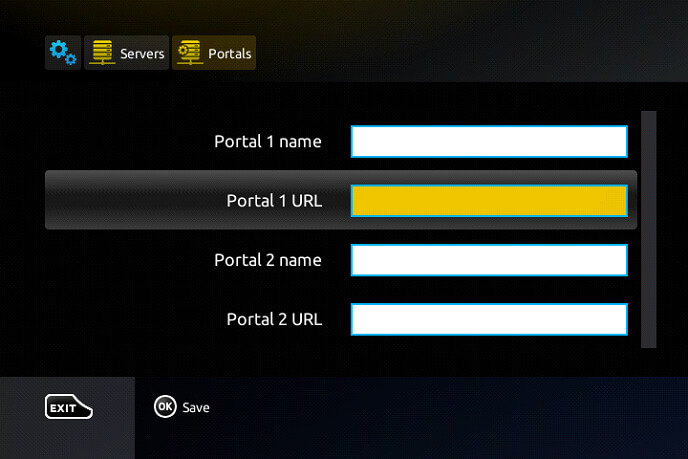
5. Select Save and restart the MAG device.
6. Choose the content to stream on the MAG device.
How to Access Fox IPTV on Formuler
1. Open the MyTVOnline app on your Formuler device.
2. Click on the Connections option on the left pane and move to the next screen.
3. Select Add Portal and enter the IPTV link address in the Portal URL field.
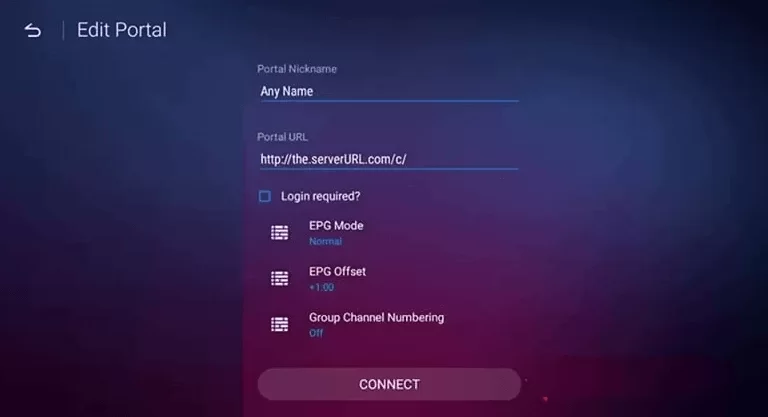
4. Click Connect and begin streaming.
How to Stream Fox IPTV on LG & Samsung TV
1. Open the LG Content Store or Samsung Smart Hub app on your respective TV.
2. Click on the Search icon and search for the IPTV Smarters Pro app.
3. Locate the player and select the Install button. Now, the app will start downloading on your TV.
4. Launch the app and select the Enter Your Playlist or File/URL option.
5. Give in your IPTV credentials and start streaming.
How to Watch Fox IPTV on Enigma2
1. Reach the Settings option of your Enigma2 device and open the following options in sequential order: Setup → System Network Device → Setup Adapter.
2. Open Settings again to get an IP address.
3. Then, download the PuTTY software from the official website on your PC and open it.
4. Enter the IP address within PuTTY and select the Connection Type as Telnet.
5. Set Default login as Root and tap Enter.
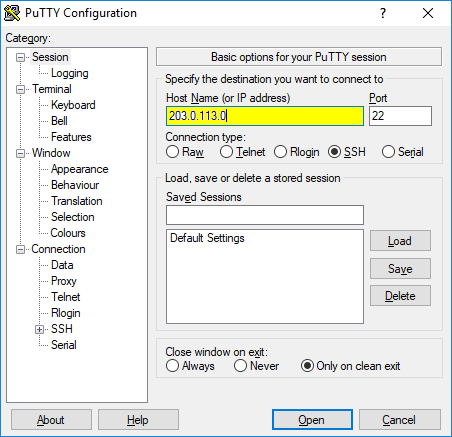
6. In the black screen area of PuTTy software, type Reboot and restart your Enigma2 device so that the IPTV content will load on Enigma2.
How to Get Fox IPTV on Xbox
1. Launch the Microsoft Store on your Xbox gaming console.
2. Search for the Open IPTV Player and download it by clicking the Get option.
3. After installation, launch the IPTV player and integrate the M3U file to begin the IPTV streaming.
Customer Support
| Source | Link |
|---|---|
| [email protected] | |
| Online contact form | https://www.fox-iptv.net/contact-3 |
Alternatives to Fox IPTV
The alternative IPTV for streaming live TV channels are listed below.
Rocket Streams IPTV

Rocket Streams IPTV Service offers 3000+ live TV channels across all genres. You can also stream on-demand movies, series, and TV shows. The TV channels are available in HD streaming quality. You can watch TV channels 24/7 without any interruptions. The app is compatible with Android, Firestick, PC, and Smart TV.
Dexter TV IPTV

Dexter TV IPTV provides TV channels from the US, the UK, Canada, and other countries. It also has 1000+ TV channels in entertainment, sports, kids, and news categories. The monthly subscription costs $19.98, and it provides an EPG guide for TV channels. This IPTV also supports an external video player for streaming the content in the best quality.
Top Dog IPTV

Top Dog IPTV is one of the best IPTV providers, with 11,000+ TV channels. It has 9,000+ on-demand movies, TV shows, and series. This IPTV also provides Sporting events like NHL, NFL, NBA, WWE, MMA, and more. You can stream TV channels and on-demand content for $19.99 per month.









Leave a Review