Master IPTV Player is an outstanding and top-performing IPTV player that lets you stream IPTV content through the M3U playlists. This IPTV player supports various types of video formats like mp4, mp3, and more. You can get the Master IPTV Player from the Google PlayStore and through the APK file. Therefore, you can stream the IPTV content with this IPTV player on your Android device, PC, Firestick, and Smart TV.
Why Choose Master IPTV Player?
- Master IPTV Player provides EPG (Electronic Program Guide) support for Live TV channels.
- You can get safe streaming with the content control features of these IPTV players.
- This IPTV player provides you with the Recent menu that makes you go through the recently viewed content.
- It can also integrate with external players for streaming IPTV content.
- You can stream numerous TV shows and movies from any IPTV provider on this IPTV player.
Subscription
Master IPTV doesn’t provide any premium plans to stream the IPTV content, so you can enjoy streaming the content from the desired IPTV providers for free of costs.
Why Do We Need a VPN to Access Master IPTV Player?
It is primary to use VPN services while streaming IPTV providers on IPTV players. There might be a chance to snatch your personal data and track your online activity. By installing the industry’s best VPN services, you can protect your data while browsing or streaming anything online. You can get premium VPN services like ExpressVPN and NordVPN for a hassle-free streaming experience.
How to Install Master IPTV Player on Android Devices
1. Unlock your Android smartphone and go to the home screen.
2. Click on Google Play Store and tap the Search bar.
3. Search for the Master IPTV on the search bar.
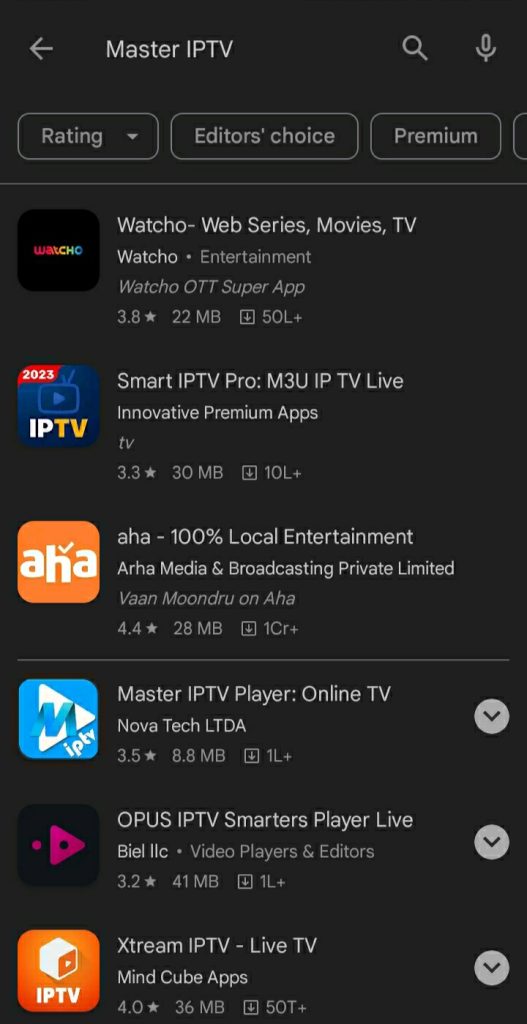
4. Hit the app from the search results and click the Install option.
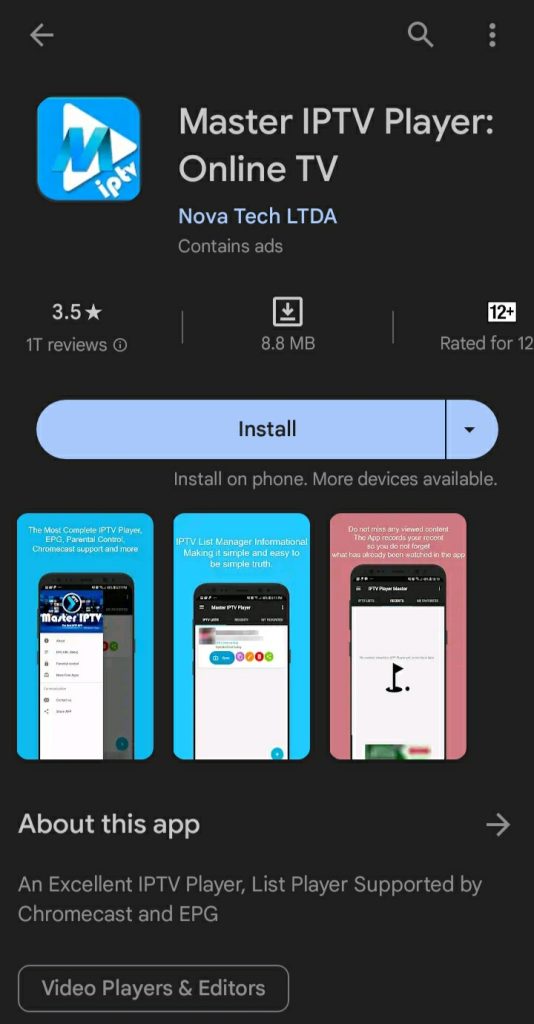
5. After installation, open the IPTV Player app on your Android device
6. Provide the M3U URL of the desired IPTV providers and start streaming.
How to Download Master IPTV Player on Windows and Mac PC
1. On your PC browser, visit the official website of BlueStacks and download the Android Emulator for your PC device.
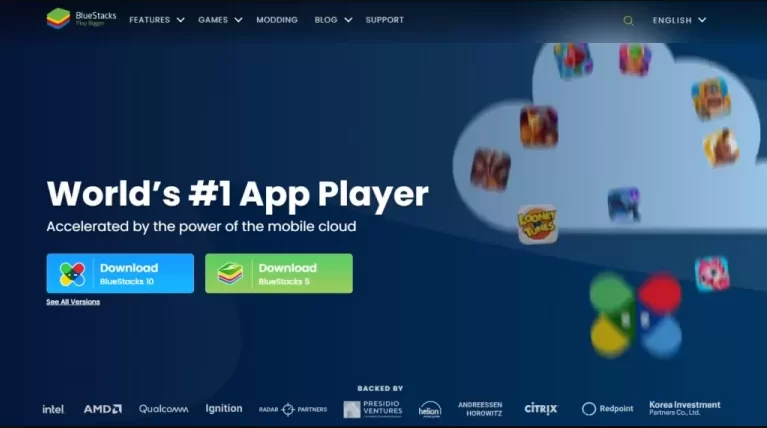
2. Install the BlueStacks app and launch it on your PC.
3. Download the Master IPTV APK file from any of the reliable sources on your PC.
4. On the home screen, hit the Install APK option.
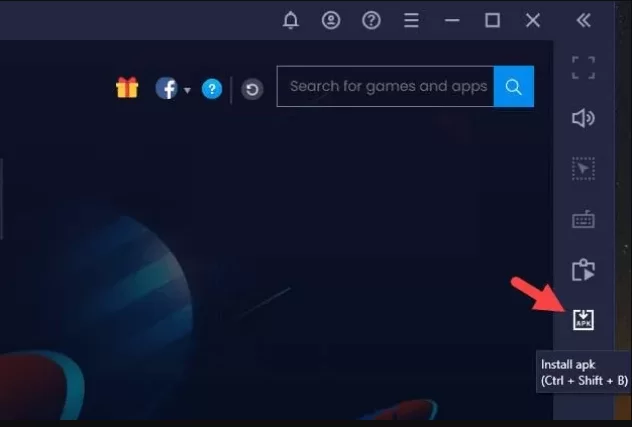
5. Select the APK file of Master IPTV and tap the Open option to install the app on your PC.
6. On completion of installation, launch the Master IPTV on your PC.
7. Enter the M3U URL of the best IPTV providers for streaming the IPTV content.
How to Get Master IPTV Player on Android TV
1. Switch on your Android TV and go to the home screen.
2. Click the Apps section from the home screen.
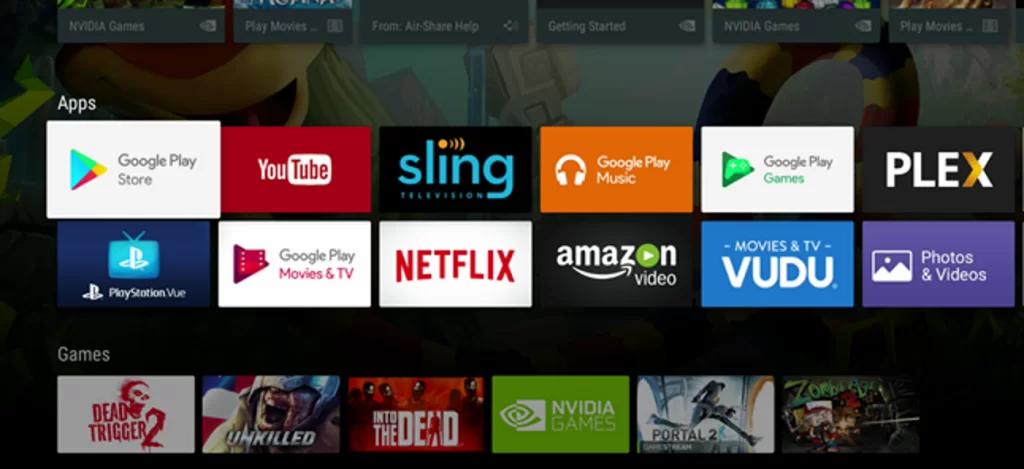
3. Hit the Google PlayStore and tap the Search bar.
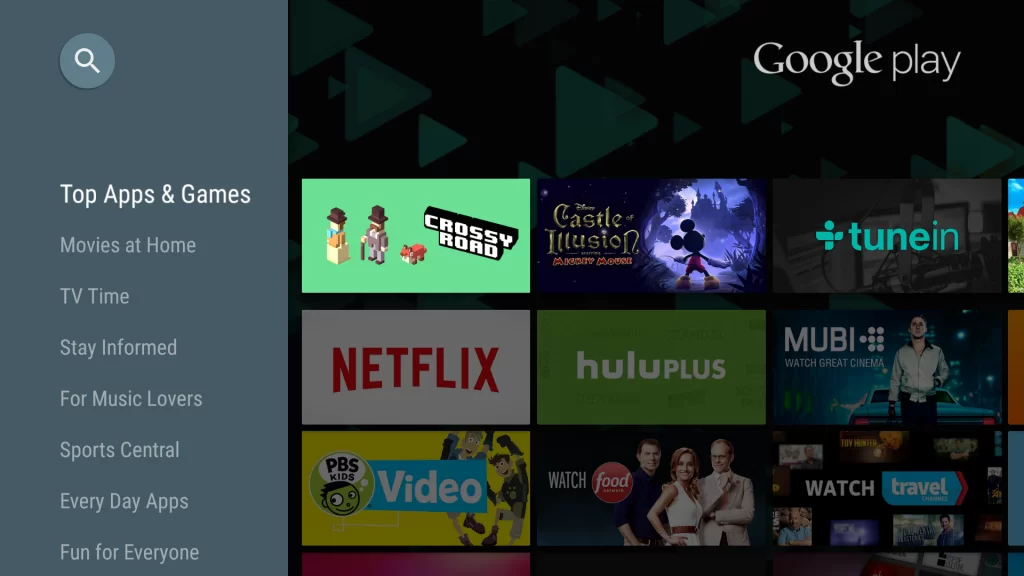
4. Search for the Master IPTV app on the search bar.
5. Find the app from the search suggestions and click on the Install option.
6. Wait for the app to download and open the app.
7. To stream the IPTV content, provide the M3U URL of the IPTV providers.
How to Install Master IPTV Player on Firestick
1. Switch on the Firestick device and head over to the home screen.
2. On the home screen, tap the Find icon and hit the Search bar.
3. Search for the Downloader app on the search bar.
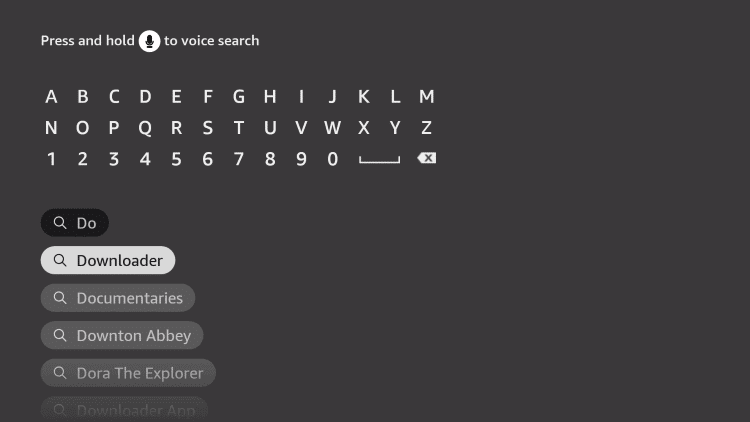
4. Hit the Downloader app and tap the Get or Download option according to the device model.
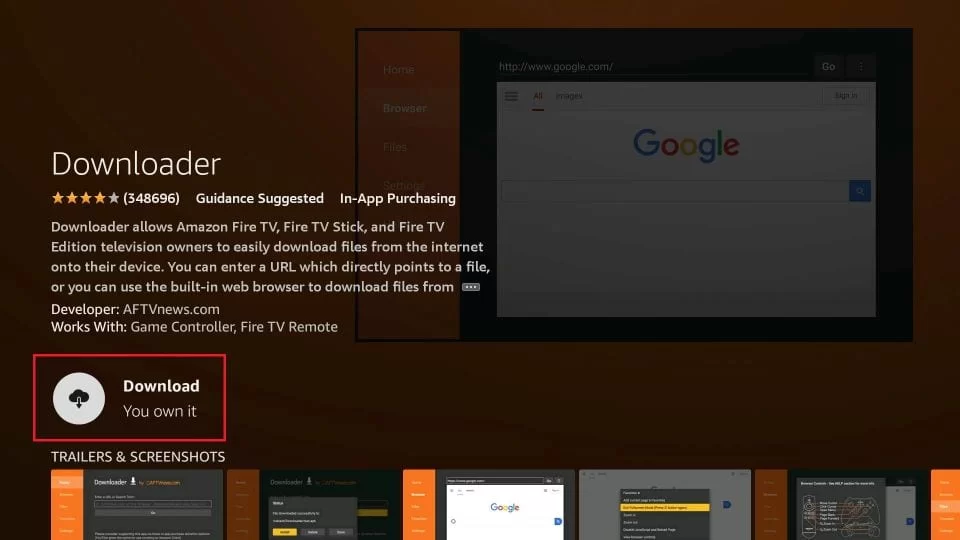
5. Go back to the home screen again and hit the Settings.
6. Tap the My Fire TV option and click on Developer Options.

7. Hit the Install from an unknown source and toggle the option for the Downloader app.
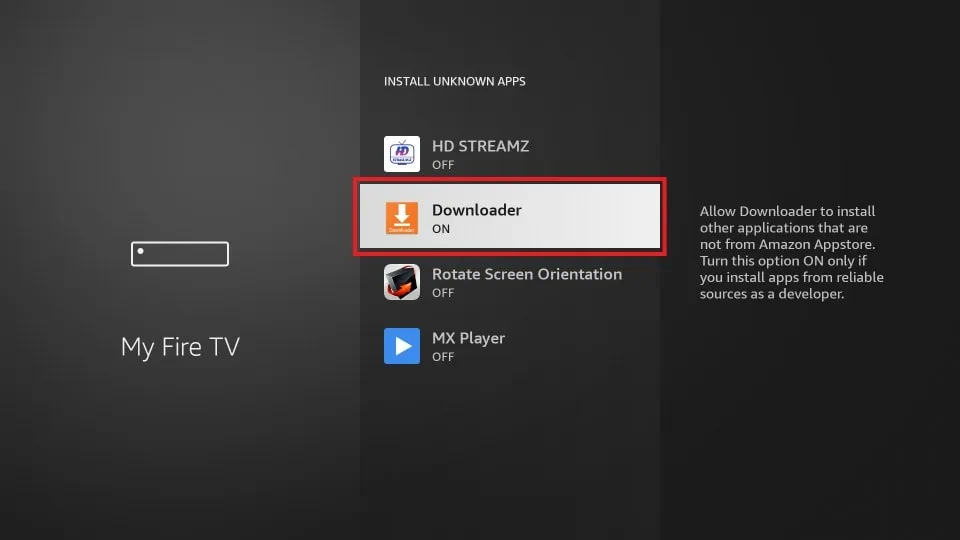
8. Launch the Downloader app on your Firestick device.
9. Enter the APK URL of Master IPTV [https://bit.ly/3LoKRWv] on the URL field and hit the Go option.
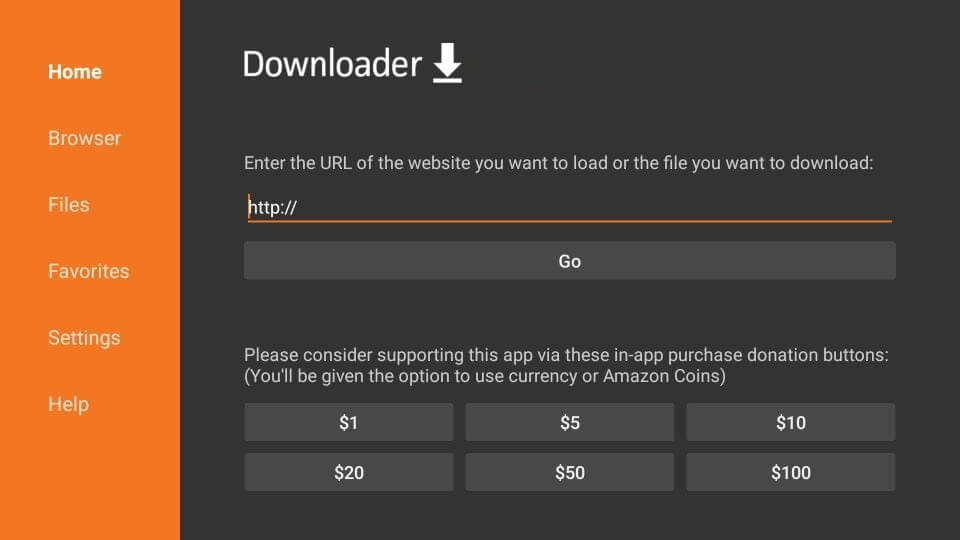
10. Click on the Install option to get the app on your TV device.
11. After completing the installation process, launch the Master IPTV app on your TV.
12. Provide the M3U URL of any of the IPTV providers for streaming the IPTV shows and movies.
Customer Support
If you are facing any issues while streaming any of the IPTV content on this player, you can get assistance from customer support. You can get assistance via Email.
Review
Master IPTV Player stands as one of the best IPTV players that gives numerous features for streaming IPTV content. This IPTV provides you with content control or parental control for safe streaming. Also, you can search your channels with the better EPG guide on this IPTV player.
Alternatives for Master IPTV
If you are not happy with the features and offerings of this Master IPTV player, then you go with some other alternatives to this IPTV player.
HotIPTV Player

HotIPTV Player supports the M3U URL playlist and Xtream Codes of IPTV Providers. The HotIPTV Player could be the best alternative for Master IPTV. With the user-friendly interface of this IPTV player, you can easily switch between the channels. You can get EPG and Time Shift support with this IPTV Player.
ZalTV IPTV Player

ZalTV IPTV Player lets you stream tons of IPTV content through the M3U playlist. You can get the customization for audio and subtitles. You can add the M3U playlist of the IPTV Provider on your TV device and start to stream the IPTV content.
Perfect Player IPTV

Perfect Player IPTV allows you to store offline files and stream the content of IPTV through the M3U Playlists. You can set the sleep timer on this IPTV player and resume the streaming after the specified time. Moreover, you can connect the IPTV server with this player.









Leave a Review