Internet Protocol Television can serve all the media contents like audio and videos through the internet connection. Thus it saves you space while compared to cable TV as you need either satellite or set-top boxes to watch the TV channels. If you’re a newbie and looking to cut the cord, you can first try the free IPTV services like Open IPTV. All the IPTVs are the same, and some are free, and some are paid.
Open IPTV is a free and legal IPTV that streams only the channels that is available in the public repository. So you need not worry about streaming and copyright issues. All the contents are made public by the producer, thus allowing them to be accessed by other users. It has thousands of channels, and you can stream them in HD quality on any device.
Is VPN Required to Stream Open IPTV
Yes, we recommend you to stream IPTV channels using a paid VPN like ExpressVPN or NordVPN. It is not compulsory, but it might keep you safe from hackers and also unblocks geo-blocked channels. So you can stream all the contents without any interruptions. VPNs also hide your IP address and send the trackers an anonymous public IP address, thus protecting your identity.
How to Watch Open IPTV on Android Devices
1. Download the Open IPTV apk file from any resources you trust.
2. Tap the Install button.
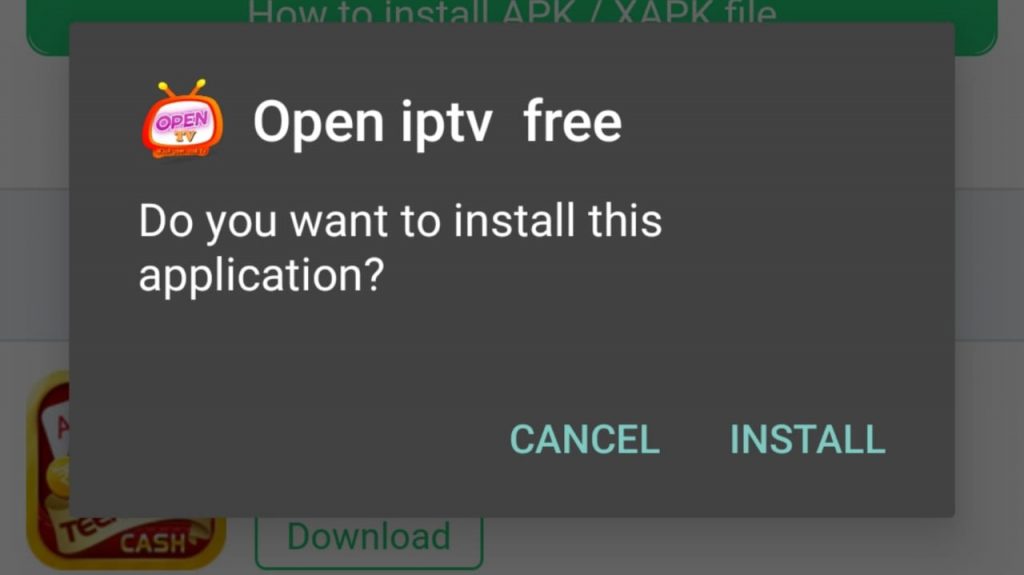
3. After installation, click the Open button to launch the Open IPTV app.
4. On the main screen, tap the Enter button in the bottom right corner.
5. Now, select the channel and watch it live on your Android device.
How to Stream Open IPTV on Firestick
1. Go to the Find menu and click the Search button.
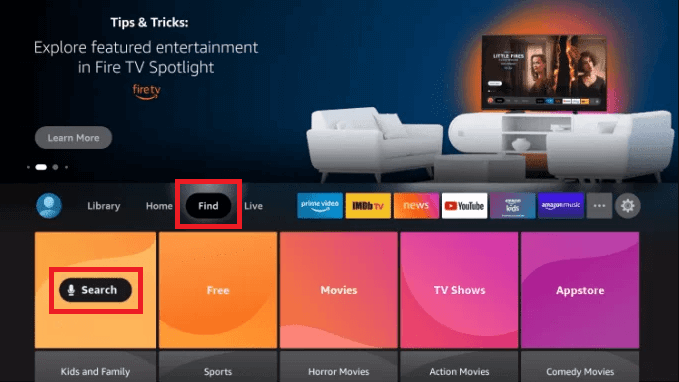
2. Type Downloader in the search box and press OK.
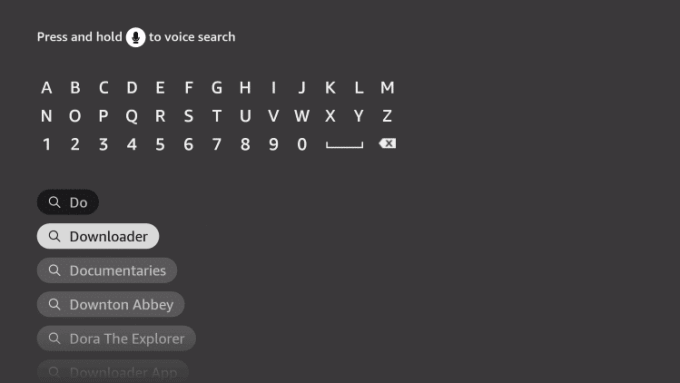
3. In the list of apps, select the Downloader app.
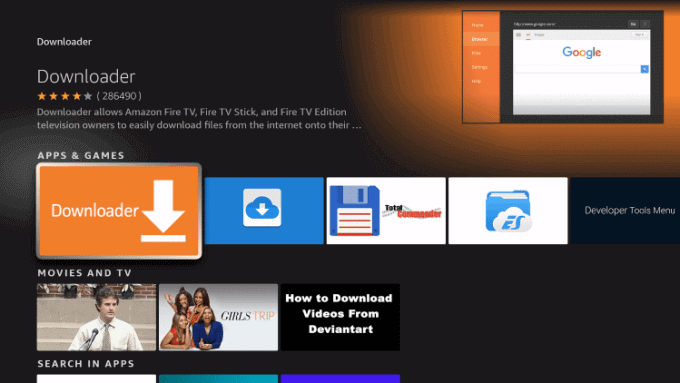
4. Tap the Get or Download button.
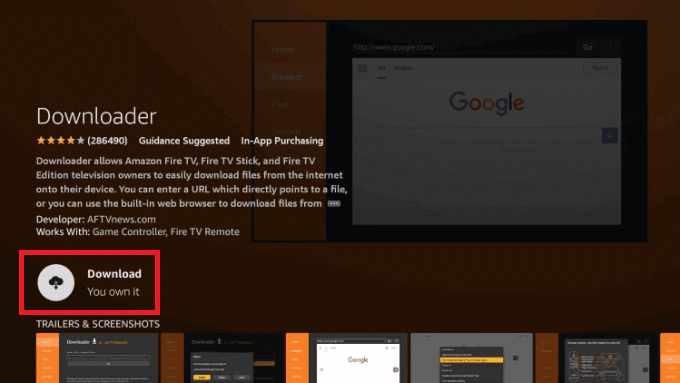
5. Tap the Gear icon in the right corner.
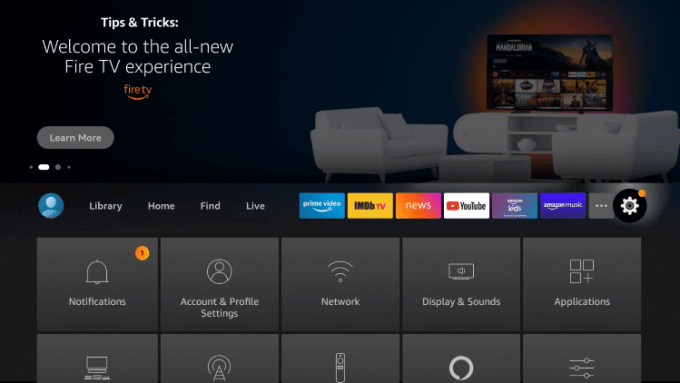
6. Navigate to Settings -> My Fire TV -> Developer Options -> Install unknown apps -> Downloader.
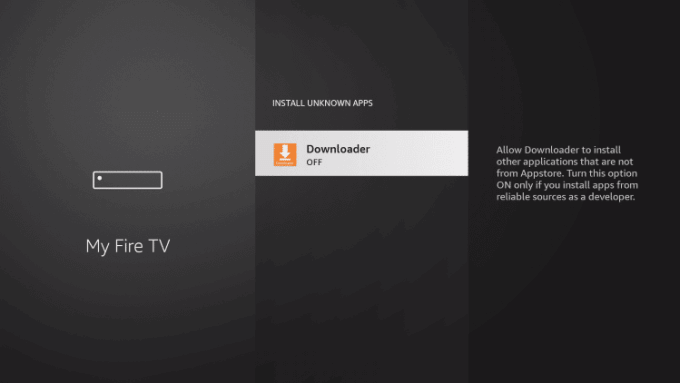
7. Click Turn on to allow the Downloader app to install the apk files.
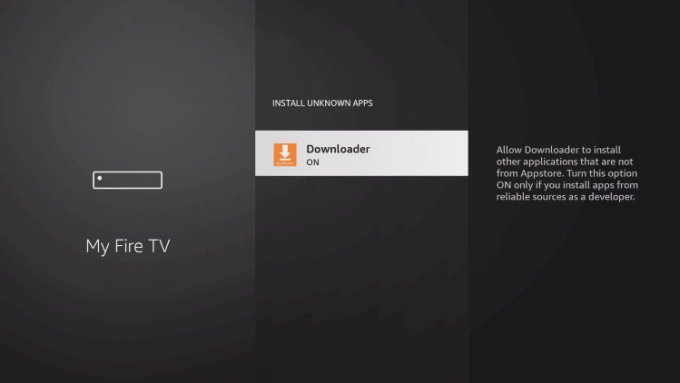
8. Open the Downloader app from the Firestick home screen.
9. In the URL box, type the Open IPTV apk download link and click the Go button.
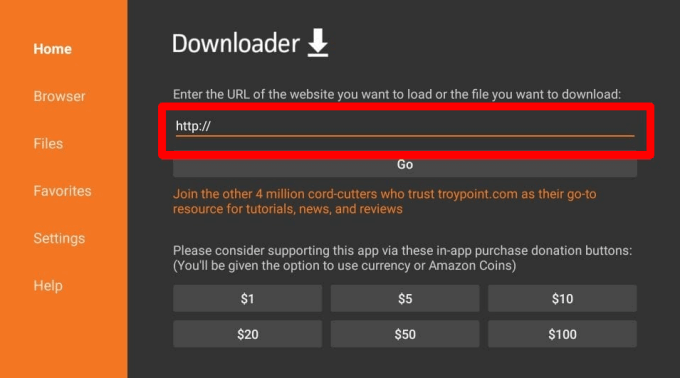
10. Now, Downloader will download the IPTV apk file.
11. Tap Install to install the app and then click the Open button.
12. Press Enter button and start watching live TV channels on Firestick.
How to Get Open IPTV on Smart TV
1. Download the Open IPTV apk file using the URL.
2. Copy it to a USB drive and plug it on your TV’s USB port.
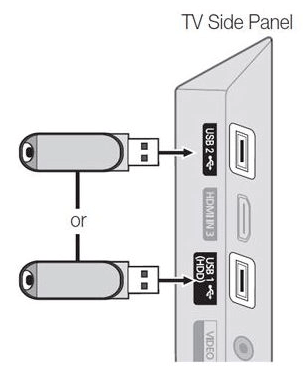
3. Switch on the TV and open the File manager app.
4. Access the USB drive and click on the IPTV apk file.

5. Install the IPTV app on your Smart TV.
6. Choose the category and watch your favorite content on your TV.
Customer Support
Being a free IPTV, Open IPTV doesn’t have a customer support feature on its website. If you have any streaming issues, let us know in the comments below.
Opinion
Open IPTV has a huge library of content for 100% free. With the above information, you can access this IPTV on all the supported devices. Many paid IPTVs also offer similar channels and so you can give it a try before buying any premium IPTV subscriptions. You can also try HN IPTV and Titanium TV, as they are available for free.











Leave a Review