| IPTV Type | M3U |
| Channels | 22,000+ |
| VOD | 1,000+ |
| Multiple Connections | Yes |
| Customer Support | Email, phone call, Online contact form & FAQ section |
| Current Status | Active |
| Price Range | $12 to $223.99 |
| Website Link | https://iptvscorpion.com/ |
Of the thousands of IPTV service providers, we are about to discuss Scorpion IPTV. It offers 22,000 live channels in FHD and 4K quality. With that, you can also get plenty of on-demand series, movies, TV shows, PPV, sports, news, and more. With the latest updates, this IPTV provides M3U URL support, parental control & dynamic language switching, and it comes with an attractive UI. The IPTV service supports external players and works with the best IPTV players.
Why Choose Scorpion IPTV?
- It features titles in different categories like news, sports, kids, music, documentaries, international, and entertainment.
- Its catchup feature will help you not miss out on your favorite shows.
- This IPTV offers AntiFreeze technology to ensure a buffer-free experience.
- It has a built-in VPN, which you can use to access geo-restricted content.
- The service supports EPG, a feature that updates you on upcoming programs.
Subscription
The subscription price of the Scorpion IPTV app varies based on the connection you choose.
| Plan | One Connection | Two Connections | Three Connections | Four Connections |
|---|---|---|---|---|
| Bronze | $12.99 | $23.99 | $37.99 | $48.99 |
| Silver | $29.99 | $53.99 | $80.99 | $100.99 |
| Gold | $49.99 | 84.99 | $127.99 | $169.99 |
| Diamond | $69.99 | $111.99 | $167.99 | $223.99 |
Why Is a VPN Necessary While Streaming Scorpion IPTV?
Streaming IPTV content without a VPN exposes your original IP and makes you vulnerable to privacy breaches and cyber attacks. Meanwhile, some of the IPTV services may be geo-restricted in your country. So, it is advisable to choose and use a VPN on your device to secure your privacy and data while watching IPTV content.
Since you can find a lot of VPNs online, we recommend you sign up for NordVPN since the service offers various security features. Currently, NordVPN offers a 67% discount + 3 months free as a New Year's deal for all subscribers.

How to Sign Up for Scorpion IPTV
1. Visit the official website of Scorpion IPTV.
2. Scroll down to the pricing plan section.
3. Choose a subscription plan of your choice and click Order Now next to the plan of your choice.
4. Provide the necessary details and then click Continue to payment.
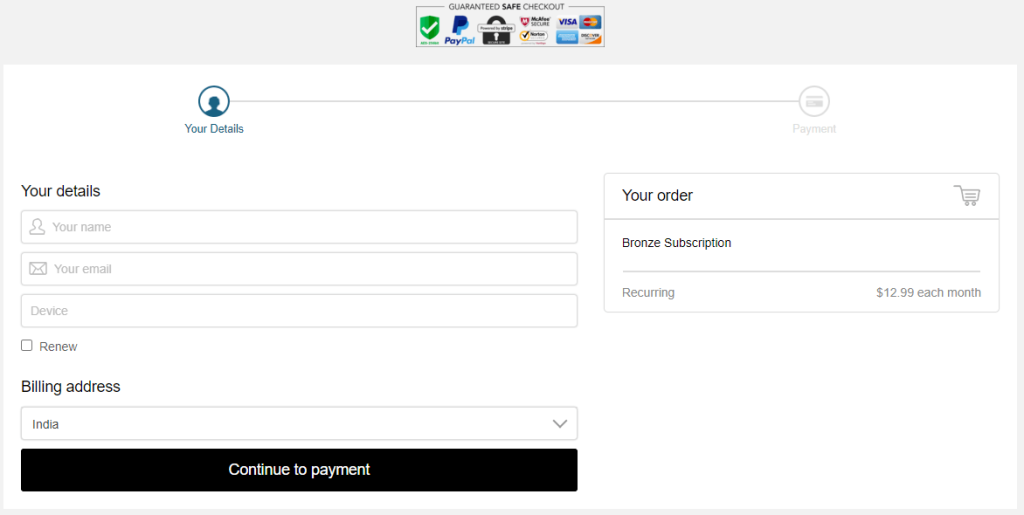
5. Complete the payment process and recieve the IPTV credentials such as playlist link, username & password to stream your favorite content.
How to Stream Scorpion IPTV on Android Mobile
1. On your Android smartphone, open the Settings option.
2. Go to System → Device Administration and enable the Unknown sources option.
3. Now, launch any web browser and download the Scorpion IPTV APK file [https://urlsrt.io/Scorpion-tv] on your mobile.
4. Select the APK from the Downloads section and tap Install to get the player.
5. Now, open the IPTV app.
6. On the welcome screen, enter your IPTV Username and Password.
7. Wait for the channels, shows, and other content to download.
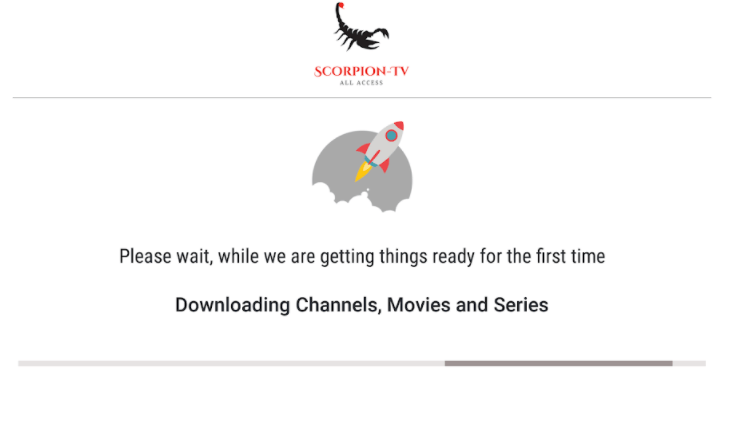
8. Now, choose the one you want to stream and hit Play.

How to Watch Scorpion IPTV on iPhone/iPad
1. Go to the App Store on your iPhone/iPad and enter Ministra Player in the search bar.
2. Continue the search and select the app from the displayed results.
3. Hit Get to install the app on iOS and launch the app once it is downloaded.
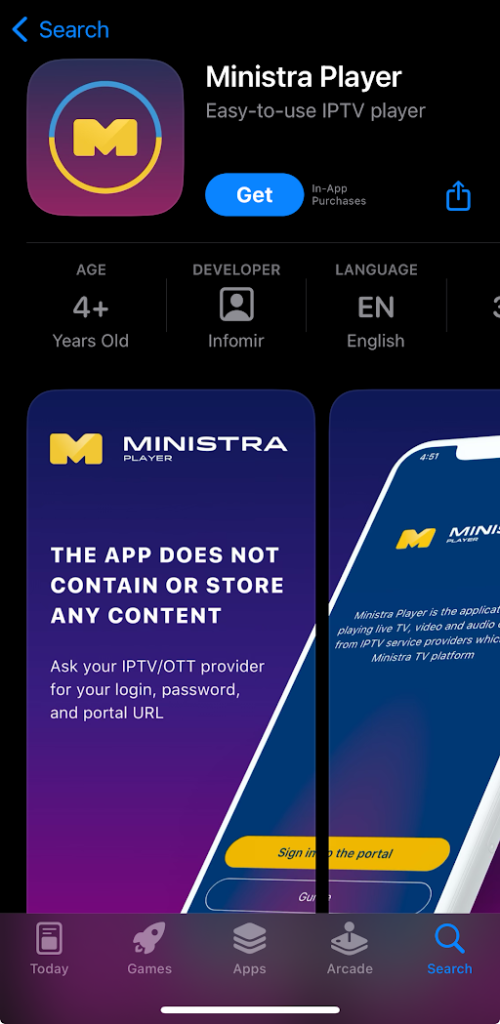
4. Provide the credentials given by Scorpion IPTV and then click SIGN IN to load the service’s content.
How to Access Scorpion IPTV on Firestick
1. Click on the Find icon on the Firestick home screen.
2. Tap on the Search bar on the displayed screen.
3. Search for the ES File Explorer.
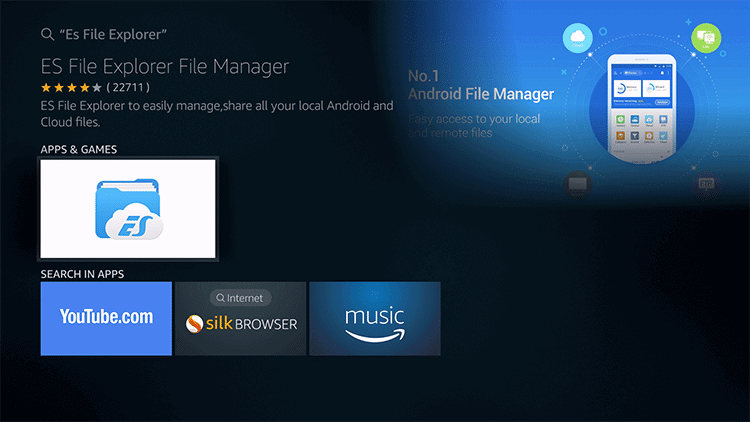
4. Click on the Download button on the app info screen.
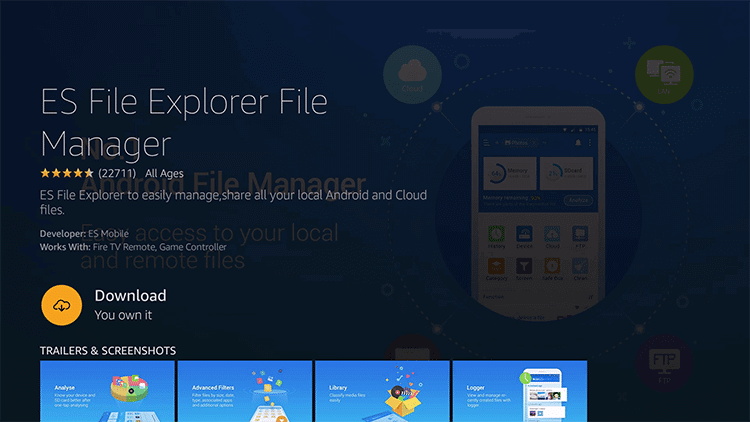
5. Once the app is downloaded, go to Settings → My Fire TV.
6. Select Developer Options.
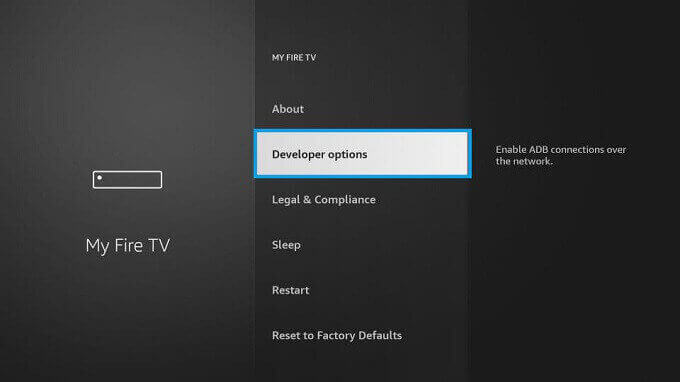
7. Choose the Install Unknown Apps option.
8. Enable the ES File Explorer app by turning it on.
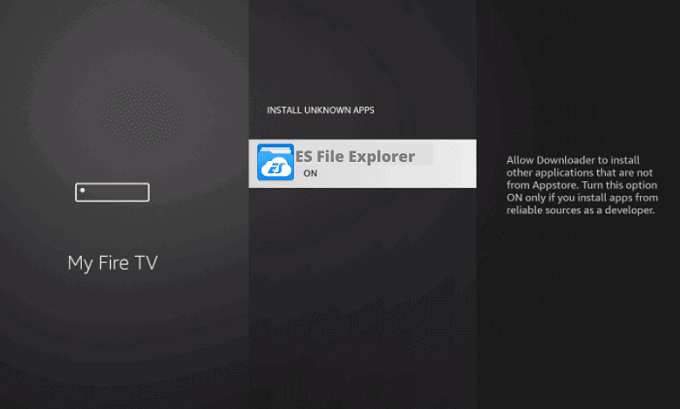
9. Open the ES File Explorer app and click on the Tools option.
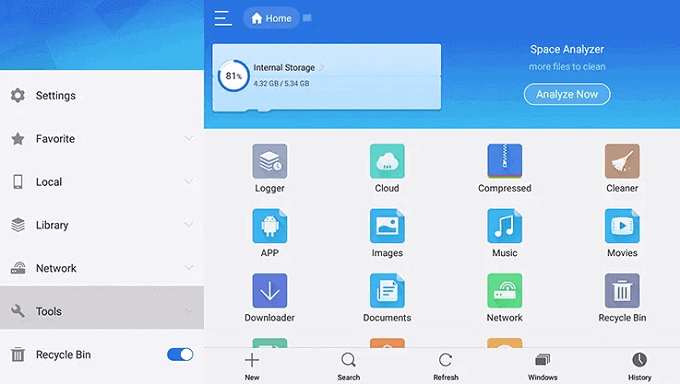
10. Select Download and click on the New (+).
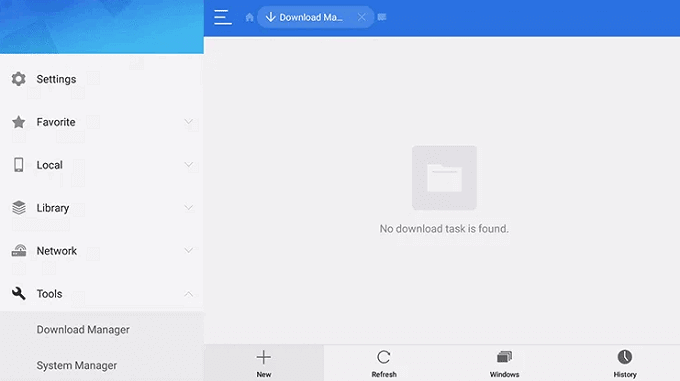
11. Enter the APK URL of VU IPTV Player [urlsrt.io/VU-IPTV]. To download APK files, you have to get the premium version of ES File Explorer.
12. Enter any name and click on the Download Now button.
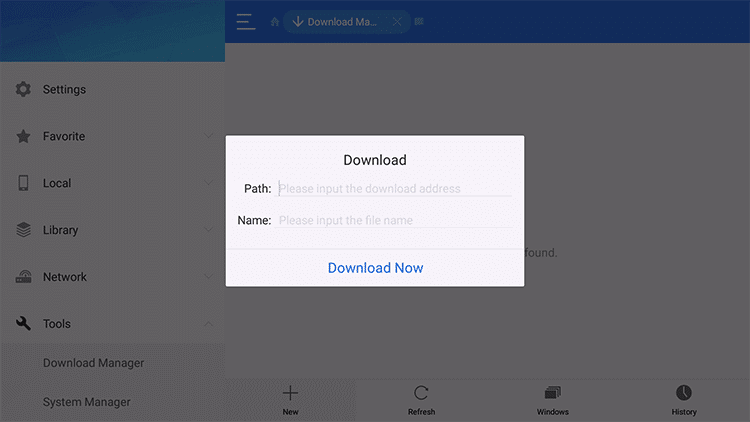
13 Wait for the app to download and click on the Install button.
14 Once the app is installed, sign in to your account and start streaming the IPTV videos.
How to Stream Scorpion IPTV on Android TV
1. Enable Unknown Sources by opening Settings → Device Preferences → Security & restrictions on your Android mobile.
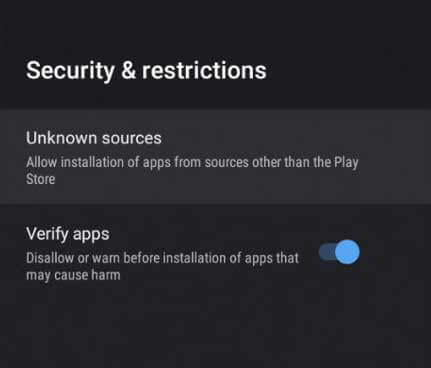
2. Download the XCIPTV APK file [https://urlsrt.io/sayRp] on your PC or Android smartphone.
3. Copy the IPTV APK file to a USB Drive.
4. Insert the drive into your TV through the USB port.
5. Open the File Manager app.
6. Select the USB as the file source.
7. Click on the APK File.
8. Hit Install to install the XCIPTV Player.
9. Open the IPTV app and sign in to your account. Stream all the IPTV content that you wish.
How to Access Scorpion IPTV on Windows or Mac PC
1. Download the BlueStacks app on your PC from its official site. (https://www.bluestacks.com).
2. Launch the app and sign in with your Google account.
3. Go to the Play Store and download the Televizo IPTV from the app.
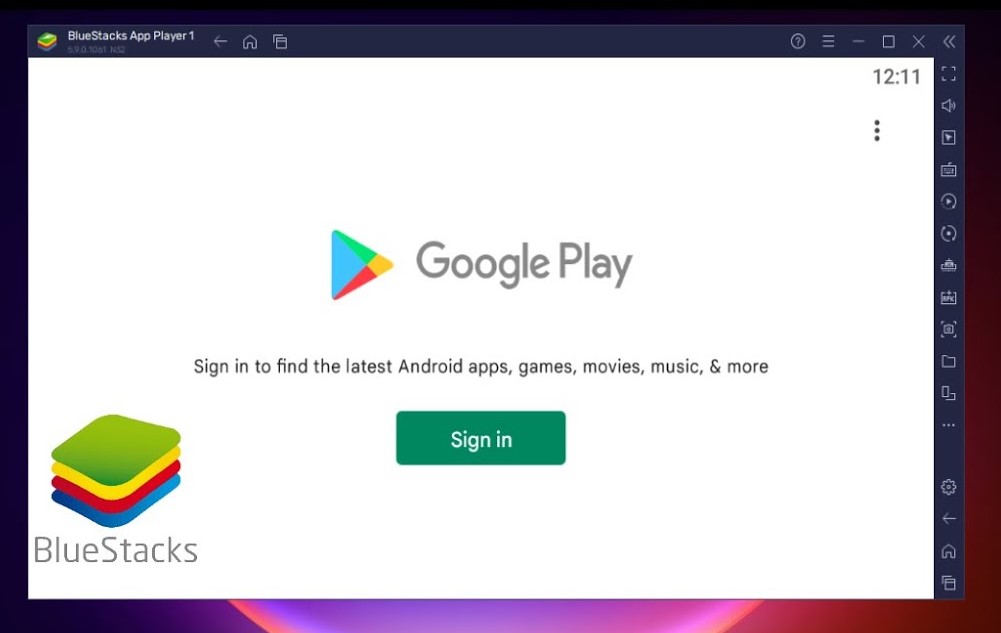
4. Open the app and sign in with the credentials given by the service.
5. After logging in, you can watch Scorpion IPTV on the big screen using Televizo IPTV player.
How to Get Scorpion IPTV on Apple TV
1. Go to the App Store on the Apple TV home screen and look for IPTVX.
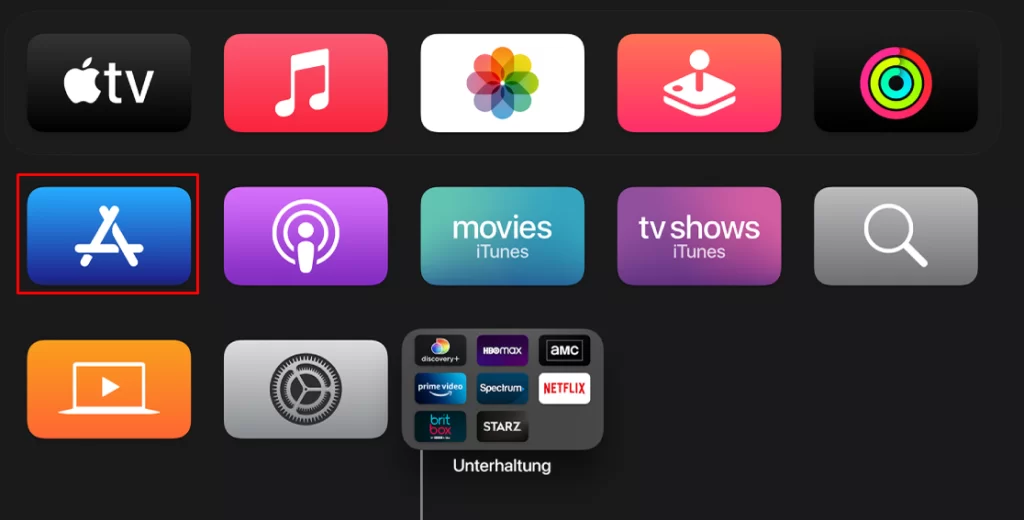
2. Choose the IPTV player app from the search results and hit Get to install the app on Apple TV.
3. Open the IPTVX Player after the installation is over and provide Scorpion IPTV’s M3U file to load the content.
4. Once loaded, you can watch the IPTV channels on the device.
How to Watch Scorpion IPTV on LG and Samsung TV
1. Turn on your LG or Samsung TV and make sure it is connected to the internet.
2. Go to Samsung Smart Hub or LG Content Store and search for IPTV Smarters Pro.
3. Download the IPTV app on your device and select the Load Your Playlist Or File/URL option.
4. Provide the credentials given by Scorpion IPTV and click on ADD USER.

How to Stream Scorpion IPTV on MAG
1. Switch on your MAG device and select Settings followed by System settings.
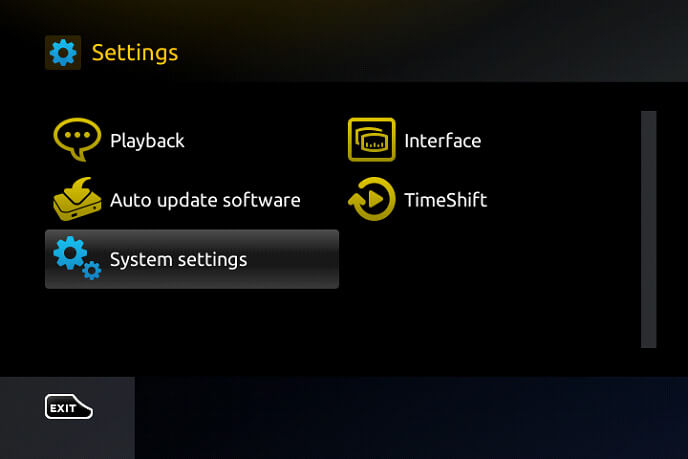
2. Click on Servers → Portals and then enter the playlist name and M3U URL of Scorpion IPTV in the respective fields.
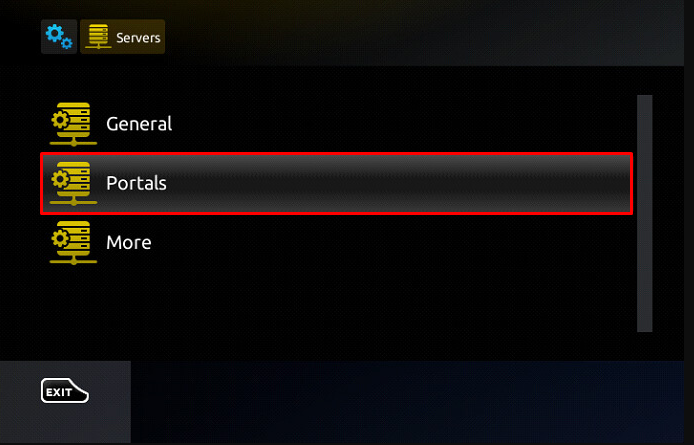
3. Tap on the Save option to load the channels.
How to Access Scorpion IPTV on Enigma
1. Go to PuTTY’s official website on any web browser you prefer.
2. Download the software on your PC.
3. Head to the Settings option on Enigma and select Setup → System network device → Setup adapter → Settings.
4. Make a note of the IP address displayed on the screen.
5. Launch the software and paste the IP address in the Host Name (or IP address) field.
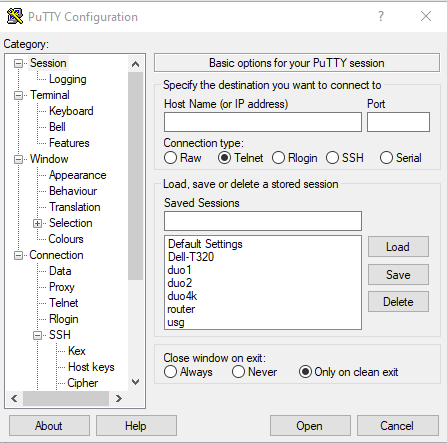
6. Choose Telnet as the Connection type and click Open.
7. Select Root as the Default Login and provide Scorpion IPTV’s M3U URL.
8. Reboot the device and start streaming.
Customer Support
| Source | Link |
|---|---|
| [email protected] | |
| Phone call | +1 (206) 690-8450 |
| Online contact form | https://iptvscorpion.com/contact/ |
| FAQ section | https://iptvscorpion.com/faq |
Alternatives for Scorpion IPTV
Although Scorpion IPTV looks like a worthy choice, you can consider other IPTV services for a seamless streaming experience.
Kemo IPTV

You can go for Kemo IPTV if you want to watch plenty of channels from different categories like kids, entertainment, sports, news, comedy, and more. The IPTV provider allows you to watch 18,000 channels in UHD and 4K quality. You can make use of its 24/7 fast customer support to get your queries solved on time.
Lemo IPTV

Lemo IPTV would be your ideal choice if you are a movie buff. This is because the premium IPTV provider offers you more than 60,000 movies under various categories. The IPTV provider comes up with external player support and EPG support.
Surge IPTV
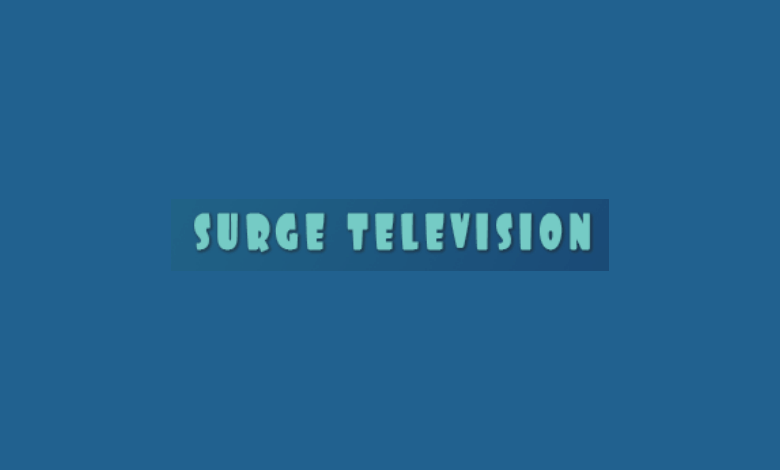
You are likely to choose Surge IPTV if you like an IPTV provider with a decent collection of popular sports and international channels. By subscribing to the service, you get access to 1000+ live channels from different genres. It lets you record your favorite shows to watch them later.









Leave a Review