Tribe IPTV is a complete IPTV Provider with Live TV channels, On-demand content, and PPV events. You can access 10,000+ Live TV channels for $10/month. It also provides on-demand content from Netflix, Hulu, Prime Video, and more. You can watch this IPTV on any streaming device through the IPTV Players app.
Why Choose Tribe IPTV?
- Tribe IPTV provides 10,000+ TV Channels along with Premium Sports TV channels.
- This IPTV has 20,000+ VOD content for streaming.
- It offers a 24-hour free trial for testing the provider, and it has EPG support.
- The IPTV provider supports 720P, 1080P, HD, and FHD resolution.
- PPV channels are available in this IPTV provider.
- You can add and manage the channels of your Favorites.
Subscription
Tribe IPTV offers multiple subscription plans. You can choose the subscription plan based on the number of connections and duration.
| Subscription Plan | 1 Connection | 2 Connections | 3 Connections |
|---|---|---|---|
| 48 Hour trial | $2 | $3.6 | $5.4 |
| 1 Month | $10 | $18 | $27 |
| 3 Months | $24 | $43.2 | $64.8 |
| 6 Months | $40 | $72 | $108 |
| 1 Year | $69 | $124.2 | $186.3 |
| 2 Years | $120 | $216 | $324 |
Why VPN need to Stream Tribe IPTV
An IPTV service is born and run on the internet for streaming quality TV channels in a cheaper service. These IPTV services might face the problems of ISP blocking, geo-restriction, and buffering, and even the users get tracked by it. To prevent all this, every user must use a VPN network to safeguard themself. For your best IPTV streaming, we recommend using the best VPNs, such as NordVPN and ExpressVPN.
How to Sign up for Tribe IPTV
1: Visit the Tribe IPTV official website using any web browser on a PC or Smartphone.
2: Click on the Get Trial 24H button on the top.
3: Next, sign up with an email account and select the IPTV account type.
4: On the screen, click on the Pricing button at the top.
5: Choose the Select a Package option in one of the premium plans.
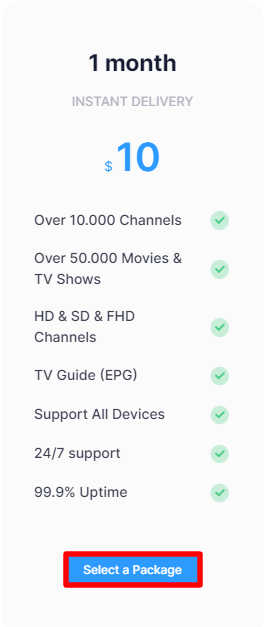
6: Then select a payment method from the list.
7: Enter billing details and click on the Buy now button.
8: Then, follow the onscreen instructions and finish signing up for Tribe IPTV service.
How to Stream Tribe IPTV on Android Devices
1: Visit the Play Store and search for IPTV Stalker Player.
2: Select the app and click the Install button to install the app.
3: After installing, open the app on your device.
4: Now, enter the MAC address and M3U URL of Tribe IPTV.
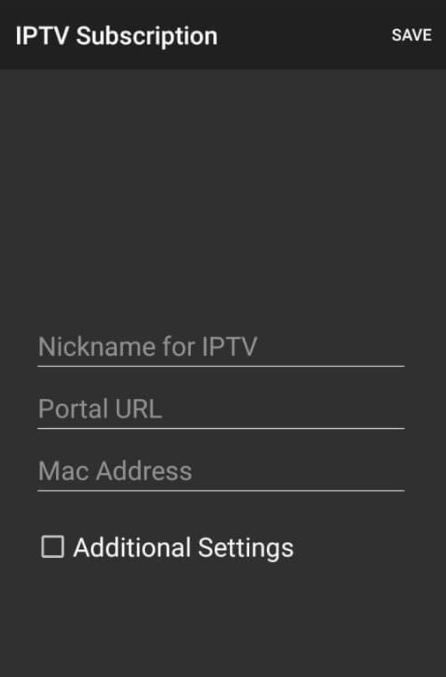
5: Next, tap on the Additional settings check box on the screen.
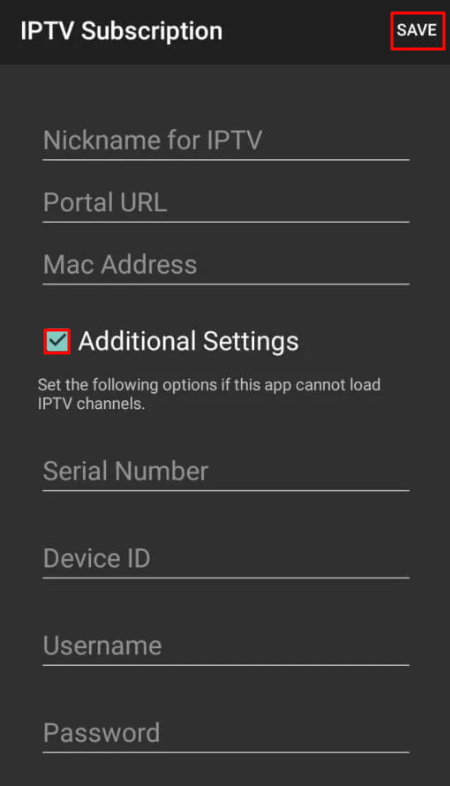
6: Enter the other IPTV credentials in the respective field and sign in with your account.
7: Now, the IPTV Stalker Player is ready to stream Tribe IPTV on your Android device.
How to Watch Tribe IPTV on Firestick
1: Select the Search icon on the home screen of Firestick.
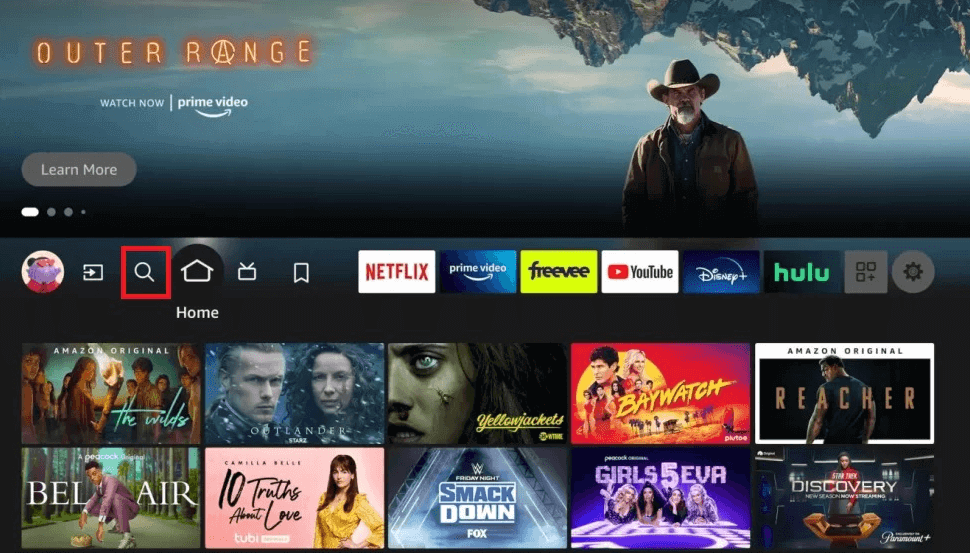
2: Now, type Downloader and search for the app.
3: Click the Downloader app from the results and select the Get or Download button.
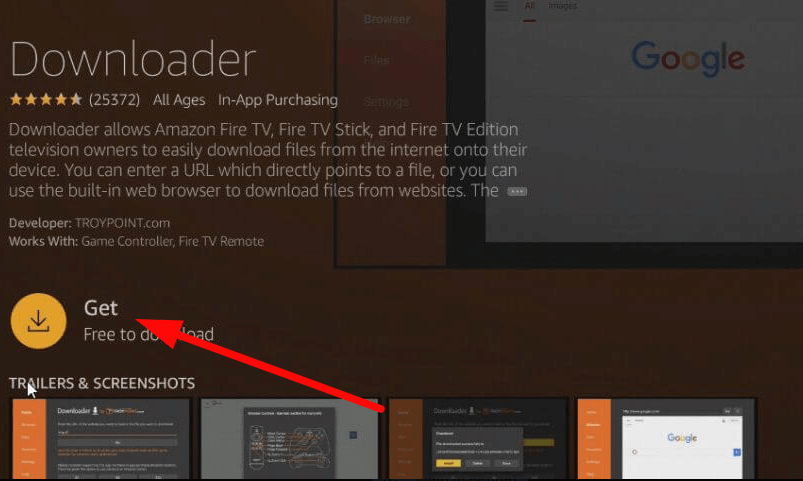
4: Now, tap on the Settings icon from the home screen and select the My Fire TV option.
5: Next, choose Developer options >> Install Unknown Apps.
6: From the list, tap on Downloader and turn it on.
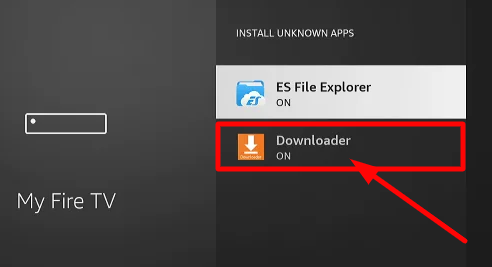
7: Now, open the Downloader app and allow permission to access the app.
8: On the search field of the app, enter the IPTV Blink Player URL and click on the Go button.
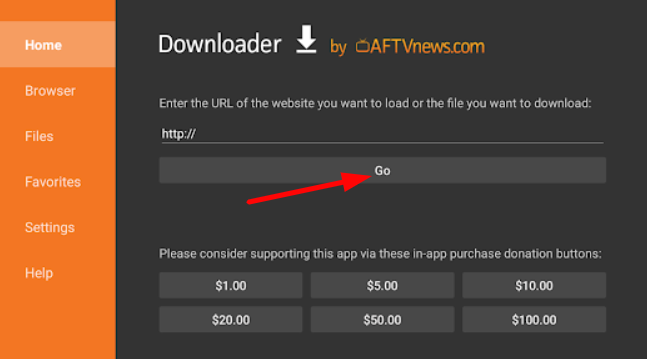
9: Then, tap on the Install button from the pop-up.
10: Open the IPTV Blink Player and enter the M3U URL of Tribe IPTV.
11: Now, sign in with your account and start streaming.
How to Watch Tribe IPTV on Windows and Mac PC
1: Open the browser on your PC and visit the BlueStacks website.
2: Now click the Download button on the Website to get the installer file.

3: Open the app and sign in with your Google account. (If Prompted)
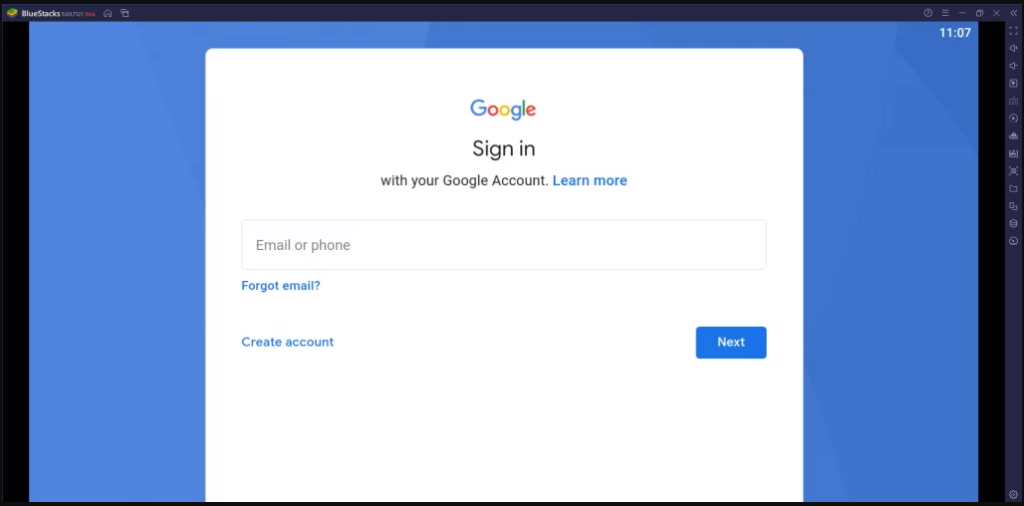
4: Now, go to the Play Store on the emulator and search for TiviMate IPTV.
5: Select Install to install the TiviMate IPTV Player.
5: Open the Tivimate app on Windows or Mac PC.
6: Enter the M3U URL and other details on the screen.
7: Select any content and start watching Tribe IPTV on Windows/Mac.
How to Install Tribe IPTV on Android Smart TV
1: Open the Play Store app on your Smart TV.
2: On the app, search for Smart IPTV.
3: Select the Install button to download the app.
4: Now, launch the Smart IPTV app to get the MAC address.
5: Next, open any web browser on a PC or Smartphone and visit the Smart IPTV website.
6: Enter the MAC address to activate the Smart IPTV.
7: Then, provide the credentials and Tribe IPTV M3U URL in the field.
8: After entering all the details, click on Check Boxes the Send button.
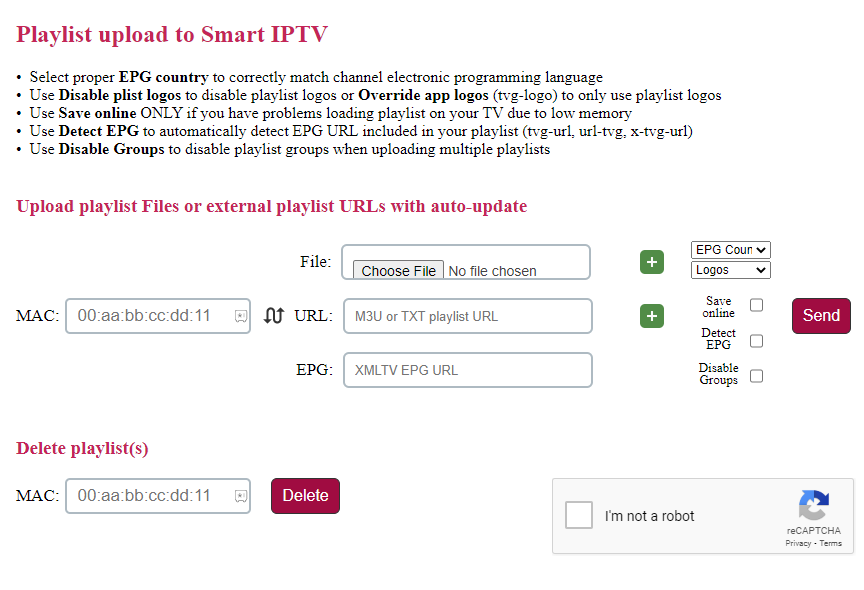
9: Now, go to the Smart IPTV app on TV and choose the content on Tribe IPTV for streaming.
How to Stream Tribe IPTV on Kodi
1: Install and launch the Kodi app on your device from the official website.
2: Now, Choose Add-ons under the system Section.
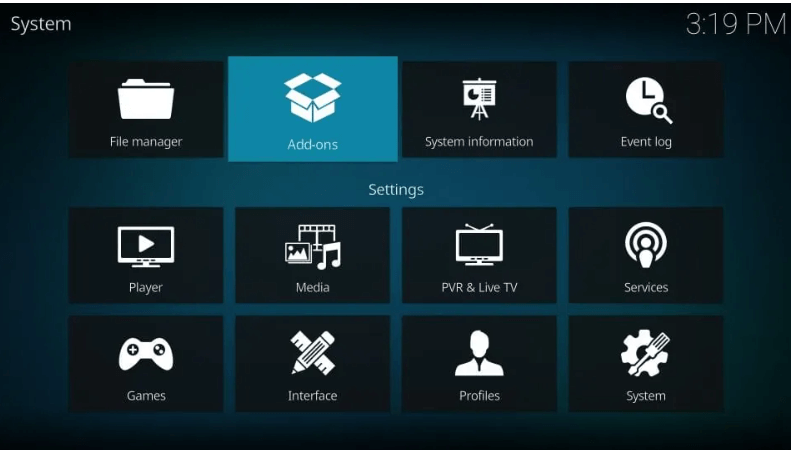
3: Next, click on the Install from Repository option.
4: Select the Kodi add-on Repository option.
5: Next, browse and click the PVR Clients option below.
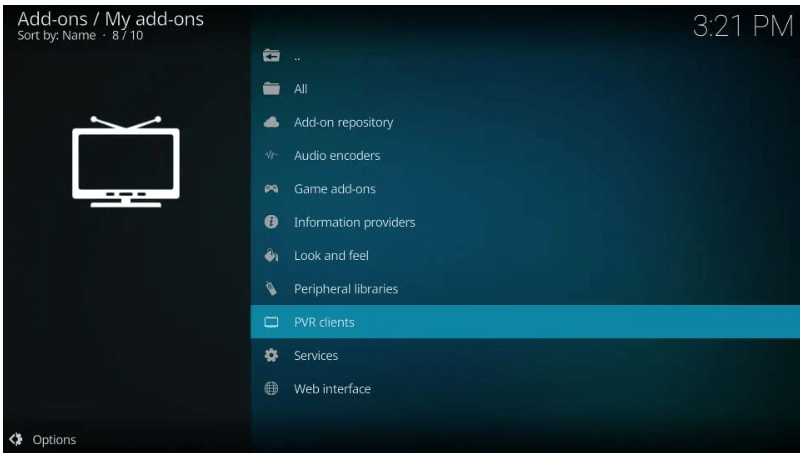
6: Now choose the PVR IPTV Simple Client from the list of PVR clients.
7: Click on the Install button to add the PVR client on Kodi.
8: Now, choose the PVR IPTV Simple Client and click the Configure button.
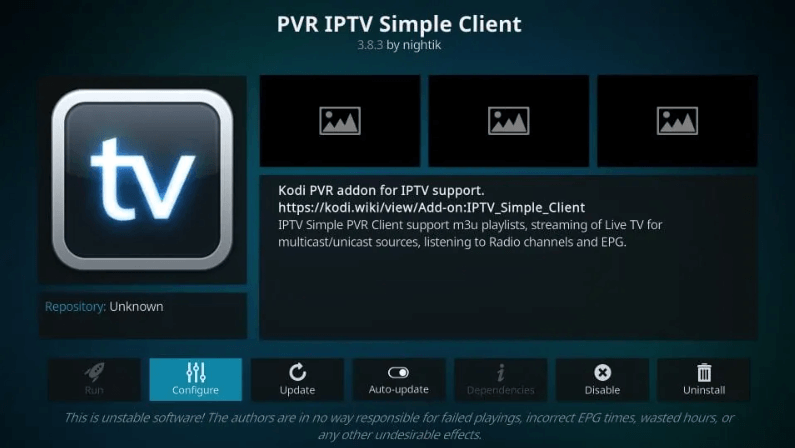
9: Click the General Tab on the pop-up and enter the M3U URL of Tribe IPTV.
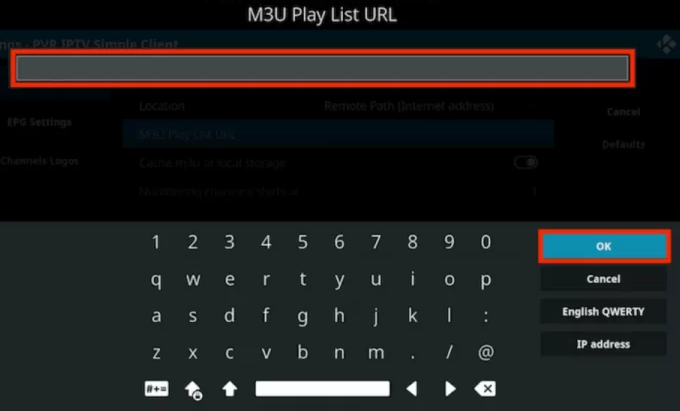
10: Tap on the Enable button from the menu.
11: Now go to the home screen, and click on TV >> Channels option.
12: Select any channel from the list and start streaming Tribe IPTV on Kodi.
How to Stream Tribe IPTV on MAG Devices
1: Connect your MAG device to your TV and choose the Settings option on MAG.
2: Next, click on the System Settings option.
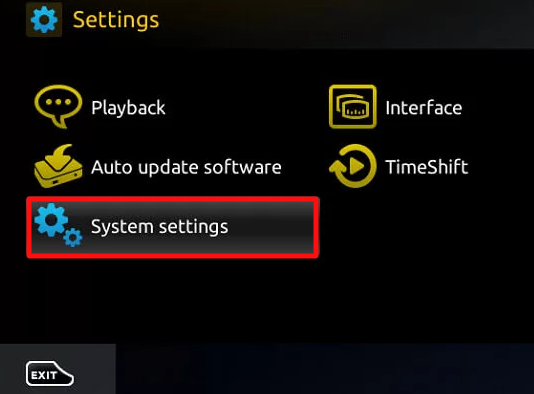
3: Then, choose the Servers >> Portals option.
4: Now, enter the M3U URL of Tribe IPTV in the Portal 1 URL field.
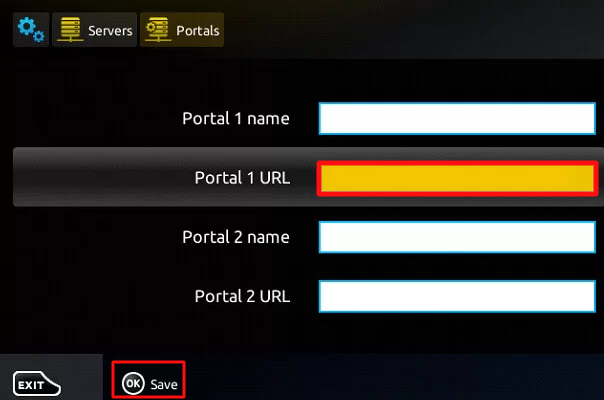
5: Then, give a name to the playlist in the Portal 1 Name field.
6: Tap the save button and restart the MAG device.
7: Start streaming the Tribe IPTV content on MAG.
Customer Support
Tribe IPTV offers 24/7 customer support to users using the chat system on the website and through Email support. You can use the live chat or request customer help on the website to get immediate help on your problems. You can also access the customer support of the service using the Skype platform.
Review
Tribe IPTV is a revolutionary IPTV service provider that is used by many users in different countries. The channel library, TV Catch Up, International channels, and good customer support are some of the plus sides of this IPTV provider. Since the IPTV provider works on M3U players, you can use the best M3U players to stream the IPTV channels easily.
Alternatives to Tribe IPTV
If you want some other best options other than Tribe, then check out this alternative section.
SpaceX IPTV

SpaceX IPTV is one of the best IPTV services in Brazil that offers 1000+ Live TV channels and 3000+ VOD content. You can watch this IPTV on Android, Firestick, PC, and Smart TV through an Apk file. It also provides a TV catch-up feature for 7 days, and it has EPG support for Live TV channels.
Digital Dave

Digital Dave IPTV offers 20,000+ channels, including VOD content in its M3U-supported playlist. The IPTV provider comes with a 24-hour free trial for new users for testing. Using the EPG support of the player, you can program your time and don’t miss any programs that you like.
Sens IPTV

Sens is an IPTV provider that is compatible with devices like Android, Firestick, Kodi, MAG, and other streaming devices. It offers a premium collection of 6,500+ channels with 85,000 movies & TV shows. Sens IPTV has a stable server uptime of 99.99%, which helps in seamless streaming for users.
Abonnement IPTV
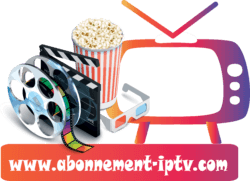
Abonnement IPTV is a popular IPTV service with 5000+ Live TV channels and 8000+ On-demand content. You can stream the content in SD, HD, and 4K streaming quality. This IPTV has M3U Playlist URL support to stream the content on Android, PC, Firestick, Smart TV, and Kodi.
Virtual Streamz

Virtual Streamz is an internet broadcasting service that offers 7,000+ TV channels in its premium subscription. This M3U-supported IPTV provider supports External players, EPG Guide, IP location not blocked, and many more. By subscribing to the cheaper premium of the Virtual streams, you can simultaneously stream channels on 2 devices.









Leave a Review