ZalTV IPTV Player allows you to stream movies, series, and VOD content from the best IPTV providers. You can stream the contents of the IPTV using the M3U Playlists. Before streaming the IPTV content on your TV, you have to activate this IPTV Player. The ZalTV IPTV Player is available on Android devices, Android Smart TV, Firestick, and also with your PC.
Why Choose ZalTV IPTV?
- You can get this IPTV Player easily from the Google PlayStore and can stream it on almost all devices.
- Stream thousands of content from the IPTV provider at a reliable cost.
- Add your M3U Playlist to get an activation code on your TV and stream the contents of IPTV Providers.
- It also has customization for streaming the content in desired audio and subtitles.
Subscription
The ZalTV IPTV Player has only a yearly subscription, and you can also access the app using the free trial.
- Free trial for 7 days
- Yearly – $3.65 per year
- Daily – $0.01 per year with customization options
Why Do You Need VPN to Stream ZalTV IPTV?
Generally, streaming the contents of IPTV is illegal in some countries. To avoid those geo-restrictions, you need to get any of the best VPN services. By doing so, you can have safe surfing and prevent ISP and third-party tracking. So, to stream the contents of IPTV, it’s better to go with the best VPN services available in the market. You can try using well-known VPN services like ExpressVPN and NordVPN.
How to Subscribe to ZalTV IPTV
1. Open the preferred browser and visit the official website of ZalTV.
2. Click on the Menu option located at the top right of the screen.
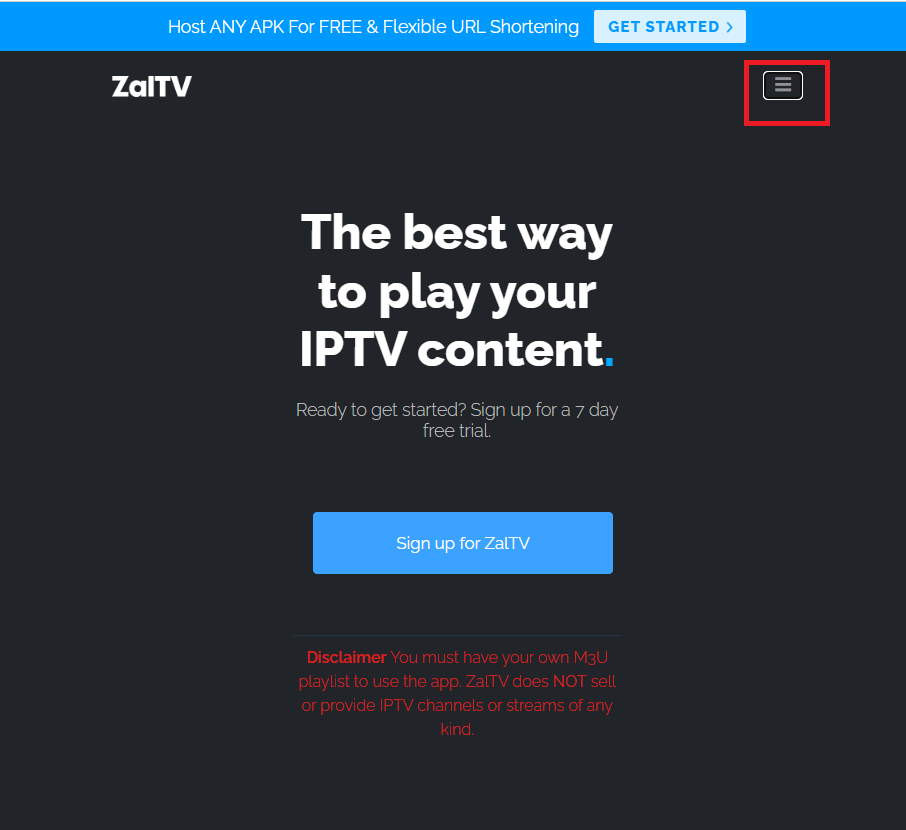
3. Hit the Pricing option from the list and select the subscription plan.
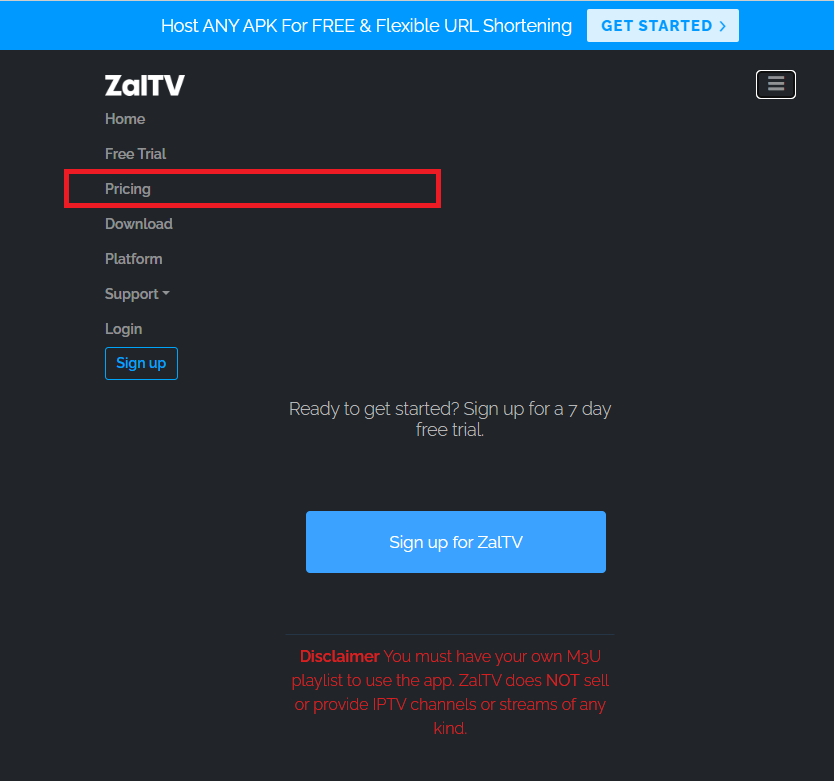
4. Tap the Purchase button on the subscription plan.
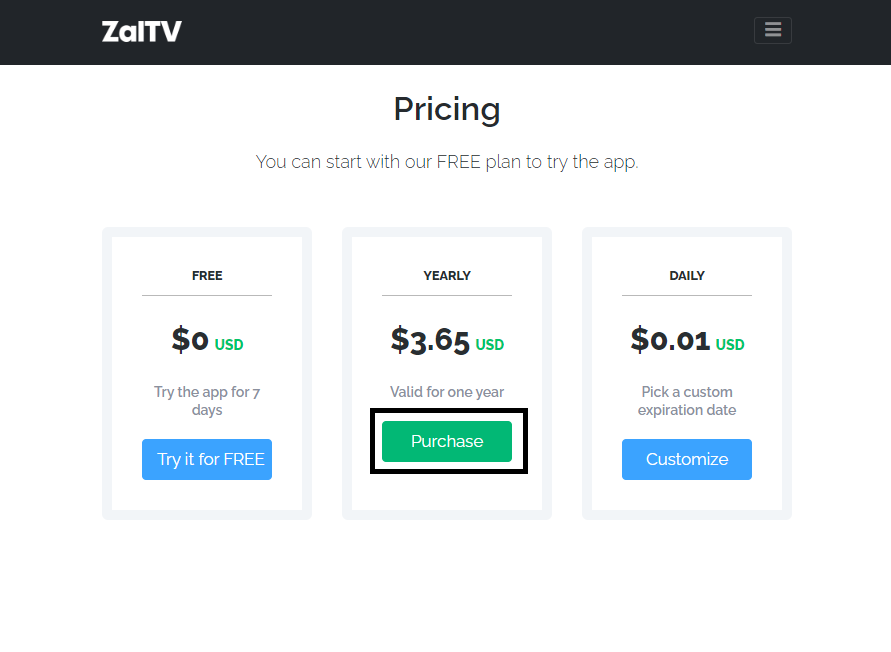
5. Login to your account with the required credentials.
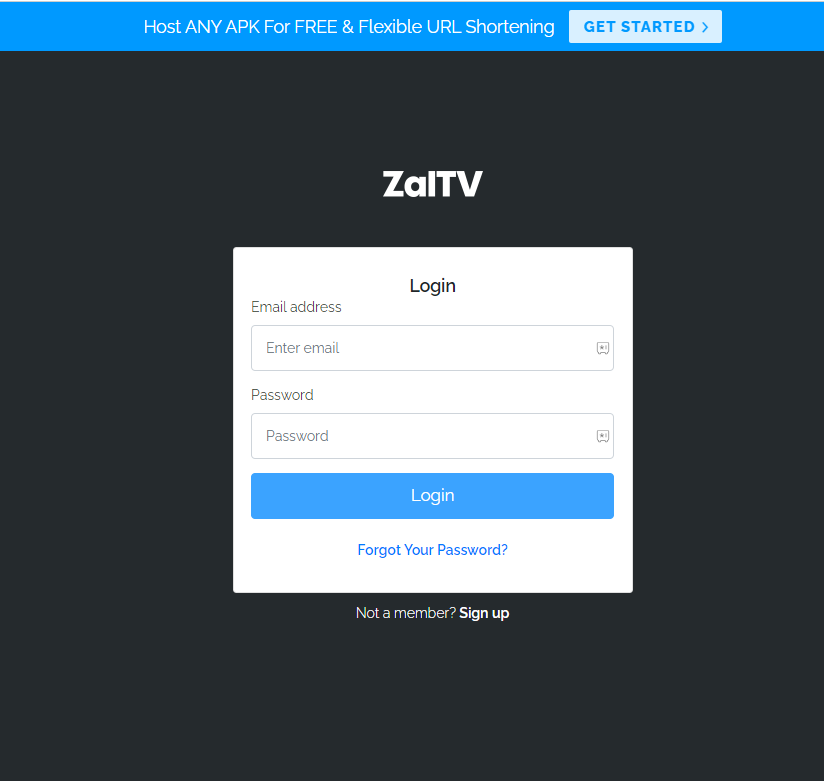
6. Complete the payment process and provide the M3U URL of your desired IPTV to stream the content.
How to Get ZalTV IPTV Player on Android Devices
1. Unlock your Android smartphone and head over to the Google PlayStore.
2. On the Search bar, search for the ZalTV IPTV Player.
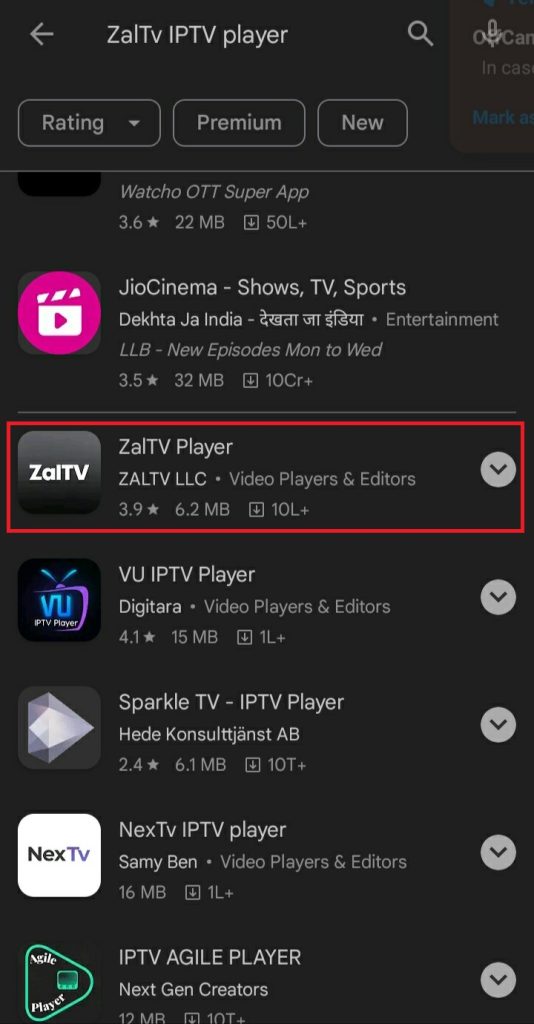
3. Pick the app from the search results on your Android devices.
4. Click on the Install button to get the app.
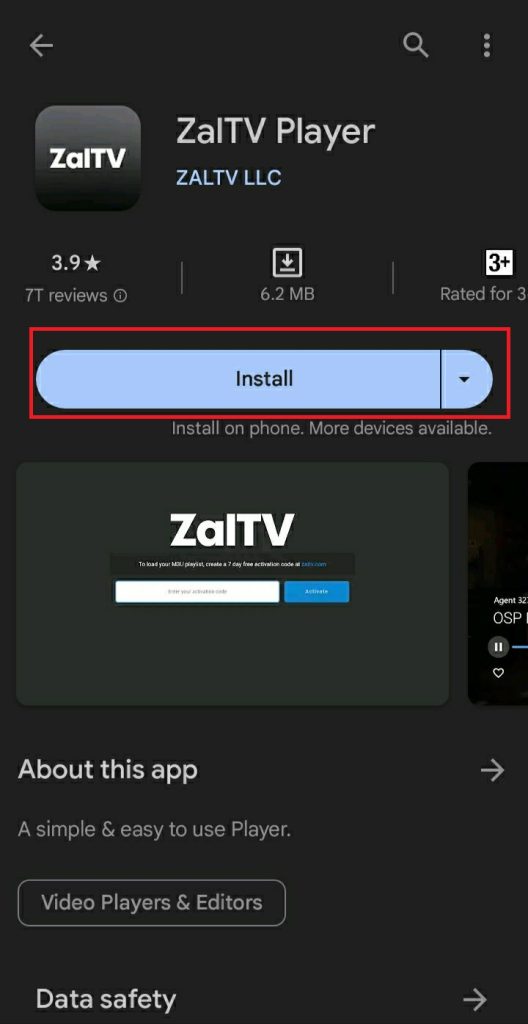
5. Launch the app and provide the M3U URL of any of the IPTV to stream the content.
How to Install ZalTV IPTV Player on PC
1. On your PC browser, visit the official website of BlueStacks.
2. Head over to the home screen of the Bluetstacks and hit the Google PlayStore.
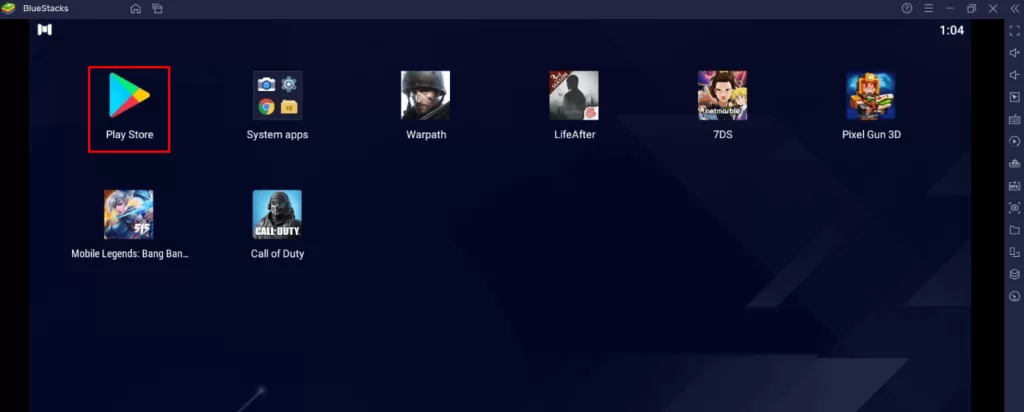
3. Search for the ZalTV IPTV on the search bar and get the app from the search suggestion.
4. Click on Install to get the app on your PC.
5. After installing, you can access it from the BlueStacks home screen.
6. Launch the ZalTV IPTV Player and provide the M3U URL of the IPTV to stream any content on your PC.
How to Download ZalTV IPTV Player on Android Smart TV
1. Switch On your Android Smart TV and navigate to the home screen.
2. Hit the Apps section and tap the Google PlayStore.
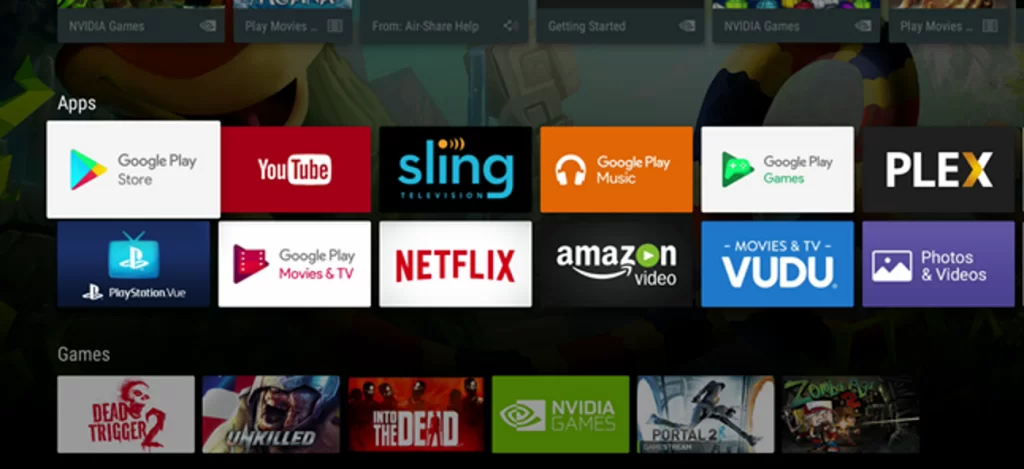
3. Click on the Search bar and search for ZalTV IPTV Player.
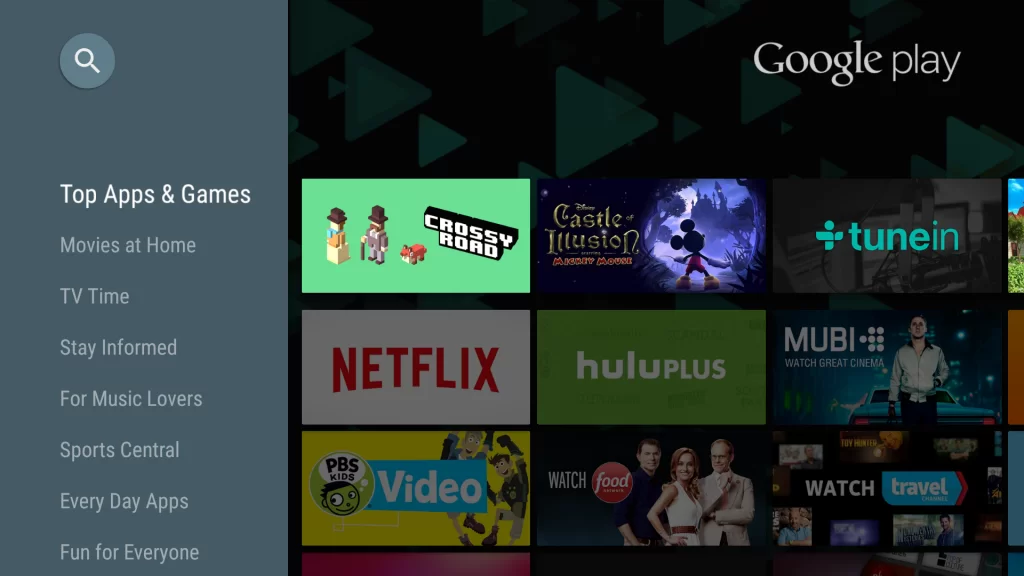
4. Tap the Install option to download the app on your Android Smart TV.
5. Open the app and enter the M3U URL of any of the IPTVs for streaming the desired content.
How to Get ZalTV IPTV Player on Firestick
1. Turn On the Firestick and hit the Find icon from the Home screen.
2. Click the Search bar and enter the Downloader app using the virtual keyboard.
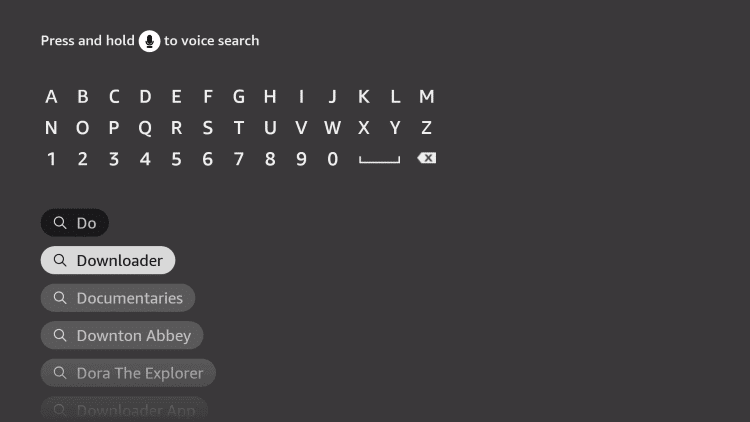
3. Tap the Get or Download option to install Downloader on Firestick.
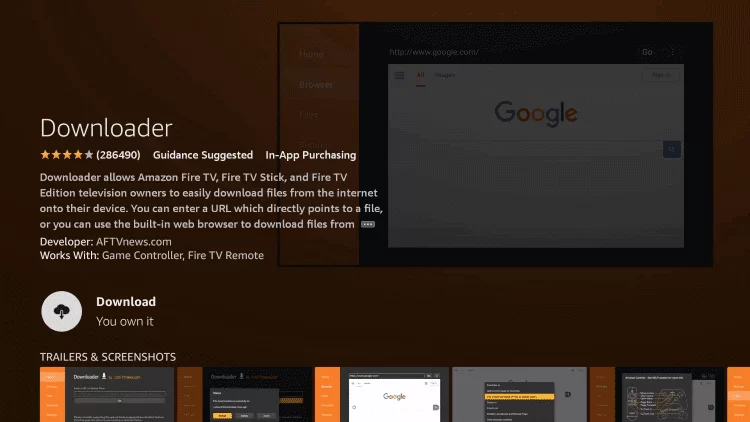
4. Go back to the home screen again and hit the Settings icon.
5. Click on My Fire TV and tap the Developer Options.

6. Select the Install from unknown sources and turn it on for the Downloader app.
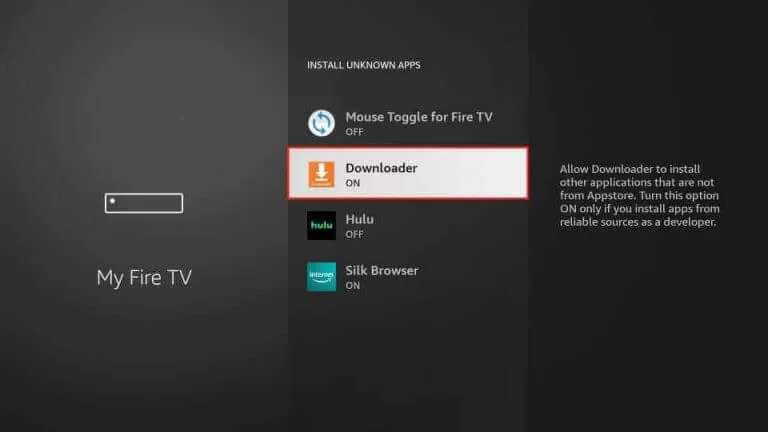
7. Launch the Downloader app and enter the ZalTV IPTV Player APK link on the URL field.
8. Click on the Go option and hit the Install to get the app.
9. Open the app and provide the M3U URL of any of the IPTVs.
10. Stream the IPTV content on Firestick through the ZalTV IPTV Player.
Customer Support
ZalTV IPTV Player provides customer support in two different ways: assistance through Email and via FAQ. You can directly send an Email to [email protected] to resolve the unsolved queries. You will get the response within 2 days. FAQ sections provide some generally faced issues related to questions and answers.
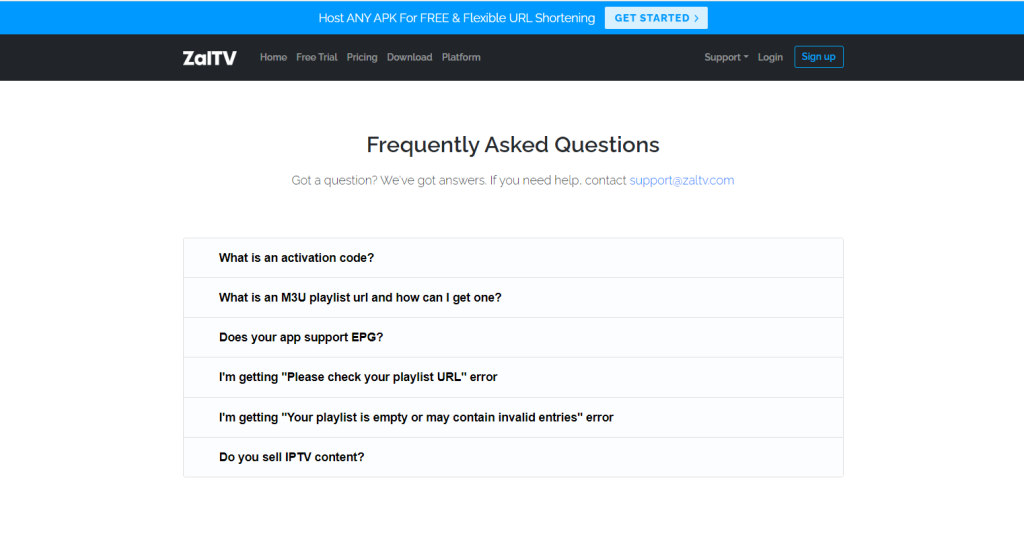
Review
ZalTV IPTV Player is one of the affordable IPTV players to stream IPTV provider’s content. You can make use of the 7-day free trial of this IPTV player to experience its features. Also, this player has a simple user interface for hassle-free streaming. You can get the new features in ZalTV IPTV Player at regular intervals.
Alternatives for ZalTV IPTV Player
If you are looking for any other exclusive features than the offerings of ZalTV IPTV Player, you can go with the alternative IPTV Players.
Hot IPTV Player

HotIPTV Player allows you to stream IPTV movies, series, and VOD content with the M3U URL of any IPTV provider. This IPTV Player provides the dark and clear mode to stream your content. Also, this IPTV Player supports you with the EPG and Time Sift. You can also use the resume-watching option to stream the content from where you left off last time.
Televizo IPTV Player

If you are looking for a free IPTV Player, then you can go with the Televizo IPTV Player. Stream your favourite IPTV content in 4K HD quality. It also offers Parental Control for monitoring the streaming. You can add an unlimited number of XML EPG and M3U Playlists.
LEGAZY IPTV Player

Legazy IPTV Player is a subscription-based IPTV player where you can stream live movies, and TV shows and catch up. This IPTV player also supports external players. It also has Parental control and EPG support. You can manually restart the information regarding the channel catch-up, movies, and TV shows.


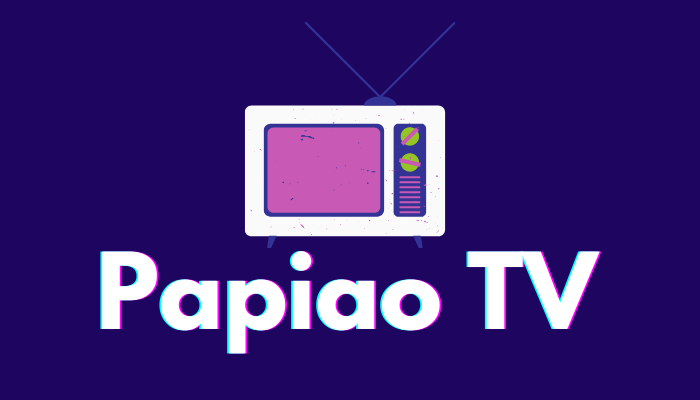






Leave a Review