Sens is an IPTV service provider that comes with impressive features like Anti-freezing technology for seamless streaming. The IPTV service comes with a channel count of 6,500+ channels with 85,000 movies & TV shows in its channels. By subscribing to the premium plan, you can get to watch some of the Sports channels, international channels of Europe and Arabic, on the subscription. You can install Sens IPTV on devices like Smart TV, Kodi, VLC, and other devices.
Why Choose Sens IPTV?
Some of the premium features of Sens IPTV are,
- The IPTV supports HD, FHD, and UHD streaming quality.
- The server has a 99.99% uptime for seamless streaming.
- Offers some premium channels with a cheaper subscription.
- The IPTV supports M3U URL support.
Subscription
The four different subscription packages of Sens IPTV are,
- 1 month: €9
- 3 months: €23
- 6 months: €40
- 12 months: €59
How to Subscribe to Sens IPTV
1: Open a web browser on a PC/Smartphone and visit the Sens IPTV website.
2: Click the Buy now button on any one of the subscription packages.
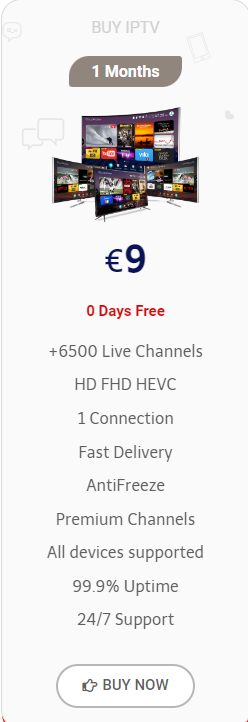
3: Next, enter the details asked on the screen.
4: After entering, select your payment method and enter your payment details on the website.
5: Finish signing up to get a confirmation email from the IPTV service to obtain the credentials.
Why Connect VPN to stream Sens IPTV
A VPN is a must-use tool in streaming IPTV services on every device. A VPN commonly mask the user’s location from the internet and provides them privacy from intruders. Other than masking location, the VPN helps IPTV services to stream content seamlessly by obtaining media packets from internet traffic. For the best VPN use, we recommend Express VPN and NordVPN.
How to Install Sens IPTV on Android
1: Open Playstore on your Android device.
2: On the search bar, type IPTV Smarters and search for the app.
3: Select the app from the search results and install the app on your Android.
4: Now, open the IPTV Smarters app and enter the Sens IPTV credentials, including the M3U link.
5: After entering the details, click the Add User button below.
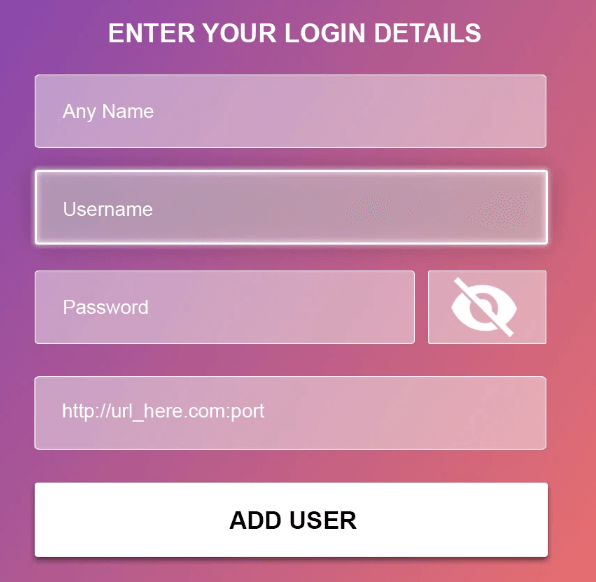
6: Now, your Android device is ready to stream Sens IPTV content.
How to Install Sens IPTV on Firestick
1: On the home screen of Firestick, click on the Search option.
2: Type Downloader on the search field and search the app.
3: Now select the app and click the Get or Download button to install the app on your Firestick.
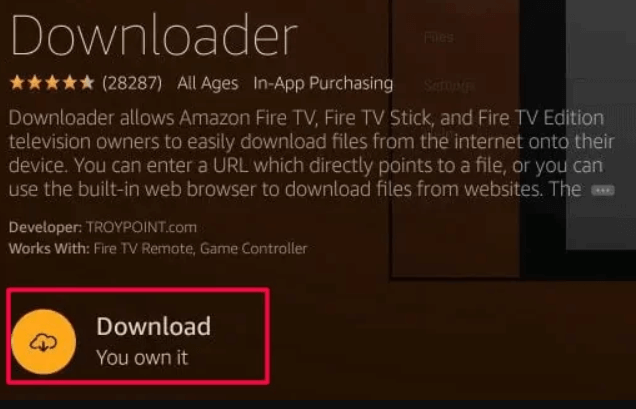
4: After installing the app, select Settings >> My Fire TV >> Developer options >> Install Unknown Apps.
5: From the list of apps on your TV screen, select Downloader and turn it on.
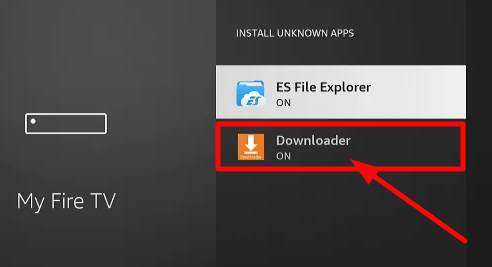
6: Now, open the Downloader app and allow permission to access the app.
7: On the home screen of the app, enter the IPTV Stream Player URL on the search field and click Go.
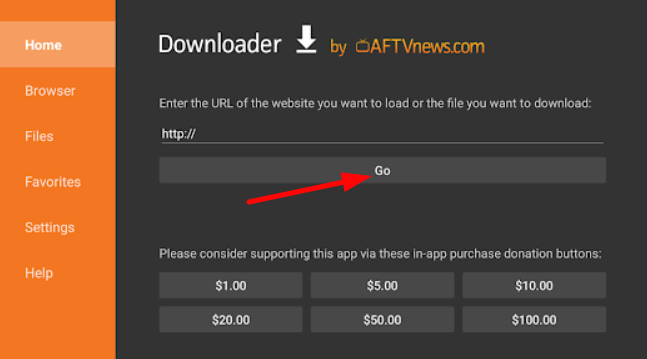
8: In the next step, Choose the Install button from the pop-up.
9: After installing, open the IPTV Stream Player and enter the M3U link of Sens IPTV and other details on the app.
10: Now your Firestick is ready to stream Sens IPTV channels.
How to Install Sens IPTV on Smart TV
1: Turn on your Smart TV and open the default App store in it.
2: On the search field of the app store, type Smart IPTV player and search the app.
3: Select the app from the search result and install the app.
4: Open the Smart IPTV player to get the MAC address.
5: Now open any web browser and visit the Smart IPTV website.
6: Now activate the Smart IPTV service by entering the MAC address and choosing the My list tab on the screen.
7: In the next step, enter the MAC address and M3U URL of Sens IPTV on the website.
8: Select the Checkboxes and click Send button to upload playlists on your app.
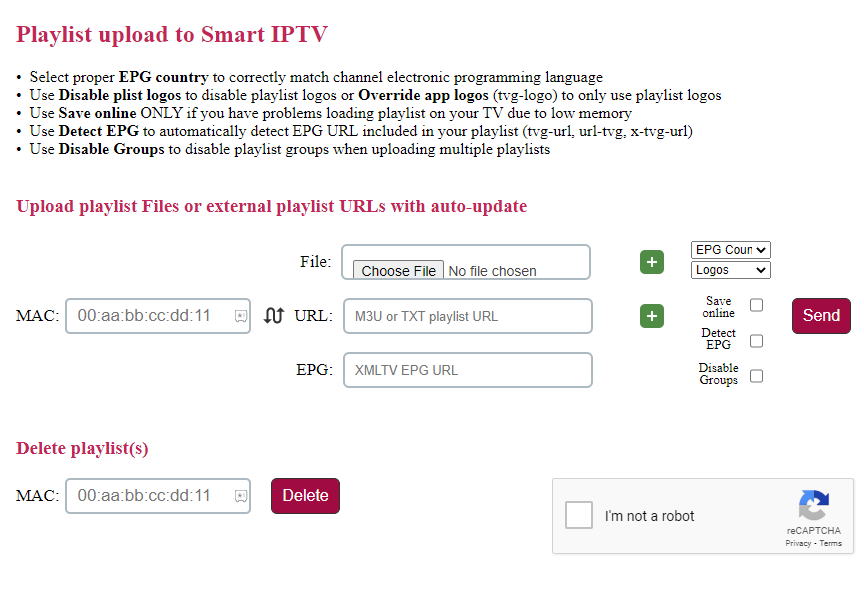
9: Now open the Smart IPTV app and start streaming Sens IPTV channels on your Smart TV.
How to Install Sens IPTV on Windows & Mac
1: Open a web browser on your PC/Mac and download Bluestacks app on your device from website.
2: After installing, open the app and sign in with your Google account if asked.
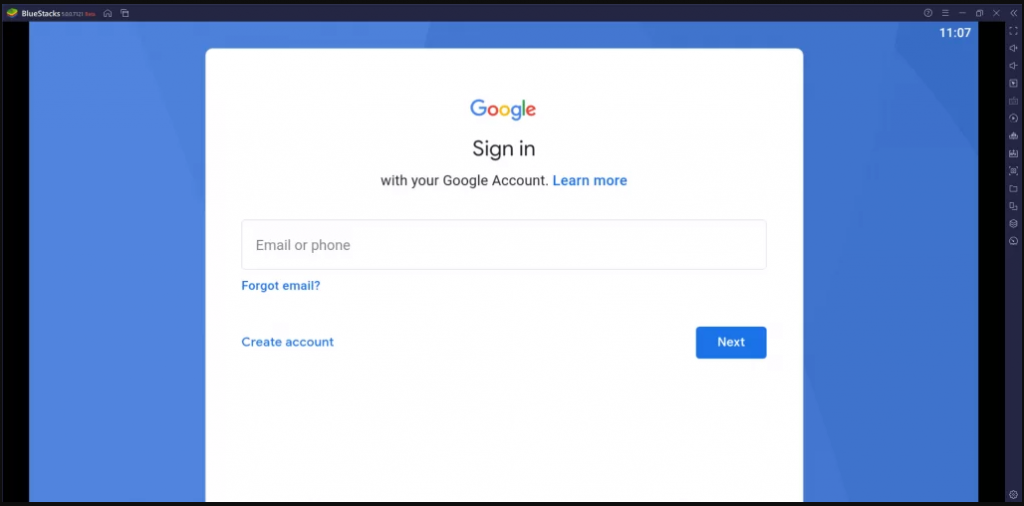
3: Now open the Play Store app on the emulator and search for GSE Smart IPTV.
4: Select the app and click Install to add the app to your emulator.
5: Now open the GSE Smart IPTV and allow permission to the app.
6: Click on the Remote Playlist option on the left pane of the app.
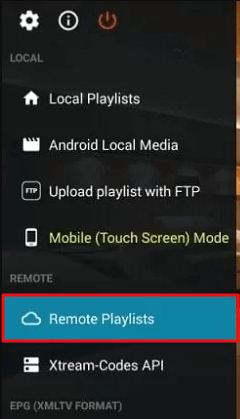
7: Next, enter the M3U URL of Sens IPTV.
8: After entering the URL, start streaming the IPTV channels on your Windows/Mac.
How to Install Sens IPTV on Kodi
1: Open the Installed Kodi on your Device and select the Settings option.
2: Under Settings, Choose the Add-ons option.
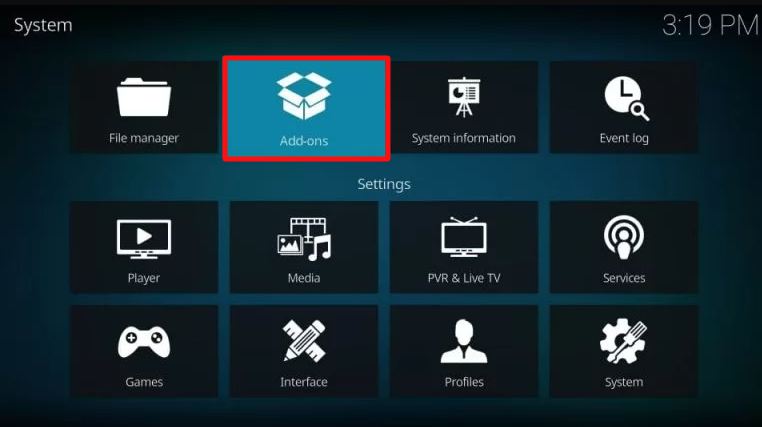
3: Next, click on the Install from repository option.
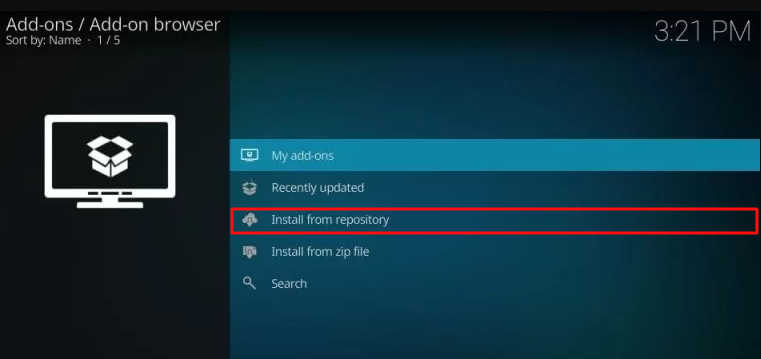
4: Choose the Kodi add-on repository on the screen.
5: Next, from the list of selections, click on PVR Clients.
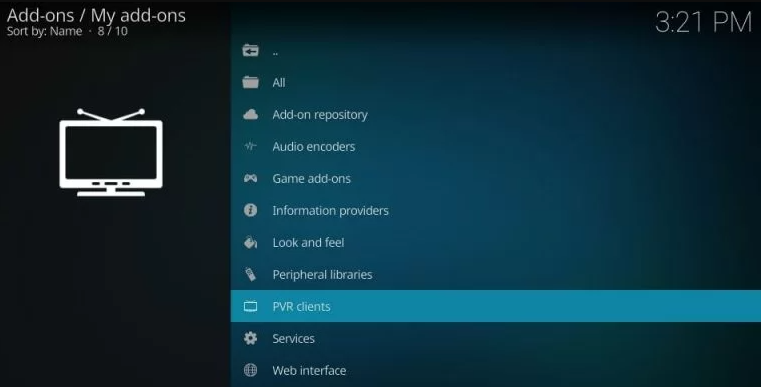
6: Then, choose the PVR IPTV Simple Client option from the list.
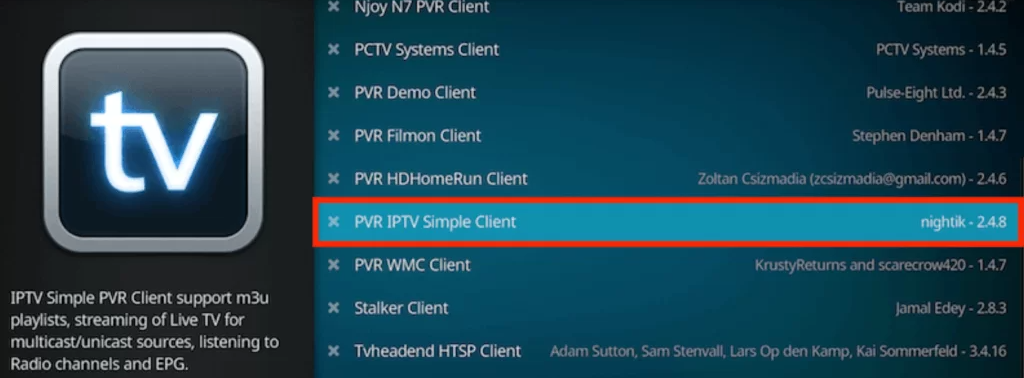
7: Press Install and add the player to your Kodi app.
8: Select the PVR IPTV Simple client and click Configure button.
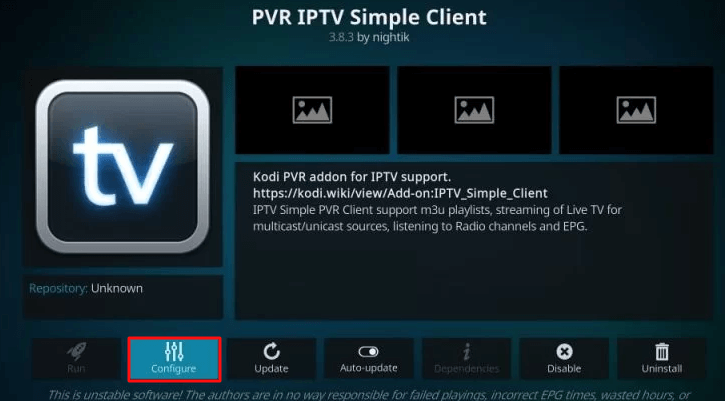
9: In the general tab, click on the URL option and enter the M3U URL of the IPTV service and click the OK button.
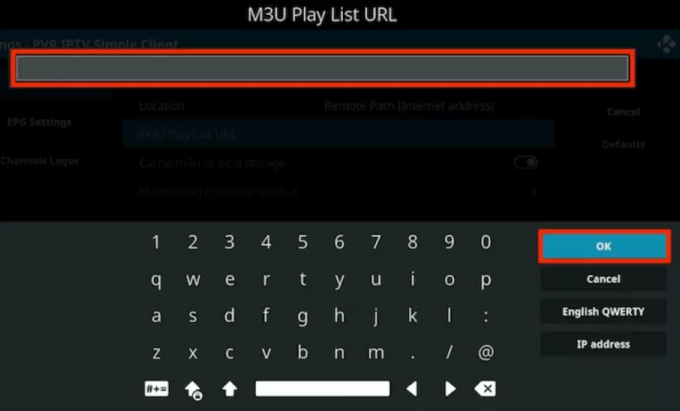
10: Next, Click on the Enable button from the menu.
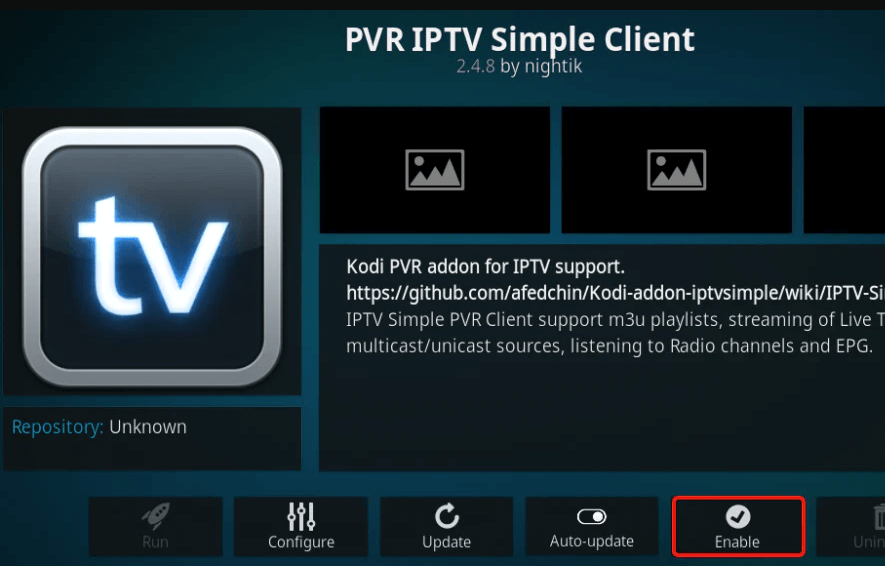
11: After enabling, visit the home screen of Kodi and choose the TV >> Channels option.
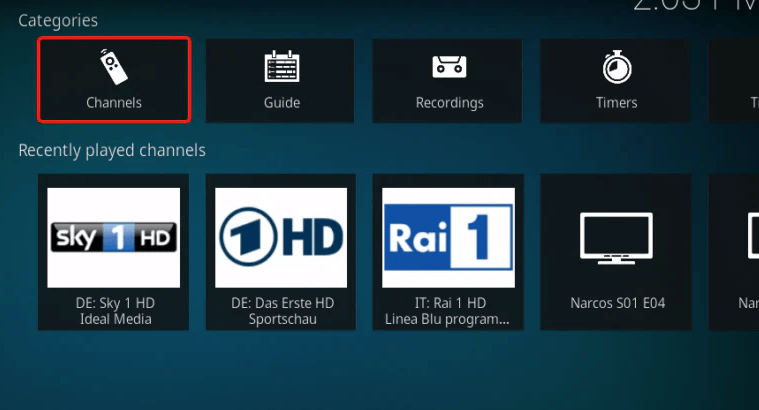
12: Select content and start streaming IPTV channels on your Kodi.
How to Install Sens IPTV on MAG Devices
1: Connect your MAG device to your TV and choose the Settings option on the screen.
2: Then, click on the System Settings option.
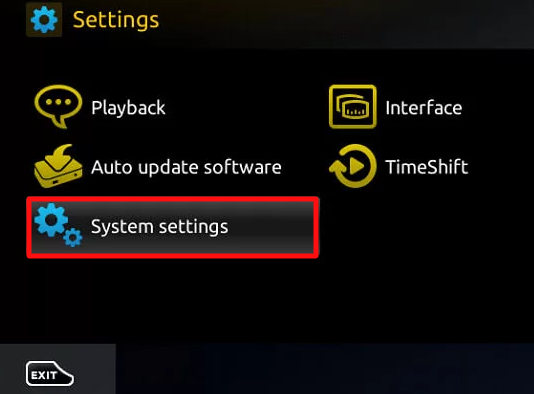
3: Next, select Server >> Portals notion on the screen.
4: Under the portals section, Enter the M3U URL of the IPTV service in the Portal 1 URL field.
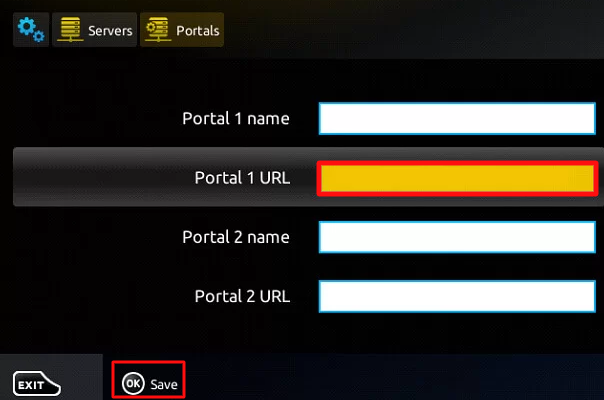
5: After entering the URL, give the playlist a name by typing the name of the Portal 1 Name field.
6: Now click on the Save button after entering all the details.
7: Now, your MAG device is ready to stream Sens IPTV content on its device.
Customer Support
Sens IPTV deals with its customer support using email and chat support from the website. With 24/7 customer support, you can get expert advice from the service for your queries and problems.
Review
Sens IPTV offers one of the great channel libraries, including 6,500 premium Live channels and VOD content. Using the fast connection, you can get to buy out the cheaper premium service of Sens. Since the service is on plans for updating, you will experience more additional channels for your future use.
Alternative IPTV Services
If you like to explore some cheaper and a good content library holding IPTV service, check out the upcoming alternative services.
IPTV Farm

IPTV Farm is an IPTV service provider that offers a reasonable amount of 13,000+ channels with a cheaper subscription starting from $9.99/ month. By purchasing the 24-hour free trial, you can get to avail some of the premium features of IPTV farm for free before investing. You can watch SD, HD, FHD, and 4K picture quality on IPTV Farm.
Helix IPTV

Helix IPTV is one of the IPTV services that comes with a crisp and compact channel library in its service. The service offers a channel count of over 5,000 with access over US, UK, and CA. You can watch some of the other national channels, like Brazil, Portugal, and more, on the service. The service offers 24/7 customer support for users to clarify their queries.
Digital Dave IPTV

Digital Dave IPTV is an IPTV broadcasting service that has a channel library of 20,000+ channels, including VOD. The channel supports external players, EPG Guide, and offers PPV channels in its premium. You can watch Digital Dave IPTV on devices like Kodi, Android, Firestick, and Windows.









Leave a Review