Digital Dave is an IPTV broadcasting service that offers 20,000 + channels, including VOD content in its premium subscription. If you are a new user, you can avail of the 24-hour free trial of the service to use its premium features for free. With cheaper subscriptions and major compatibility, you can stream Digital Dave on devices like Android, Firestick, Kodi, etc.
Why Choose Digital Dave IPTV
- Digital Dave has the EPG Guide support to see upcoming programs.
- It offers SD & HD Channels in its premium.
- You can avail of the 24 hours free trial before buying the premium
- Digital Dave supports VOD and PPV contents
- You can play Digital Dave channels using External players
Subscription Plans
Digital Dave IPTV offers four different premium plans.
- 1 Month: $24
- 3 Months: $42
- 6 Months: $62
- 12 Months: $107
How to Sign up for Digital Dave IPTV
1: Open a web browser on a PC or Smartphone and visit the Digital Dave IPTV website.
2: On the website, click on the Shopping bag option.
3: From the shop, navigate to a subscription package and click on Add to Cart option.

4: If you have a Coupon code, enter it in the respective field and customize your plan.
5: After customizing, click on Proceed to Checkout button.
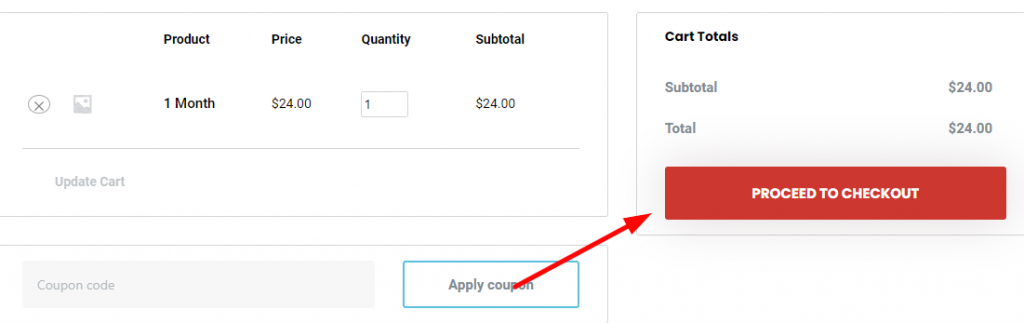
6: Now, enter your details and click on the Place Order button.
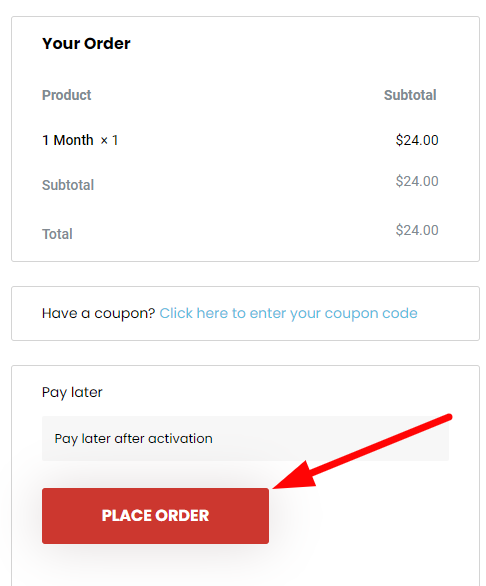
7: On the next page, follow the on-screen instruction and enter the Payment details to finish the process.
8: After following the steps, you have subscribed to the IPTV service.
Why VPN is necessary While Streaming Digital Dave IPTV
A VPN is one of the tools used to shadow your location while browsing online. By this, you can protect your privacy and data from intruders and enhance your IPTV service. It also enhances your IPTV performance by passing through the internet traffic to provide seamless streaming. For the best VPN experience, try out NordVPN and ExpressVPN.
How to Install Digital Dave IPTV on Android
1: Open the Play store app on your device.
2: Now select the search bar and search for IPTV Smarters Pro.
3: Choose the app and click on the Install button.
4: Open the app and choose the Login with Xtream Codes API option.
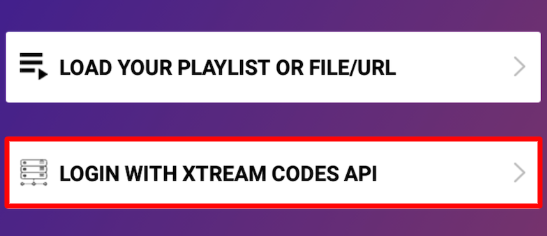
5: Next, enter the Username, Password, and URL of your Digital Dave IPTV.
6: Then, click Add User button.
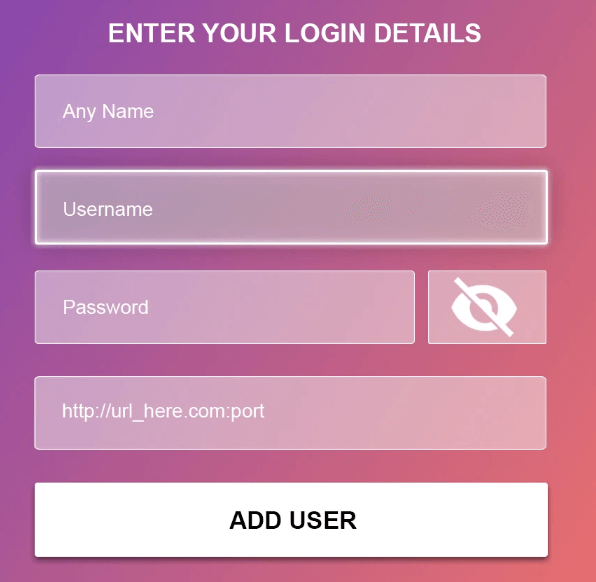
7: Now, your IPTV player will start loading the contents of the IPTV service.
How to Install Digital Dave IPTV on Smart TV
1: Open the App store on your Smart TV.
2: Now select the search bar and type IPTV Blink Player.
3: Select the app from the search result and click on the Install button.
4: Open the app and enter the login details.
5: Next, enter the Xtream Codes API of the Digital Dave IPTV.
6: Now you can start streaming the IPTV content on your Smart TV.
How to Install Digital Dave on Firestick
1: Turn on your Firestick and select the Find tab on the home screen.
2: Now choose the Search button and type Downloader.
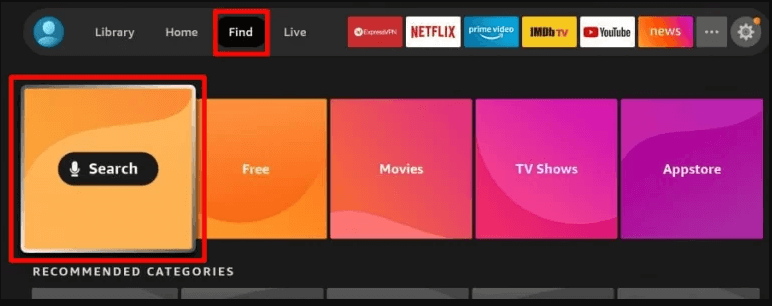
3: Select the app and click on the Get button to install Downloader on Firestick.
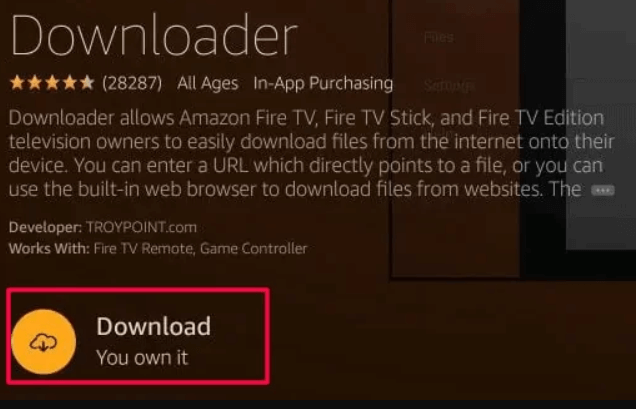
4: Now, choose the Settings icon on the screen and select the My Fire TV option.
5: Then click on the following options: Developer Option >> Install Unknown options.
6: On the screen, choose Downloader and turn it on.
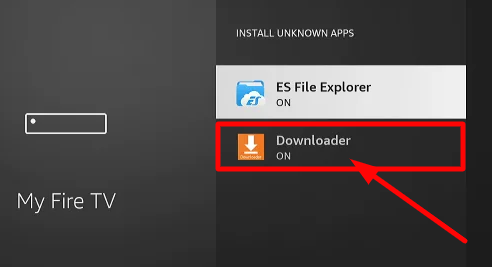
7: Now open the Downloader app to allow permissions to the app.
8: On the home screen of the app, enter the Tivimate URL and hit the Go button.
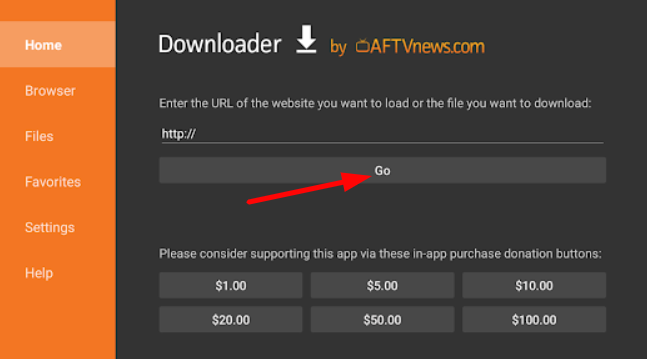
9: Next, choose the Install button on the pop-up to add the app on Firestick.
10: Open Tivimate and enter the Xtream Codes API of the Digital Dave IPTV.
11: Now, you can start streaming your IPTV channels on Firestick.
How to Install Digital Dave IPTV on Windows
1: Open a web browser on your PC and visit the Bluestacks website.
2: Now click the Download button and install the Bluestacks app on your PC.

3: Launch the app after installing and Sign in with your Google account if prompted.
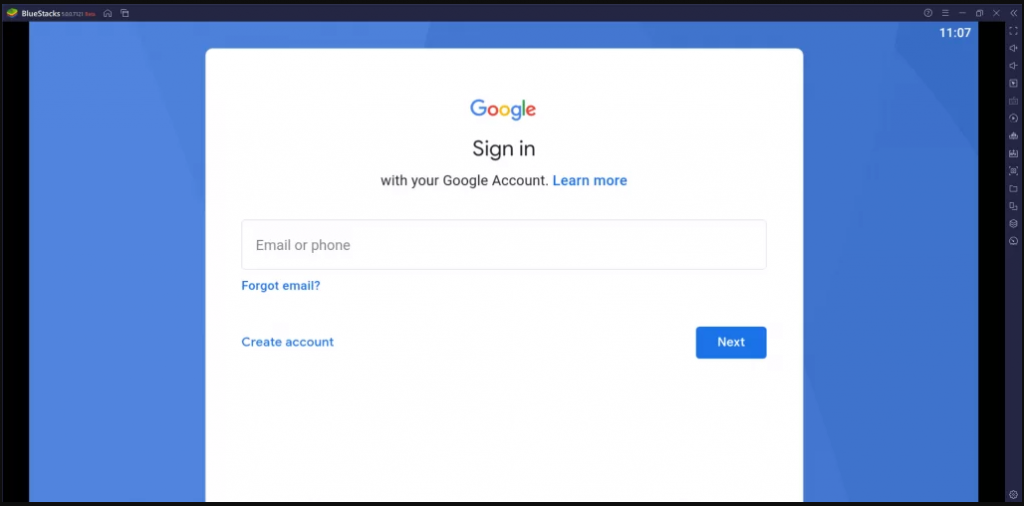
4: Open the Play store on Bluestacks and search for IPTV Blink Player.
5: Install the app on your Bluestacks.
6: Now open the app and enter the Xtream Codes API on the player.
7: Now, your player is ready to stream Digital Dave IPTV channels.
How to Install Digital Dave on Kodi
1: Open the Kodi app and select the Settings option.
2: Now choose the Add-ons option under the System section.
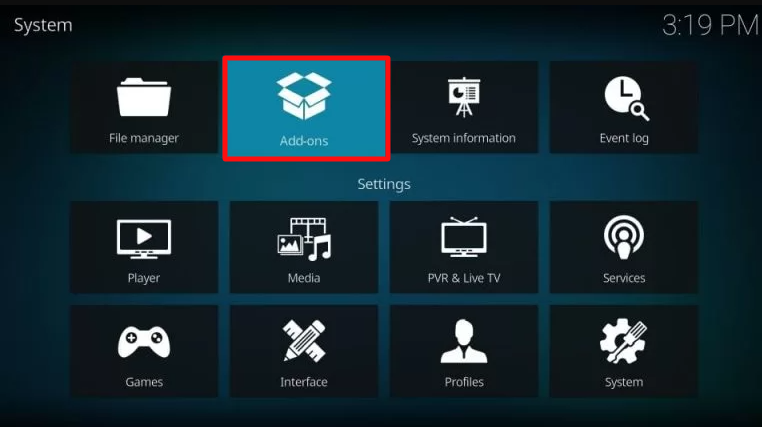
3: Next, click on the Install from repository option on the screen.
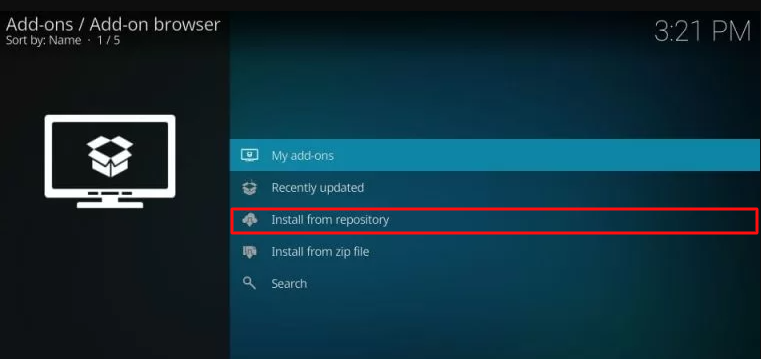
4: Select the Kodi add-on repository option.
5: Next, navigate and click on PVR Clients from the list.
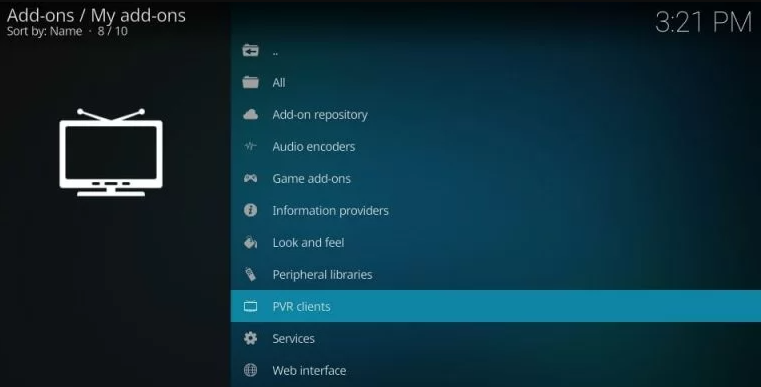
6: Then, choose PVR IPTV Simple Client.
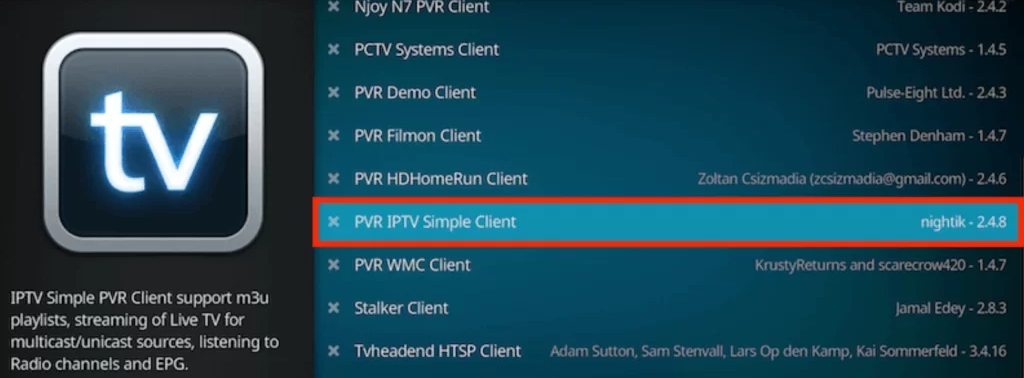
7: Press the Install button to add the player to your Kodi.
8: Select the PVR IPTV Simple Client and click Configure button.
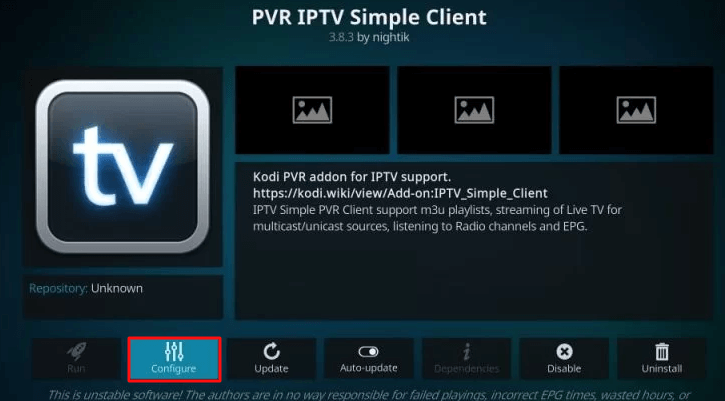
9: Now, in the general tab, Click on the URL option and enter the Xtream Codes API of the IPTV.
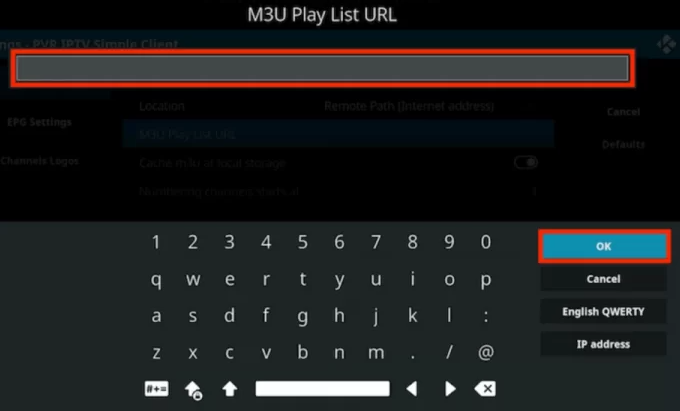
10: Next, select the Enable button from the menu.
11: Visit the home screen of Kodi and choose TV >> Channels.
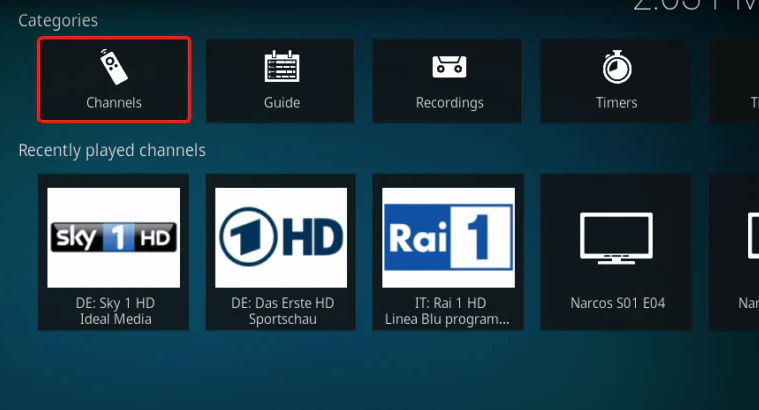
12: Now, you can start streaming the Digital Dave IPTV channels on your Kodi.
Customer Support
Digital Dave deals with their customer using Whatsapp, phone calls, and Email platforms for easy and faster communication with customers. Customer support is available 24/7 that deal with your series of inquiries and problems with the service.
Review
Digital Dave is one of the cheaper IPTV services that offers many connections at a low price. You can watch 20,000 + channels with 10,500 movies and 15,000 VOD content on the service. Digital Dave maintains a 99.99% uptime server and offers updates for new channels. You can get discounts on premium plans by subscribing for more than one month.
Alternative IPTV Services
If you need some more choices like Digital Dave IPTV service, then try out this alternative IPTV service.
Nexgen IPTV

Like Digital Dave, Nexgen IPTV offers a channel library of 13,000 + channels of movies and TV shows in a cheaper premium plan starting from $15/ month. The service has 24/7 customer support and a 24-hour free trial for new users. You can watch Nexgen IPTV on devices like Firestick, Android, iOS, Windows, and Smart TV with SD, HD, and Full HD picture quality.
Ultimate IPTV

Ultimate IPTV is a compact broadcasting service that holds 3000 + channels in its channel library. But the service offers on-demand movies, TV shows, and series at its cheaper premium that starts from €19.99/ 3 months. You can stream Ultimate IPTV on devices like Android, iOS, MAG, Firestick, PC, and Kodi.
Cloudnine IPTV

Cloudnine IPTV comes with 45,000 + channels, including 75,000 VOD content in its channel library. With a massive library, the service comes with a cheaper subscription price that starts from €11/ month. You can watch 4K clarity contents. If you have any queries, you can contact them through the website and using email.









Leave a Review