IPTV Izle is one of the best IPTV providers that offers tons of Turkish movies, TV shows, and series. You can stream your favorite shows from popular channels like Discovery, National Geographic, and more. Get hassle-free streaming with the 32-tier servers of this IPTV. You can stream IPTV Izle on Android, Firestick, Smart TV, and with the PC.
Why Choose IPTV Izle?
- IPTV Izle provides movies and TV shows on the Premium quality.
- Get the 4K boost to stream the content in 4K video quality.
- Also, stream the special movie and series archive with the subscription plan of IPTV Izle.
- You can even get 24/7 customer support and set-up assistance.
Subscription
| Months | Turkey Prices | International Prices |
|---|---|---|
| 1 | ₺ 150.00 | €15.00 |
| 3 | ₺ 250.00 | €25.00 |
| 6 | ₺ 450.00 | €35.00 |
| 12 | ₺ 700.00 | €60.00 |
| 18 | ₺ 900.00 | €75.00 |
| 24 | ₺ 1000.00 | €90.00 |
Why is VPN Necessary While Streaming IPTV Izle?
It is impossible to determine the IPTV’s legal nature, so it’s better to adopt the industry’s best VPN services. VPN masks your IP address by providing the encrypted server. You can also protect your identity even if you are using public WiFi or any shared WiFi. Get subscribed to any of the plans of well-known VPN services like ExpressVPN and NordVPN.
How to Sign Up for IPTV Izle
1. Open the preferred browser from your device.
2. Visit the IPTV Izle website (https://iptvizle.live/) from your device browser.
3. Click on the Packets menu and choose the subscription plan of your choice.
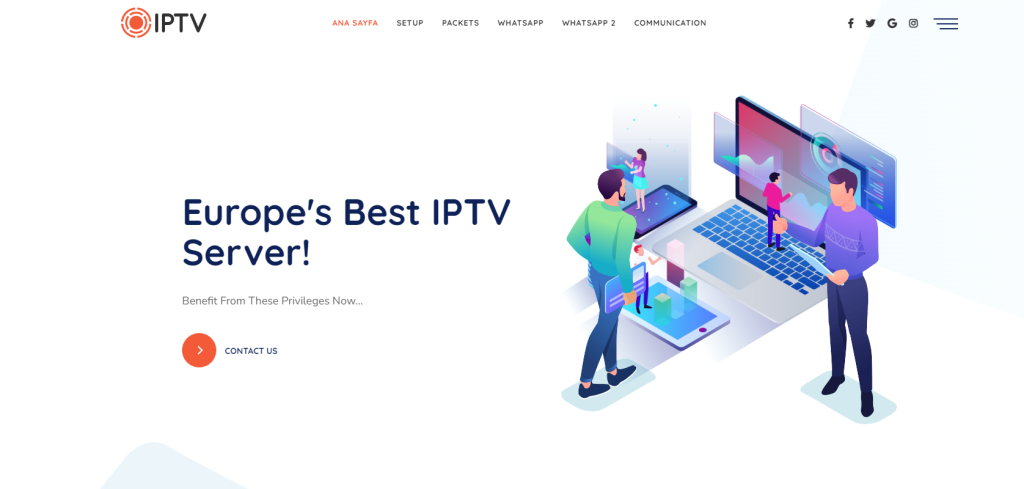
3. Hit the Contact Us Now option, and you will get the WhatsApp link.
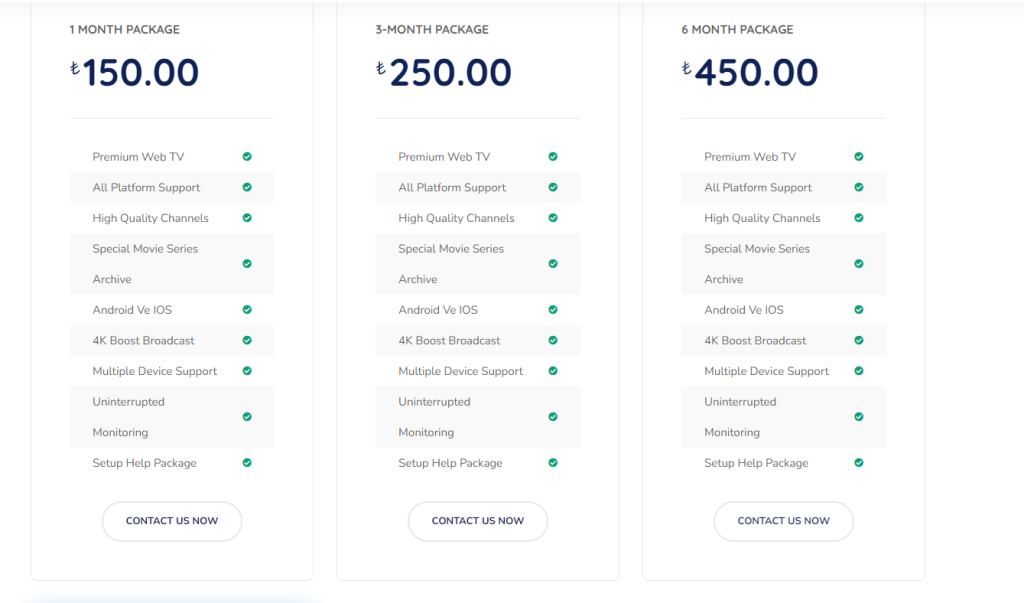
4. Tap the Continue to Chat option and complete the payment process.
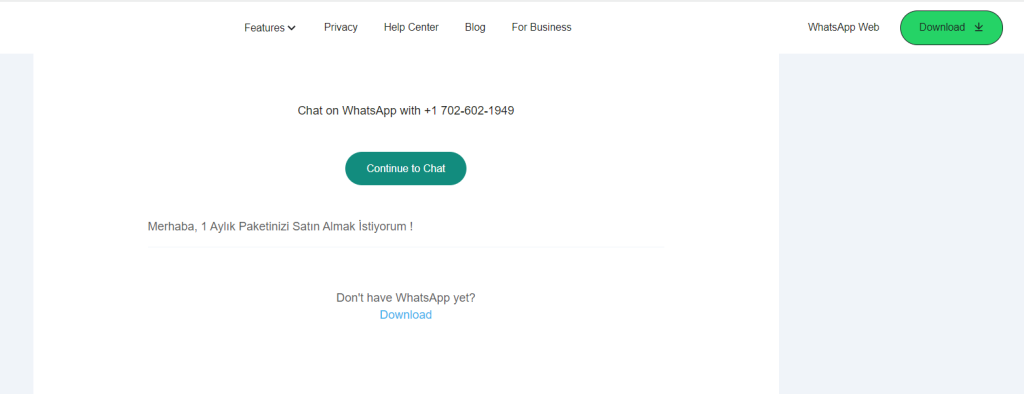
How to Install IPTV Izle on Android Devices
1. Unlock your Android smartphone and head over to the home screen.
2. Click on the PlayStore and search for the GSE Smart IPTV app.
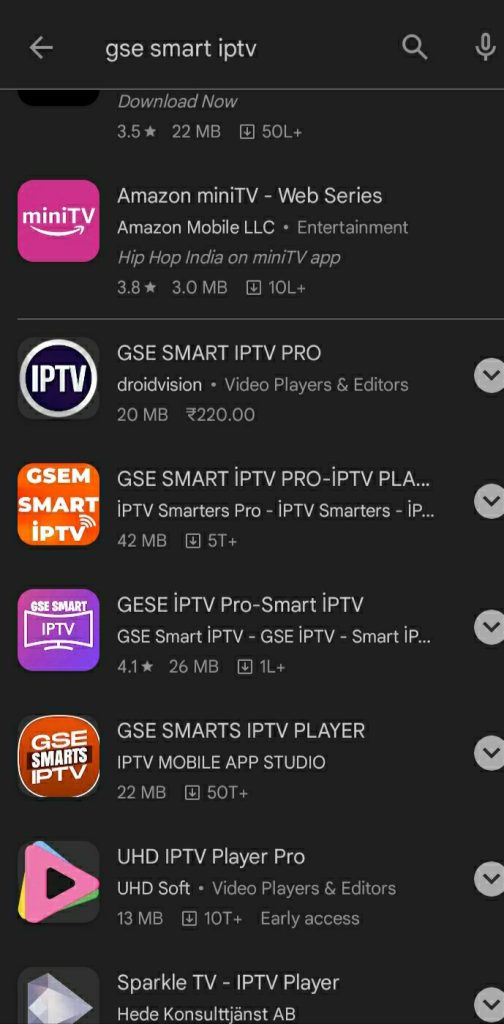
3. Tap the app from the search results and hit the Install option.
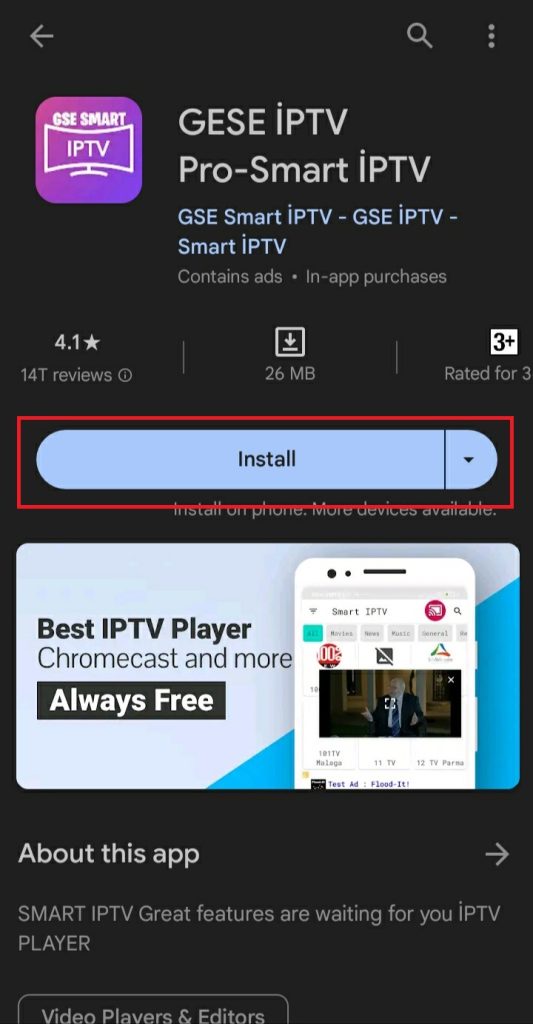
4. After installation, launch the app and provide the M3U Url Playlist of the IPTV Izle to start streaming the content.
How to Get IPTV Izle on Windows and Mac PC
1. Visit the official website of BlueStacks from your PC browser.
2. Head over to the home screen of the BlueStacks and click on Google PlayStore.
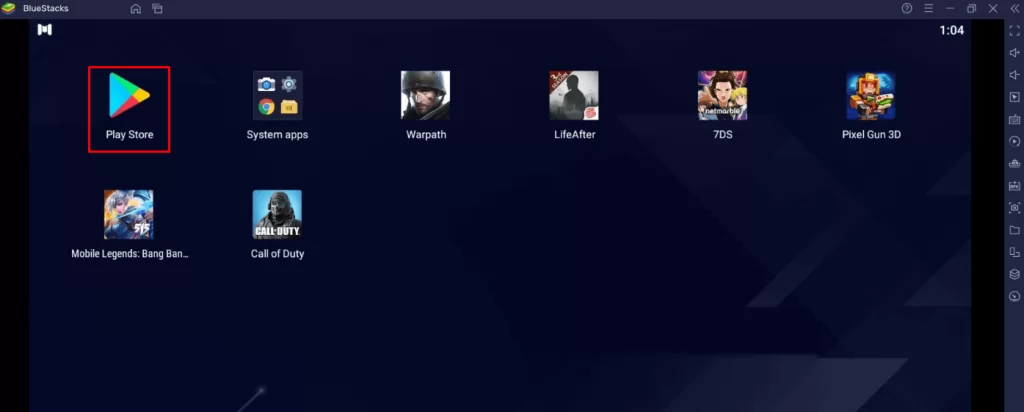
3. Search for Next IPTV on the search bar and find the app from the search results.
4. Click on Install to download the app on your PC device.
5. After completion of installation, open the app and enter the IPTV Izle’s M3U Url to stream the contents on your PC
How to Install IPTV Izle on Android Smart TV
1. Switch On your Android Smart TV and hit the Apps section from the home screen.
2. Click on Google PlayStore and tap the Search bar.
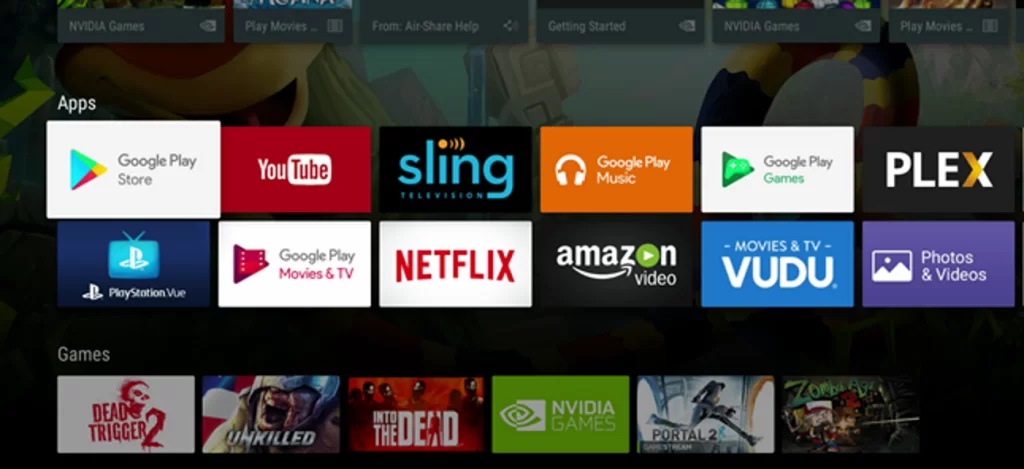
3. Search for the Smart IPTV and get the app from the search suggestions.
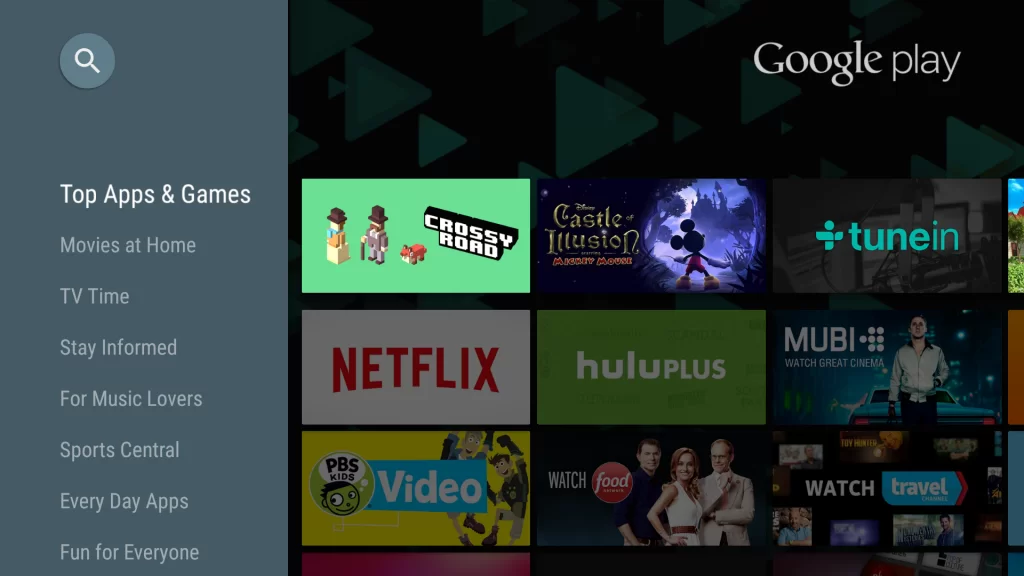
4. Hit the Install option to install the IPTV Player app and launch the app.
5. Make a note of the MAC address displayed on the TV screen.
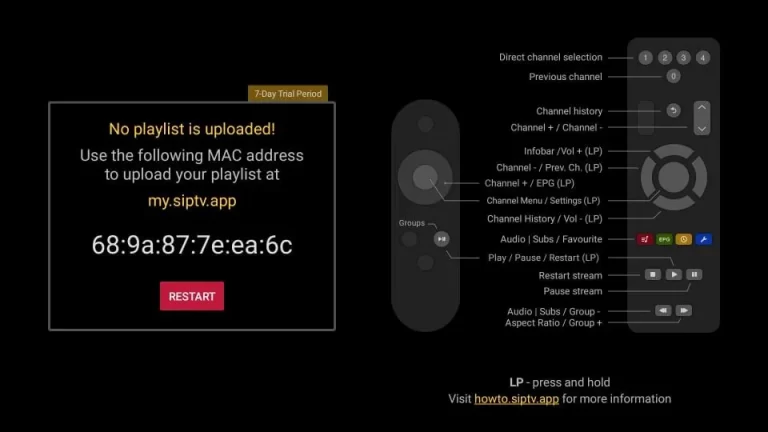
6. Visit the official website of Smart IPTV from your device browser.
7. Click on the Activation tab and enter the activation code in the field.
8. Complete the payment details, and Smart IPTV is activated on your Android Smart TV.
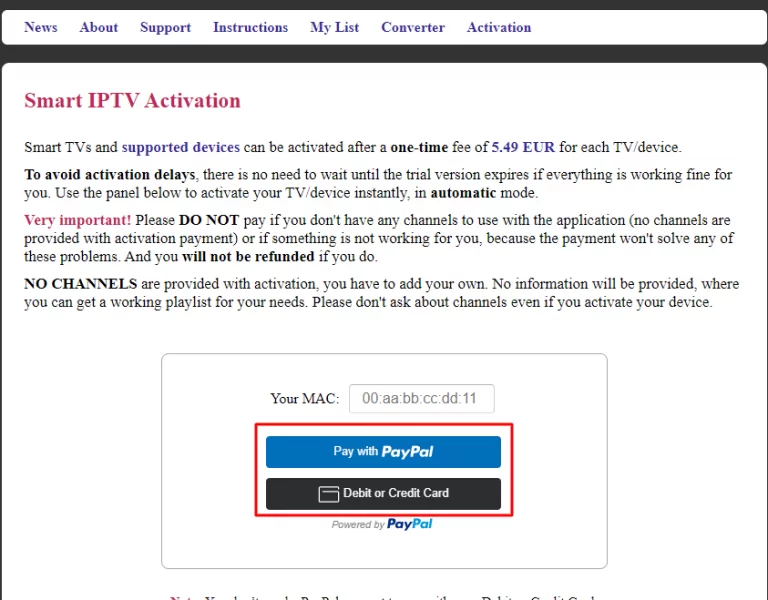
9. Go to the website of Smart IPTV again and hit the List.
10. Tap the device’s MAC Address and enter the Mac address and the M3U Url of the IPTV Izle. Click on the Send button.
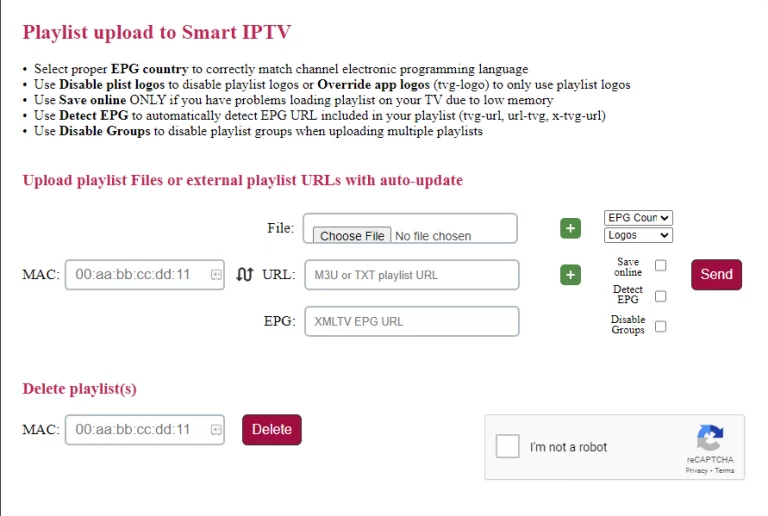
11. Restart the Smart IPTV app and start streaming the contents of the IPTV Izle on your Android Smart TV.
How to Install IPTV Izle on MAG Devices
1. Switch on your Mac device and head over to the Settings option.
2. Click on System Settings and hit the Servers.
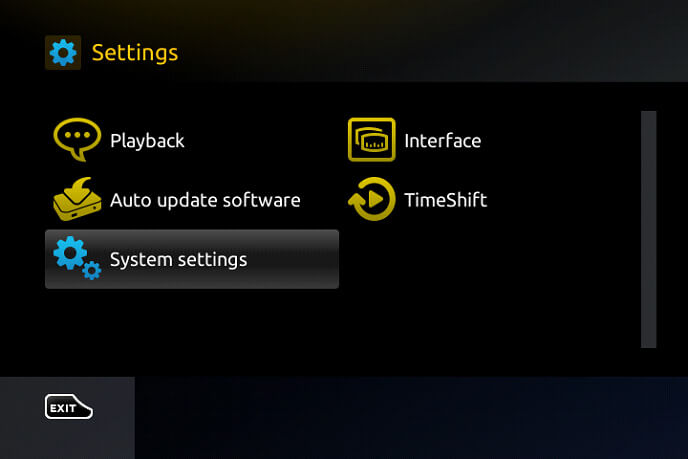
3. Enter the name of the portal under the Portals option.
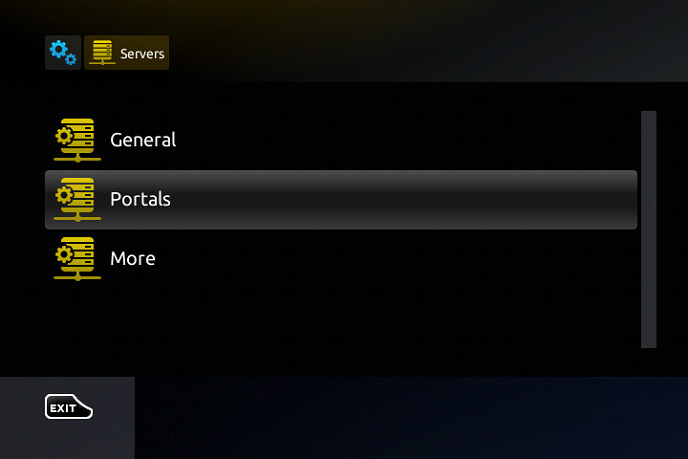
4. Enter the M3U Url of the IPTV Izle on the Portal 1 URL field.
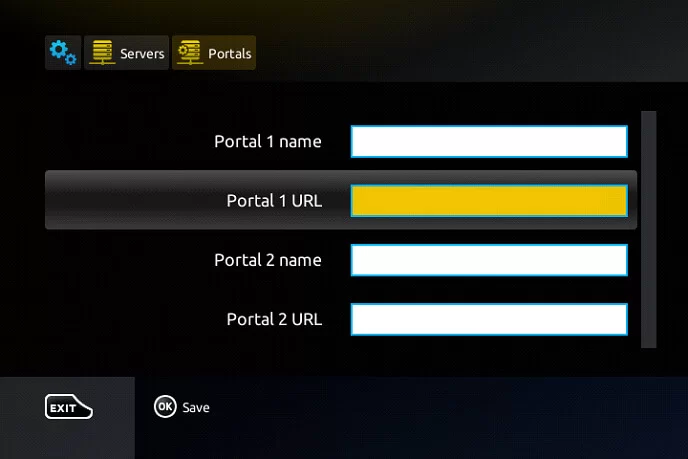
5. Tap the Save button, and you need to restart your Mac devices.
6. Now, you can stream your favorite movies and TV shows on this IPTV on your Mac devices.
IPTV Izle Channels
IPTV Izle allows you to watch your favorite movies and TV shows in various genres like thriller, action, documentary, sports, and more. You can stream popular channels like beIN Sports, National Geographic, Blu TV, Discovery, D Smart TV, and much more.
Customer Support
If you are frequently facing any issues regarding streaming content from the IPTV Izle, overcome them with the customer support of the IPTV. This IPTV service offers two kinds of support assistance through Email and WhatsApp. Head over to the Communication tab from the home screen of this IPTV. Enter your name, email address, phone number, and issues you face and send. Otherwise, you can chat with the support team through the WhatsApp number that will be found under the WhatsApp tab.
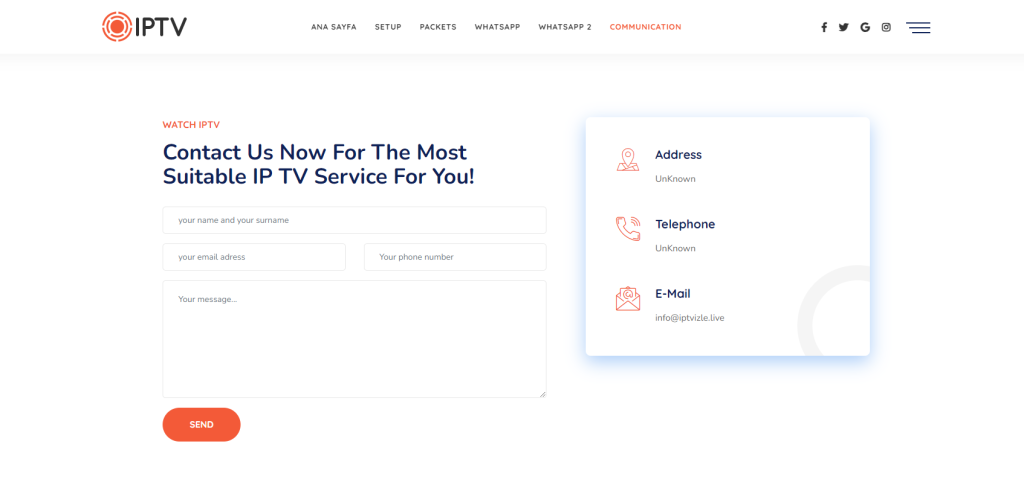
Review
To stream the vast range of Turkish channels, try using the IPTV Izle. IPTV Izle lets you stream tons of movies, TV shows, and series from many of the popular channels. With the affordable package of this IPTV, stream hundreds of premium channels with 24-hour uninterrupted 4K streaming.
Alternatives for IPTV Izle
You can switch to any other best alternatives of IPTV Izle if you want to take a break from this service.
IPTV Trends

You can stream over 17,000+ live channels and 56,000+ VOD content with IPTV Trends. This IPTV provides uninterrupted Live TV channel streaming with 99.99% server uptime. You can also stream the content from famous channels with the free trial. It also offers 24/7 customer support.
Apollo IPTV

Apollo IPTV offers content from many channels to stream based on various genres like drama, classics, kids, news, and more. You can stream over 21,000+ live channels, movies, and series with the anti-freeze technology. Also, you can get 24/7 active customer support from this service.
Abonnement IPTV

Abonnement IPTV offers 5000+ live channels that are available on almost all devices like Android, Mac, MAG, and more. Stream these live channels with the 4K streaming and also get customer support on facing any streaming issues. You can customize your own plan according to your preferences.










Leave a Review