| IPTV Type | M3U |
| Channels | 5,000+ |
| VOD | 8,000+ |
| Multiple Connections | No |
| Customer Support | NA |
| Current Status | Inactive |
| Price Range | €4 – €79 |
| Website Link | Unavailable |
If you are looking for an IPTV service to stream international TV channels, you can go for Abonnement IPTV. This IPTV service offers 5000+ live TV channels with up to 4K streaming quality. It also provides 8000+ On-demand movies and series. Notably, its VOD content library differs based on the subscription plan. You can stream this IPTV on various devices using its M3U URL.
Why Choose Abonnement IPTV?
- It allows you to filter and choose the content in various genres and categories.
- You can stream all your favorite content with SD, HD, FHD, and 4K streaming quality.
- Abonnement IPTV offers adult content on all the plans, from basic to premium.
- You can watch all your favorite content with zero-buffering or freezing issues.
Subscription
Abonnement IPTV has a wide range of subscription plans to choose from. They are given below.
| Plans | Duration | Subscription |
|---|---|---|
| BASIC IPTV SUBSCRIPTION | 24 hours 3 months 6 months 12 months | €4 €46 €66 €90 |
| SILVER IPTV SUBSCRIPTION | 7 days 1 month 3 months 6 months 12 months | €4 €30 €59 €79 |
| VIP IPTV SUBSCRIPTION | 7 days 1 month 3 months 6 months 12 months | €10 €35 €59 €90 €149 |
| IPTV ELITE SUBSCRIPTION | 24 hours 3 Months 6 Months 12 months | €10 €44 €69 €106 €174 |
| IPTV GOLD SUBSCRIPTION RENEWAL | Unrevealed | €100 – €109 |
Why Is a VPN Necessary While Streaming Abonnement IPTV?
Streaming IPTV content without a VPN exposes your original IP and makes you vulnerable to privacy breaches and cyber attacks. Meanwhile, some of the IPTV services may be geo-restricted in your country. So, it is advisable to choose and use a VPN on your device to secure your privacy and data while watching IPTV content.
Since you can find a lot of VPNs online, we recommend you sign up for NordVPN since the service offers various security features. Currently, NordVPN offers a 67% discount + 3 months free as a New Year's deal for all subscribers.

How to Sign up for Abonnement IPTV
1. Go to the official Abonnement IPTV website on your browser.
2. Click on Our IPTV Subscription at the top and choose your desired subscription plan.
3. Hit View Product on the subscription that you have chosen.
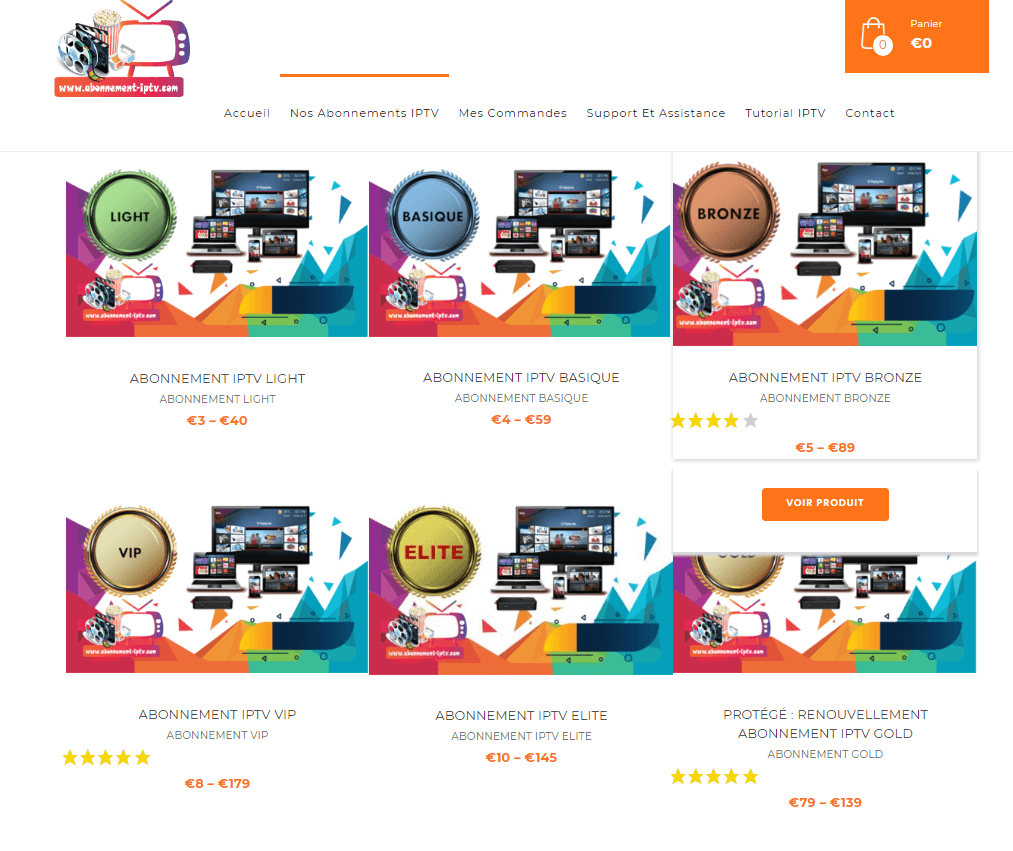
4. Scroll down to the last and click on the drop-down box near Duration.
5. Select your desired duration and click the Add to Cart button.
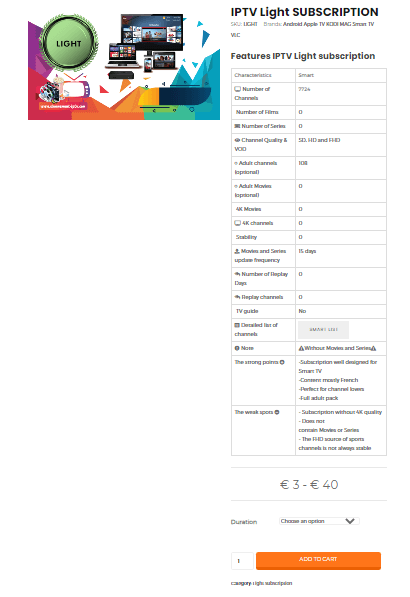
6. Enter the billing information and device information on the next page.
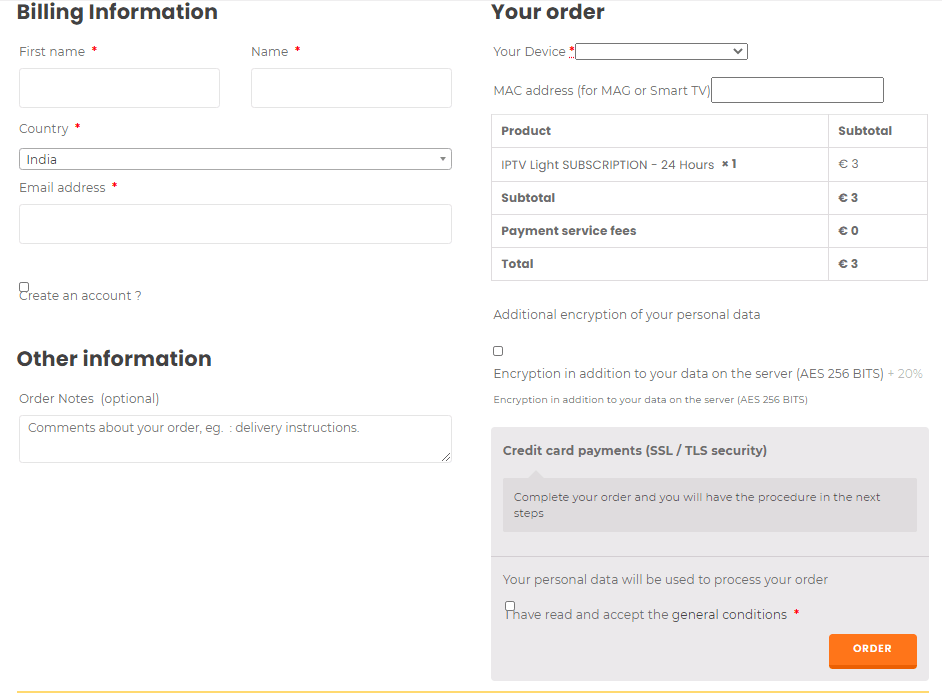
7. Finally, complete the payment to subscribe to the service.
8. You will receive the login credentials directly to your registered mail ID.
How to Stream Abonnement IPTV on Android Mobile
1. Launch the Settings application on your Android smartphone or tablet.
2. Select Security and choose Unknown Sources.
3. Toggle the button near Unknown sources to enable the feature.
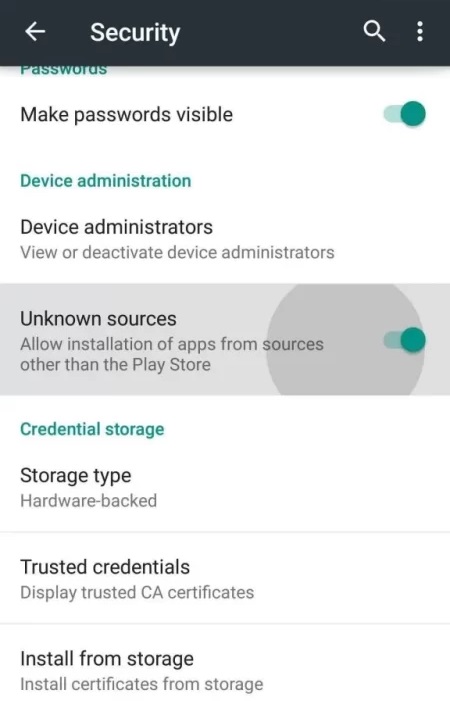
4. Now, open the browser on your device and search for the Televizo IPTV APK [https://urlsrt.io/MxXxT].
5. Download the IPTV Player APK file on your device and open the APK file after downloading.
6. Hit the Install button to install the app on your device.
7. Now, launch the Televizo IPTV Player app on your device and choose New M3U Playlist.
8. Enter the Username, Password, and IPTV URL in the respective tabs.
9. Click on OK (Tick icon) and start streaming your favorite content on the Abonnement IPTV.
How to Watch Abonnement IPTV on Firestick
1. Navigate to the home screen of Firestick and click the Search icon.
2. Search for the Downloader app using the on-screen keyboard.
3. Click the Download button to install the app on your Firestick.
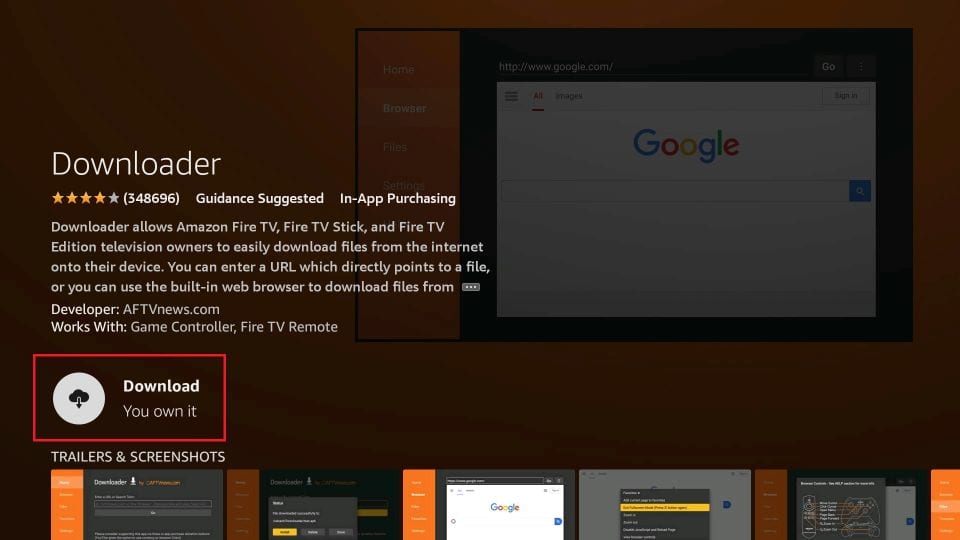
4. Now, go to the Settings of the Firestick and select My Fire TV.
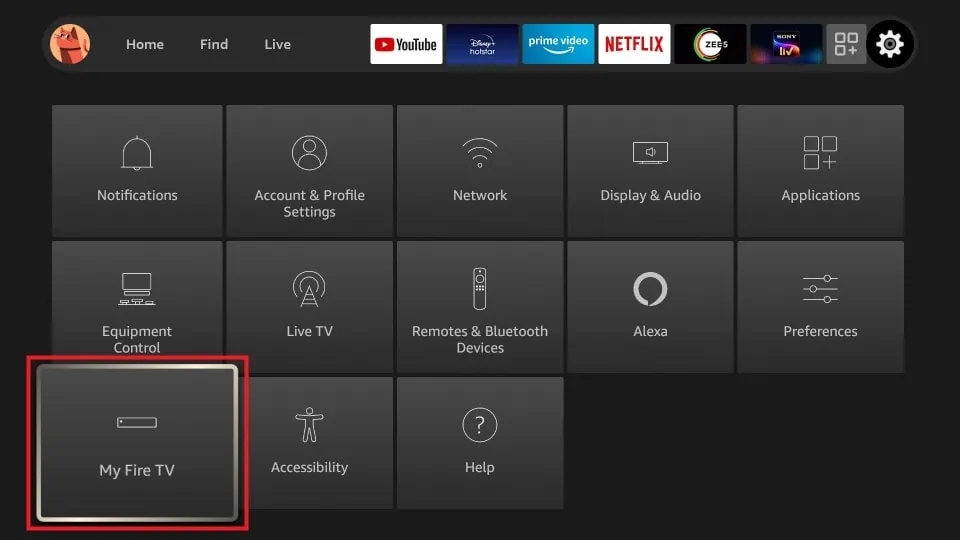
5. Choose Developer Options and hit the Install Unknown Apps option.
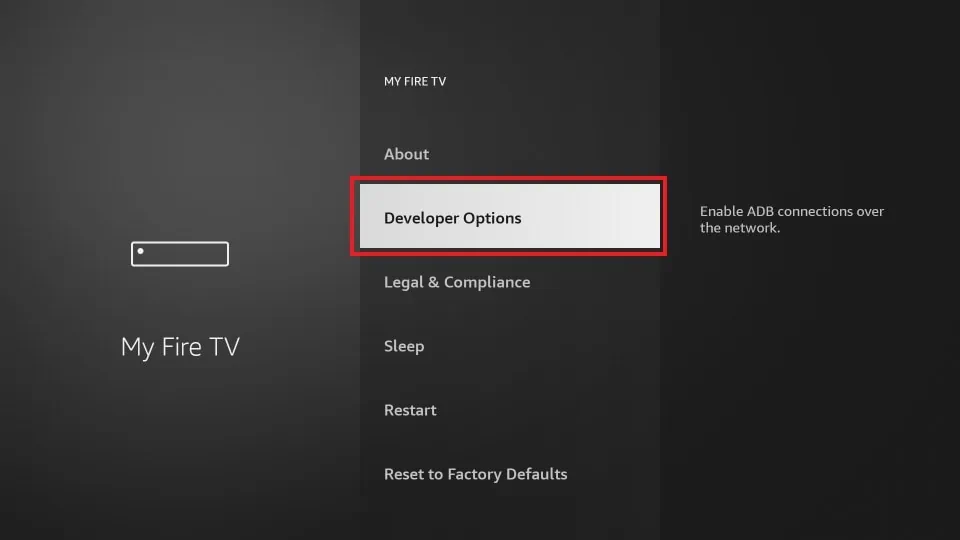
6. Select the Downloader app and turn it on.
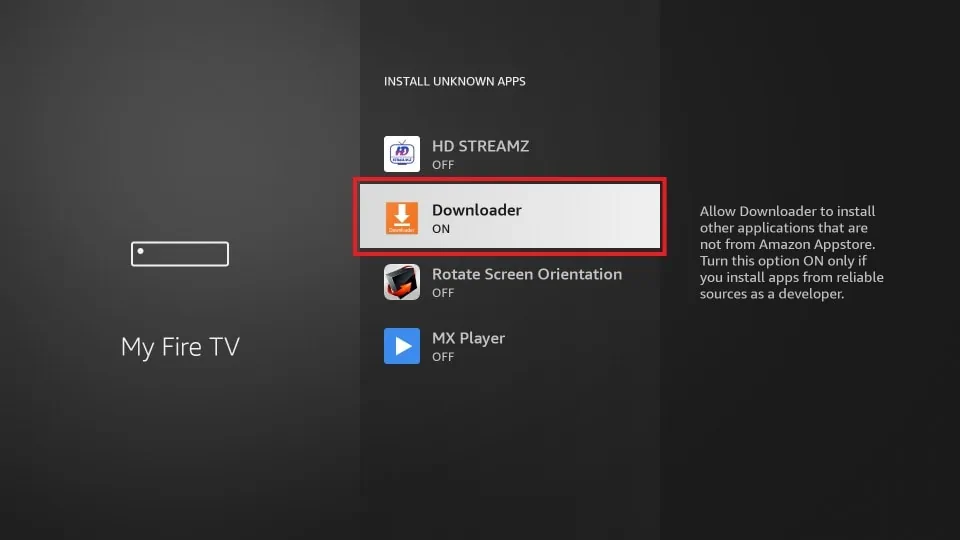
7. Now, launch the Downloader app and enter the Lazy IPTV Player‘s APK URL [https://urlsrt.io/KgVBG].
8. Hit the Go button to download the app on your Firestick.
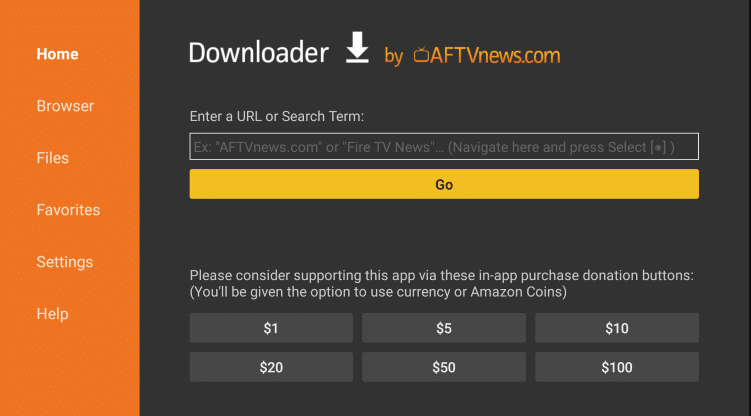
9. Once the APK has been downloaded, install it on your Firestick.
10. Now, launch the Lazy IPTV Player app and log in with the IPTV account credentials.
11. Start streaming your desired IPTV content from your Firestick-connected TV.
How to Stream Abonnement IPTV on LG & Samsung Smart TVs
1. Download and install the Smart IPTV app from the Content Store on LG Smart TV and SmartHub on Samsung Smart TV.

2. Launch Smart IPTV and make a note of the MAC address that appears on the screen.
3. Now, open the browser app on your smartphone or PC and visit the activation website [https://siptv.app/mylist/] of Smart IPTV.
4. Enter the MAC address and M3U URL in the respective field.
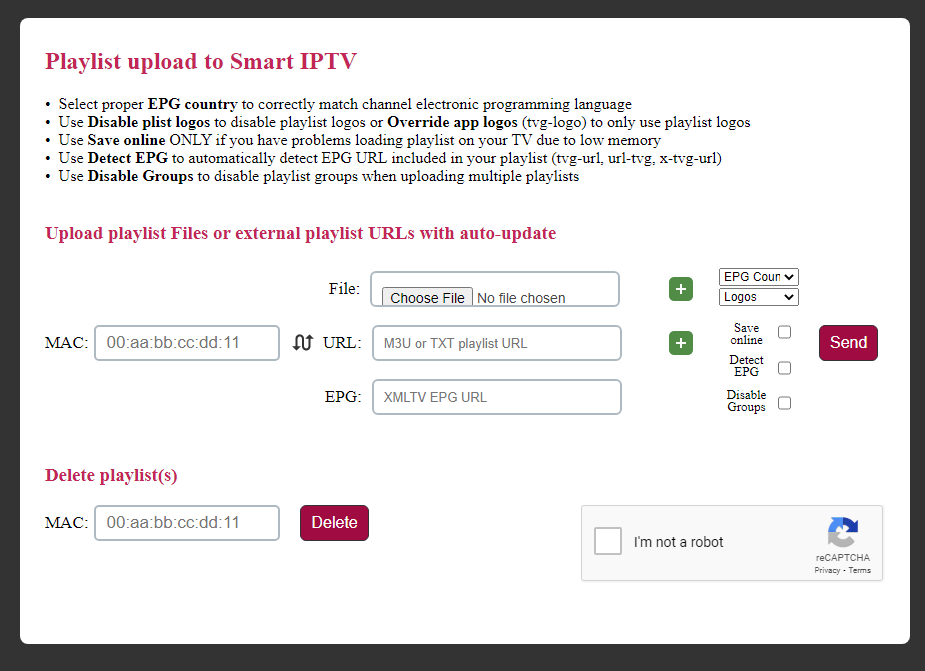
5. Complete the CAPTCHA code and click the Send button to add the playlist.
6. Now, restart the Smart IPTV app on your LG/Samsung Smart TV.
7. Once you have restarted, the playlist will be updated on your TV
8. Finally, start watching your favorite IPTV content on the LG/Samsung Smart TV.
How to Access Abonnement IPTV on PC
1. Download and install the VLC media player on any of your Windows or Mac PCs from the official website.
2. Now, launch the app and select Media from the menu bar.
3. Choose the Open Network Stream from the drop-down menu.
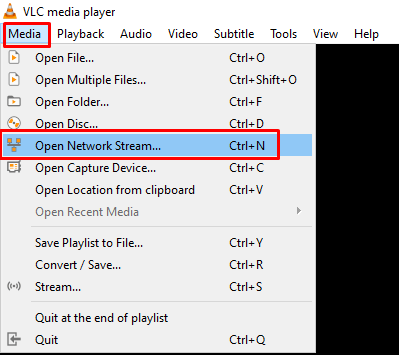
4. Under the Network section, enter the M3U URL of Abonnement IPTV.
5. Click on Play to start streaming all the available media on VLC.
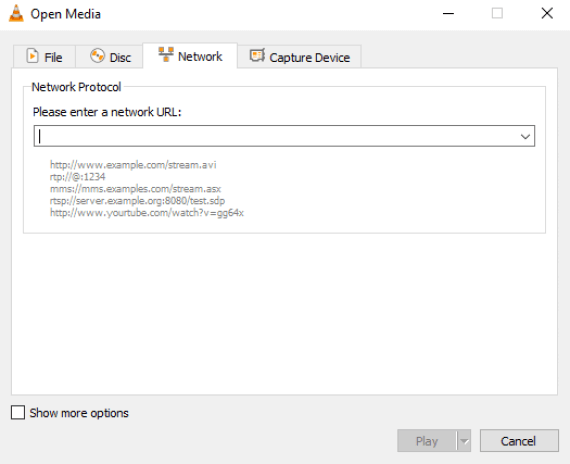
How to Watch Abonnement IPTV on Kodi
1. Open the Kodi app on your device and click TV from the left pane.
2. Click on the Enter add-on browser from the screen.
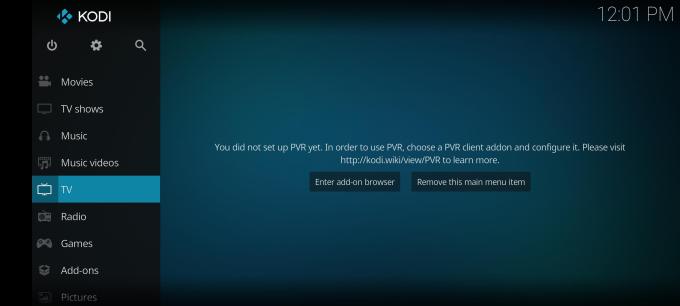
3. Choose the PVR IPTV Simple Client add-on from the list of add-ons.
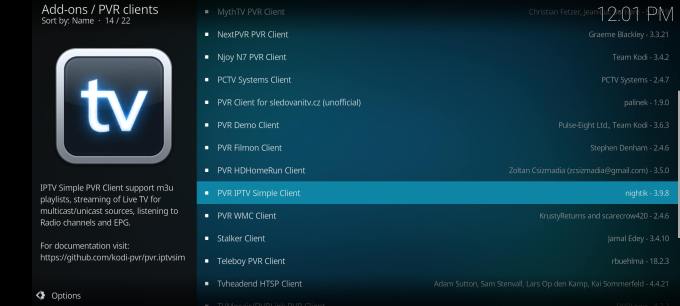
4. Click on Install to add the PVR IPTV Simple Client add-on on Kodi.

5. Now, click the Configure button and choose General from the left panel.
6. Select Location and choose Remote path (Internet address) from the drop-down.

7. Choose M3U Play List URL and enter M3U URL of Abonnement IPTV.
8. Click the OK button and tap Enable.
9. Now, go back to the home screen of Kodi and select TV from the left panel.
10. Click Channels and open the Abonnement IPTV. Now, start streaming your favorite IPTV content on Kodi.

How to Get Abonnement IPTV on MAG
1. Set up your MAG device and navigate to Settings.
2. Choose System settings and Servers.
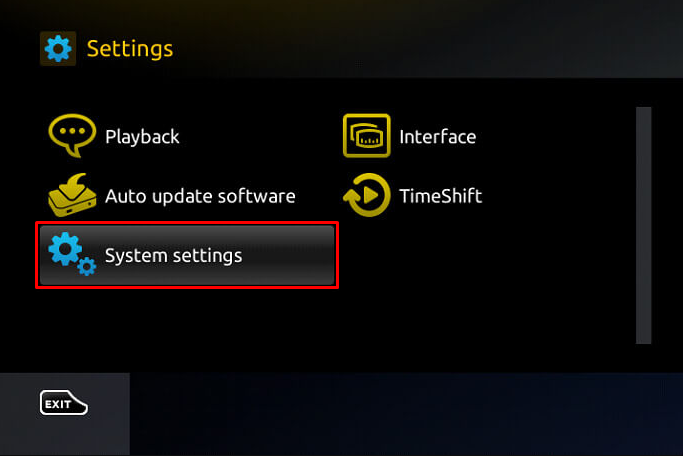
3. Select Portals on the next screen.
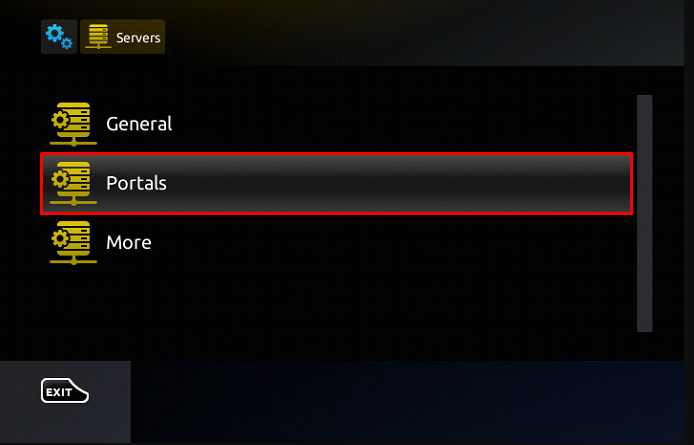
4. Enter the M3U URL of Abonnement IPTV in the Portal 1 Name and URL field.
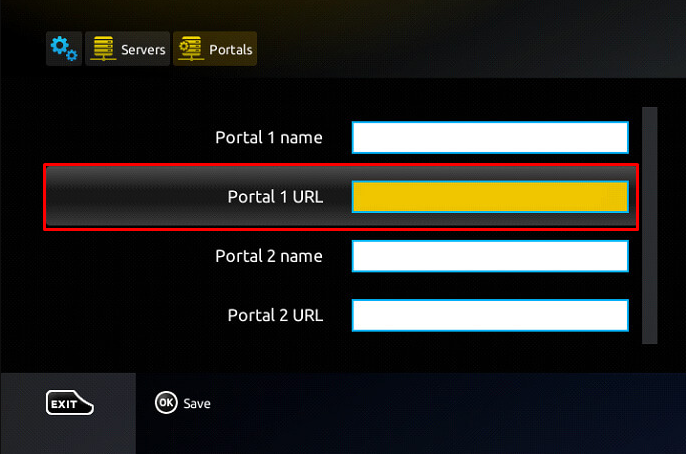
5. Finally, click the Save button and restart the MAG device to load the IPTV content.
6. Start streaming your desired IPTV content from the MAG device.
How to Stream Abonnement IPTV on Enigma2
1. Go to the Settings of your Enigma device.
2. Choose Setup → Setup Adapter → Settings and note down the IP address.
3. Now, download the PuTTY software on its official website from the browser on your PC.
4. Install the PuTTY software and launch the app on your PC.
5. Enter the IP address of your device in the Host Name (or IP address) field.
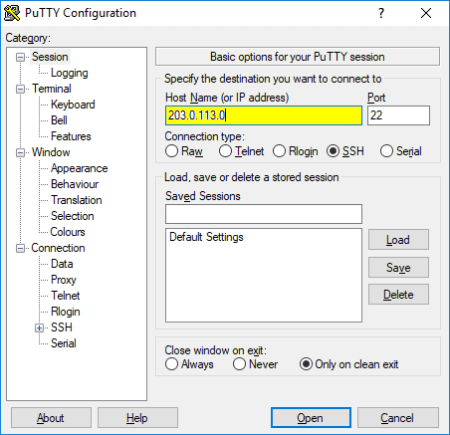
6. Select Telnet under Connection Type and click the Open button.
7. Enter Root as the Default Login and enter the M3U URL of the Abonnement IPTV.
8. Click Reboot and wait until your device gets turned on.
9. Finally, start streaming your desired IPTV content from your Enigma device.
How to Watch Abonnement IPTV on Apple TV
1. Download the IPTVX app from your Apple device’s App Store.

2. Launch the app and finish setting it up.
3. Then, select the Menu option from the top left corner and choose the New Playlist option.
4. Integrate the IPTV playlist by entering its link address and stream the IPTV content on Apple TV.
How to Stream Abonnement IPTV on Android Smart TV
1. Turn on your Android Smart TV and open the Play Store app from the My Apps section.
2. After ensuring you are connected to the internet, search for the TiviMate IPTV Player app.
3. Click Install and download the app. Then, click Open to launch it.
4. Within TiviMate IPTV Player, select the Enter M3U URL option and type the M3U link.
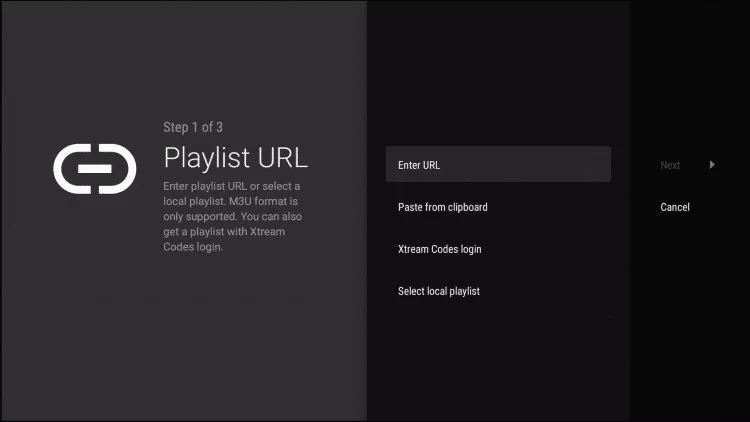
5. Click Next and start streaming on the big screen.
How to Access Abonnement IPTV on iPhone/iPad
1. Open the App Store and search for NexTv IPTV player.
2. Click Get and download the app.
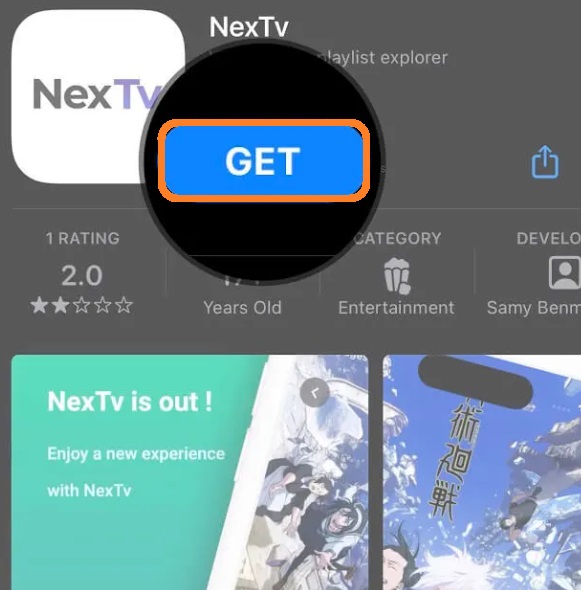
3. Then, enter the app and add the IPTV link by following the on-screen instructions.
4. Now, the content of IPTV will load on your iPhone/iPad. Select your desired content and start watching.
Customer Support
Abonnement IPTV offered customer support via Email, Contact Page, and live chat support. But, as of now, there’s no way to contact the developers regarding any issues. If the IPTV is not working, you should try troubleshooting methods to resolve it.
Alternatives for Abonnement IPTV
If you are not interested in the Abonnement IPTV, you can go with the alternatives mentioned below.
Fame IPTV

Fame IPTV could be the best alternative choice for the Abonnement IPTV. You can stream NHL, NFL, NBA, UFC, NCAA, and more. The basic subscription of this IPTV is $9/ month. It offers 18,000+ Live TV channels and 40,000+ movies, series, and TV shows.
ZForce TV IPTV

ZForce TV IPTV is one of the best IPTV service providers, offering 2700 channels and on-demand content from different countries. It also allows you to stream the content in 4K streaming quality. Since it has its own application, you can install and stream your favorite IPTV content from the ZForce TV IPTV app.
Universe IPTV

Universe IPTV is one of the best alternative IPTV for Abonnement IPTV. It allows you to stream 7500+ TV channels and 14500+ VOD content with HD and 4K streaming resolution. It also allows you to load content from different countries like America, Britain, Arab, and more. Universe IPTV offers 24/7 customer support to solve all your troubleshooting issues.
IPTV Main

IPTV Main allows you to watch content from various countries like the US, UK, and other European Countries. It offers a huge number of live TV channels and VOD content with Anti-freeze technology to provide a zero-buffering streaming experience. You can also stream videos in 4K, HD, and Ultra HD streaming quality.
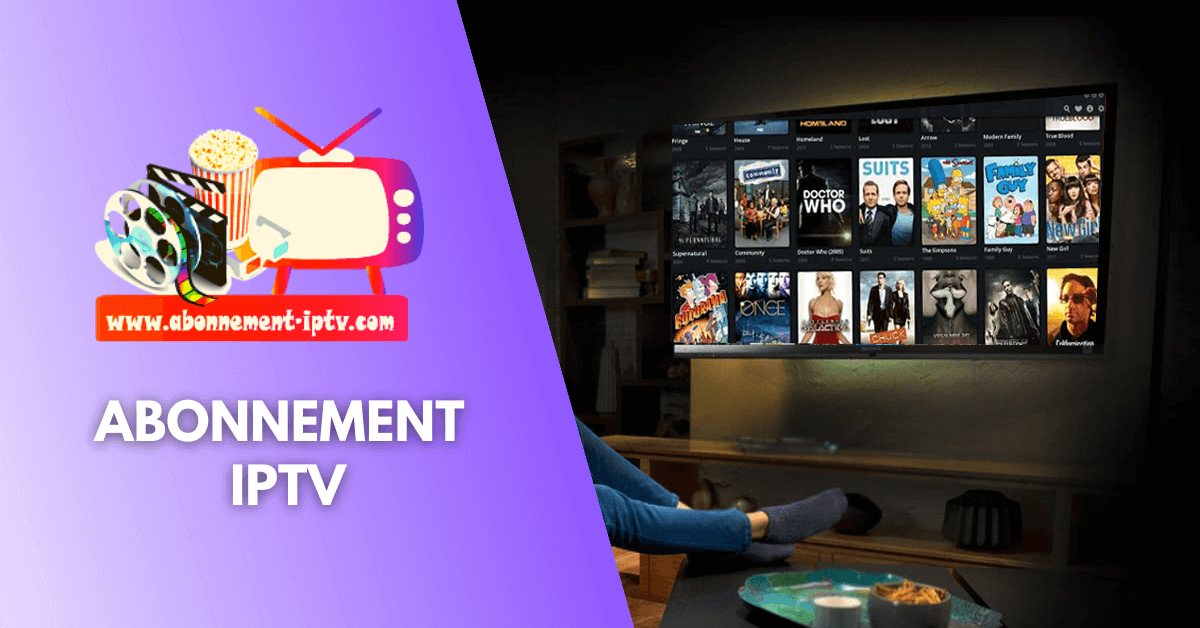








Leave a Review