Are you looking for an IPTV service with a decent collection of movies? If so, opt for Lex IPTV because it offers 10,500+ global movies VOD. Lex IPTV is a premium IPTV service offering 20,000+ live channels, on-demand videos, and TV shows worldwide. You can stream all the live channels, including PPV and major sports channels, international channels, major news channels, and SD and HD channels. It offers an M3U file with its subscription and gives external player support so that you can easily stream it on any device.
Why Choose Lex IPTV?
- It provides constant and continuous updates on its channel library.
- You can make use of its 24-hour free trial to test the service.
- The IPTV provider offers 24/7 responsive client support.
- It ensures a 99.9% server uptime.
Subscription
Lex IPTV offers monthly based subscription plans, and you can also get multiple connections. You can get your subscription by paying with PayPal, credit, and debit cards.
| Subscription Plan | No.of.Connections | Price |
| 1 Month | 1 | $22 |
| 3 Month | 1 | $40 |
| 6 Month | 1 2 3 4 5 | $60 $105 $140 $170 $195 |
| 12 Month | 1 2 3 4 5 | $105 $185 $255 $310 $355 |
Why is a VPN Necessary While Streaming Lex IPTV?
A Virtual Private Network (VPN) is used to hide your IP address so that no online snoopers and government agencies can track your online activity. So, a VPN is a must-have tool while streaming content from an IPTV service provider. The IPTV service providers may contain content leading to copyright infringement issues. Even if you access the content without your knowledge, it will create some legal problems. So you need to use the best VPNs available in the market, such as ExpressVPN and NordVPN, to ensure you are safe while streaming an IPTV service provider.
How to Sign Up for Lex IPTV
1. Open a web browser on your device.
2. Navigate to Lex IPTV’s official website.
3. Scroll down and review the subscription plans.
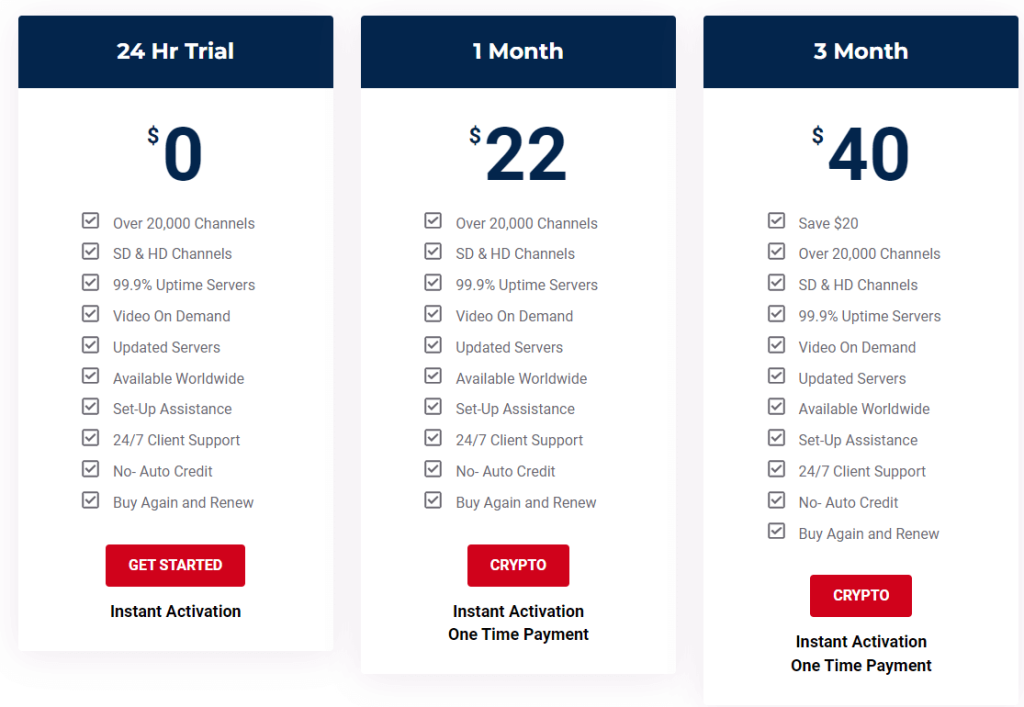
4. Select the plan you like and click the CRYPTO button.
5. Follow the instructions in the upcoming pages and complete the payment process.
6. Once you complete the payment process, the IPTV login details, such as username, password, and M3U URL, will be sent to the registered email ID.
How to Stream Lex IPTV on Android Devices
1. Unlock the Android Smartphone and navigate to the Google Play Store on your device.
2. Type XCIPTV using the on-screen keyboard.
3. Select the app and click the Install button to download the app from Play Store.
4. After installing the app, tap the Open button to launch it.
5. Provide the Username, Password, and M3U URL of Lex IPTV in the given fields.
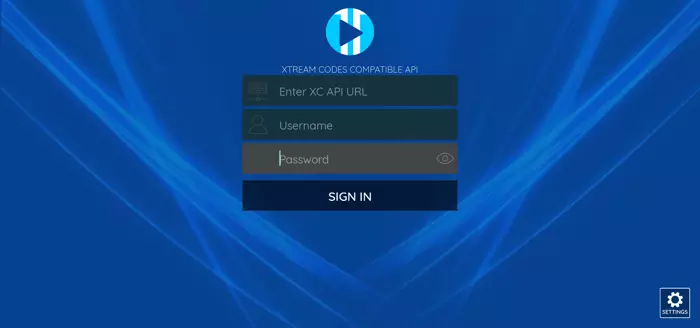
6. Then, tap the SIGN IN button.
7. The app will start loading the live channels associated with your account.
How to Get Lex IPTV on iPhone
1. Go to the App Store on your iPhone.
2. Search and install the GSE Smart IPTV from the App Store app on your device.
3. After installing the app, tap the Open button to launch it.
4. Next, click the Menu icon on the top left corner.
5. Select Remote Playlists from the menu and click the + icon.
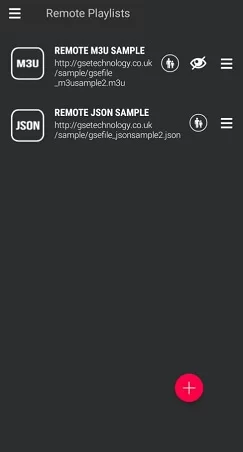
6. Next, name your Playlist.
7. Type the M3U URL you received while purchasing the Lex IPTV plan.
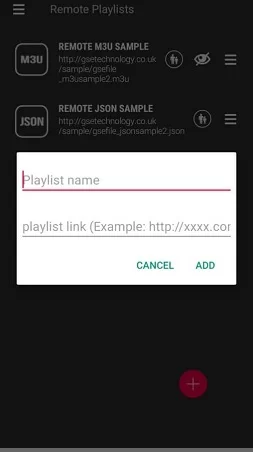
8. Once you enter, click the ADD button to get the content for the URL.
9. Choose the live channel and stream it on your iPhone.
How to Watch Lex IPTV on Android Smart TV
1. Turn on the Android Smart TV and open the Google Play Store.
2. Search for the TiviMate IPTV app using the on-screen keyboard.
3. Select the app and click the Install button to download it on your TV.
4. After installing the IPTV player, tap the Open button to launch it.
5. Next, click the ADD PLAYLIST button on the player’s home screen.
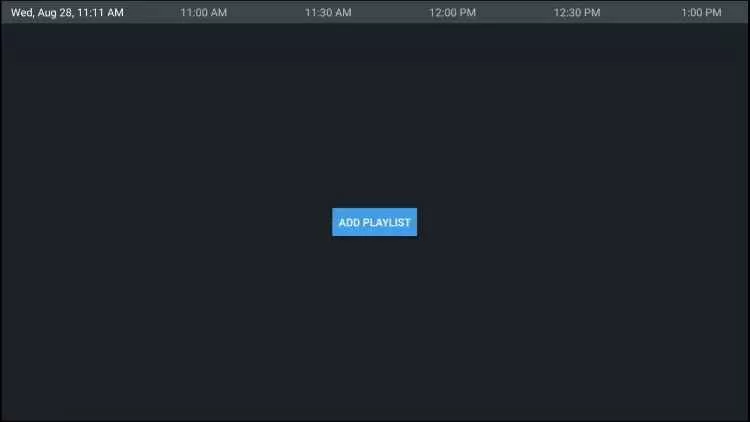
6. Select the Enter URL option.
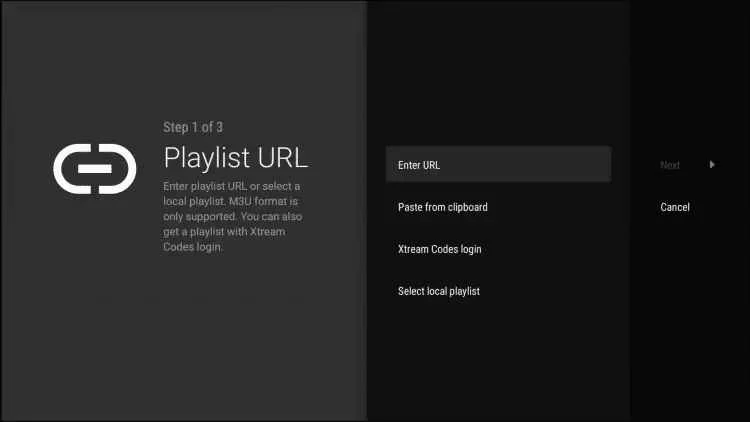
7. Next, type the M3U URL of Lex IPTV in the given field and click the OK button.

8. Select the channel and stream it on your Android Smart TV once they are loaded.
How to Stream Lex IPTV on Firestick
1. Go to the Firestick home screen and click the Find icon.
2. Choose the Search bar and type in Downloader using the on-screen keyboard.
3. Select the app from the suggested list and hit Download to get the app on Firestick.
4. Now, get back to the Firestick home screen and click the Settings icon from the menu bar.
5. Select My Fire TV from the Settings menu.
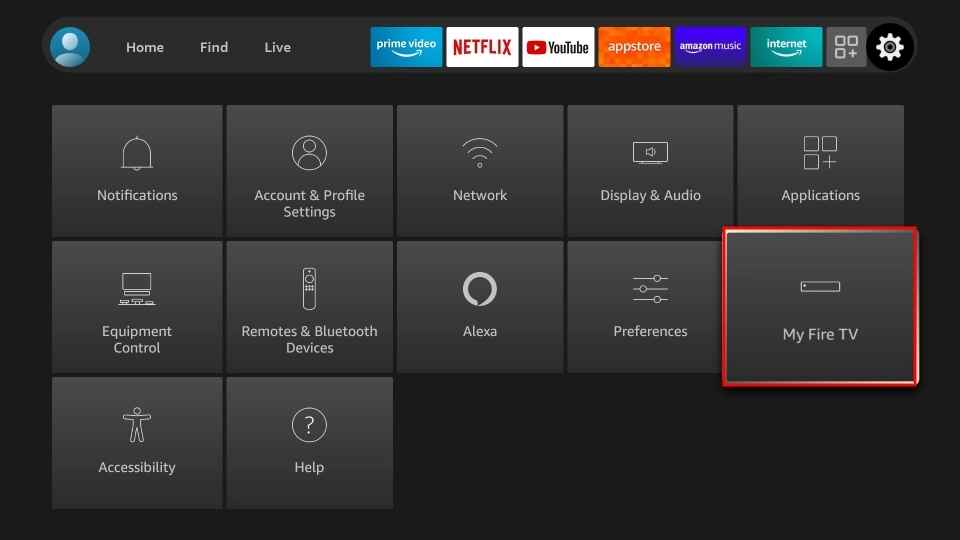
6. Choose the Developer Options.

7. Select the Install unknown apps option.
8. Turn on the Downloader on the device.
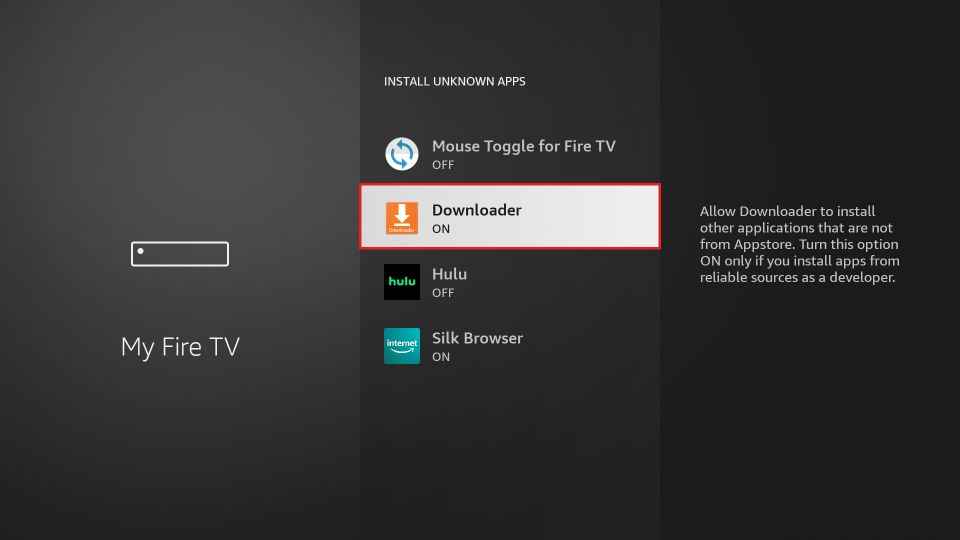
9. Next, open the downloader app and click the Home tab.
10. Type the download link of the GoTV IPTV player app in the URL field.
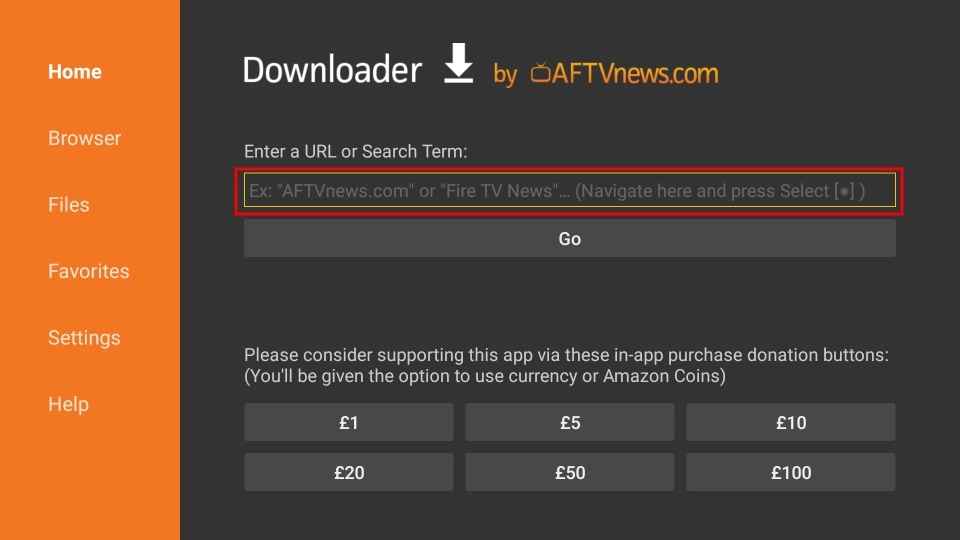
11. Tap the Go button to install the GoTV IPTV app.
12. After installing the app, click the Open button to launch it.
13. Now, enter the login details of Lex IPTV.
14. Finally, start streaming Lex IPTV live channels on your Firestick.
How to Stream Lex IPTV on a PC
1. Turn on your Windows or Mac PC and open the VLC media player.
2. Tap the Media tab and choose Open Network Stream.
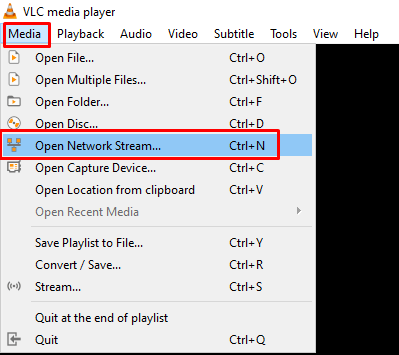
3. Type the M3U URL in the network URL field.
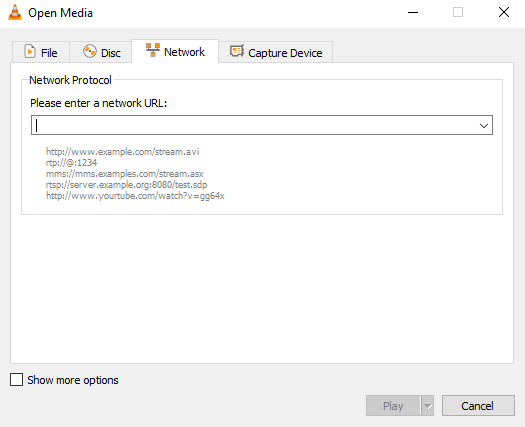
4. Click the Play button and wait till the URL is processing.
5. Now, choose the channel and stream it on your PC.
How to Stream Lex IPTV on Kodi
1. Open the Kodi app on your device and click the Settings icon.
2. Select TV from the settings menu and tap the Enter add-on browser button.
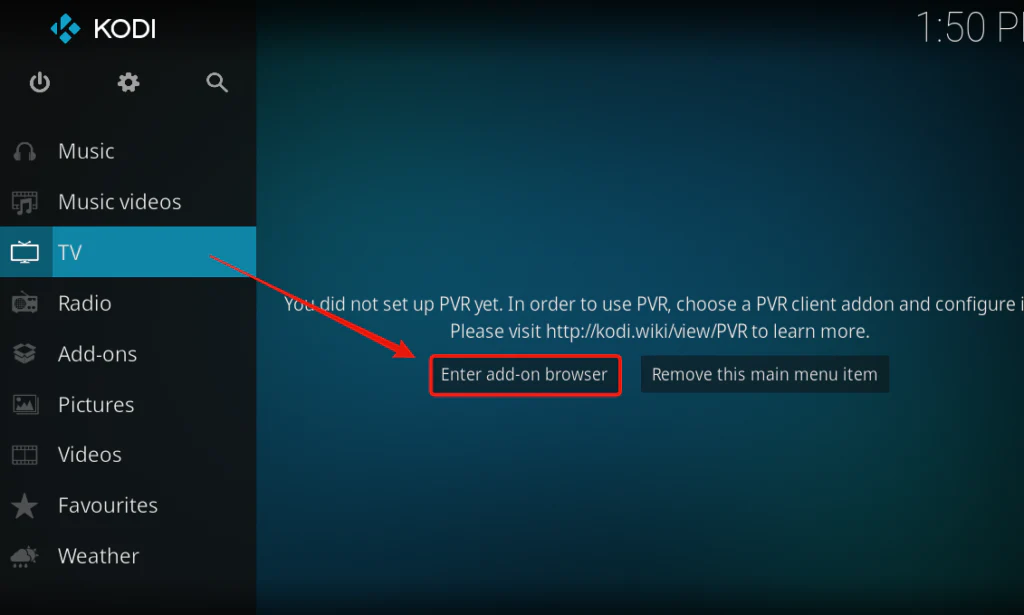
3. Choose PVR IPTV Simple Client from the pop-up window.
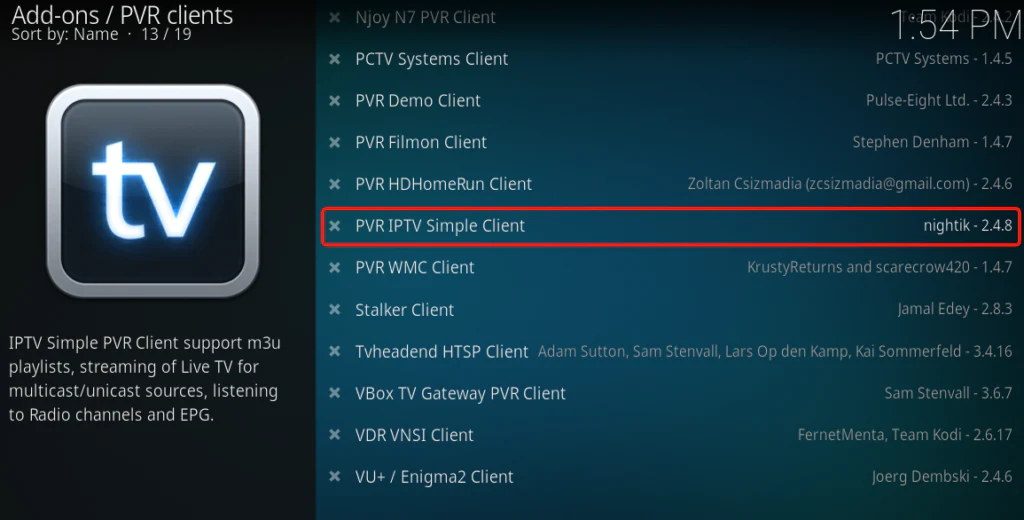
4. Click the Configure tile at the bottom of the screen to install the add-on.

5. Next, choose the General option followed by Location.
6. Select the Remote path (Internet address) and then the M3U Play List URL field.
7. Provide Lex IPTV’s M3U URL in the respective field.
8. Press the OK button to close the settings tab.
9. Now, click the Enable tile at the bottom of the screen.

10. Wait till the Channels loaded message appears on the screen.
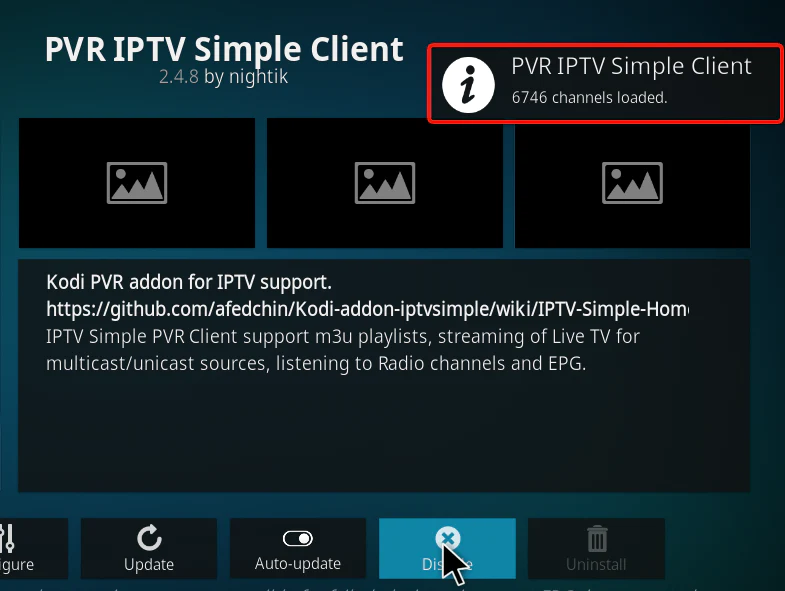
11. Restart your Kodi and select TV from the menu.
12. Click the Channels tile under Categories.
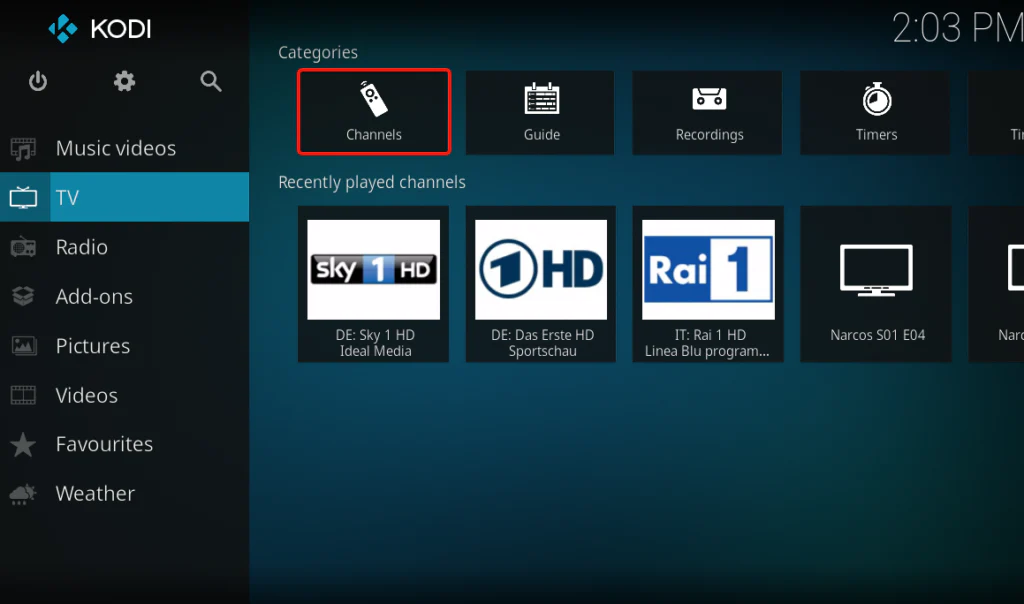
13. All the channels associated with your account are listed on the screen.
14. Choose the channel and stream it on Kodi.
Customer Support
Lex IPTV service provider offers live chat and email support to customers 24/7. So Lex IPTV customers use live chat support to get timely answers to their queries. They can also use email support to contact the support team for queries about a subscription. The support team will contact you via the registered email address immediately.
Review
Lex IPTV service provider offers more live channels, but the price is a little higher than the other IPTV service providers. So, you can try out its 24-hour free trial, then go for its subscription if you are satisfied. The IPTV service provides set-up assistance on its website, which is more helpful to set up and access the content on your device. Overall, Lex IPTV service provider delivers good service to the customers.
Alternatives for Lex IPTV
You can go for other exceptional IPTV providers to get a better streaming experience. We’ve done our research and provided you with the three best alternatives to this service.
Kemo IPTV

Kemo IPTV is a leading IPTV provider that lets users stream 18,000 live channels. Over thousands of its channels are available for streaming in 4K and 8K quality. You get access to premium sports channels like NBA, NHL, and English Premier League with an active subscription to the service.
Apollo Group TV

Apollo Group TV is a premium IPTV provider that provides 12,000+ channels in different genres like sports, entertainment, and more. By subscribing to the service, you get a chance to watch channels from the USA, Canada, UK, Germany, Latino, etc. The IPTV provider also supports external media players.
Rapid IPTV
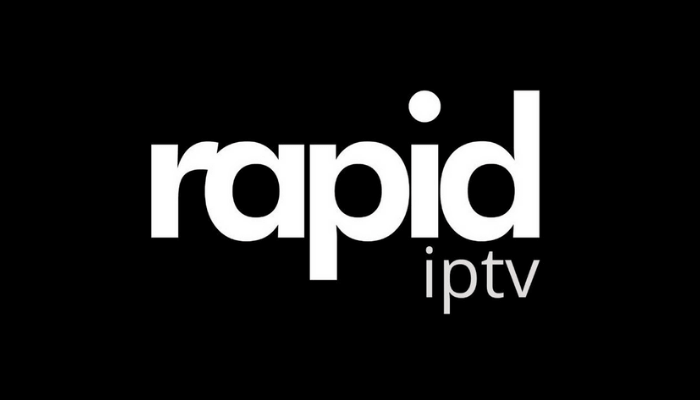
Rapid IPTV is the right choice for you if you want an IPTV service that supports up to 10 Gbps speed. You get access to 3000+ on-demand videos by subscribing to the service. The IPTV service offers premium HD, FHD, and 3D channels as well.










Leave a Review