Rapid IPTV is one of the top-notch IPTV service providers with a private server of 10Gbps speed. The IPTV offers more than 7500+ channels through its M3U URL link, which you can use to stream on any device with an internet connection. Along with TV channels, it also provides more than 3,000 on-demand videos to its subscribers and includes premium channels like HBO, FOX News, CNN, Discovery, National Geographic, Sky Sports, etc.
Why Choose Rapid IPTV?
- Rapid IPTV offers a 24-hour free trial to its new users.
- It works on all devices and operating systems.
- Rapid IPTV offers content in Full HD, SD, and even in 3D quality.
- This IPTV offers a reliable and stable service to its subscribers.
Subscription
Rapid IPTV offers 4 kinds of packages. Its pricing details are listed below.
| Plan | Price |
|---|---|
| 7-day trial | €7 |
| 1-month subscription | €19 |
| 3-month subscription | €39 |
| 6-month subscription | €59 |
| 12-month subscription | €99 |
Why Do You Need a VPN to Stream Rapid IPTV?
An IPTV is legal as long as the service provider holds the correct licenses for all the content it has. But we can’t presume that all IPTV providers have the necessary permission. So, to take precautions, we recommend using a VPN to hide your location and mask your browsing data. ExpressVPN and NordVPN are some reliable VPNs that we suggest.
How to Sign Up for Rapid IPTV
1. Open a web browser and visit Rapid IPTV’s official website. Click on Subscribe Now provided on its home screen.

2. Now, choose a plan of your choice and click on Order Now.

3. You’ll now be taken to the payments section. If you have any promo code, enter it in the required field and click Validate Code.
4. After that, click on Checkout.
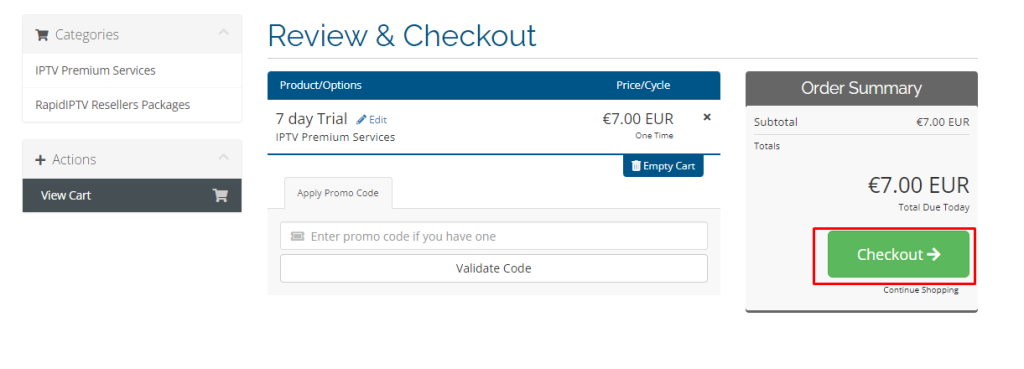
5. Now, you are asked to enter information like name, mobile number, e-mail address, billing address, password, etc.
6. After that, choose your method of payment ( Paypal, Credit Card, or Bitcoin) and click Complete Order.
7. Enter your payment source details and complete the payment successfully.
8. After that, you’ll receive your IPTV credentials and M3U URL in your registered e-mail.
How to Stream Rapid IPTV on Android Device
1. Open the Google Play Store on your Android device and search for GSE SMART IPTV.
2. Click Install to download and install the IPTV Player app.
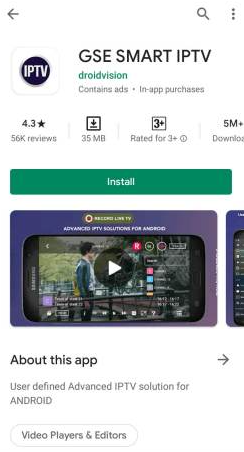
3. Open the GSE SMART IPTV app and click the Plus (+) icon at the bottom of the screen.
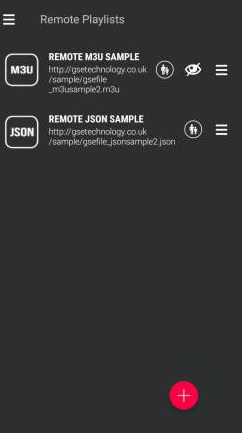
4. Tap ADD M3U URL option.
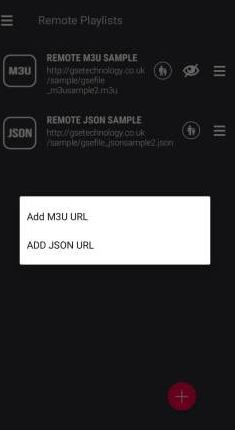
5. In the Playlist name, type Rapid TV and enter the IPTV M3U URL in the playlist link field.
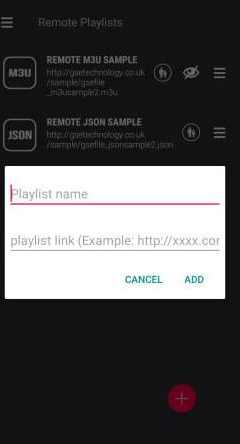
6. Let the IPTV app load the video contents.
7. After loading, select your favorite channel or movies and start watching Rapid IPTV videos.
How to Stream Rapid IPTV on iOS & Apple TV Devices
1. Turn on your iOS device or Apple TV and connect it to the internet.
2. Open the Apple App Store and search for IPTV Smarters Pro.
3. Choose the Smarters Player Lite app from the search results.
4. Tap the Get button to download and install the player on your iPhone or iPad.
5. Now, click Open to open the IPTV Player app.
6. Fill out the required details and click Add User button.
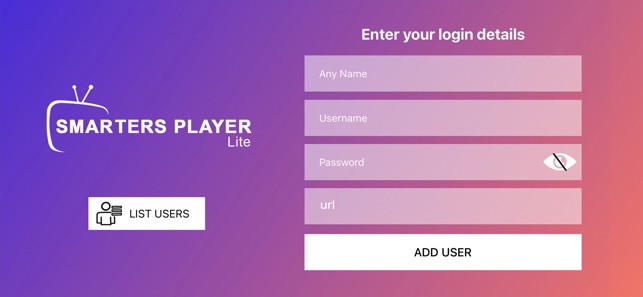
7. As usual, wait for a few minutes to load the IPTV content.
8. After that, you can start watching your favorite content on the IPTV Smarters Players app using the M3U URL link provided by Rapid IPTV.
How to Stream Rapid IPTV on Firestick
1. Turn on your Firestick and connect it to the internet.
2. On your Firestick device, go to the Firestick home screen.
3. Click on the Search tab under the Find icon (🔍).
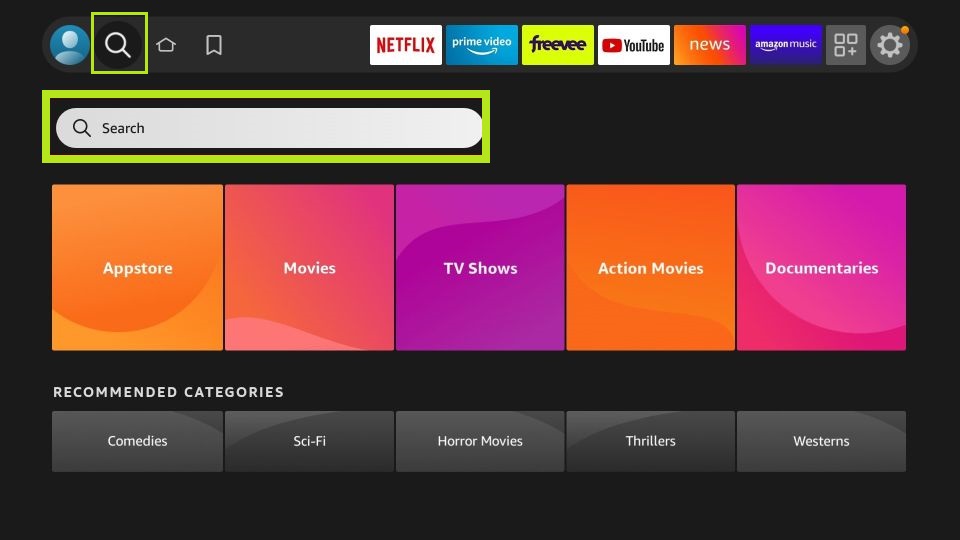
4. Type Downloader in the search and select the Downloader app.
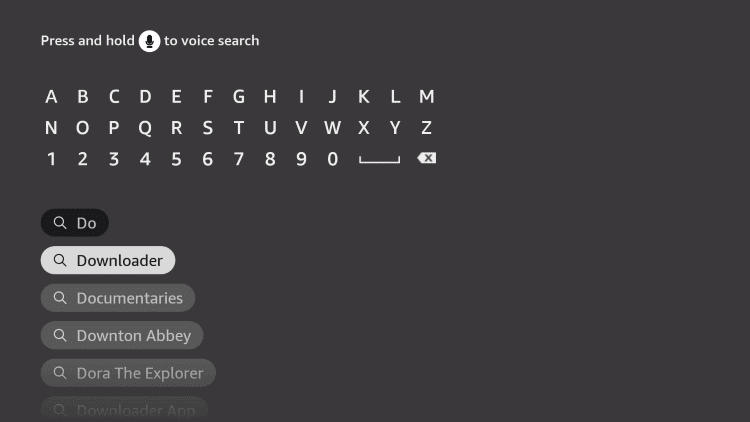
5. Click the Download button to download and install the Downloader app on your Firestick.
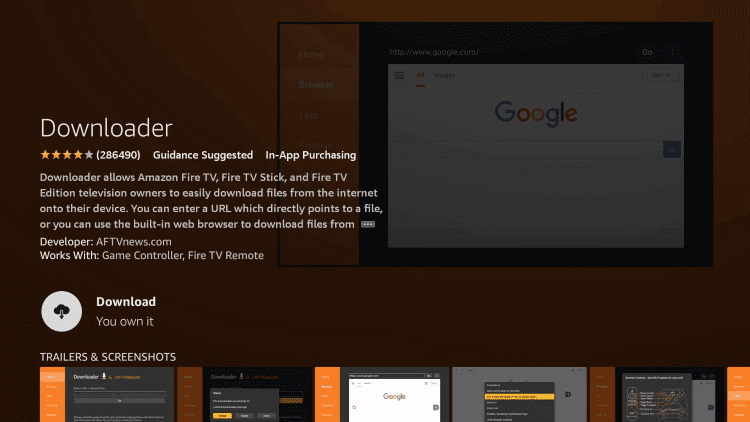
6. Press the home button on the Firestick remote to go to the Firestick home screen.
7. Click on Settings. In that, scroll down, and select My Fire TV.
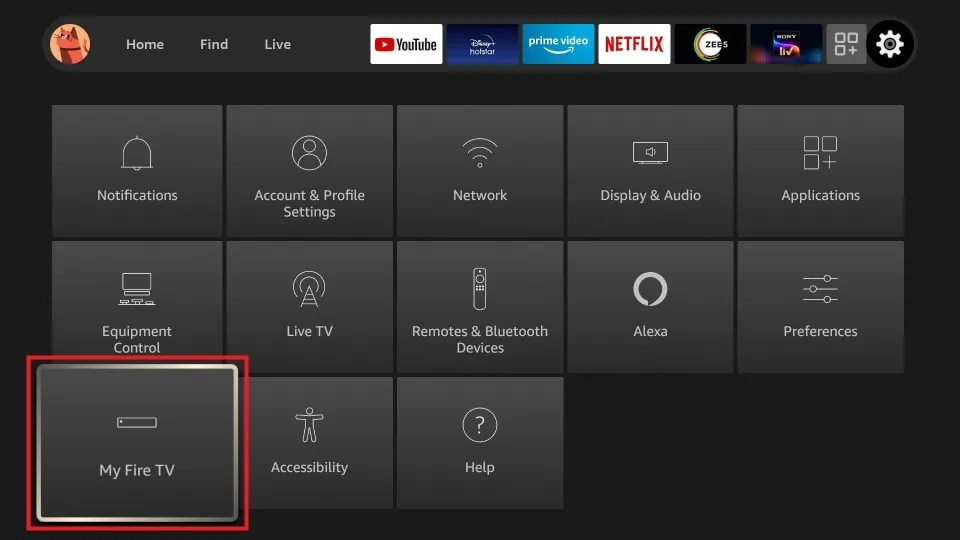
8. Then, click on Developer Options and consecutively select Install Unknown Apps.
9. Now, choose the Downloader app and enable it to allow the installation of apps from unknown sources.
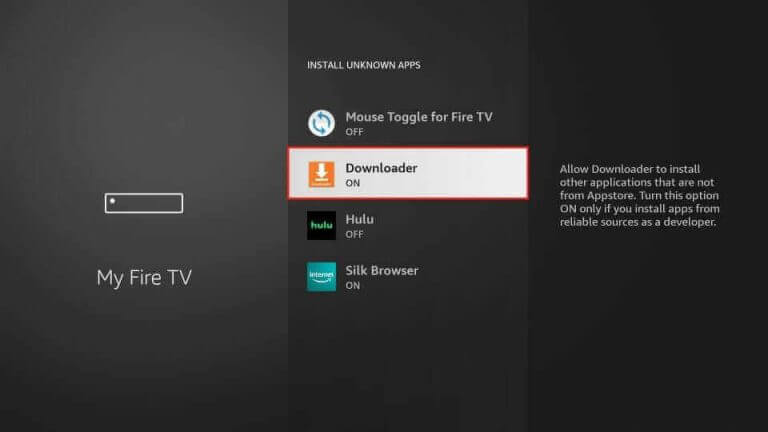
10. Now, again, open the Downloader app and go to its home screen.
11. Paste the Master IPTV APK URL in the URL search bar and click Go.
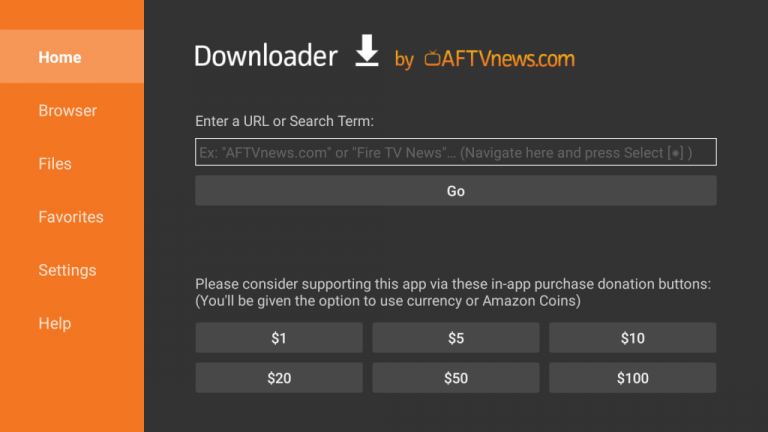
12. Now, the IPTV player gets downloaded. After downloading, click Install and install the player on your device.
13. Open the app and click the [+] icon. Then, enter the M3U URL provided by Rapid IPTV.
14. Now, you can start streaming your favorite content & TV channels on your Amazon Firestick.
How to Stream Rapid IPTV on MAG Device
1. Connect the MAG device to the TV and turn it on.
2. Navigate to Settings → System settings.

3. Select Portals on the next screen.
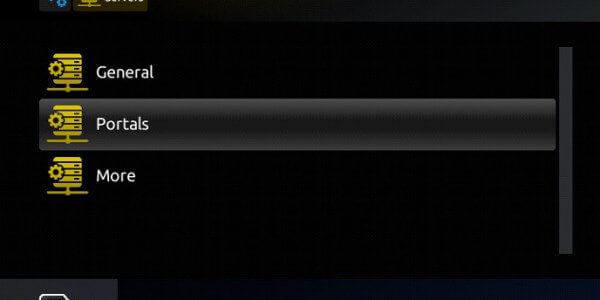
4. Now, in the Portal 1 name field, type Rapid IPTV, and in the Portal 1 URL field, enter the IPTV’s M3U URL.
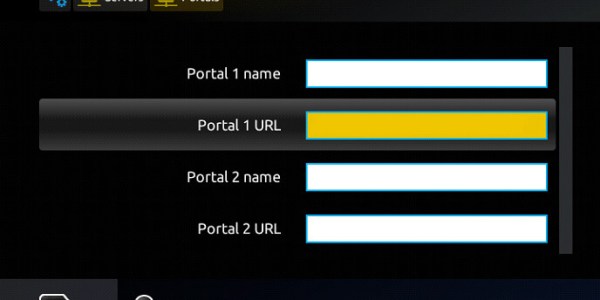
5. Click the Save button and reboot your MAG device.
6. Now, you can stream all the IPTV channels on your MAG device.
How to Stream Rapid IPTV on Samsung & LG Smart TVs
1. Turn on your Samsung or LG Smart TV and connect it to the internet.
2. Search for Flix IPTV on either Samsung Smart Hub or on LG Content Store.

3. Install the Flix IPTV Player on your device and launch the app.
4. Now, note down the MAC address of your TV.
5. Visit the activation website of the Flix IPTV player from your device’s browser and enter the M3U URL of the IPTV provider & the MAC address of your TV in the required fields.
6. Click Send and restart the Flix IPTV player on your TV.
7. Now, you can start watching your favorite IPTV content on your Smart TVs.
How to Watch Rapid IPTV on Kodi
1. Download and install the Kodi app on your device.
2. Launch the Kodi app and select TV in the left menu.

3. Now, tap Enter add-on browser button.

4. Click PVR IPTV Simple Client in the list of add-ons and install it.
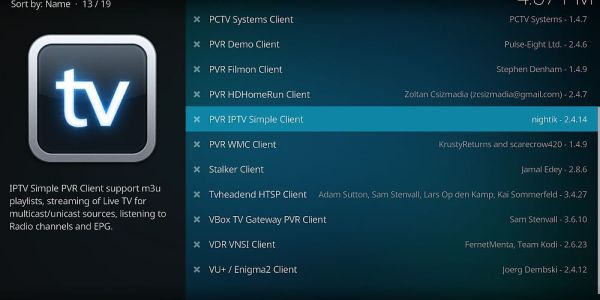
5. Launch the add-on after installation and select Configure in the bottom bar.

6. Select General and set Location as Remote Path (Internet address). Then, click OK.
7. Now, enter the Rapid IPTV URL in the M3U Play List URL field. Then, click OK.
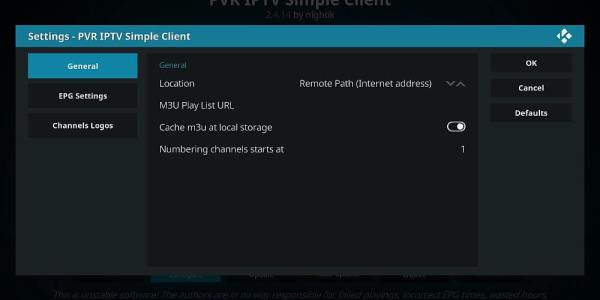
8. If your URL is valid and connected successfully, then the Configure button will be changed to Enable button.
9. Click Enable button. You can now load the IPTV’s channel content.
10. Now, navigate to the Channels option and open Rapid IPTV.
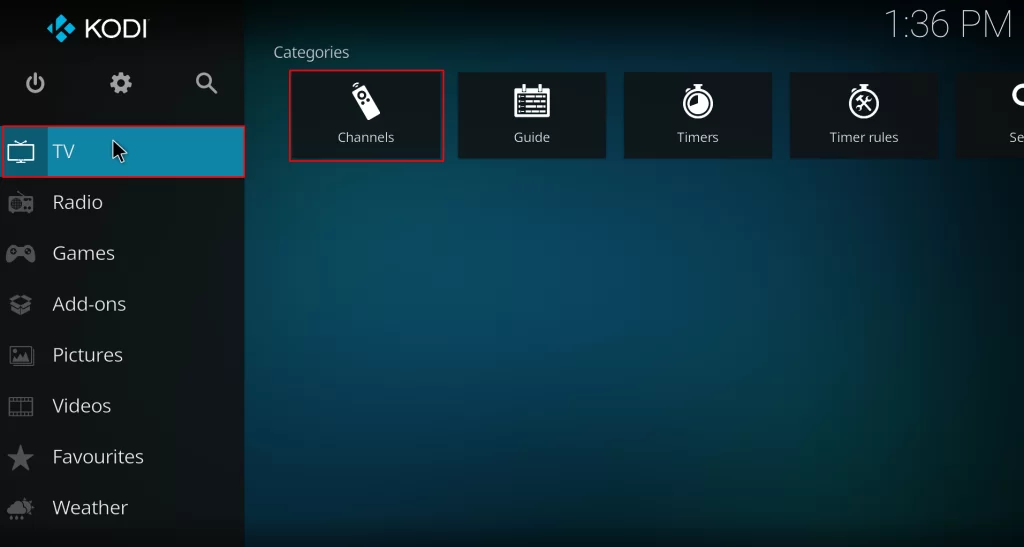
11. You can now start streaming IPTV content on Kodi.
How to Watch Rapid IPTV on Enigma 2
1. Turn on your Enigma device. Go to its Settings and navigate to Setup → System Network Devices → Setup Adapter → Settings options.
2. Note down the IP address displayed and go to the official website of PuTTY on your PC.
3. Download and launch the PuTTY software.
4. Select the Host Name and enter the IP address of your Enigma 2 device.
5. Choose Telnet as the Connection Type and then click on the Open option provided at the bottom.
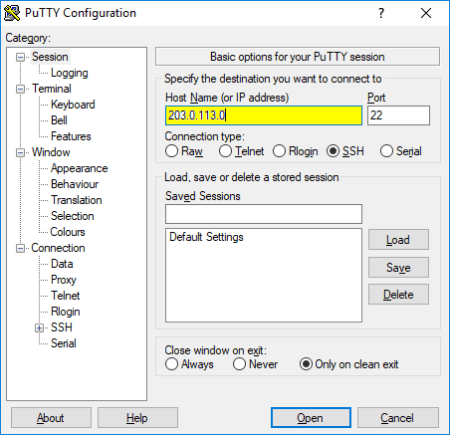
6. Select Root as the default login and provide the M3U URL of Rapid IPTV.
7. Click Open and restart your Enigma 2 device.
8. After a restart, you can start watching IPTV content on your Enigma 2 device.
Customer Support
Rapid IPTV offers an FAQ section where you can find answers to basic questions. Unfortunately, they don’t offer any live support. But you can contact them through the support ticket system by opening a new ticket about your query. You can expect a reply within 24 hours from their support team. You can access this feature through the Contact us option provided on its home page.
Review
Finally, if you are searching for IPTV services with a wide variety of channels, then Rapid IPTV is the best option. With this IPTV, you can stream live TV channels and on-demand videos without any buffering issues. The IPTV also offers a free trial to test the services and live TV channels. Buy the IPTV subscription and stream your favorite live TV channels.
Alternatives to Rapid IPTV
If you are unsatisfied with Rapid IPTV, try the alternatives provided below.
Fame IPTV

Fame IPTV is an IPTV service provider with live TV channels and on-demand content. You can enjoy all the content in 4K & UHD streaming quality. It offers a stable connection and is compatible with multiple devices such as Android, Firestick, PC, and Smart TV to stream. Moreover, they frequently update the VOD content library with new releases. Its cheapest plan costs $12/month.
DarkMEDIA IPTV
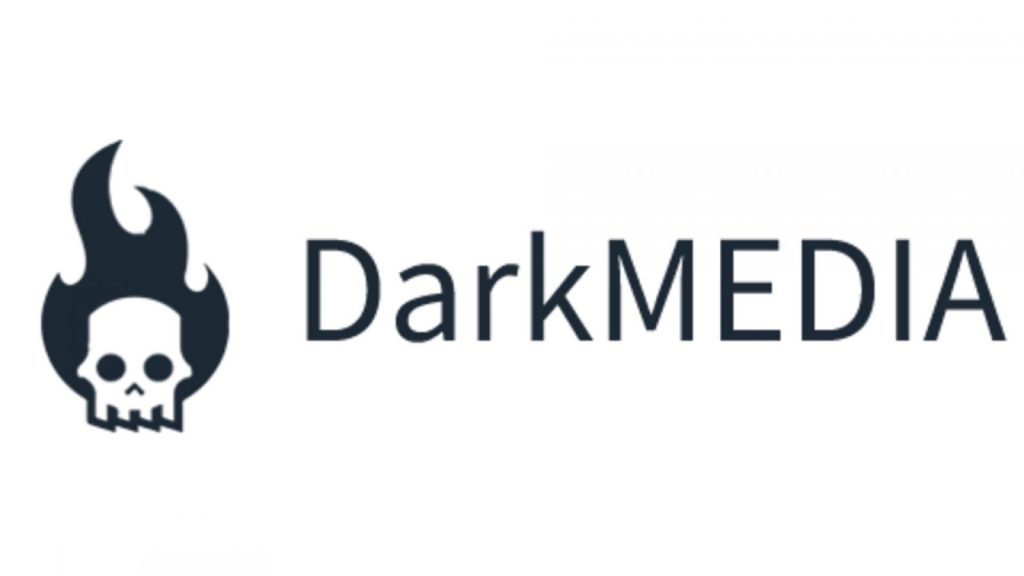
DarkMEDIA IPTV is one of the popular IPTV providers that have access to more than 1800 TV channels and live sports content. Unlike most IPTV providers, DarkMEDIA IPTV is a legal one, and the app is officially available on the Google Play Store. $19.99/month is its base price.
Goat Media IPTV

Goat Media IPTV is a well-known IPTV provider offering its services on a subscription basis. It offers a variety of plans to its users. By subscribing to Goat Media IPTV, you’ll get access to 1000s of TV channels, VOD content, etc. In addition to this, it is available to stream on several devices, making it easy for users. Its base plan costs $21.03/month.
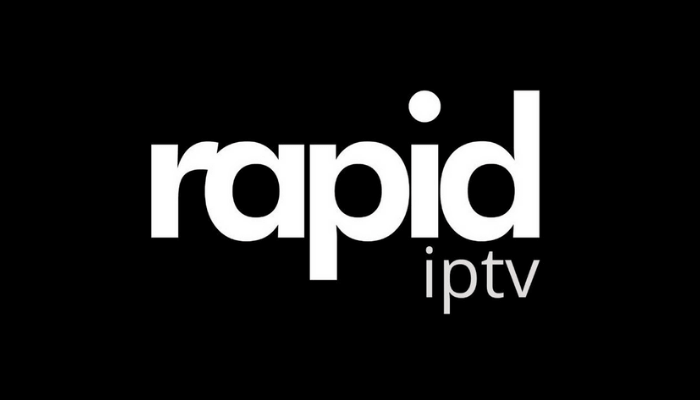








Leave a Review