When it comes to streaming, the trends keep on changing and we should keep track of every trend in order to get complete entertainment. Lately, IPTV service providers have made a huge impact on the streaming industry. With a reliable IPTV service provider, one can stream live TV channels, on-demand content. Let’s see about IPGuys IPTV.
IPGuys IPTV is one of the IPTV service providers that offer live TV channels and on-demand content to stream on multiple devices. It is STB Emu based IPTV service provider. So, you can only stream on devices that could support Stalker or STB Emu app. The subscriptions available are $13.99 per month, $34.99 for three months, $64.95 for six months, and $119.99 per year. You can sign up and purchase the service to stream on any devices you want.
How to sign up for IPGuys IPTV
#1 Visit the official site of IPGuys IPTV.
#2 Choose the Subscription pack you want and click on Add to Cart.
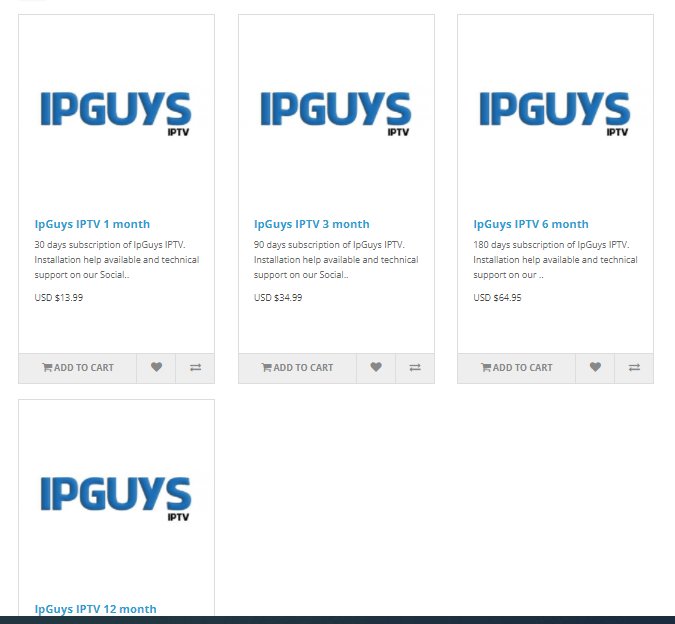
#3 Click Add to Cart again after specifying the MAC address and the number of devices.
#4 Once done, follow the on-screen instructions to complete the signup.
$5 Go through the payment and get the IPTV credentials.
Get a VPN for IPTV Streaming
VPN is an immediate requirement while streaming with an IPTV service provider. In order to prevent data breaches and ensure your privacy, you will definitely need a VPN service provider. You can bypass geo-restrictions and all your data will be encrypted, including your IP address. You will stay anonymous while suffering the internet. Get a VPN service provider like NordVPN or ExpressVPN.
How to Stream IPGuys IPTV on Firestick
#1 Install the Downloader app on your Amazon Firestick.
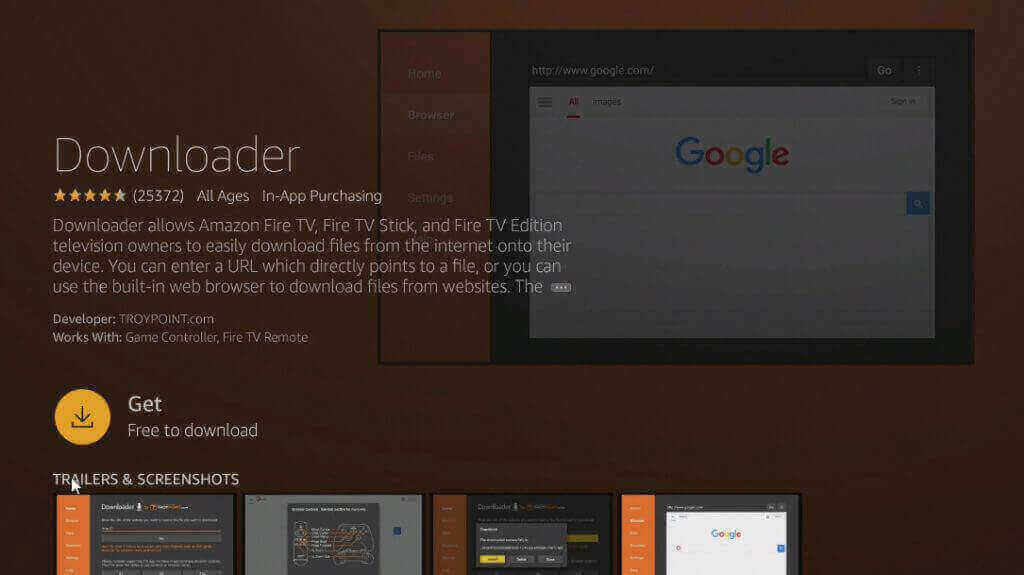
#2 Then, go to Settings >My Fire TV.
#3 Select Developer Options.
#4 Click on the Install Unknown Apps.
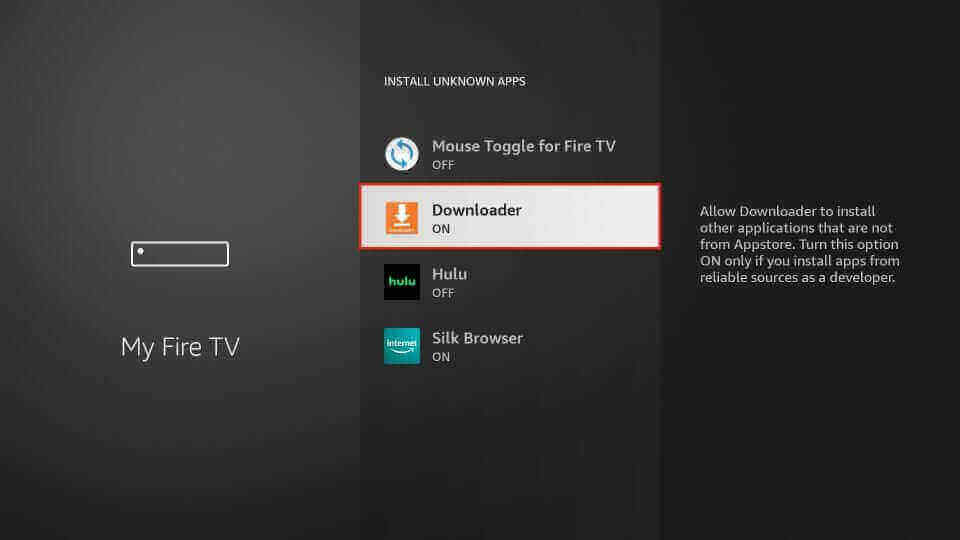
#5 Now, launch the Downloader app and enter the STB IPTV app download link.
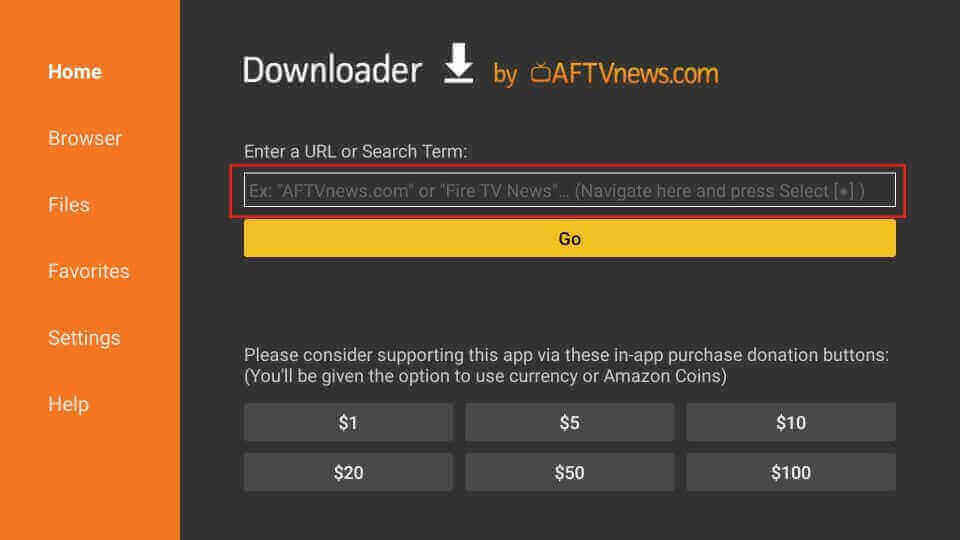
#6 Click Go and wait for the app to download.
#7 Install the STB IPTV app on your Amazon Firestick.
#8 Click Menu and choose Settings.
#9 Under the profile section, choose Add Profile and Enter a name.
#10 Then, go to Portal Settings.
#11 Enter the Server URL of IPGuys IPTV.
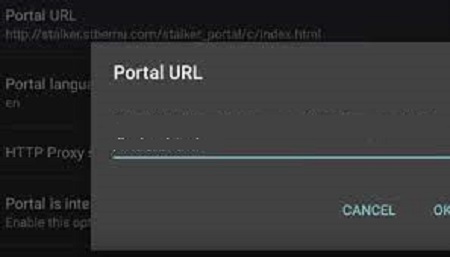
#12 Click OK and then select STB Configuration.
#13 Now, select Screen Resolution and set it as Auto.
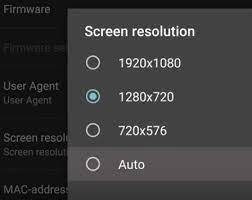
#14 Note the MAC address. Send it to the IPGuys customer support if asked.
#15 Go to the Settings > Profile. Choose the profile that you have created.
#16 Wait until the content loads and start streaming.
How to Get IPGuys IPTV on Android Devices
#1 Open the Play Store app on your Android device.
#2 Search for the IPTV Stalker Player and select the app.
#3 Install the IPTV Stalker Player app on your Android device.
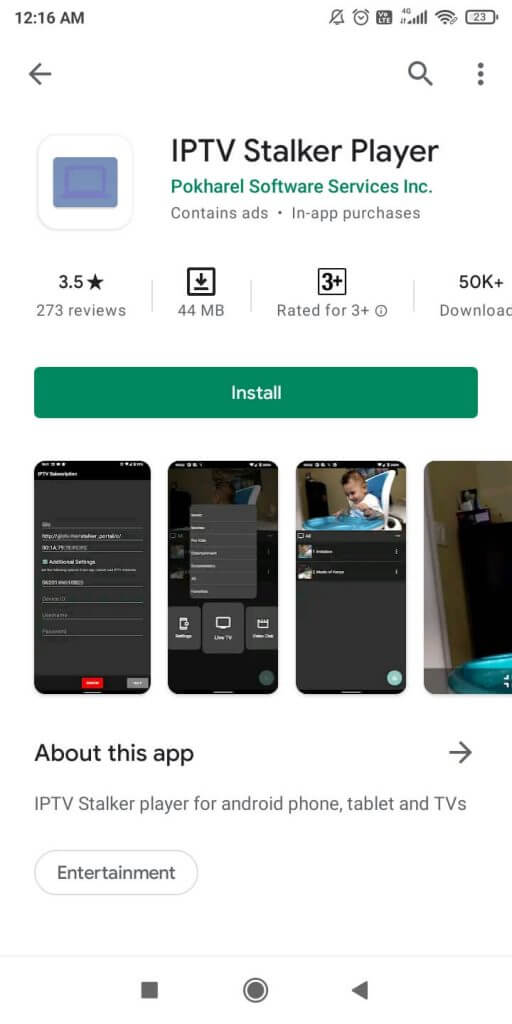
#4 Enter the MAC address and the M3U URL Link in the specified boxes.
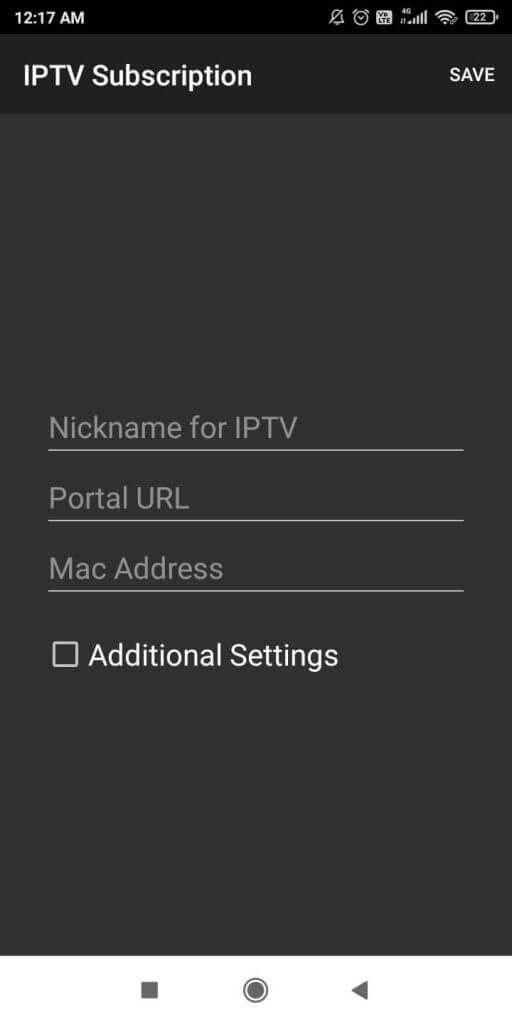
#5 Click on the Additional Settings box and enter the IPTV credentials.
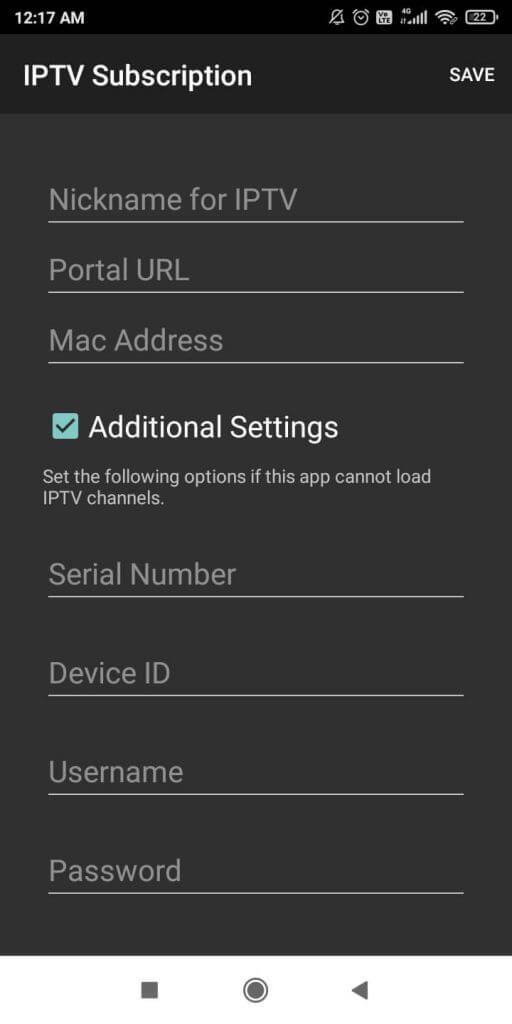
#6 Click on the Save button and stream the content
How to Install IPGuys IPTV on iOS Devices
#1 Get the STB Emulator app on your iPhone or iPad or Apple TV.
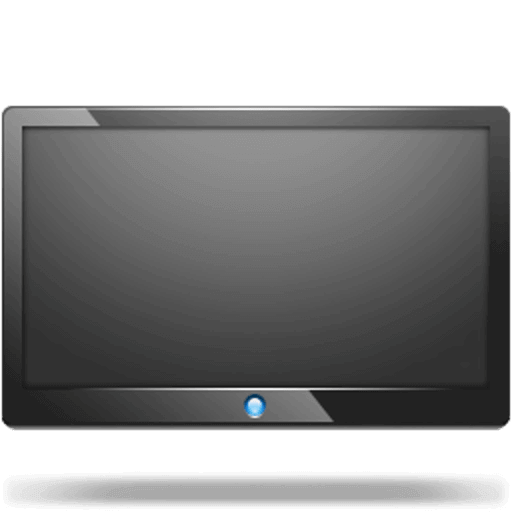
#2 Open the STB Emulator app on your iOS device.
#3 Select the Hamburger menu.
#4 Choose Settings from the main menu options.
#5 Under the Profile section, click on Add Profile.
#6 Make sure to enter a profile name and click OK.
#7 Choose Portal Settings.
#8 On the provided field, enter the Server URL of IPGuys IPTV.
#7 Now, click OK and select STB Configuration.
#8 Set Screen Resolution as Auto.
#9 Make note of the MAC address and provide it if asked.
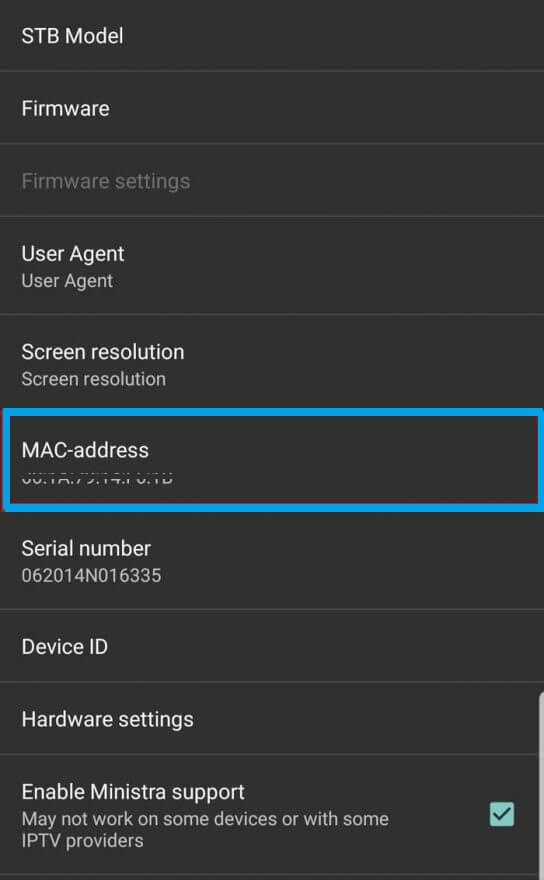
#10 Then, go to the Settings > Profile and select the profile.
#11 The content will start loading to stream.
How to Download IPGuys IPTV on Smart TV
#1 Install the IPTV Stalker Player on your Smart TV.
#2 Launch the IPTV Stalker app.
#3 Enter your MAC address and the M3U URL.
#4 Check the box near Additional Settings. Enter your IPTV credentials.
#5 Click Save to start streaming.
Customer Support
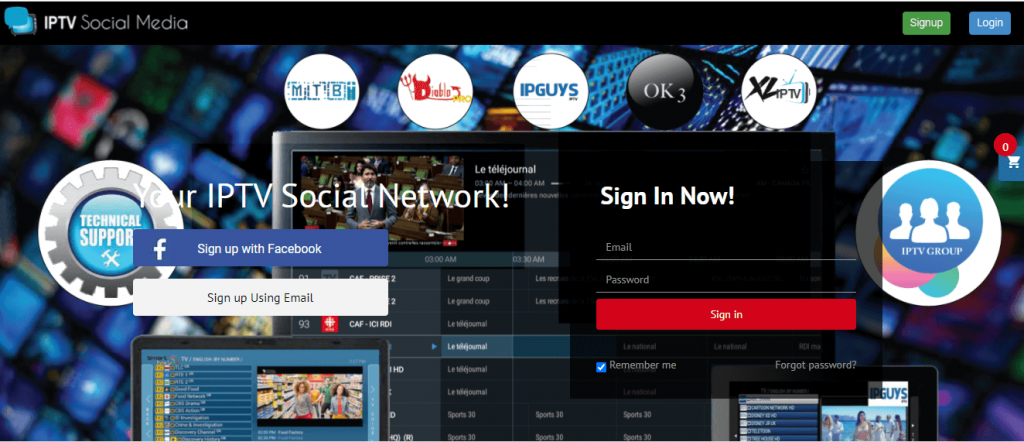
In order to contact customer support, visit the official site of the IPGuys IPTV from any web browser. Click on the Contact Us option. You will be directed to the IPTV Social Media screen. There you can find ways to contact them. You can contact them via Facebook. Or sign in to your account to get customized service.
Opinion
As said, IPGuys only works with IPTV Stalker Player and with STB Emu. So, you can only stream on the devices that are compatible with the Stalker and STB Emu. Apart from that, it is one of the affordable IPTV streaming service providers with a plethora of content. You can also use GSE SMART IPTV and Perfect Player IPTV.









Leave a Review