Volka IPTV is one of the most popular IPTV service providers that offer plenty of Live TV channels from different parts of the world. It also provides a good number of on-demand content for streaming at any time. You have to install the IPTV app with the apk download link. As of now, the supported devices are Android, Firestick, MAG device, Smart TV, and PC.
Why Choose Volka IPTV?
- Volka IPTV offers 3000+ Live TV channels in various genres.
- It has 4000+ movies and 350+ series in the on-demand section
- The TV channels are available in HD, FHD, and UHD streaming quality.
- It has stable servers for providing hassle-free streaming.
How to Sign up for Volka IPTV
[1] Visit Volka IPTV‘s official website from a smartphone or PC browser.
[2] Choose any one of the subscription plans from the list.
[3] Provide the required detail to sign up and click on Continue to proceed further.
[4] Complete the payment with any of your preferred options.
[5] When you complete the payment, the IPTV login credentials will be mailed to you.
Why Use VPN While Streaming IPTV
Always use a VPN service before accessing the IPTV service. It is due to the illegal streaming issues with the IPTV Providers. With VPN, you can protect your personal information like IP address and geolocation. Subscribe to any of the Premium VPN plans from the website. When choosing VPN, make sure that the VPN is compatible with IPTV streaming. VPNs like NordVPN and ExpressVPN offer better servers for IPTV streaming.
How to Watch Volka IPTV on Android Devices
[1] Turn on the Android Device and choose Settings to open.
[2] Select Security in Settings and click Unknown Sources to turn it on.
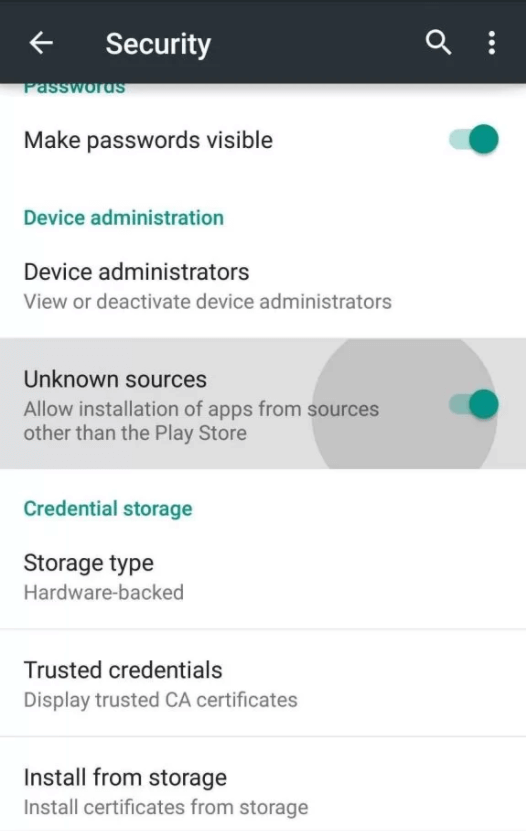
[3] Download and install the Volka IPTV apk from the link provided via mail.
[4] After installation, launch the app, enter the Volka IPTV code provided via mail, and click on OK.
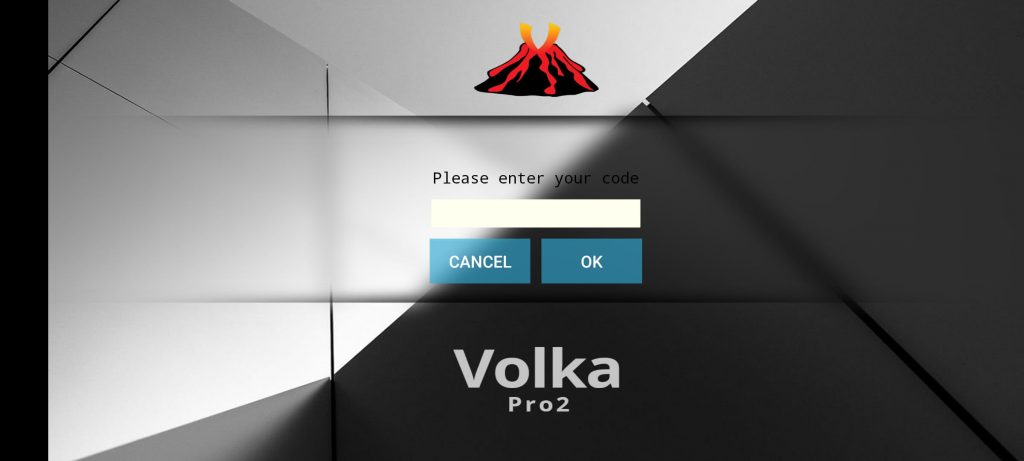
[5] Then, enter the M3U URL provided by the IPTV provider.
[6] Once signed up, you can start streaming all the Volka IPTV content on your smartphone or tablet.

How to Stream Volka IPTV on Firestick
[1] Turn on your Fire TV device and check the internet connection.
[2] Click on the Find tab and click on the Search option.
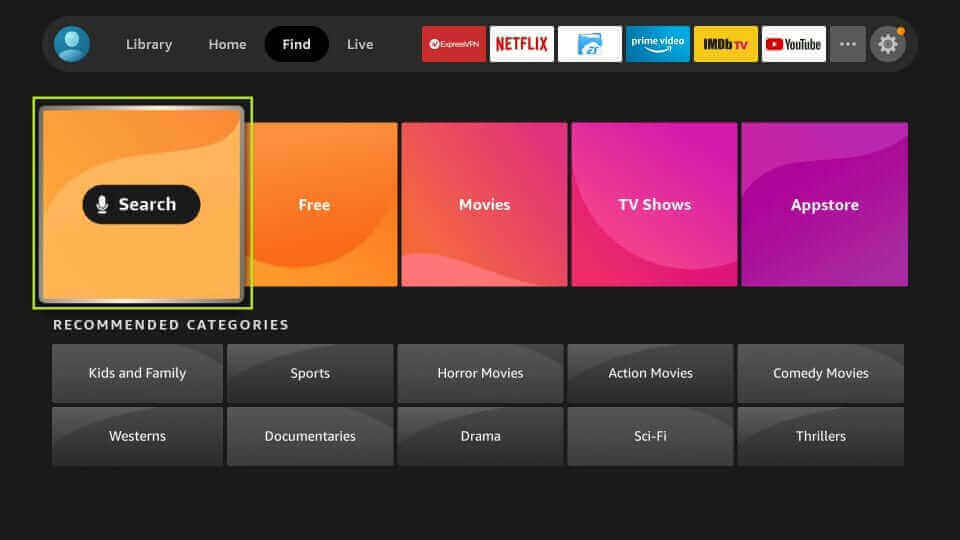
[3] Search for Downloader by either typing or using the Alexa voice control remote.
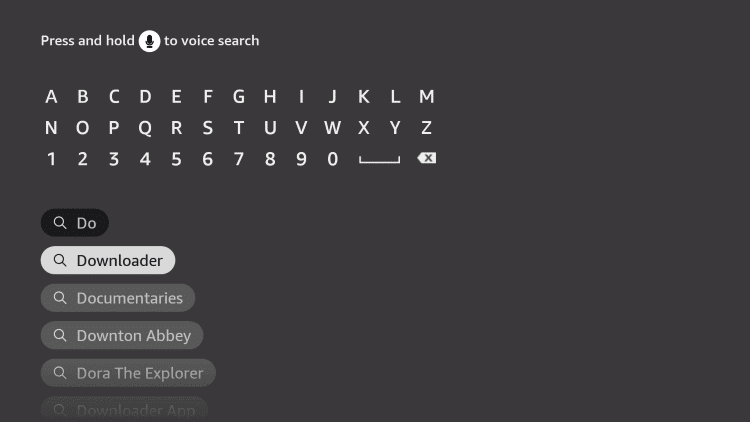
[4] Click on the Download to install the Downloader app from the Amazon App Store.
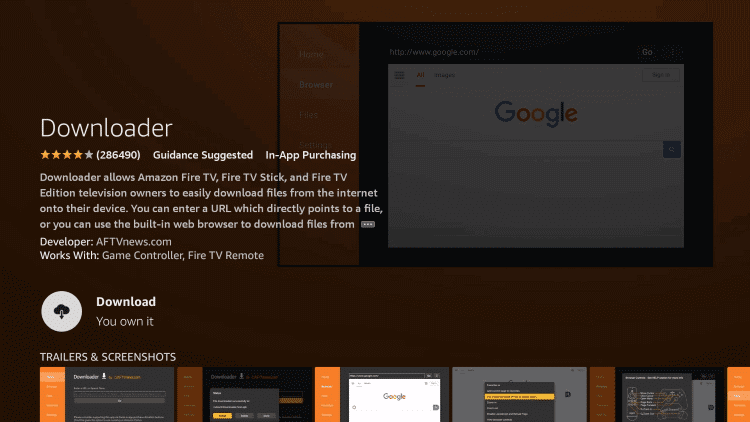
[5] Then, go to Settings >> My Fire TV >> Developer Options >> Install Unknown Apps >> Downloader >> Turn On the Downloader.
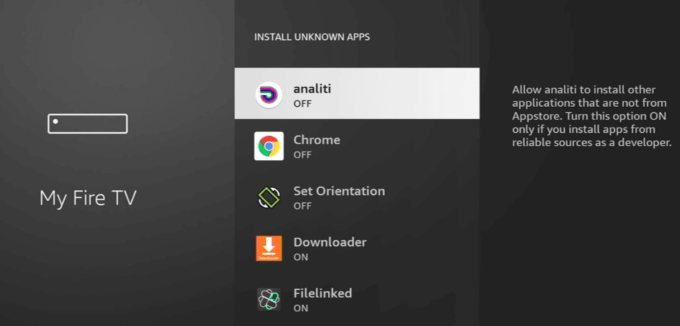
[6] After enabling, launch Downloader from the Your Apps section.
[7] Enter the Apk URL for Volka IPTV in the URL tab provided after signing up.
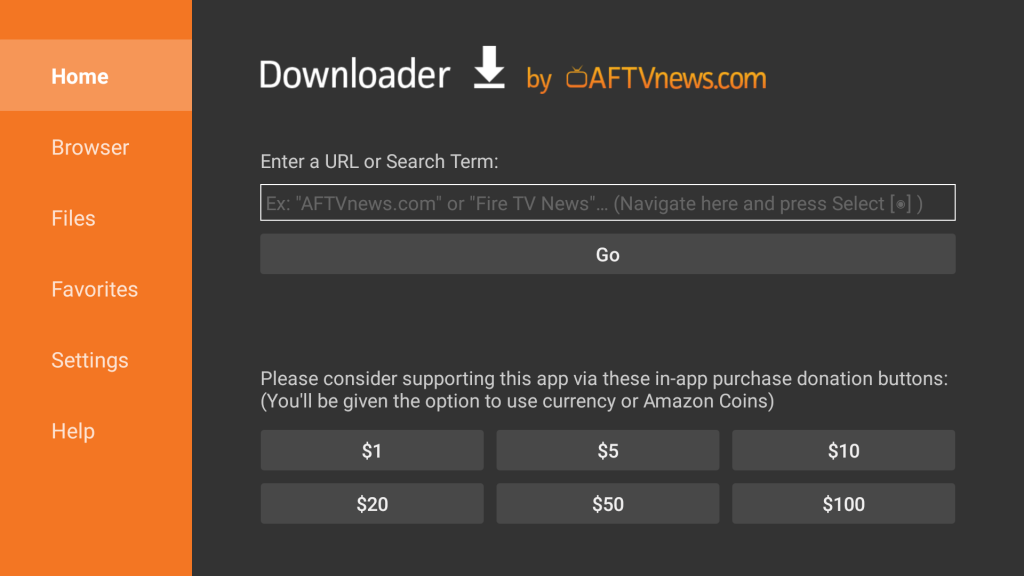
[8] Click on Go to download the Apk file and install the Volka IPTV app.
[9] After installation, click on Open to launch the app.
[10] Enter the Volka IPTV code, followed by the M3U URL, and click on Login.
[11] Now, you can watch all the 3000+ live TV channels on your Firestick.
How to Get Volka IPTV on Windows and Mac PC
[1] Select the Web browser to launch and download the Volka IPTV apk on your PC.
[2] Visit the BlueStacks official website to download and install the Android Emulator.
[3] Launch BlueStacks and click on the Kebab icon near the installed apps.
[4] Click on Install apk from the menu and navigate to the location of the IPTV apk file.
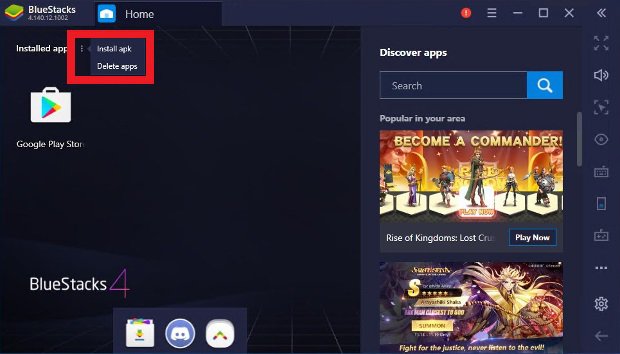
[5] Once installed, launch the IPTV app on your PC.
[6] Enter the Activation Code followed by the login credentials.
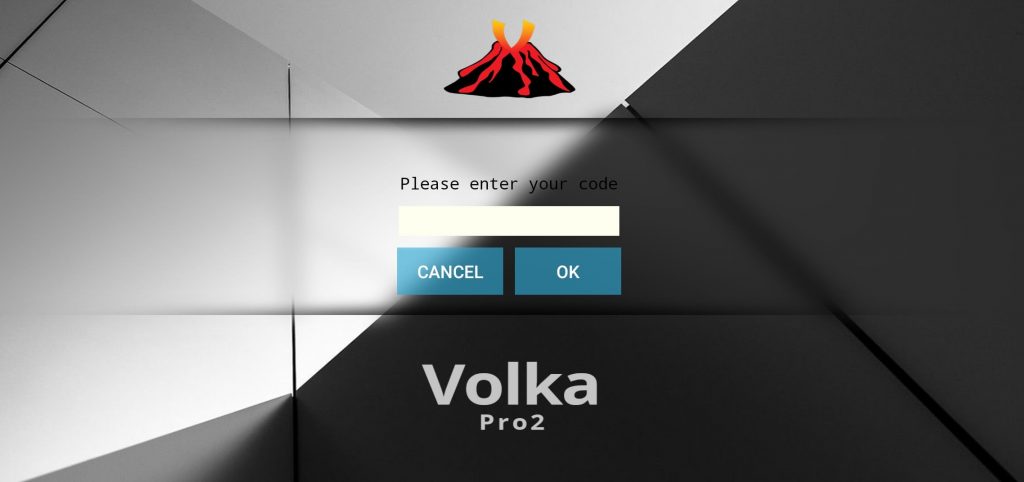
[7] Then, stream your favorite content on your PC.

How to Stream Volka IPTV on Smart TV
[1] Launch the Web browser on the PC and browse for the Volka IPTV apk.
[2] Select the Reliable website to download the IPTV Apk file.
[3] Connect the USB Drive to the PC and copy the Apk file to the USB Drive.
[4] Plug in the USB Drive to the Smart TV and turn it on the Smart TV.
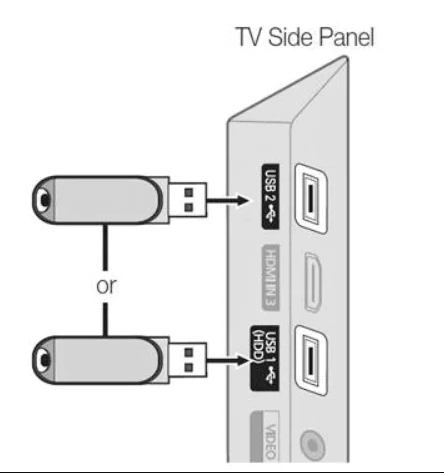
[5] Go to Settings on the home screen and choose Device Preferences.
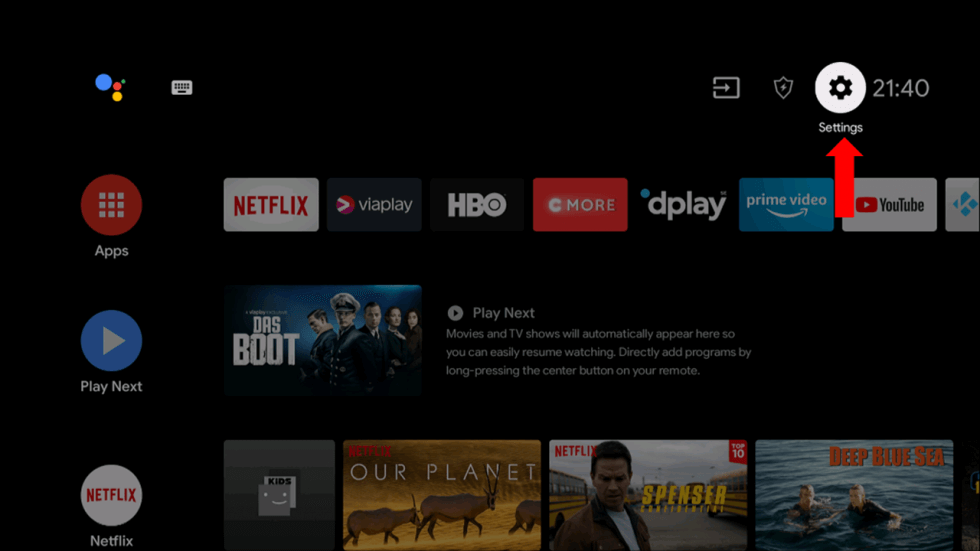
[6] Select Security & Restrictions and choose Unknown Sources.
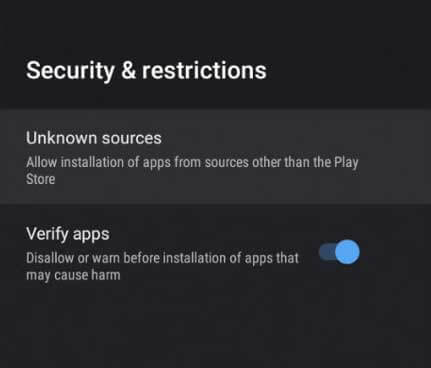
[7] Go to the Files on the Smart TV and select the IPTV Apk file to open.
[8] Click Install to install the Volka IPTV app and launch the IPTV app on the Smart TV.
[9] Sign in with your IPTV account credentials using the Code and choose the content to watch on the TV.
How to Watch Volka IPTV on MAG Devices
[1] Connect the MAG device to the TV and go to the home screen.
[2] Select Settings in the menu and choose System Settings.
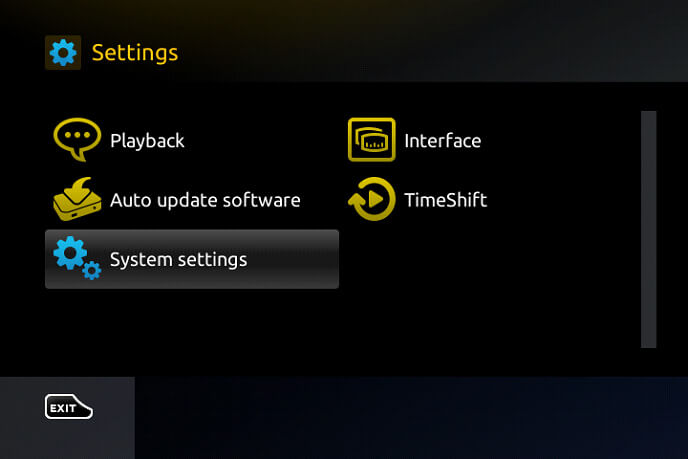
[3] Click Servers in the System Settings.
[4] Choose Portals in the Servers menu.
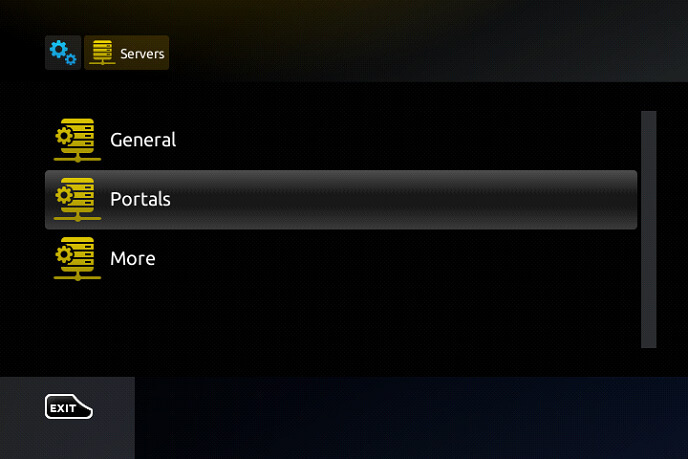
[5] Enter the Portal Name and Volka IPTV URL in the Portal URL.
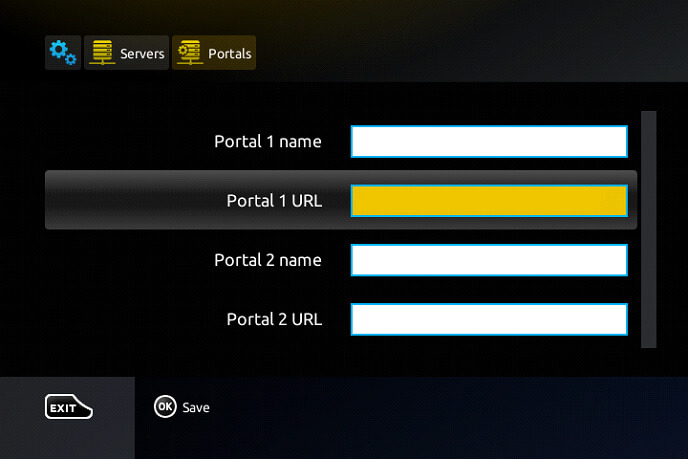
[6] Select Save and restart the MAG device to load the IPTV content.
[7] Now, choose the content to stream on the MAG Device.
Customer Support
IPTV offers customer support on the official website. You can use the Contact Us section to report the IPTV not working issues. It also has an FAQ section to provide answers to the common questions among the streamers. You can also mail them through the email address on the website to get solutions for the queries.
Review
Volka IPTV app is the best IPTV to stream TV channels on your smartphone, streaming device, and PC. Buy the IPTV subscription and watch all the 3000+ live TV channels and 4000+ on-demand content. The IPTV updates the content library regularly with new content.
Alternatives to Volka IPTV
You can also access the alternatives to this IPTV provider on your streaming devices.
Dynasty IPTV

Dynasty IPTV is popular for streaming on the US, the UK, and other country’s TV channels. You can watch 7300+ Live TV channels and 9600+ on-demand content. The TV catch-up offers the facility to stream Live TV channels in your leisure time. You can also watch many TV channels through multi-screen.
Thunder TV IPTV

Thunder TV IPTV is one of the best IPTV services, with 16,000+ Live TV channels. You can watch 86,000+ on-demand content. It provides 24/7 customer support to answer queries in the streaming. You can access parental control and EPG support for the TV channels. It provides TV channels with 99% uptime.
IPTV Trends

IPTV Trends offers 19,000+ Live TV channels for $19 per month. It has TV channels from the US, the UK, and Canada. You can stream TV channels with EPG support. It also provides TV channels with 99% uptime. You can get this IPTV on Android, Firestick, PC, and Smart TV.









Leave a Review