Apple TV is one of the modern streaming devices that replace cable or satellite connection. It is a hub of thousands of premium streaming platforms such as Netflix, Amazon Prime, Hulu, and more. Apart from these legal IPTV services, many people are wondering If IPTV works on Apple TV. The obvious answer is Yes!
Apple TV devices such as Apple TV 4K and Apple TV HD have various IPTV players in their respective app Stores. So, you can download any of the best IPTV players you like and access your desired content like live channels, PPV & VOD of your IPTV service on Apple TV.
This article will elaborate on how to watch IPTV on Apple TV by downloading IPTV players. An alternate method that helps in IPTV watching without installing any app is also included.
Why Connect to VPN to Stream IPTV on Apple TV?
Streaming IPTV content without a VPN exposes your original IP and makes you vulnerable to privacy breaches and cyber attacks. Meanwhile, some of the IPTV services may be geo-restricted in your country. So, it is advisable to choose and use a VPN on your device to secure your privacy and data while watching IPTV content.
Since you can find a lot of VPNs online, we recommend you sign up for NordVPN since the service offers various security features. Currently, NordVPN offers a 67% discount + 3 months free as a New Year's deal for all subscribers.

How to Watch IPTV on Apple TV 4K and Apple TV HD
1. Set up your Apple TV with your Television and connect it to the internet.
2. Launch the App Store on your Apple TV.
3. On the Search bar, type an IPTV Player name you want to install. For instance, you can search for IPTV Smarters Pro on Apple TV. Or simply type IPTV and select the one you want to download from the results.
4. Click the Get button on the app installation screen to download it from the App Store.
5. Once the app is installed, select Open to launch the app.
6. Make sure you have the necessary subscription to stream with the selected IPTV app. For instance, the OttPlayer player doesn’t need a subscription, but the IBO Player requires a subscription.
7. After getting the IPTV subscription on Apple TV 4K or Apple TV HD, go to the IPTV Player app.
8. Select Allow to accept all the terms and conditions.
9. Select your playlist type between the M3U link & Xtream Codes API.
10. Now, enter the required details to load your playlist.
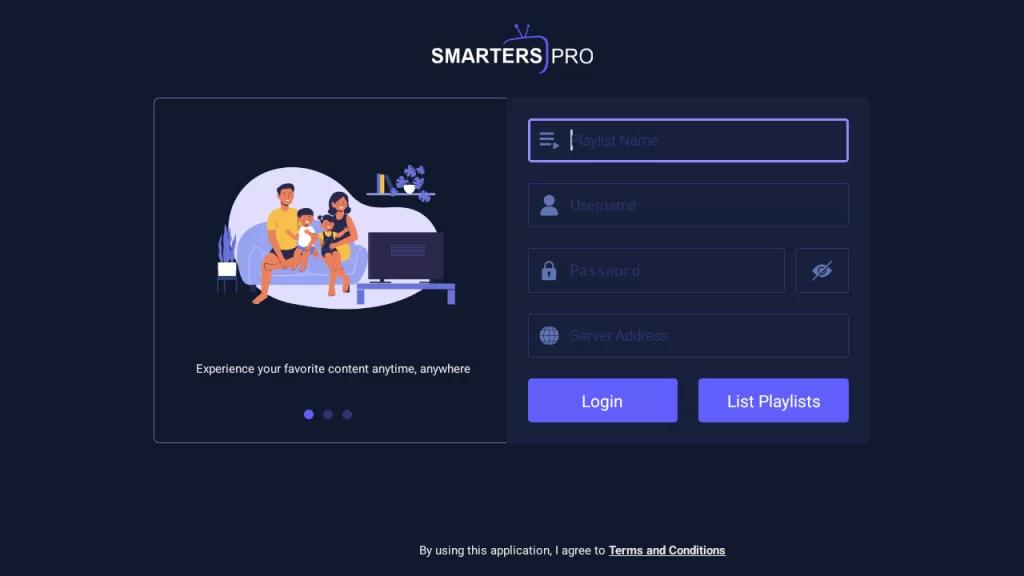
11. Click Login, and your playlists will start loading. After that, you can select any channel or movie you want and start streaming.
How to AirPlay an IPTV to Apple TV
As said earlier, an alternative way to get IPTV content on Apple TV is AirPlay. Using this method, you can mirror any IPTV app or its content from an IPTV player on your iPhone or iPad. Here’s how to do it.
1. First, install the desired IPTV app or player on your iPhone or iPad.
2. Then, connect the Apple TV and the iPhone or iPad to the same WiFi network.
3. Swipe to the Control Center on the screen.
4. Tap the Screen Mirroring option in the available menu.
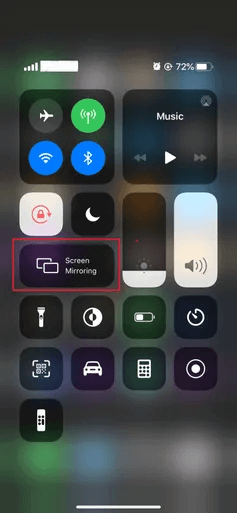
5. Select your Apple TV device. Now, the phone’s screen will be mirrored to the TV.
6. On a successful connection, choose the live TV channel you want to stream and enjoy watching it on your Apple TV.
Best IPTV Players For Apple TV
| App | Native Support | Screen Mirror | Supported Playlist Formats | Cost |
|---|---|---|---|---|
| IBO Player | Yes | – | M3U URL and M3U8 | € 6.91 |
| OttPlayer | Yes | – | Free | |
| GSE Smart IPTV | Yes | – | M3U & Xtream Codes | Free |
| IPTVX | Yes | – | M3U, M3U8 & Xtream Codes | $2.49 |
| Wesopro IPTV | No | Yes | Xtream Codes API & M3U link | Free |
FAQ
You can screen mirror your desired Internet Protocol TV from your iOS to Apple TV 2 to stream the same.
No. Since it doesn’t have a dedicated App Store, you will not find any IPTV apps. Therefore, you cannot stream IPTV on the 1st gen Apple TV.
Necro IPTV and Opplex IPTV are the best IPTV services that work well on Apple TV devices.
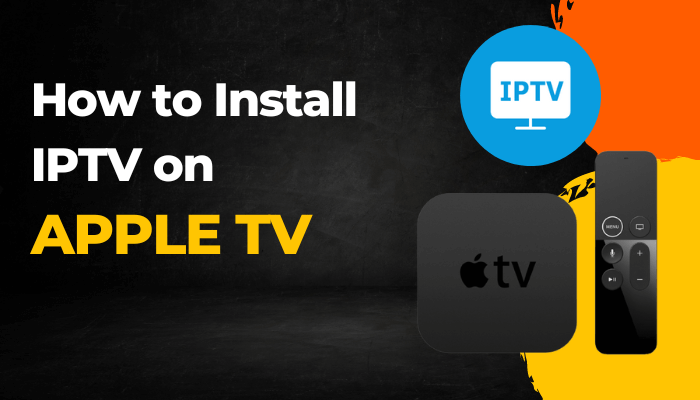




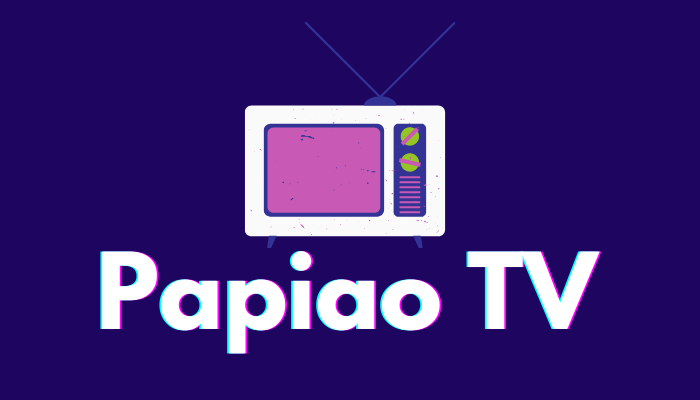




Leave a Review