Wesopro IPTV is a popular IPTV player application that allows you to load your IPTV content by logging in with the M3U URL and Xtream Codes API credentials. Since the application is available on the Google Play Store, you can download the app on your Android device without any hassle. Wesopro IPTV is completely free to access. Although it is a free IPTV player, it includes many premium features in it. The application is compatible with Android, Firestick, PC, and Smart TV.
Why Choose Wesopro IPTV
- Stream Live TV, movies, series, sports, news, and more.
- Supports M3U Playlist and Xtream Codes API.
- External player integration like MX Player or VLC Media Player.
- Multiple profiles can be added to a single login.
- 24/7 customer service via mail.
Subscription
Wesopro IPTV is completely free to use on any device. So, you need to pay any additional charges to access the service on your device.
Importance of VPN while accessing IPTV
VPN helps to hide your identity, like your IP address, while surfing. It is important to use a VPN before using any kind of IPTV service to avoid being tracked and monitored. In addition, it removes the geo-restrictions and helps you stream almost anything. You can try VPN services like NordVPN and ExpressVPN, as they provide fast, secure, and complete anonymity while using any kind of IPTV service.
How to Install and Use Wesopro IPTV on Android Devices
[1] Open Google Play Store on your Android device.
[2] Search for the Wesopro IPTV app and select the app from the search result.
[3] Tap the Install button to install the app from the Google Play Store on your device.
[4] Now, tap the Open button to launch Wesopro IPTV Pro app.
[5] Log in either with the M3U playlist or Xstream Codes API.
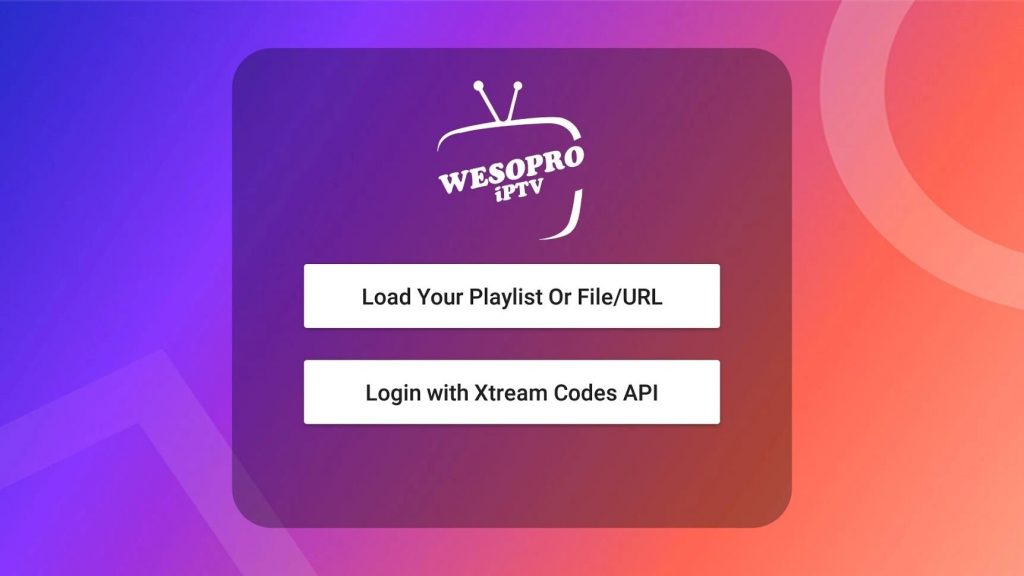
[6] After logging in, wait for a few minutes to load the IPTV content.
[7] Stream your desired IPTV content from the Wesopro IPTV app.
How to Install Wesopro IPTV on Android TV
[1] Download the Wesopro IPTV APK from a reliable website on your PC.
[2] Now, move the APK file from your PC to a USB drive.
[3] After moving the file, eject the USB drive safely from your PC.
[4] Now, connect the USB drive to the USB port on your TV and turn on the TV.
[5] Go to the Settings of your Smart TV and choose Device Preferences.
[6] Select Security & Restrictions and tap Unknown Apps.
[7] Toggle the button to allow your TV to install apps from unknown sources.
[8] Navigate to the home page of Settings and choose Apps.
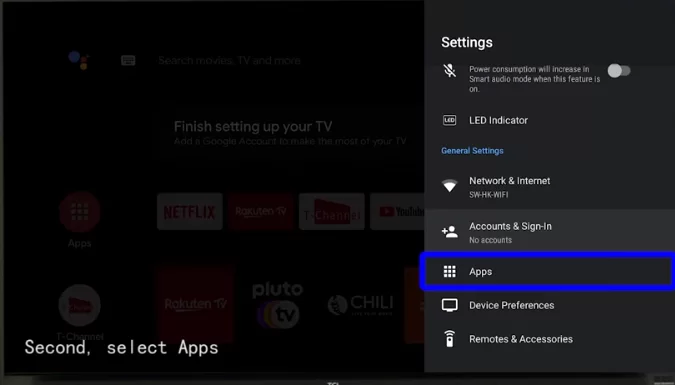
[9] Click on TV Guard and select the File Manager option.
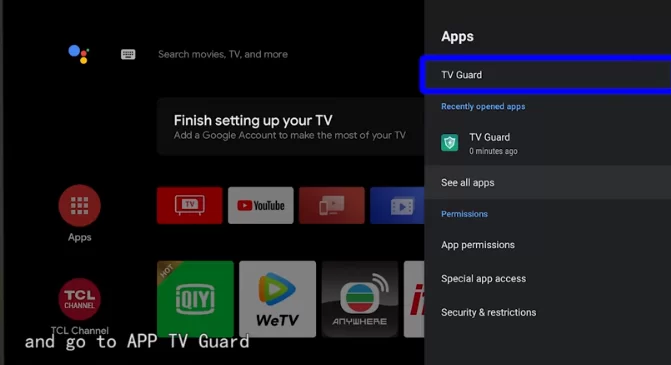
[10] Choose Install from USB and browse the Wesopro IPTV APK.
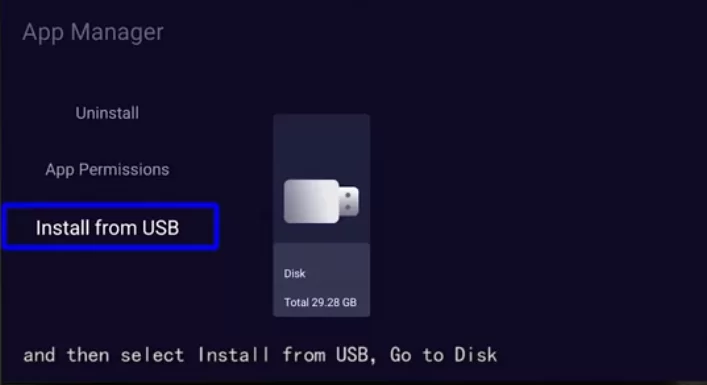
[11] Open the APK file and click the Install button.
[12] Once the app has been installed on your TV, launch the IPTV app.
[13] Login with your account credentials and stream your desired IPTV content on your smart TV.
How to Install Wesopro IPTV on Firestick
[1] Turn on your Fire TV and connect it to the internet connection.
[2] Click the Search icon and enter ES File Explorer using the on-screen keyboard.

[3] Select the ES File Explorer app and click the Download button to install the ES File Explorer app on Firestick. Then, get the premium version of ES File Explorer to install APK files on Firestick.

[4] After downloading the app, go to the Settings of the Firestick.
[5] Select My Fire TV settings and choose Developer Options.
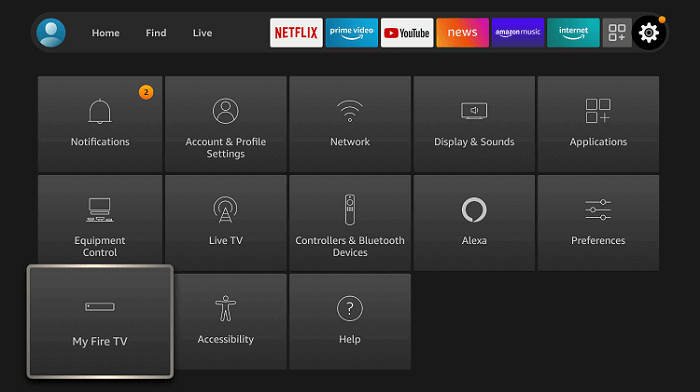
[6] Click Install Unknown Apps and select the ES File Explorer app from the list of apps.
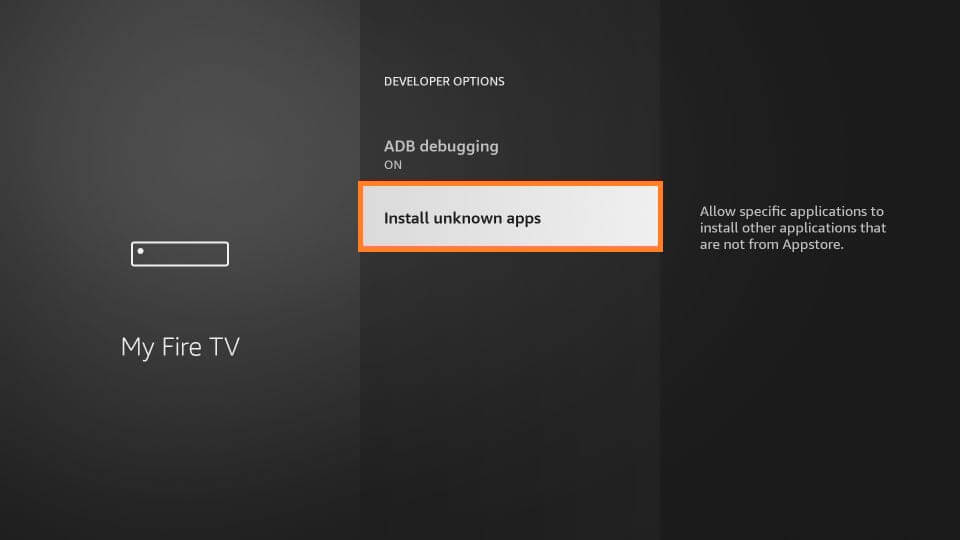
[7] Toggle the button near the ES File Explorer app to enable permission.
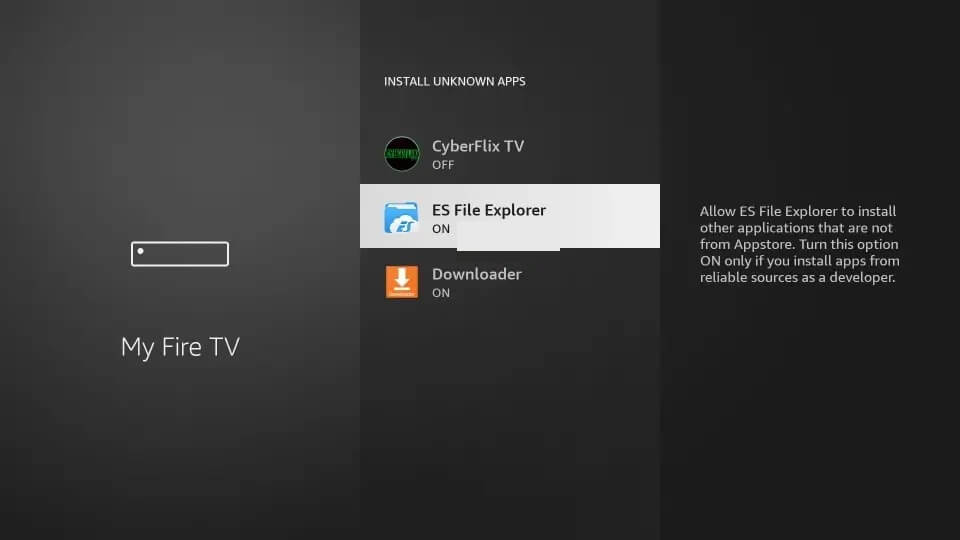
[8] Now, launch the ES File Explorer app on your Firestick.
[9] Choose the Download Manager from the left pane and select the Downloader tile.
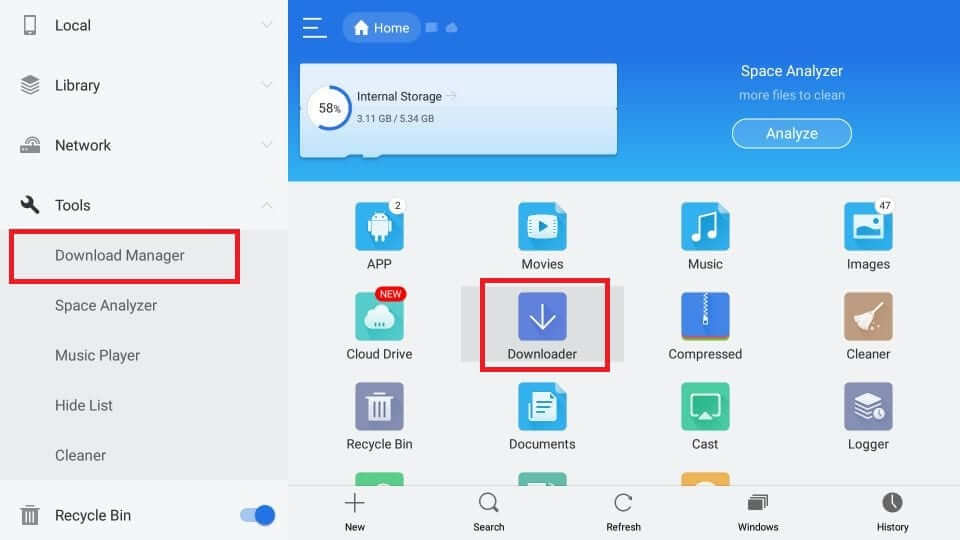
[10] Click on +New from the bottom panel.
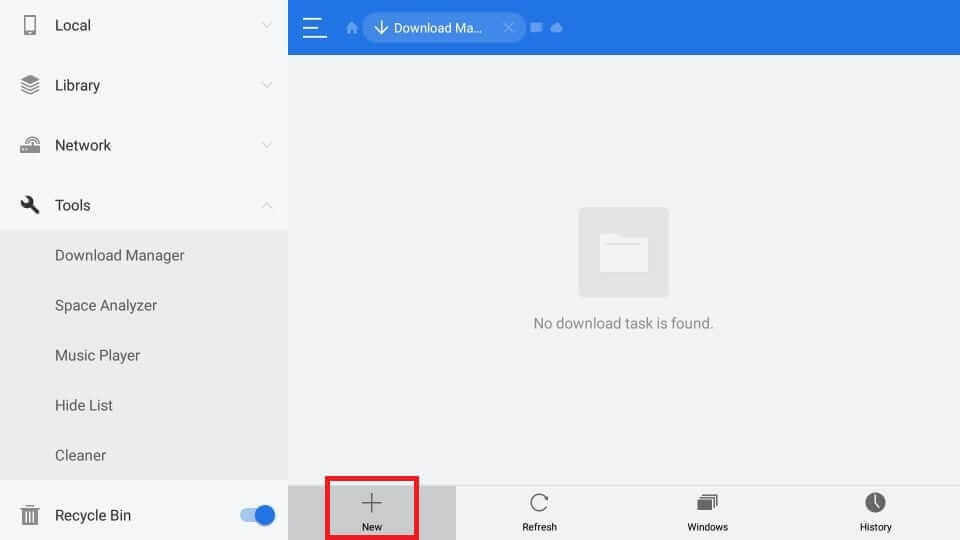
[11] Enter the APK link of Wesopro IPTV in the path field and click the Download Now button.
[12] Wait for a few minutes until it gets downloaded to your device.
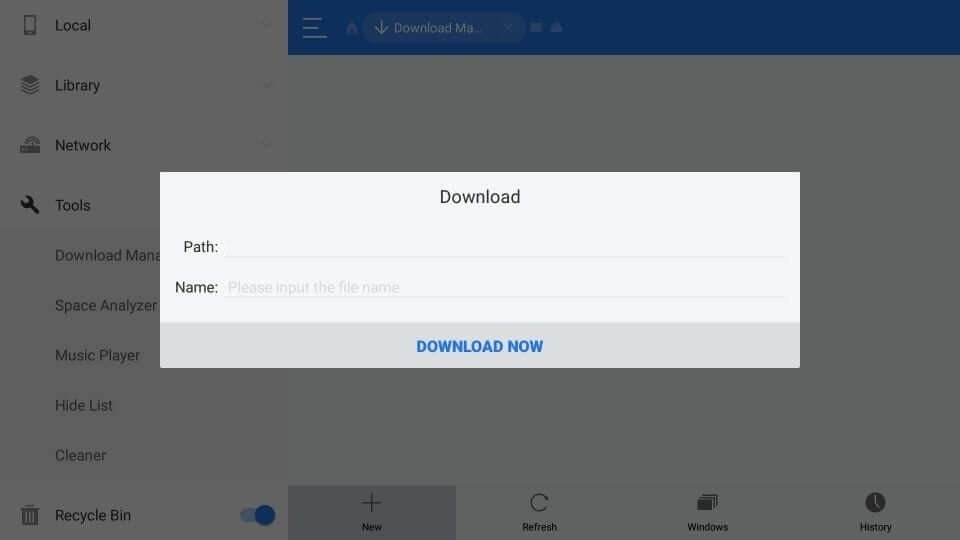
[13] After downloading the app, click Open File and select the Install button to install the app on your TV.
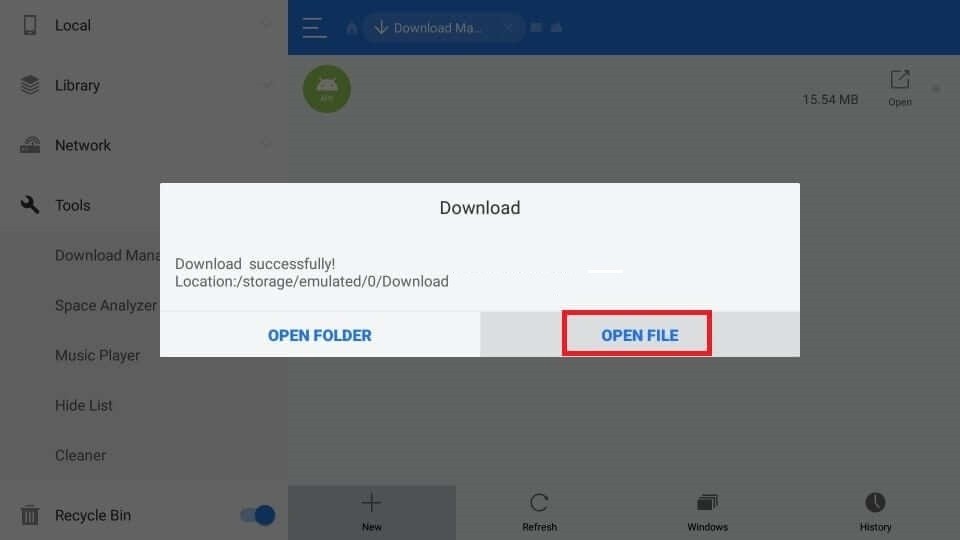
[14] Again, click on Install and wait for a few minutes until the app gets installed.
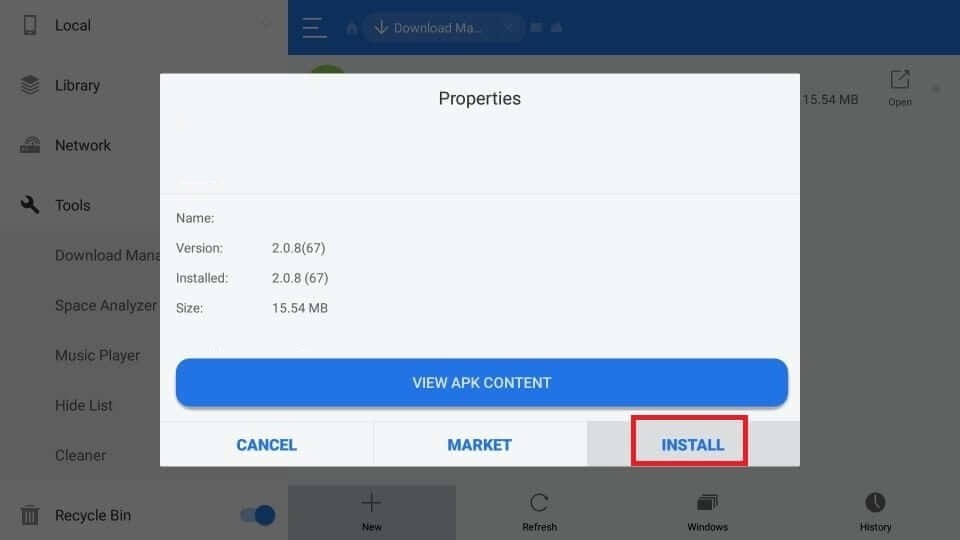
[15] After installing, launch the app and log in with your IPTV account credentials.
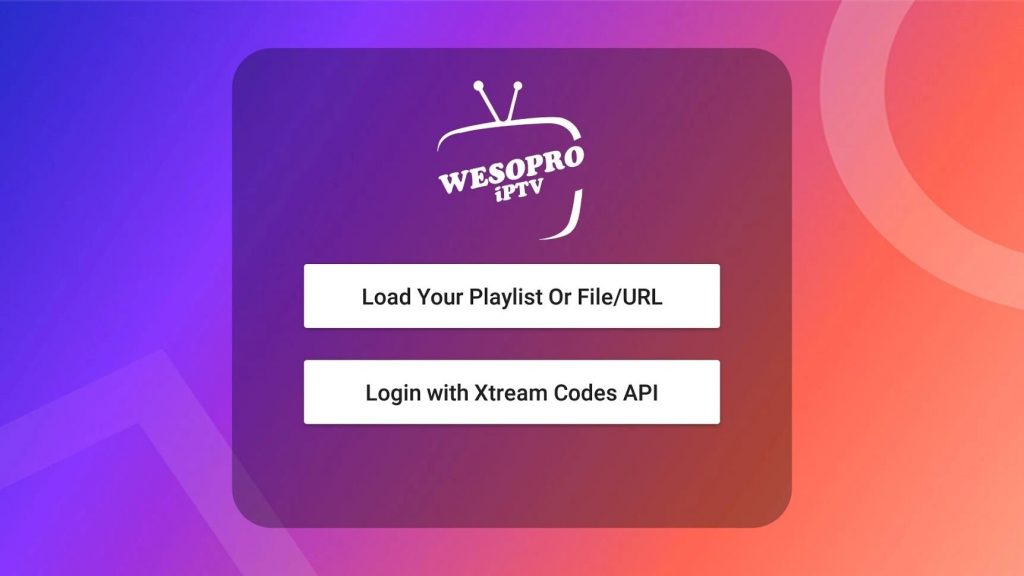
[16] Finally, stream your desired IPTV content on your Firestick.
How to Access Wesopro IPTV on Windows and Mac PC
[1] Download the Wesopro IPTV app from your desired website on your PC.
[2] Now, visit the official website of BlueStacks and download the app on your PC.
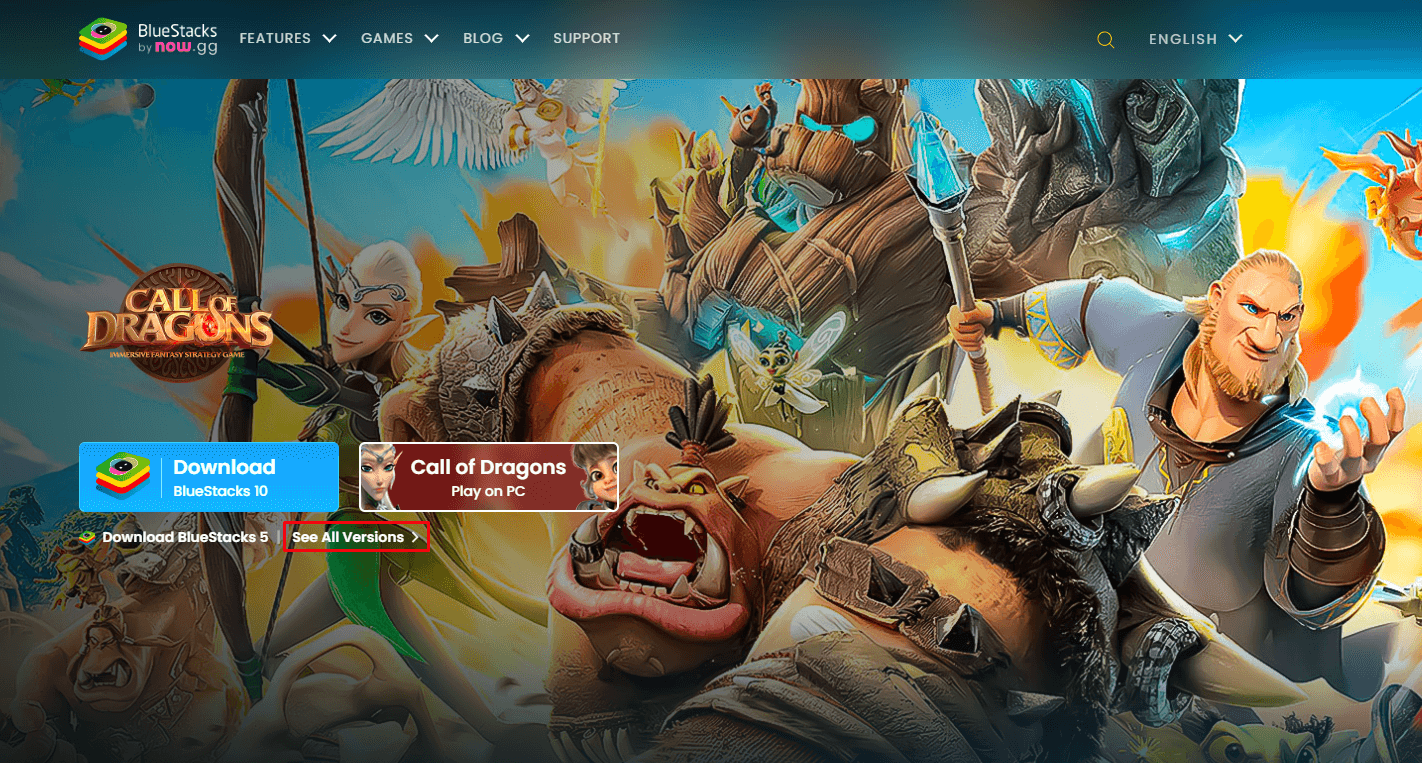
[3] After downloading, Install the BlueStacks app on your PC and log in with your Google account credentials.
[4] Now, click the Install from APK icon and browse the Wesopro IPTV APK.
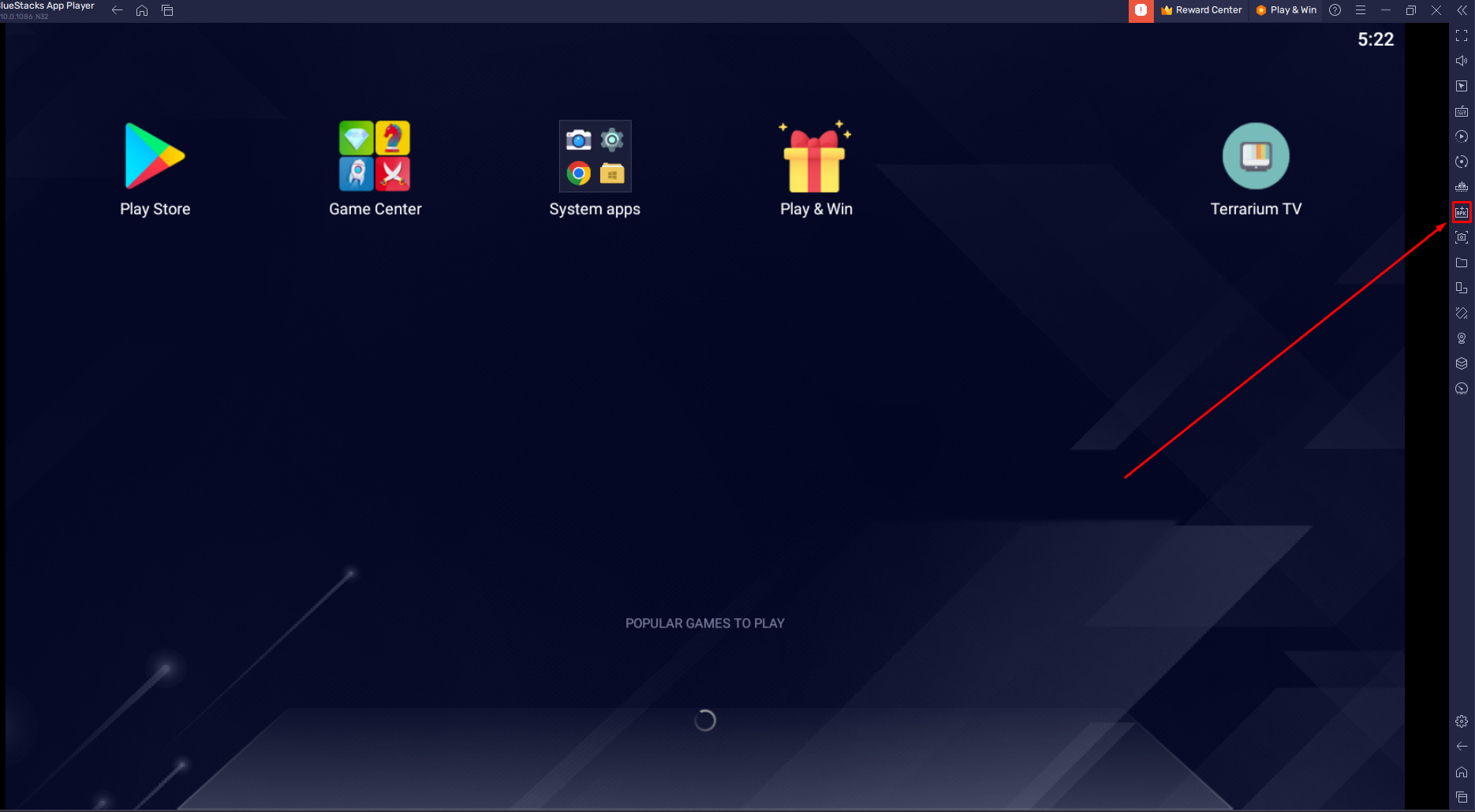
[5] Click the Install button to install the app on your PC.
[6] After installing the Wesopro IPTV app, launch the app and log in with your credentials to stream your IPTV content.
Customer Support
Wesopro IPTV offers customer support only via email. You can raise your troubleshooting problems and queries to the official mail ID of Wesopro IPTV by visiting the website. You will receive valid solutions to your queries within 2-3 days.
Review
Streaming the IPTV content on Wesopro IPTV is one of the best options to watch IPTV content for free. Although it is a free application, it allows you to access the content via Xtream Codes API and M3U files. It also includes many modern features like External Player, Chromecast, Parental Controls, and more. The only drawback of the app is you cannot install the app on your iOS device. However, if you are an Apple user, you can go with the alternatives listed below.
Alternatives to Wesopro IPTV
If you are satisfied with the Wesopro IPTV, you can go with the alternatives mentioned below.
IPTV Smarters Pro

IPTV Smarters Pro is the best alternative IPTV player for the Wesopro IPTV. The interface of the app and features of the apps look similar to each other. You can download the IPTV Smarters Pro app from any trusted APK website. It allows you to load the content via both formats, such as M3U URL and Xtream Codes API.
GSE Smart IPTV

GSE Smart IPTV is one of the best IPTV player apps that allows you to stream the content by loading the IPTV content with the M3U URL and Xtream Codes API format. You can download the app officially from the Google Play Store and App Store on your device. Since it is feature filled IPTV player, you can get more features like built-in Chromecast support, Parental control, Multiple themes, and much more.
IPTVX

IPTVX is a premium IPTV player specially designed to stream IPTV content only from an iOS device. It allows you to load the IPTV content via various formats like M3U, M3U8, and Xtream Codes. It also has more modern features like AirPlay support, Parental control, marking the favorite channel option, and more.











Leave a Review