Sneakers IPTV is one of the subscription-based IPTV Service Providers. It has more than 6,000+ live TV channels, VOD, PVP, and more. It also has a large number of movies and TV shows in its library, and the content is divided based on genres like Drama, Family, Teen, Romance, Mystery, Thriller, etc. The channels are also divided based on the categories like News, Music, Kids, Entertainment, and more so that users can easily find the channel they are looking for. It gives you a variety of plans to choose from. It is compatible with Android, Firestick, Smart TV, and more. The article will give you the details about Sneaker IPTV, review, pricing, and installation guide.
Features of Sneakers IPTV
- Allows you to stream content in good quality
- It is easy to use and has a good user interface
- Allows you to stream live channels 24/7
- It gives you a 48 hour free trial period
- You can stream channels like ABC, NBC, CBS, FOX, etc.
Is Sneakers IPTV Legal to Stream?
Not every IPTV is illegal, and to be on the safer side, we need to use VPN while streaming Sneakers IPTV. By using a VPN, we can not only protect our data and privacy but also remain anonymous when streaming the IPTV. It also helps hide the IP address and location from any online threats like hackers, data hunters, and more. If you are trying to stream the IPTV in blocked countries, you can use VPN to unblock geo-restrictions and start streaming your IPTV. Try using VPNs like NordVPN and IPVanish to protect your data.
Sneakers IPTV Subscription Plans & Pricing
It has a lot of plans, with the main difference between these plans being the number of connections.
One Connection
| Plan | No. of Connections | Channels | Price |
| 48-hour trial | 1 | 6,000+ | Free |
| 1 Month | 1 | 6,000+ | $10.00 |
| 3 Months | 1 | 6,000+ | $25.00 |
| 6 Months | 1 | 6,000+ | $50.00 |
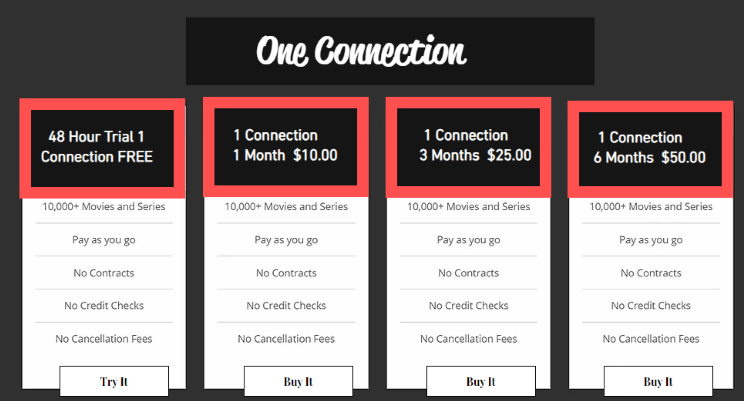
Three Connections
| Plan | No. of Connections | Channels | Price |
| 48-hour trial | 3 | 6,000+ | Free |
| 1 Month | 3 | 6,000+ | $12.00 |
| 3 Months | 3 | 6,000+ | $30.00 |
| 6 Months | 3 | 6,000+ | $50.00 |
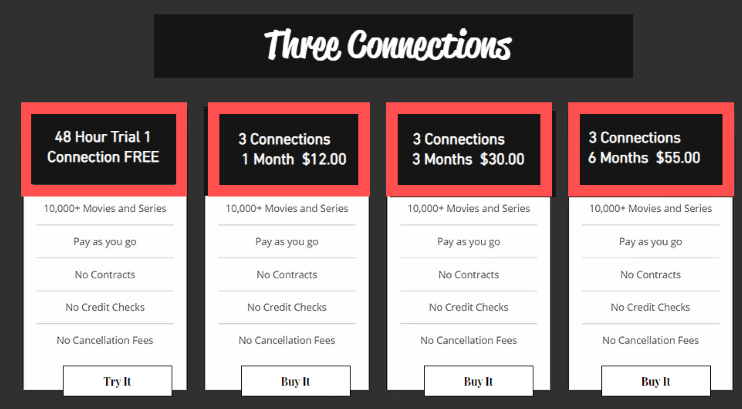
How to Sign Up for Sneakers IPTV
1. From any of your devices, go to the browser.
2. Enter Sneakers IPTV on the search bar.
3. Choose the Sneakers IPTV website (https://www.sneakersiptv.net/) from the search results.
4. Scroll down to the Subscription section, choose the plan you want and click on Buy it.
5. Follow the on-screen instructions to finish the subscription process.
6. Once you have done with the Sneakers IPTV sign up procedure, the login details with username, password, and m3u URL will be sent to you via mail.
How to Stream Sneakers IPTV on Android Devices
1. Turn on your Android device and select Play Store.
2. Click on the Search bar and enter Rayo IPTV.
3. Choose the app from the search results and select Install.
4. Once the installation is over, open the Rayo IPTV app.
5. Click on the Use Your Playlist URL and enter the M3U URL from the Sneakers IPTV.
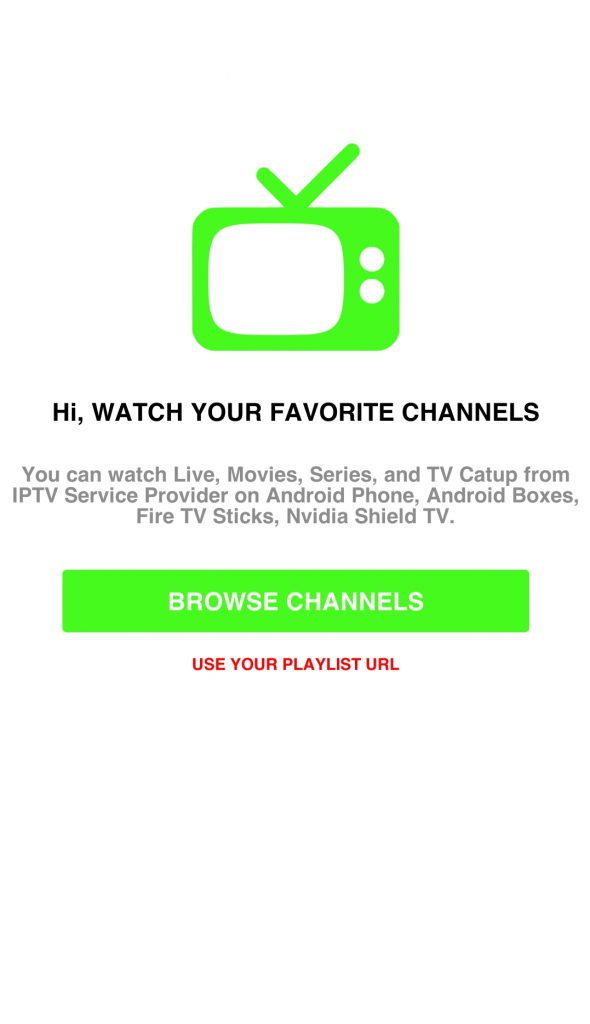
6. Select Add Playlist and enjoy streaming your IPTV content on an Android device.
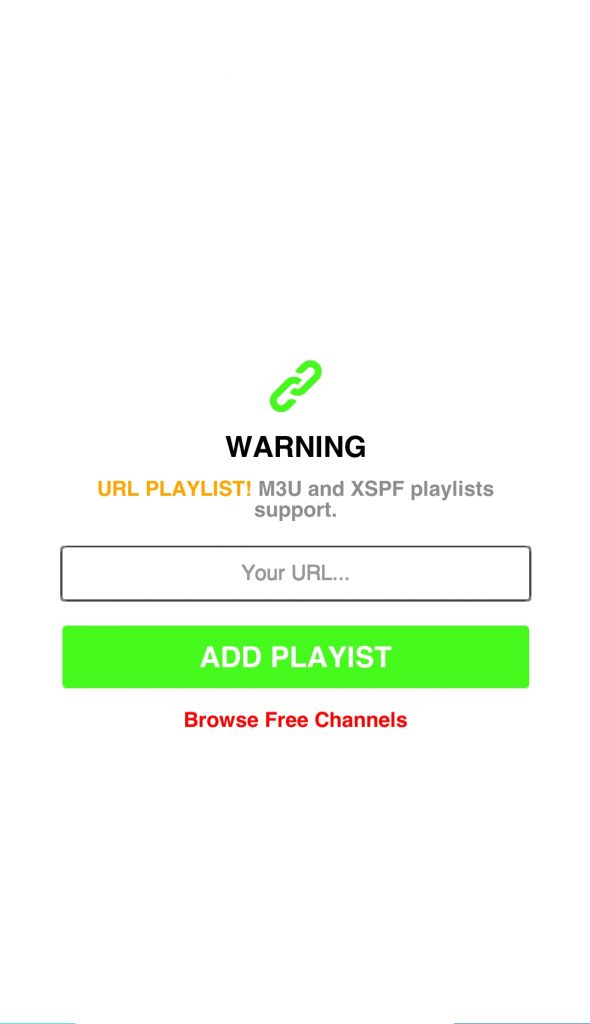
Note: You can use any of the IPTV Players available for Android devices to stream Sneaker TV.
How to Get Sneakers IPTV on Firestick
1. Launch your Firestick device and make it connected to the internet. From the home screen, select the Find tab and click on Search.
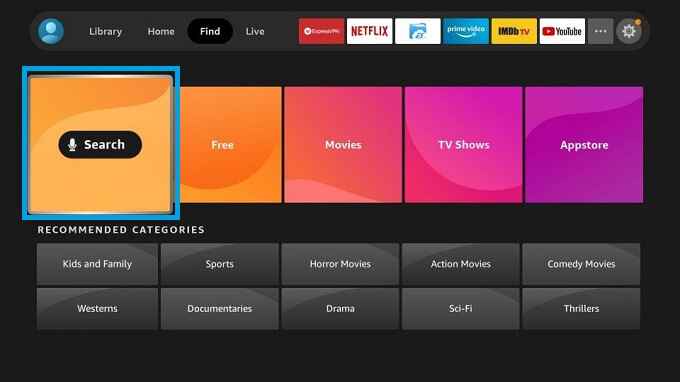
2. Enter Downloader on the search bar using the on-screen keyboard.
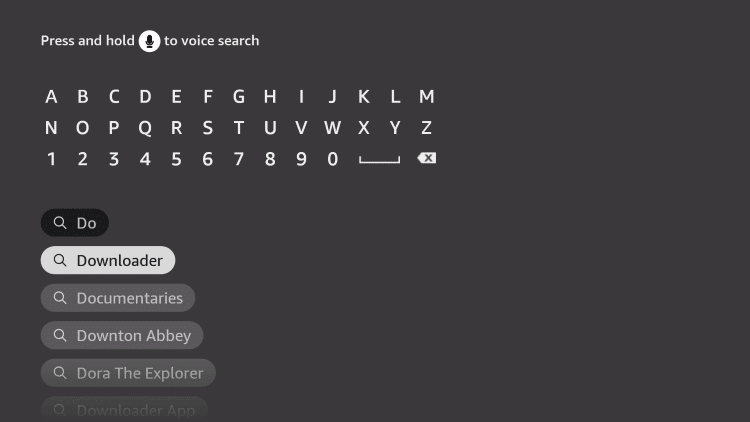
3. From the suggestion list, choose the app and select Download to install the app on Firestick.
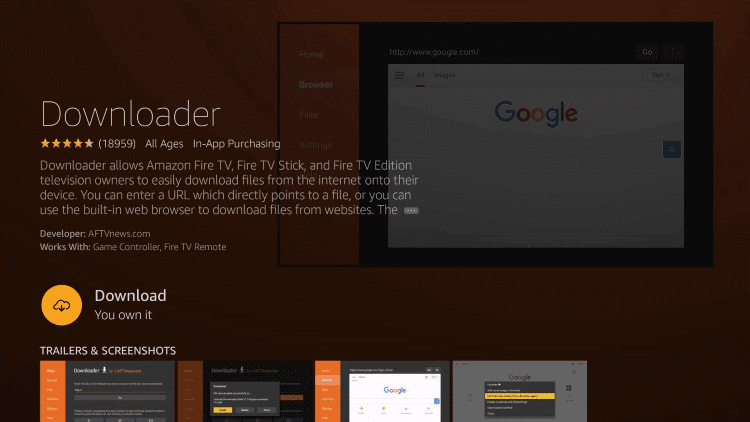
4. Go back to the home screen and select Settings.
5. Click on My Fire TV and select Developer Options.
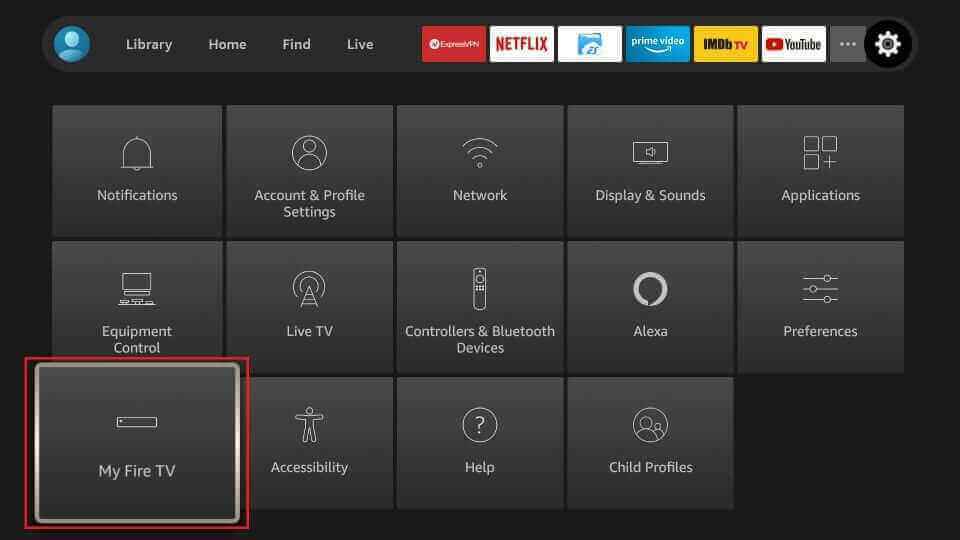
6. Select Install Unknown apps. Choose the Downloader app and enable it.
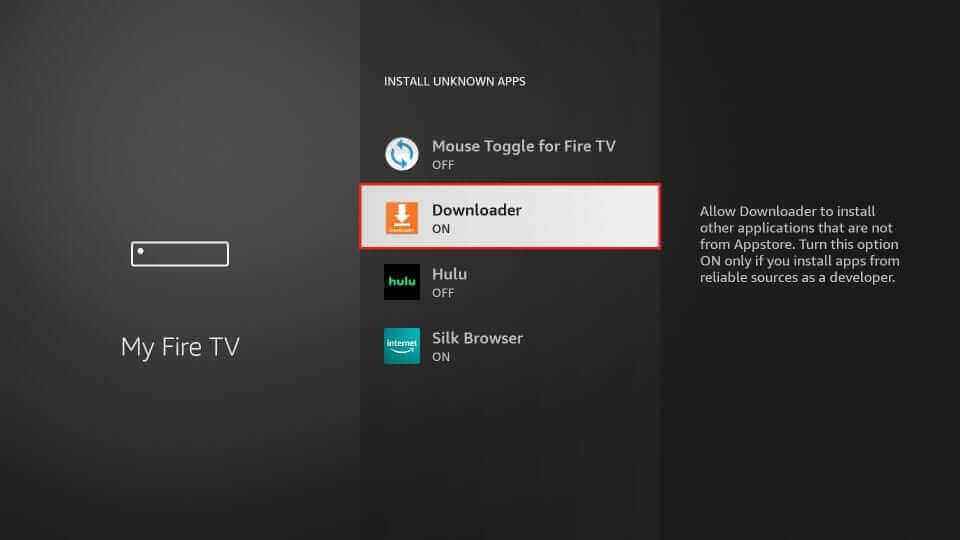
7. Now you can install apps from unknown sources and launch the Downloader app.
8. Enter the GSE Smart IPTV apk download link on the URL box and select GO.
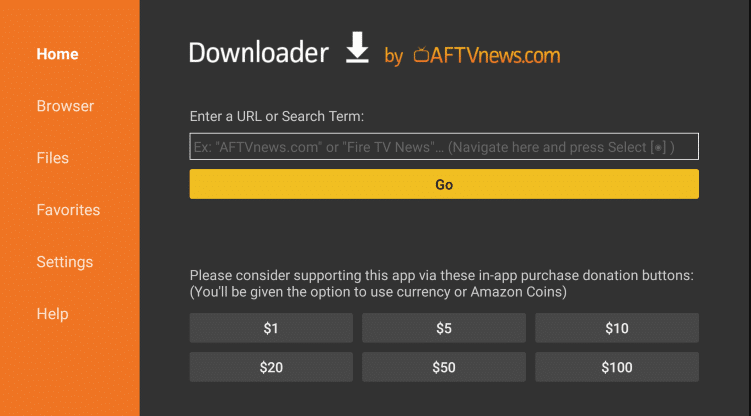
9. The app will be downloaded on your Firestick, and select Install.
10. Wait for the installation to be over and open the GSE Smart IPTV app.
11. Click on the Menu and select Remote Playlists.
12. Select the + icon on the top right side of the screen.
13. Enter the M3U URL from Sneakers IPTV and start streaming your favorite content on your Firestick.
How to Watch Sneakers IPTV on Android Smart TV
1. Switch on your PC and select the browser.
2. Enter 247 IPTV Player apk on the search bar and choose a trusted website.
3. Select Download to download the IPTV apk file on your PC.
4. Connect the USB Disk on your PC and move the IPTV apk file to the drive.
5. Disconnect the USB from the PC and connect it to the USB port on your Android TV.

6. On your Smart TV, go to Settings and select Device Preferences.
7. Click on Security & Restrictions. Highlight Unknown sources and enable the slider.
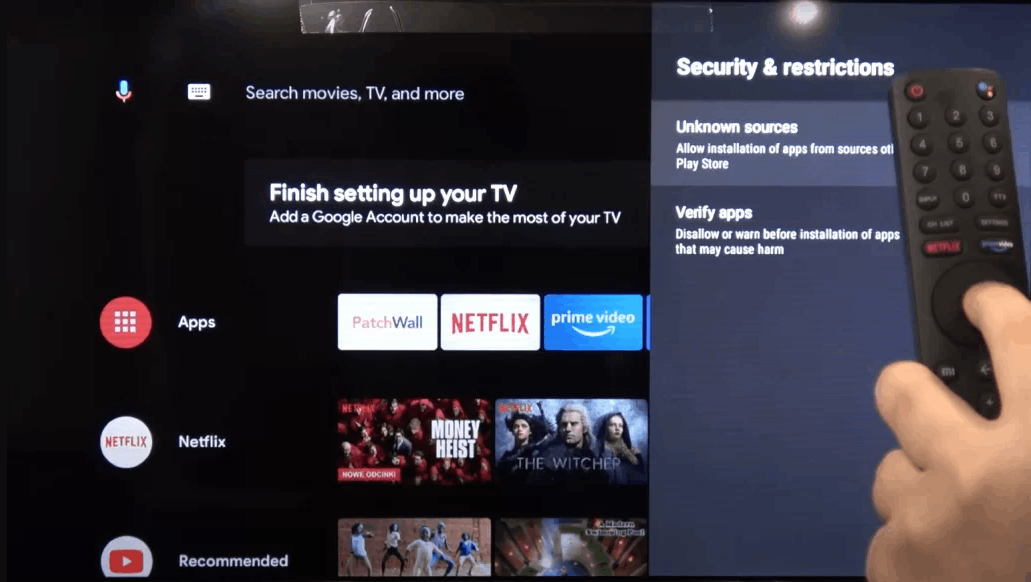
8. Now, open the file manager and click on the IPTV apk file on your Smart TV to install it on your TV.
9. Once the installation is over, open the 247 IPTV app.
10. Enter the Username, Password, and M3U URL from the Sneakers IPTV and select Login.

11. Enjoy streaming the IPTV content on your Smart TV.
How to Stream Sneakers IPTV on Windows and Mac PC
1. Select the browser on your PC and enter BlueStacks.
2. Choose the official website from the search results and select Download.

3. The android emulator will be installed on your PC and launch the BlueStacks app.
4. Sign in using your Google account and select Play Store on the home screen.
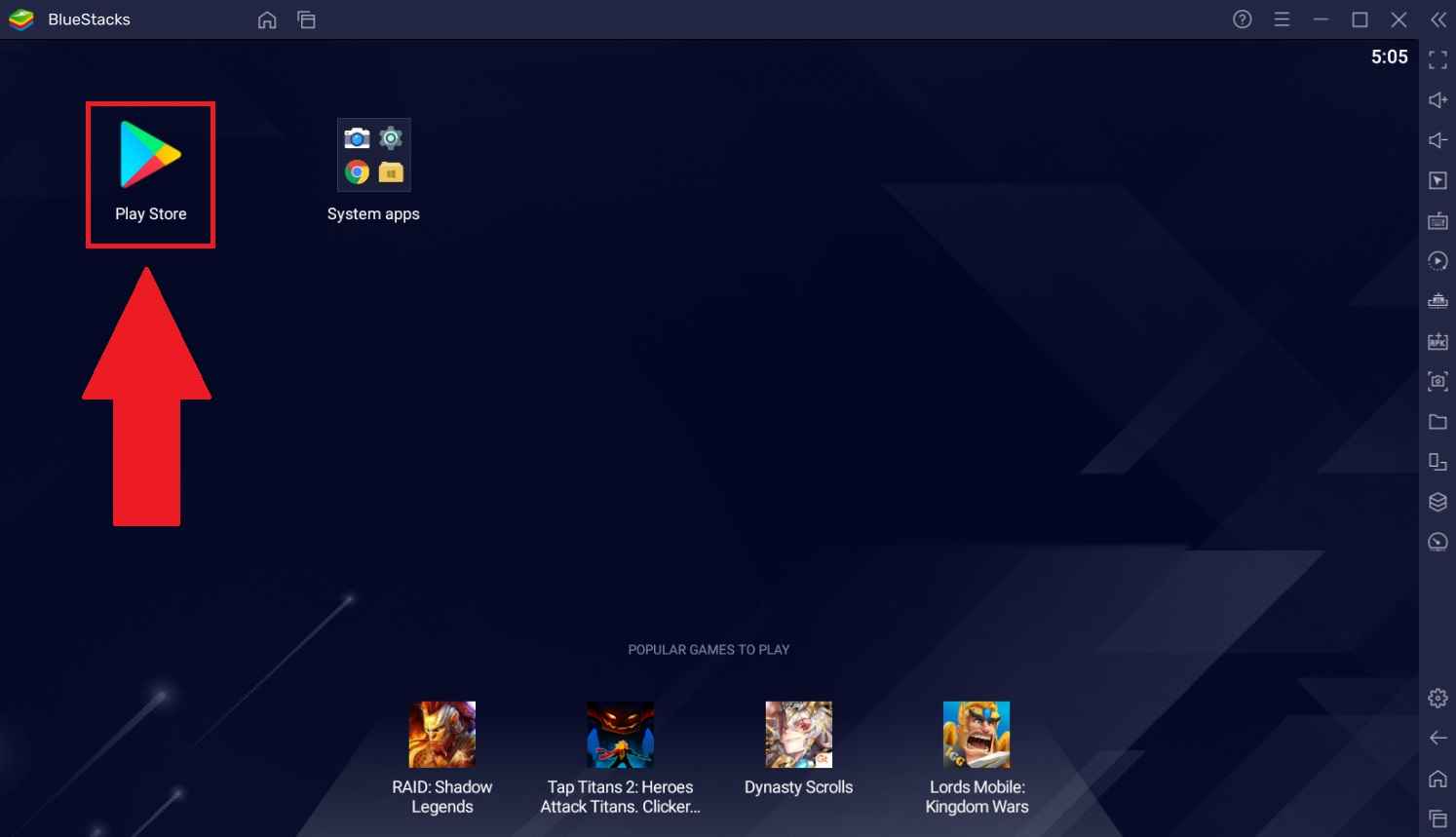
5. Enter IPTV Smarters on the search bar and choose the app from the suggestion list.
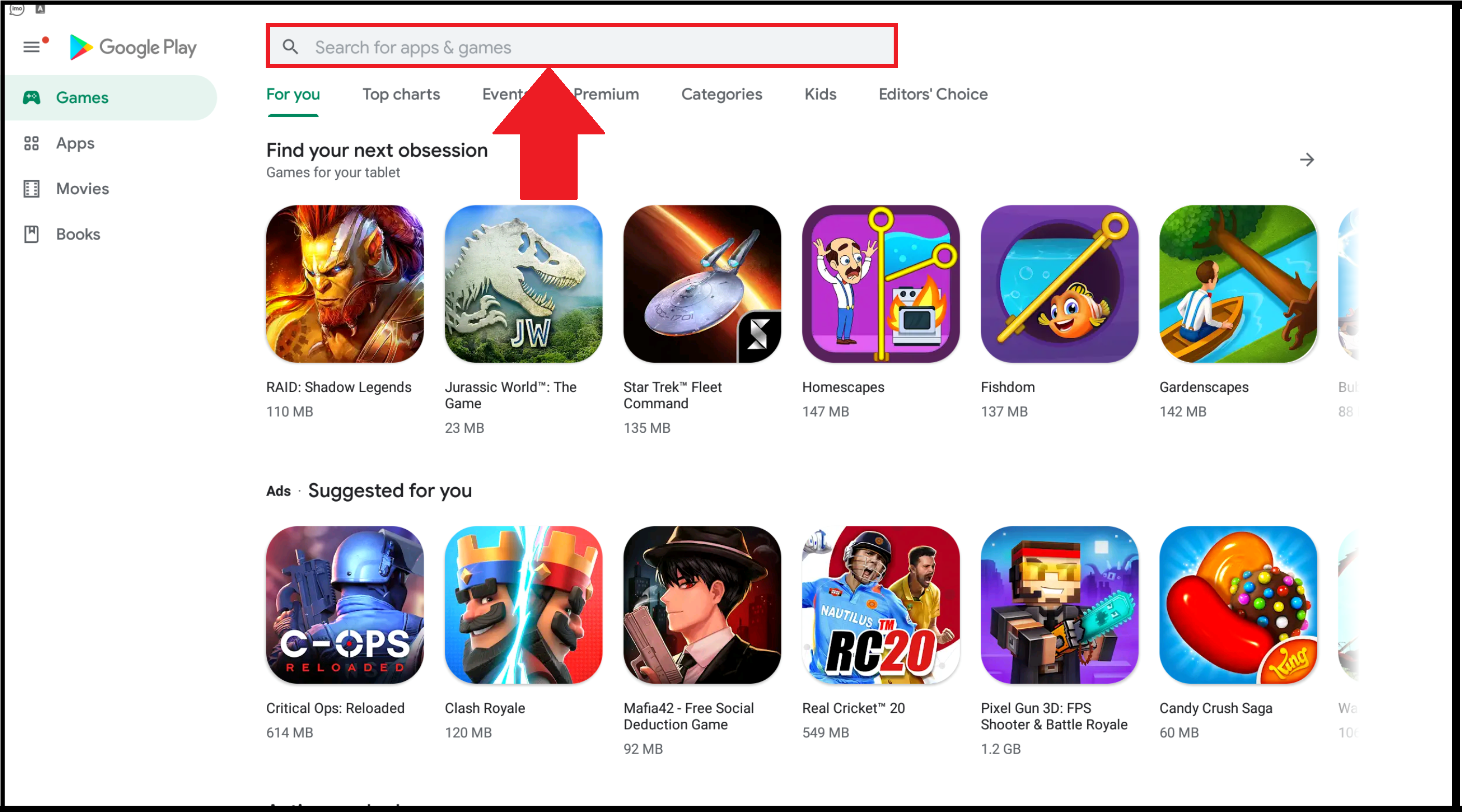
6. Click on Install to install the app on BlueStacks.
7. Open the IPTV Smarters app and enter the Username, Password, and URL from the Sneakers IPTV and click on Add User.
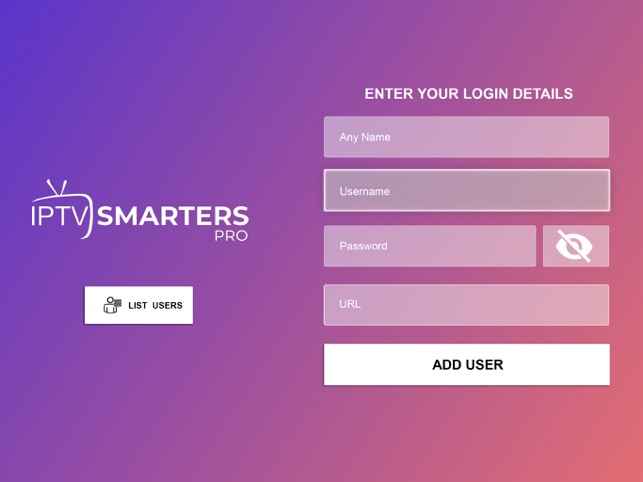
8. You can now enjoy streaming your IPTV content on your PC.
Customer Support
If your IPTV is not working, you can contact customer support to solve the problem. Go to the official website and fill in the details in the Contact Us form and submit it. You will receive a reply within 2-3 business days with the necessary steps to solve your problem. Before contacting customer support, you can try out common IPTV problem-solving methods like restarting your device, uninstalling and reinstalling the app, and checking your internet connection.
Opinion
Sneakers TV IPTV is a good IPTV service provider that only provides you M3U URLs to stream its content. This means you need to use IPTV Players to stream the content available on the URL. With the help of the methods above, you know how to stream the IPTV content on your device. You can also try other IPTV providers like PUB TV or Dynasty TV.
Frequently Asked Questions
No, there is no Sneakers IPTV app. So, there is no direct way to get done with the Sneakers IPTV download.
Yes, you will get 48-hours Sneakers IPTV free trial.
It is hard to predict if the Sneakers IPTV is legal and safe as it may bring you copyright contents to stream.









Leave a Review