Juice TV IPTV offers 3000+ TV channels under various categories like Kids, Sports, Canada, UK, USA, India, Latino, Australia, Italy, Greek, etc. Additionally, you can also stream sports content and thousands of movies, TV shows, and series. With a proper plan, you can connect from 2 devices to 5 devices simultaneously. Moreover, it offers 24/7 customer support. The IPTV service provider is compatible with almost all the devices, including Android, iOS, Firestick, and more. In this blog, let’s look at the installation procedure of Juice TV IPTV on different devices.
Important Update: Reports claim that the Juice TV IPTV has been seized and shut down by ACE. It happened soon after the shut down of Iconic Streams IPTV and other IPTV services. The original domain of this IPTV displays as, “It’s unclear what’s happening behind the scenes but in the meantime, see our link for the best alternatives.”
Features of Juice TV IPTV
- More than 3000 live TV channels arranged in different categories
- Neat and intuitive UI
- VOD and PPV content
- External Player and EPG support
- Add to Favorites option
- Affordable price
- Customer support 24/7
How to Sign Up for Juice TV IPTV
1. Go to the Juice TV IPTV official site.
2. Scroll down to the subscription plans section.
3. Then, choose a plan and click on the Sign-Up button.
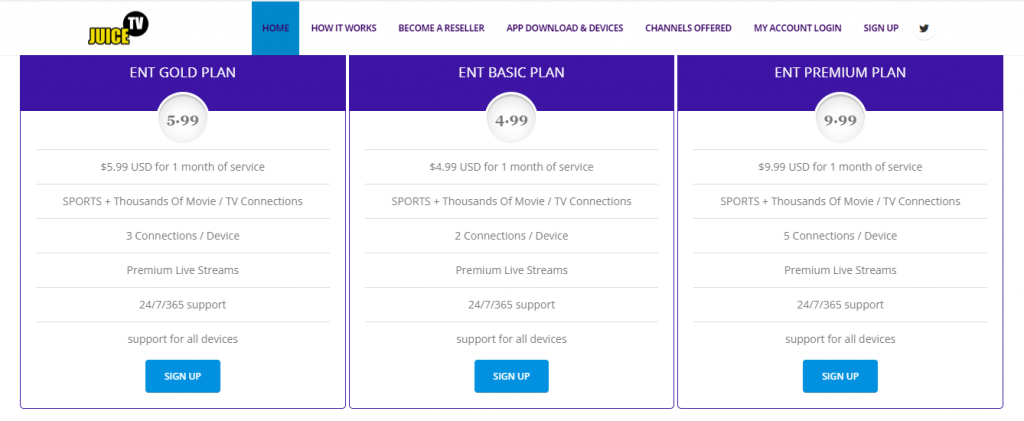
4. Select a plan and click Order Now.
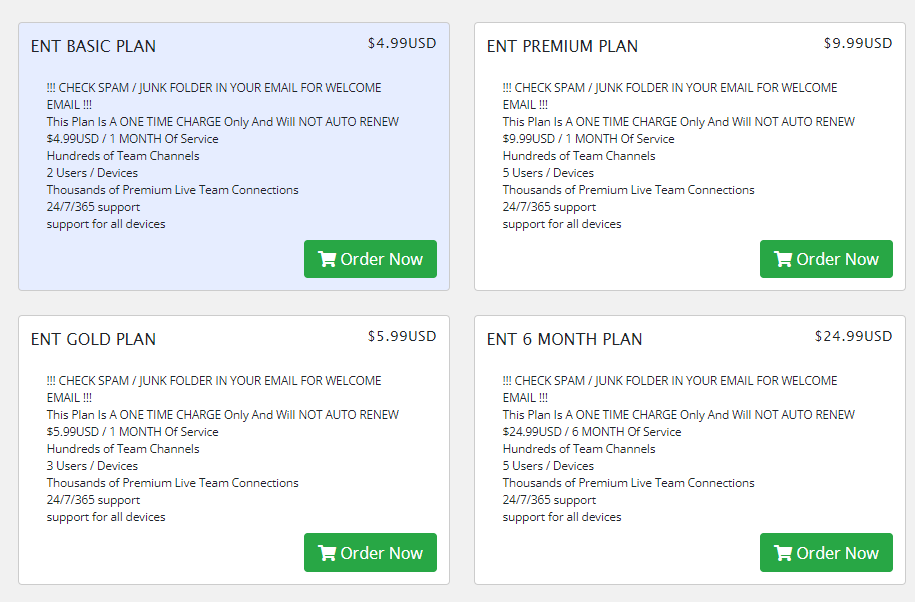
5. Now, click on the Checkout button.
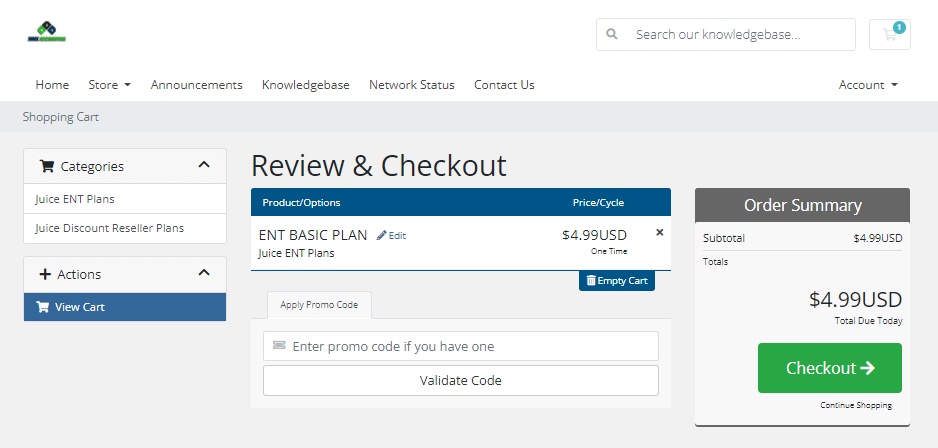
6. Fill in the mandatory details on the registration form.
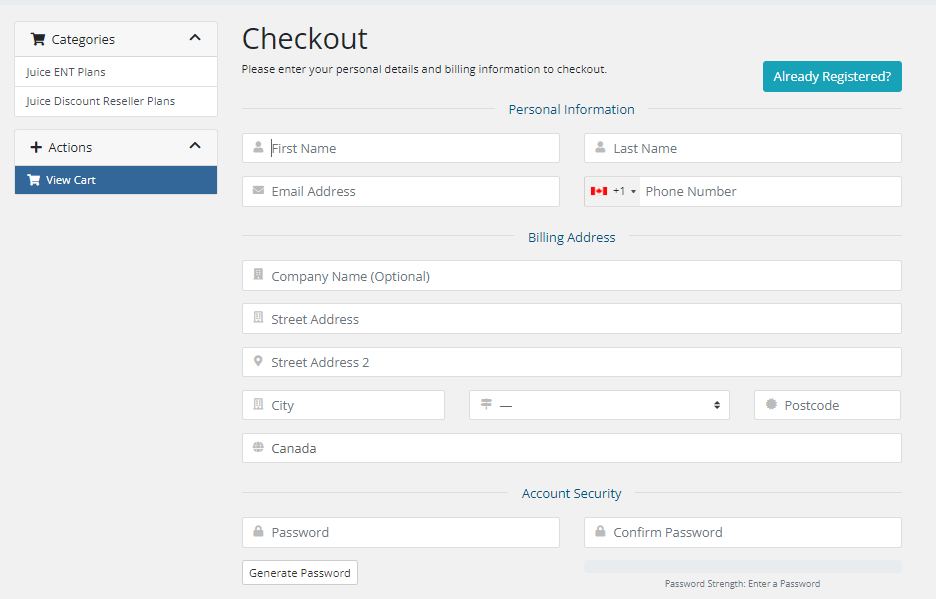
7. Scroll down and enter the payment details, then click Complete Order.
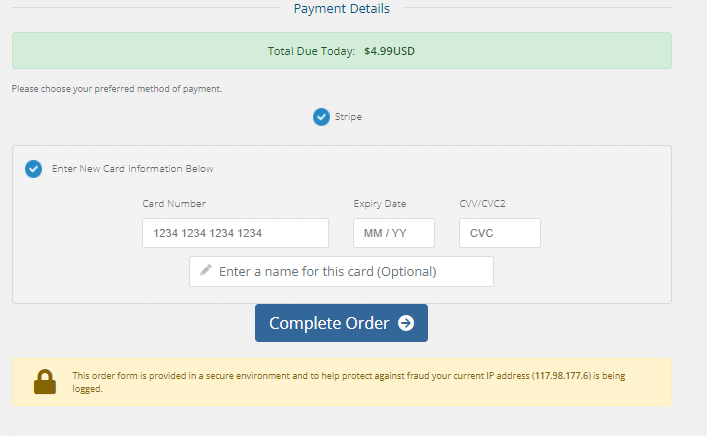
8. All the other details will be delivered to you via email.
Use a VPN for IPTV Provider
You can use a VPN to keep your personal data safe and secured. VPN will act as a layer of guardian for your device. It protects your device’s privacy by hiding the IP address. If anyone tries tracking you, you will stay anonymous and also prevents unwanted ads. Some popular VPNs to try are NordVPN and ExpressVPN.
How to Install Juice TV IPTV on Android Devices
1. On your Android phone or tablet, open the Play Store.
2. Now, click on the search bar.
3. Type Smarters Player Lite in the search bar and select the app from the search results.
4. Click the Install button.
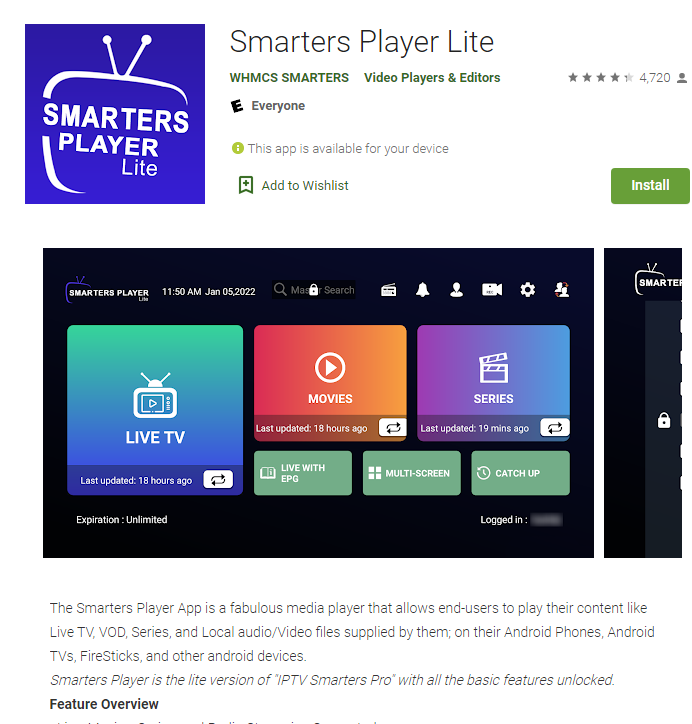
5. After installation, open the Smarters Player Lite app on your Android device.
6. Open the app and provide the Juice TV login credentials.
7. Now, stream all the video content of Juice TV on your handheld device.
How to Stream Juice TV IPTV on iOS Devices
1. Install the GSE Smart IPTV app on your iOS Device from the Apple App Store.
2. Open the GSE SMART IPTV app on your iPhone, iPad, or Apple TV.
3. Click on the + icon.
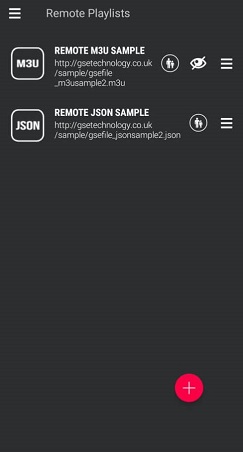
4. Now, choose the Add M3U URL option.

5. Add any name for the playlist and also add the M3U URL of Juice TV IPTV.
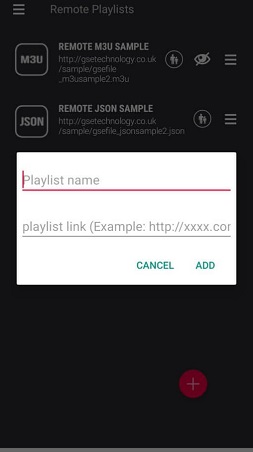
6. Click the Add button, and the contents will start loading.
How to Download Juice TV IPTV Apk on Firestick
1. From your Firestick home screen, click on the Find option and choose Search.
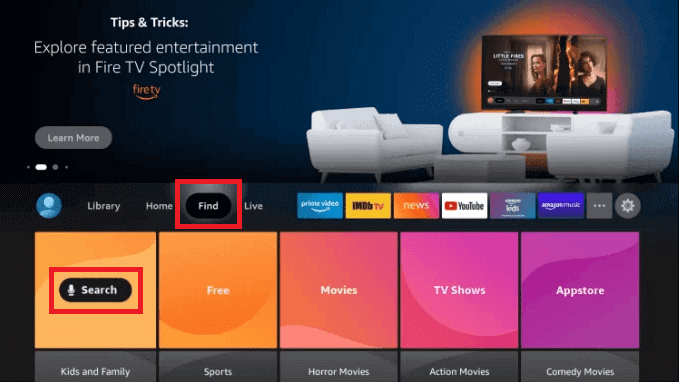
2. Then, type Downloader and select the Downloader app from the suggestions list.
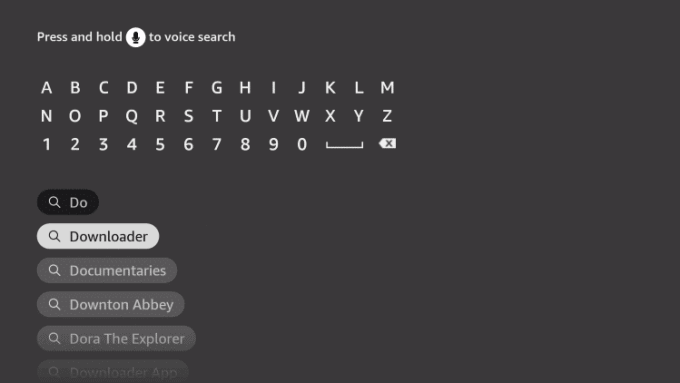
3. Now, click on the Download button.
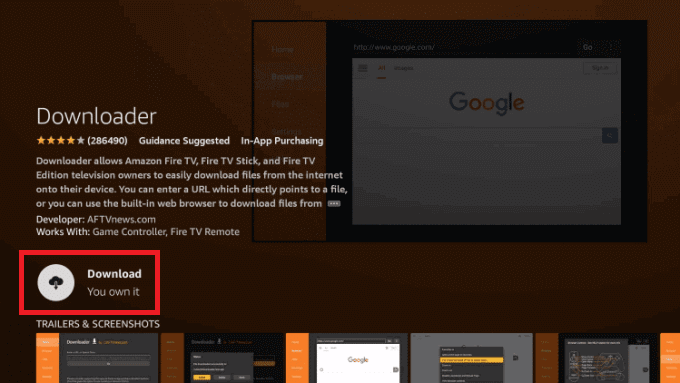
4. The Downloader app will be installed on your Firestick.
5. Go to Settings > My Fire TV from the Firestick home screen.
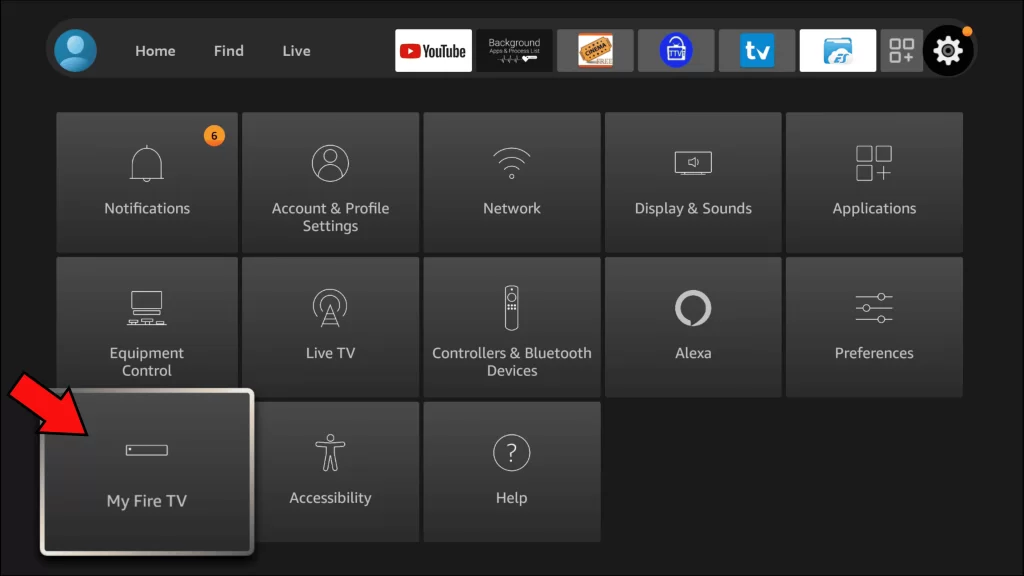
6. Then, click on the Developer options.
7. Tap Install Unknown Apps and enable the toggle switch near the Downloader app.
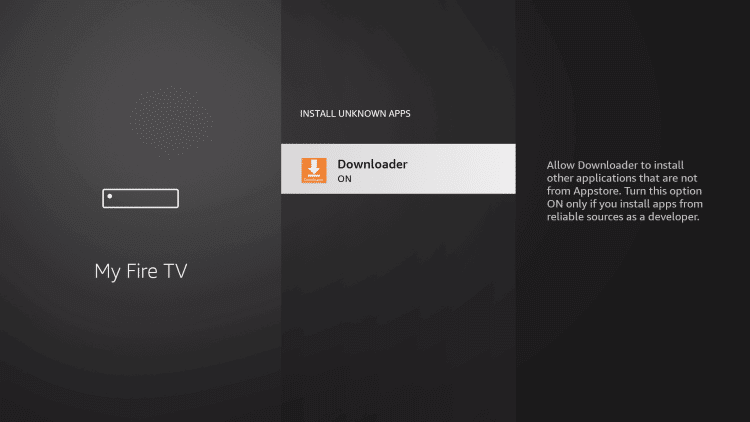
8. Launch the Downloader app and click on the URL field.
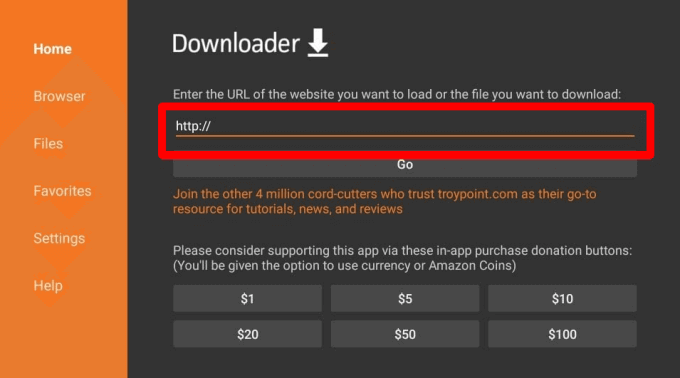
10. Enter the Juice TV TV apk link and click Go.
11. Then, click Install on the pop-up menu.
12. Open the Juice TV app after installation and fill in the required login credentials to stream the video content.
How to Install and Watch Juice IPTV on PC
1. Visit the Juice TV IPTV official website.
2. Then, navigate to the App Downloads and Devices section.
3. Download the Windows version.
4. Unzip the file and then install it on your PC.
5. Now, enter your Juice IPTV credentials and get access to all the video content.
How to Stream Juice TV IPTV on Smart TV
1. Install the GSE Smart IPTV App from the respective app store of your Smart TV.
2. Open the GSE Smart IPTV and click the option Remote Playlist displayed on the side menu.
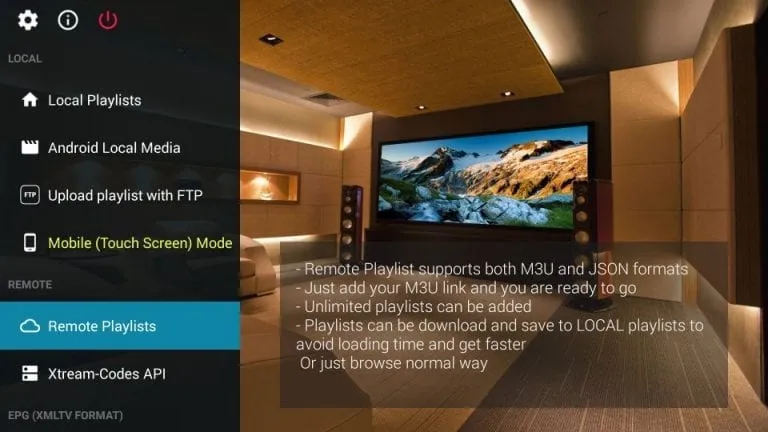
3. Select the Add M3U URL option and enter the Juice TV M3U URL link provided at the time of registration.
4. Wait for the content to load. Within minutes, you can see the Juice IPTV content on the screen.
5. Tap and play your desired video content and enjoy watching it on a larger screen.
Juice TV Compatible IPTV Players
As Juice IPTV provides M3U URL, you can stream its channels on a wide range of IPTV players. Some of them include
- Perfect Player IPTV
- Tivimate IPTV
- IPTV Smarters Pro
- GSE Smart IPTV
- MX Player
Juice TV Channels
There are over 3000 TV channels, and you will find channels categorized under different genres. It includes news, entertainment, sports, PPV, VOD, international, etc. There is an EPG guide, and you will find details about the upcoming programs and their timings. The Juice TV channels we could find include ESPN, Animal Planet, NBC, CBS, FOX, NBC, Telemundo, etc.
Is Juice TV Legal
Finding the legal nature of any IPTV, including Juice IPTV, is difficult. We cannot determine if they have the license for the content they provide the users. With the Juice TV IPTV service shut down due to copyright infringement, the service seems to be not safe to use. So, it is up to the users to choose such IPTV services.
Customer Support
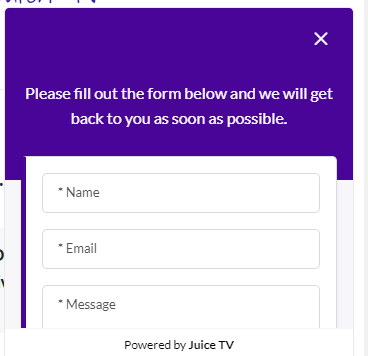
Their website offers two different contact options in case of any issues like Juice TV IPTV not working. You can contact them on their Twitter page or click on the Send Message button on the bottom-right corner of the screen to have a live chat. Enter your name, email, and message, and click Submit. You will receive a response from the help desk team within 24 hours.
Juice TV Review
It is a fast and reliable IPTV service along with 24/7 live chat. You can enjoy various HD live TV channels with no buffering in the Juice TV IPTV. The service provider is very much affordable and is available in eight countries. It is indeed one of the best IPTV service providers that you must try. You can check out other IPTV service providers like Sky Angel IPTV and Shack TV IPTV.
Frequently Asked Questions
Yes. The service has been shut down and is no longer working.
It depends on the type of IPTV you use and the type of content they offer.









Leave a Review