Necro IPTV is a premium IPTV service that grabs the attention of sports fans with its vast amount of live and premium sports content. Apart from that, it also provides access to more than thousands of on-demand movies, TV shows, and PPV events. The IPTV has TV channels from the US, UK, Canada, Denmark, Italy, Spain, France, and more countries. Owing to its Load Balance Technology, you can enjoy your favorite movie or TV show the service offers without buffering or freezing. As the IPTV doesn’t have a built-in player app, you must use famous IPTV players to stream its channels on Android, iPhone, Firestick, PC, and Smart TV.
Why Choose Necro IPTV?
- There are 7000+ live TV channels available on Necro IPTV.
- It provides Hollywood movies and TV shows in the on-demand library.
- The TV channels are available in 4K Ultra HD streaming quality.
- You can get back to your favorite shows for up to 7 days with its Catch up feature.
- Customer support is available 24/7 to respond to user queries.
- Users can track live TV programming with its EPG feature.
Subscription
Necro IPTV offers four types of subscription plans based on duration. They are:
| Plan | Pricing |
|---|---|
| 1 Month | £9.99 |
| 3 Months | £24.99 |
| 6 Months | £46.99 |
| 12 Months | £79.99 |
How to Sign Up for Necro IPTV
(1) On your PC or smartphone, visit Necro IPTV‘s official website using any web browser.
(2) Click the Pricing tab from the menu bar. It will take you to the Unique Plans section.
(3) Choose your preferred plan and tap on the Purchase button.
(4) Confirm your subscription plan by clicking on the Order Now button next to it. Then, click Continue on the next page.
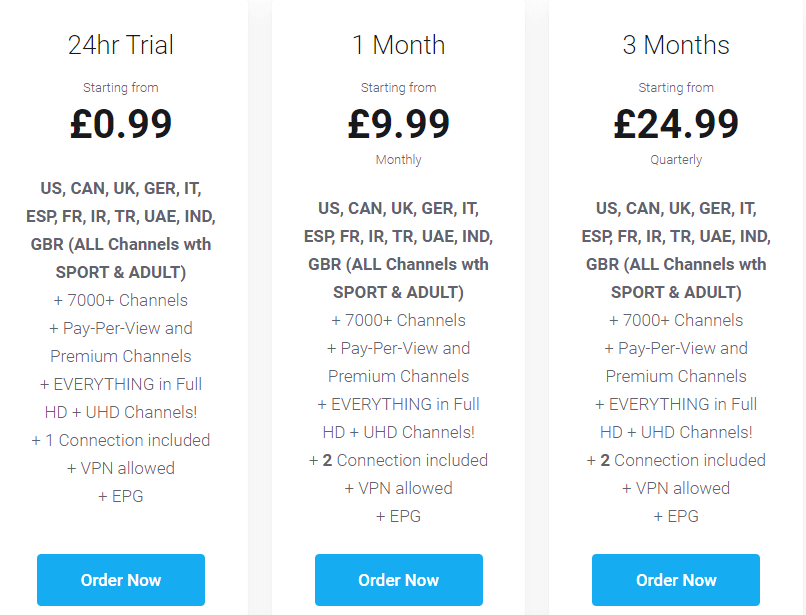
(5) Now, fill in with required details under the Billing Details section. Choose your payment method and click the Checkout button.
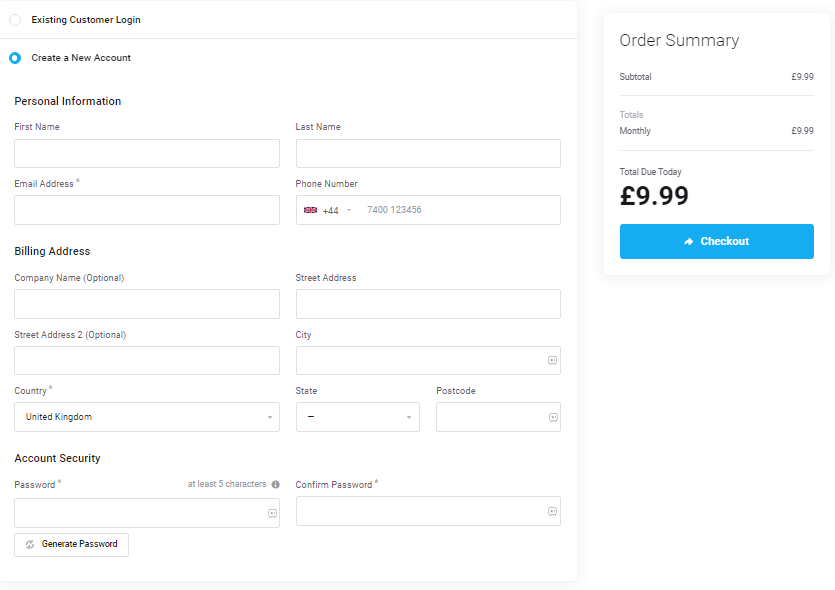
(6) Complete the payment process on the next screen to receive your IPTV credentials through e-mail.
Why Do You Need a VPN While Streaming Necro IPTV?
When streaming IPTV, all your personal information, like IP address and geo-location, might be exposed. This keeps you more susceptible to scams. You can protect your personal information by connecting to any VPN network. Using VPN secures your online privacy while streaming any IPTV services, including Necro IPTV. Premium VPNs like NordVPN and ExpressVPN are considered to offer better data protection at present.
How to Stream Necro IPTV on Android Devices
(1) Go to the Play Store app on your Android device and look for Televizo IPTV Player.
(2) Choose the Televizo IPTV Player app and select Install to download it from Play Store.
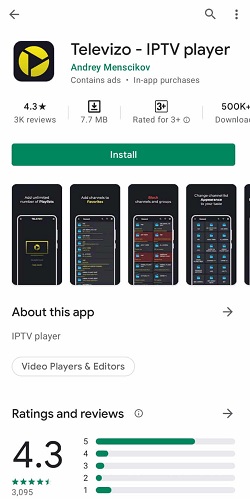
(3) After the installation is over, hit Open to launch the IPTV Player app on your Android Smartphone.
(4) Click Create playlist on the displayed screen and choose the New M3U playlist option.
(5) Provide Necro IPTV’s M3U URL to load the live TV channels and on-demand content.
(6) Then stream your favorite video content on the Android Smartphone or tablet.
How to Get Necro IPTV on iPhone & Apple TV
(1) On your iPhone or Apple TV, locate the App Store and search for Uniplayer IPTV.
(2) Select the app and hit Get to install it from the App Store.
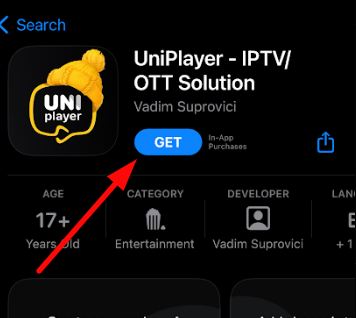
(3) After downloading, open the IPTV Player app on your device.
(4) Enter your Necro IPTV credentials and wait till the channels get loaded on your device.
(5) Then, you can stream the IPTV content on your iPhone or Apple TV.
How to Watch Necro IPTV on Firestick
(1) Turn on the Firestick device and go to the home screen.
(2) Choose the Find icon and select the Search bar.
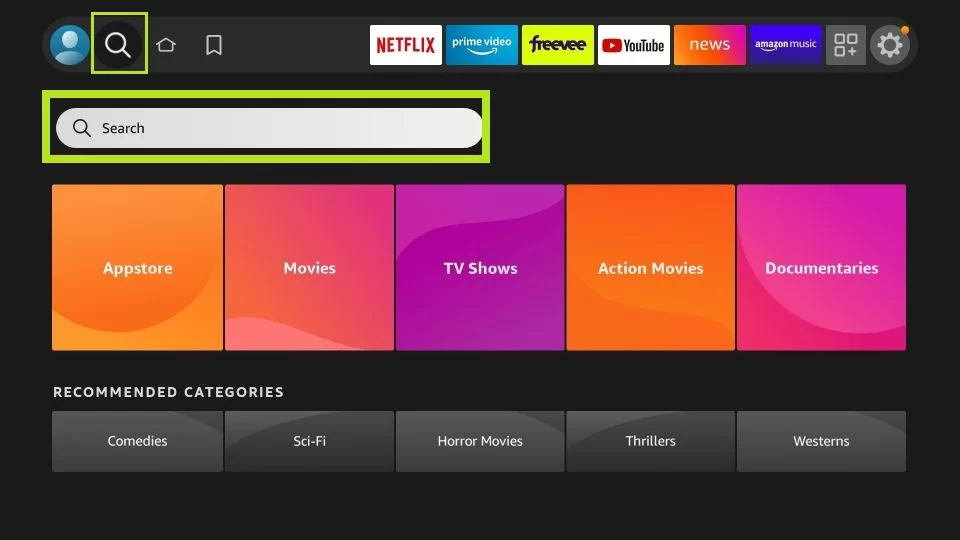
(3) Search for Downloader and select the app from the search list.
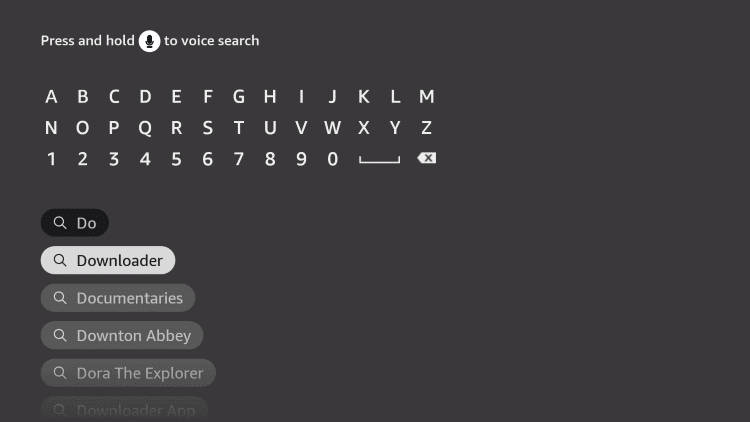
(4) Click Download to get the Downloader app from Amazon App Store on the Firestick device.
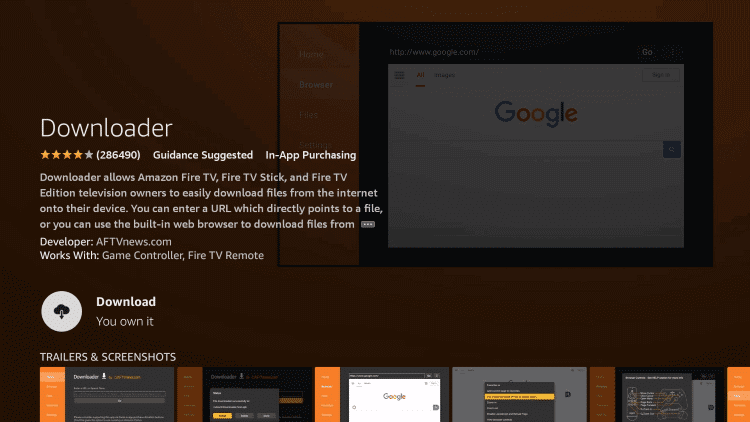
(5) Go back to the home screen and choose the Settings icon.
(6) Select the My Fire TV tile and click Developer Options.
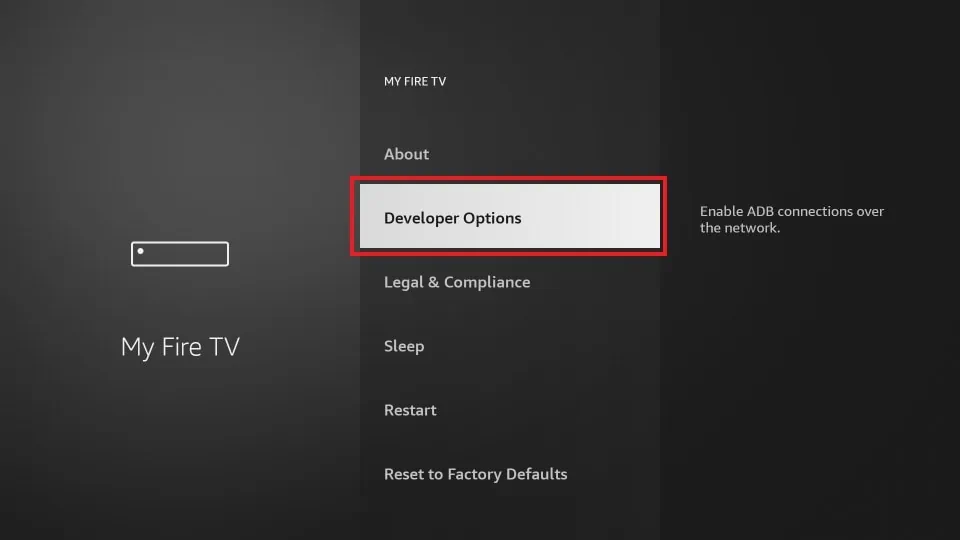
(7) Click the Install unknown apps option from the list of other options.
(8) Then, turn on the Downloader app.
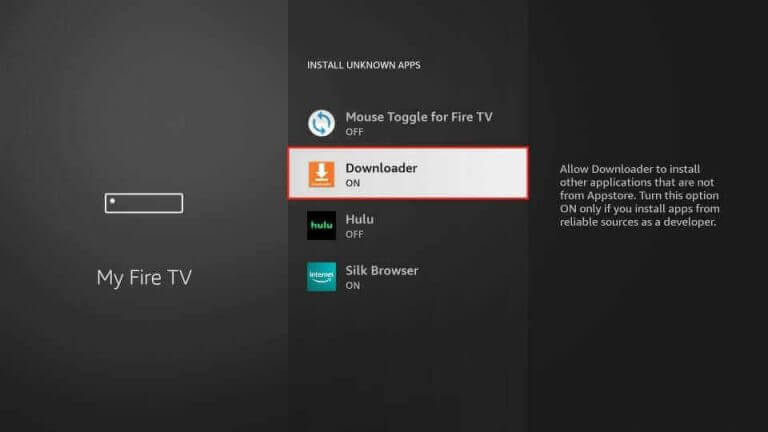
(9) Launch the Downloader app on Firestick.
(10) Enter the Perfect Player APK URL and click Go to download the Apk file.
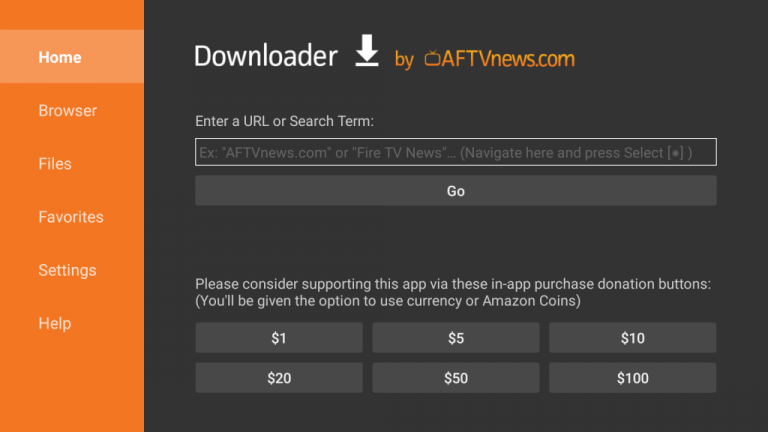
(11) Select Install to install the Perfect Player IPTV and Open to launch it.
(12) Within the player, click on the Settings icon and choose the General tab.
(13) Provide the M3U URL of the Necro IPTV Provider and select the content to stream on Firestick.
How to Stream Necro IPTV on Windows & Mac
(1) On any web browser on a PC, visit the VLC media player’s official website and download the app.
(2) Then, install and launch the VLC media player app.
(3) Click the Media tab from the menu bar.
(4) Choose the Open Network Stream and paste Necro IPTV’s M3U URL under the Network section.
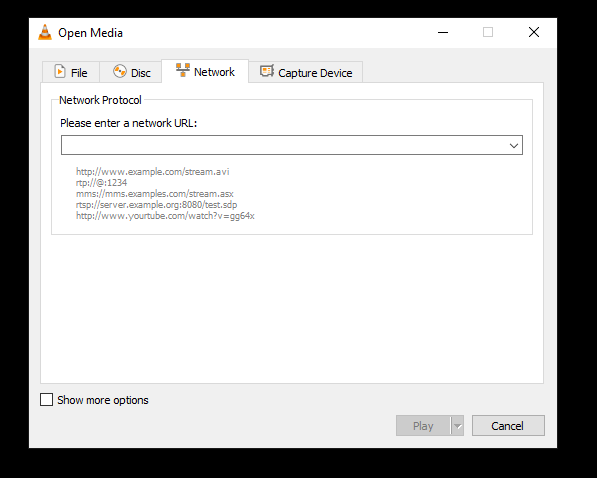
(5) Click the Play button to stream the content on the PC.
(6) Finally, watch the content you want on the device.
How to Stream Necro IPTV on Smart TV
(1) Switch on your Android TV and go to the Google Play Store under the Apps section.
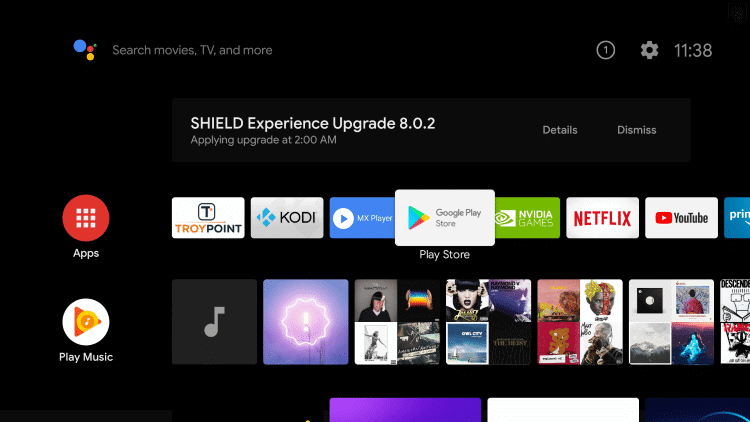
(2) Search for Smart IPTV and choose the app from the suggestions.
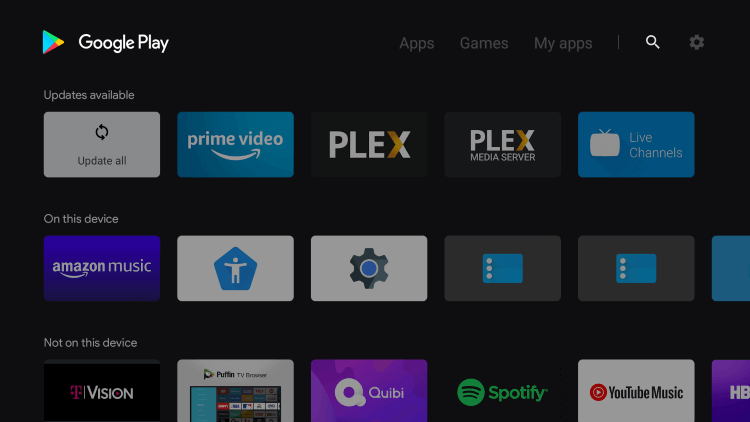
(3) Select Install to download the Smart IPTV on Smart TV.
(4) Now, click Open to launch the player app and get a MAC address.
(5) Then, visit the Smart IPTV activation website on a PC or Smartphone.
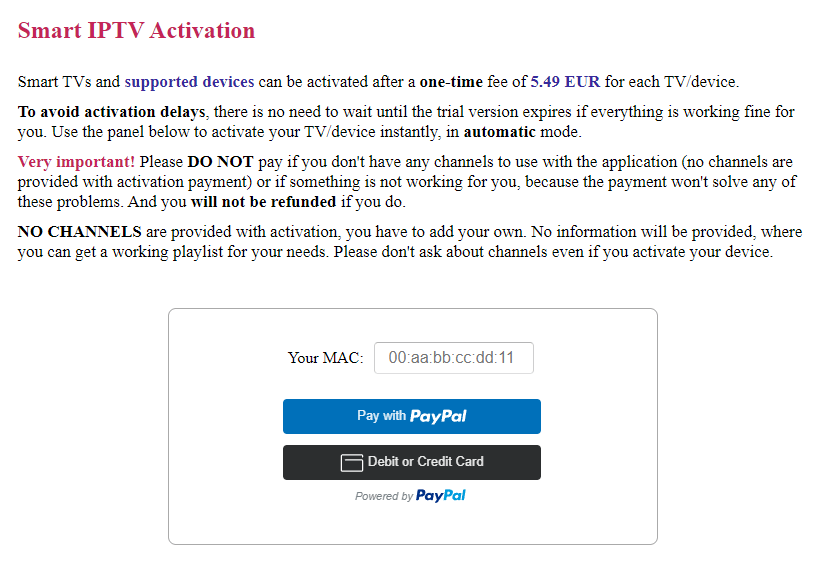
(6) Type the noted MAC address and pay for the activation process.
(7) Now, go to the My List section on the Smart IPTV Website.
(8) Enter the MAC address and M3U URL of Necro IPTV on the website.
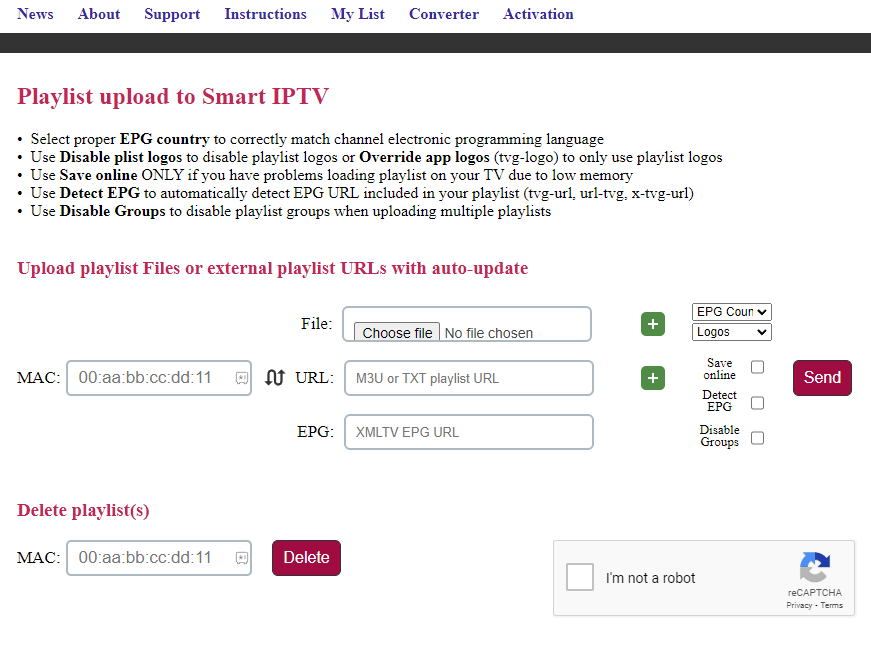
(9) Select the Checkboxes and click the Send button to upload the playlists.
(10) Browse the content to select for streaming on your Smart TV.
How to Watch Necro IPTV on MAG Devices
(1) Connect the MAG device to the TV and turn it on.
(2) Choose Settings on the home screen.
(3) Select System settings and click Servers in the menu.
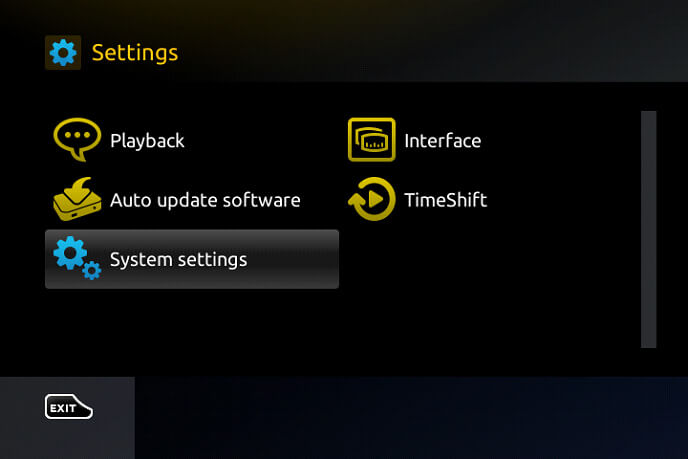
(4) Choose Portals from the list of other options.
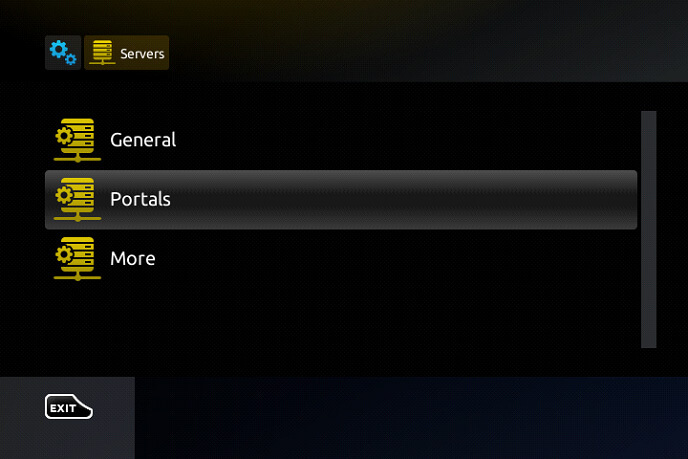
(5) Provide the M3U URL of Necro IPTV and select the Save option.
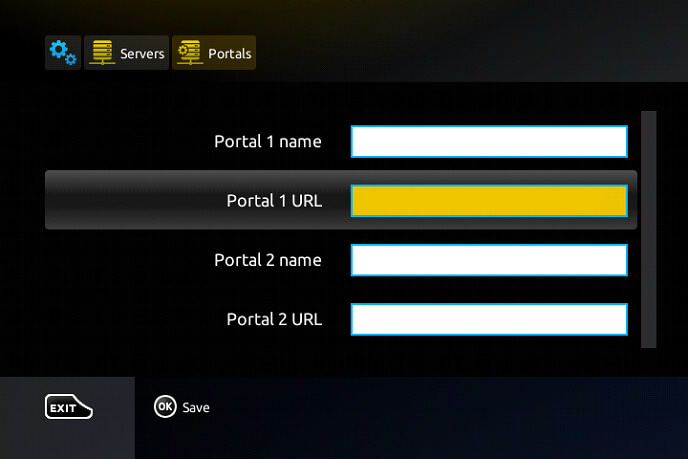
(6) Restart the MAG device and stream the TV channels on the MAG device.
How to Stream Necro IPTV on Kodi
(1) Install the Kodi app and launch it on the streaming device.
(2) Select the TV option in the left side menu and choose the Enter add-on browser option.
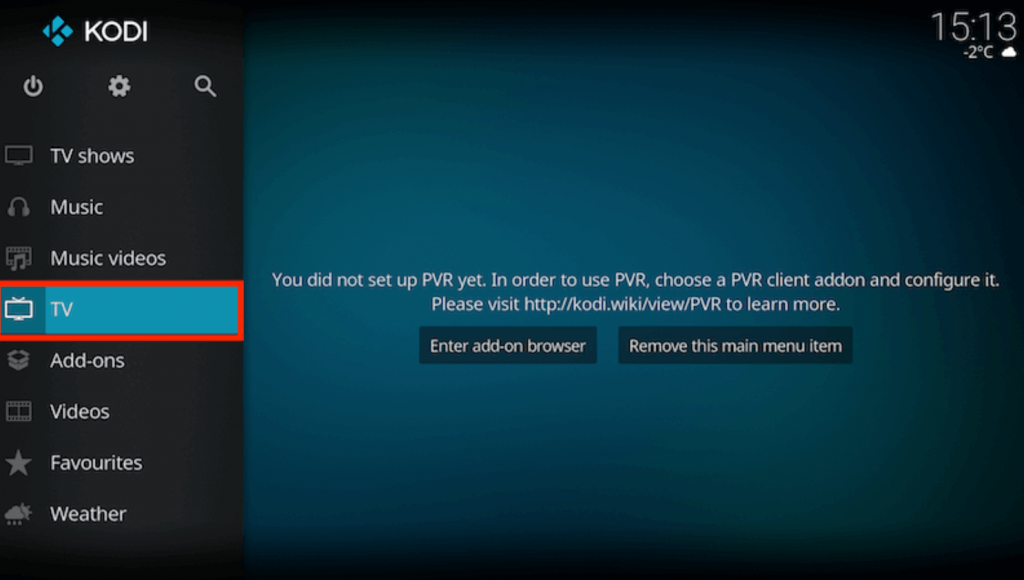
(3) Scroll down and select PVR IPTV Simple Client add-on.
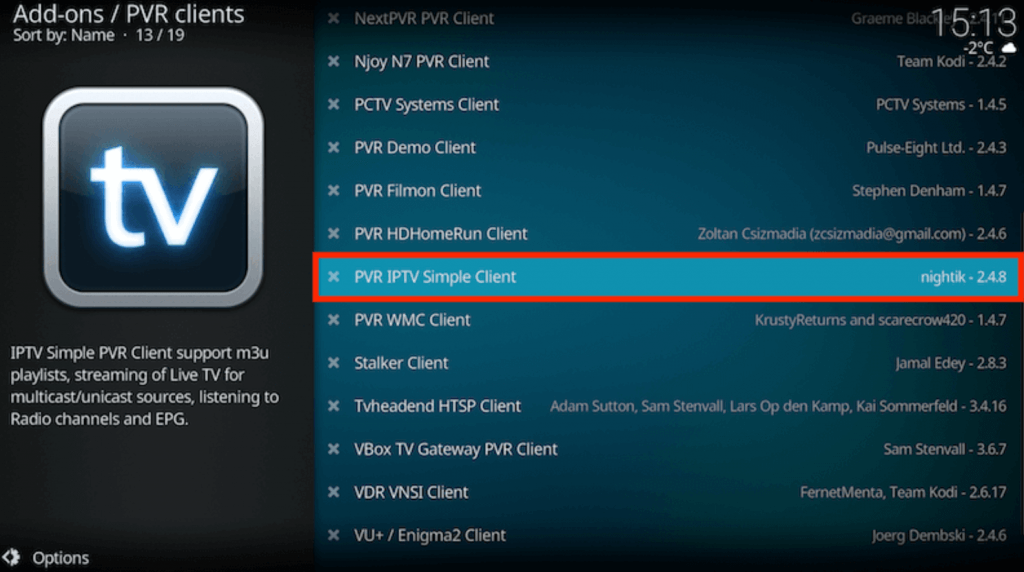
(4) Click Configure and choose the General option.
(5) Select Location and click the drop-down menu.
(6) Click the Remote path (Internet address) option.
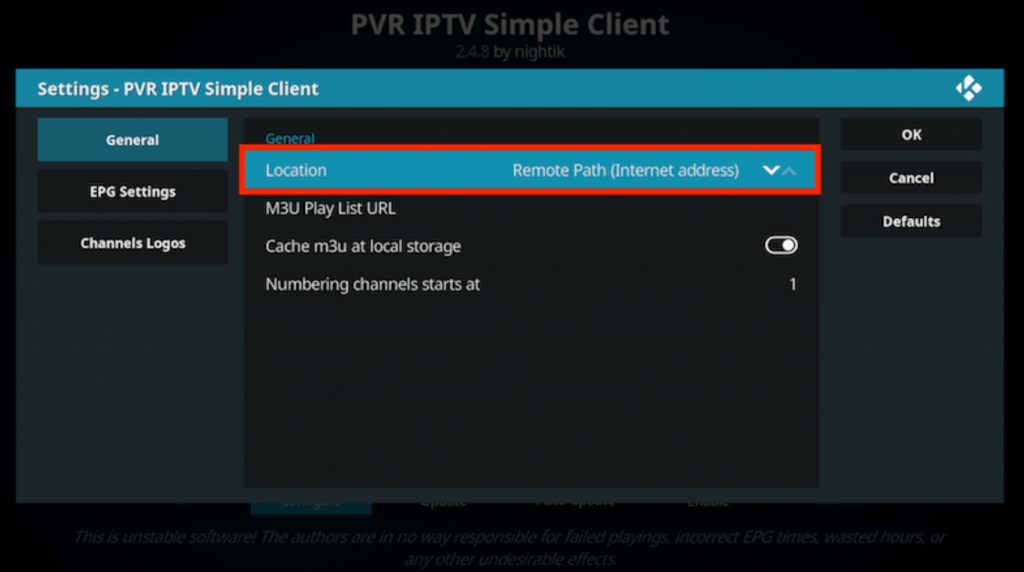
(7) Choose the M3U Play List URL and provide the M3U URL of Necro IPTV.
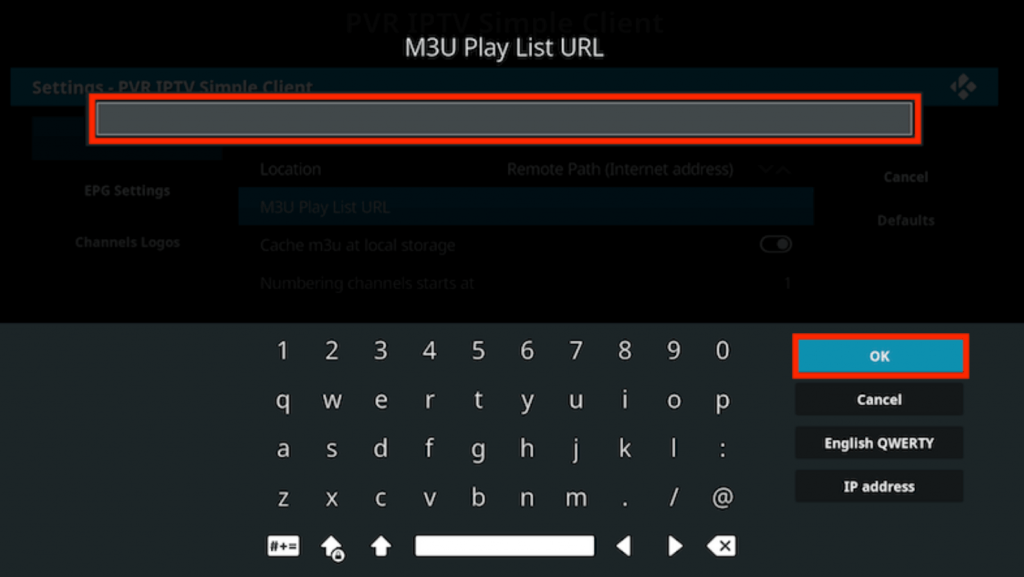
(8) Click OK and select the Enable option.

(9) Choose Channels and select the content for streaming on Kodi.
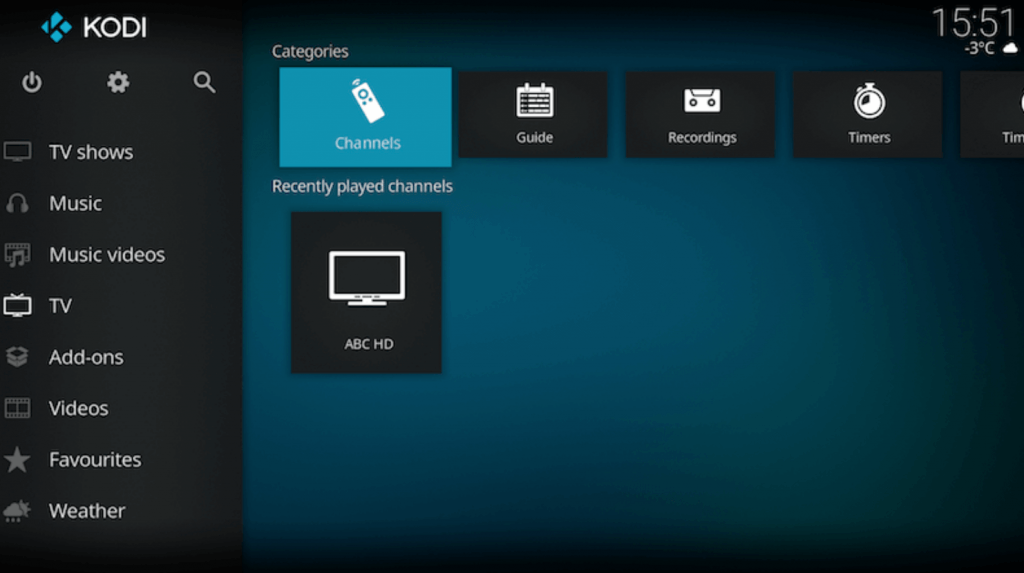
How to Stream Necro IPTV on Enigma 2
(1) Head to the Enigma 2 Settings and choose Setup → System network device.
(2) Select the Setup adapter option followed by Settings.
(3) Note the IP address displayed on the screen.
(4) Open a web browser on your PC and download PuTTY software from its official website.
(5) Launch the software and enter the IP address in the given field. Then, choose Telnet.
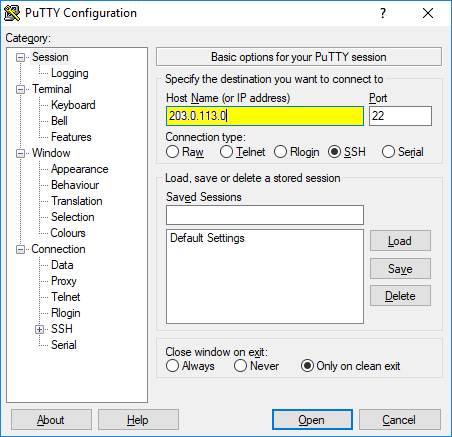
(6) Click the Open button and use Root as Default Login.
(7) Provide Necro IPTV’s M3U URL and Reboot option.
(8) Then, select Enter on your device and start streaming after the Enigma2 restart.
How to Stream Necro IPTV on Formuler
(1) Make sure your Formuler device is connected to your TV and the internet.
(2) Launch the MyTV Online application and choose Connections from the left pane.
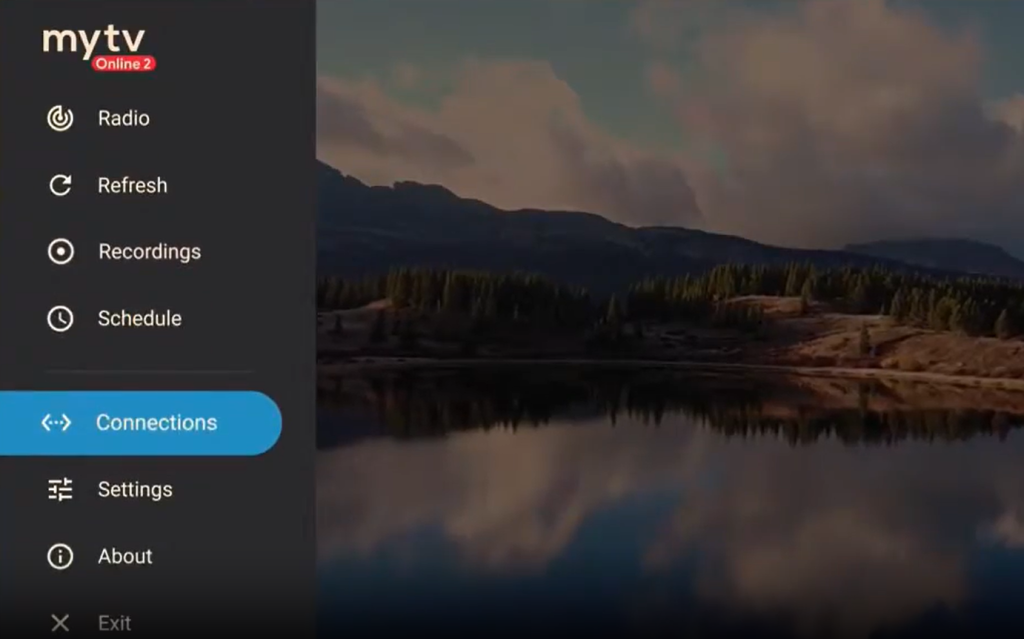
(3) Tap on the Add Portal option and provide Necro IPTV’s credentials on the next page.
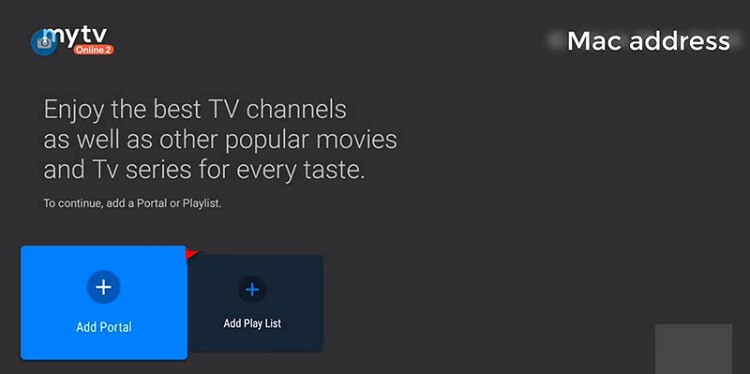
(4) After filling in the required details, click the Connect button.
(5) Then, watch the IPTV content on the Formuler device.
Customer Support
Necro IPTV only gives only one form of customer support. You can raise a ticket elaborating on your issue on the Contact us page on the official website. So, you have to wait till their support team reaches out to you with a solution.
Review
Necro IPTV offers the best TV channels in HD quality to its users. The subscription is also cheaper when compared to other IPTV services. The IPTV service provides a 24-hour paid trial for £0.99 to test its service. It would be better if the IPTV provider offered other ways of reliable and fast customer support. On the whole, Necro IPTV is a good option for watching popular Hollywood movies and series at an affordable cost.
Alternatives to Necro IPTV
Many alternative IPTV providers are available for your streaming device, of which we’ve provided the three best IPTV services.
XtrixTV IPTV

XtrixTV IPTV is a popular IPTV service offering channels for Belgium, Netherlands, India, Saudi Arabia, and Italy. It has 1000+ TV channels and 3000+ On-demand content. The IPTV Provider offers a 7-day catch-up feature to help users not miss out on their favorite shows.
Falcon IPTV

Falcon IPTV offers 4000+ live TV channels, including local and international ones. You can stream the TV channels with EPG support. It also offers 29,000+ on-demand movies, series, and TV shows in the content library. Next time, you can add the TV channels to the Favorites list for quick access.
Space IPTV

Space IPTV is an IPTV service provider with 15,000+ TV channels with the best streaming quality. It also has thousands of on-demand content for streaming without any interruptions. You get 24/7 expert assistance with an active subscription to the service.









Leave a Review