| IPTV Type | M3U URL |
| Channels | 18,000 |
| VOD | 40,000 movies & series |
| Multiple Connections | Yes |
| Customer Support | Live chat, Online contact form |
| Current Status | Active |
| Price Range | $12 – $25 |
| Website Link | https://www.iptvplayers.com/recommends/fame-iptv/ |
Fame IPTV is a reliable IPTV service provider with a huge collection of live TV channels and on-demand content. It provides 18,000+ Live TV channels with 40,000+ movies, series, and TV shows across all genres. You can enjoy all the content in 4K UHD streaming quality. Moreover, they frequently update the VOD content library with new releases. It offers a fast and stable connection without any buffering.
Why Choose Fame IPTV?
- The IPTV offers the streaming of pro leagues like UFC, NCAA, NBA, NHL, NFL, and EFL.
- It broadcasts PPV, top national sports channels, and local channels in various countries.
- Provides up to 5 connections for simultaneous streaming.
- It offers an EPG guide and is built with Anti-freeze technology.
- Provides a 24-hour free trial period.
- It has 52 stable servers across the globe that ensure a buffer-free streaming experience.
Subscription
The IPTV offers two types of subscription plans, namely Gold and Silver. Their respective Pricing are given below.
Gold Plan
| Duration | No. of Connections | Cost/Month |
|---|---|---|
| 1 Month | 1 2 3 4 5 | $12 $16 $20 $24 $28 |
| 3 Months | 1 2 3 4 | $11 $15 $19 $23 $27 |
| 6 Months | 1 2 3 4 | $10 $14 $18 $22 $26 |
| 12 Months | 1 2 3 4 | $9 $13 $17 $21 $25 |
Silver Plan
| Duration | No. of Connections | Cost |
|---|---|---|
| 1 Month | 1 2 3 4 | $9 $10 $12 $14 |
| 3 Months | 1 2 3 4 | $8 $10 $12 $14 |
| 6 Months | 1 2 3 4 | $8 $10 $12 $14 |
| 12 Months | 1 2 3 4 | $8 $10 $12 $14 |
Why is a VPN Necessary While Streaming Fame IPTV?
Streaming IPTV content without a VPN exposes your original IP and makes you vulnerable to privacy breaches and cyber attacks. Meanwhile, some of the IPTV services may be geo-restricted in your country. So, it is advisable to choose and use a VPN on your device to secure your privacy and data while watching IPTV content.
Since you can find a lot of VPNs online, we recommend you sign up for NordVPN since the service offers various security features. Currently, NordVPN offers a 67% discount + 3 months free as a New Year's deal for all subscribers.

How to Sign Up for Fame IPTV
1. Open any web browser and go to the Fame IPTV official website.
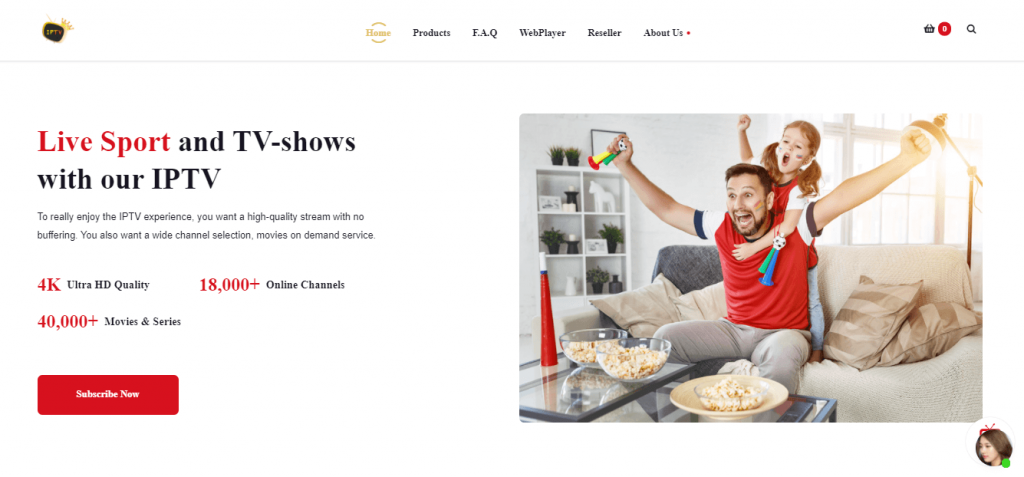
2. Now, scroll down and select any one of the available plans.
3. Click the Get Started option.
4. Review your subscription and select the Add to Cart option.
5. Click View Cart to reach the Cart page and click the Proceed to Checkout option.
6. Then, fill in the Billing Details and click the Place Order button.
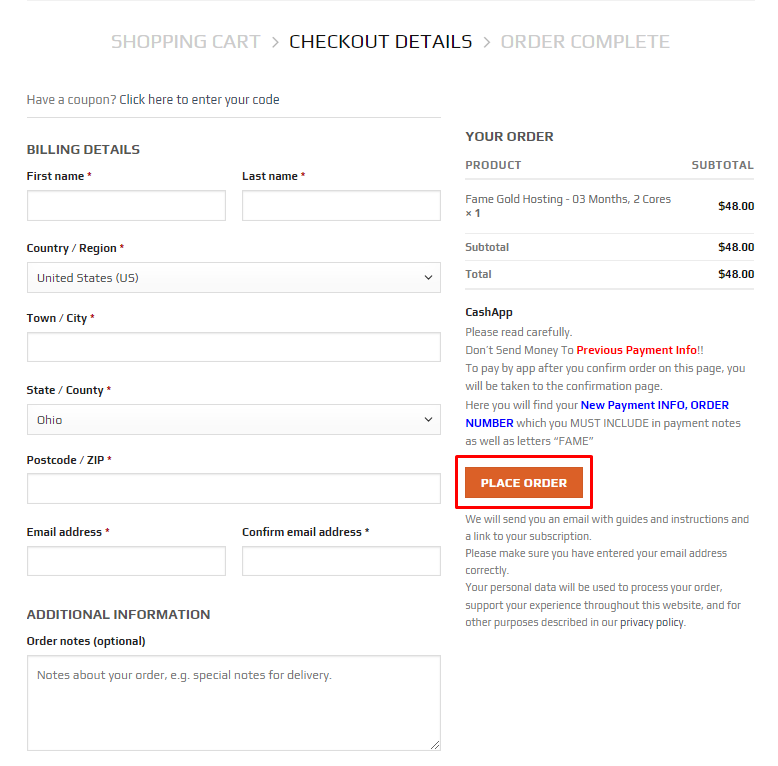
7. Then, proceed with the payment on the IPTV website.
8. You will get all login credentials in your mail after a successful payment.
How to Stream Fame IPTV on Android Mobile
1. Install the GSE Smart IPTV app on your Android phone from the Google Play Store.
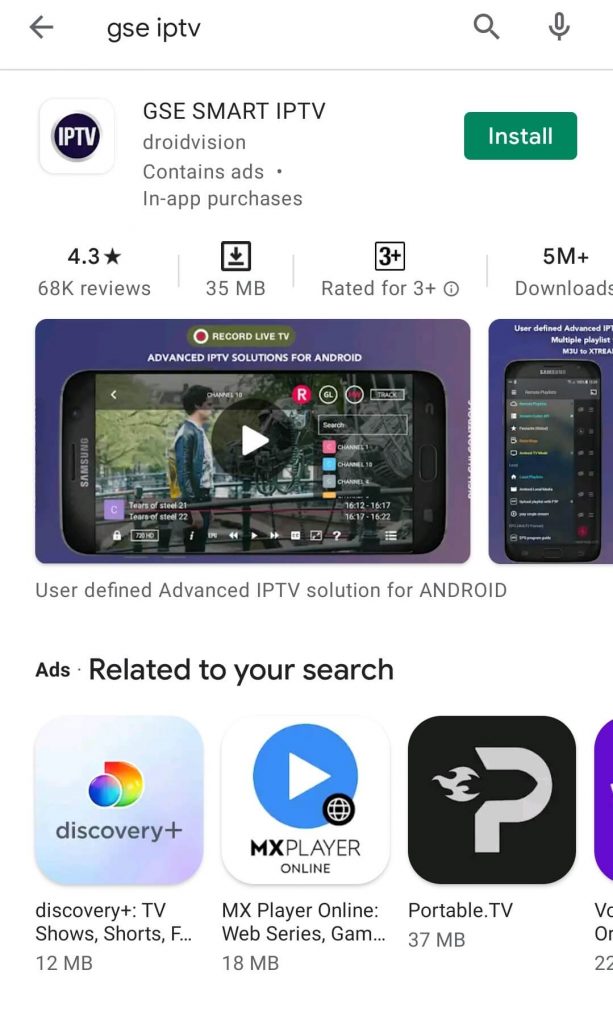
2. Open the GSE SMART IPTV app on your Android device.
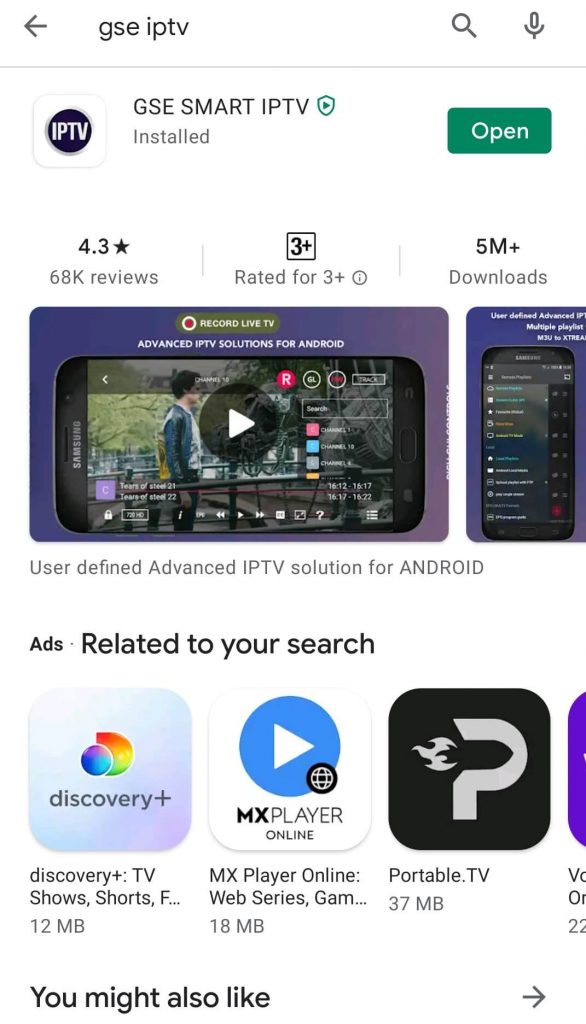
3. Tap OK and Agree to grant the necessary permissions.
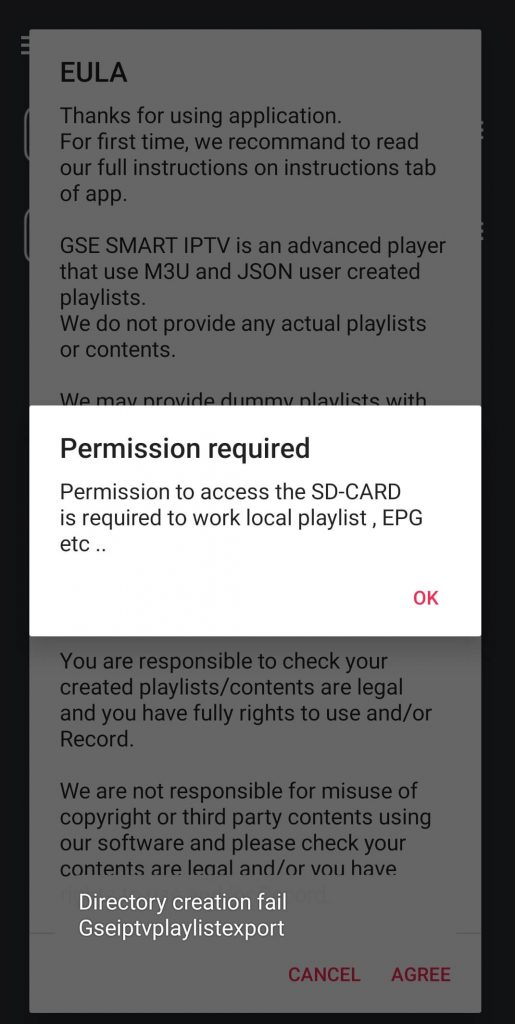
4. Tap the + button on the screen.
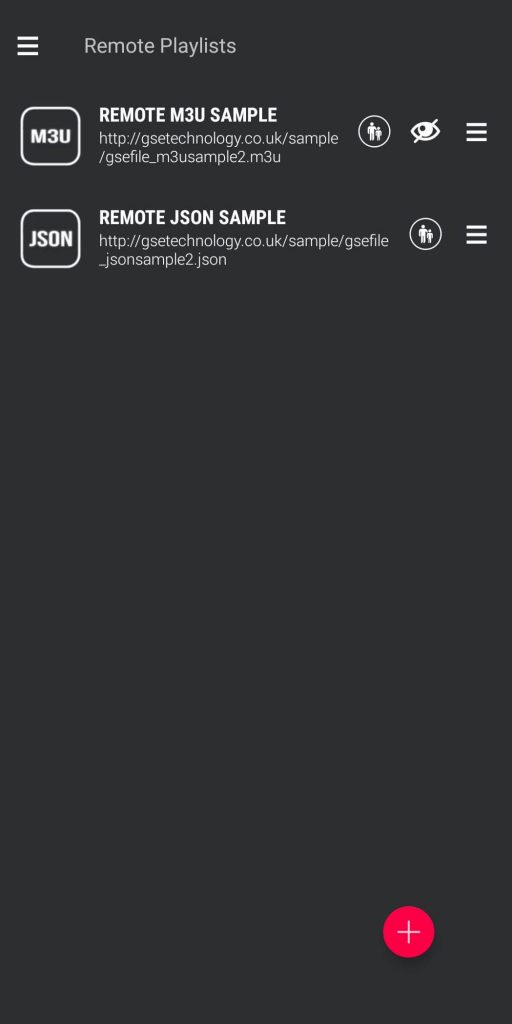
5. Then, choose the Add M3U URL option.
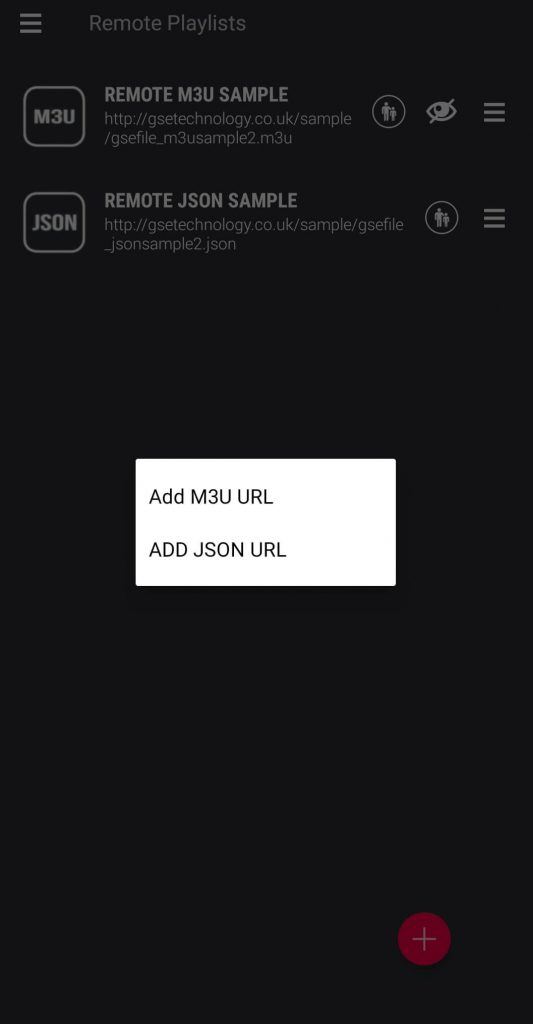
6. Enter the Fame IPTV name and URL.
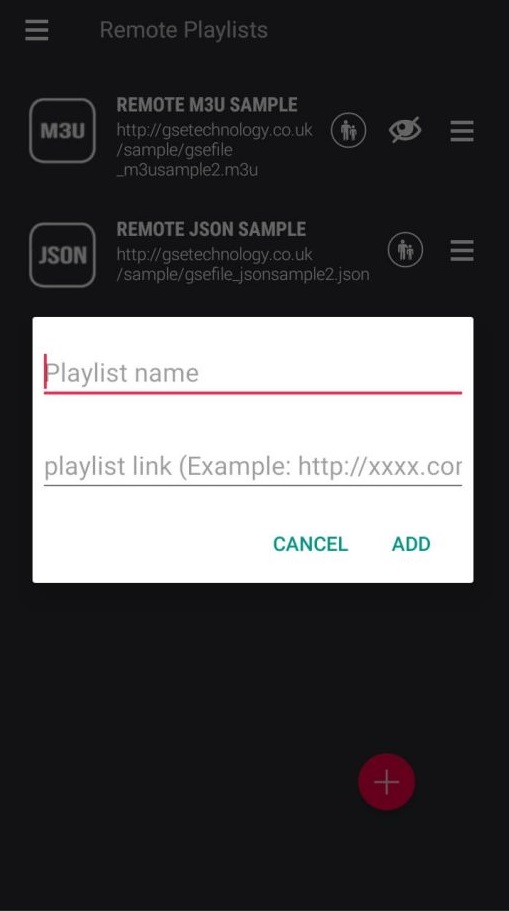
7. Then, tap Add and start streaming with the IPTV content.
How to Watch Fame IPTV on Firestick
1. Go to your Firestick home screen and select the Search icon.
2. Then, type and search for VLC media player.
3. Select the VLC for Fire app from the search results.
4. Click on the Download button to install the app on Firestick.

5. Open the VLC media player app on your Firestick.
6. Click the Browsing option.
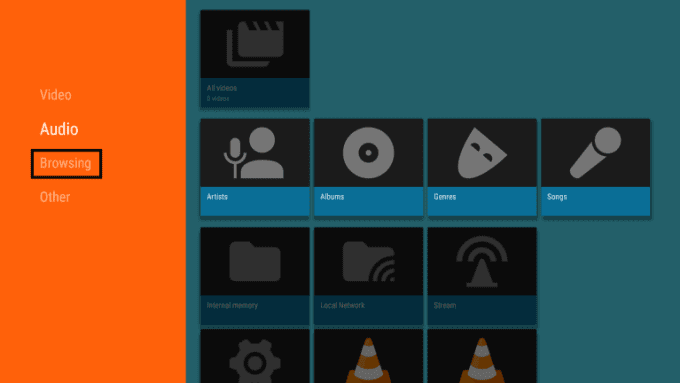
7. Then, choose the Stream option.
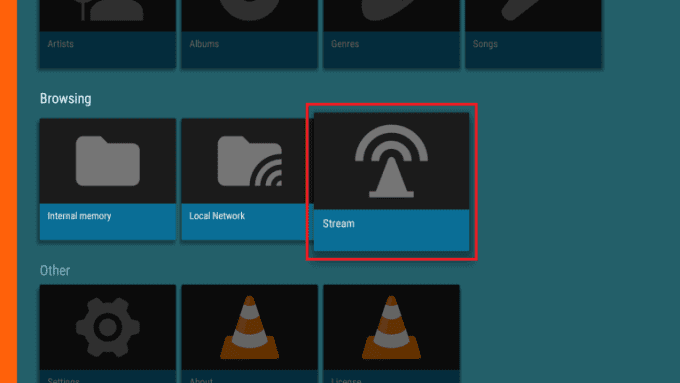
8. Enter the M3U URL of Fame IPTV and click Stream.
9. The contents will start loading for you to stream on our Firestick.
How to Stream Fame IPTV on Apple TV
1. Power On your Apple TV and go to the App Store.
2. Search for Smarters Player Lite, the lite version of IPTV Smarters Pro.
3. Choose the app from the suggestions and click Get to download it.
4. Now, open the Smarters Player Lite app on your Apple TV.
5. Then, click the Load your Playlist or File/URL option.
6. Select Allow to grant the necessary permissions.
7. Enter the Playlist name and M3U URL of the Fame IPTV. Click on the Add User button.
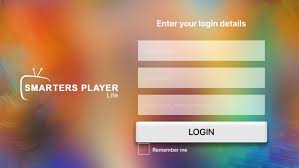
8. Stream the live TV channels on the Apple TV.
How to Watch Fame IPTV with Kodi
1. Install Kodi on its compatible devices.
2. Now, launch the Kodi app and click on the TV option.
3. Select the Enter add-on browser option on the left pane and choose PVR IPTV Simple Client on the next page.
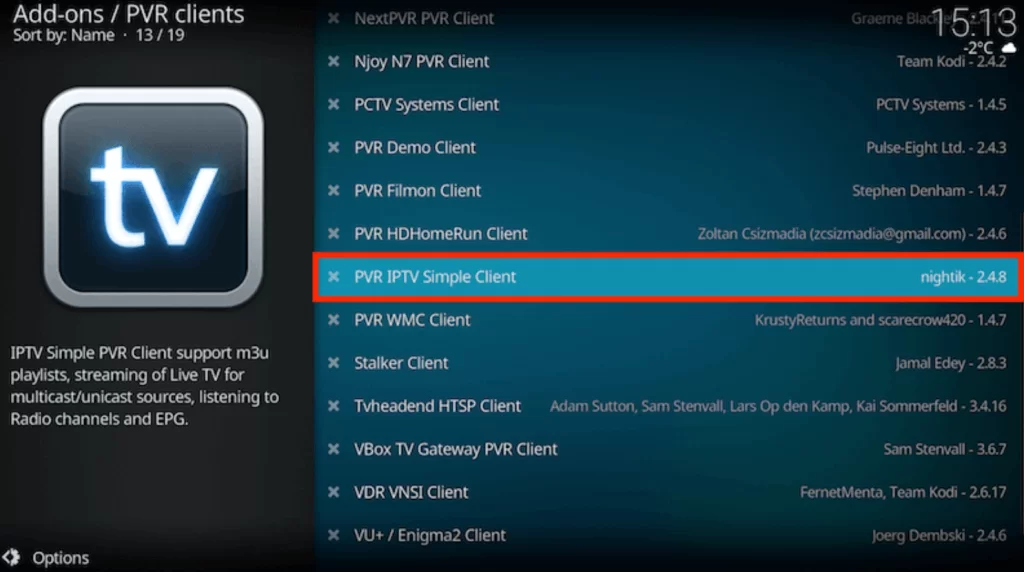
4. Click the Configure option and select General on the next screen.
5. Set Remote Path (Internet Address) and click OK.
6. Then, enter the IPTV link in the M3U Play List URL field and click OK.
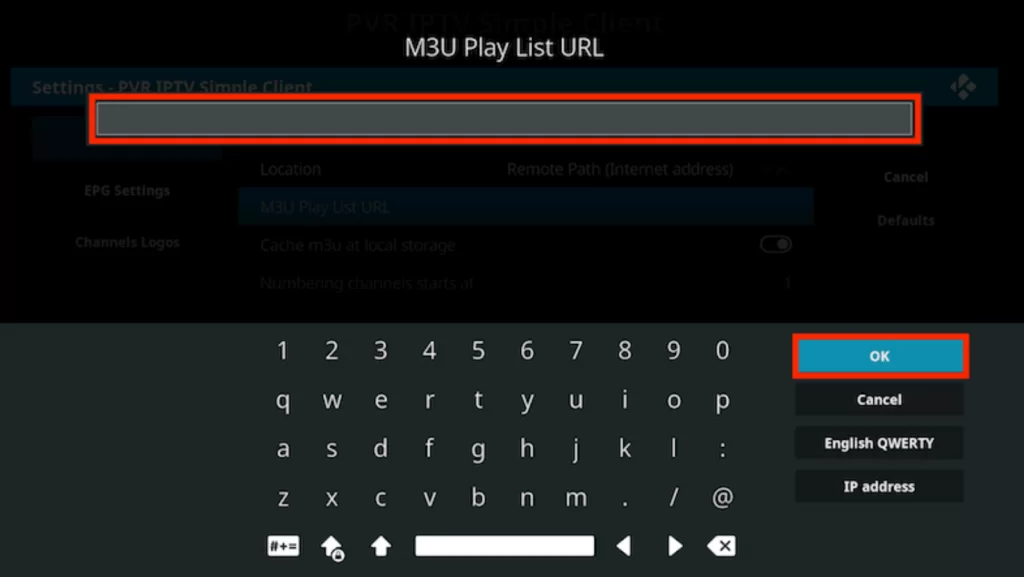
7. Now, select Enable → Channels tile to start streaming.
How to Stream Fame IPTV on Windows/Mac
1. Open a browser on your respective PC and head to the official website of Web IPTV Player.
2. Scroll down, enter the IPTV URL in the respective field, and click Watch.
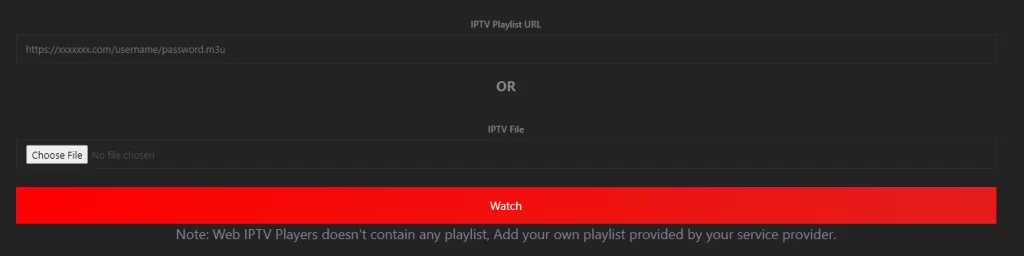
3. Now, you can watch the channels and VOD of Fame IPTV on your PC without installing any external player directly.
How to Access Fame IPTV on MAG Devices
1. Connect the MAG Device to your TV and turn on the device.
2. Go to Settings and select System settings.
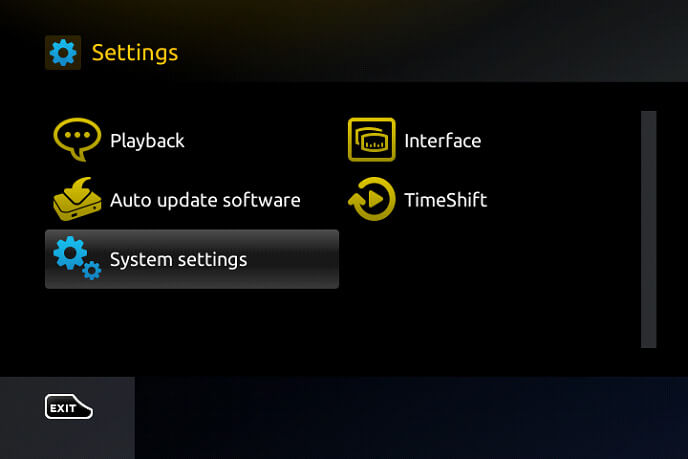
3. Select Servers and click Portals in the menu.
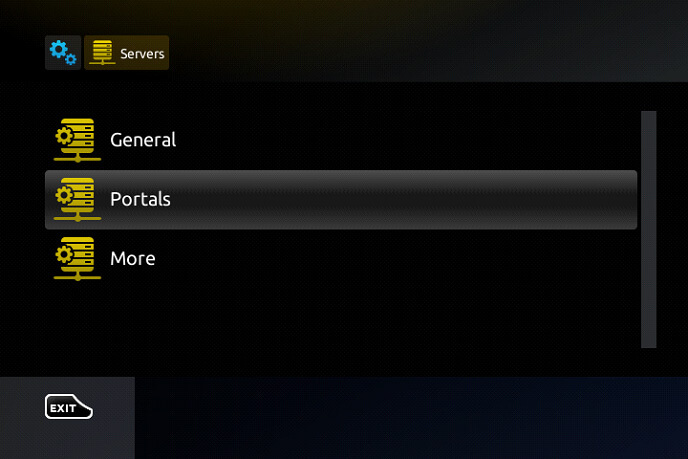
4. Enter the Fame IPTV name and provide the M3U URL of Fame IPTV.
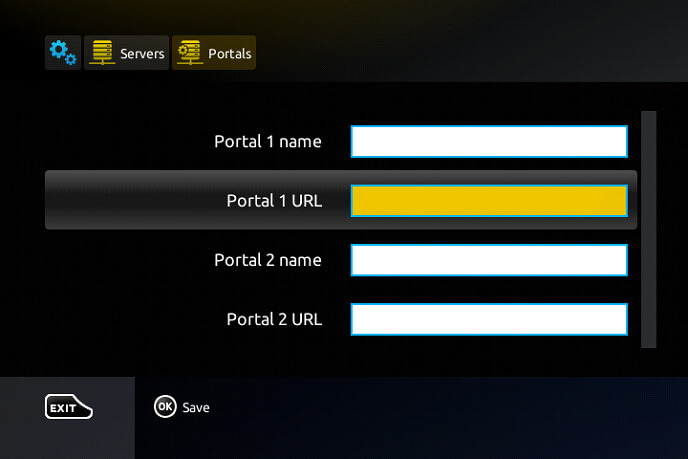
5. Click Save and restart the MAG device to stream the Live TV channels.
How to Watch Fame IPTV on Engima2 Devices
1. Turn on your Enigma device and go to Settings.
2. Navigate to Setup → System Network Devices → Setup Adapter → Settings options.
3. Note down the IP address displayed and go to the official website of PuTTY on your PC.
4. Download and launch the PuTTY software.
5. Select the Host Name and enter the IP address of your Enigma 2 device.
6. Choose Telnet as the Connection Type and then click on the Open option provided at the bottom.
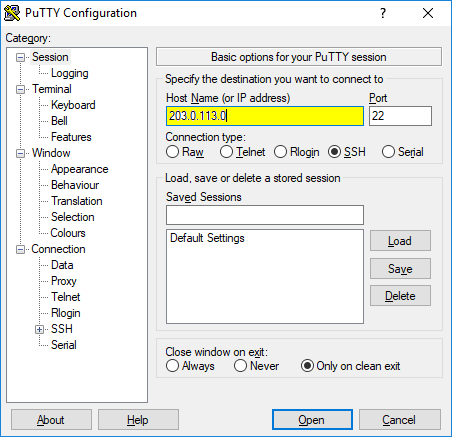
7. Select Root as the default login and provide the M3U link of Fame IPTV.
8. Click Open and restart your Enigma 2 device.
9. After a restart, you can start watching IPTV content on your Enigma device.
How to Get Fame IPTV on LG & Samsung TV
1. Open the LG Content Store on your LG TV and Smart Hub on your Samsung Smart TV.
2. Using the Search icon and on-screen keyboard, type and search for SmartOne IPTV player.
3. Download the app by selecting the Install option.
4. Launch the app and note down the MAC address.
5. Then, head to SmartOne IPTV’s Upload Playlist webpage [https://smartone-iptv.com/plugin/smart_one/main_generate] and select M3U URL.
6. Enter your MAC address and playlist details and click Generate Smart key.
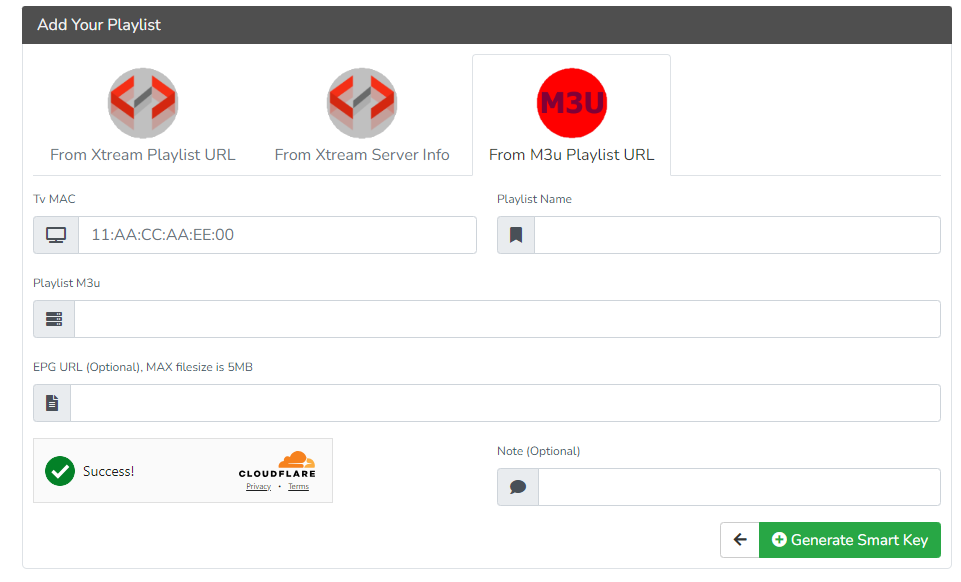
7. Now, restart your TV and get the IPTV channels.
How to Stream Fame IPTV on iPhone/iPad
1. From the App Library of iPhone/iPad, launch the App Store.
2. Search for the IPTVX app and click Get to download it.
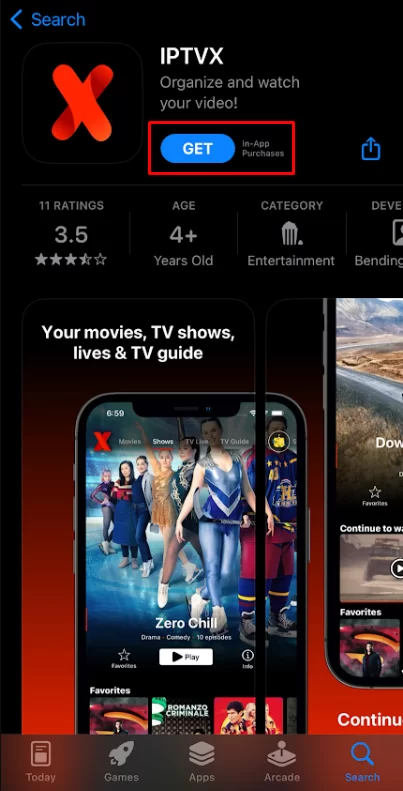
3. Open the app and select the New Playlist option.
4. Enter the IPTV link and integrate the playlist with iPhone/iPad to enjoy streaming your desired channels.
How to Access Fame IPTV on Smart TV
1. Launch the Google Play Store from the Apps section of your Android Smart TV.
2. Search for NexTv IPTV player and download it by clicking the Install button.
3. Click Open to launch the IPTV player and follow the on-screen prompts to add the IPTV URL and access the IPTV channels.
Customer Support
| Source | Details |
|---|---|
| Online Contact Form | https://fameiptv.com/contacts/ |
| Live chat | Present at the bottom right corner of the official website |
Alternatives to Fame IPTV
There are many IPTV service providers available as an alternative for your streaming device. You can choose them based on your requirements.
SkipDeer IPTV

SkipDeer IPTV is the best IPTV service to stream TV channels in 4K and HD quality. You can watch 7000+ TV channels and 40,000+ on-demand content with this service. The basic subscription of this IPTV Provider costs $9.99 per month. You can watch the most popular sporting events through Premium Sports channels. It also has Anti-freeze technology.
Marvel IPTV

Marvel IPTV offers 7000+ Live TV channels and 8000+ on-demand content. You can stream the TV channels in SD, HD, and FHD streaming quality. The TV channels are available with EPG support. You can get this IPTV on Android, Firestick, PC, and Smart TV. This IPTV offers same-time streaming on 2 devices with a single subscription.
Edge TV IPTV

Edge TV IPTV offers local and international TV channels in 4K HD quality. It has 3000+ TV channels along with thousands of on-demand content. The Edge IPTV is compatible with Android, Firestick, PC, and Smart TV. You can get this IPTV subscription for $15 per month. It also provides a 1-day free trial to check the service.









Leave a Review