ZForce TV IPTV is one of the best IPTV providers and has more than 2700 channels and on-demand content in different categories. It also has access to PPV events. All the video contents on the IPTV are available in 4K quality. Moreover, you can access IPTV on five devices simultaneously based on a subscription. You can install its standalone application on Android devices using the APK file.
Why Choose ZForce TV IPTV
- The IPTV offers 24-hour customer assistance for all users.
- Users can catch up on their favourite shows in high quality.
- It has a built-in application to stream the video content.
Subscription
| Subscription Plans | No of Connections | Pricing |
| 1 Month | 1 2 3 5 | $12 $16 $18 $23 |
| 3 Months | 1 2 3 | $35 $45 $52 |
| 6 Months | 1 2 3 5 | $68 $88 $100 $130 |
How to Subscribe ZForce TV IPTV
1. Take your Smartphone or PC and go to the ZForce IPTV website.
2. Click the Store drop-down button and choose ZForce Hosting.
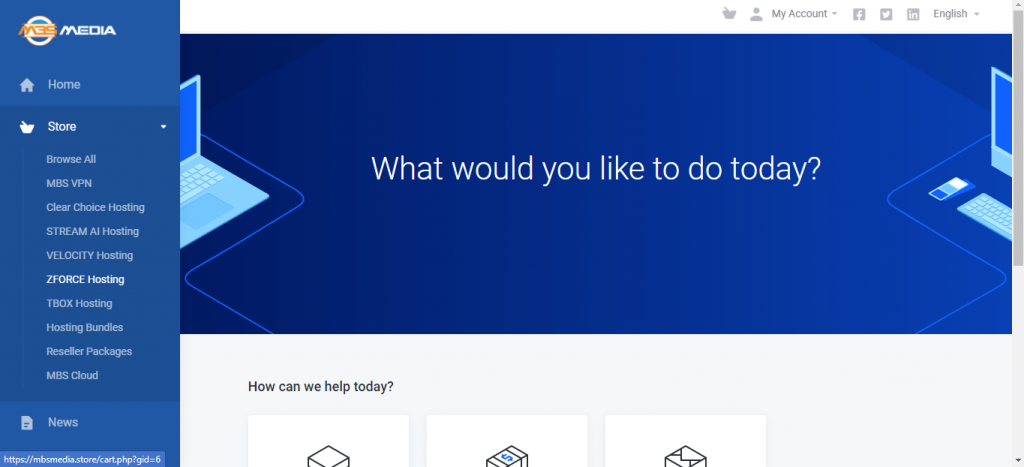
3. Choose the preferred subscription by clicking on the Order Now button. There are 28 subscription plans available.
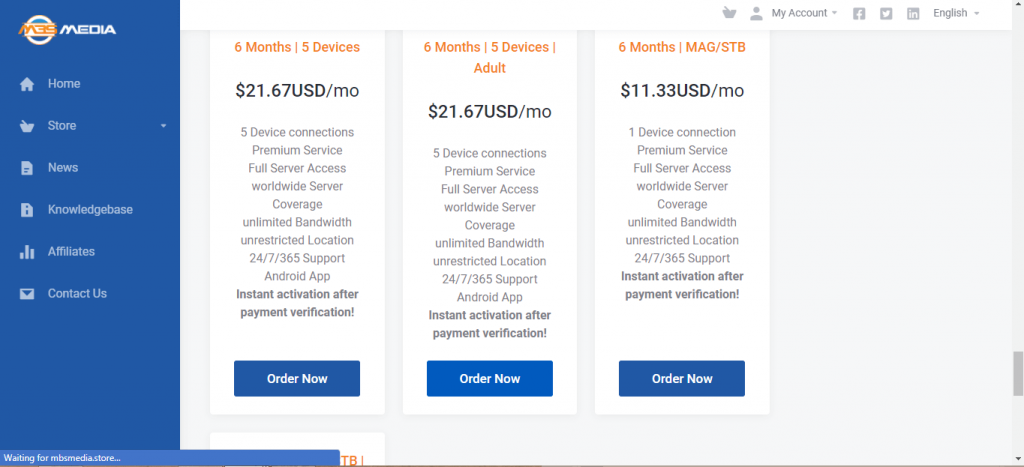
4. Enter the promo code if you have any and scroll down.
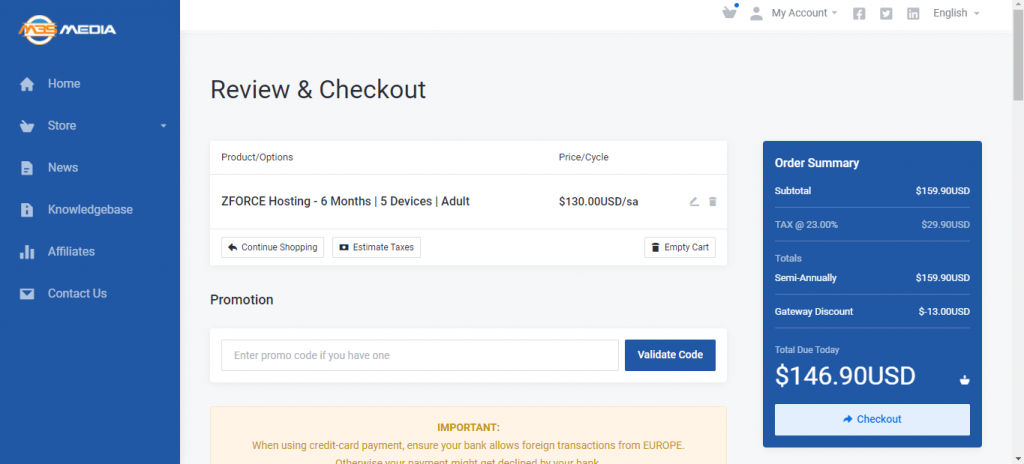
5. Enter the personal information, account password, and further scroll down.
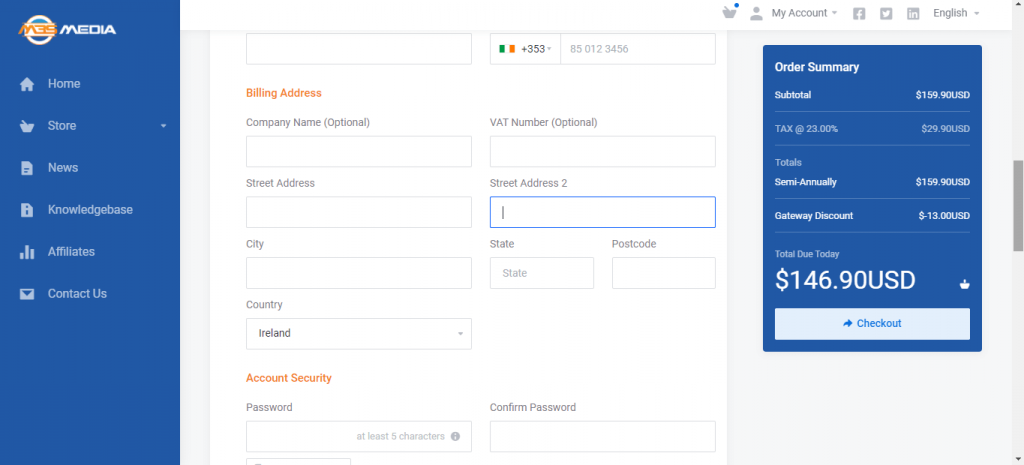
6. Choose the payment method and click the Checkout button.
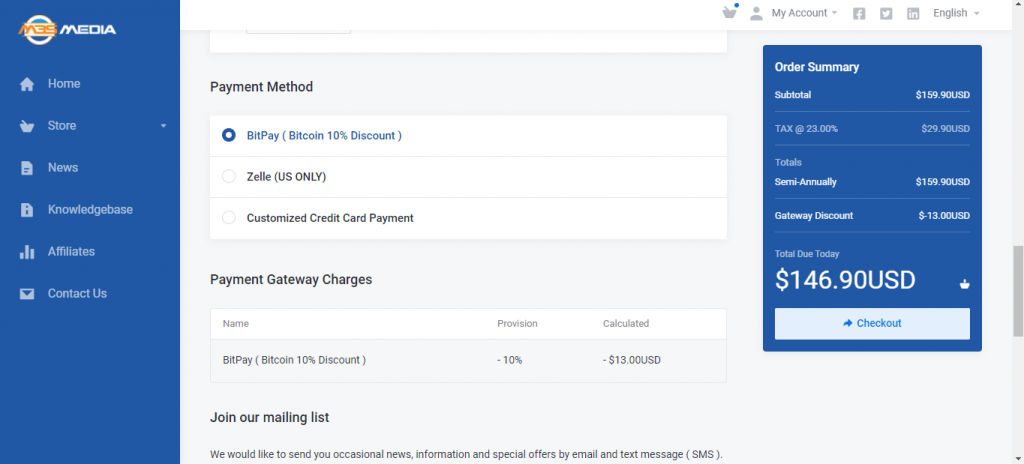
7. When the payment is made, you will get the IPTV credentials to your registered mail ID.
Why do you Need VPN to Watch ZForce IPTV
Almost all IPTV providers will track their users’ data and keep online logs. To protect yourself from these trackers, we advise you to use a VPN. Premium VPNs like NordVPN and ExpressVPN can be used on any smart device. By using the VPN, you can stream any video content on IPTV without being tracked by hiding your IP address and spoofing the geo-location.
How to Install ZForce TV IPTV on Android Devices
1. Open the Settings menu on your Android device.
2. Select the Security option under Settings.
3. Swipe the toggle followed by Unknown Sources to enable it.
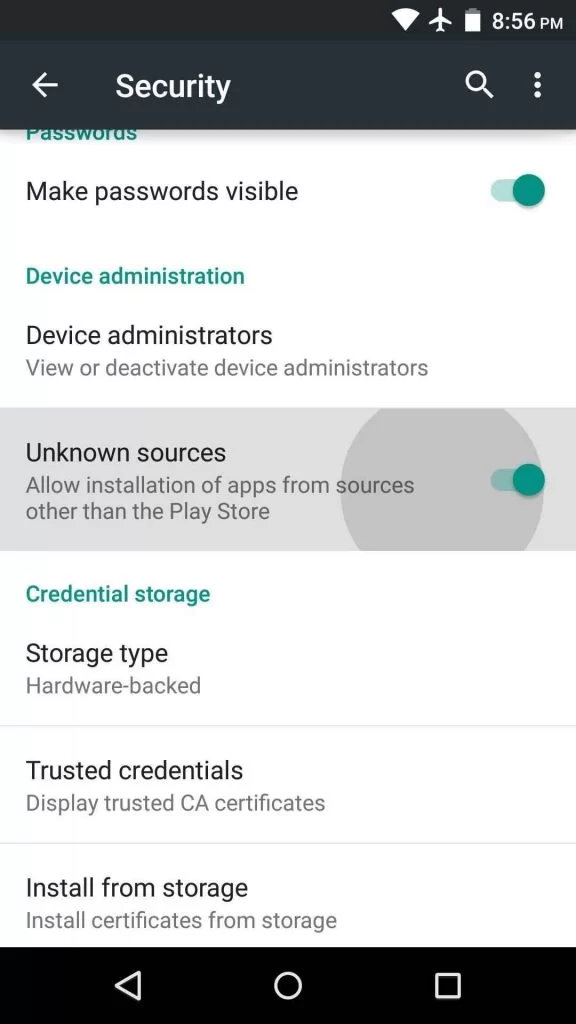
4. Open a web browser and download the ZForce TV IPTV APK file from a reliable website.
5. After downloading the IPTV APK file, open it and hit the Install button.
6. Launch the app on your device once the installation is over.
7. Sign in with your IPTV account credentials and stream ZForce TV IPTV on your Android smartphone or tablet.
How to Get ZForce TV IPTV on Firestick
1. Install the Downloader app on your Firestick.
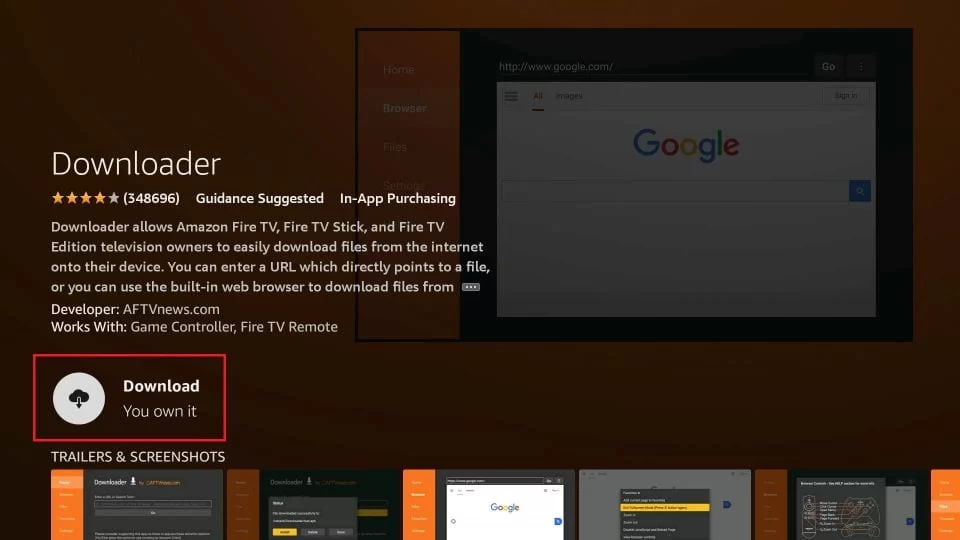
2. Go to the Settings option on the Firestick’s home screen.
3. Choose the My Fire TV option under Settings.
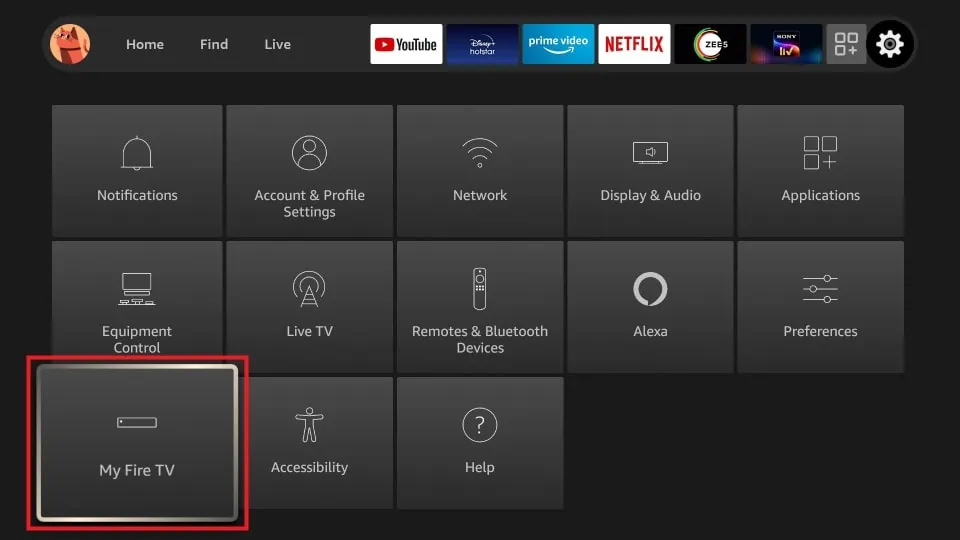
4. Tap on the Developer Options.
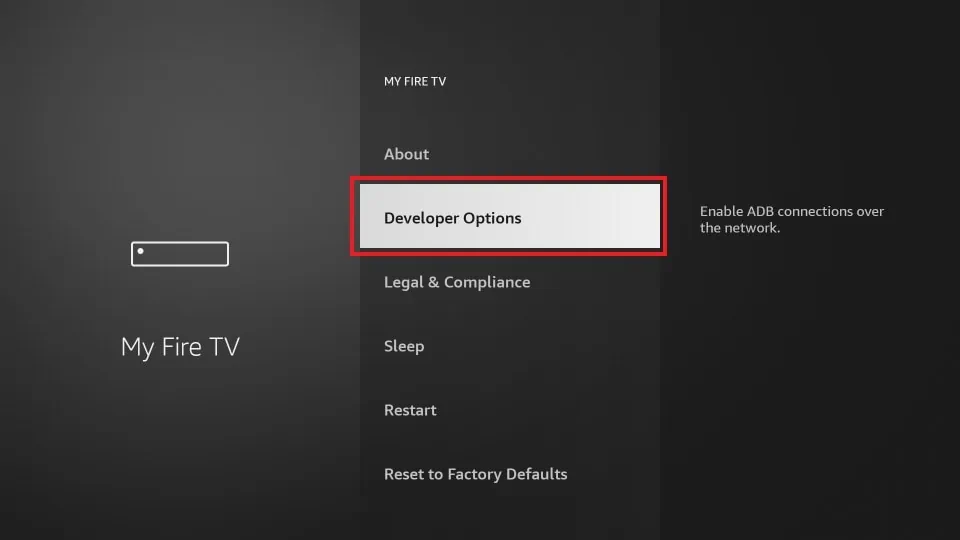
5. Choose the Install Unknown Apps option.
6. Enable the Downloader app to install unknown sources on Firestick.
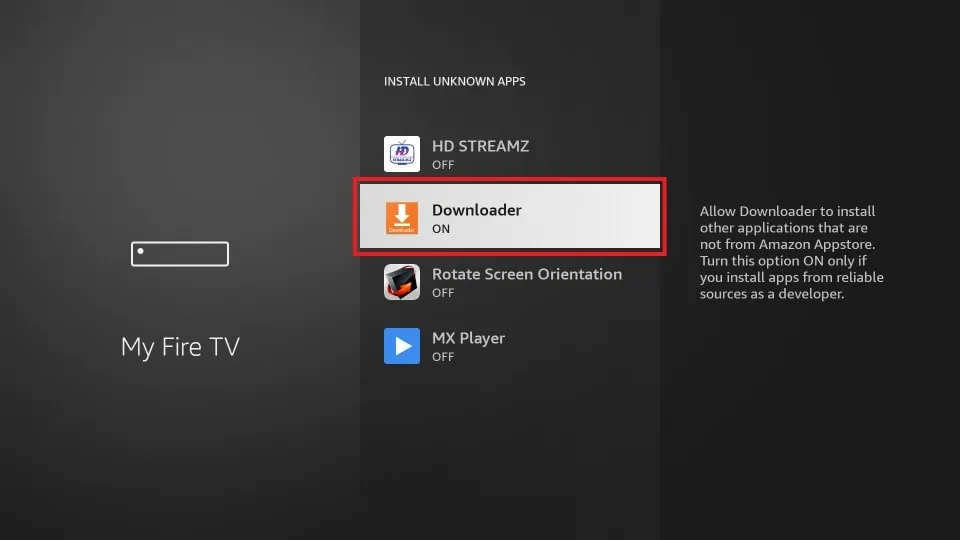
7. Now, open the Downloader app.
8. Type the Filelinked app’s download link (https://get.filelinked.com). When you finish typing, click the Go button.
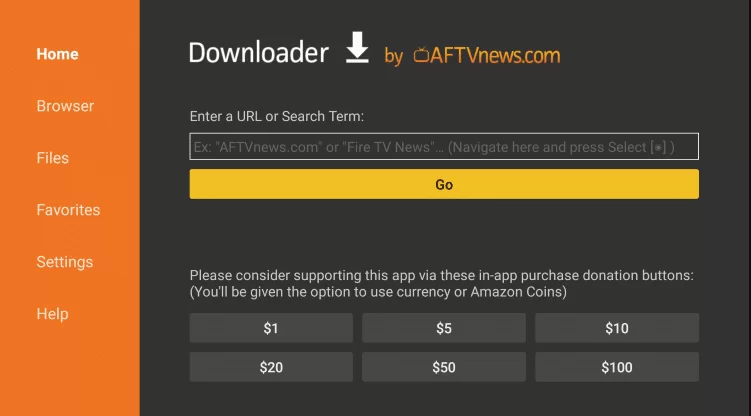
9. The Filelinked APK will begin to download. Wait for the download to complete.
10. Tap on the Install button from the pop-up.
11. Now, click the Open button to launch the Filelinked app.
12. Enter 88039759 in the Enter Code box and click the Continue button.
13. Now, you will get different IPTV apps.
14. Click the Download button that corresponds to the ZForce IPTV app.
15. After the download is completed, click the Open icon to access the ZForce TV IPTV app.
16. Login with your IPTV account details and enjoy watching your favourite shows on Firestick.
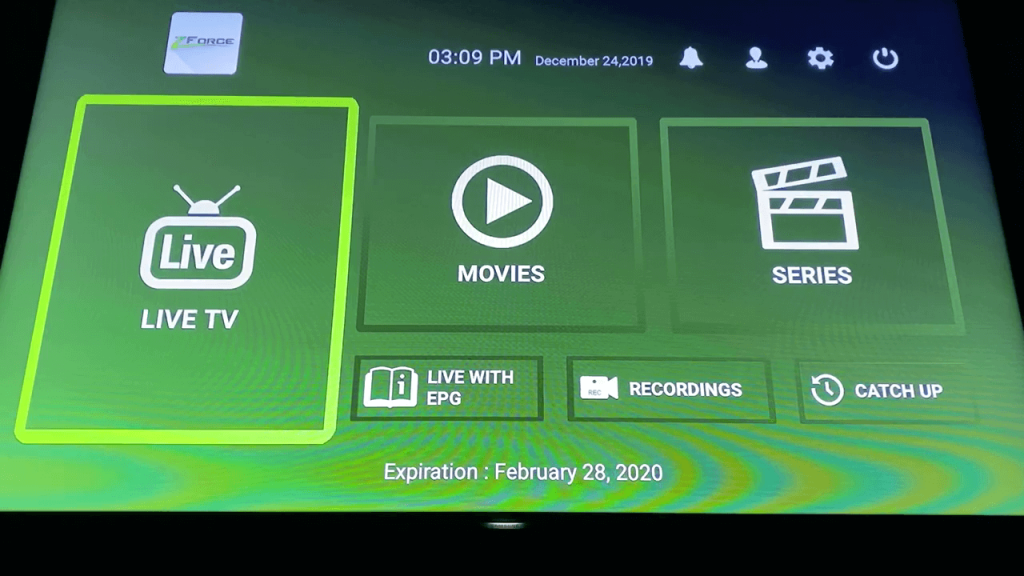
How to Get ZForce TV IPTV on PC
1. Open a web browser and download the ZForce TV IPTV APK from a reliable website.
2. Visit the official website of BlueStacks and install the emulator.
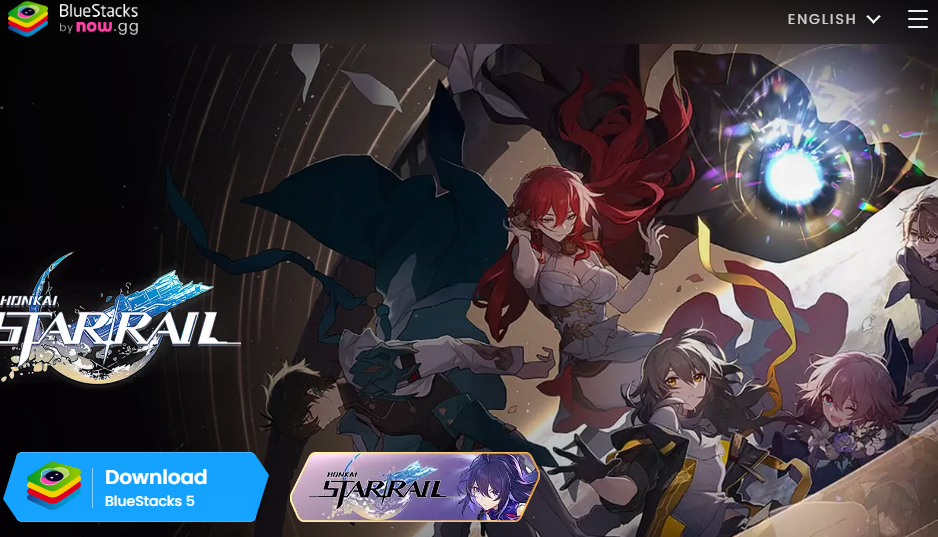
3. Once the installation is over, launch it and sign in with your Google account details.
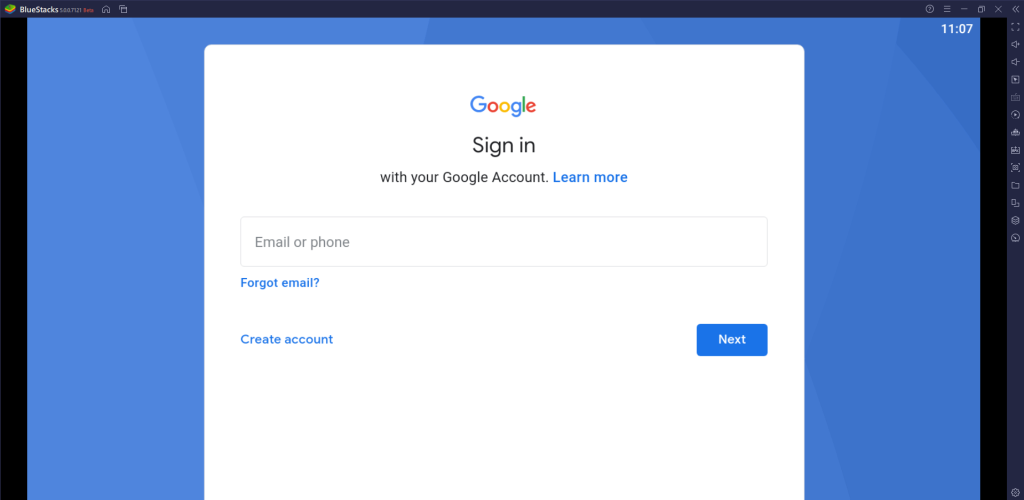
4. Tap Install APK on the right pane.
5. Locate the downloaded APK file and install it on your device.
6. Launch the app and sign in to begin streaming your favourites on your PC.
How to Download ZForce TV IPTV on Smart TV
1. Turn on your Smart TV and head to the Settings section.
2. Select the Device Preferences option.
3. Next, click Security & Restrictions and enable the Unknown Sources option.
4. Open a web browser and download the ZForce TV IPTV APK on your PC.
5. Copy the APK file to a USB drive.
6. Now, plug in the USB drive to the USB port on your TV.
7. Go to Settings and select the Apps option.
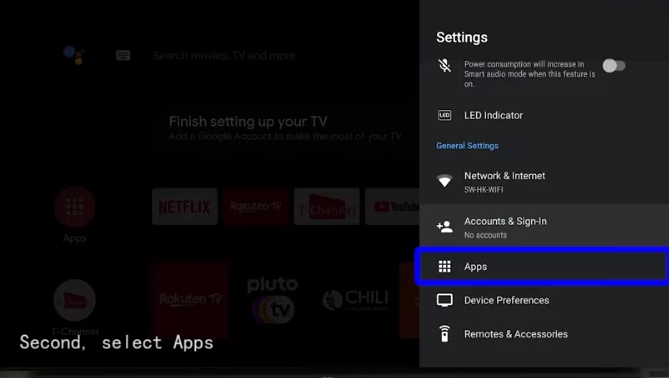
8. Tap the TV Guard option and click App Manager.
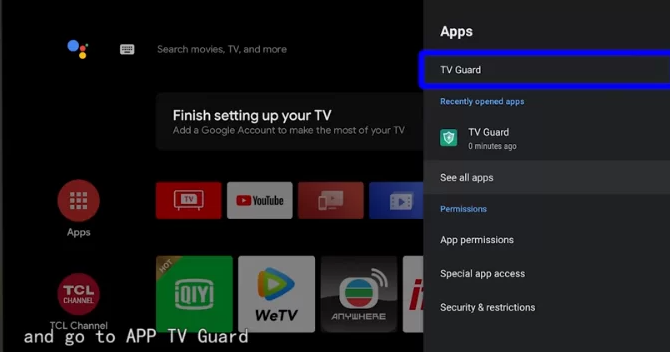
9. Pick the Install from USB and open the APK file.
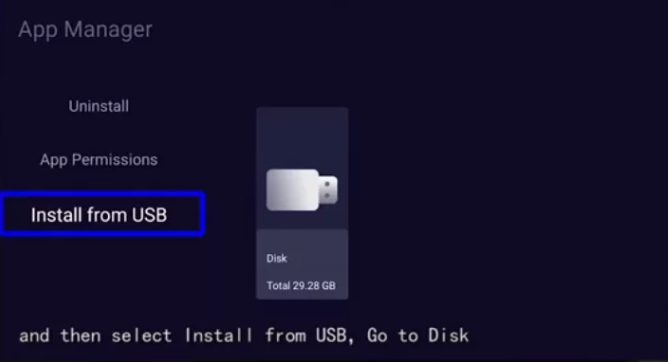
10. Hit the Install button to get the application.
11. Once the app is installed, tap Open to launch the app.
12. Sign in and watch all the IPTV content on your Smart TV.
Customer Support
ZForce IPTV offers 24/7 customer support to its users. But all the queries are taken from the Customer Us form. In the form, you need to specify your name, email, department, the priority of the query, and your message. You will get the reply mail from the customer executive within three days.
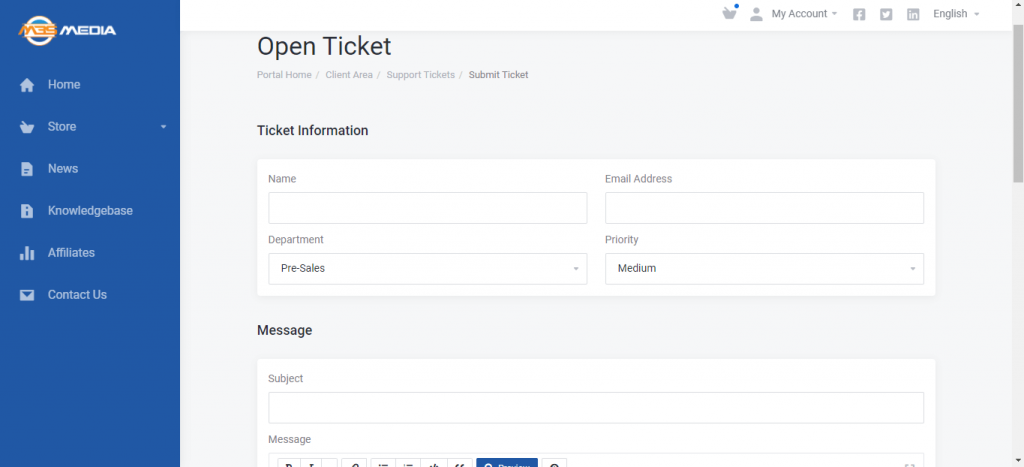
Review
ZForce TV IPTV provides the best streaming experience for users at an affordable price. It lets users catch up on their favourite shows and movies. But this IPTV doesn’t provide live chat support to clear the user’s queries immediately. Also, users cannot get a free trial with this provider to test the service.
Alternatives
You can use the IPTV service providers mentioned here as alternatives to ZForce IPTV to access more live TV channels and videos on demand.
Rubicon IPTV

Rubicon IPTV is a premium IPTV service provider with 11000+ live TV channels and 46000+ videos on-demand. All the content offered by this service provider is in UHD and 4K quality. Its anti-freeze technology helps users to stream their favourites without buffering or freezing issues. Its subscription plan costs $59 per year.
Marvel IPTV

With Marvel IPTV, users can access 7000+ live TV channels and more than 8000 on-demand videos. This IPTV covers live channels from the USA, UK, Canada, and other countries. It provides both M3U files and Xtream Codes to access this IPTV on multiple platforms, including Android, iOS, and Firestick.
IPTV Wallet

IPTV Wallet is another best alternative to ZForce IPTV, with 17000 TV channels from all over the world. It provides content in 4K, HD, and 3D to provide the best streaming experience for the users. You can use external players to access this IPTV on different streaming platforms. It also offers a 12-hour free trial to test the service before subscription.











Leave a Review