Clean IPTV is an amazing IPTV service provider that offers 34,000 TV channels from various genres, including local & international channels. It comes with various catchy features like an Electronic Program Guide, PPV events, and much more. You can stream the content of Clean IPTV on your device by downloading the best IPTV player application on Android or other devices.
Why Choose Clean IPTV?
- It has more than 100+ stable servers to offer the content without any lagging issues.
- Stream the videos in various qualities like HD, FHD & 4K quality.
- Access customer support by registering the email ID.
- Stream up to three devices simultaneously with the premium plan.
Subscription
| Months | 1 Connection | 2 Connections | 3 Connections |
|---|---|---|---|
| 1 Month | $10 | $17 | $25 |
| 3 Months | $24 | $44 | $65 |
| 6 Months | $44 | $82 | $99 |
| 12 Months | $75 | $125 | $140 |
How to Sign Up for Clean IPTV
(1) Visit the Clean IPTV official website from the browser on your device.
(2) Scroll down and navigate to the Subscription section.
(3) Select your desired subscription and click the Buy Now button.
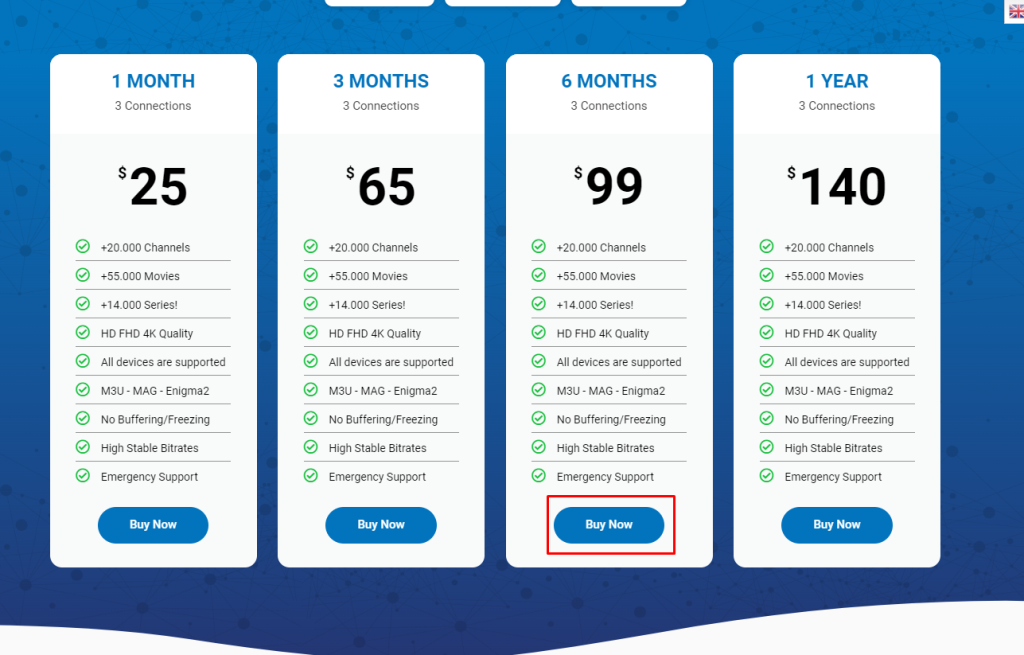
(4) Choose your product type on the Adult Channels drop-down box.
(5) Now, click the Continue button.
(6) Enter the Billing and Payment details on the next page.
(7) Finally, complete the payment to subscribe to the service.
(8) After completing the payment, you will receive the credentials through the registered mail ID.
Why do you Need VPN to Stream Clean IPTV
IPTVs are considered illegal in many countries except for a few IPTV services. So, make sure you enable a VPN on your device while streaming the IPTV content to avoid unnecessary troubles and legal actions. VPN can help hide the IP address from ISPs, data hackers, and others, thereby allowing you to stream IPTV anonymously. You can use VPNs like ExpressVPN or NordVPN to stream IPTV in restricted countries.
How to Watch Clean IPTV on Android Devices
[1] Open the Play Store app on your Android device.
[2] Search for the Smart IPTV app and select the app from the search results.
[3] Hit the Install button to install the app from the Play Store on your device.
[4] Now, launch the Smart IPTV app and note down the activation code displayed on the screen.
[5] Activate the app by visiting the activation website of Smart IPTV.
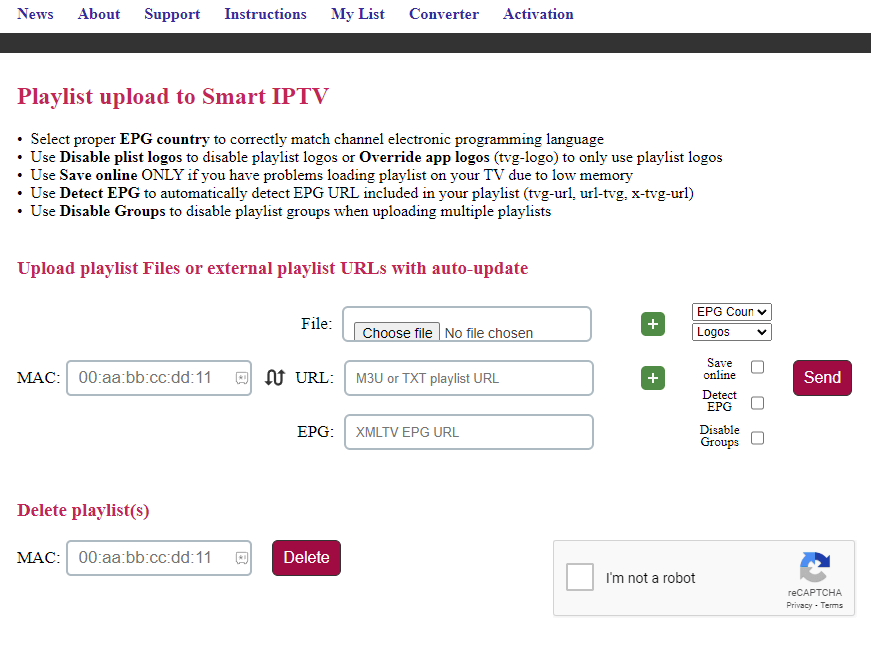
[5] Once you have activated the Smart IPTV app on your device, stream Clean IPTV content on your Android smartphone or tablet.
How to Watch Clean IPTV on iOS Devices
[1] Install the GSE Smart IPTV app from the App Store.
[2] After installing, launch the GSE Smart IPTV app and click on the Hamburger icon.
[3] Then go to Remote Playlist and tap the (+) icon.
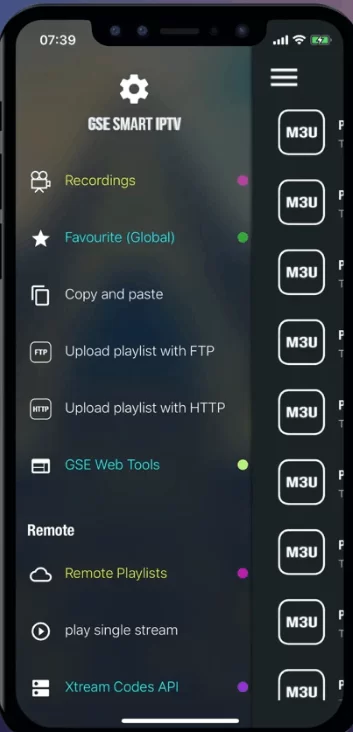
[4] Enter the M3U URL option on the window and type Clean IPTV as the Playlist’s name.
[5] Type the M3U URL of the Clean IPTV and click on the Add option.
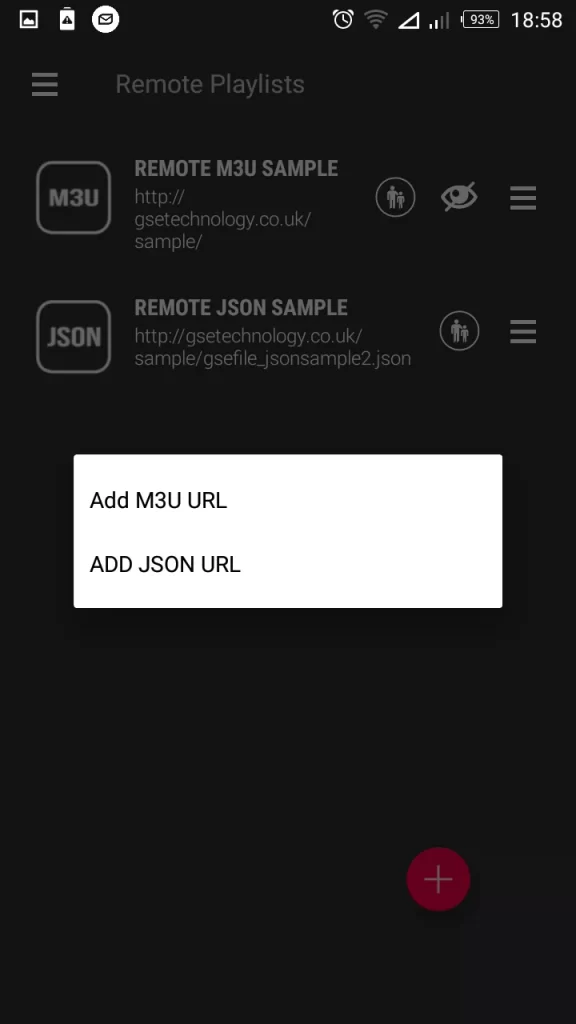
[6] Now, you can enjoy streaming IPTV’s content on your iOS device.
How to Watch Clean IPTV on Firestick
[1] Connect your Firestick device to a stable internet connection.
[2] Click on the Search option on the Home screen of the Firestick.
[3] Now, search for Downloader in the search bar, and select the appropriate app from the search results.
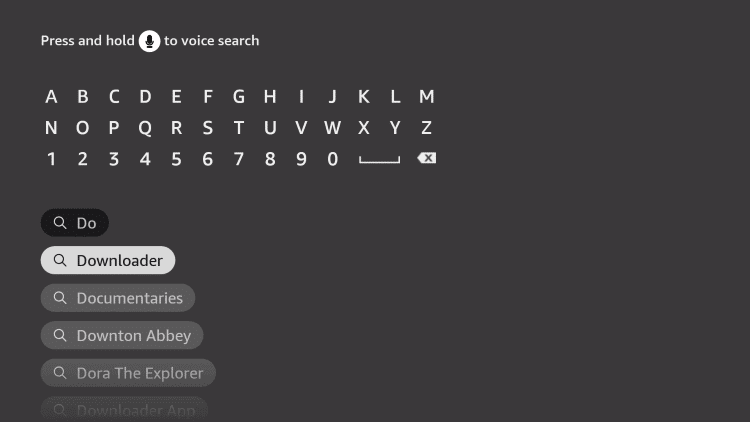
[4] Click on the Get or Download button to install the Downloader app on Firestick.
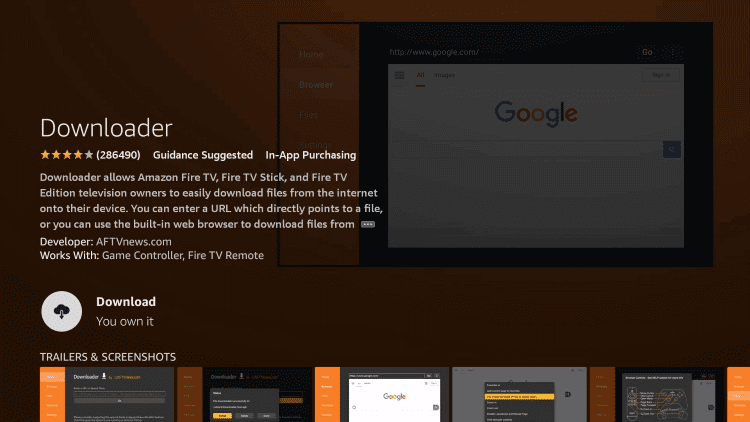
[5] After installation, navigate to the Settings tab and click on the My Fire TV option.

[6] Enter the Developer option and tap on Install Unknown Apps.
[7] Enable Downloader by switching the toggle switch.
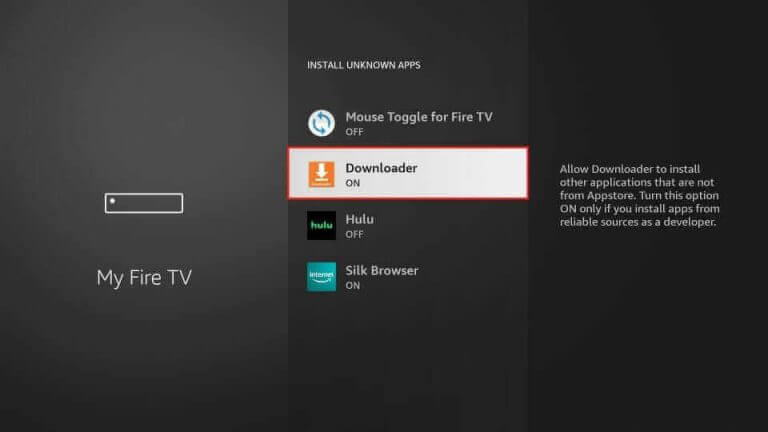
[8] Now, open the Downloader app, and enter the URL of TiviMate IPTV Player in the URL box.
[9] Tap the Go option, and download the app to your device.
[10] Follow the on-screen instructions and complete its installation process.
[11] Then, open the TiviMate IPTV Player, and enter the M3U URL of Clean IPTV.
[12] Now, you can watch your favorite channel on your Firestick device.
How to Watch Clean IPTV on Smart TV
[1] Turn on your Smart TV and open the Play Store.
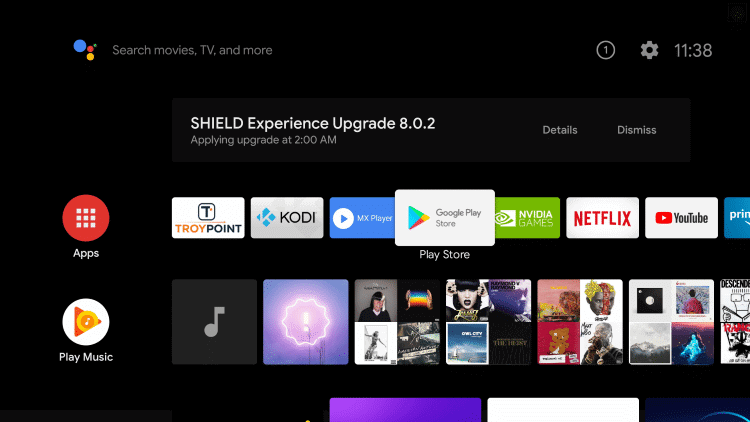
[2] Click on the Search tab and enter OttPlayer using the virtual keyboard.
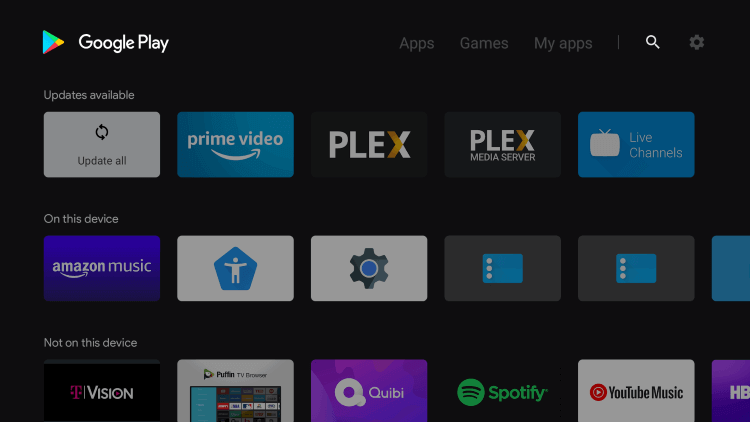
[3] Locate the official app and hit the Install button.
[4] After installation, launch the OttPlayer app and click the Login button.
[5] Log in with your IPTV credentials to load the content.
[6] Once the content has been loaded, you can stream your desired IPTV content.
How to Watch Clean IPTV on a PC
[1] Open the VLC Media Player app on your PC.
[2] Go to the Media tab and choose the Open Network Stream option. You can also press Ctrl + N.
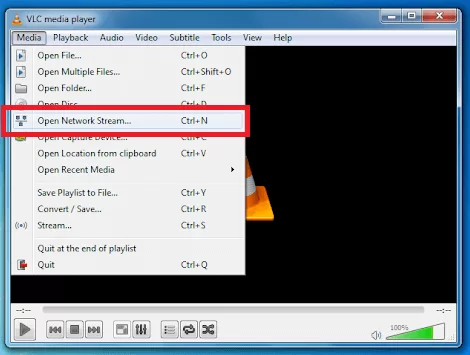
[3] Now, click on the Network tab and enter the M3U URL in the field. You can also click the File tab and upload the Clean IPTV’s M3U file.
[4] Once you have entered the URL, click the Play button to load your IPTV content.
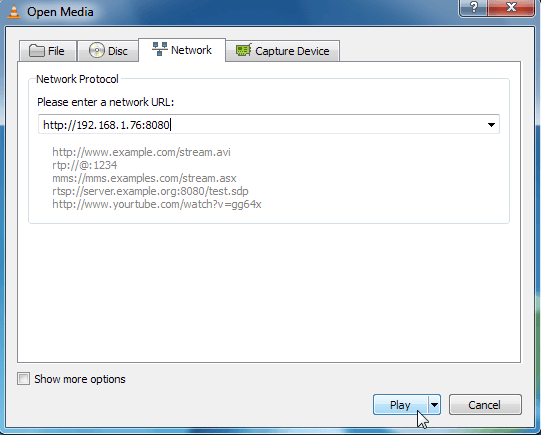
[5] Finally, you can enjoy streaming your desired IPTV content on your PC.
How to Watch Clean IPTV on Enigma 2
[1] Turn on your Enigma 2 device and go to the Settings option.
[2] Select the Setup option, and tap System Network Devices.
[3] Go to Setup Adapter, and click on the Settings tab.
[4] Note down the IP address displayed.
[5] Next, install the putty Software from the official website on your PC.
[6] After installing, open the Putty app and type the IP address in the respective field.
[7] Click on Telnet and tap the Open button.
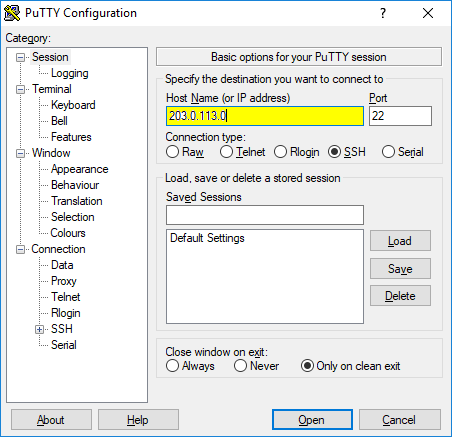
[8] Now, you will have to set the default login as root.
[9] Finally, enter the M3U URL of Clean IPTV and click on the Reboot option.
[10] Once your device has restarted, you can enjoy streaming the IPTV content on your Enigma 2 device.
How to Watch Clean IPTV on Kodi
[1] Install the Kodi app on your streaming device and launch it.
[2] Click on the TV option and choose the Enter add-ons browser option.
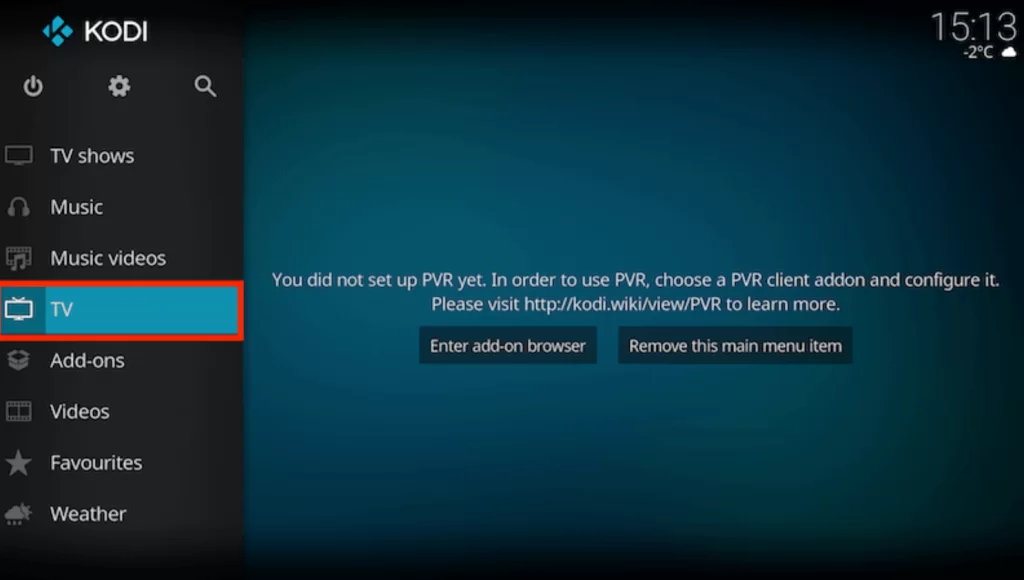
[3] From the add-ons list, click on the PVR IPTV Simple Client and select the Configure button.
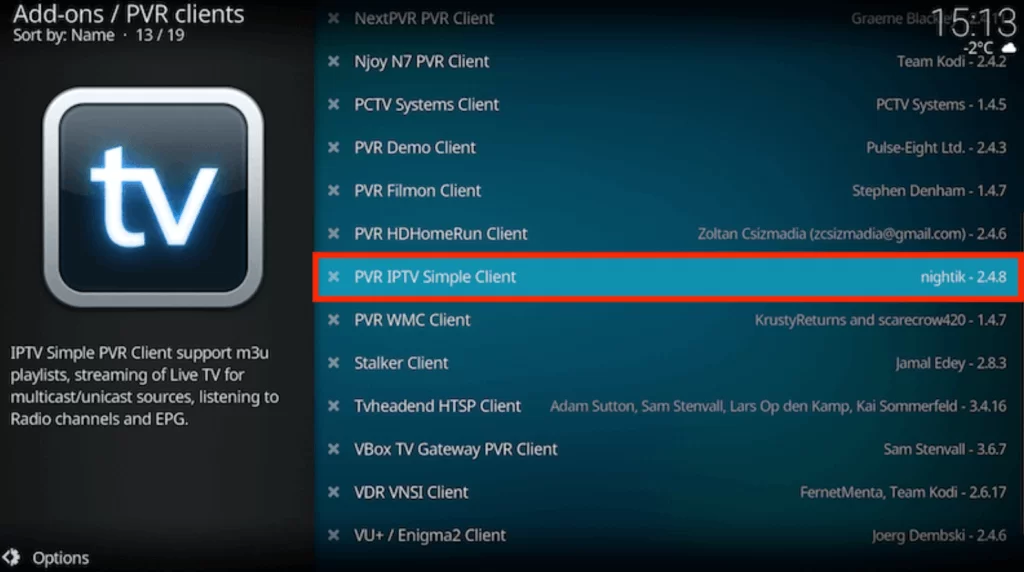
[4] Click on General from the left pane and click on Location.
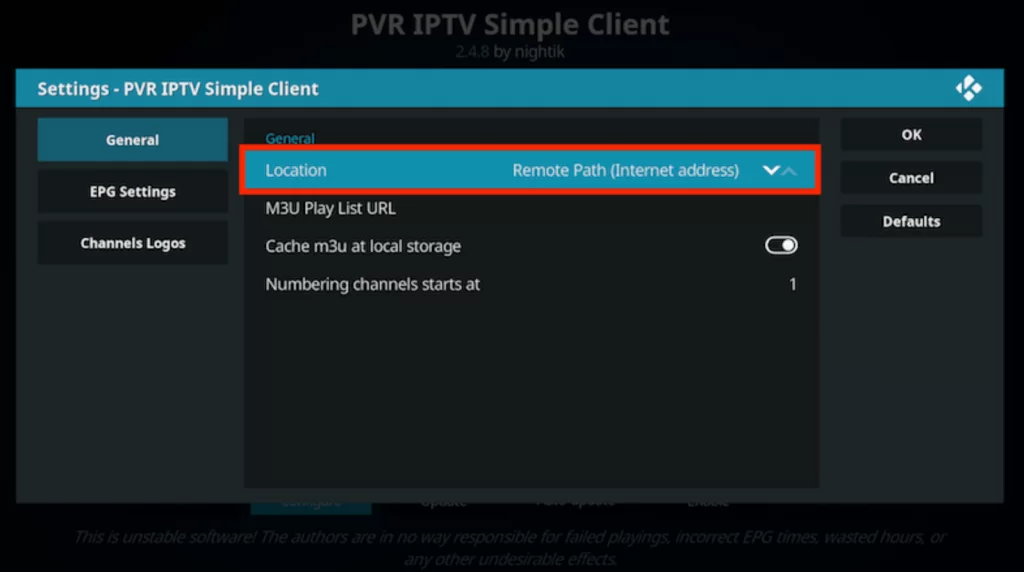
[5] From the drop-down menu, choose the Remote Path (Internet Address) and tap on the Ok option.
[6] Select the M3U URL option and enter the M3U URL of Clean IPTV.
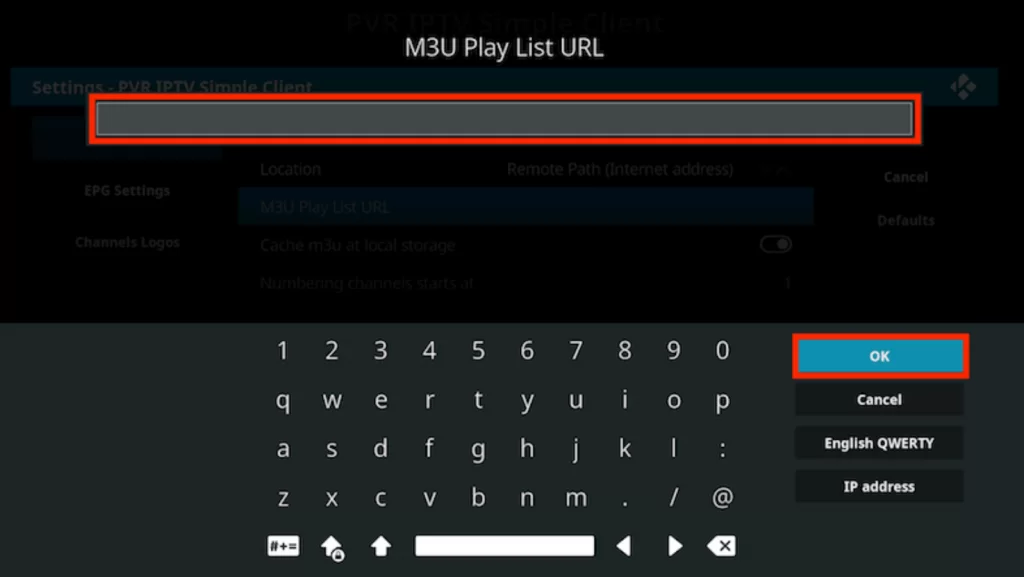
[7] Click OK and tap on the Enable option.
[8] Now, select the Channel option and launch the Clean IPTV.
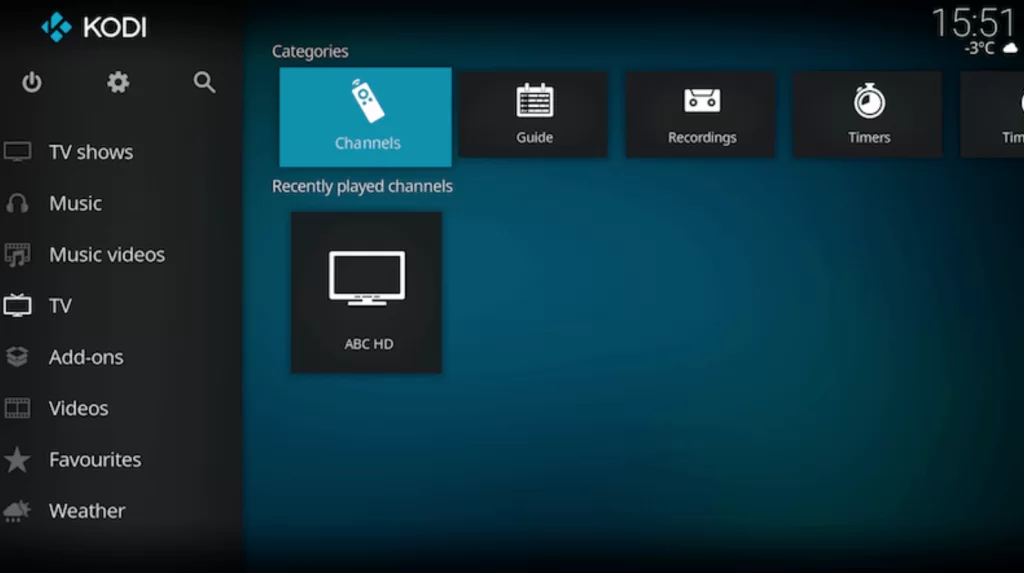
[9] Finally, stream your desired IPTV content from the Kodi app.
How to Watch Clean IPTV on Formuler
[1] Launch the MyTV Online app on your Formular device.
[2] Note down the MAC address displayed on the home.
[3] Select the Add Portal option and type Clean IPTV as the portal’s name.
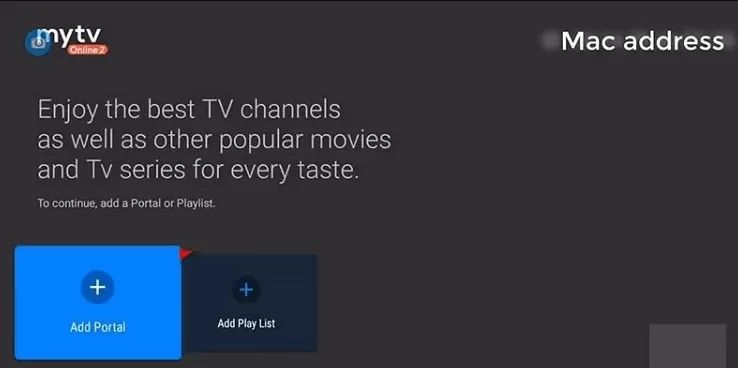
[4] Enter the M3U URL of Clean IPTV in the portal URL section.
[5] Finally, tap Connect option and stream your favorite content.
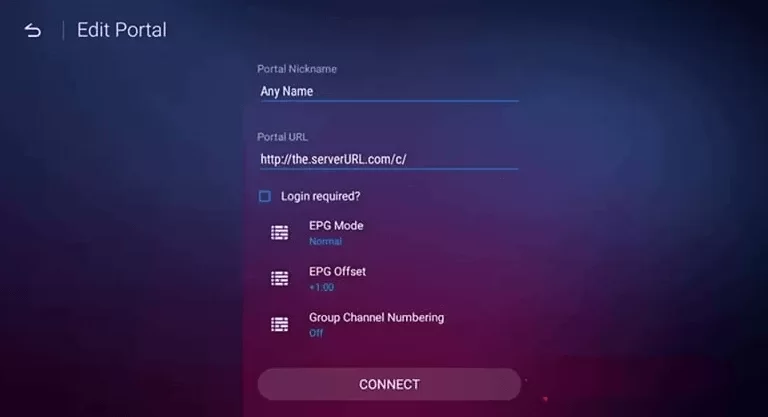
How to Watch Clean IPTV on MAG Device
[1] Navigate to the Settings of your MAG device.
[2] Select the System Settings option and choose Servers.
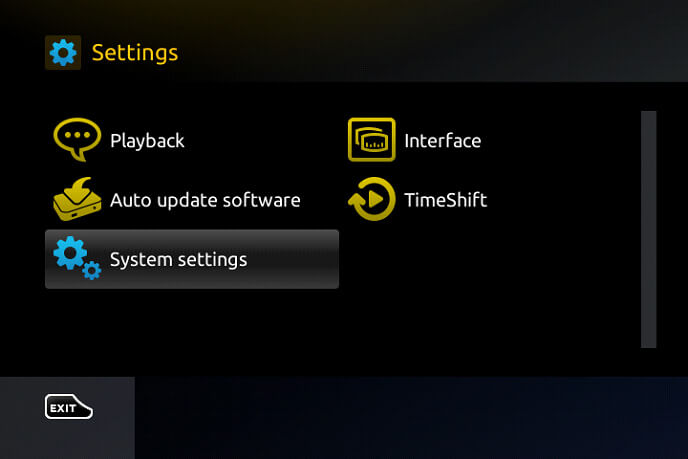
[3] Go to Portal and select Add Portal option.
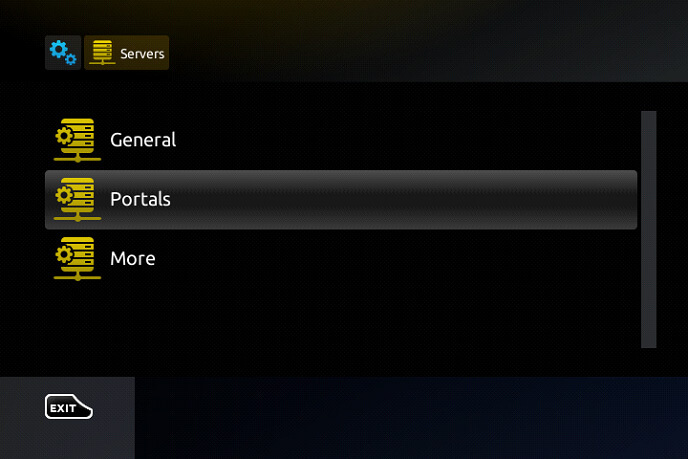
[4] On Portal 1 name, enter Clean IPTV and enter the M3U URL of Clean IPTV in the Portal 1 URL field.
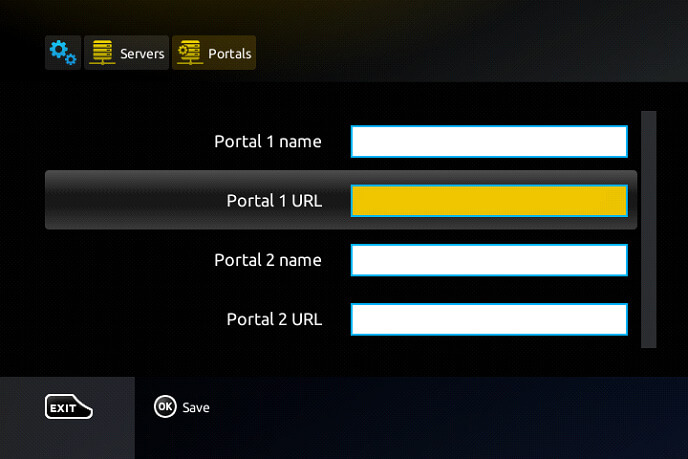
[5] Finally, click the Save button and restart your MAG box to load the content of Clean IPTV.
[6] Once the content has been loaded, you can stream your favorite IPTV content from the MAG device.
Customer Support
Clean IPTV offers to reach the customer support team 24/7 in case you face any issues with the service. You can submit your query online through the contact form or email. You can also connect the customer support directly using the phone number mentioned on their official website. They will sort out your issue or provide troubleshooting methods to resolve your problem immediately.
Review
Overall, Clean IPTV is a user-friendly IPTV service with many channels and features. The service does not have an IP lock facility, and it is a VPN-friendly service. It doesn’t have a free trial period. So, buy it after comparing its price and features. On the whole, getting the Clean IPTV subscription to watch popular networks is worth the try. It is one of the best IPTV services in Malaysia.
Alternatives for Clean IPTV
If you are not satisfied with the service, you can go with the alternative streaming service mentioned below.
Supreme TV IPTV

Supreme TV IPTV is a budget-friendly IPTV streaming service it allows you to stream 6000+ Live TV channels and plenty of VOD content from 20 different countries. Since it has inbuilt EPG support, you can get to know about the schedule. You can also enable the parental control feature to restrict adult content. Supreme TV IPTV allows you to stream content with various streaming qualities like SD, HD, and FHD.
Evolve IPTV

Evolve IPTV is a subscription-based IPTV streaming service that allows you to 2100+ premium channels and thousands of VOD content. Since it is feature filled IPTV service, you can get modern features like 7-Day Catch-Up, minimal data consumption, zero buffering streaming, and much more. You can also stream the content with 1080p resolution.
Wizard IPTV

Wizard IPTV is a free IPTV service that allows you to stream plenty of VOD and TV channels without any cost. You can also watch international channels with HD streaming quality. The content is categorized into different categories, and you can choose them easily without any hassle.









Leave a Review