Yolo IPTV is one of the best IPTVs that offers 18,000+ live channels from various countries. Also, this service allows you to watch top sports channels and PPV events. With the various subscription plans of this IPTV, you can stream the content with up to 5 devices. You can get this IPTV on Android, Firestick, PC, and Smart TV through the M3U Playlist URL.
Why Choose Yolo IPTV?
- This IPTV offers over a thousand live channels, movies, and series.
- Also, stream the NBA, NHL, and NFL matches with the additional packages.
- Moreover, you can get the 99% server uptime while streaming this IPTV
- This IPTV has Anti-freeze technology for stable streaming.
- It offers EPG support for Live TV channels.
Subscription
There are five types of subscription plans in terms of the number of devices streaming.
| Subscription Plan | 1 Devices | 2 Devices | 3 Devices | 4 Devices | 5 Devices |
| One month | $10.99 | $13.99 | $16.99 | $19.99 | $22.99 |
| Three months | $29.99 | $38.99 | $47.99 | $56.99 | $65.99 |
| Six months | $53.99 | $71.99 | $89.99 | $107.99 | $125.99 |
| Twelve months | $95.99 | $131.99 | $167.99 | $203.99 | $239.99 |
Why Do You Need VPN to Stream Yolo IPTV?
VPN services are used to stream the content of IPTV irrespective of the geo-restrictions and legal issues. This gives protection and also prevents hackers from breaching your data while browsing your favorite shows online. So, it is best to connect with the best VPN services like ExpressVPN and NordVPN.
How to Subscribe to Yolo IPTV
1. Open the preferred browser from your device and visit the official website of Yolo IPTV. [https://www.yoloiptv.com/]
2. Click on Explore Plans and choose any of the subscription plans.
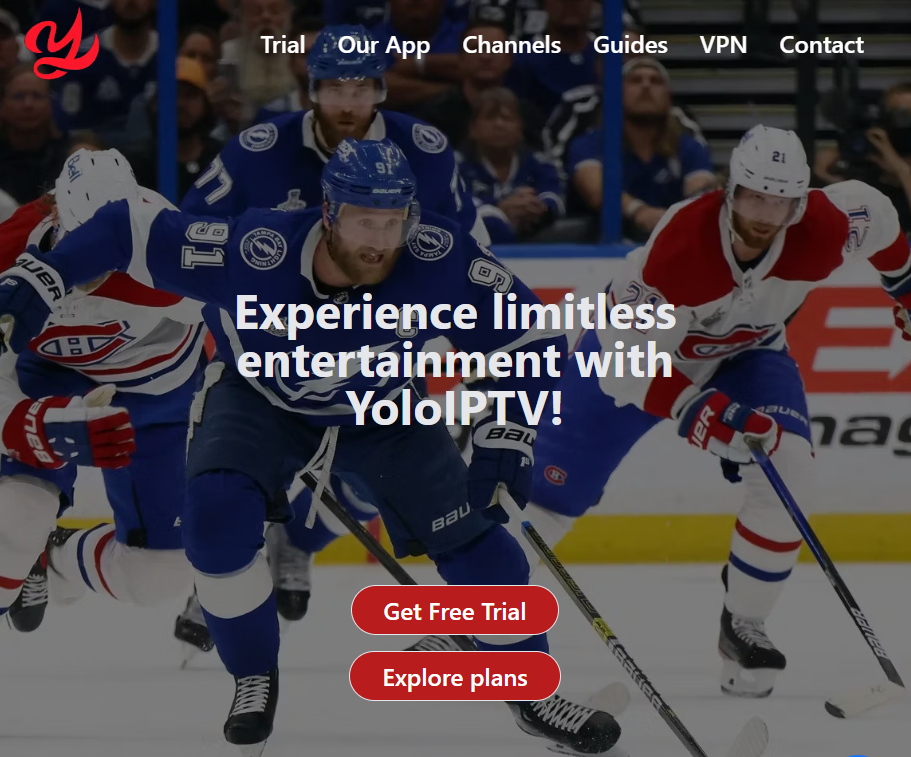
3. Tap the Purchase button and click on the Proceed to Checkout option.
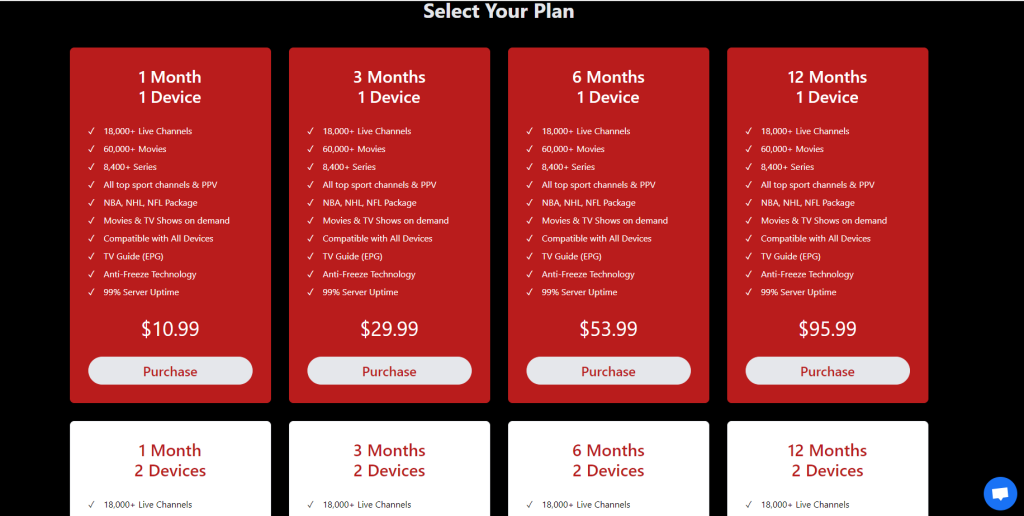
4. Enter the Email address and add the payment details.
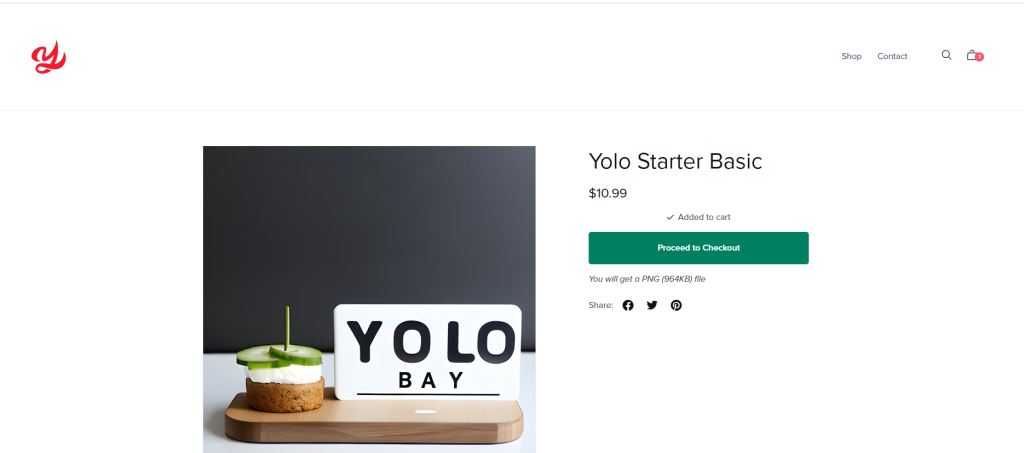
5. Follow the on-screen instructions to complete the subscription process.
How to Install Yolo IPTV on Android Devices
1. Connect your Android device to a good connection.
2. Head over to the Google Play Store and search for Tivimate IPTV Player.
3. Complete the installation of the Tivimate IPTV Player on your Android smartphone.
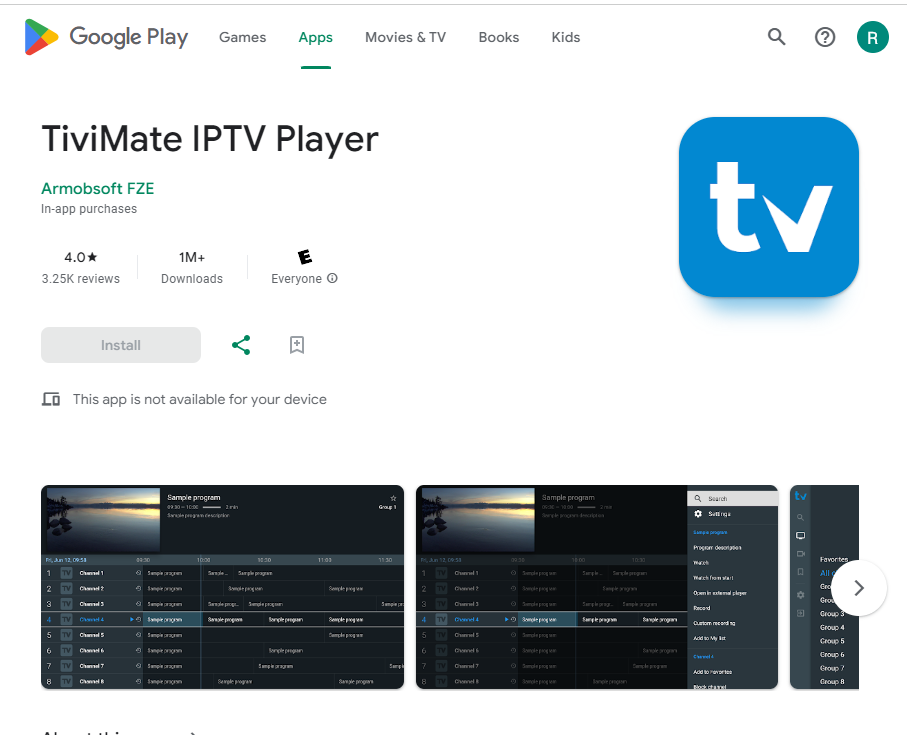
4. Note down the MAC address displayed on your device and activate the app by visiting the official website of Tivimate IPTV Player.
5. Enter the M3U URL credentials of the Yolo IPTV on the app.
6. Now, you can start streaming the contents of this IPTV.
How to Get Yolo IPTV on Windows and Mac PC
1. Turn On your PC and head over to the browser.
2. Install the BlueStacks from the official website on your PC.
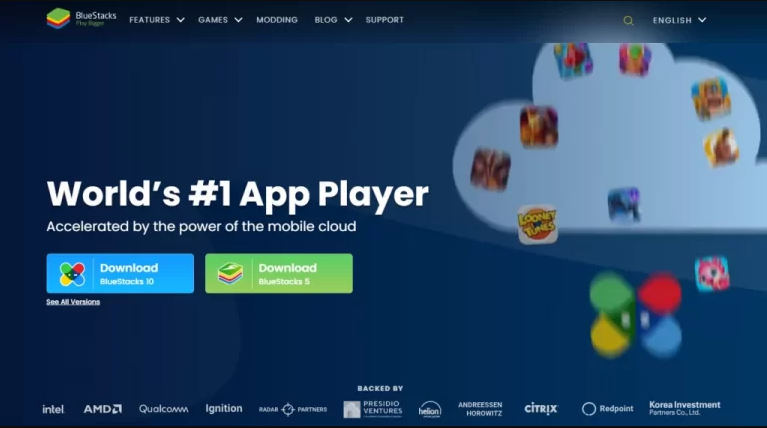
3. Download the IPTV Smarter Pro APK file from your web browser.
4. Launch the BlueStacks app on your PC and sign in with the Google account.
5. Tap the Install APK option from the right panel and choose the Smarter Pro APK file.
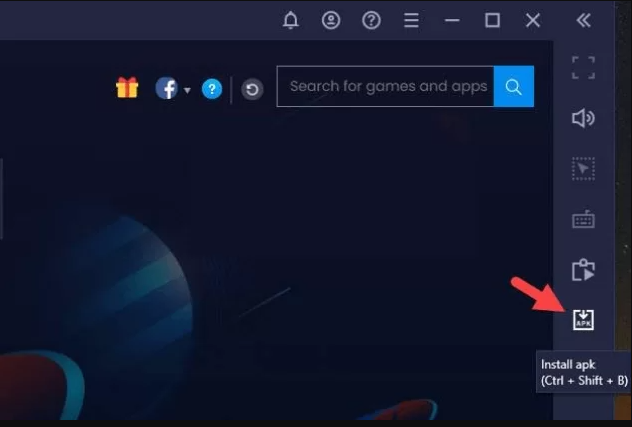
6. Click on Open and Install the Smarter Pro APK file.
7. After installation, sign in to the app with the login details.
8. Now, start streaming the content of the IPTV from your Windows or Mac PC.
How to Install Yolo IPTV on LG Smart TV or Samsung TV
1. Open the LG Content Store on LG Smart TV and Smart Hub on Samsung TV.

2. Hit the Search bar and search for Smart IPTV.
3. Tap the Smart IPTV from the search results and click on the Install option.
4. After completion of installation, open the app and start streaming.
How to Install Yolo IPTV on Android Smart TV
1. Switch On your Android Smart TV and go to the Apps section from the home screen.
2. Click on Google PlayStore and hit the Search icon.
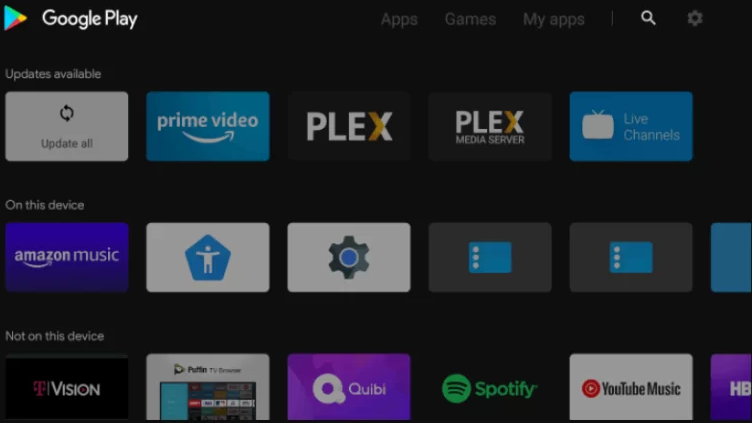
3. Search for Smart One IPTV Player on the search bar.
4. Tap the Smart One IPTV Player and hit the Install option.
5. Click on Open and start streaming the content of Yolo IPTV with Smart One IPTV Player.
How to Install Yolo IPTV on Firestick
1. Turn on your Firestick and navigate to the home screen.
2. Click on the Find icon and hit the Search bar.
3. Search for the Downloader app on the search bar.
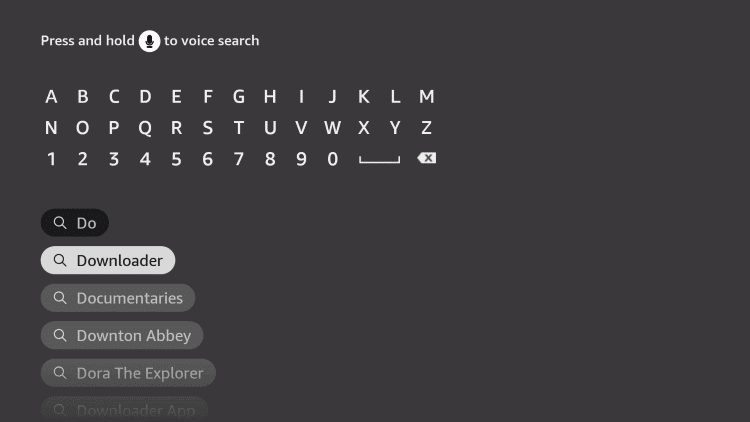
4. Hit the Get or Download button.
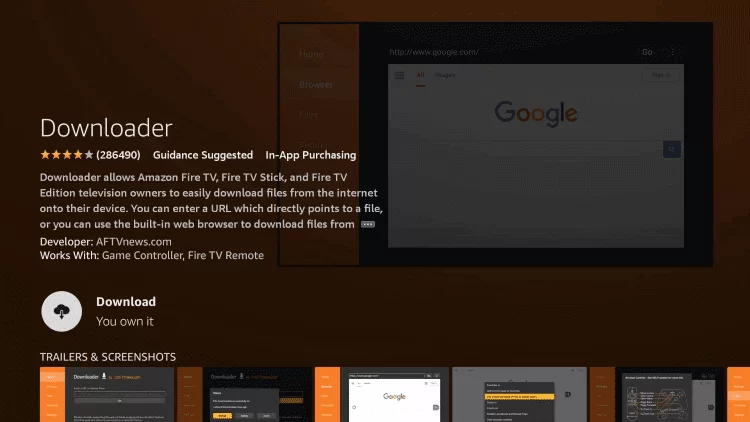
5. Head over to the home screen again and hit the Settings option.
6. Click on My Fire TV and tap the Developer Options.
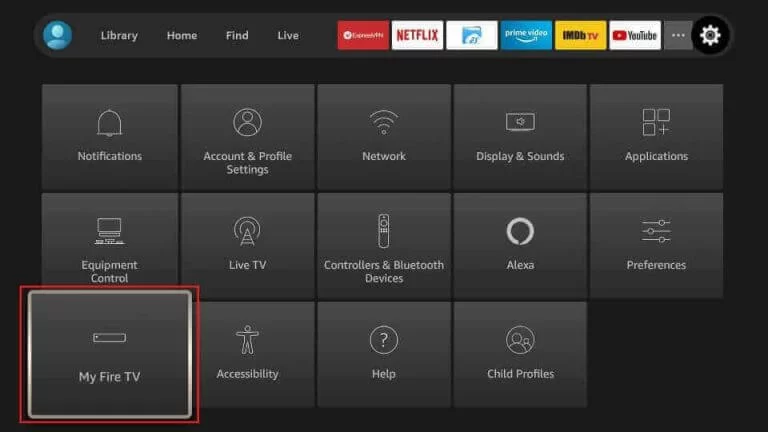
7. Hit the Install from unknown source option and turn on the toggle for the Downloader app.
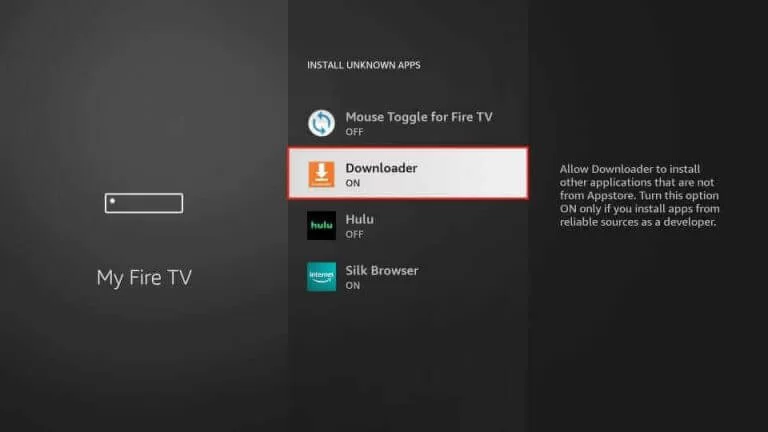
8. Enter the Perfect Player IPTV APK URL on the URL field and hit the Go option.
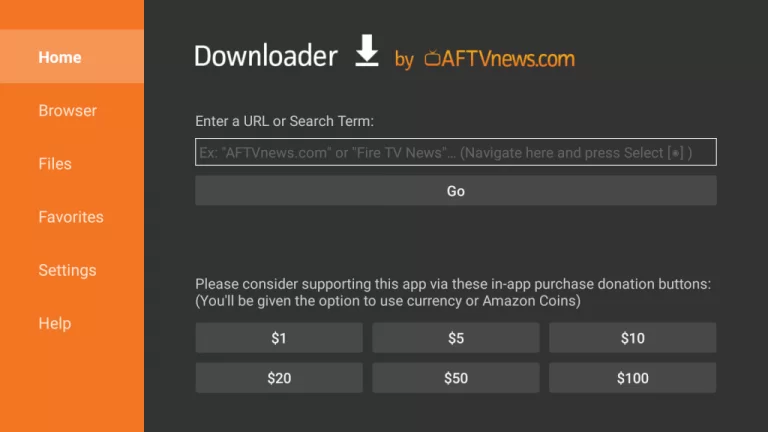
9. Click on the Install option to get the app and hit the Open option.
10. Launch the app and sign in with the Yolo IPTV to stream your favorite content.
How to Add Yolo IPTV on Kodi
1. Open the Kodi app on your devices and head over to the Home screen.
2. Hit the TV option from the left panel and tap the Enter add-on browser.
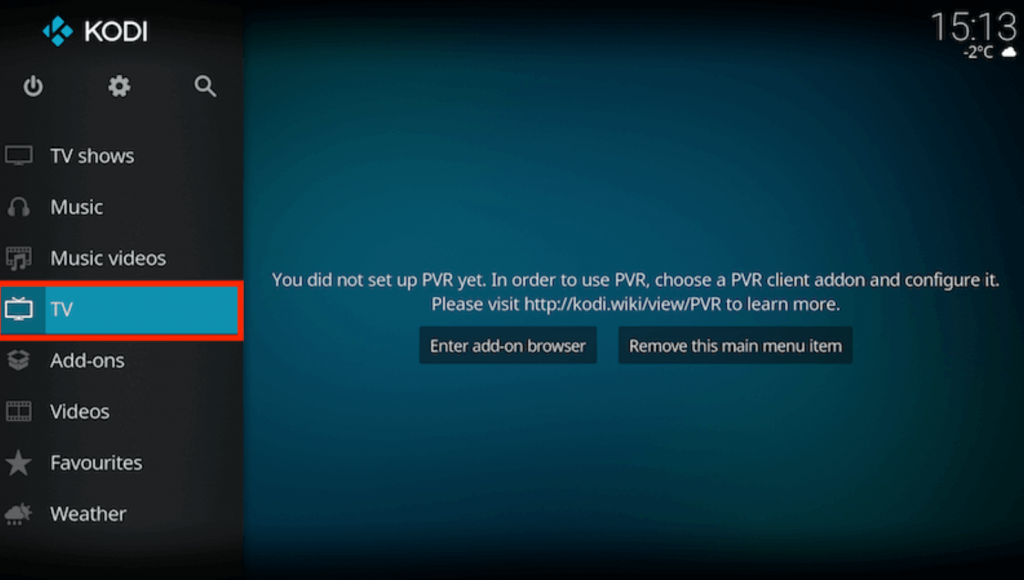
3. Click on the PVR IPTV Simple Client option and hit the Install option to get the PVR IPTV Simple Client on the Kodi app.
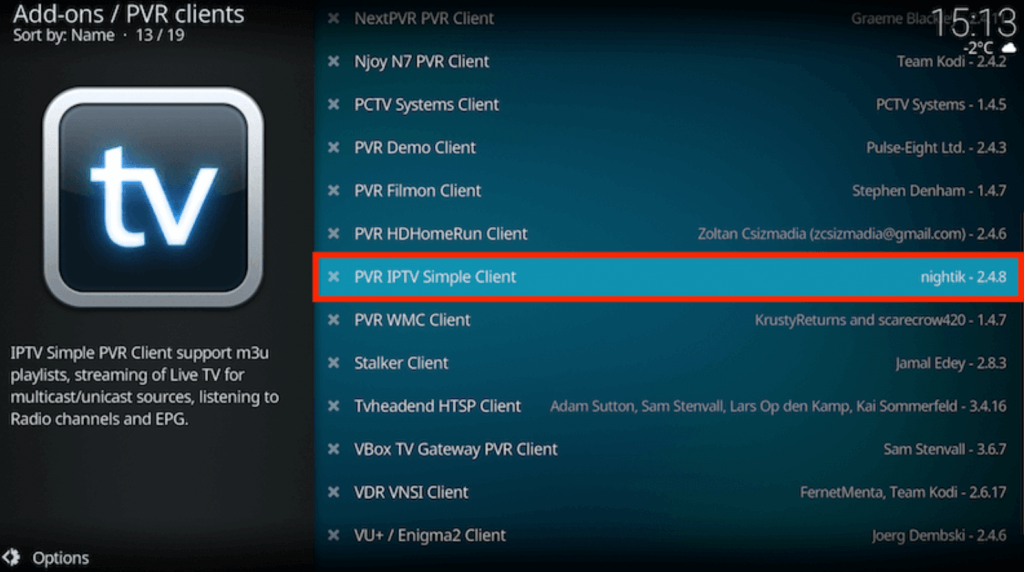
4. After downloading the PVR IPTV Simple Client, navigate to the My Add-ons option.
5. Tap the PVR IPTV Simple Client and hit the General tab.
6. Select the Configure option and choose the Location.
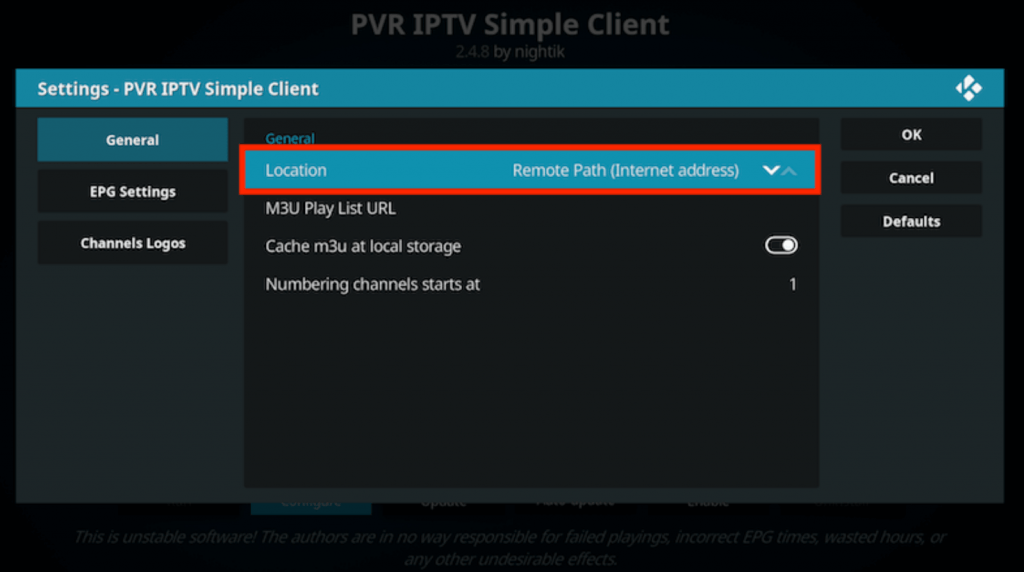
7. Tap the Remote Path (Internet Address) and click on the M3U Playlist URL.
8. Enter the M3U URL of the Yolo IPTV and tap the Enable option to load the contents of Yolo IPTV.

9. Navigate to the home screen of the Kodi app and click on the TV menu on the left panel.
10. Click on Channels and open Yolo IPTV. Now, start exploring your favorite content of Yolo IPTV on your devices.
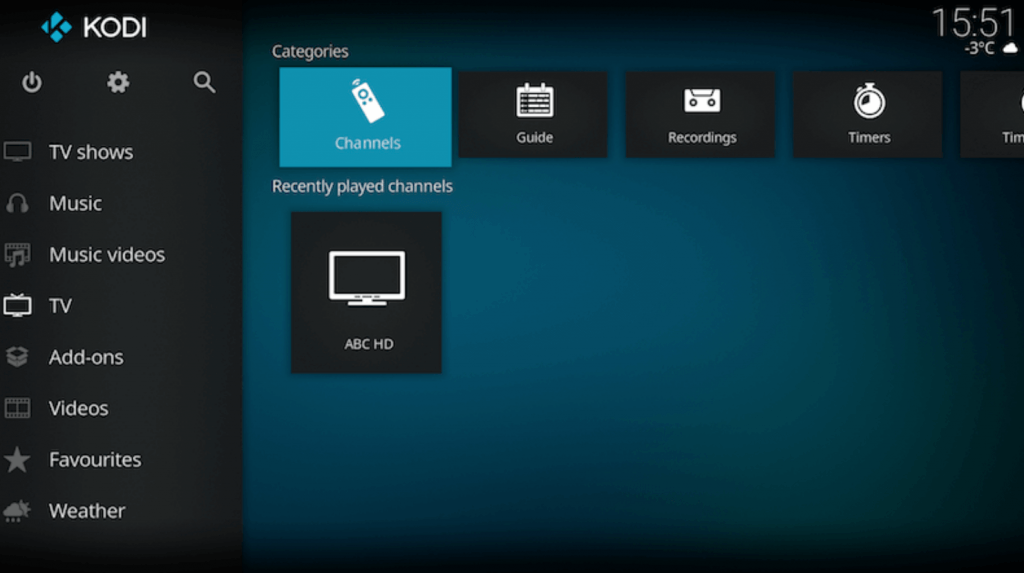
How to Stream Yolo IPTV on MAG Devices
1. Switch on the MAG device and hit the Settings menu.
2. Tap the System Settings and select the Servers.
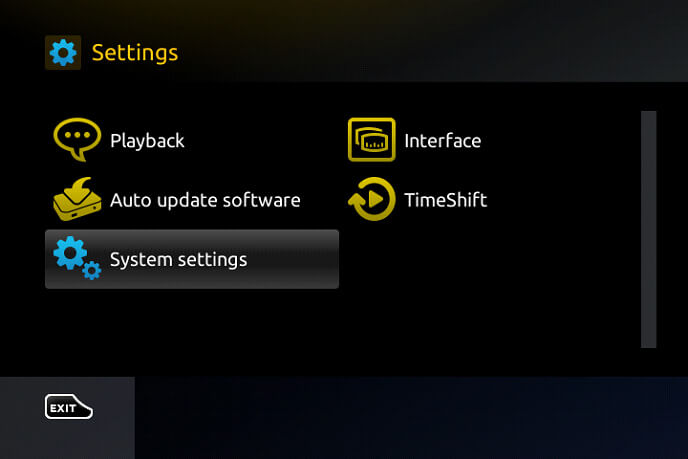
3. Click on Portals and enter any portal name.
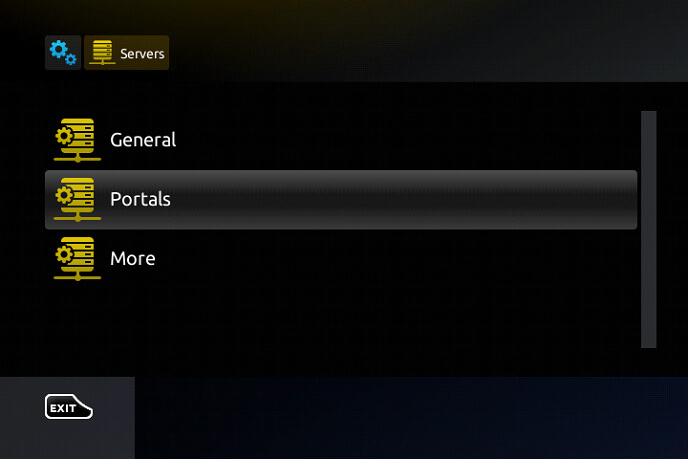
4. Enter the M3U URL of Yolo IPTV in the Portal 1 URL box.
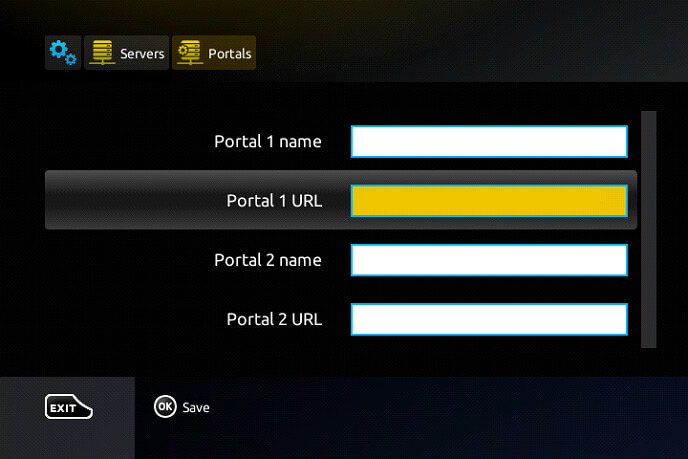
5. Hit the Save button, and you can restart the MAG device.
6. Now, you can stream the contents of this IPTV on MAG devices.
Yolo IPTV Channels
This IPTV offers around 18,000+ live channels from the USA, UK, Canada, France, and other countries.
Customer Support
This IPTV’s customer support helps you to resolve the non-working conditions of the content. Your issues will be resolved with the Email assistance of this IPTV player. You need to enter your Name, Email address, and Message.
Review
If you want to stream numerous live TV channels, movies, and series, then Yolo IPTV must be the perfect choice for you. This IPTV provides a variety of movies based on various categories. In addition to that, you will get support assistance from this IPTV to solve your issues whenever you want.
Alternatives to Yolo IPTV
You can check with the other best alternatives for Yolo IPTV in case you need any additional features.
IPTV Trends

IPTV Trends could be the perfect replacement for Yolo IPTV as it offers over 19,000+ Live TV channels with 99% server uptime. With the Favorite Manager of that service, you can save your favorite shows or movies to watch later. This service also offers 24/7 customer support via the online contact form, live chat, and Email.
SixStar IPTV

You can stream about 13,000+ channels with the Six Star IPTV, which is telecasted in the USA. Added to that, you can watch about 42k+ on-demand movies and 5,200+ series on demand. With the premium plans of this service, you can get additional features like anti-buffering technology and text support from the SixStart IPTV support team.
Newest IPTV

If you are fond of watching plenty of live channels, then you can go with the Newest IPTV. Get to stream 30,000+ live channels with a 24-hour free trial with this IPTV. Additionally, you can also watch popular news networks and international channels. This service comes with 24/7 customer support to resolve your issues related to the streaming of the service.


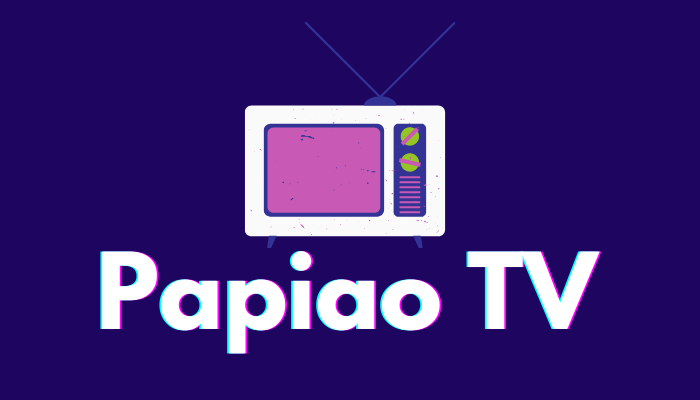






Leave a Review