iFlex IPTV is the best IPTV provider, where you can explore 16,000+ premium channels and 60K+ new movies and TV series at an affordable cost. You can stream this content with the best video quality. The TV channels are available in 99.9% server uptime. This IPTV provides the content via the M3U URL Playlists. You can stream iFlex IPTV on Android, iOS, Firestick, Android Smart TV, PC, Kodi, and MAG devices using the M3U Players.
Why Choose iFlex IPTV?
- iFlex IPTV gives you access to more than 16,000 premium channels.
- It provides 60,000+ new release movies and 20,000+ TV series.
- You get access to an EPG guide to easily search your desired channels for streaming.
- You can stream live broadcasts in high-quality video.
Subscription
There are four different subscription plans available for iFlex IPTV.
| Subcription Plan | Price |
|---|---|
| 1 Month | $12 |
| 3 Months | $23 |
| 6 Months | $41 |
| 12 Months | $59 |
Why Need a VPN for Streaming iFlex IPTV?
A VPN connection is mandatory while streaming any titles from an IPTV service provider. It will help you protect the privacy of your streaming device. In addition, you can protect your data and information by hiding your IP address with a VPN like ExpressVPN or NordVPN. With a VPN for IPTV, you can stream any content anywhere without any geo-restrictions.
How to Sign Up for iFlex IPTV
[1] From any browser, visit the iFlex Official Website on your PC or Smartphone.
[2] Click Subscribe Now.
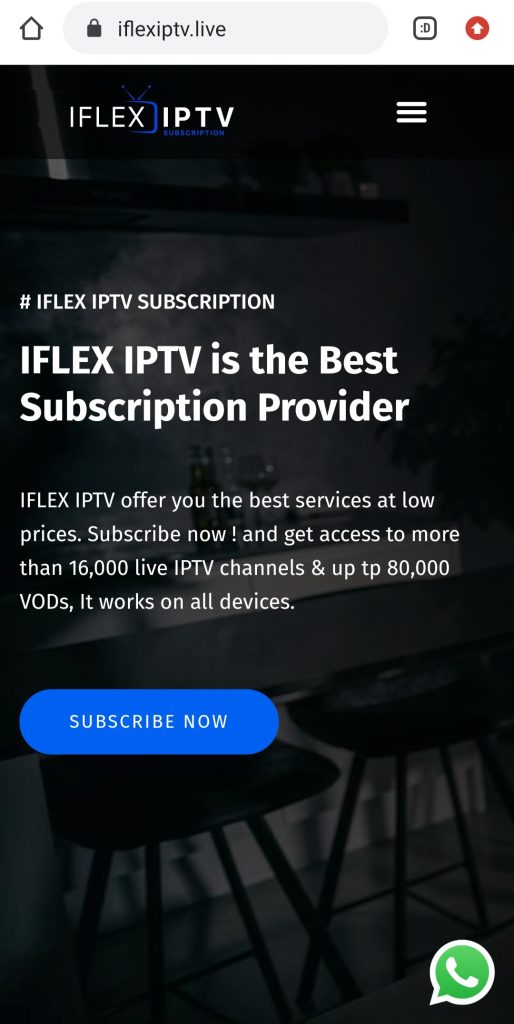
[3] Choose the subscription plan you want and click the Subscribe Now button.

[4] On the next page, choose the subscription type, either Renew old subscription or New subscription.
[5] Further, choose your device, choose what channels bouquet, video on demand type, and select connections.
[6] Once done, click Proceed to payment.
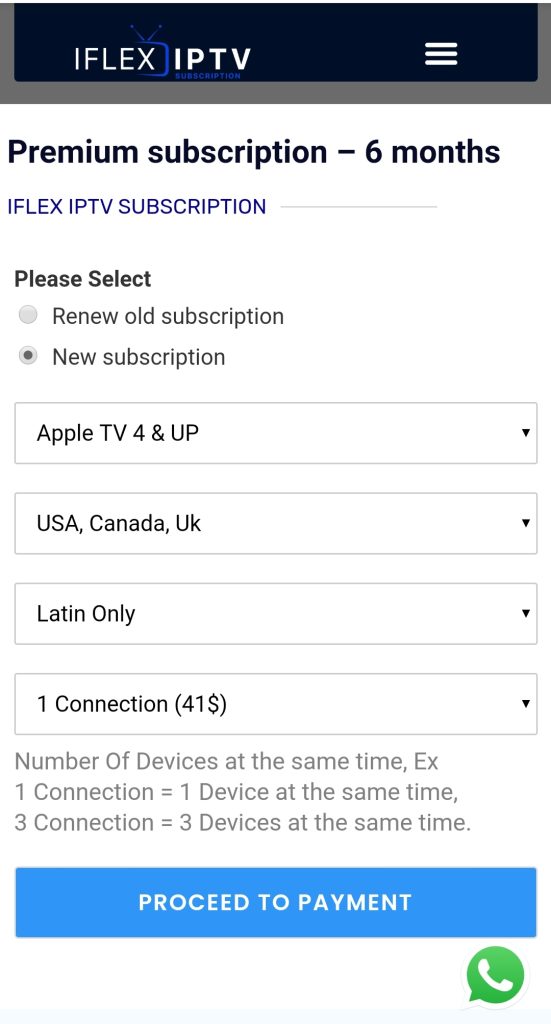
[7] Enter the billing details and click Place Order.
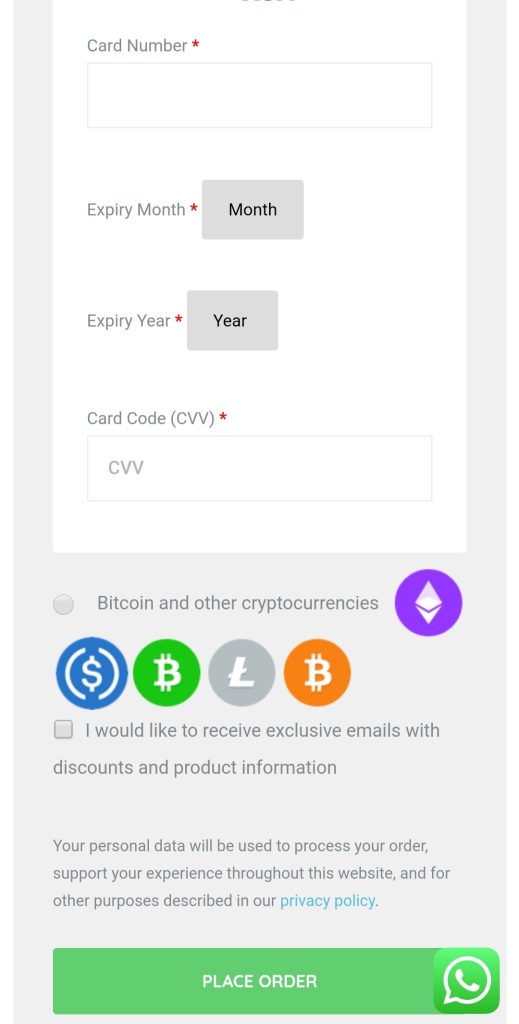
How to Stream iFlex IPTV on an Android Device
[1] Install the TiviMate IPTV Player on your Android device from the Play Store.
[2] Open the TiviMate IPTV Player app and click on the Add Playlist option.
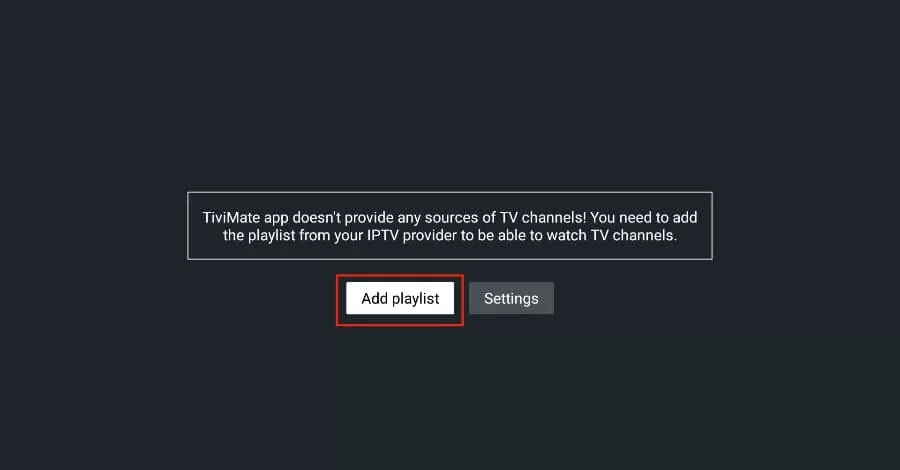
[3] Choose the M3U URL option and enter the Playlist URL of iFlex IPTV.
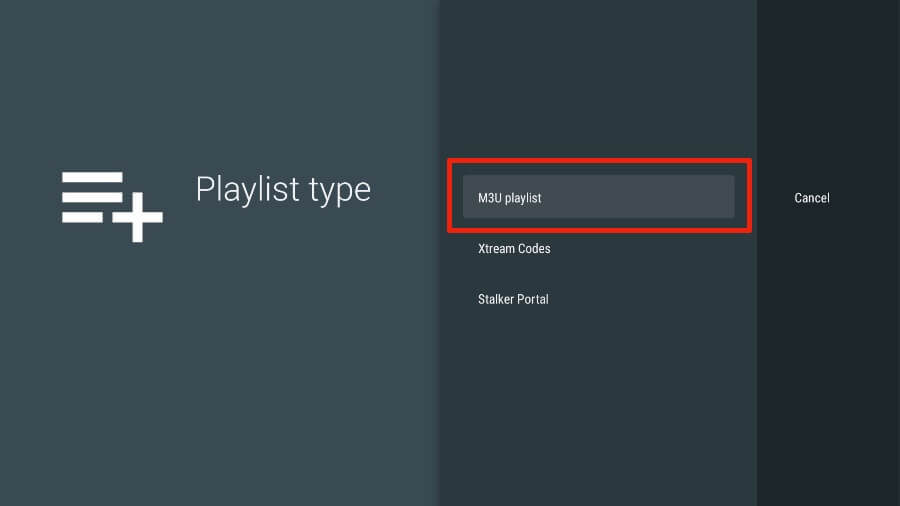
[4] Now, you can enjoy streaming your favorite content.
How to Stream iFlex IPTV on iOS Devices
[1] Open the App Store and install the Flix IPTV app on your iPhone.
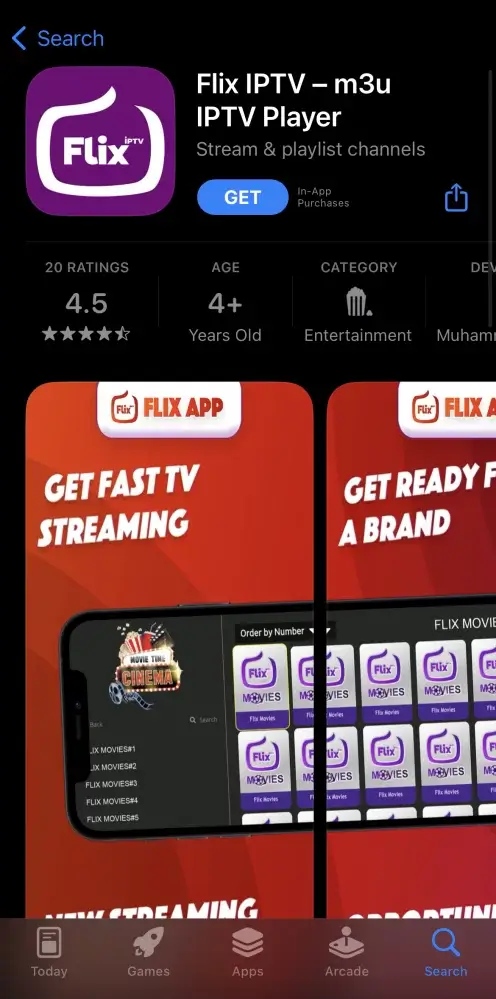
[2] Open the Flix IPTV and get the MAC Address of the device.
[3] Visit the Flix IPTV Activation Website [https://flixapp.tv/activation] on your PC or smartphone using a web browser.
[4] Type the MAC Address in the Flix website and activate the IPTV Player by purchasing the subscription.
[5] Now, select the My List tab on the website.
[6] Enter the M3U URL of iFlex and the MAC address to upload the Playlist.
[7] Now, go back to the Flix IPTV on your device and start streaming the content.
How to Watch iFlex IPTV on Firestick
[1] Go to the Firestick home screen and select the Find icon.
[2] Select the Search bar and search for the Downloader app.
[3] Find the app from the search results and install the Downloader app on your Amazon Firestick.
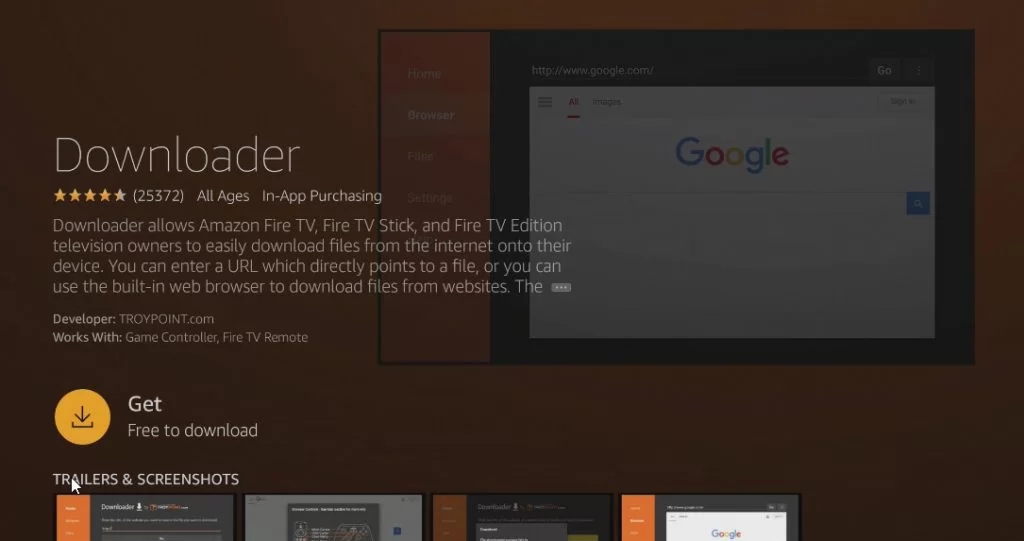
[4] Then, choose Settings > My Fire TV > Developer Options > Install Unknown Apps.
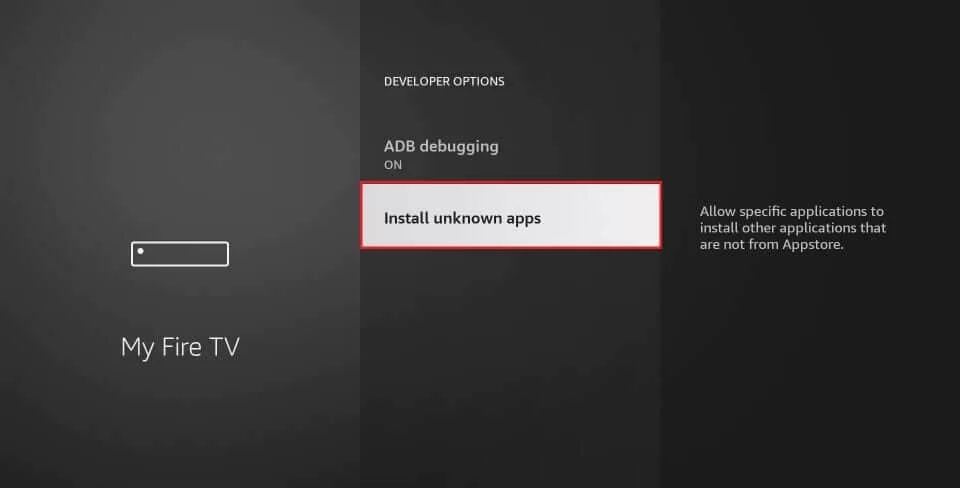
[5] Enable the toggle near the Downloader app.
[6] Open the Downloader app and enter the APK URL of the IPTV Smarters Pro in the URL field.
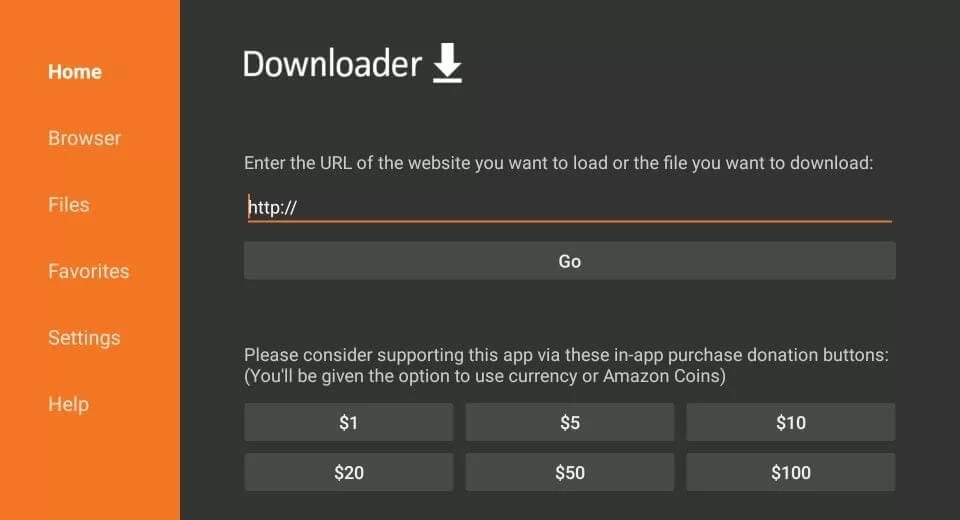
[7] Click on the Go option and tap the Install option to get the app on your Firestick device.
[8] Open the app and enter the M3U URL of the iFlex IPTV to stream the content of this IPTV.
How to Watch iFlex IPTV on Smart TV
[1] Open the Play Store on your smart TV.
[2] Search for Smart IPTV and install the Smart IPTV app on your Smart TV.
[3] Launch the Smart IPTV and note down the MAC Address of the Smart TV.
[4] Go to the Smart IPTV Website [https://siptv.app/activation/] using any web browser and
[5] Enter the MAC Address and make the Payment to activate the app.
[6] Go to the My List tab and enter the MAC Address and M3U URL of iFlex IPTV.
[7] Click the Checkboxes and select Send.
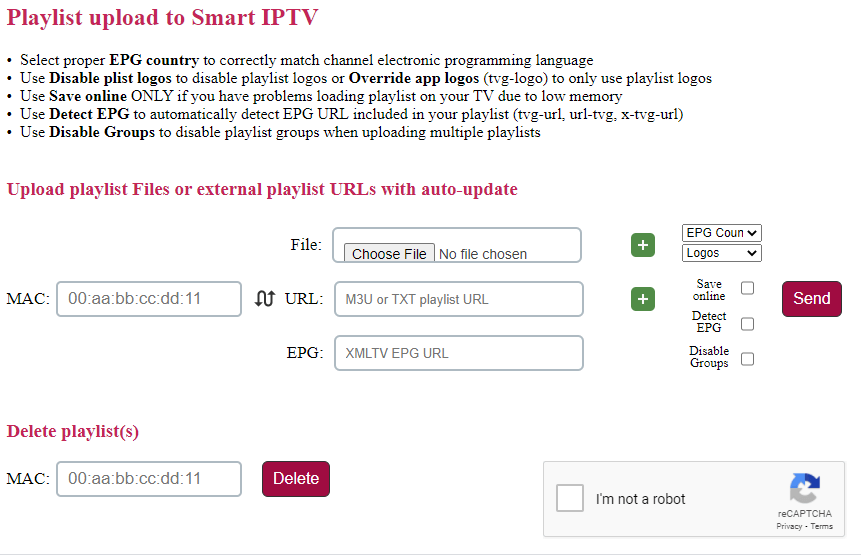
[8] Now, relaunch the Smart IPTV app and watch the TV channels on your Smart TV.
How to Watch iFlex IPTV on Windows or Mac PC
[1] Visit the official website of BlueStacks from your PC browser.
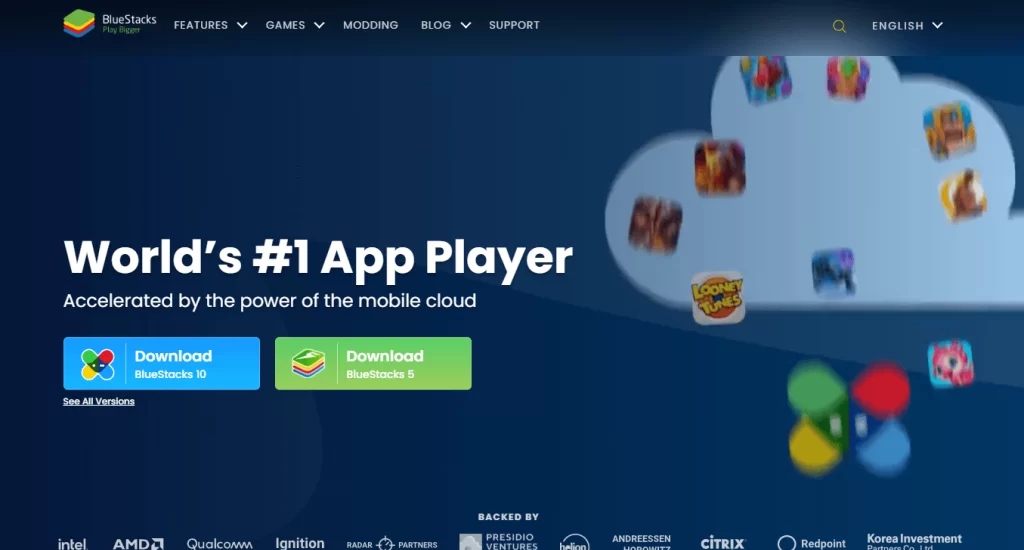
[2] Launch the app and sign in with your Google account.
[3] Head over to the Google PlayStore on the home screen.
[4] Search for the Rayo IPTV Apk on the search bar and hit the Install option.
[5] Open the app and provide the M3U URL of the iFlex IPTV to stream the content of this IPTV.
How to Get iFlex IPTV on Kodi
[1] First, install the Kodi from the official website on your device.
[2] Click the System section and hit the Add-ons option.

[3] Tap the Install from the Repository option.
[4] Hit the Kodi Add-ons and click on PVR Clients.
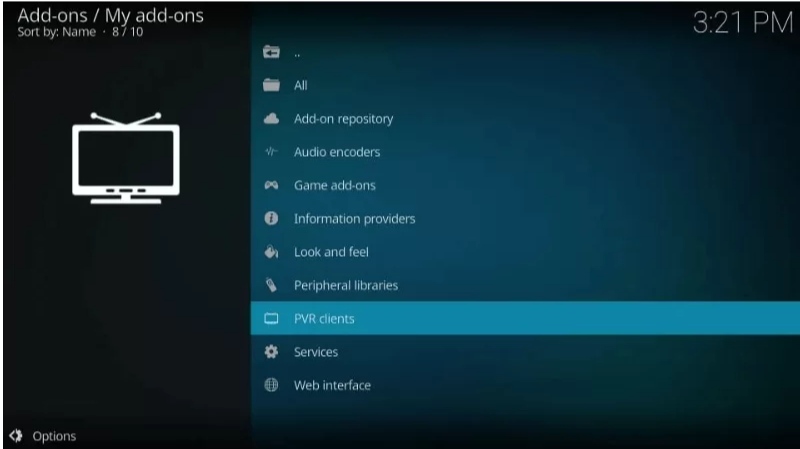
[5] Click on PVR IPTV Simple Client from the list and hit the Install option to add PVR clients on Kodi.
[6] Tap the PVR IPTV Simple Client and tap the Configure option placed at the bottom of the screen.
[7] Select the General tab and enter the M3U URL of the iFlex IPTV.
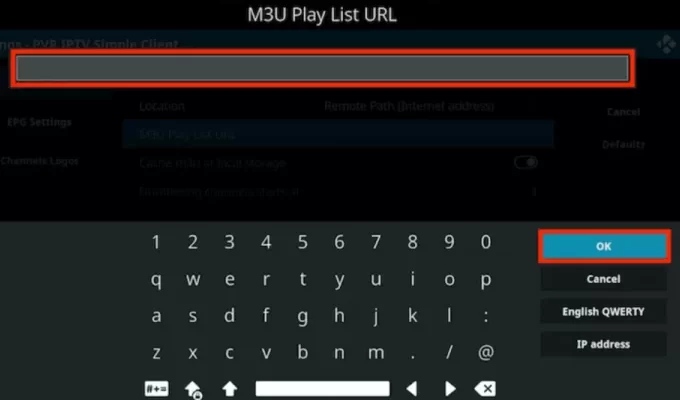
[8] Click on the Enable button and head over to the home screen again.
[9] Select the TV and Channels option.
[10] Now, you can stream any of your favorite channels on Kodi.
How to Watch iFlex IPTV on MAG device
[1] Connect the MAG device to your TV and navigate to the home screen.
[2] Click on Settings and tap the System Settings option.
[3] Select the Servers option and click the Portals option.
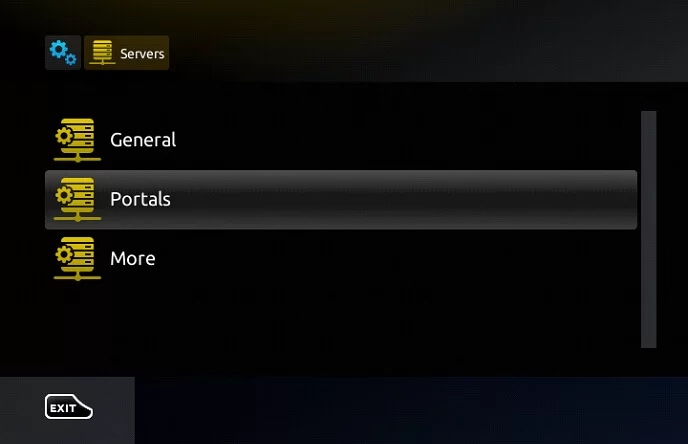
[4] Tap the Portal 1 URL box and enter the M3U URL of the iFlex IPTV.
[5] Click on the Save button and restart your MAG device.
[6] Once restarted, you can stream your favorite content of iFlex IPTV.
Customer Support
If you face any issue with your iFlex IPTV, you can contact customer support at any time. You can mail your queries to the mail ID ([email protected]) or call +48 573 503 225. You can also submit the Contact Form by entering your name, email, subject, and your query. The customer service works 24/7.
Review
iFlex is highly recommended for streaming a large number of movies, series, and TV shows at a reasonable cost. You can stream the contents of this IPTV without any interruption. It has quick responding customer support for any streaming issues.
Alternatives for iFlex IPTV
If you are not satisfied with the offering and features of the iFlex IPTV, then you can get any of the best alternatives for this IPTV.
Xtreme HD IPTV

Xtreme HD IPTV is another popular IPTV service with 20,000+ TV channels for streaming live. You can access international TV channels through this IPTV. It offers an inbuilt IPTV Player to stream the content on Android, Firestick, PC, and Smart TV. The Anti-freeze technology helps in streaming the TV channels without any interruptions.
Abonnement IPTV

If you are looking to stream international TV channels, then Abonnement IPTV is the perfect choice. This IPTV allows you to stream around 15,000+ Live TV channels in SD, HD, FHD, and 4K streaming quality. It allows you to filter and choose the content via various genres and categories. You can reach their customer support via Email, Contact Page, and live chat support.
Tribe IPTV

The Tribe IPTV can be the best alternative to iFlex IPTV. In Tribe IPTV, you can access 10,000+ Live TV channels, On-demand content, and PPV events. The content in this IPTV is available in 720P, 1080P, HD, and FHD resolution. It even offers a 24-hour free trial for testing the provider. You can access the customer support of the service using the Skype platform.










Leave a Review