| IPTV Type | M3U |
| Channels | 80,000+ |
| VOD | 1,000+ |
| Multiple Connections | No |
| Customer Support | Email and Telegram |
| Current Status | Active |
| Price Range | €10 to €170 |
| Website Link | https://greekiptv.shop |
Greek IPTV is an underrated service that primarily focuses on giving users a huge channel library. By subscribing to the IPTV service’s top premium tier (StableX TV), you can access the collection of 80,000+ TV channels and plenty of VOD titles. If you prefer the basic service (Plus TV), you can access the 10,000+ TV channels from the IPTV service. If you need more details, look at the Greek IPTV review we have summed up.
Why Choose Greek IPTV?
- The service offers 24/7 Email support.
- The fast servers of this IPTV provider give you uninterrupted streaming.
- It supports HD and SD channel streaming on most devices.
- You can stream the content of 44+ countries on this IPTV.
Subscription Plans
There are three segments of IPTV subscription plans available. You can choose them based on the number of months.
| Subscription Plans | Plus TV | Elite TV | Giant Plus TV | Mega X TV | StableX TV |
|---|---|---|---|---|---|
| Smart Plan (1 month) | €10 | €15 | €20 | €20 | €20 |
| Silver Plan (3 months) | €30 | €40 | €50 | €50 | €50 |
| Premium Plan (6 months) | €50 | €70 | €80 | €80 | €90 |
| Platinum Plan (1 year) | €90 | €120 | €140 | €140 | €170 |
Why is a VPN Necessary While Streaming Greek IPTV?
Streaming IPTV content without a VPN exposes your original IP and makes you vulnerable to privacy breaches and cyber attacks. Meanwhile, some of the IPTV services may be geo-restricted in your country. So, it is advisable to choose and use a VPN on your device to secure your privacy and data while watching IPTV content.
Since you can find a lot of VPNs online, we recommend you sign up for NordVPN since the service offers various security features. Currently, NordVPN offers a 67% discount + 3 months free as a New Year's deal for all subscribers.

How to Sign Up for Greek IPTV
1. Open a browser and visit the Greek IPTV website.
2. Scroll below and click on the Buy Now button on any of the subscriptions.
3. Choose the packet you want from the page and add it to the cart.
4. Now, tap on the Cart button on the top right of the page and hit the Checkout button.
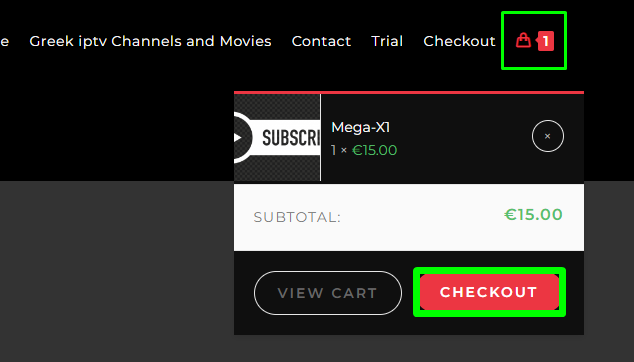
5. Enter the required details on the webpage and finish the payment process.
6. Once the process is done, you have successfully subscribed to the Greek IPTV service.
How to Stream Greek IPTV on Android Mobile
1. Open the Play Store on your Android smartphone and search for Pocket IPTV.
2. Select the app from the results and click the Install button.
3. Now, open the Pocket IPTV app and choose the M3U playlist.
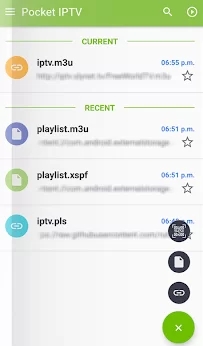
4. Enter the Greek IPTV credentials on the app and log in to the player.
5. Now, you can access the premium TV channels on your Android with Pocket IPTV.
How to Watch Greek IPTV on iPhone/iPad
1. Open the App Store on your iPhone and search for VLC for Mobile app.
2. Select the app from the results and click the Get button.
3. Open the VLC app and choose Network in the bottom navigation bar.
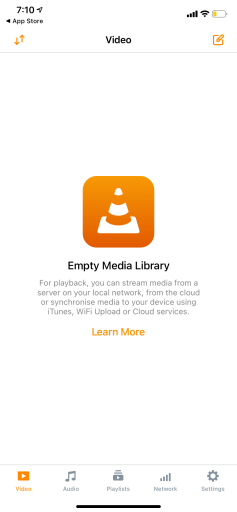
4. Select the Open Network stream option.
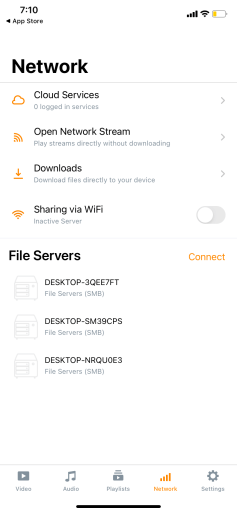
5. Now, enter the M3U URL you received through email into the URL box.
6. Tap the Open Network Stream to start streaming Greek IPTV on your iOS devices.
How to Stream Greek IPTV on Firestick
1. Turn on the Firestick device and connect it to a WIFI.
2. Tap on the Search Icon on the home screen and search for Downloader.
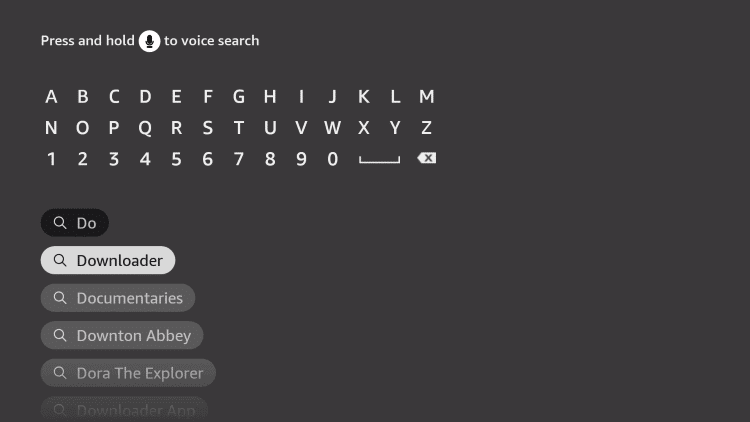
3. Select the Downloader app.
4. Click the Download button to download and install the Downloader app.
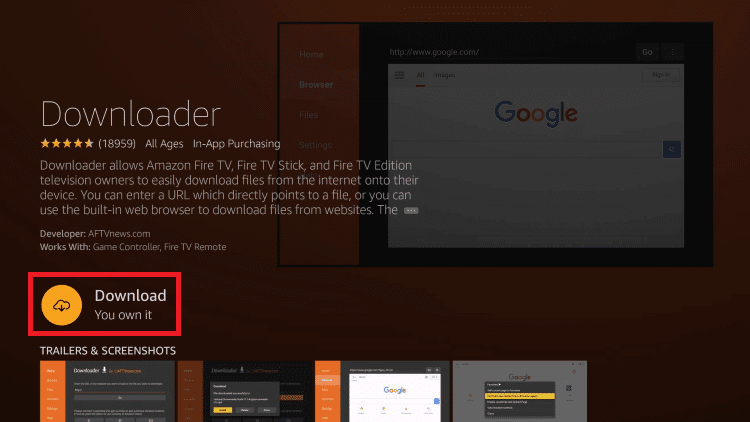
5. Now, enable the unknown sources, on the Firestick. To do this, go to Settings → Fire TV → Developer Options → Install Unknown Apps → Downloader → Turn on.
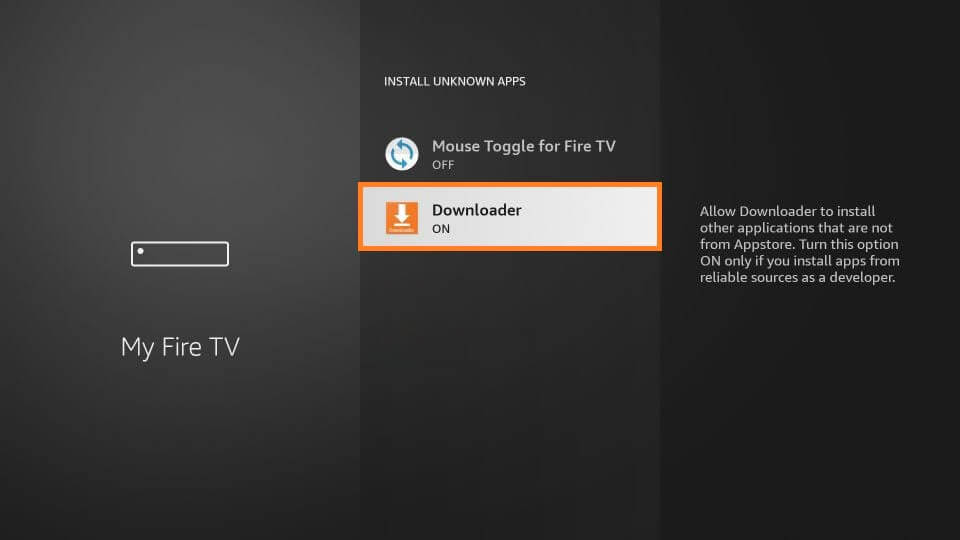
6. Launch the Downloader app on your Firestick. Select Settings > Enable JavaScript.
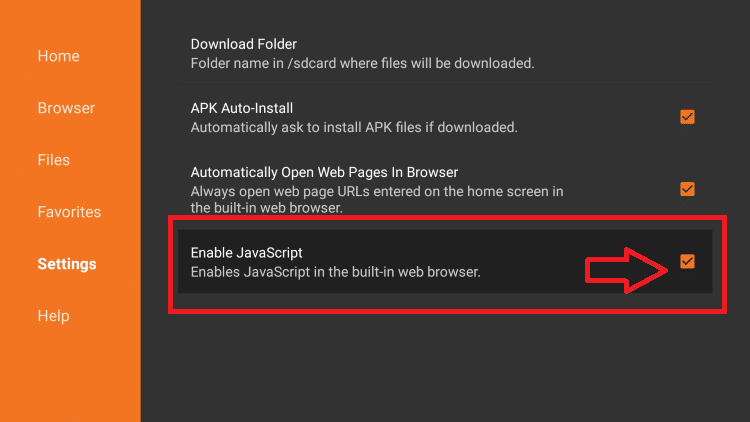
7. Enter the Wesopro IPTV APK (https://urlsrt.io/Wesopro-IPTV) download link in the search bar and click the Go button.
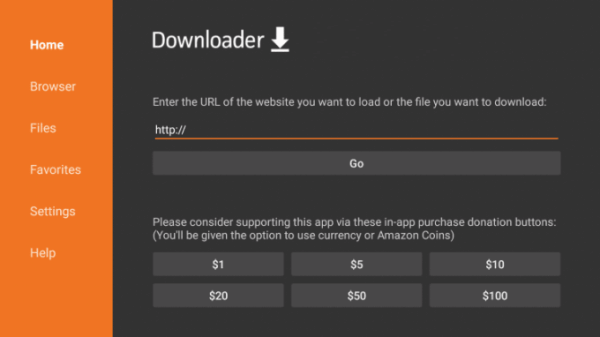
9. Wait for the app to be downloaded and then click the Install button.
10. Click Open to launch the Wesopro IPTV app on Firestick.
11. Tap on the +Add New User button and select the Load your Playlist or File/URL button.
12. Now, enter the M3U credentials on the app and hit the Add User button.
13. Once the playlist content is loaded on the app, you can select any channel and start streaming it on your Firestick.
How to Access Greek IPTV on Roku
1. On the home screen of Roku, select the Streaming Channels → Search channels option.

2. Type Ministra IPTV player on the search field and browse the app.
3. Select the app from the results and click the Add Channel button on the right.
4. Now, open the Ministra IPTV player on your device and log in with your IPTV credentials.
5. Once the login is done, you can watch your favorite live TV channels on Roku.
How to Watch Greek IPTV on Android Smart TV
1. Click on the Apps tab on the home screen and select Google Play Store.
2. Hit the Search Icon and look for TiviMate IPTV Player.
3. Select the app from the results and click the Install button.
4. Open the TiviMate IPTV Player on your TV and tap on the Add Playlist button.
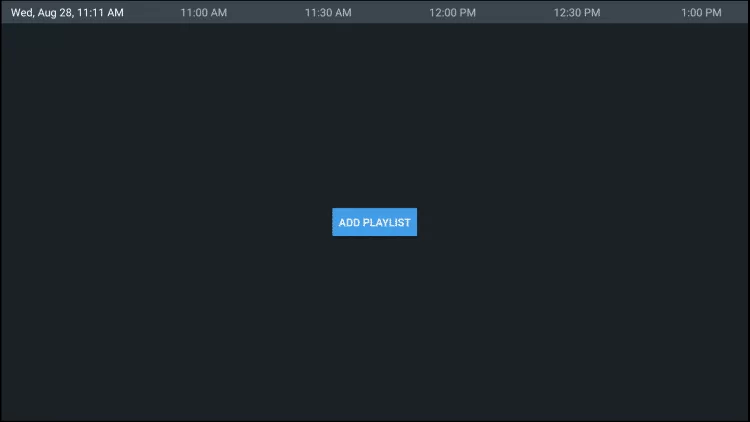
5. Now, choose M3U and log in with your playlist credentials on the app.
6. Once the login is done, you can access the playlist content on your smart TV.
How to Stream Greek IPTV on Windows & Mac PC
1. Boot up the Windows or Mac PC and open the web browser.
2. Search for the Televizo IPTV Player and look for a reliable website to download the APK (https://urlsrt.io/Tele-vizo-IPTV).
3. Visit the BlueStacks official website and download the BlueStacks Emulator.
4. Select Install to install the BlueStacks and launch the Android emulator.
5. Enter the Google account credentials to sign in and select the Install apk option.
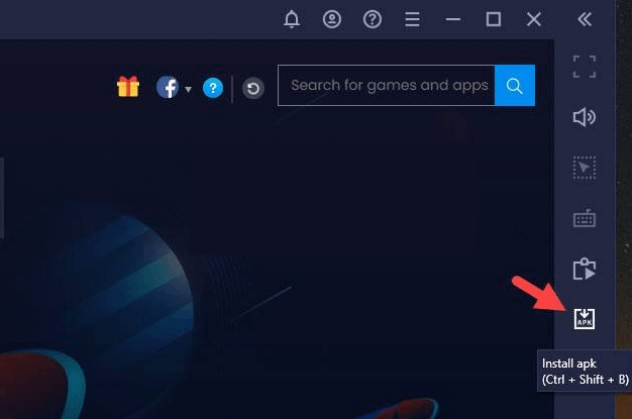
6. Choose the IPTV APK file to open and select Install to install the IPTV app.
7. Open the Televizo IPTV Player app and click on Create Playlist option.
8. Choose the New M3U Playlist option and log in with the Greek IPTV provider.
9. Once the login is done, you can stream IPTV channels via Televizo IPTV Player.
How to Watch Greek IPTV on Dreamlink
1. Select My Apps on the DreamLink homepage.

2. Select Dreamlink Online on the screen.
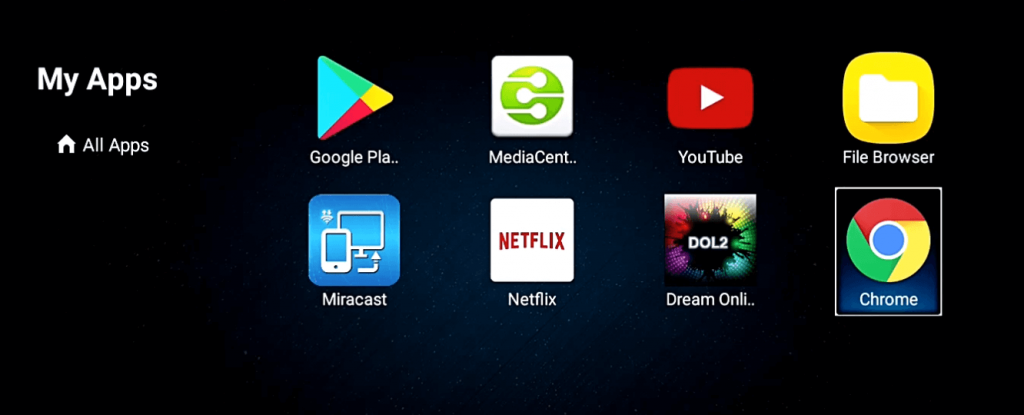
3. Now, note down the MAC address in the upper right corner.
4. Click the Edit button and enter the required fields, such as Service Alias, Portal URL, etc., and then click the OK button.
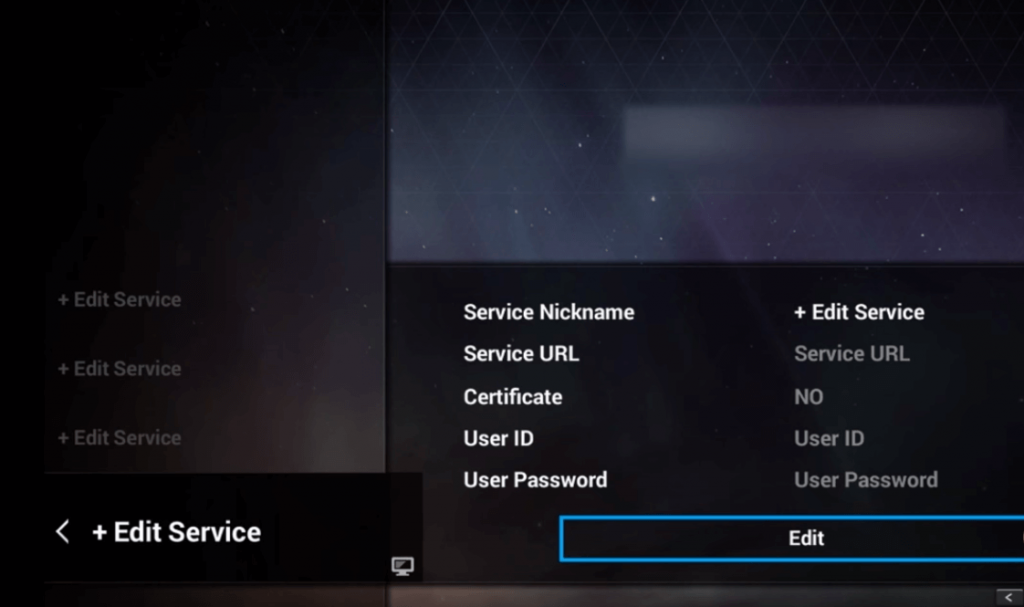
5. Now, wait for the app to load your IPTV content.
6. After the channel loads, you can stream Greek IPTV on the DreamLink device.
How to Stream Greek IPTV on MAG
1. Turn on your MAG device and go to the Settings option.
2. Next, choose System settings → Servers → Portals.
3. Enter the M3U URL on the field and hit the Save button.
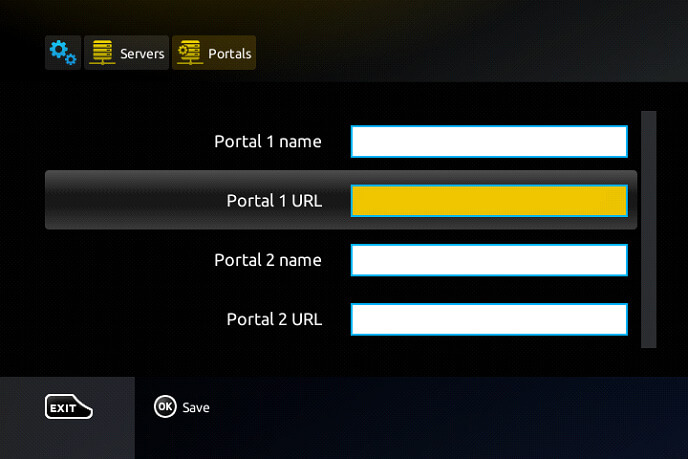
4. After the login is done, choose any channel from the list and start streaming.
How to Watch Greek IPTV on Enigma 2
1. Turn on your Enigma device and choose Settings.
2. Now, click on System network device → Setup adapter → Settings.
3. Note down the IP address on your displayed on the screen.
4. Now, download and install the PuTTY software on your PC from its official website.
5. Enter the IP Address on the Putty app.
6. Click on the Telnet radio button on the app and select the Open button.
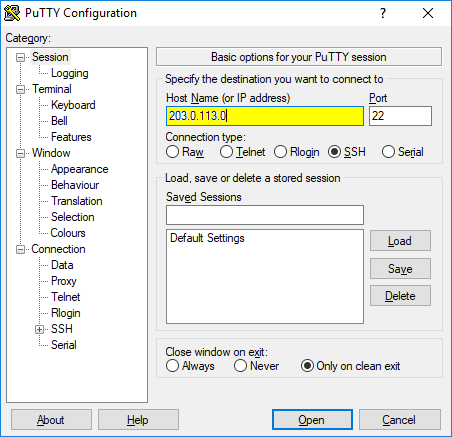
7. Set the Default Login as Root.
8. Enter the login details of the Greek IPTV on the app.
9. Type Reboot and hit the Enter button.
10. Now, the IPTV playlist will be uploaded to your Enigma device.
11. Select the uploaded channels on Enigma and play them on your big screen.
Customer Support
| Source | Link |
|---|---|
| [email protected] | |
| Telegram | https://telegram.me/greek10 |
Alternatives
Aside from the fact that Greek IPTV is a good one, there are other IPTV competitors that are better than others. If you would like to explore other IPTV providers better than this, here are some alternatives.
IPTV Lead
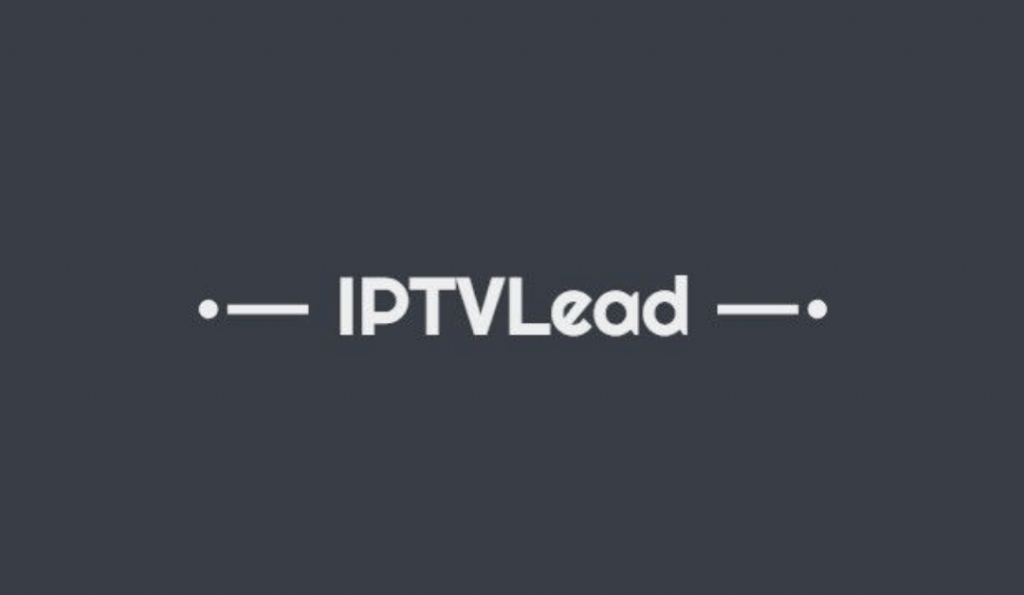
Leads IPTV or IPTV Lead is a popular IPTV provider that is proven the best for its popular channel collection. The service lets you stream a collection of 20,000+ TV channels, 69,000+ VOD content, and a lot more. As the IPTV service supports M3U, MAG, and Enigma2, you can easily integrate this IPTV provider on your desired device.
Platinum IPTV

If you’re a fan of movies and TV shows, then Platinum IPTV is your key to entertainment. As the IPTV provider offers 16,000+ TV channels and 70,000+ VOD content, you can watch a whole new genre of content at your home. The premium subscription offers you some perks like EPG support, FHD streaming resolution, Anti-Freeze Technology, 99.9% server uptime, and a lot more.
Xtreme HD IPTV

Xtreme HD IPTV is a popular and the best IPTV provider around the world, with a promising 20000+ live TV channels and plenty of VOD in its library. The Anti-Freeze Technology and the 99.9% server uptime give you the edge to stream any type of content without any interruption. Using the 4K streaming resolution, you can watch your favorite movies on your TV to experience the real picture. The service even offers a lifetime premium subscription plan for users.
FAQ
Yes. You can connect to a US server on any of the premium VPN services to watch Greek IPTV in the USA.









Leave a Review