BD Streamz is an IPTV service provider that offers 6500+ live channels, TV shows, and on-demand videos. It lets you stream the major sports channels and international channels in high quality. BD Streamz offers an M3U URL and external player support. The app is compatible with popular IPTV players. Further, you can also use its APK file to install the BD Streamz standalone app.
Update: Currently, the services of BD Streamz are unavailable. However, there are a lot of affordable alternative IPTV service providers available for you to stream your favorite movies, TV shows, and live TV channels.
—
Why Choose BD Streamz
- The application comes up with a built-in media player.
- You can get 24/7 customer support.
- Uses anti-freezing technology for its users to watch the IPTV content seamlessly.
Subscription
BD Streamz offers four different subscriptions, and they are listed below.
- 1 Month – $10
- 3 Months – $8.67
- 6 Months – $8.33
- 12 Months – $7.50
How to Subscribe to BD Streamz
1. Launch a web browser on your mobile or PC.
2. Navigate to the BD Streamz official website.
3. Scroll down and select the subscription plans.
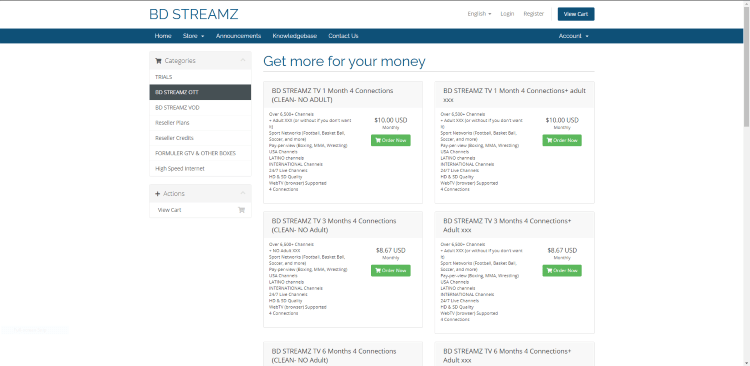
4. Select your desired subscription and click the Order Now button.
5. Next, review the plan and tap the Checkout button.
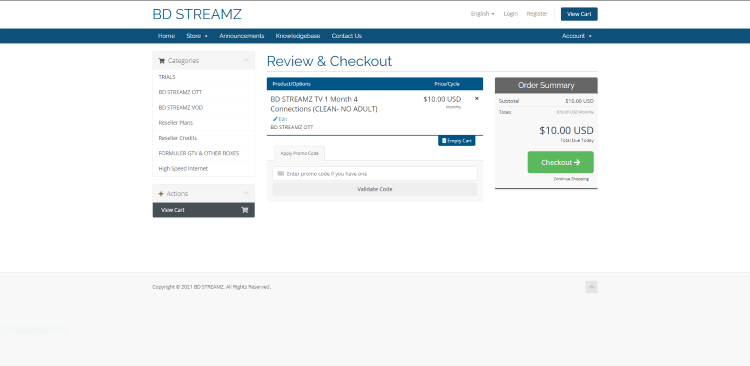
6. Enter the billing information in the given form to complete the payment process.
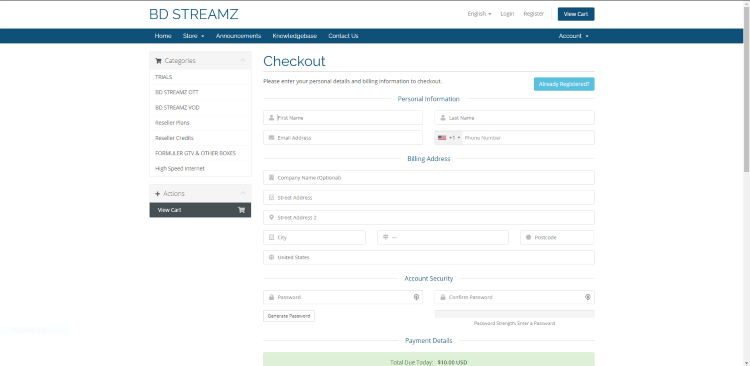
7. Once the signup process is over, your login details, such as username, password, and M3U URL, will be sent to you via the registered email address.
Why Connect to a VPN to watch BD Streamz IPTV
IPTV service providers like BD Streamz offer a lot of content without proper licensing. Moreover, there is a high possibility of data leaks while installing third-party apps like BD Streamz on your device. So, it is advised to use a premium VPN service like ExpressVPN or NordVPN to stream the IPTV content on your device. These VPNs help you in encrypting your internet connection. Thereby, you can stream IPTV content privately and safely without any possibility of data leaks.
Live TV Channels Offered by BD Streamz
BD Streamz offers 6500 live channels, including local and international channels in all categories, such as sports, kids, news, music, and entertainment. We have listed some of the live channels offered by BD Streamz below.
- CBS
- NBC
- ABC
- Fox
- HF Network
- AMC+

How to Install BD Streamz on Android Devices
1. Open the Settings of your Android smartphone or tablet.
2. Select the Security settings and tap Unknown Sources.
3. Toggle the button to enable Unknown Sources on your smartphone.
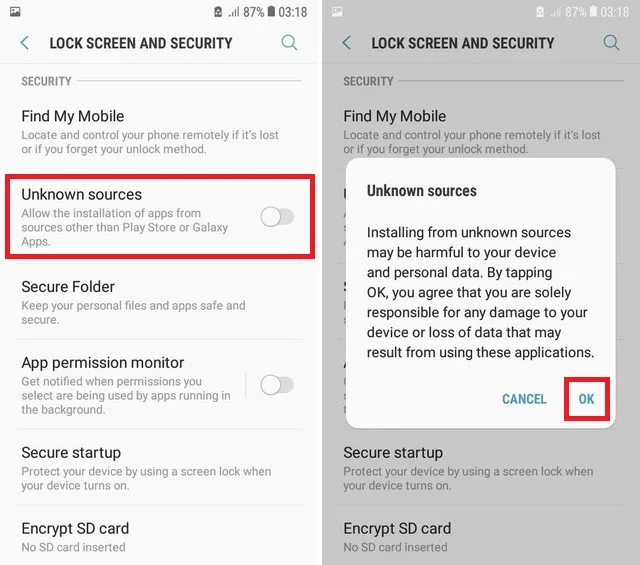
4. Now, launch the browser on your device and download the APK of GSE Smart IPTV.
5. After downloading, open the APK file and click the Install button.
6. Now, launch the GSE Smart IPTV app on your Android smartphone.
7. Next, click the Menu icon at the top left corner.
8. Hit the + (Add) icon at the bottom of the screen.
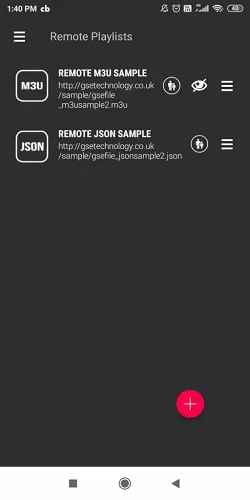
9. Enter your Playlist Name and the Playlist URL in the given field.
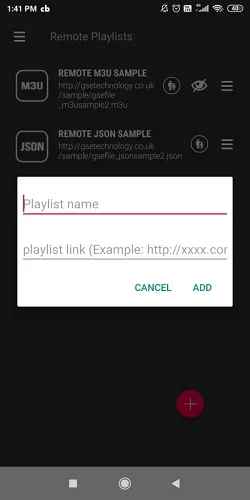
10. After entering Playlist details, click the Add button to load your IPTV content.
11. Once the content is loaded, you can stream your desired live TV channel on your Android device.
How to Get BD Streamz on iOS Devices
1. Launch the App Store on your iOS device.
2. Tap the Search bar and search for the IPTVX application.
3. Select the official app and hit the Get button to install that app from the App Store on the iOS device.
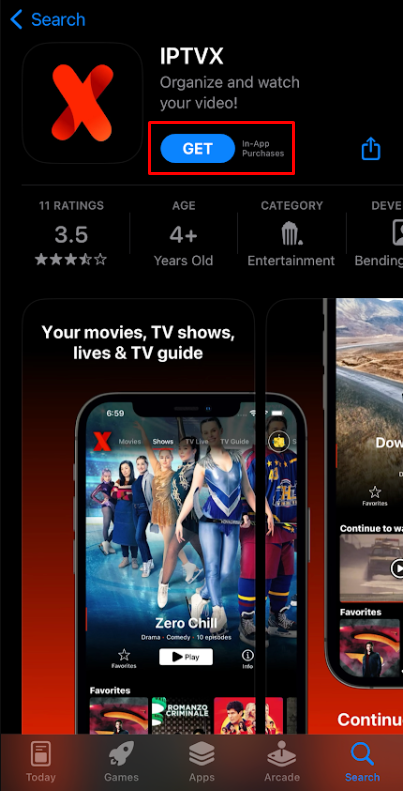
4. After installing, launch the IPTVX app on your device.
5. Login with your credentials to load the IPTV content.
6. Stream your desired IPTV content from the IPTVX app on your iOS device.
How to Install BD Streamz on Firestick
1. Turn on your Firestick-connected TV and connect it to a strong WiFi connection.
2. Click the Search icon from the home screen of the Firestick.
3. Type Downloader using the virtual keyboard.
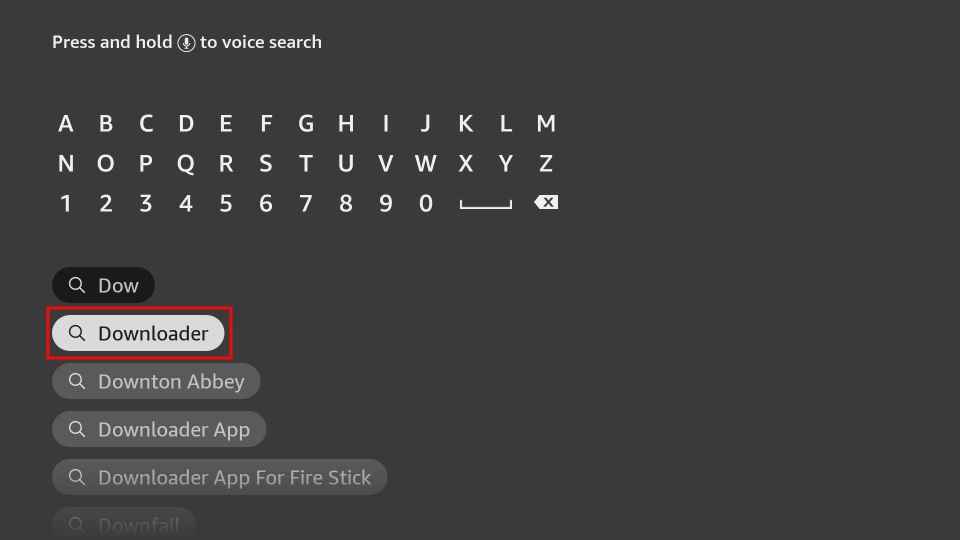
4. Select the app and click the Download button.
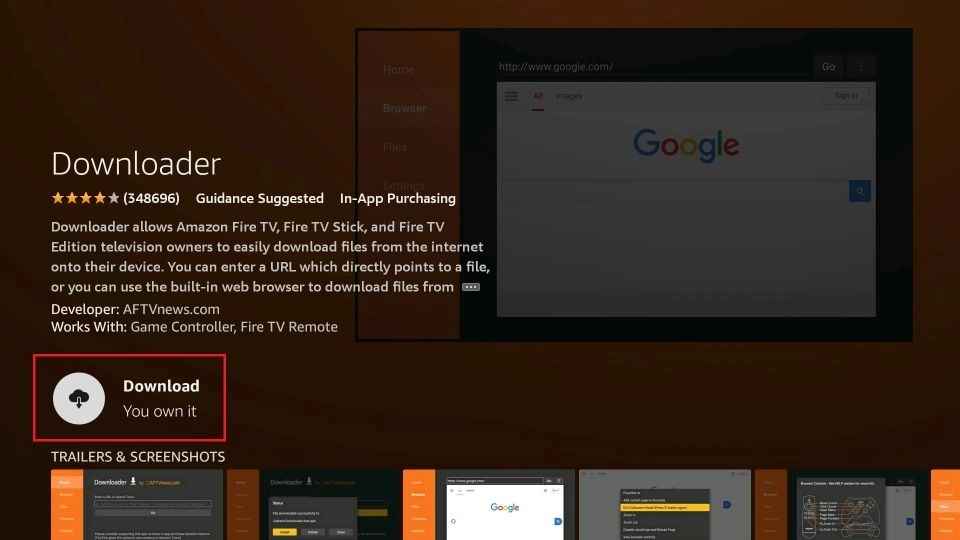
5. Once the app is installed, tap the Open button to launch the app.
6. Get back to the home screen of your Firestick and hit the Settings icon.
7. Select My Fire TV → Developer options → Install unknown apps → Turn on the Downloader toggle to install the third-party app.
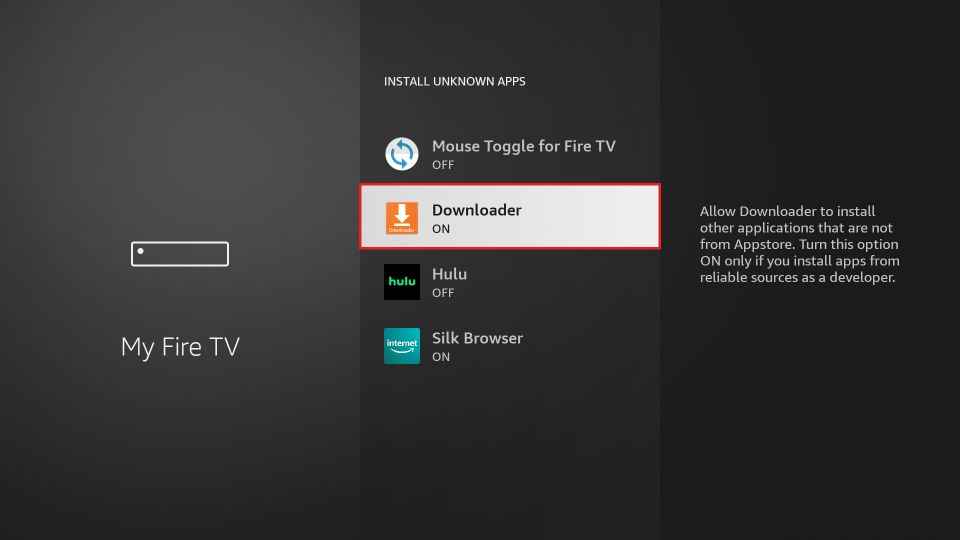
8. Now, launch the Downloader app and click the Home tab.
9. Enter the APK link of the TiviMate IPTV player and hit the Go button.
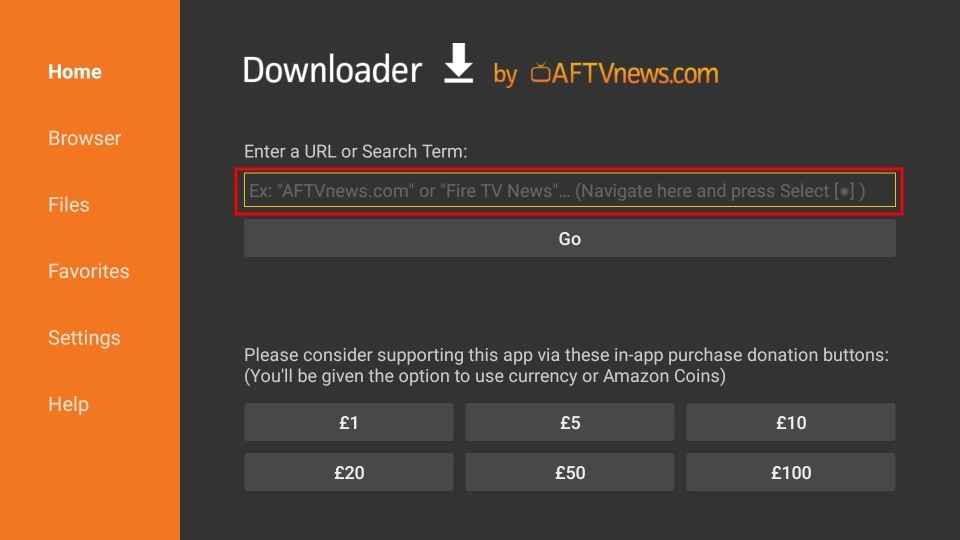
10. Select the official app and download the APK on your Firestick.
11. Open the APK and click the Install button to get the app on your Firestick.
12. Once the app has been installed, launch the TiviMate IPTV Player and log in with your IPTV credentials.
13. Select and stream your favorite content from the TiviMate IPTV player on your Firestick.
How to Watch BD Streamz on Android TV
1. Download the OTTPlayer APK from the browser on your PC.
2. After downloading, transfer the APK file to a USB drive.
3. Now, connect the USB drive to the USB port of your Smart TV.
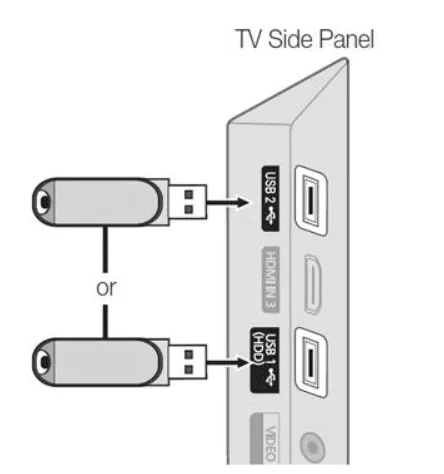
4. Go to the Settings of your TV and choose Device Preferences.
5. Open Security & Restrictions and select Unknown Apps.
6. Enable the permission by toggling the button.
7. Go back to the home of Settings and choose Apps.
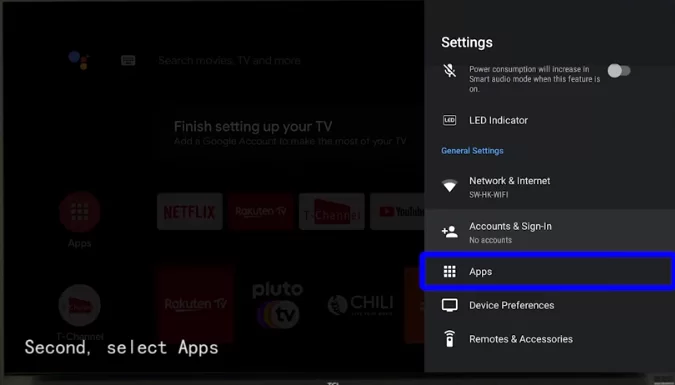
8. Select TV Guard and tap App Manager.
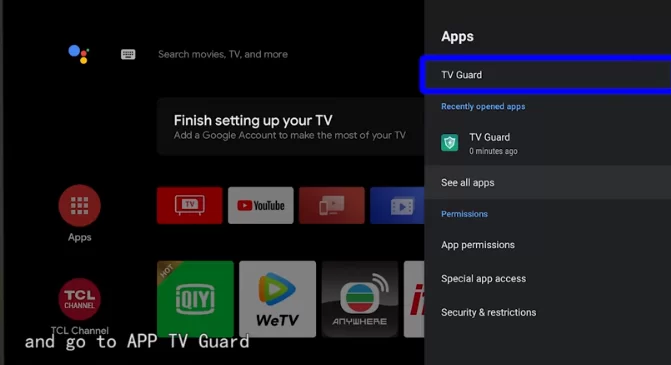
9. Hit the Install from USB option on the next page and select the OTTPlayer APK.
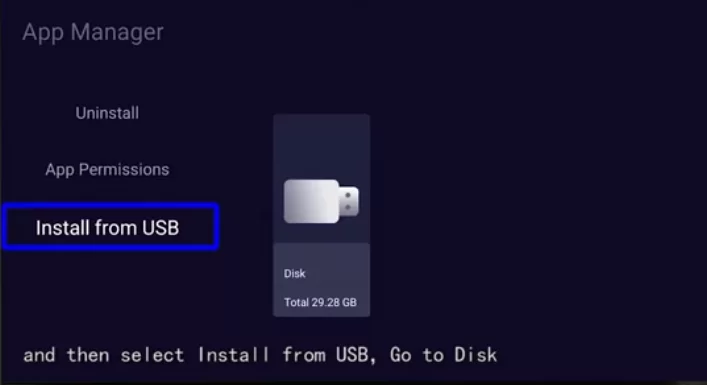
10. Click the Install button to install OTTPlayer on your smart TV.
11. After installing, launch the app and log in with your account credentials to load your IPTV content.
12. Once the content has been loaded, you can stream your desired IPTV content from the smart TV.
How to Stream BD Streamz on a PC
1. Launch the VLC Media Player on your PC.
2. Select the Media tab at the top and click on Open Network Stream option.
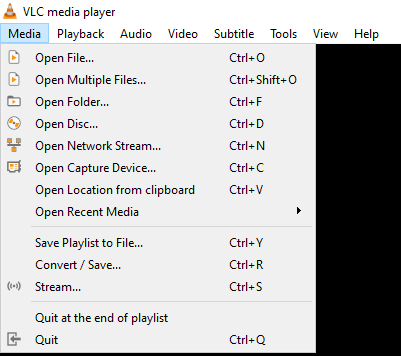
3. Choose the Network option from the top and enter the M3U URL provided by BD Streamz.
4. Now, click the Play button.
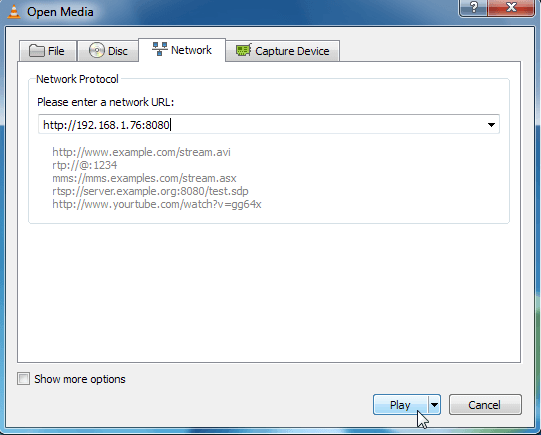
5. Now, you can stream your favorites on BD Streamz.
How to Stream BD Streamz on MAG Devices
1. Turn on your MAG box and connect it to the internet connection.
2. Go to the Settings of the MAG and choose System Settings.
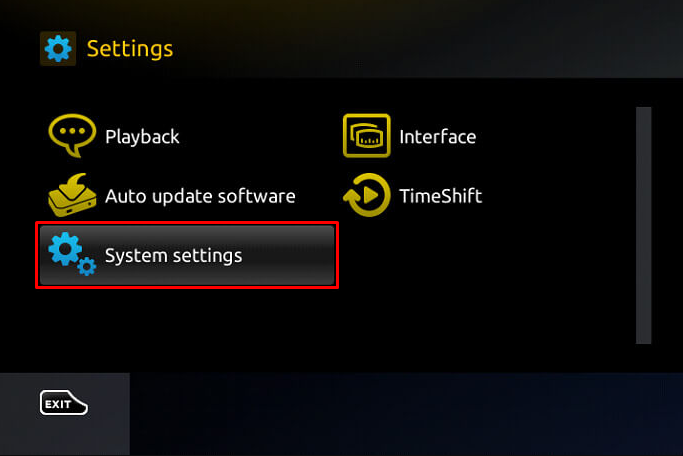
3. Select Servers and hit the Portals option.
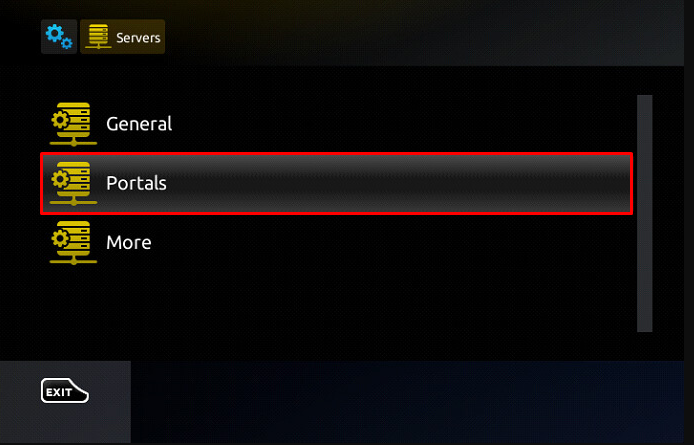
4. Enter the BD Streamz in the Portal 1 name field and enter the M3U URL in the Portal 1 URL field.
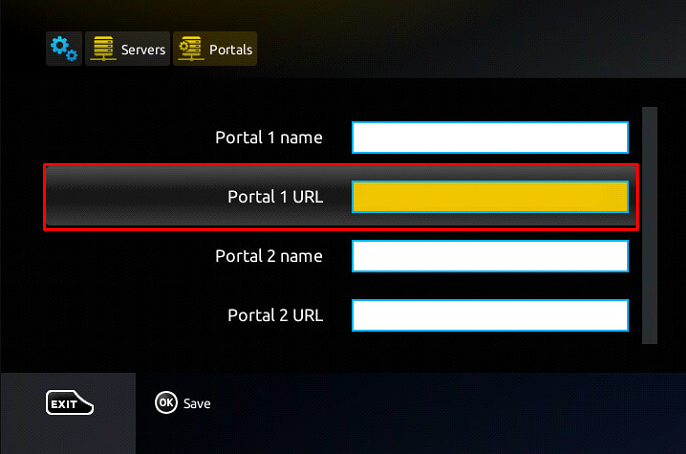
5. Click the Save button and restart your MAG box to load your IPTV content.
6. Once the content has been loaded, you can watch your desired IPTV content on MAG.
How to Stream BD Streamz on Kodi
1. Launch the Kodi app on your device and select the TV option from the left pane.
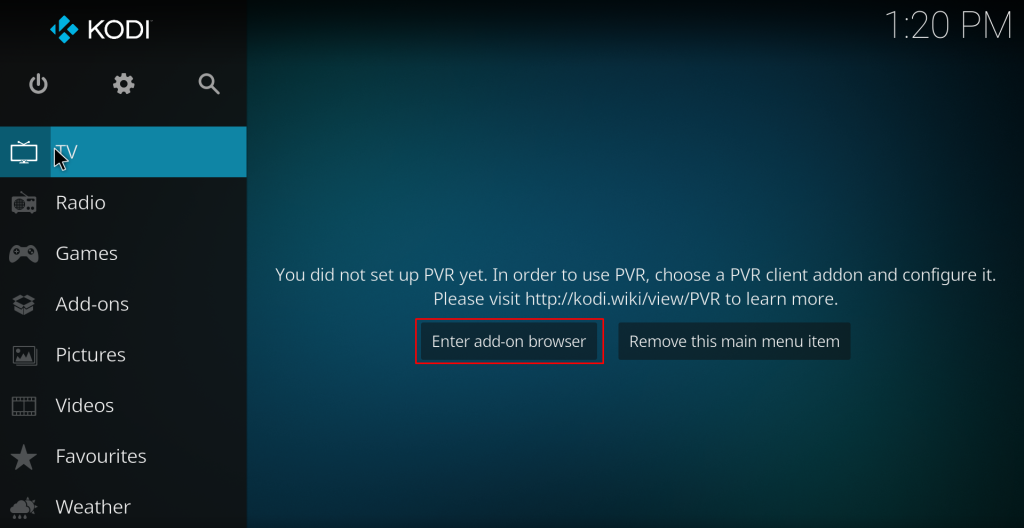
2. Tap on the Enter Add-on Browser option and open the PVR Simple IPTV Client add-on.
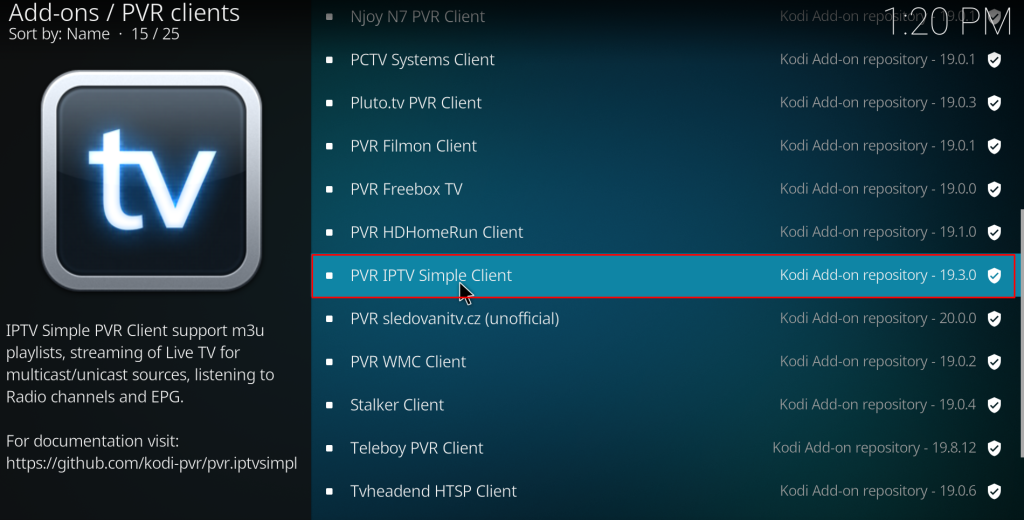
3. Click the Install button to install the add-on on Kodi.
4. Now, click the Configure button from the bottom left corner.

5. Select General from the left pane and click the Location drop-down box.
6. Choose Remote Path from the Location drop-down.
7. Now, click the M3U Playlist URL and enter your M3U URL provided by BD Streamz.
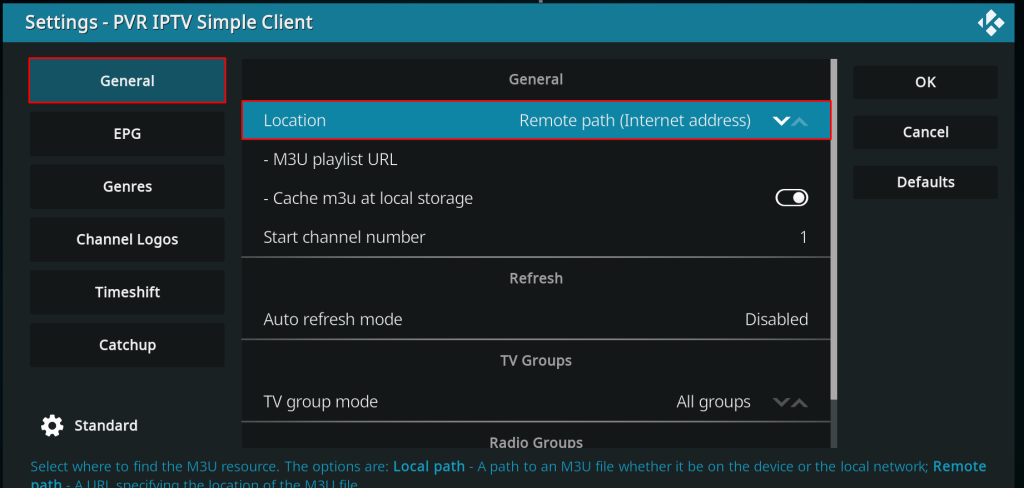
8. Click OK and select the Enable button to load your IPTV content.
9. Go back to the home page of Kodi and select the TV option from the left pane.
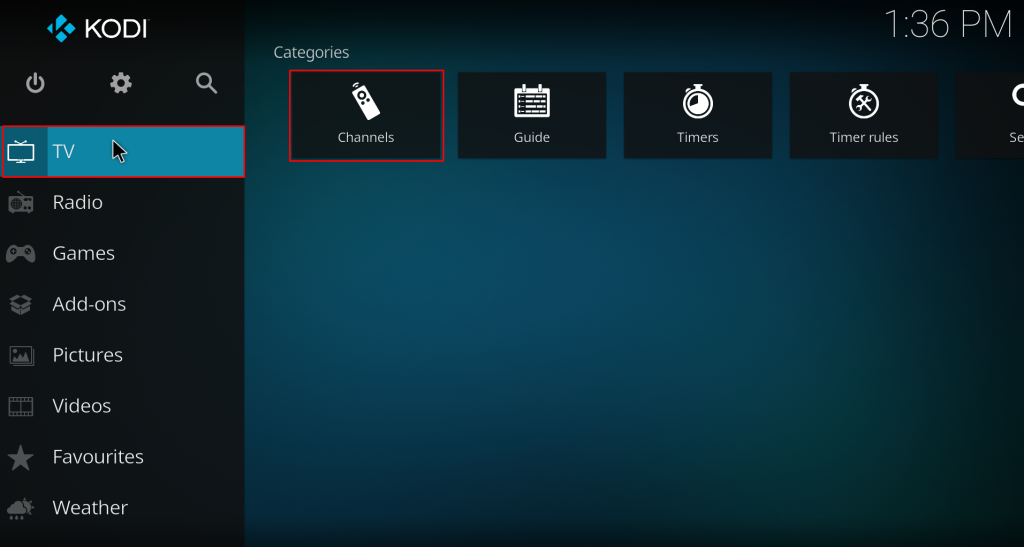
10. Click on Channels and launch the BD Streamz IPTV.
11. Start streaming your desired content on Kodi.
Customer Support
BD Streamz offers 24/7 customer support via live chat, email, and customer portal. So the support team will always be ready to answer your queries through the Live chat. You can contact them through email at any time. If you are unable to connect via live chat, you can fill out the contact us form on the official site. The support team will get back to you as soon as possible.
Review
BD Streamz is the most affordable IPTV service provider you have ever seen. However, this IPTV service provider has temporarily suspended all its operations. So, you should be aware of the spam in the name of BD Streamz. But you don’t have to worry, as there are a lot of alternative IPTV service providers available for you to stream IPTV content.
Alternatives to BD Streamz
The following are some of the most reliable IPTV service providers you can rely on to watch the IPTV content of your choice across all of your streaming devices:
Xtreme HD IPTV

Xtreme HD IPTV is one of the popular IPTV service providers you may have heard of. It offers users 15000+ live TV channels around the globe. Additionally, you can also watch a lot of popular on-demand content. Moreover, you can also try the services of Xtreme HD IPTV for $3 per trial.
IPTV Trends

You probably heard of IPTV Trends. It offers 19000+ live TV channels across the globe. The subscription starts at $18.99 per month. Users will also get a test pack for $2.99 for 24 hours. IPTV Trends offers 24/7 customer support to all users.
Typhoon Labs IPTV

With a subscription to Typhoon Labs IPTV, you can watch over 1500+ live TV channels. This IPTV service provider doesn’t lock the IP address with the device you have installed, So you can access the IPTV content anytime on any device at any place with a subscription.











Leave a Review