If you want to choose an IPTV provider with a decent collection of Arabic channels, you can go for Arabic IPTV. The IPTV service has an impressive Arabian channel list in multiple video quality. You can gain access to 7,000+ TV channels and more than 24,000+ movies and series by subscribing to the service. Activation of the IPTV provider is easy and fast. You can purchase a 24-hour trial for $2.00 to test the service before making a purchase of any of its subscription plans.
Why Choose Arabic IPTV
- The service lets you enjoy the latest movies in multiple subtitles of Arabic and English languages.
- It provides daily & weekly updates on its content.
- Its powerful servers let you watch videos on demand without any disruptions.
- The provider supports EPG, a feature that helps you stay updated on upcoming programs.
- You can utilize its 24/7 live chat to clarify your doubts on time.
- It offers an M3U file to stream its content on various devices once you pay for its service.
Why Need VPN to Stream Arabic IPTV?
It is hard to conclude whether Arabic IPTV is legal or not. This is because many IPTV players do not hold the correct licenses for the content they offer. Because of this, accessing these IPTVs can increase your chances of facing legal concerns. It is thus often recommended to use VPNs to access IPTVs to secure your online privacy. Since a VPN hides your IP address and protects your online traffic, you can use the service while accessing an IPTV provider to stay on the safer side. It is best to consider the industry-best VPN services like ExpressVPN and NordVPN for extended online security.
Subscription
You can purchase any one of the below-mentioned five subscription plans to access the IPTV content on various devices.
| Plans | Pricing |
|---|---|
| One month | $15 |
| Three months | $30 |
| Six months | $45 |
| Twelve months | $60 |
| Twenty-four months | $100 |
How to Sign Up for Arabic IPTV
1. Go to the official website of Arabic IPTV on any web browser.
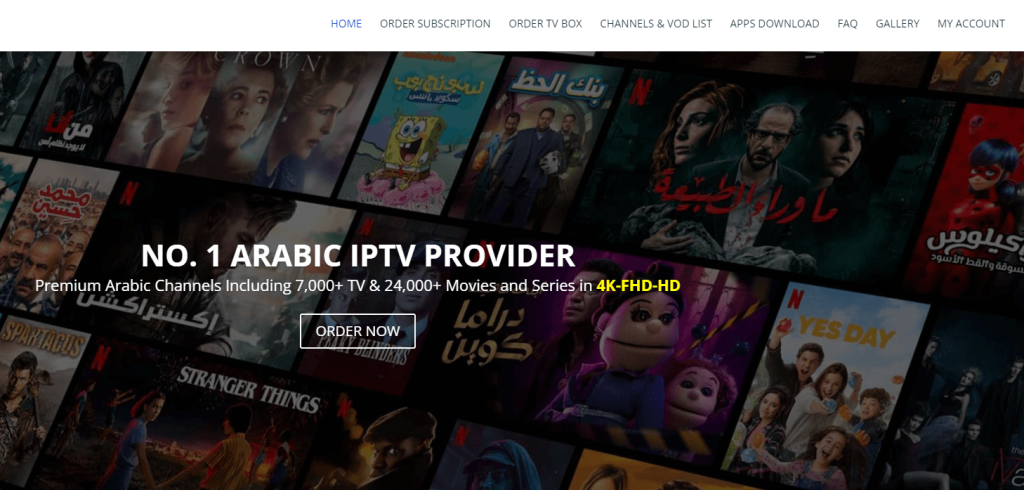
2. Scroll down to the subscription plans section and click on ORDER NOW below the subscription plan of your choice.
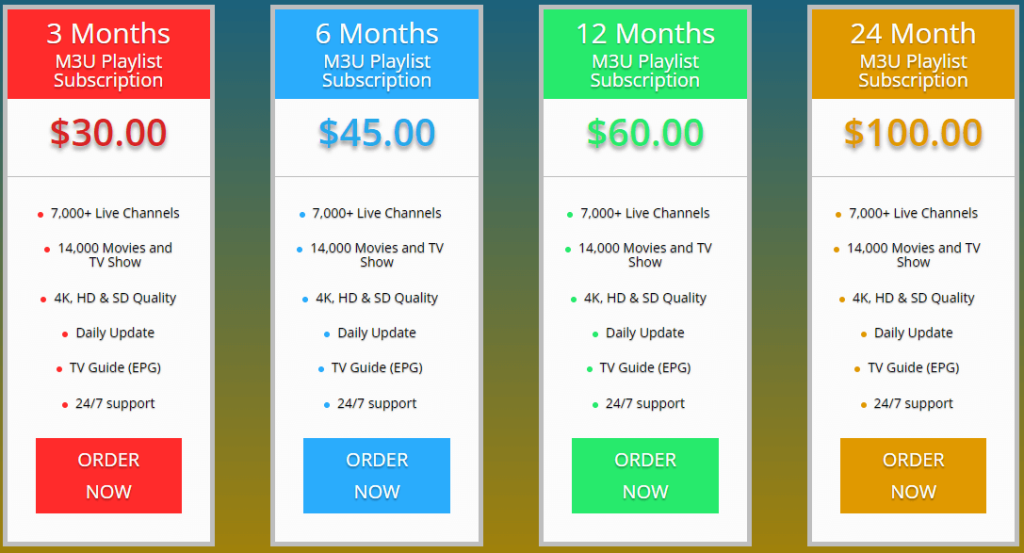
3. Tap on the Continue button on the next page.
4. Enter a promo code if you have any and click Validate Code, and then click Checkout.
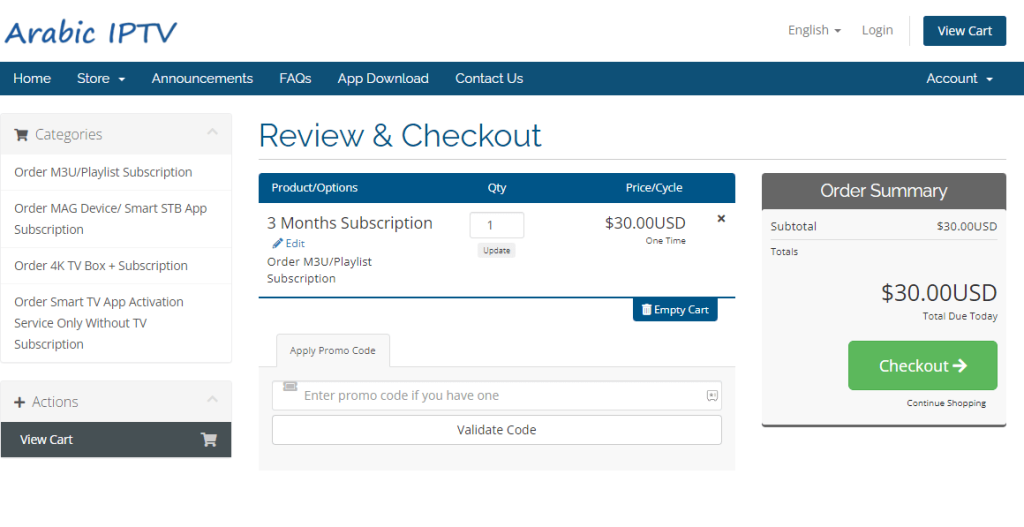
5. Provide your phone number and verify the same.
6. Proceed with the payment process and then complete it.
Once the payment process gets over, you’ll receive your IPTV login credentials via email.
How to Stream Arabic IPTV on Android Device
1. Open the Google Play Store app on your Android Smartphone.
2. Enter All IPTV Player in the Search bar and proceed with the search.
3. Tap on the IPTV player app and hit Install to get the app from Play Store.
4. Click the Open button next to the app once the installation is over.
5. Provide the credentials provided by Arabic IPTV and click ADD USER to load the IPTV content on Android.

Once the content gets loaded, you can stream the IPTV provider on your device.
How to Stream Arabic IPTV on iOS Device
1. Launch the App Store app on your iOS and search for IPTV Smarters Pro.
2. Select the IPTV Smarters Pro app from the search results and click on Get to install the IPTV app from App Store.
3. Open the IPTV app on your iOS and choose the Load Your Playlist Or File/URL option.
4. Enter the credentials given by Arabic IPTV and then click ADD USER to load the playlist.

How to Stream Arabic IPTV on a PC
Streaming Arabic IPTV on Windows and Mac can be done using a VLC media player.
1. Visit the official website of the VLC media player on a web browser of your choice.
2. Tap on the Download button found on the website to get the app on your PC.
3. Launch the media player app and tap on Media found on the menu bar.
4. Press Ctrl+ N on the keyboard or choose the Open Network Stream option.
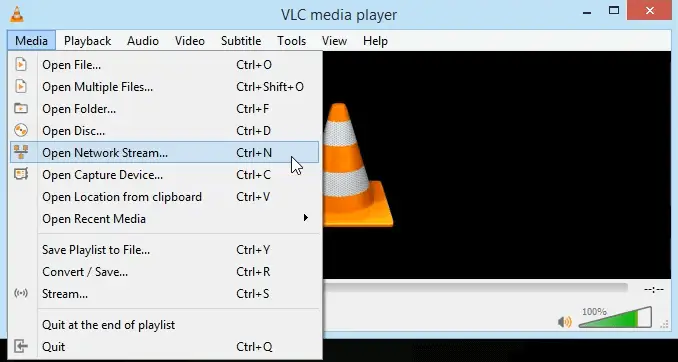
5. Provide the M3U URL of Arabic IPTV in the respective field and click Play to load the content on your PC.
How to Stream Arabic IPTV on Android TV
1. Switch your Android TV on and make sure the device is connected to the internet.
2. Open the Play Store app on the Apps section and look for the Televizo IPTV player.

3. Download the IPTV player app on your Android TV.
4. Launch the Televizo IPTV player app and click Create Playlist.
5. Choose the New M3U Playlist option and provide the credentials offered by Arabic IPTV.
6. Then, click on the tick mark at the top right corner.
7. Now, stream the IPTV content on your Android TV after a successful loading.
How to Stream Arabic IPTV on Apple TV
1. Make sure your Apple TV is turned on and connected to the internet.
2. Locate the App Store icon on the Apple TV home screen and click on it.
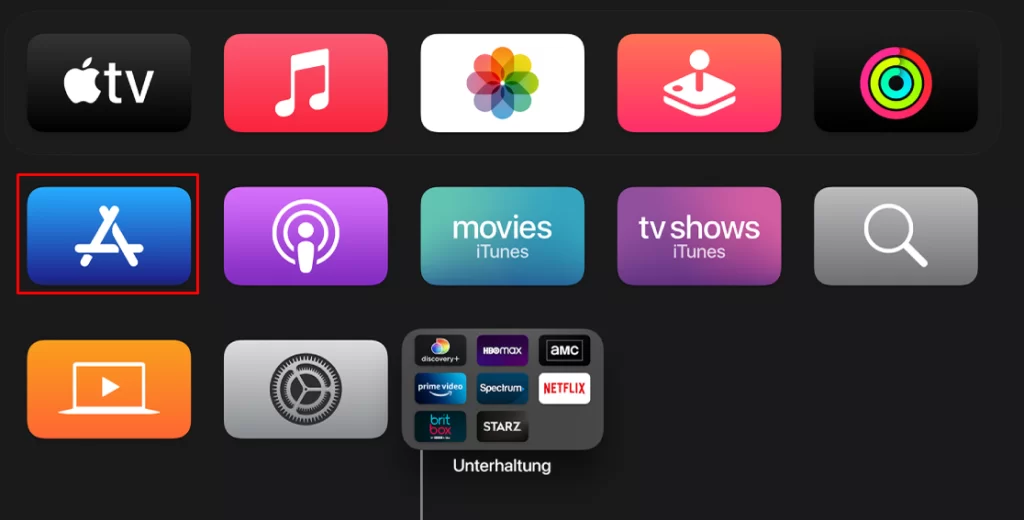
3. Look for iPlay IPTV and download the same on your Apple TV by clicking on the Get button next to the app.
4. Launch the IPTV app once your download is over.
5. Select Add Playlist → Remote Playlist and provide the playlist name and M3U URL of the Arabic IPTV to load its content.
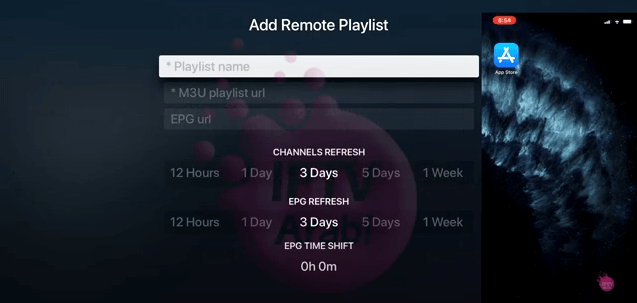
Once the IPTV content gets loaded, you can stream Arabic IPTV on Apple TV.
How to Stream Arabic IPTV on LG & Samsung Smart TV
1. Turn on your LG or Samsung Smart TV and connect it to a stable network.
2. Go to the Content Store on LG TV or Smart Hub on Samsung TV and look for the XCIPTV app.
3. Download the IPTV player app on your device.
4. Open the XCIPTV app once it gets downloaded.
5. Within the IPTV player, fill in the credentials provided by Arabic TV and click SIGN IN.
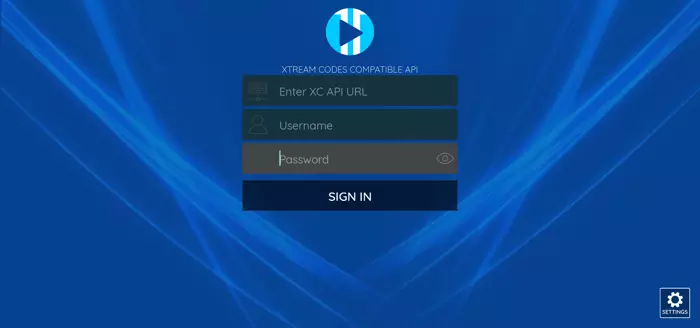
6. In this way, you can watch Arabic IPTV channels on LG or Samsung TV.
How to Stream Arabic IPTV on Firestick
As the official app is unavailable on Firestick, you can sideload the app on Firestick via Downloader.
1. Tap on the Find icon on your Firestick Home screen and click on the Search bar.
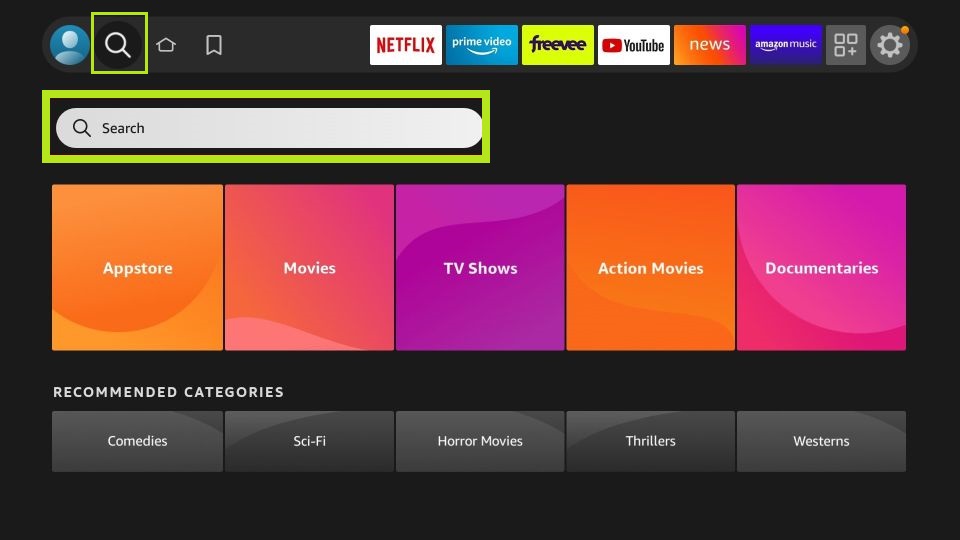
2. Type and search for the Downloader app. Select the app from the displayed search results.
3. Hit Download to get the app on Firestick.
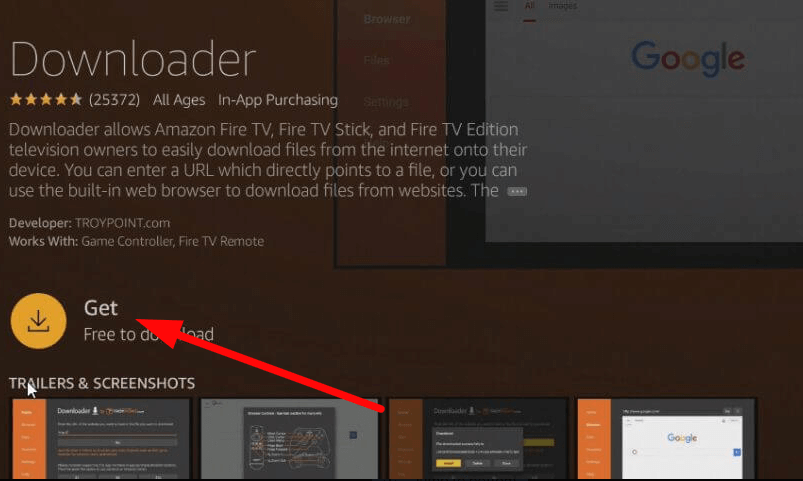
4. Go back to the Firestick home screen and choose the Settings icon.
5. Select the My Fire TV tile and select Developer Options → Install unknown apps.

6. Turn on the Downloader option and then launch the app on Firestick.
7. Paste the Xtream IPTV Player APK URL in the URL field and click Go to download the APK.
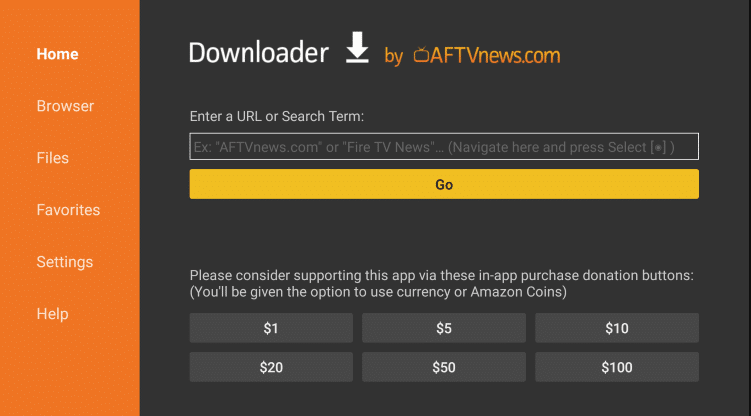
8. Click Install to install the app on Firestick.
9. Launch the player after installation.
10. Provide the credentials given by Arabic IPTV within Xtream IPTV Player and then click Sign in to load the content.
After the content gets loaded, you can access the IPTV service on your Firestick.
How to Stream Arabic IPTV on MAG
1. Connect your MAG device to Smart TV and make sure it is connected to the internet.
2. Head to the MAG Settings and select the System settings option.
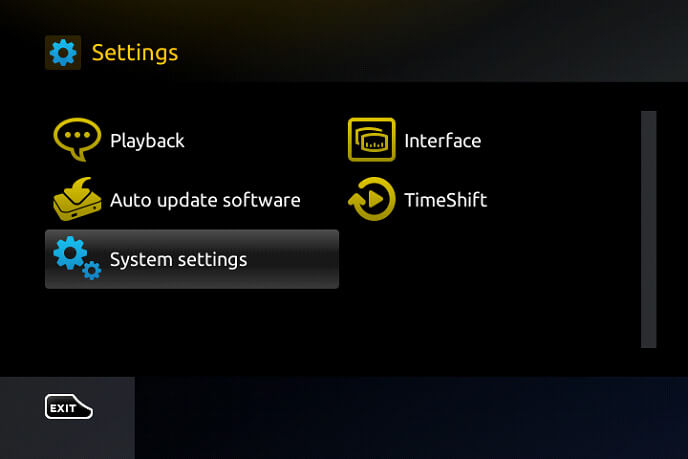
3. Choose the Servers option followed by Portals.
4. Enter the playlist name and M3U URL in the respective fields and click on the Save button.
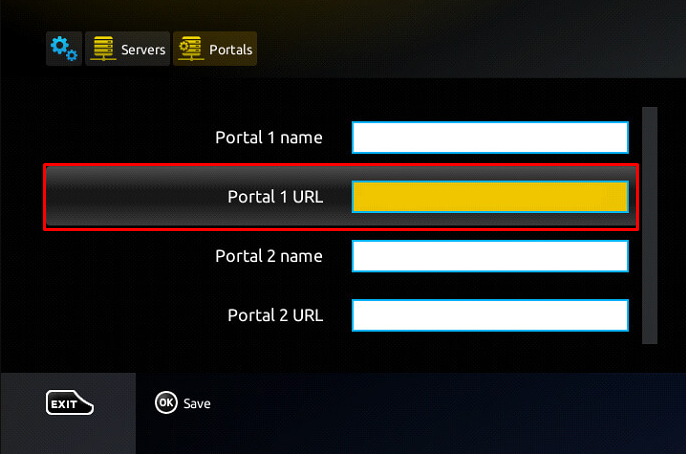
5. Restart your MAG device and start streaming the IPTV content.
Customer Support
The IPTV provider offers 24/7 chat support through Whatsapp, which you can make use of at any time of the day to solve your queries. If you face any issues while accessing the service, you can also raise a ticket on its official site and an FAQ section is also available. Thus, the IPTV service offers highly responsive customer service.
Review
Arabic IPTV will be the apt choice for you if you wish to go for an IPTV service with a decent collection of Arabic channels. You can add up to 3 extra connections for any of your existing subscription plans. The IPTV provider can also be accessed on multiple devices using various external players that support Arabic IPTV.
Alternatives for Arabic IPTV
For a wide variety of channels, you can opt for any one of the three below-mentioned IPTV providers that can be considered the best alternatives for Arabic IPTV.
Xtreme HD IPTV

For a huge collection of on-demand content, you need to choose Xtreme HD IPTV. The IPTV provider allows you to stream more than 20,000 TV channels and plenty of on-demand content with its base subscription plan. Its AntiFreeze technology ensures a smooth streaming experience.
IPTV Streamz

IPTV Streamz lets you watch a large variety of sports channels. With an active subscription to the service, you can enjoy up to 24,000 VODs at €9.99 per month. You can make use of its free trial to test the service before purchasing any of its subscription plans.
Falcon IPTV

If you want to watch channels under various categories, then Falcon IPTV would be the ideal choice for you. You can watch the IPTV content on up to 5 devices at the same time. The IPTV service supports EPG and also provides a 7-day money-back guarantee for all its plans.










Leave a Review