| Supported Playlist Format | Xtream Codes API |
| Paid/Free | Free |
| EPG Support | Yes |
| Parental Control | Yes |
| Available Platforms | Android, Firestick, Android Smart TV, PC |
| Multiple Playlist Support | Yes |
Xtream IPTV Player is one of the best IPTV players to watch IPTV content by adding Xtream Codes API. It has lots of modern features like automatic EPG updates, automatic categorization, an archive section, and more. Since it has a built-in media player, you can stream all quality videos directly. The application is completely free to download and use on any device that runs on Android-based operating systems.
Why Choose Xtream IPTV Player?
- It is one of the rapidly functioning IPTV players.
- It separates the live TV channels and VOD content automatically.
- Allows recording live TV programs.
- Offers parental control feature to restrict explicit content from children.
- Compatible with the device that runs on Android 4.3 or +.
Subscription
Xtream IPTV Player doesn’t charge anything. It is a free IPTV player that supports only Xtream Codes API.
Why Connect to a VPN While Streaming With Xtream IPTV Player?
IPTV Players are simple media players that let you watch the content offered by the providers. They don't offer or host any built-in content. So, they are legal to use as long as the provider offers licensed content. Whether the media content is legal or not, it is advisable to use a VPN to secure your privacy. VPN will help you hide your original IP from the ISPs and trackers. Since you can find a lot of VPNs online, we recommend you sign up for NordVPN since the service offers various security features.
Currently, NordVPN offers a 67% discount + 3 months free as a New Year's deal for all subscribers.

How to Install Xtream IPTV Player on Android Mobile
1. Launch the Settings app on your device and open Security.
2. Select Unknown sources and toggle on its button to enable permission to install third-party apps.
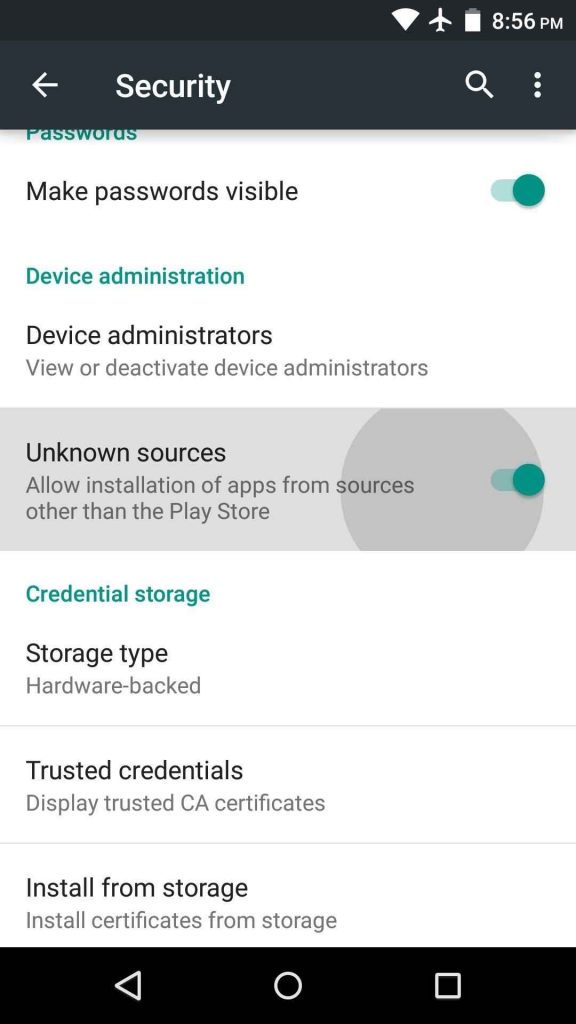
3. Now, download the Xtream IPTV Player APK from the browser on your device.
4. Open the APK file and tap the Install button to install the app on your smartphone.
5. Then, launch the IPTV player app and log in with your IPTV account credentials.
6. Enjoy streaming the live TV channels from your Android smartphone or Tablet.
How to Get Xtream IPTV Player on Firestick
1. Turn on your Firestick-connected TV and select the Search icon from the home screen.
2. Type Downloader and search for the application.
3. Select the Downloader app from the search results and click the Download button to install it.
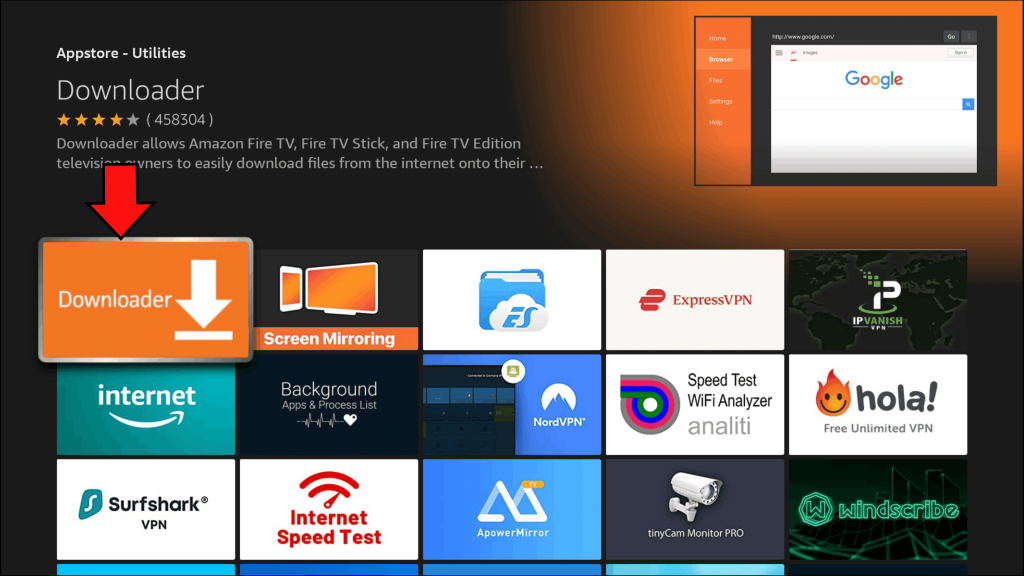
4. Now, go to the Settings of Firestick and select the My Fire TV tile.
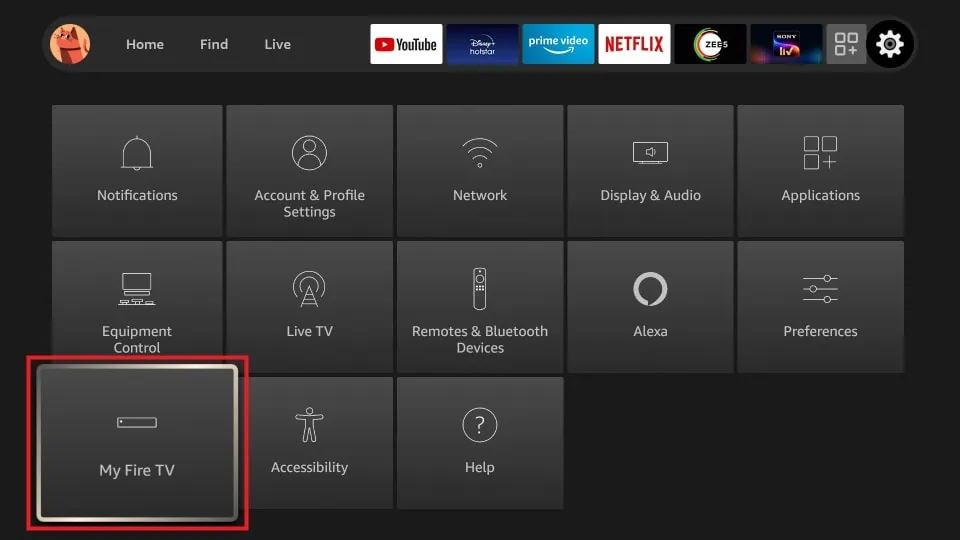
5. Select Developer Options and open Install unknown apps.

6. Choose the Downloader app and turn on the feature.
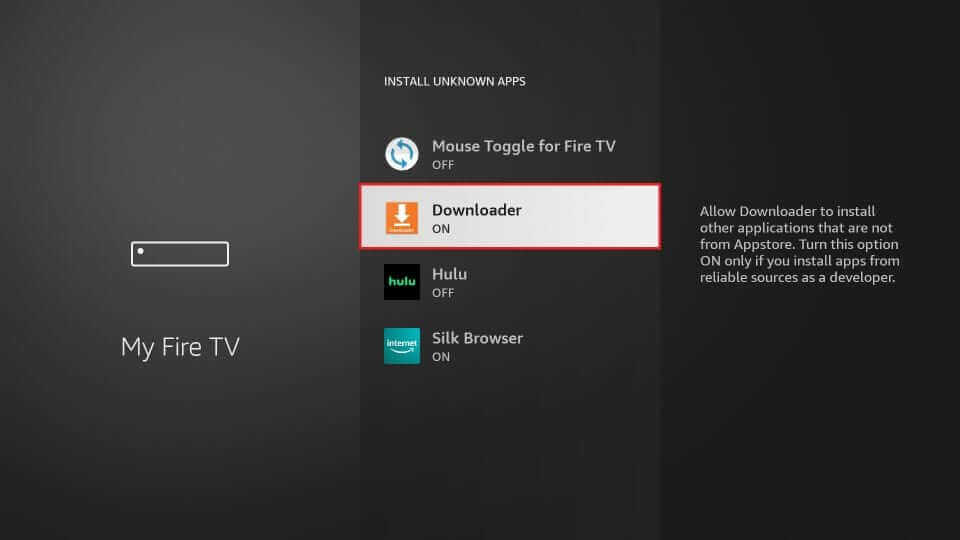
7. Now, go to the Apps section and launch the Downloader app.
8. Enter the Xtream IPTV Player APK URL and click Go to download the APK.
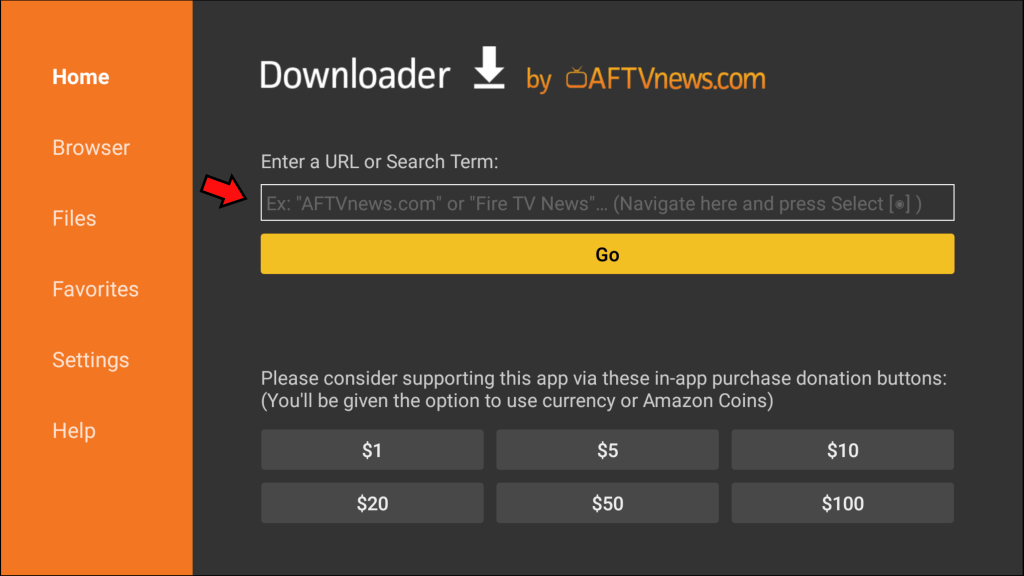
9. Open the downloaded APK file and hit the Install button.
10. Launch the IPTV player and sign in with your IPTV credentials.
11. Now stream integrated IPTV content on your Fire TV or Firestick-connected TV.
How to Install Xtream IPTV Player on Smart TV
1. Download the Xtream IPTV Player APK on your PC and transfer the file from your PC to a USB drive.
2. Now, eject the USB from your PC and connect it to the USB port on your TV.
3. Turn on your TV and navigate to the Settings option.
4. Select Device Preferences and choose Security & restrictions.
5. Open Unknown sources and toggle the button to install unknown apps on your TV.
6. Go back to Settings and select Apps from the right panel.
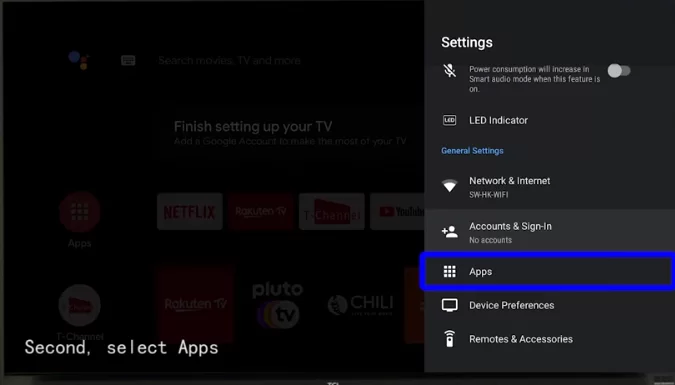
7. Click on the TV Guard option and select File Manager.
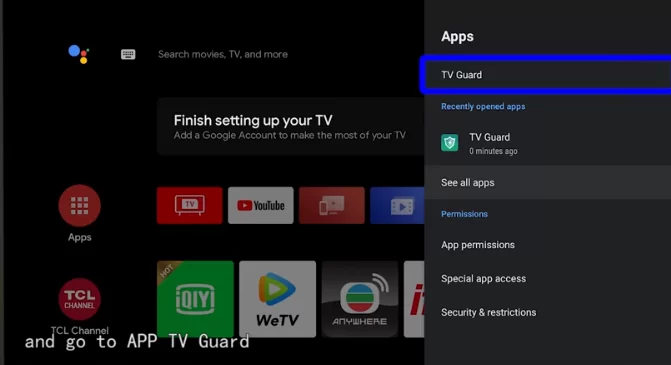
8. Select the Install from USB option and open the Xtream IPTV Player APK.
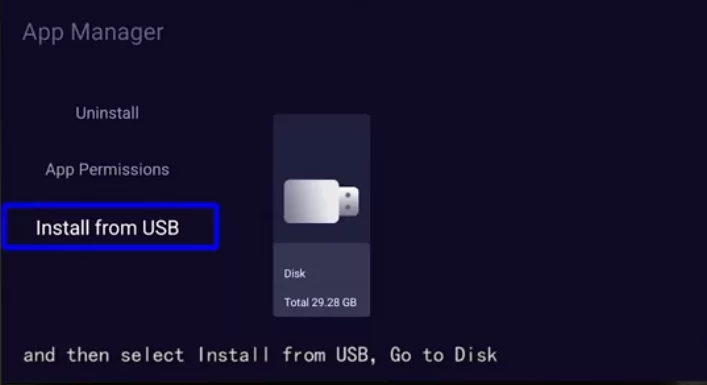
9. Hit the Install button to install the app on your TV.
10. Now, launch the app and enter your IPTV credentials within the player.
11. Watch any titles of your IPTV service using the app.
How to Install Xtream IPTV Player on Windows & Mac PC
1. Launch the browser on your PC and download the APK file of Xtream IPTV Player from a trusted website.
2. Open a new tab and download the BlueStacks emulator from its official website.
3. Now, install and launch the BlueStacks app on your PC.
4. Sign in to the app with your Google account credentials.
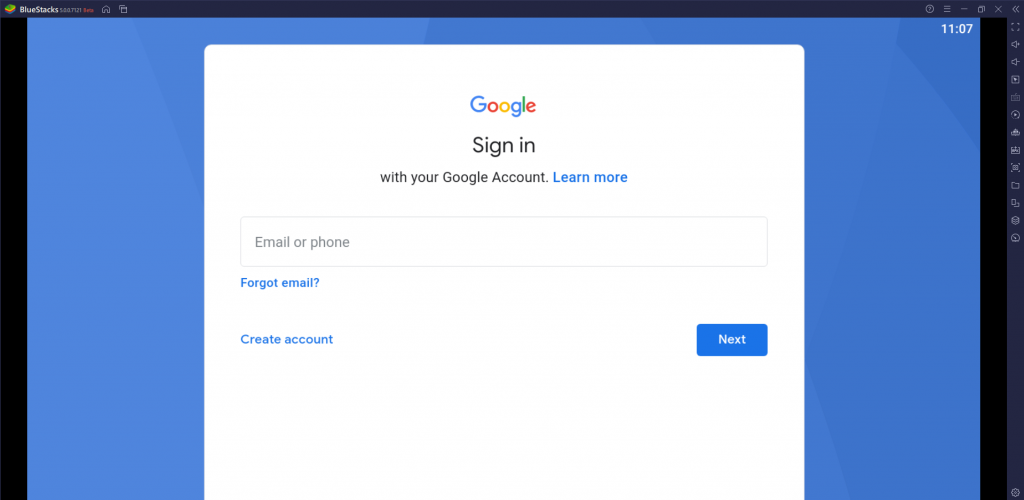
5. Hit the Install apk icon and locate the downloaded APK file of the IPTV Player from the local storage.
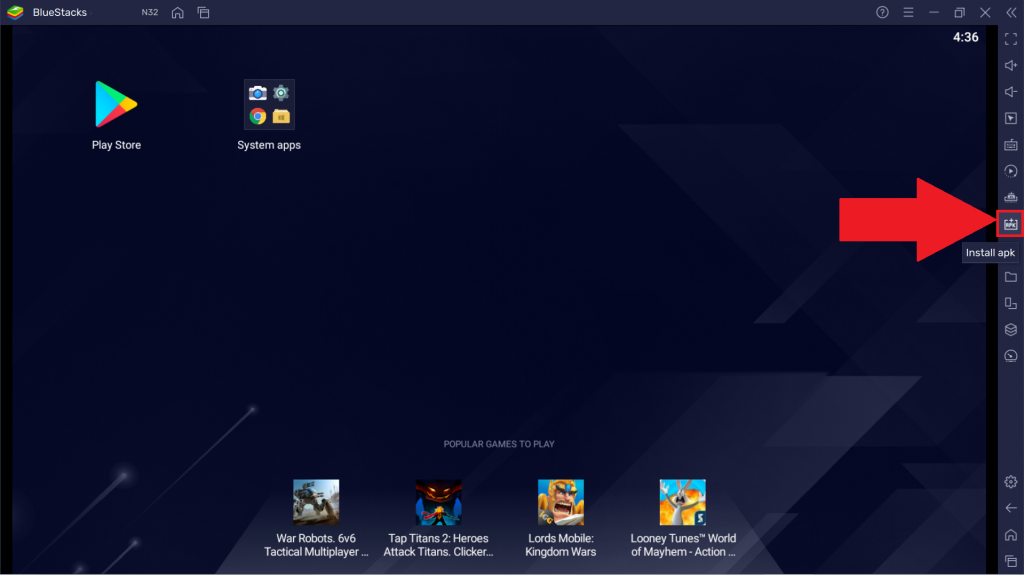
6. Select the APK file and click the Install button to install the app on your PC.
7. Now, launch the application and give in your IPTV credentials.
8. After loading, you can select and watch any IPTV content on your PC.
How to Use Xtream IPTV Player
1. Launch the Xtream IPTV Player app on your streaming device.
2. Login with your IPTV credentials, such as Username and Password (Xtream Codes API) provided by your IPTV provider.
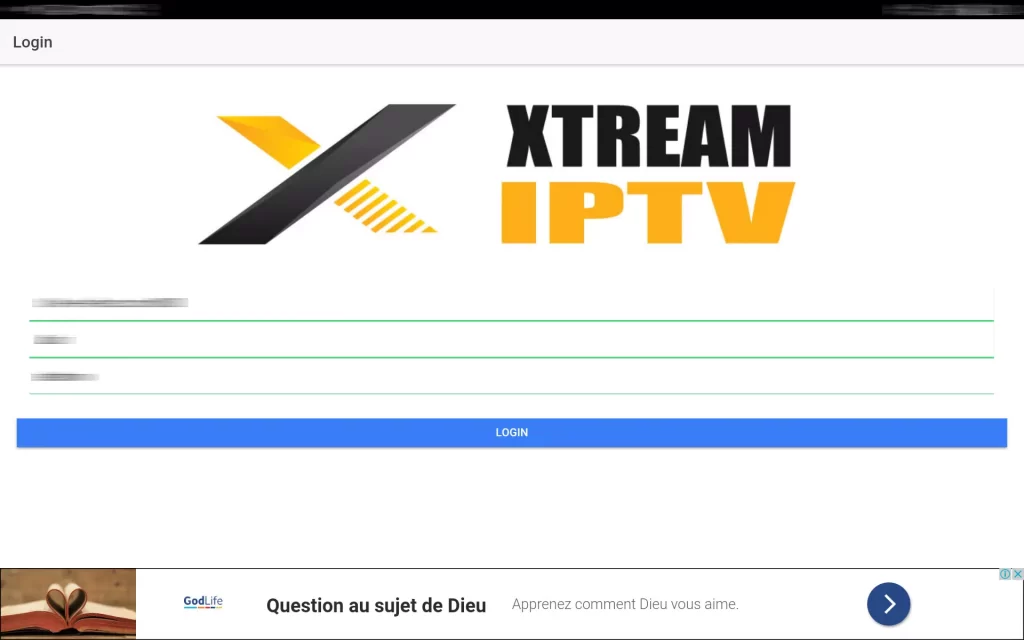
3. Now, wait for a few minutes till the login process is complete.
4. After loading, you can choose your desired IPTV channel and start watching it.
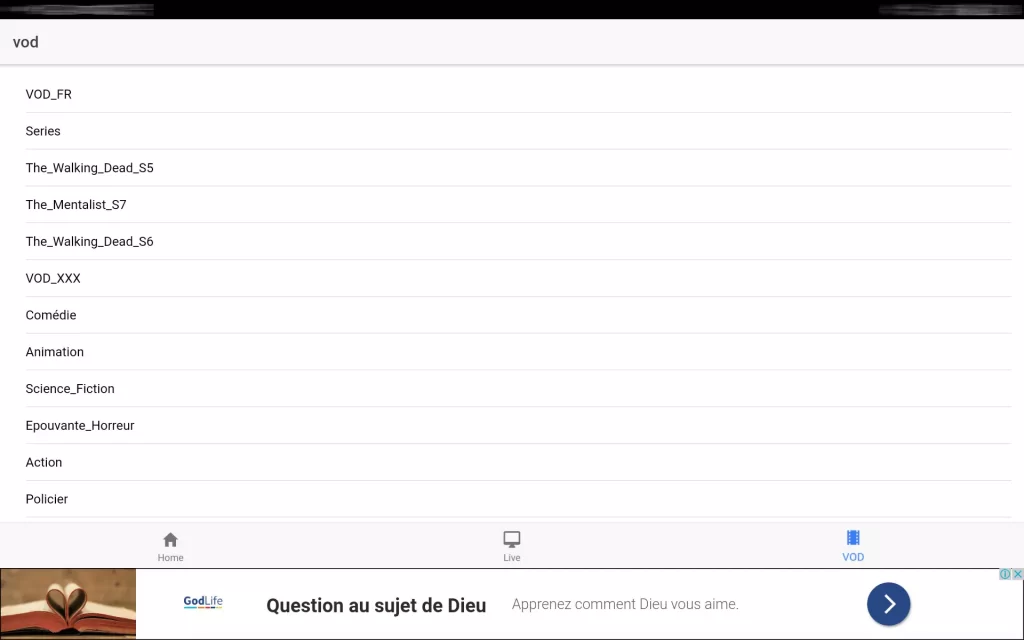
Customer Support
This IPTV Player doesn’t offer any customer support to clarify the queries of the user. If you face any IPTV not working issues while accessing this player, you need to solve them yourself with basic troubleshooting knowledge.
Alternatives to Xtream IPTV Player
The following are some of the other premium IPTV players you can rely on to stream IPTV content hassle-free.
IPTV Smarters Pro

IPTV Smarters Pro is one of the best IPTV players for your Android, iOS, Firestick, and Smart TV devices. The application is completely free to use on any device. Moreover, you can stream your favorite content by logging in with M3U playlists and Xtream Codes API. Since it is compatible with external players, you can watch the IPTV content seamlessly on your favorite media player. It also has built-in EPG to provide information on the scheduled programs.
TiviMate IPTV Player

TiviMate IPTV Player is a freemium app that allows you to load the IPTV playlist in M3U URL and Xtream Codes API format. It has many modern features like the TV catch-up, advanced search function, favorites manager, and continue watching section. Additionally, this IPTV player app supports the use of EPG guides. So you will be able to get hold of the live programming schedule easily.
OttPlayer

OttPlayer is a free IPTV player that is officially available on the Google Play Store and App Store on your Android and iOS devices. By downloading the OttPlayer app on your device, you can load the IPTV within the M3U playlist. It also offers EPG support and 24/7 customer support to provide a better solving solution to its users.









Leave a Review