| IPTV Type | M3U |
| Channels | 35,000 |
| VOD | 20,000+ |
| Multiple Connections | No |
| Customer Support | Yes |
| Current Status | Active |
| Price Range | €9 to €39 |
| Website Link | https://quickiptv.net/ |
Quick IPTV is a famous IPTV service with all the attributes a user would look for in an IPTV. The IPTV doesn’t miss out on anything and offers 35,000+ channels and 20,000+ VOD movies and series. You can even avail of PPV events happening in different parts of the world. Its stable and fast servers help in the seamless streaming of all its holdings. To get to know more about this IPTV and ways to watch it on its compatible devices, go through this article.
Why Choose Quick IPTV?
- Offers a paid trial for just €0.99
- The IPTV updates its content library every now and then
- Broadcast famous pay-per-view events like NBA, UFC, and more
- Comes with EPG to track upcoming programs
- Provides catch-up facility
- The IPTV offers 24/7 customer support
Subscription
The IPTV offers 4 types of subscription plans to subscribers. They are:
| Duration | Cost |
|---|---|
| 1 Month | €9 |
| 3 Months | €19 |
| 6 Months | €29 |
| 1 Year | €39 |
Note: You can also contact the service provider to get an extra connection for simultaneous streaming.
Why Need a VPN While Streaming Quick IPTV?
IPTV Players are simple media players that let you watch the content offered by the providers. They don't offer or host any built-in content. So, they are legal to use as long as the provider offers licensed content. Whether the media content is legal or not, it is advisable to use a VPN to secure your privacy. VPN will help you hide your original IP from the ISPs and trackers. Since you can find a lot of VPNs online, we recommend you sign up for NordVPN since the service offers various security features.
Currently, NordVPN offers a 67% discount + 3 months free as a New Year's deal for all subscribers.

How to Sign Up for Quick IPTV
1. Go to the Quick IPTV official website.
2. Scroll down on the Home page and reach the Pricing section.
3. Select a subscription plan and click on the Purchase button below it.
4. On the next screen, enter your mobile number and email address. Then, select the Update Cart option.
5. Select your subscription quantity and click Proceed to checkout.
6. Then, choose either PayPal or Card and pay for the chosen plan.
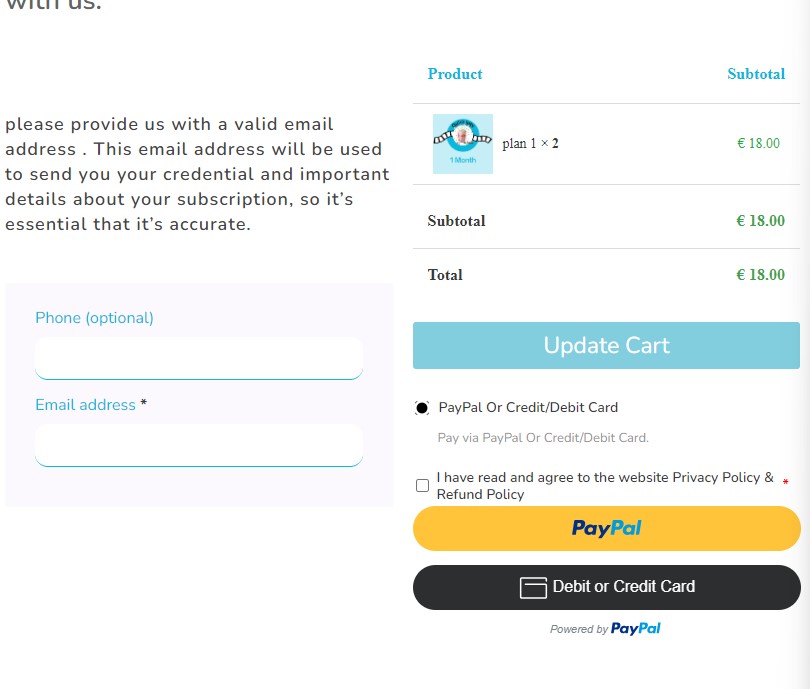
7. Once the payment is successful, you will receive the Quick IPTV credentials to your registered email address.
How to Watch Quick IPTV on Android Mobile
1. Go to the Play Store and search for the VU IPTV Player.
2. Select the app and click Install to download it.

3. Afterwards, tap Open and enter the app.
4. Set up the app and click OK to all its terms and conditions.
5. Now, choose either the M3U URL or Xtream Codes API.
6. Enter the playlist link or log in details of your IPTV service.
7. When the integration is successful, you can watch the IPTV channels on your Android mobile.
How to Get Quick IPTV on iPhone/iPad
1. Launch the App Store on your iPhone/iPad.
2. Select the Search icon and enter IPTV Blink Player.
3. Search for the app and click Get to download it on your iOS device.
4. Now, select the LOGIN WITH XTREAM CODES API option.
5. Enter your playlist URL, username, and password in the required areas.
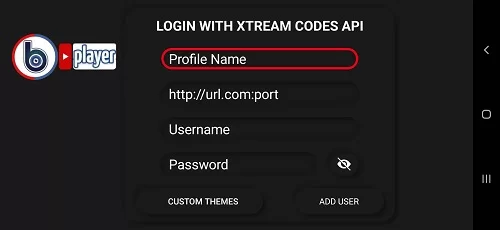
6. Finally, click Add User and start streaming the IPTV content on your iOS device.
How to Stream Quick IPTV on PC
1. Turn on your Windows or Mac PC.
2. Launch any web browser and select the Search bar.
3. Type the URL of the Web IPTV Player website [https://web.iptvplayers.com/] and head to it.
4. There, select the field below the IPTV Playlist URL and enter the Quick IPTV playlist link.
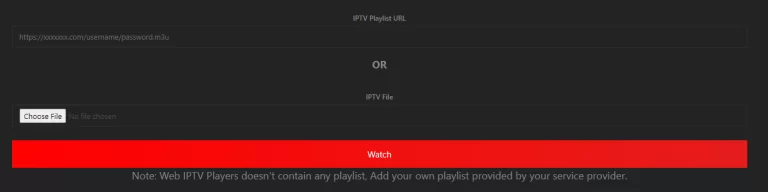
5. Click Watch and wait a few seconds.
6. When the loading is over, click Play, and you will get your IPTV channels on your PC.
How to Access Quick IPTV on Smart TV
1. On the Home page of your Android Smart TV, go to the Apps section.
2. Select the Play Store app and launch it.
3. Search for Smart IPTV Xtream Player and download it.
4. Open the app and select Add Profile.
5. Then, select either Login in with Xtream Codes API or Load Your M3U Playlist.
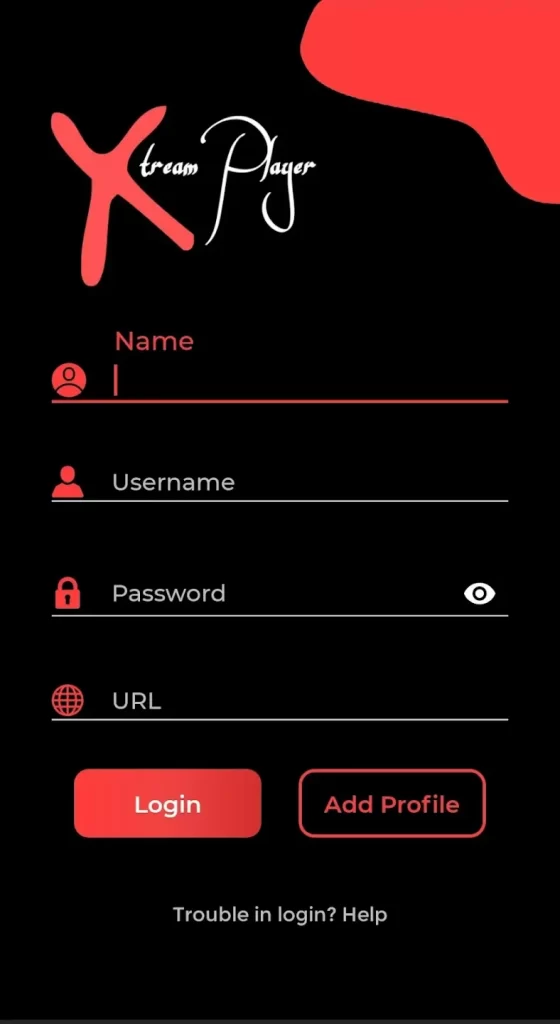
6. Enter your IPTV credentials according to the chosen playlist type and click Login.
7. Afterwards, your Quick IPTV content will load. Surf through its vast library and select your desired one to watch on the big screen.
How to Watch Quick IPTV on Firestick
1. Go to the Firestick Home page and select the Search icon.
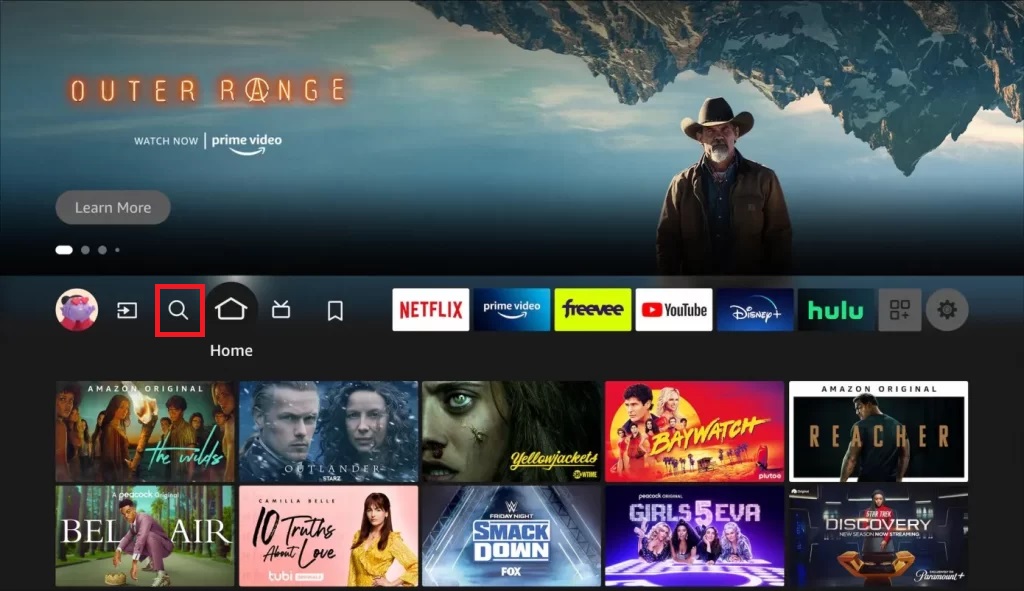
2. Search for All IPTV Player and click Download to install it.
3. Now, select Open and launch the app.
4. After initial setup, enter the Username and Password of Quick IPTV and click Add User to watch the IPTV channels on your Firestick/Fire TV.

Customer Support
The IPTV offers responsive customer support and has various means to contact the team. You can use the Online Contact Form on the website, email address ([email protected]), and phone number to contact the support team regarding any issues or doubts. They’ll look into your concern and respond with a remedy as soon as possible.
Alternatives for Quick IPTV
If you are thinking of looking for alternate services, it is worth having a glance at our following recommendations.
Trendyscreen IPTV

Trendyscreen IPTV is a reliable IPTV service provider that has prevailed in the market over the years. The IPTV carries 20,000 channels and 1,000+ VOD content. As its name suggests, the IPTV is known for its clear video quality. Since it offers an M3U playlist, you can stream it on almost all devices.
Elite TV IPTV

Elite TV IPTV is a content-rich service provider with 19,000 live channels from different countries of the world. Along with that, it offers 40,000 movies and 5,500 series from premium streaming services. Unlike most of the IPTV services, Elite TV IPTV offers an APK file for installation. Its basic price is just $15/month.
Opplex TV IPTV

Opplex TV IPTV is a decent provider with channels and on-demand content in good quality. Its channel count is 10,000, and its VOD collection ranges nearly 25,000. Its content has different qualities, such as Full SD, HD, and 4K. The IPTV comes with Catch-Up and EPG support as well.
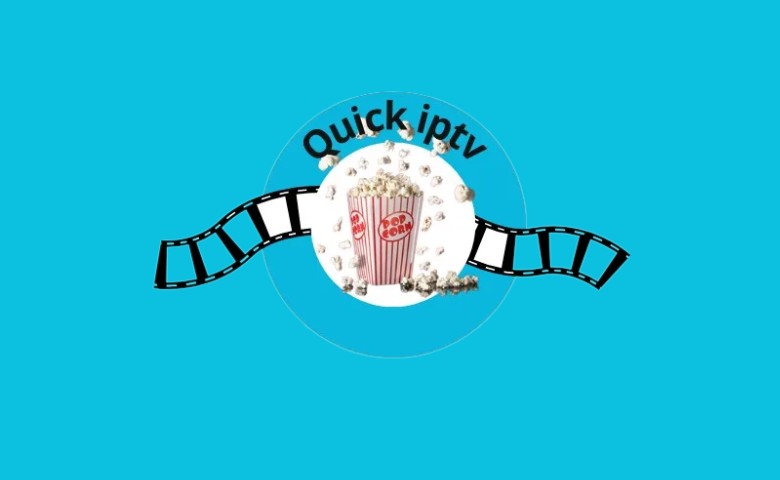








Leave a Review