Web IPTV Player is one of the finest free online IPTV players. You can use this IPTV player on different devices like Android, Apple devices, PCs, Smart TVs, and Firestick via the web browser. It supports the M3U playlists of any IPTV provider and has the capability to stream all types of content like channels and Video-on-demand. In this guide, I have reviewed the Web IPTV player and shown you how to stream the IPTV content on this IPTV player.
Why Choose Web IPTV Player?
- It is a free player to stream IPTV.
- It provides EPG support.
- You can download the content to stream offline.
- Stream the content in 4K quality or change to any preferred video streaming quality.
- Enable or disable the Closed Captions option anytime.
- Supports Dynamic Language Switching for subtitles.
- Easily swap between the contents from your playlist.
- Offers catch-up TV option.
- Instantly get back to the live streaming with the Back to Live option.
Subscription
This IPTV player is free to add your M3U playlist and stream the content with the above-mentioned advanced features. There is no registration or subscription to access this online IPTV player.
Why is a VPN necessary to Use Web IPTV Player?
VPN is a required option to stream IPTV content on this IPTV Player. It is to unblock the geo-restricted content from your IPTV provider. Apart from that, some providers may offer copy-righted content and streaming, which will cause legal troubles. To avoid such issues and watch all the content without geo-restrictions, you need to use a VPN. The VPN you use should be a standardized one that protects you from spying eyes. It should also provide numerous servers around the world, such as NordVPN or ExpressVPN.
How to Stream IPTV on Web IPTV Player
As said before, Web IPTV Player is an online player that can be used on any device that supports a web browser. The main highlight is that it is very simple to use, and you can stream IPTV on this player within seconds.
Here are the steps to integrate the playlist on Web IPTV Player.
1. Turn on your device and open a web browser.
2. On the URL bar, enter the Web IPTV Player website URL (https://web.iptvplayers.com/).
3. Enter the M3U URL or the playlist file provided by your IPTV provider and click Watch.
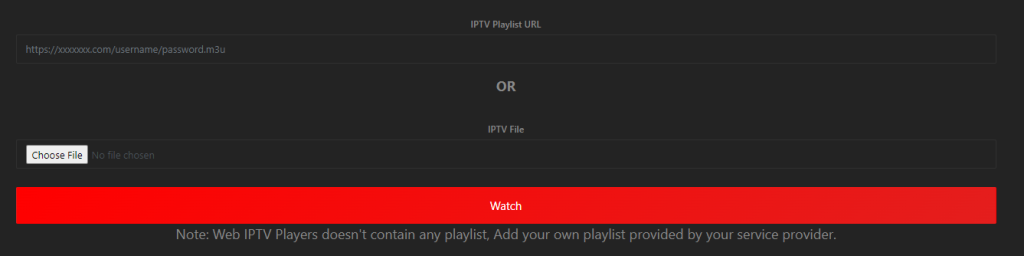
4. Wait for the playlist to load the content. After loading, tap Play to stream your desired content on the Player.
Alternatives to Web IPTV Player
Though the Web IPTV Player is free and best performing with lots of modish features, it does not support the Xtream Codes of any provider. So, if you are the best IPTV player that supports both the M3U playlist and Xtream Code API, here are the best picks for you.
PotPlayer IPTV

PotPlayer IPTV is a free IPTV player that allows you to watch IPTV with an M3U URL and Xtream Codes. It also works as a media player like VLC Media Player and MX Player. This IPTV is available as an APK file to sideload on your Android devices, PC, and Firestick.
IPTV Smarters Pro
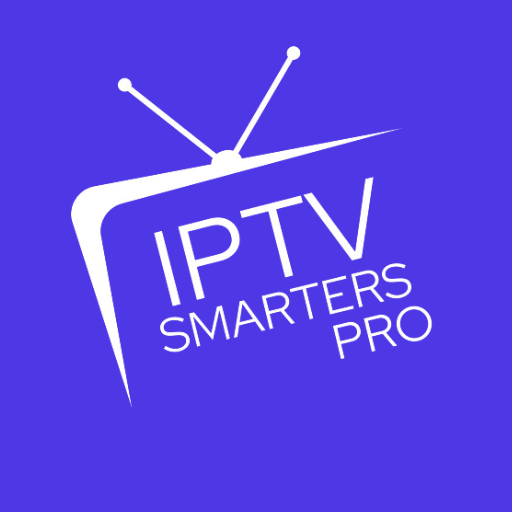
Do you want an IPTV player app for your Apple devices? Then, you can choose the IPTV Smarters Pro. It is the most popular and free IPTV player on the market that supports both M3U playlist files and Xtream Codes API. This app is available in the app stores to download on iOS smartphones. Moreover, it is also officially available for Windows and Mac PCs and Smart TVs.
GSE Smart IPTV

This is another free IPTV player that supports various playlist formats such as M3U, JASON, and Xtream Codes API. GSE Smart IPTV player is officially available as an app on App Store for Apple devices. You can sideload this app from its APK file on Android devices, PC, or Firestick. This IPTV supports Parental Control for streaming surveillance.
Web IPTV Player Review
Web IPTV Player is undoubtedly one of the best IPTV players for streaming your IPTV content online. There is no app installation, registration, or subscription required. You can simply add the M3U URL or your playlist file and watch the content for free on this player. It does provide multiple exclusive features for free of cost that other players in the market offer only with the subscription. The only drawback was it does not support Xtream Codes. If you want a simple player for streaming your M3U playlist, you can choose this free online IPTV player.









Leave a Review