| Website Link | https://iptvextreme.eu/ |
| Download Link | urlsrt.io/SrLyK |
| Supported Playlist Format | M3U &Xtream Codes API |
| Paid/Free | Freemium |
| EPG Support | Yes |
| Parental Control | Yes |
| Available Platforms | Firestick, Android TV & mobile, Windows, Mac |
| Multiple Playlist Support | Yes |
IPTV Extreme is a feature-rich IPTV player to stream the IPTV Provider’s TV channel and on-demand content. Like most IPTV Players, it doesn’t include any playlist. Rather, the user needs to add an M3U URL or Xtream Codes API to stream the IPTV content with IPTV Extreme. With its premium version, IPTV Extreme Pro, the user can experience all the features without ads. Both the apps are available on the Google Play Store.
Why Choose IPTV Extreme?
- The player has a recording option to save the live streaming of TV channels.
- It has EPG support for the TV channels and the Auto update of EPG.
- This IPTV Player has time recording and management to monitor the hours of streaming.
- Parental Control provides safe and secure streaming of TV channels.
- Allows downloading any desired on-demand videos.
- Its EPG guide has the ability to search for similar events and programs you are currently watching.
- Allows setting reminders to upcoming programs.
Subscription
As mentioned earlier, this is generally a free player. To get its pro version for ad-free access, you have to pay $0.99 while downloading the app from the Google Play Store on any Android-powered device.
Why Is a VPN Necessary While Accessing IPTV Extreme Player?
IPTV Players are simple media players that let you watch the content offered by the providers. They don't offer or host any built-in content. So, they are legal to use as long as the provider offers licensed content. Whether the media content is legal or not, it is advisable to use a VPN to secure your privacy. VPN will help you hide your original IP from the ISPs and trackers. Since you can find a lot of VPNs online, we recommend you sign up for NordVPN since the service offers various security features.
Currently, NordVPN offers a 67% discount + 3 months free as a New Year's deal for all subscribers.

How to Install IPTV Extreme on Firestick
1. Set up your Firestick and connect to an internet connection.
2. Press the Home button on your Firestick device.
3. Select the Search icon.
4. Search for Downloader using voice search or the virtual keyboard.
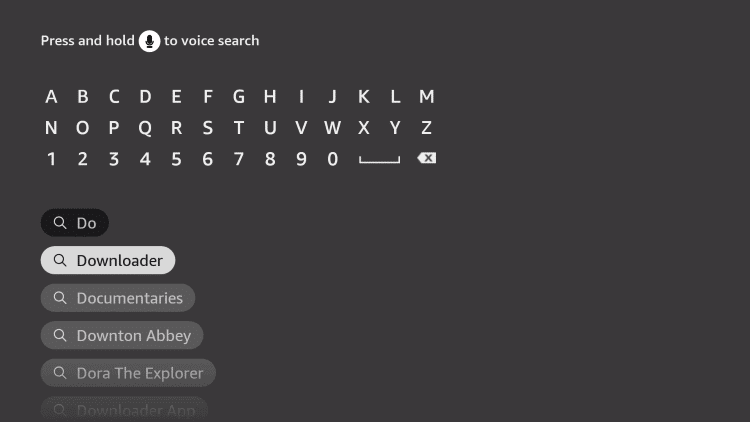
5. Choose the Downloader application from the search result.
6. Select the Get button to install it on your Firestick.
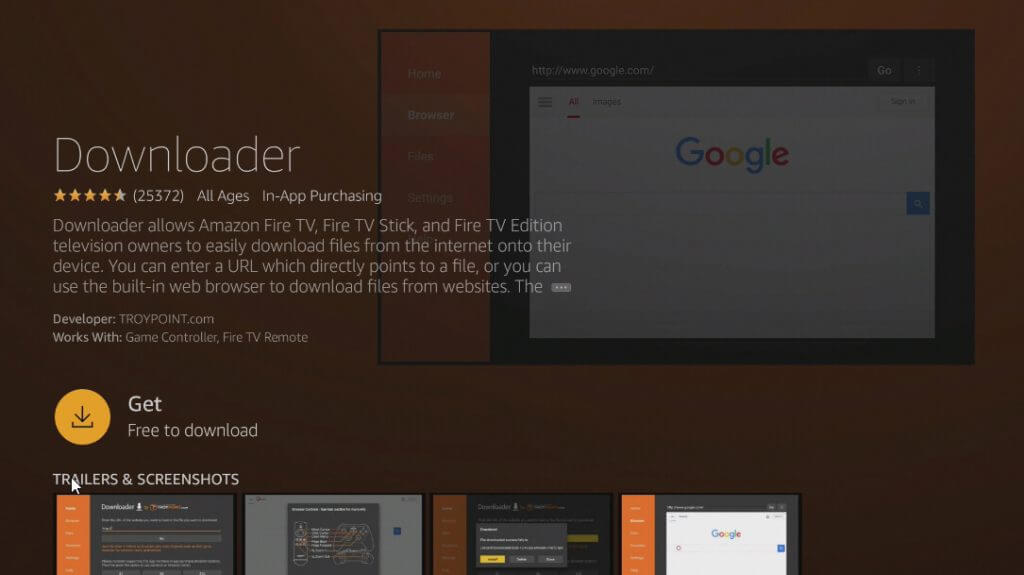
7. Then, go to Settings → My Fire TV → Developer Options → Install Unknown Apps.
8. Turn on the Downloader from the Install Unknown Apps section.
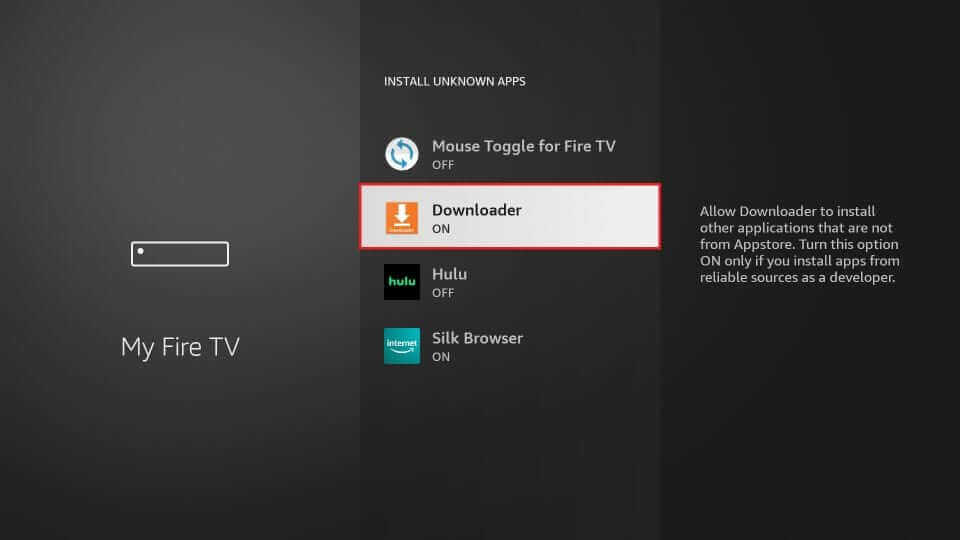
9. Now, open the Downloader and enter the IPTV Extreme/Pro APK URL [urlsrt.io/SrLyK].
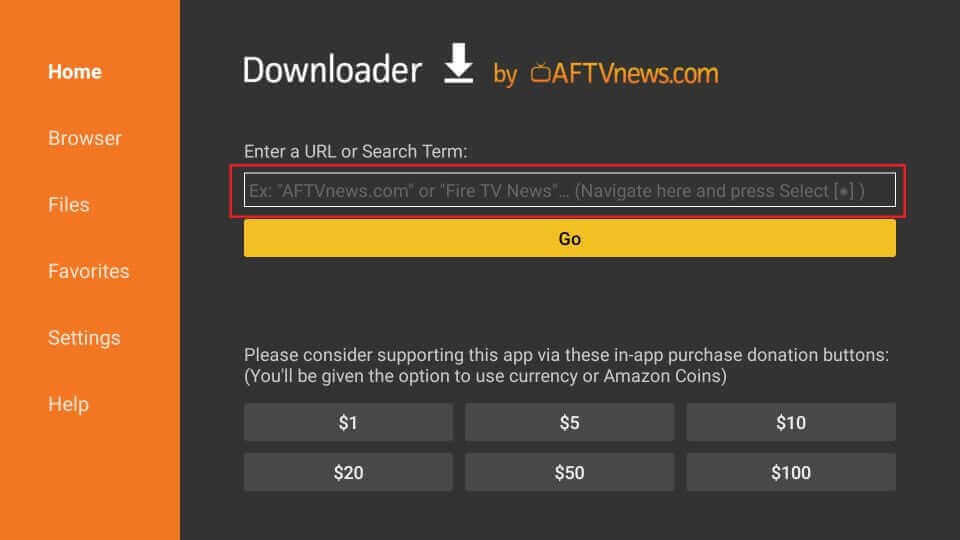
10. Click Go to download the APK file and install the application.
How to Download IPTV Extreme on Android Mobile/Tablet
1. Open the Google Play Store on your Android device.
2. In the search bar, type IPTV Extreme and search for it.
3. Both versions of apps will appear on the search results. Choose the required IPTV app from the search results.
4. Tap the Install button to download the app from the Play Store.
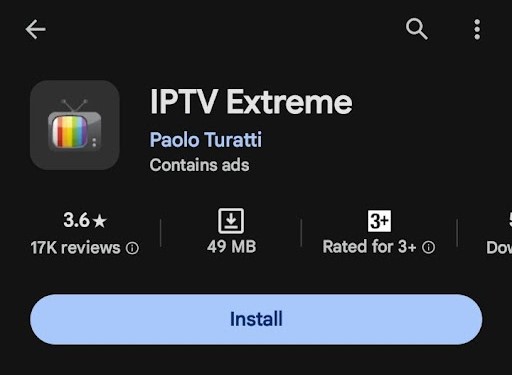
5. Select Open to open the IPTV Player on Android devices.
How to Install IPTV Extreme on Smart TV
1. Launch the Smart TV and open the Google Play Store from the home screen.
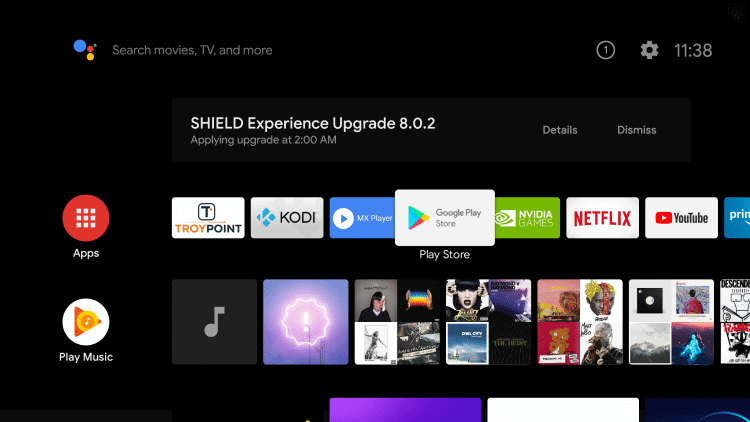
2. Click on the Search icon in the Play Store.
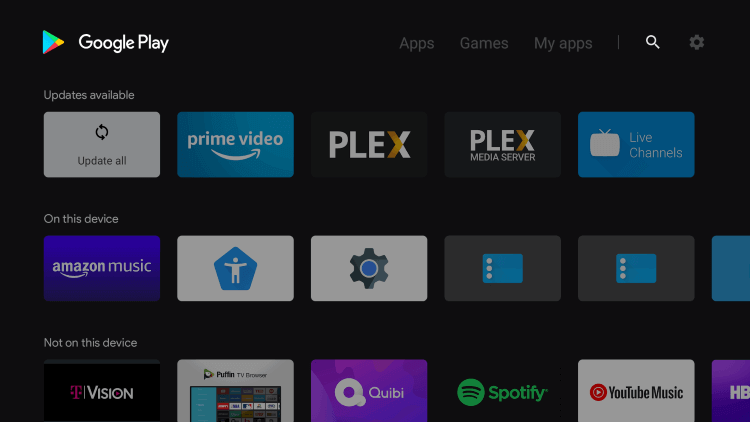
3. Type IPTV Extreme in the Search and search for it.
4. Choose the IPTV app from the search results.
5. Select Install to download the IPTV Player app.
6. After installation, click Open to open the player on Smart TV.
How to Install IPTV Extreme on Windows & Mac PC
1. Download and install the BlueStacks application from the official website (www.bluestacks.com) on your PC.
2. Open the Bluestacks application and log in to your Google Account.
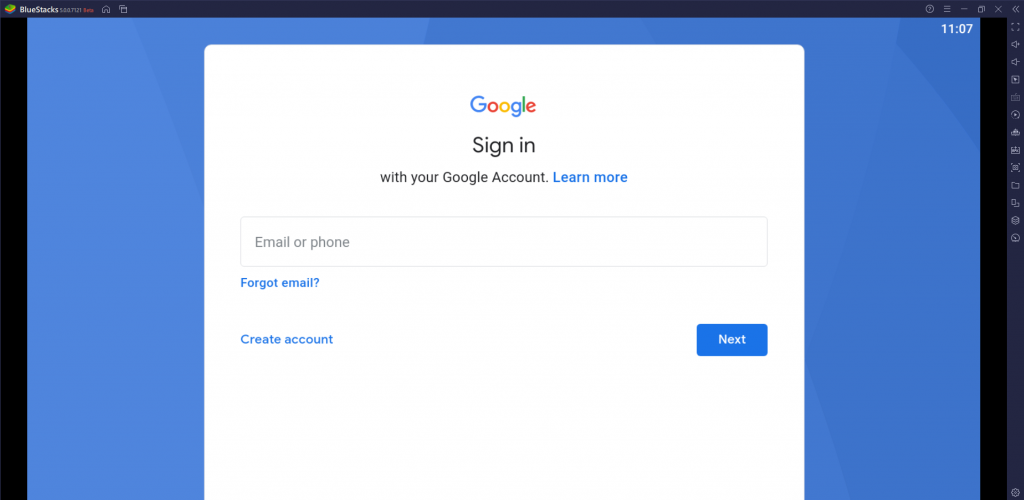
3. Click the Google Play Store icon from the home screen.
4. Search for IPTV Extreme in the Google Play Store.
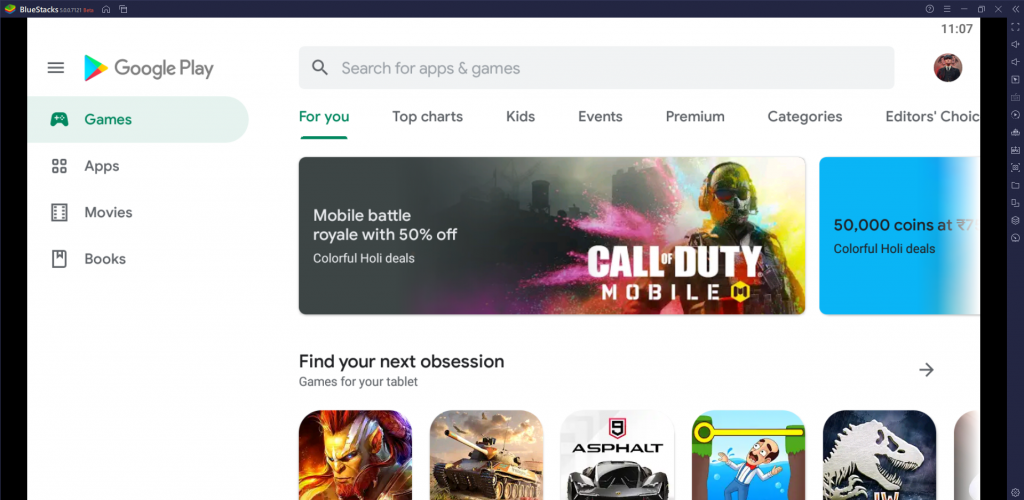
5. Choose the IPTV app from the search results.
6. Select Install to download and install the IPTV Extreme app on the PC.
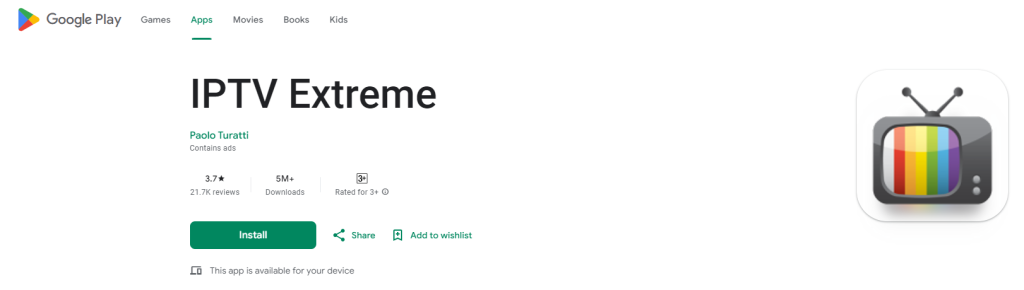
7. After installation, select Open to launch the app on the PC.
How to Stream IPTV Using IPTV Extreme Player
1. Open the downloaded IPTV Extreme or IPTV Extreme Pro on your respective device.
2. You will get your device’s MAC address and a website link.
3. Note down the MAC address and head to the displayed player’s official webpage [https://iptvextreme.eu/].
4. There, choose the respective playlist type between M3U & Xtream Codes and enter the MAC address and playlist details in the respective section.
5. After giving in the required details, click Save.
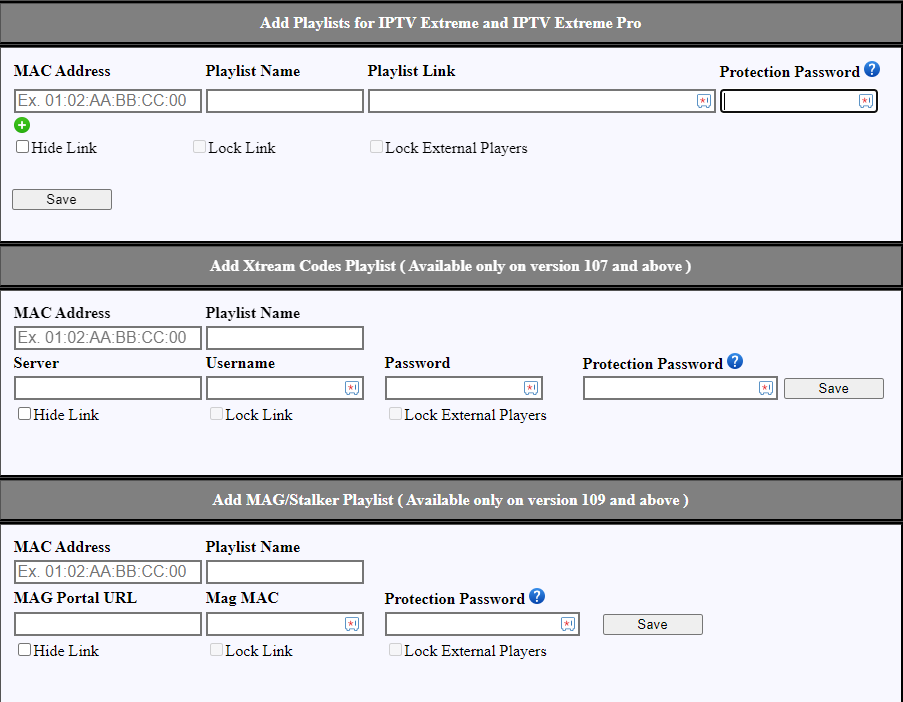
6. Now, restart the IPTV Extreme/Pro app on your device.
7. The IPTV channels will load in a list or grid view. Select any desired channel and start watching it.
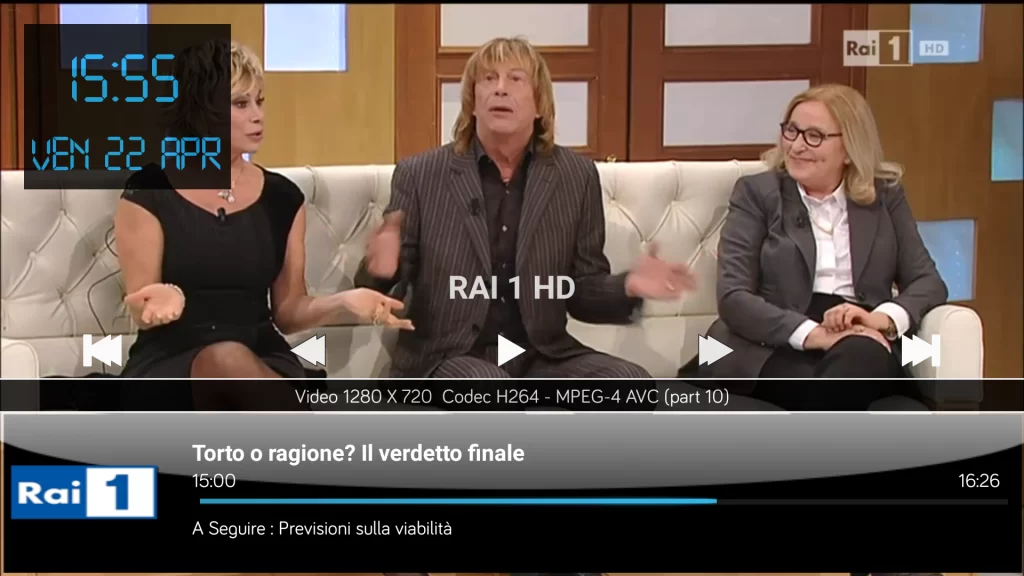
Customer Support
| Source | Link |
|---|---|
| [email protected] |
Alternatives to IPTV Extreme
You can also try the other IPTV Players for streaming the IPTV Provider’s content.
Trex IPTV

Trex IPTV is a simple and effective IPTV player. You can get this IPTV Player on Android, Firestick, PC, and Smart TV using its APK file. It is completely free to stream the IPTV provider’s content. You can stream the TV channels and on-demand content through the M3U URL. It has an excellent Video player to enjoy live TV streaming.
IPTV Smarters Pro

IPTV Smarters Pro app accepts the IPTV Provider streaming through M3U link and Xtream Codes API. You can add multiple playlists in this IPTV Player and stream them without any hassle. It has a Picture-in-picture mode for streaming TV channels without any intervention. You can also access the local media files through this app.
Rayo IPTV
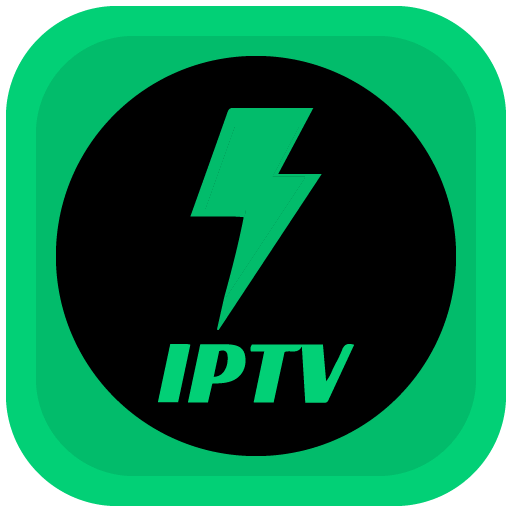
Rayo IPTV is the best IPTV Player app for streaming HD-quality TV channels. You can stream the IPTV content with an M3U URL. It requires no registration or sign-up procedure. This IPTV Player has a simple and user-friendly interface for non-stop streaming. You can get this IPTV Player on Android, Firestick, PC, and Smart TV.









Leave a Review