| IPTV Type | APK format |
| Channels | 19,000+ |
| VOD | 40,000 movies 5,500 series |
| Multiple Connections | Yes (5) |
| Customer Support | Yes |
| Current Status | Active |
| Price Range | $15 to $400 |
| Website Link | https://elitestreamingmedia.com/ |
Elite TV IPTV is a must-have IPTV service for those looking for a wide range of content. You can watch 19,000 live TV channels along with PPV, adult, and kids’ TV channels. The IPTV supports TV channel streaming in SD, HD, and 4K quality. The IPTV is not distributed through the M3U URL. Also, this IPTV app is unavailable in the Play Store, but you can install it on Android, Firestick, PC, and Smart TV through its APK file. Go through this article to learn more about the service and its installation procedure on different devices.
Why Choose Elite TV IPTV?
- Elite TV IPTV offers 40,000 movies for on-demand streaming.
- You can watch 5,500+ series on different TV networks.
- It offers TV channels in various countries like the UK, USA, Canada, Italy, Spain, Arabic, etc.
- Using EPG support, you can take note of your favorite TV programs even before a day.
- The IPTV offers 24/7 customer support.
Subscription
You can subscribe to the various subscription plans of Elite TV IPTV given below. You can also claim a free trial period of 36 hours.
| Subscription Plan | 1 Connection | 2 Connections | 3 Connections | 4 Connections | 5 Connections |
|---|---|---|---|---|---|
| 1 Month | $15 | $25 | $35 | $45 | $55 |
| 6 Months | $75 | $100 | $150 | $150 | $200 |
| 12 Months | $100 | $200 | $300 | $300 | $400 |
Why is a VPN needed to stream Elite TV IPTV?
Streaming IPTV content without a VPN exposes your original IP and makes you vulnerable to privacy breaches and cyber attacks. Meanwhile, some of the IPTV services may be geo-restricted in your country. So, it is advisable to choose and use a VPN on your device to secure your privacy and data while watching IPTV content.
Since you can find a lot of VPNs online, we recommend you sign up for NordVPN since the service offers various security features. Currently, NordVPN offers a 67% discount + 3 months free as a New Year's deal for all subscribers.

How to Get the Free Trial of Elite TV IPTV
1. Go to the Elite TV IPTV website from your PC or smartphone’s browser.
2. Choose the Get trial button on the home page.
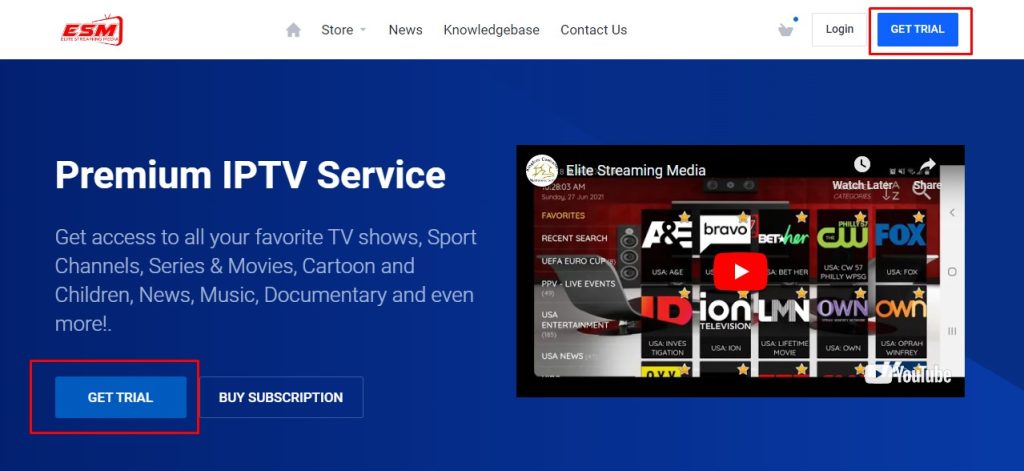
3. On the next page, give in the promo code if available and fill out the billing details.
4. Then, agree to the terms and conditions and click Checkout.
5. After validating your details, the login credentials for your 36-hour IPTV free trial will be sent to you via email.
How to Sign Up for Elite TV IPTV
1. On a web browser, visit the Elite TV IPTV website [https://elitestreamingmedia.com/].
2. On the home page of the website, scroll down and click the Get Started Now button on one of the subscriptions.
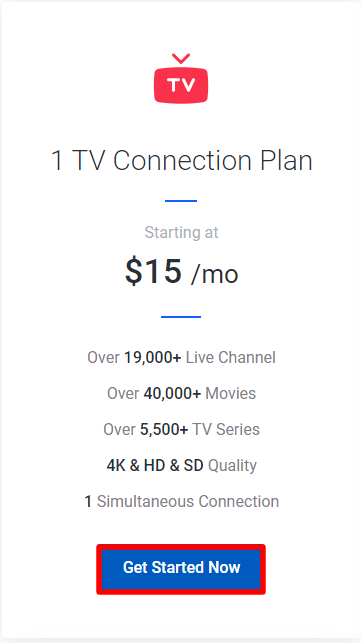
3. Then, choose the plan you need and tap the Continue button on the right.
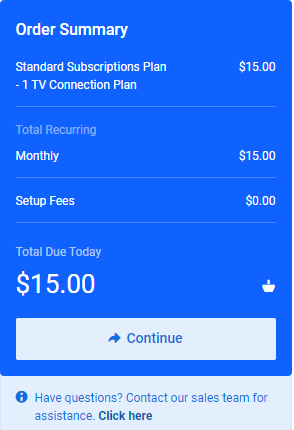
4. On the next page, enter your personal details and fill out the billing details.
5. Then provide the Promo Code if you have any.
6. Click on the Checkout button on the right side of the screen.
7. Now, follow the onscreen instructions and sign up for Elite TV premium by paying through CashApp.
8. After a successful payment, you will receive the Elite TV IPTV APK file and the login credentials through the registered email address.
How to Install Elite TV IPTV on Android Mobile
1. Go to the Settings option and select the Security & Privacy option on your Android mobile.
2. Then tap Unknown sources and turn the toggle ON.
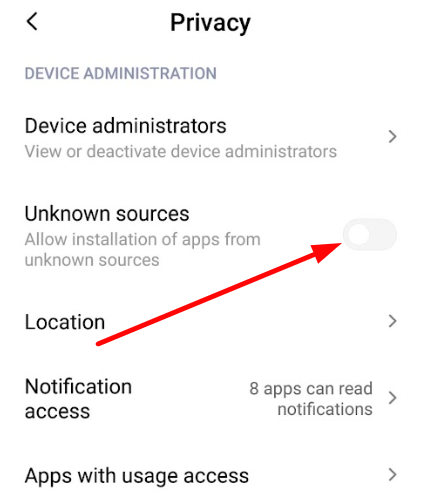
3. Now, open any web browser and download the Elite TV IPTV APK file [https://bit.ly/2Ql3zVn].
4. Click the downloaded APK file to open and install the app.
5. Open the installed IPTV app and enter your IPTV credentials.
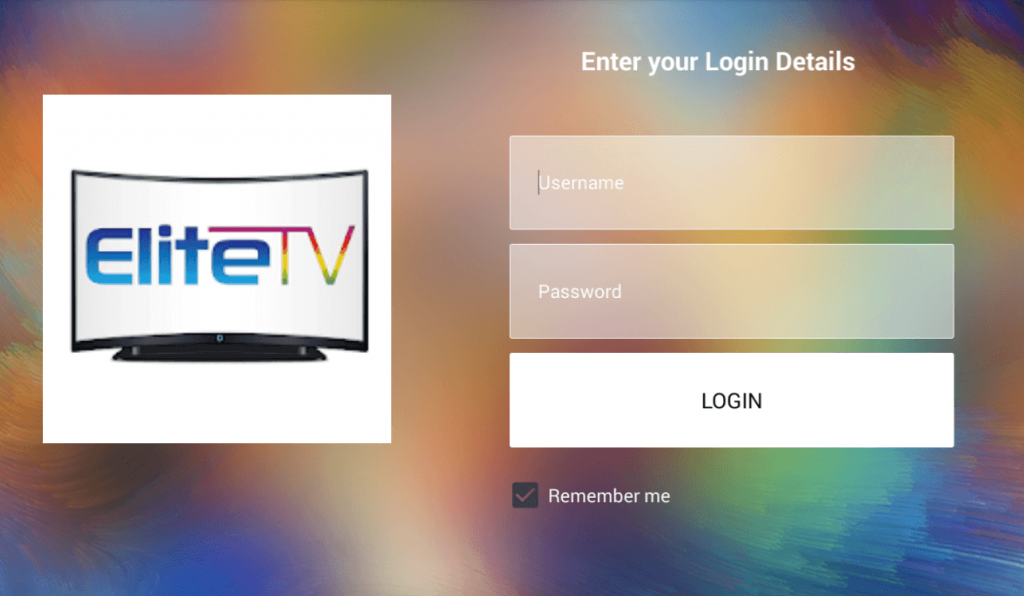
6. From the home screen, choose any category and start streaming IPTV.
How to Install Elite TV IPTV on Firestick
1. Click on the Search icon on the home screen of Firestick.
2. On the search field, type Downloader and find the app.
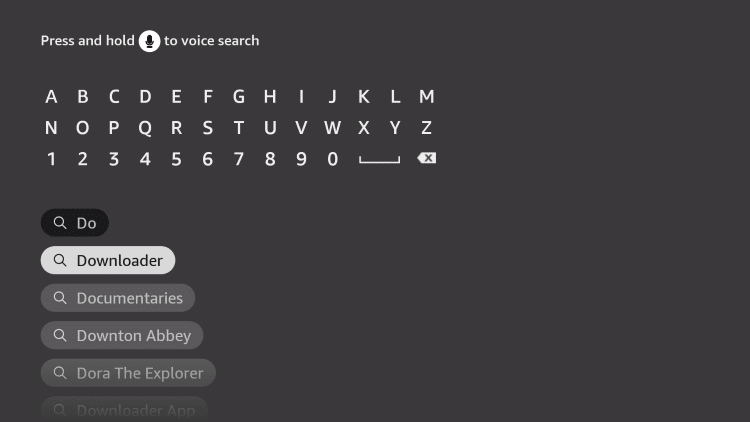
3. Choose the app from the results and click on the Get or Download button on the screen.
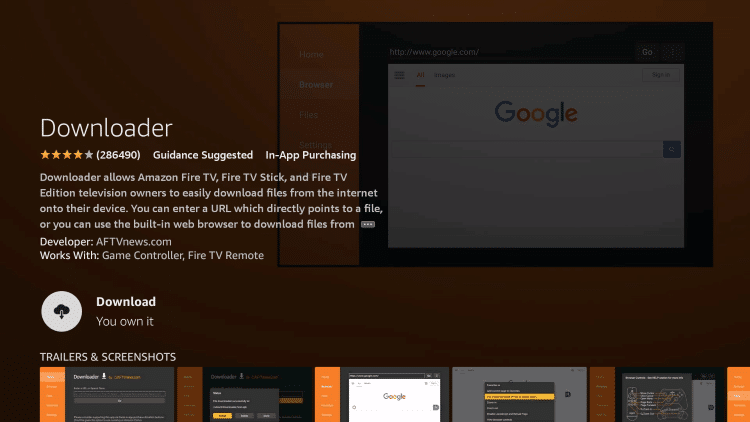
4. Now select the following options: Settings → My Fire TV → Developer Options → Install unknown apps.
5. Tap on Downloader from the list and turn it on.
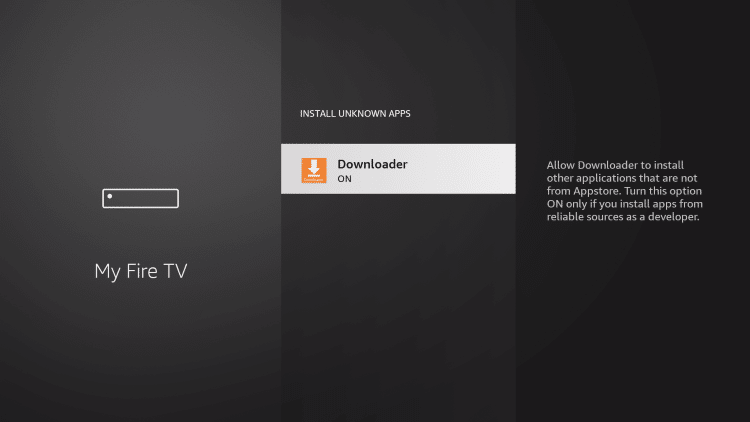
6. Now, open the Downloader app and give permission to access the app.
7. On the search field, enter the IPTV URL and select the Go button.
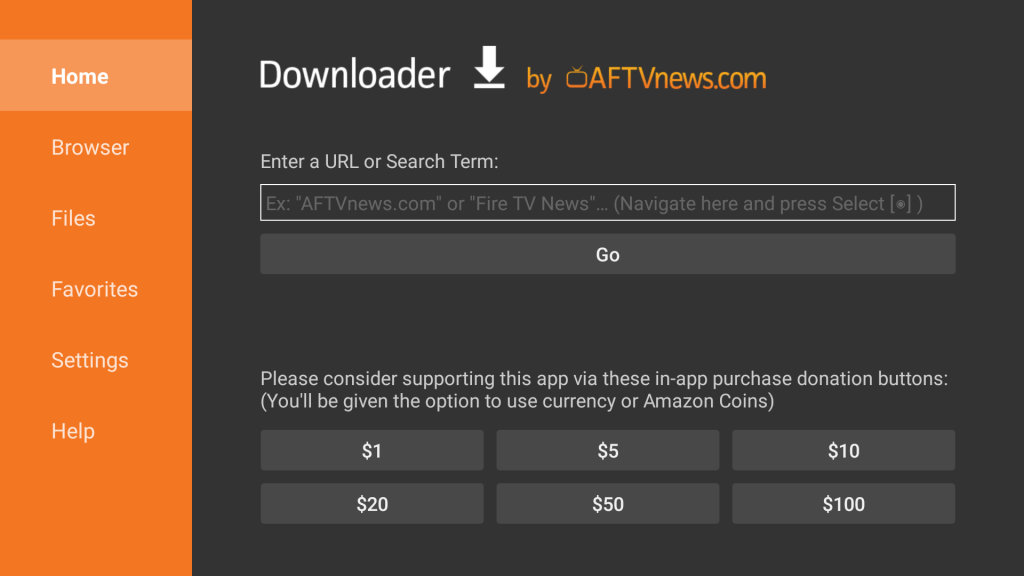
8. Now, tap on the Install option to finish the installation process.
9. Open the app, enter the username and password, and click the Login button.
10. After logging in, start streaming Elite TV IPTV on Firestick.
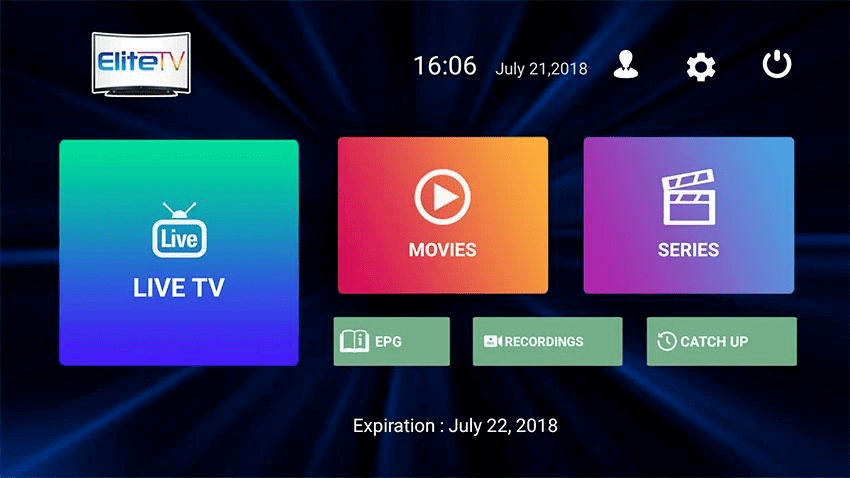
How to Watch Elite TV IPTV on my Andriod Smart TV
1. Download the Elite TV IPTV APK file on your PC.
2. Now, copy the downloaded file into a USB drive.
3. Then, turn on your TV and insert the USB drive into its USB port at the back.
4. Now, go to Settings and select the Device Preferences option.
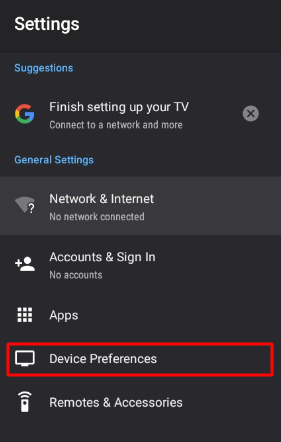
5. Next, choose Security & restrictions → Unknown sources option.
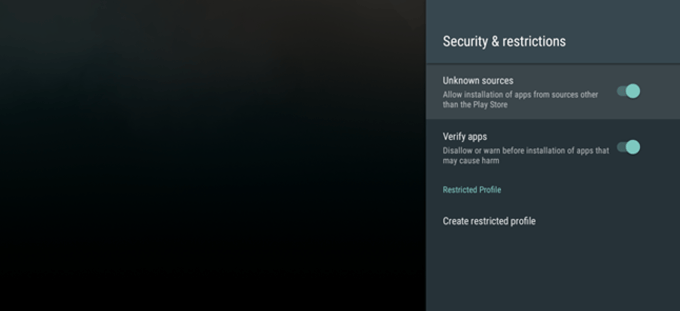
6. Turn on the toggle to sideload apps to your Smart TV.
7. Go back to the Settings and choose the Apps option.
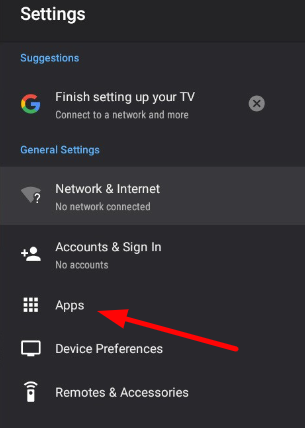
8. Select the TV Guard → App Manager options.
9. Now, click on the Install from USB option and select the APK file in the USB drive.
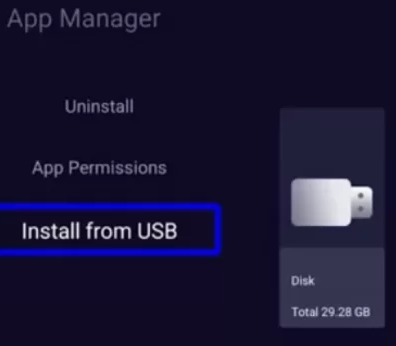
10. Open the installed IPTV app on your Smart TV.
11. Type the login credentials and choose the content to stream on Smart TV.
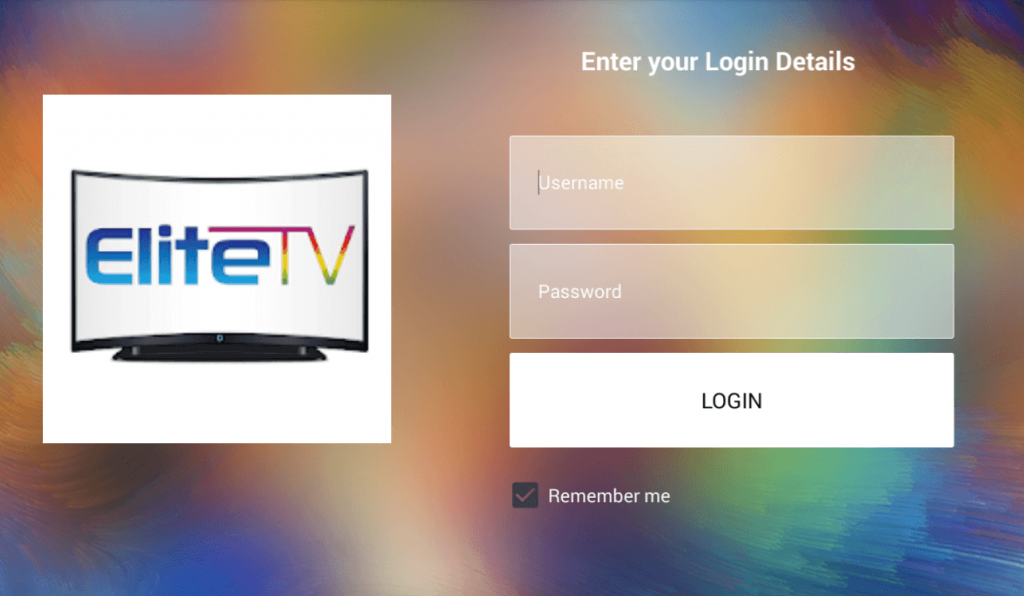
How to Install Elite TV IPTV on Windows and Mac PC
1. Get the APK file of Elite TV IPTV on your computer.
2. Open any web browser on your PC and install the BlueStacks app from its official website.
3. Now, open the BlueStacks app and sign in with your Google account (if prompted).
4. On the home screen of BlueStacks, click on the Install apk button on the right pane.
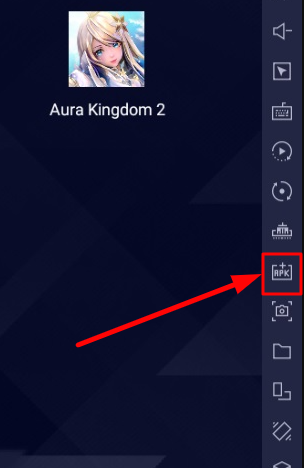
5. In the next step, select the APK file and install the IPTV app on BlueStacks.
6. Now, open the app and sign in to watch TV channels on the Bluestacks emulator.
Customer Support
| Source | Details |
|---|---|
| Live chat | On the Home page |
| Contact Us page | https://elitestreamingmedia.com/login |
If you didn’t get an immediate response from the support team, troubleshoot and rectify the Elite TV IPTV not working issue if it occurs.
Alternatives to Elite TV IPTV
If you would like to explore service providers similar to Elite, then check out the upcoming alternatives.
IPTV Trends

IPTV Trends is one of the best IPTV services that offer a collection of 19,000+ Live TV channels in its premium. You can stream IPTV Trends smoothly because of the high server uptime rate. Using the EPG guide of the service, you can view the list of your favorite TV programs. IPTV Trends offers a lifetime premium plan for $500.
Relax IPTV

Relax IPTV is a free IPTV service provider that offers APK to stream 70,000 channels, including international channels. Relax IPTV supports external players for streaming its content easily on desired players like MX Player and VLC media player. Since the app is free, you will experience few ads while streaming.
Sneh IPTV

Sneh IPTV is a free service provider that offers cartoons, news channels, and international channels in its package. Using Sneh, you can stream TV channels non-stop, 24/7, without any crashing. With the service updating new channels on a regular basis, you will have new content to stream.









Leave a Review