Neo IPTV is a Yugoslavian-based IPTV service offering live TV channels, VOD content, and Sports channels. You also get 1300 premium foreign channels in the USA, UK, Germany, Switzerland, Sweden, Italy, and many more. Moreover, these IPTVs can be the best alternative to the costly cable connection subscription costs. There is no official app on the Google Play Store or App, but you can install a relevant IPTV player to stream its content. All you need is a stable internet connection of 6mbps. This IPTV service is available for installation on Android, Smart TV, PC, Kodi, Firestick, iOS, MAG, Formular, and Enigma 2.
Why Choose Neo IPTV
- You can stream up to 2 devices.
- EPG support to view the channel lists.
- You can stream its content in multiple resolutions.
- Offers a 48-hour free trial.
- Provides 24/7 customer support via live chat feature.
- Offers various payment options to purchase its service.
Subscription Plans
Neo IPTV offers 2 subscription plans based on the number of active connections,
| Plan | Price/month | No.of Connections |
| Basic | € 7 | 1 device |
| Standard | €10 | 2 devices |
Note – You can also get a free subscription for a month as an existing customer. When you refer a friend who pays for at least one month of Neo TV service, you can avail of the free subscription plan.
Why is VPN Necessary to Stream Neo IPTV
Since Neo IPTV is a Yugoslavian-based IPTV service provider, geo-restrictions might be imposed when you access content outside of its region. In such cases, you can install a VPN to bypass geo-restrictions. Also, most IPTV services are illegal or unregistered, so hiding your IP address using a VPN is necessary to avoid any issues. Based on our experience, we strongly recommend using either one of the VPN services, ExpressVPN or NordVPN.
Neo IPTV – Sign-Up Process
[1] Go to the official website of Neo IPTV.
[2] Scroll down to view the subscription plans of the IPTV service.
[3] Go through the plans and click the Buy Now option.
[4] The next screen displays the payment options.
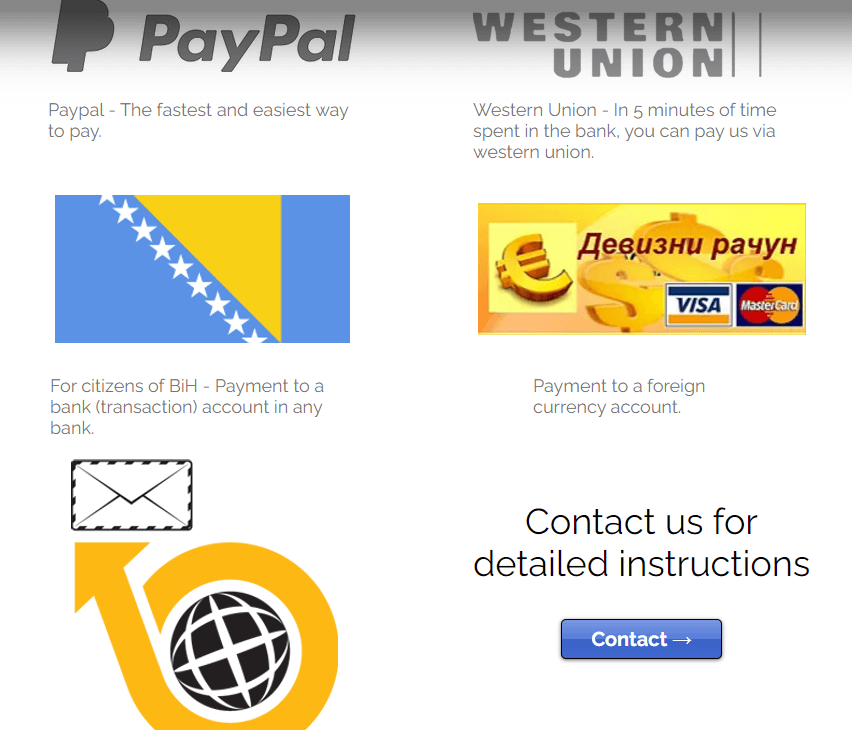
[5] Click the Contact button to proceed further.
[6] Enter your details, and hit the Send button.
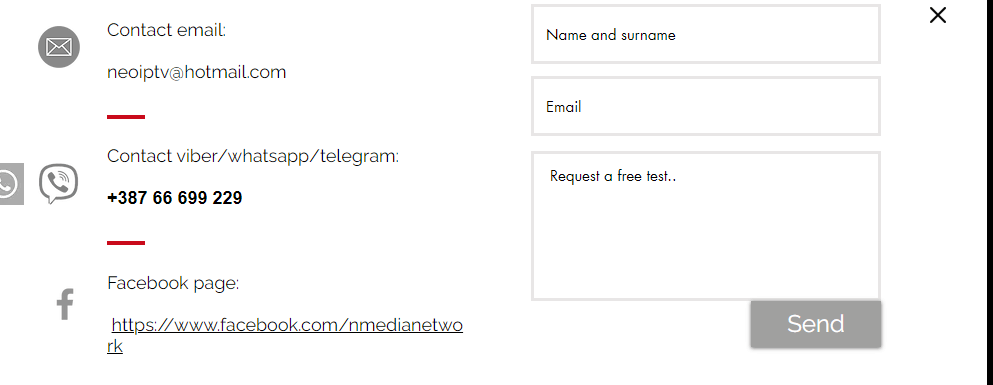
The Neo IPTV team will contact you to complete the billing process.
How to Watch Neo TV on Android
There is no official app on the Play Store, but you can install a suitable IPTV player to stream its content.
[1] On your Android device, open the Play Store.
[2] Click on the search bar and search for the Televizo IPTV app.
[3] Locate the Televizo IPTV app in the search results and install it on your device.
[4] Then, tap the Create Playlist option.
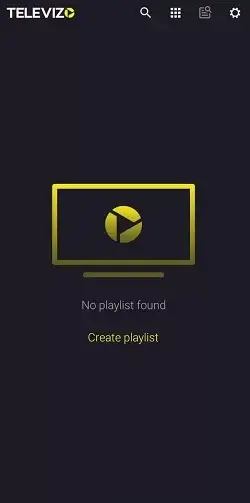
[5] Select the New M3U Playlist and enter the M3U Playlist URL of Neo IPTV in the URL section.
[6] Tap the Tick mark on the top-right of the screen and start streaming your favorite content.
How to Watch Neo IPTV on iOS Devices
[1] Open the App Store and search for 247 IPTV apps.
[2] Open the 247 IPTV app on your iOS device.
[3] Within the app, enter the User name, Password, and M3U URL of Neo IPTV, and select the Login option.

[4] After logging in, you can start streaming the channels and content you like to watch on your iOS device.
How to Stream Neo IPTV on Firestick
You can download the APK file of the IPTV player TiviMate IPTV and sideload it using a third-party app called Downloader.
[1] Go to the Find tab on your Firestick device and click the Search option.

[2] Click the search bar and search for the Downloader.
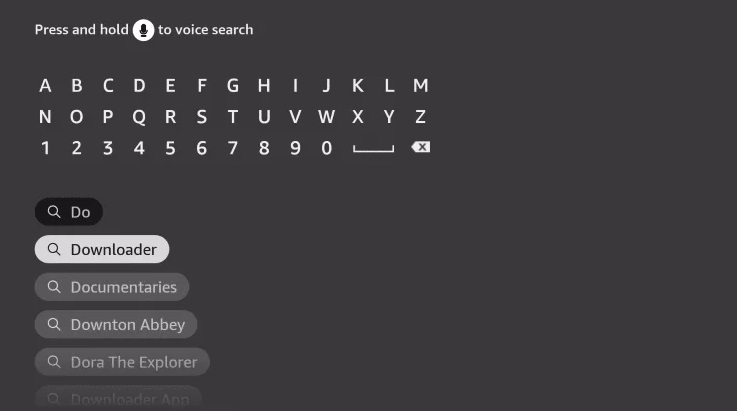
[3] After locating the app, click Download and install the app.
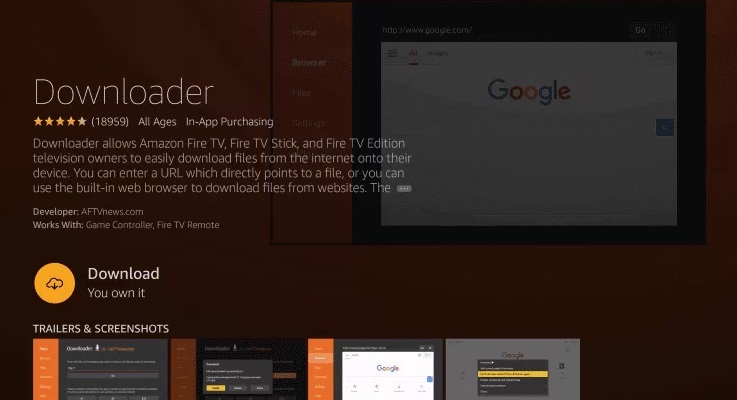
[4] Now, click the Home button on your Firestick remote and navigate to the Home page.
[5] Select Settings and tap the My Fire TV option.
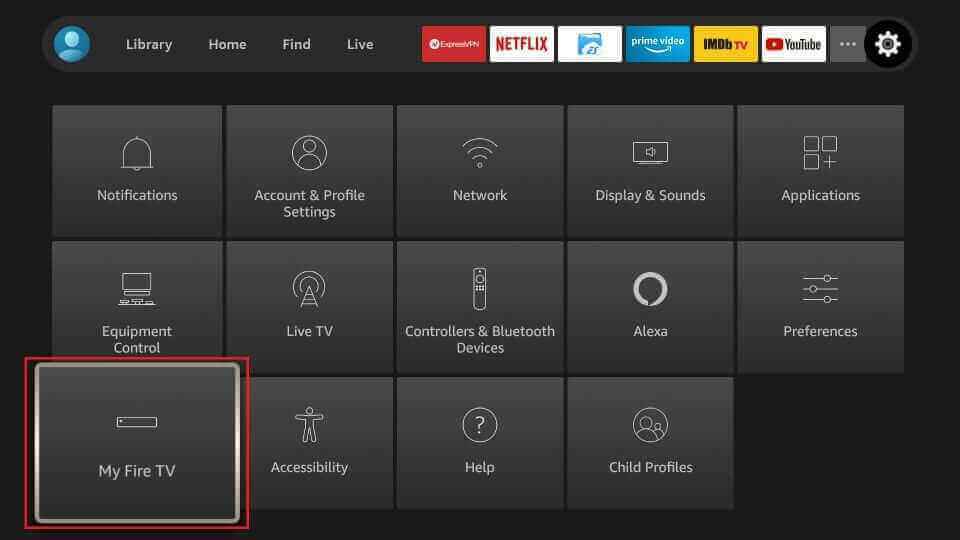
[6] Then enter the Developer options and enable the Install Unknown apps option.
[7] Choose the Downloader app and enable it to install apps from unknown sources on Firestick.
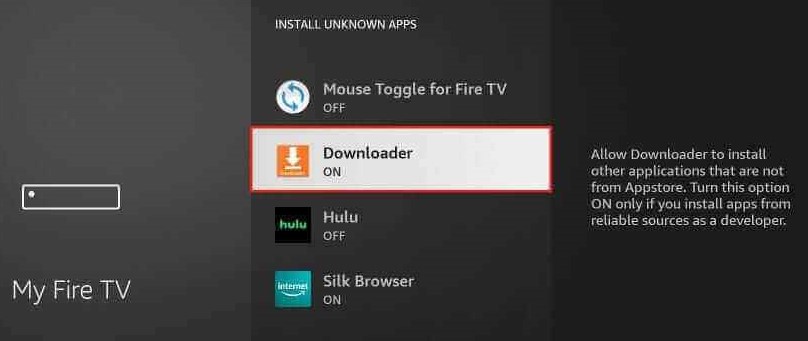
[8] Now open the Downloader app and enter the URL of the Tivimate IPTV APK file on the URL box.
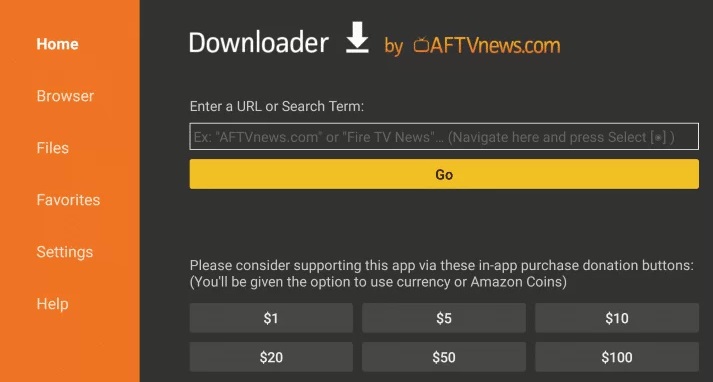
[9] Click on Go to download the app on the Firestick and click on the Install option.
[10] Once the process is over, open the Tivimate IPTV app and select Add Playlist.
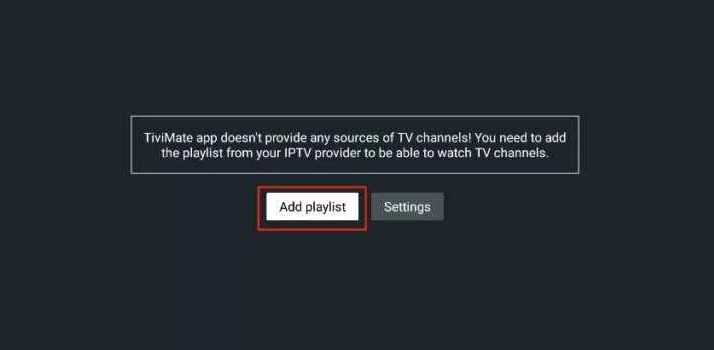
[11] In the Enter URL tab, enter the M3U URL of Neo IPTV.
[12] Now, you can stream Neo IPTV’s content on your Firestick device.
How to Watch Neo IPTV on Smart TV
[1] Turn your Smart TV on and open the Play Store app.
[2] Search for the IPTV Smarters Pro app and locate it.
[3] Then click the Install option to install the app and launch it.
[4] Enter the Username, Password, and M3U URL, and click ADD USER.
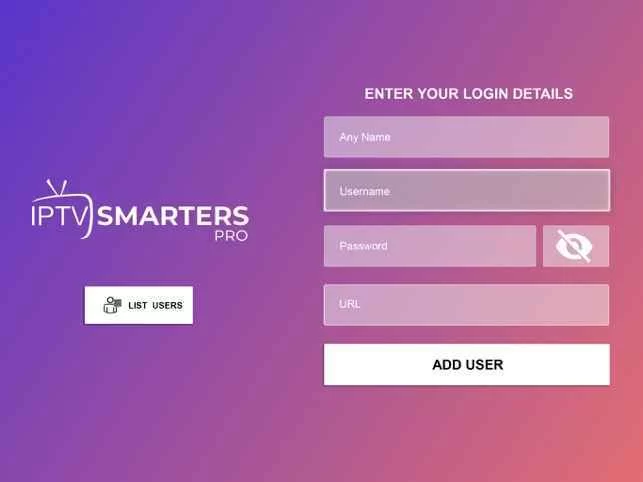
[5] Now, start streaming Neo IPTV on your Smart TV.
How to Watch Neo IPTV on a PC [Windows & Mac]
[1] Open the VLC Media Player app on your PC.
[2] Select Media → Open Network streams → Network and enter the M3U URL of Neo IPTV.
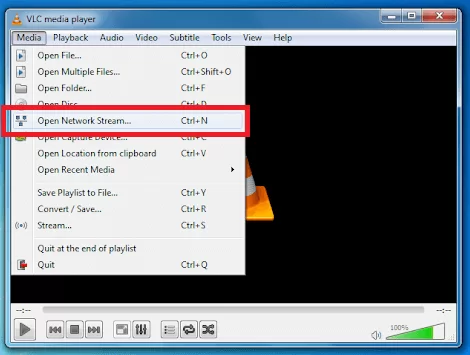
[3] After tapping the Play option, you can stream the IPTV on your PC and watch its content.
How to Watch Neo IPTV on MAG Devices
[1] Turn on your Mag device and select Settings → System settings options.
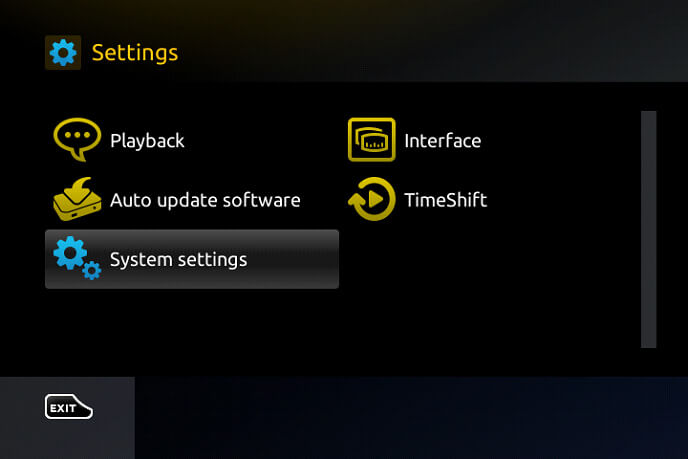
[2] Tap the Severs options and select the Portals option under the servers.
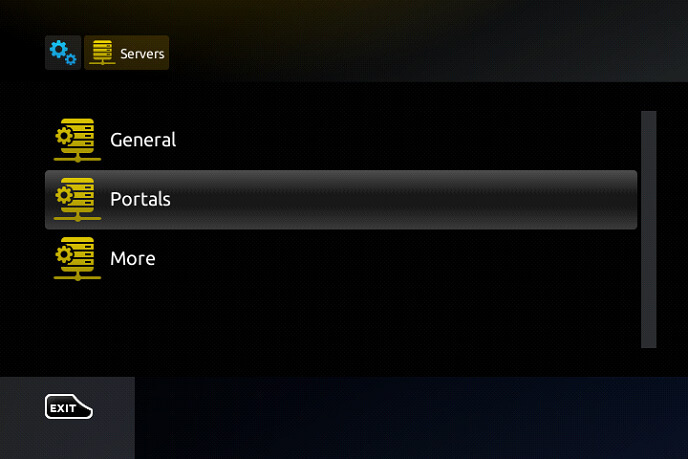
[3] Now, enter Neo IPTV as the name of portal 1 and its M3U URL in the portal given.
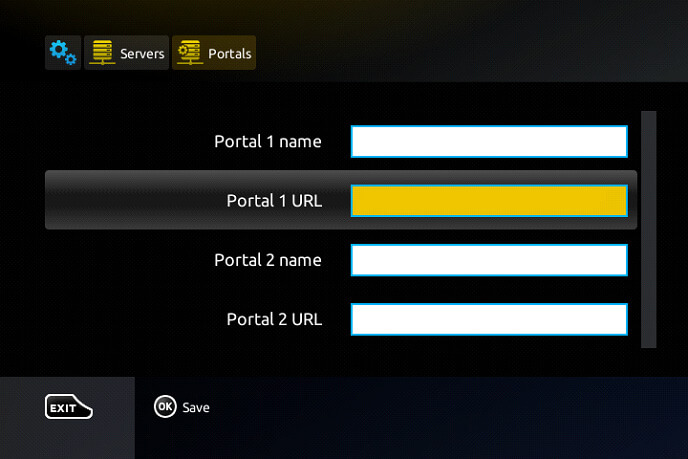
[4] Finally, select the Save option and watch the channels you like on Neo IPTV.
How to Watch Neo IPTV on Kodi
[1] Install and launch the Kodi app on your device.
[2] Then select the TV option and click Enter add-on browser.
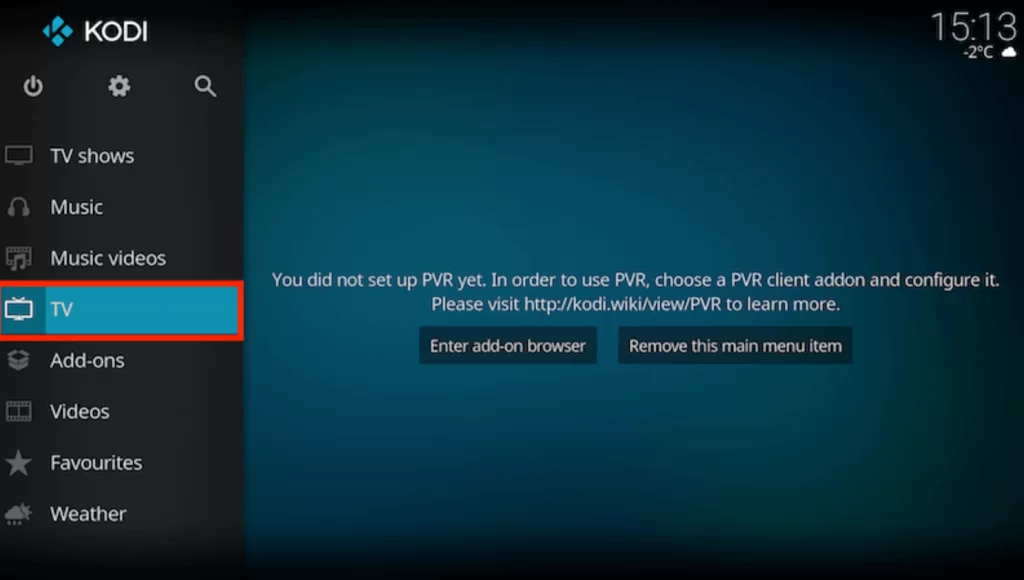
[3] Tap the PVR IPTV simple client and select Configure.
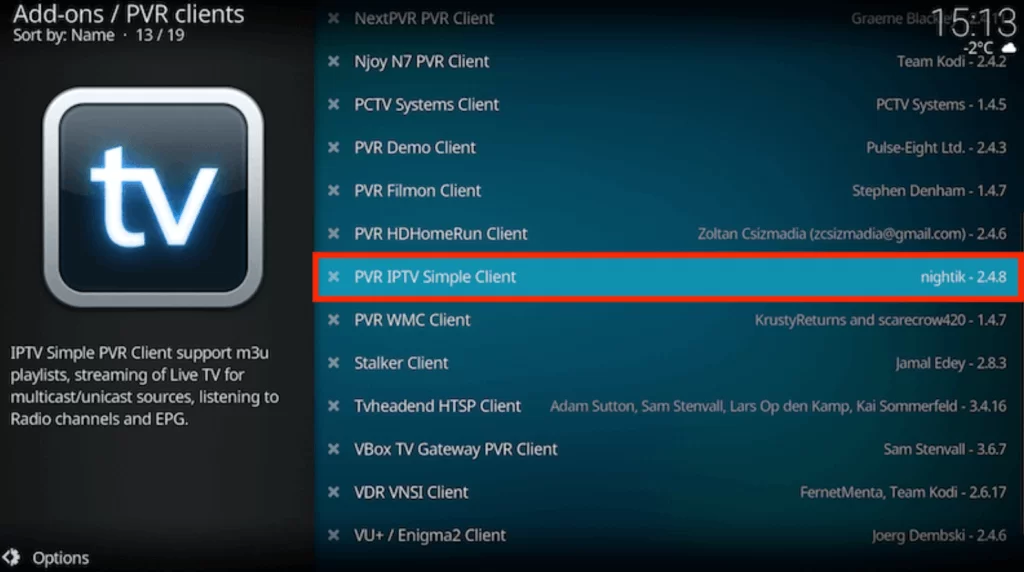
[4] Go to the General option from the menu and click on the location tab.
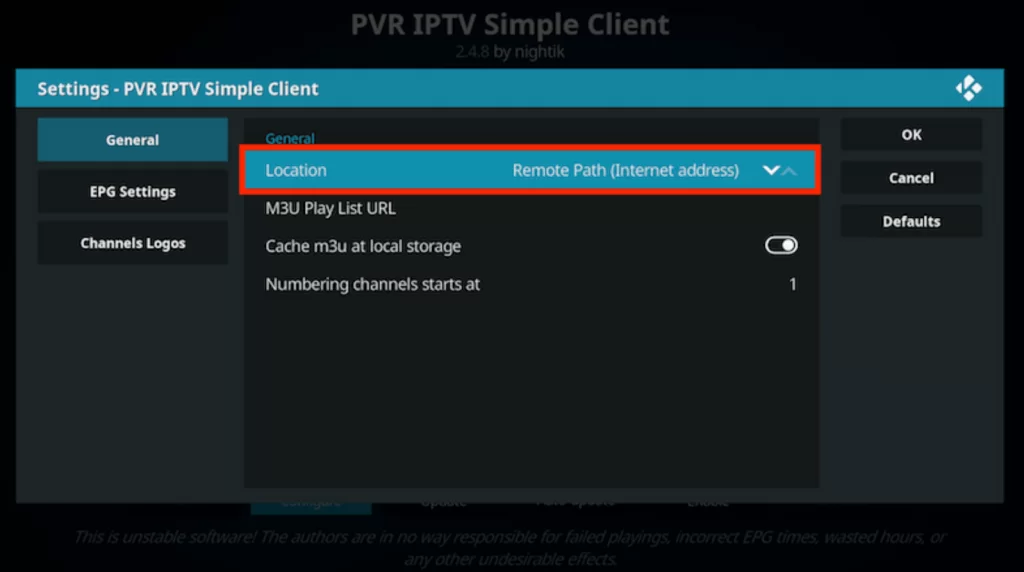
[5] Now, choose Remote Path on the drop-down box and select OK.
[6] Select the M3U Playlist, type the Neo IPTV’s M3U URL in the displayed section, and tap OK.
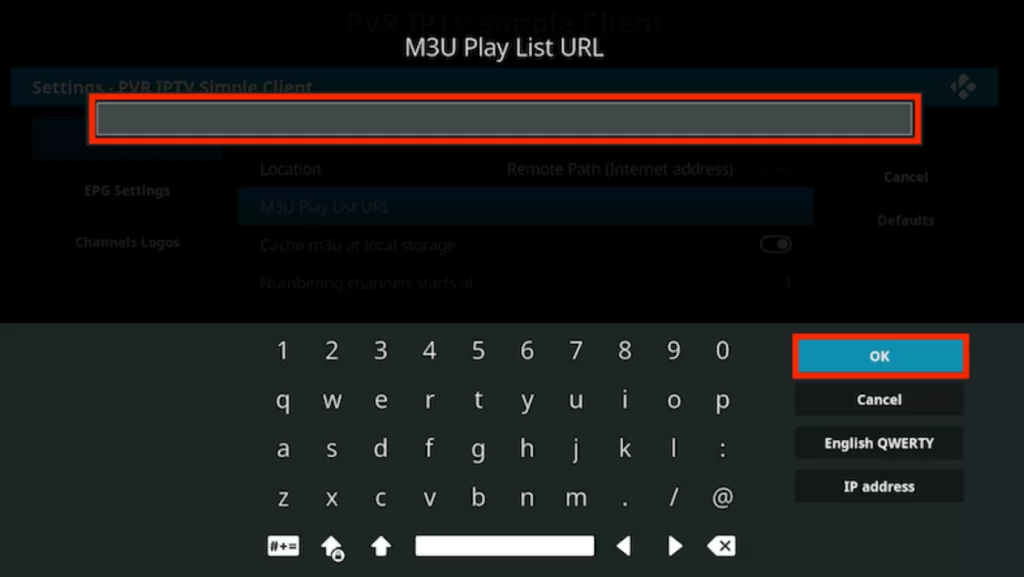
[7] Finally, click Enable and tap on Channels to stream the content you wish to watch.
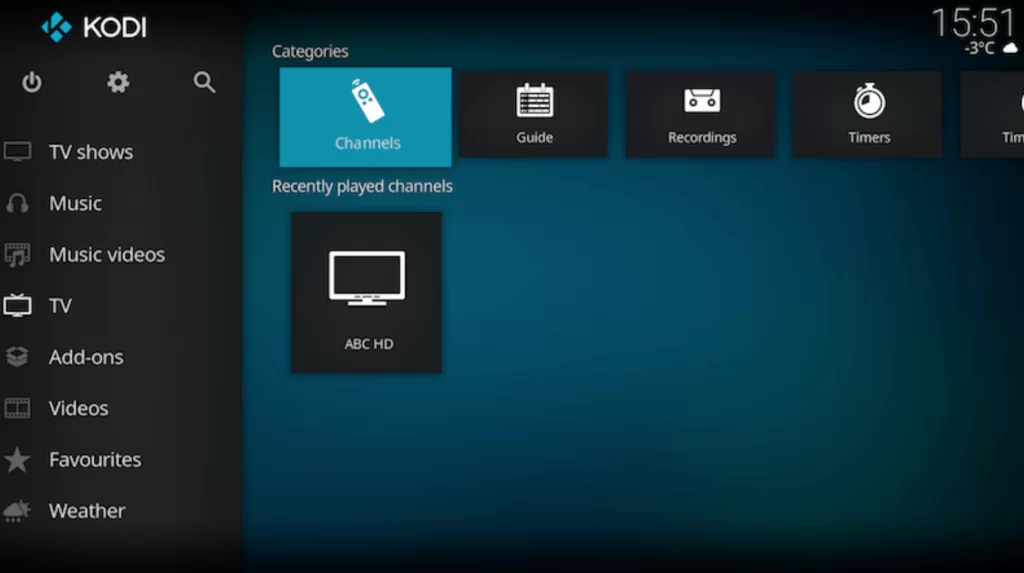
How to Stream Neo IPTV on Formuler
[1] Launch the MyTV Online app on your Formuler device.
[2] Note down the MAC address displayed on the home.
[3] Select the Add Portal option and type Neo IPTV as the portal’s name.
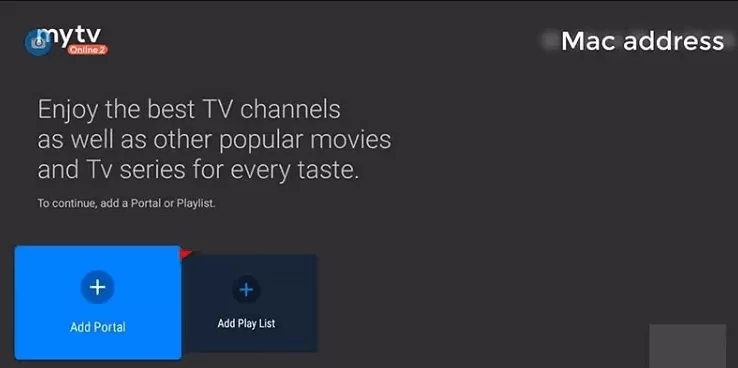
[4] Enter the M3U URL in the portal URL section.
[5] Tap on the Connect option and stream your favorite content.
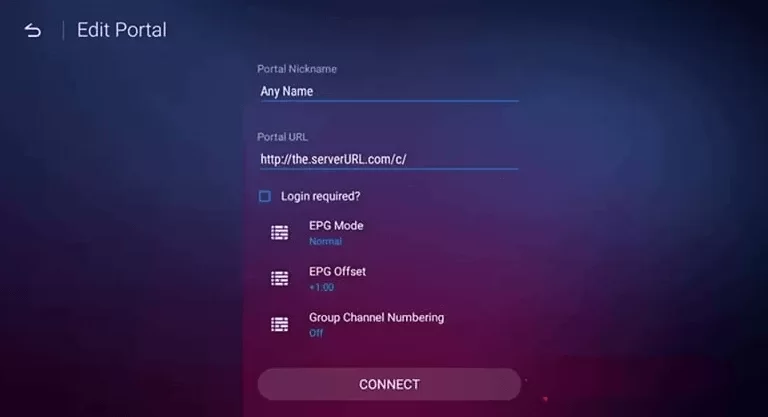
How to Watch Neo IPTV on Enigma 2
[1] On your Enigma 2 device, select the following options one by one
- Settings → Setup → System Network Device → Setup Adapter → Settings.
[2] Note down the IP address appearing on the screen.
[3] Now, open a browser on any device and search for Putty software.
[4] Go to the official website and download the software.
[5] Now install and open Putty software on your PC.
[6] Enter the IP address in the given field and select Telnet under Connection Type.
[7] Click the Open option and set the Default login as root.
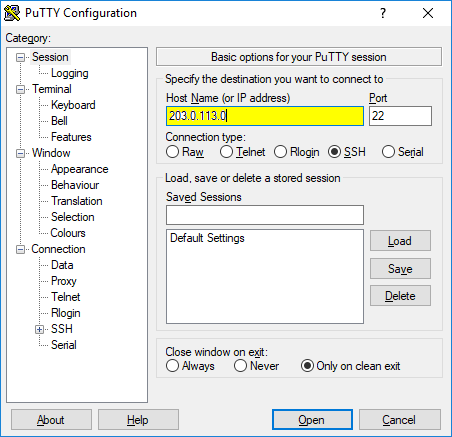
[8] Enter the M3U URL and enter Reboot.
[9] Finally, click on the Enter option.
[10] Now, your device will be restarted, and Neo IPTV contents will load.
Customer Support
Neo IPTV offers fantastic customer support. You can use the live chat feature on its website to get instant answers. Also, you can reach out at +387 66 699 229 to ask your queries. Furthermore, you can mail your concerns to their official mail ID [email protected].
Alternatives to Neo IPTV
As Neo IPTV offers only limited content and lacks extensive features, you can try purchasing some of the alternatives mentioned below,
AirTV IPTV

AirTV IPTV is one of the reliable IPTV services offering live TV channels, VOD content, and PPV events. You can avail of its 3-day free trial to test the service. It offers prominent features like EPG, Catch-up for 7 days, and cloud PVR support.
Easy IPTV

Easy IPTV is a premium IPTV service offering 2000+ premium live TV channels and VOD lineups. You can connect up to 5 connections at the same time. Also, you can use its 24/7 live chat support if you face any technical issues.
Fit IPTV

Fit IPTV is another subscription-based service with 20,000+ live TV channels and various VOD content. You can connect and stream up to 6 devices simultaneously. Also, you can stream its content in high quality, like 4K and 8K resolutions. Moreover, there is also a free trial period of 24 hours.
Neo IPTV Review
Even though Neo ITPV offers affordable plans and a free trial option, its website is not straightforward. It does not offer instant activation, as you have to wait for a reply message to complete the payment process. Also, it lacks prominent features like parental control, catch-up, and many more. You can try some other IPTV services that are better than Neo IPTV.











Leave a Review