Easy IPTV is a popular IPTV service that offers 2000+ Live TV Channels along with great VOD lineups. You can stream all content on this service in high-definition quality with a stable internet connection of 10MB per second. It has about 99% uptime with anti-freeze technology for a seamless streaming experience. Further, it has TV channels from different countries like India, the UK, the USA, Italy, and much more.
Why Choose Easy IPTV
- It lets you connect up to 5 devices simultaneously.
- You can also stream various sports events like the NFL, NBA, MLB, NHL, and much more.
- It also provides PPV events and many kids-friendly channels.
- This IPTV offers various radio stations such as Hot Dance Radio, Hip-Hop, Hip-Old-Hop, etc.
- It offers 24/7 customer support to solve the queries of the users.
Subscriptions
There are various subscription plans available for Easy IPTV. They are listed below.
| Plans | Prices |
| Gold Plan | $9.99/month |
| Basic Plan | $8.99/month |
| Premium Plan | $12.99/montjh |
| 6 Months Plan | $51.99/6 months |
| 4 Months Plan | $29.99/4 months |
| 12 Months Plan | $83.99/12 months |
Why Use VPN While Streaming IPTV?
Before accessing IPTVs, make sure to have an active VPN service. With a VPN, you can avoid being monitored online. As Easy IPTV offers loads of copyrighted content, this IPTV is not legal to use. So, it is necessary to hide your online presence with a VPN. Premium VPNs like NordVPN and ExpressVPN offer quality protection while streaming Easy IPTV.
How to Sign Up for Easy IPTV
[1] From the web browser, go to the Easy IPTV website.
[2] Scroll down below and select any one of the subscription plans.
[3] Click on the Sign Up button under the required subscription plan.
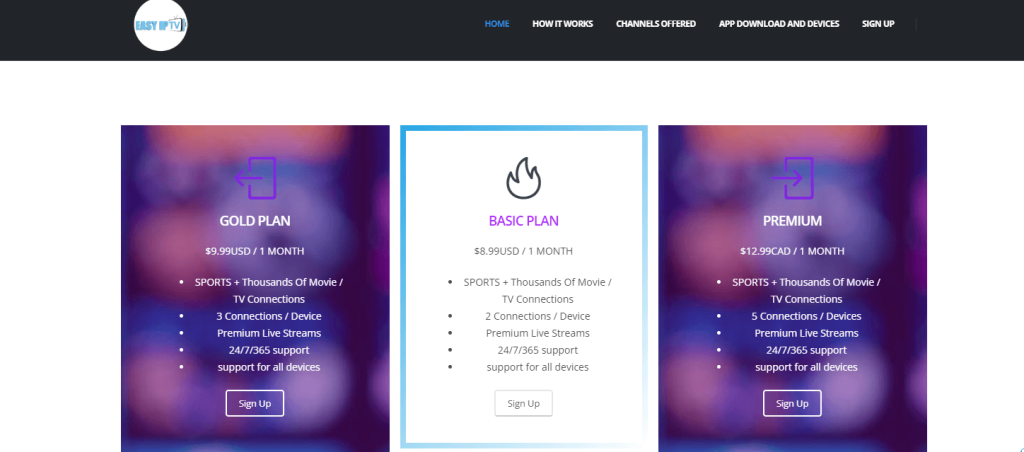
[4] Tap on the Buy Now or Subscribe button.
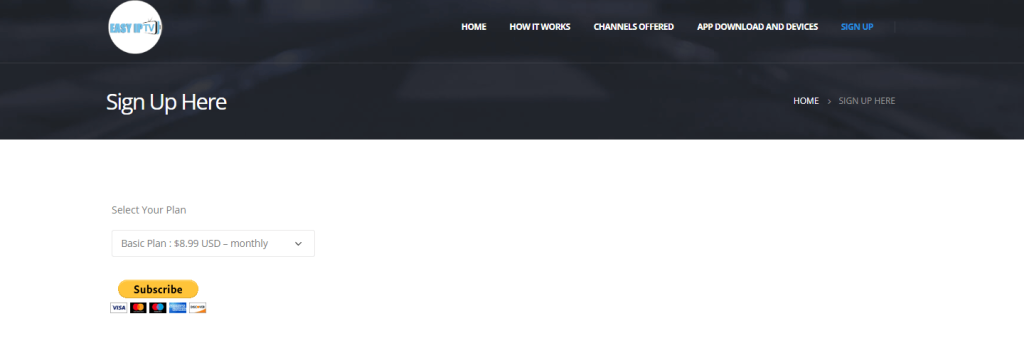
[5] You will be taken to the PayPal website and click on the Continue button.
[6] Finish up the payment process using your PayPal account.
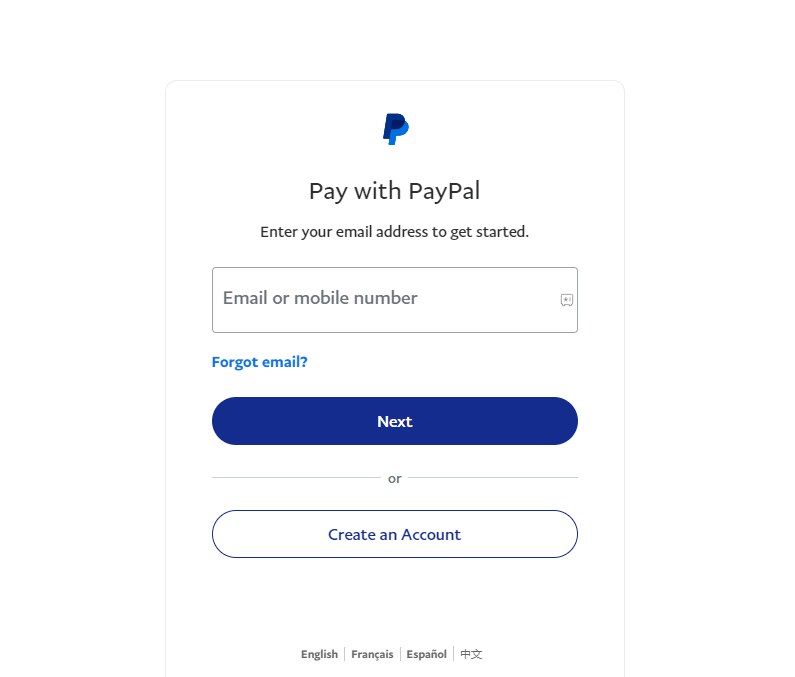
[7] Once the payment is made, you will get the required login credentials via mail.
How to Install Easy IPTV on Android Device
[1] Open Settings on your Android and click on the Security option.
[2] Select the Unknown Sources and enable it.
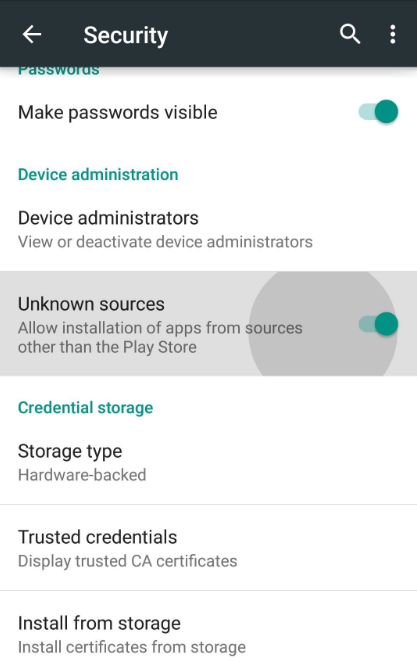
[3] Go to the browser and visit the Easy IPTV APK download website.
[4] Download the Easy IPTV APK file and install it.
[5] Open the Easy app and enter the username & password on the field.
[6] Now, you can watch your favorite IPTV videos on your Android device.
How to Stream Easy IPTV on iPhone/iPad
[1] Go to App Store on your iPhone.
[2] Search for the Smarter Player Lite on the App Store.
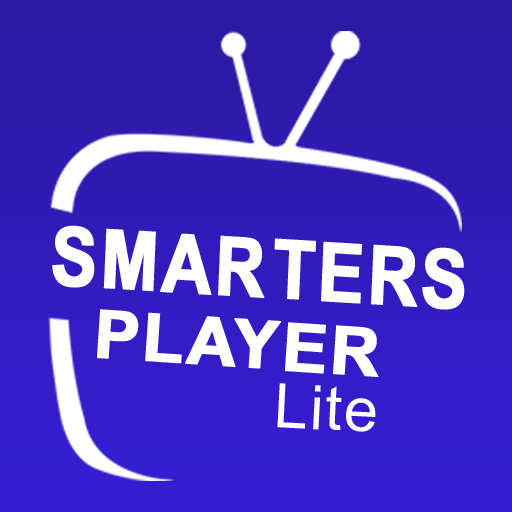
[3] Tap on the Get option to start the installation process.
[4] After the installation, launch the application.
[5] Click the Add User option and select any of the options – Load Your Playlists Or File/URL or Login with Xtream codes API.
[6] Provide the login credentials of Easy IPTV to stream your favorite channels on your device.
How to Get Easy IPTV on Firestick
[1] Navigate to the home screen and tap the Find icon from the menu tab.
[2] Tap the Search box and search for the Downloader app
[3] Hit the Download icon on the next screen.
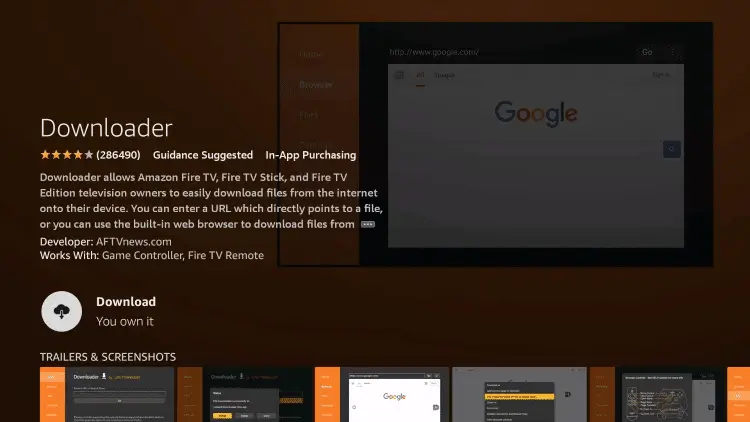
[4] After installation, get back to the home screen.
[5] Click on the Settings icon.
[6] Choose My Fire TV and select Developer options from the menu.
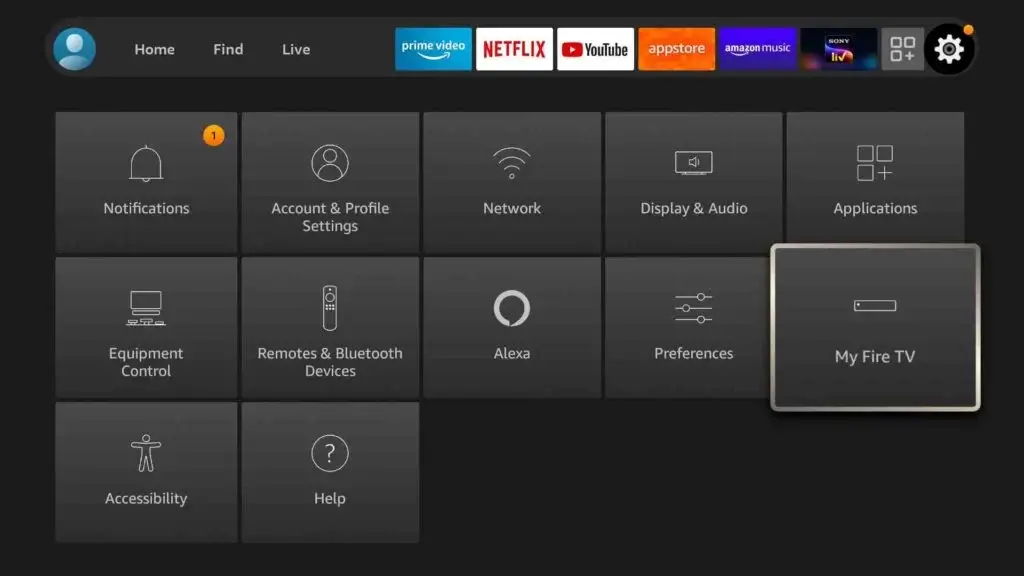
[7] From the Developer options, click on Install Unknown Apps.
[8] Choose the Downloader app from the list and click on it to enable unknown sources.
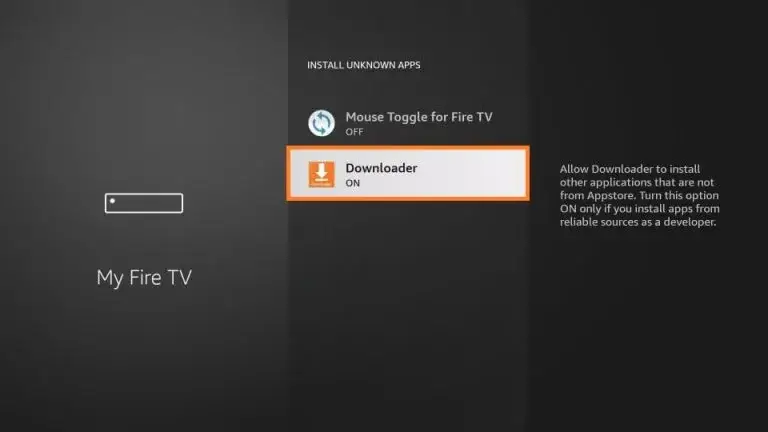
[9] Now, launch Downloader from Your Apps section.
[10] Enter the Easy IPTV APK link on the search bar.
[11] Click Go to download and install the app.
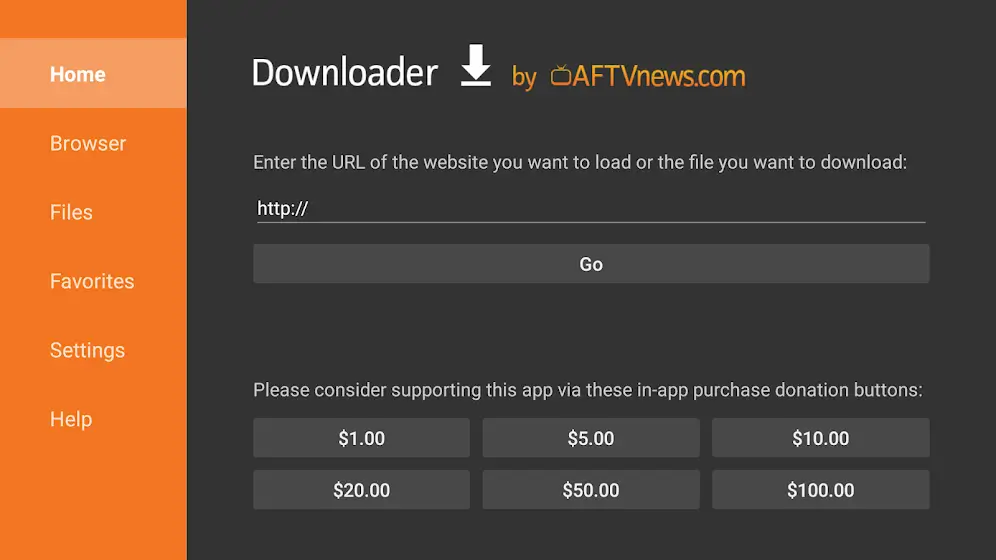
[12] Launch the application and enter the username & password for the login process.
[14] Now, watch live TV and on-demand content of this IPTV on your device
How to Download Easy IPTV on Windows PC / Mac
[1] Get the BlueStacks software from its website.
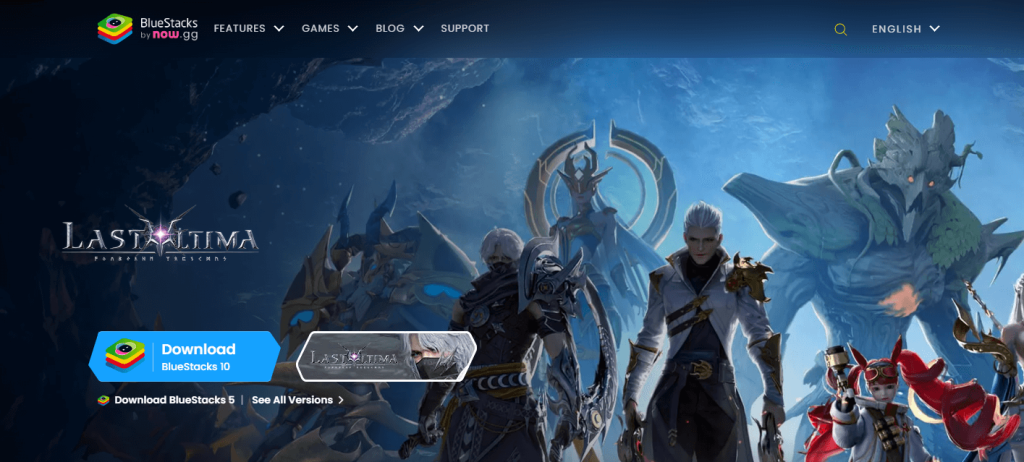
[2] Download the Easy IPTV apk from the official website on your PC.
[3] Install and launch the BlueStacks application.
[4] Complete the sign-in process using the Google credentials.
[5] Tap Install Apk from the menu and locate the apk file.
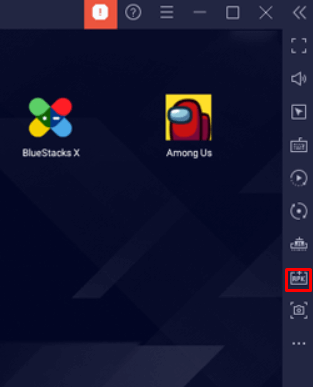
[6] Double-click on the apk to begin the installation.
[7] After installation, open the Easy IPTV app.
[8] Provide the login credentials to stream movies and series on your PC.
How to Get Easy IPTV on Smart TV
[1] Go to the official website of Easy IPTV from a browser on your PC.
[2] Download the Easy IPTV APK on your PC.
[3] Copy and paste the APK to the USB drive connected to the PC.
[4] Eject the USB drive and connect it to the Smart TV.
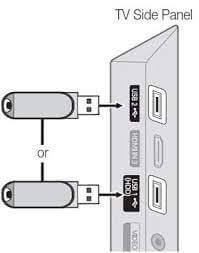
[5] Power On your Smart TV and tap on the Settings option.
[6] Choose the Device Preferences → Security & Restrictions option
[7] Enable the Unknown Sources option and go to the File Manager.
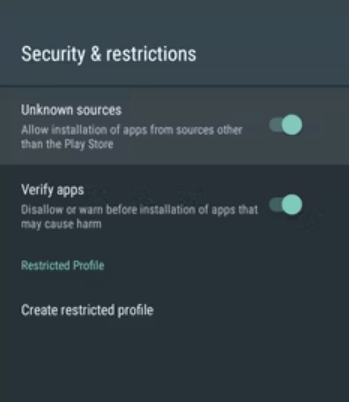
[8] From the USB Drive folder, select the Easy IPTV APK file.
[9] Install the APK on the Smart TV and launch the application.
[10] Enter the username and password of Easy IPTV to stream your favorite movies & TV shows on your device.
Customer Support
Easy IPTV has a 24/7 customer support option. There are two ways to get customer support on Easy IPTV which include Live chat and email. You can get 24/7 support through live chat and solve queries at any time. Further, you can also email the queries or problems with the email address mentioned on the website. Within a few days, you will get a response to your queries.
Review
Easy IPTV is a premium IPTV service that offers thousands of movies and live channels. It also provides sports content in high-definition quality. You can connect 3 devices simultaneously with a single subscription. In addition, you can get 24/7 customer support.
Alternatives of Easy IPTV
If you are not satisfied with this IPV service then, you can try some of the best alternatives below.
Yeah IPTV

Yeah IPTV is the popular IPTV service that provides 14000 live TV channels and a wide collection of on-demand content. You can steam those channels in SD, HD, and 4K streaming quality. With EPG support, you can track the live TV programs of your favorite TV channels. Additionally, you will get 24/7 technical support to solve the queries.
Spacex IPTV

Spacex IPTV is a reliable IPTV service in which you can stream 1000+ live TV channels and 3000+ on-demand content. It provides a wide variety of content from different countries like Brazil, Italy, Germany, etc. Further, it also has multilanguage support and subtitle support for the user’s convenience. With Anti-freeze technology, you can stream the content buffer-free. In addition, it has a 3-day free trial option to test the service.
Boom Media IPTV

Boom Media IPTV is one of the best IPTV services that has a huge collection of live TV channels and VOD content. It offers an M3U URL to stream various content in 4K streaming quality. Further, it has a recording feature to watch the content offline. With an Electronic program guide, you can easily track the live TV programs.









Leave a Review