Fit IPTV is one of the best IPTV services that offers 20000+ live TV channels and a huge collection of VOD content. You can stream the live TV content in both 4K and 8K streaming quality. Further, you can use the 24-hour free trial option to stream the content for free. It also has flexible tariff plans that cover various premium channels. With a single plan, you can connect and stream up to 6 devices simultaneously.
Why Choose Fit IPTV?
- It provides thousands of channels, including US Sports channels and international channels.
- Also, you can watch various sports events like NBA, NHL, NFL, Premier League, UFC, and much more.
- Instead, you can also stream various categories of content like Movies, Sports, PPV Events, Kid’s Networks, etc.
- You can get an ultra-speed connection for buffer-less streaming.
- It has 24/7 customer support to resolve the problems or queries of the users.
Subscription Plans
There are four types of subscription plans available for the Fit IPTV. They are listed below.
| Plans | Prices |
| 1 Month Plan | $15.00 |
| 3 Months Plan | $40.00 |
| 6 Months Plan | $70.00 |
| 12 Months Plan | $120.00 |
Why Use VPN While Streaming IPTV?
Whenever you stream IPTV, use VPNs to protect your personal information. IPTV providers will track the user data and online logs. So, to safeguard private information, use any of the premium VPNs like NordVPN and ExpressVPN. By using the best VPNs, your internet history is not tracked, and an anonymous IP address is sent to the trackers. Buy any subscription from these VPNs and safely stream IPTV content.
How to SignUp for Fit IPTV
1. Visit the Fit IPTV website and click the Let’s Try button on the page.
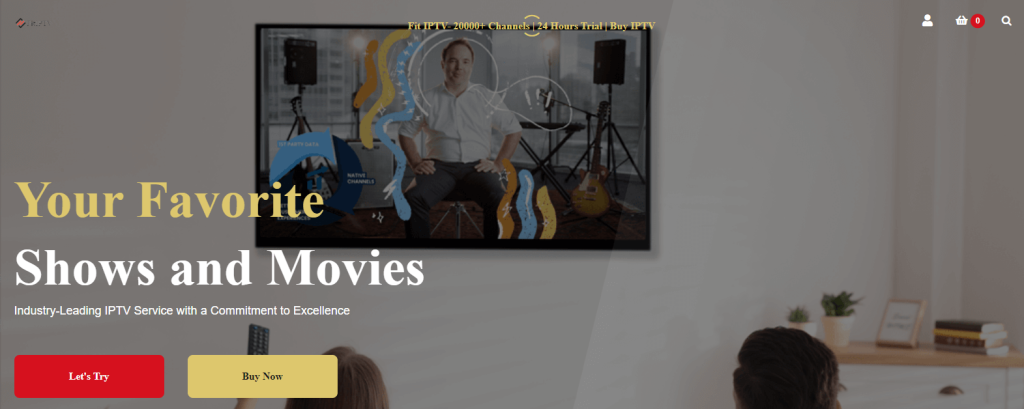
2. Click the Checkout button. Enter the Promo code if you have one.
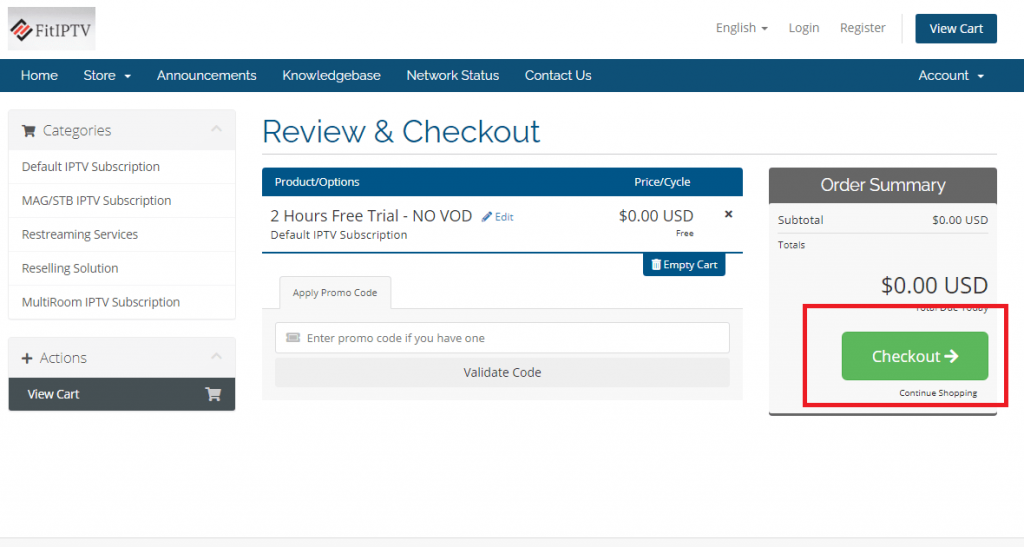
3. Fill out your personal and billing information on the field.
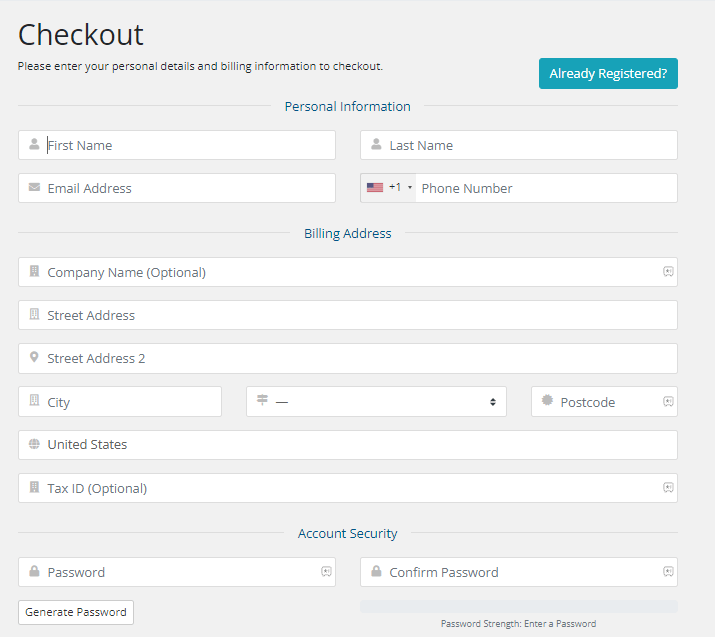
4. Then, enter the security password and select the payment mode.
5. Click on the Complete Order button and finish up the process.
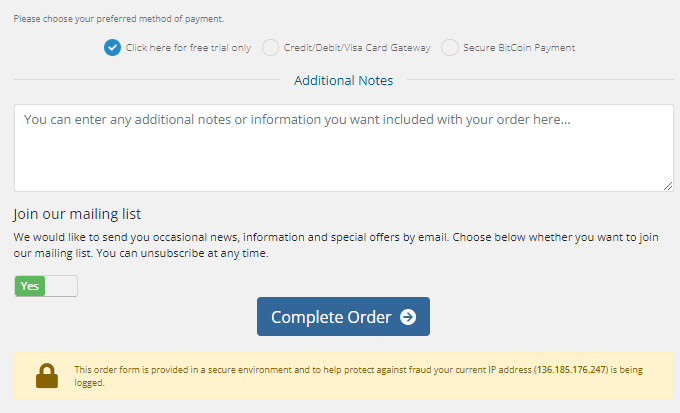
6. After a few days, you will receive a confirmation in your email along with the M3U URL.
How to Stream Fit IPTV on Android Device
1. Launch Settings on your Android device.
2. Choose the Security option and enable Unknown Sources.
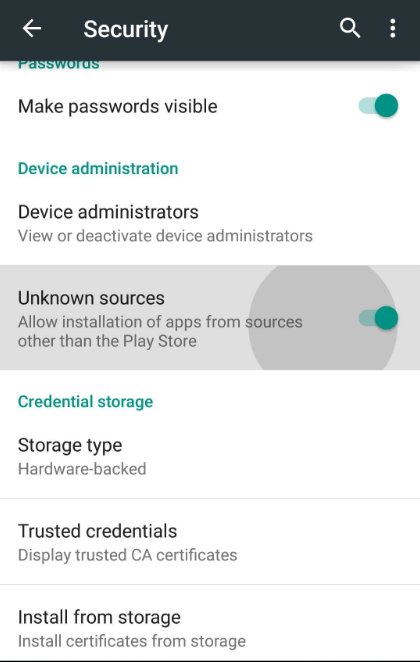
3. Navigate to the browser and visit the reliable third-party website.
4. Download and install the GSE Smart IPTV APK file from that website.
5. Open the GSE Smart IPTV app and click the Plus icon.
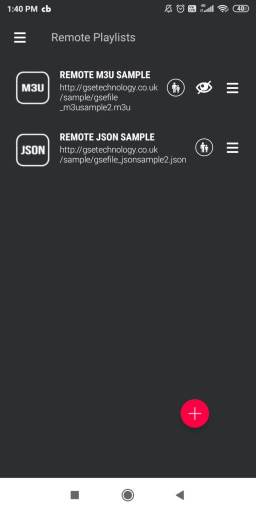
6. In the popup, click the Add M3U URL button.
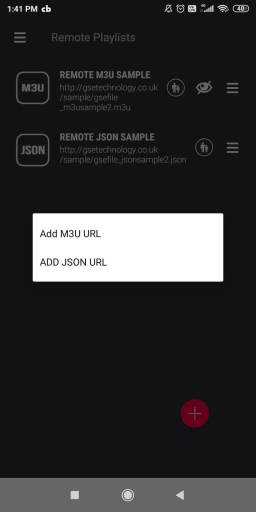
7. Give the Playlist name as Fit IPTV and enter the M3U URL you received.
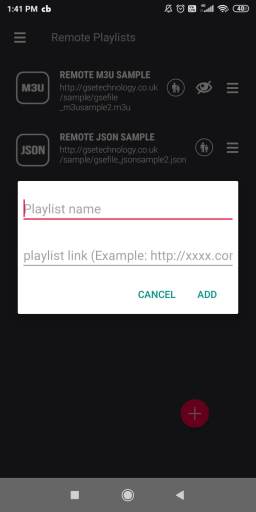
8. Wait for the list of channels to be loaded. It may take a minute or two.
9. Stream your favorite channel on your device.
How to Watch Fit IPTV on iPhone/iPad
1. Install the XCIPTV Player application from the App Store on your iPhone.
2. Open the application and accept the permissions.
3. Tap on the Settings at the bottom right.
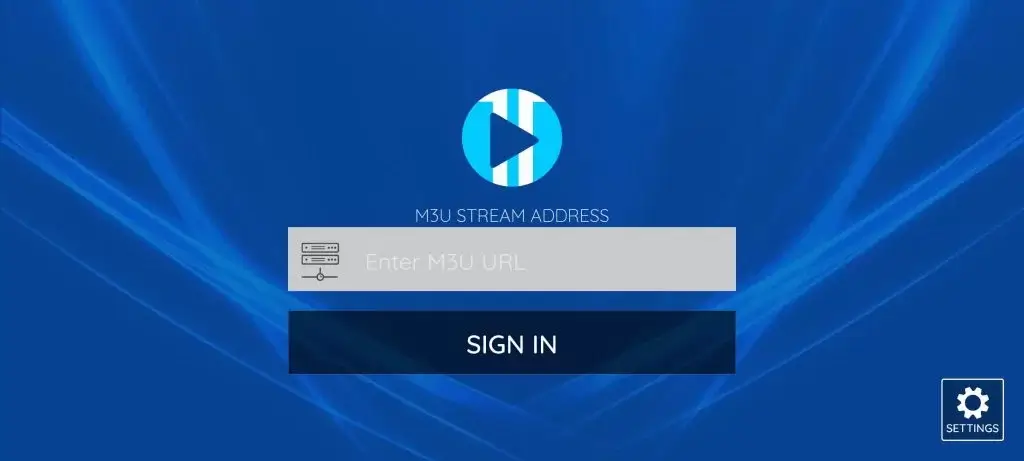
4. Select the M3U URL option from the list.
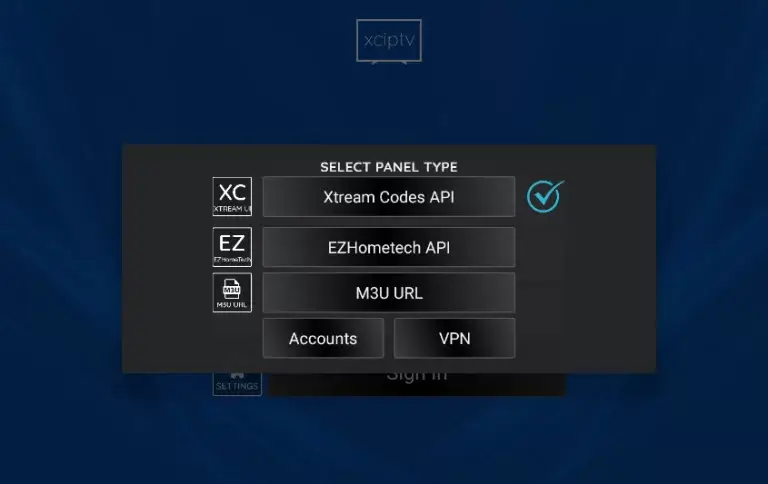
5. Enter the M3U URL of Fit IPTV on the field.
6. Now, click the Sign In button to stream the TV channels on your device.
How to Stream Fit IPTV on Amazon Firestick
1. Go to the home screen of Firestick and click on the Find icon.
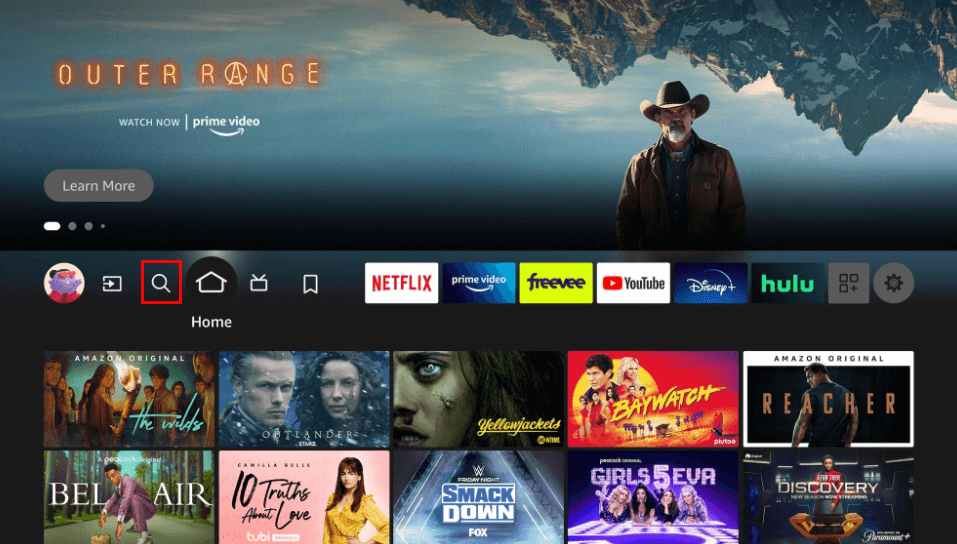
2. Choose the Search bar and type Downloader on the field.
3. Select the application from the results.

4. Hit the Download icon to start the installation process.
5. Then return back to the home screen → Settings → My Fire TV → Developer Options → Install Unknown Apps → Enable Downloader.
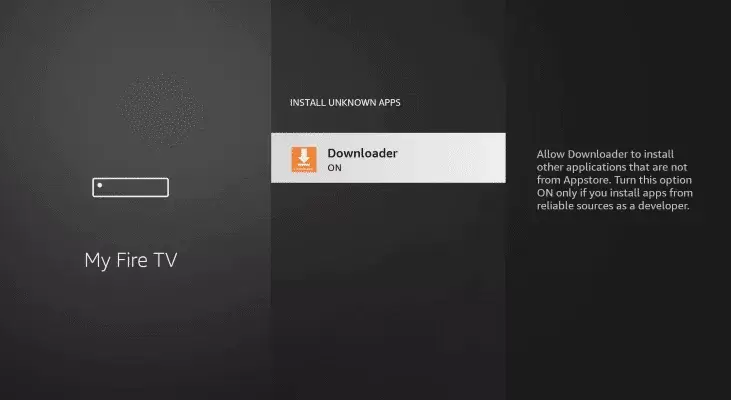
6. Now, launch the Downloader application and provide the Televizo IPTV Player APK download link on the field.

7. Tap the Go button to download the APK file and install the app.
8. Provide the M3U URL link of Fit IPTV on the field to stream your favorite live TV channels.
How to Get Fit IPTV on Windows PC or Mac
1. Go to the VLC website and install the VLC software on your PC.
2. Open the VLC Media Player app and click the Media button in the upper left corner.
3. From the menu, select Open Network Stream or press CTRL+N on the keyboard.
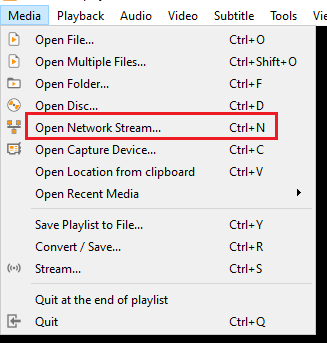
4. A popup will be displayed asking you to Please enter a network URL.
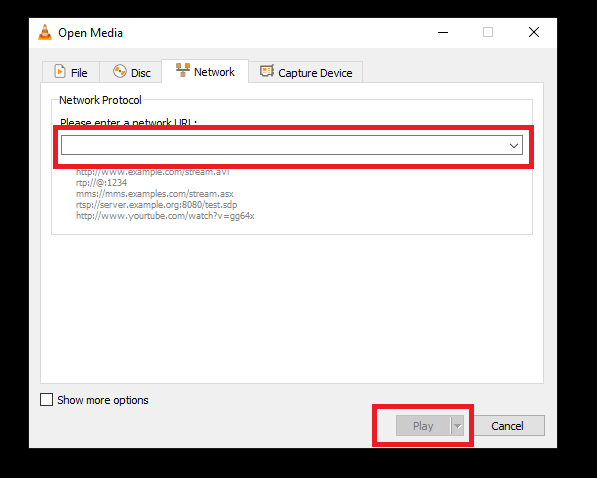
5. Type or copy-paste the M3U URL that you have received from Fit IPTV and click the Play button.
6. Thus, you can stream your favorite content from the IPTV provider.
How to Stream Fit IPTV on Smart TV
1. Visit the third-party APK website from the browser.
2. Download the IPTV Smarters Pro APK on your PC.
3. Move the APK file to the USB drive connected to the PC.
4. Disconnect the USB drive and connect it to the Smart TV.
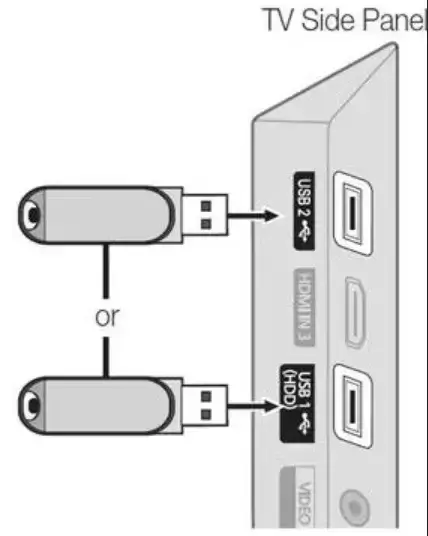
5. Switch On your Smart TV and click on the Settings option.
6. Select the Device Preferences and tap on the Security & Restrictions option.
7. Turn On the Unknown sources and navigate to the File Manager.
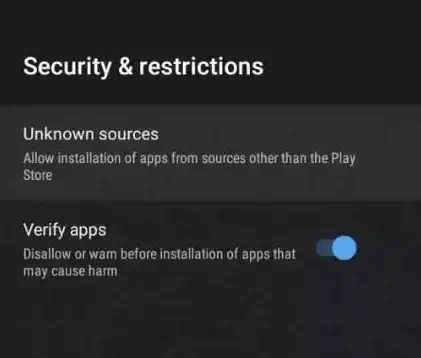
8. Choose the IPTV Smarters Pro APK file from the USB section.
9. Then, open it to install the application on your Smart TV.
10. Now, launch the application and provide the M3U URL of the Fit IPTV to stream your favorite content.
How to Get Fit IPTV on MAG device
1. Switch on your MAG device.
2. Go to Settings → System settings.

3. Now, tap Portals in the menu displayed.
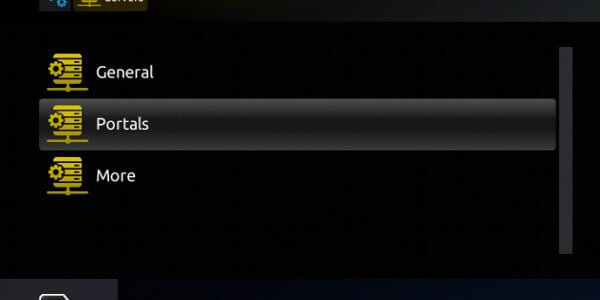
4. Enter Fit IPTV in the Portal 1 name and your unique URL in the Portal 1 URL field and click Save.
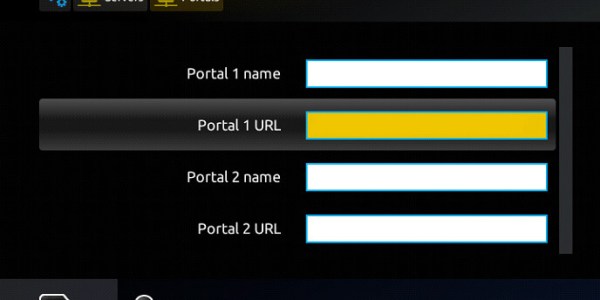
6. You should reboot your MAG device in order to load the IPTV.
7. After rebooting, you can stream all the live TV channels on your MAG device.
How to Watch Fit IPTV on Kodi
1. Launch the Kodi app and select TV in the left menu.

2. Click the Enter add-on browser button.

3. Now, in the list of clients displayed, select PVR IPTV Simple Client.
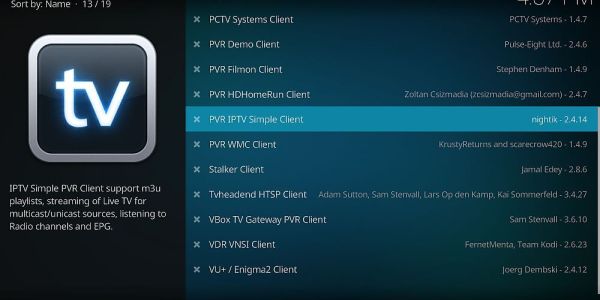
4. In the next screen, select Configure.

5. Tap General → M3U Play List URL.
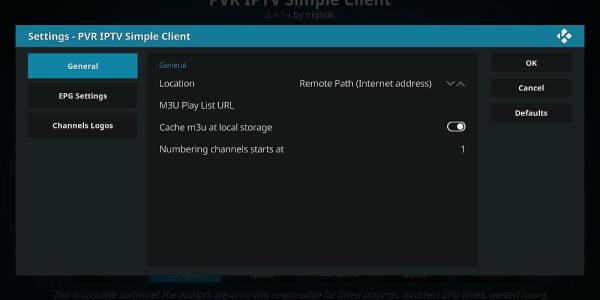
6. Now, type the Fit IPTV URL in the URL box and click OK.
7. Start streaming your favorite content on your device.
Customer Support
Unlike other IPTV services, Fit IPTV has friendly customer support. You can contact them in any of the below options.
- Contact form – Fill out the contact form with your name, contact number, and detailed query, and you can expect a reply within 24 hours.
- Email – send your query to the email mentioned on the website and wait for them to reply.
Review
If you want to switch to a new IPTV service and have multiple devices at home, then we recommend you go for Fit IPTV. Get the Fit IPTV trial and test the live TV channels. If there are no buffering and streaming issues, go for the long-term plans. Additionally, it has better customer support to solve the queries of the users.
Alternatives of Fit IPTV
There are various alternatives available for the Fit IPTV, which is ranked based on the features and content availability.
Kemo IPTV

Kemo IPTV is a well-known IPTV service that has over 18000 live TV channels and 96000 VOD content with 4K and 8K streaming quality. You can stream those live TV channels from different countries in various languages. Further, you can also stream the PPV events and the latest movies & series. With Kemo IPTV, you can get a stable server to watch your favorite content without interruptions.
TV Team IPTV

TV Team IPTV is the latest IPTV service that offers 7900+ live TV channels and 55000+ on-demand movies & series in SD and HD quality. With Anti-freeze technology, you can stream IPTV content without any buffering or freezing issues. It has personal channel playlists to add your favorite channels to instantly watch the content. Further, it also has EPG support to track the programs on the live TV channels.
UNO IPTV
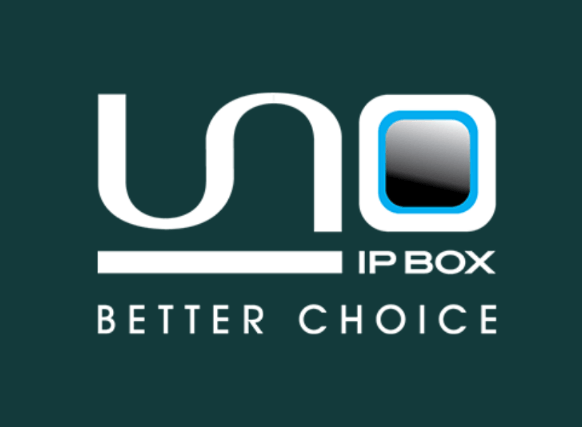
UNO IPTV is a reliable IPTV Provider service that has more than 18000 live TV channels and a huge collection of on-demand content in HD and 4K quality. It offers frequent updates on the media library with the latest movies and TV series. You can stream the IPTV content with an M3U URL and Xtream codes API support. In addition, it provides 24/7 technical support to resolve the queries of the users.









Leave a Review