Finding a reliable IPTV has become the most challenging task with the growing list of IPTV services. AirTV IPTV is an exception and is a high-quality IPTV service. It features 1000+ live channels. Additionally, it lets users stream 3000+ latest movies, live sports, TV shows, VOD, etc. Almost all the ordinary and premium channels support SD and HD quality streaming.
With AirTV IPTV, you won’t get buffering and freezing issues. You can get access to cloud DVR to record shows and live TV. It is a stable and fast IPTV service for an uninterrupted streaming experience. Sign up for the AirTV and install the IPTV app on your smart devices.
How to Sign Up for AirTV IPTV
AirTV IPTV offers different subscription plans for the different needs of the user. The steps below will help you sign up for an account.
(1) Visit the AirTV IPTV website using your PC browser.
(2) Hover to click on the Register link available at the top.
(3) Tap on the Create an account button.
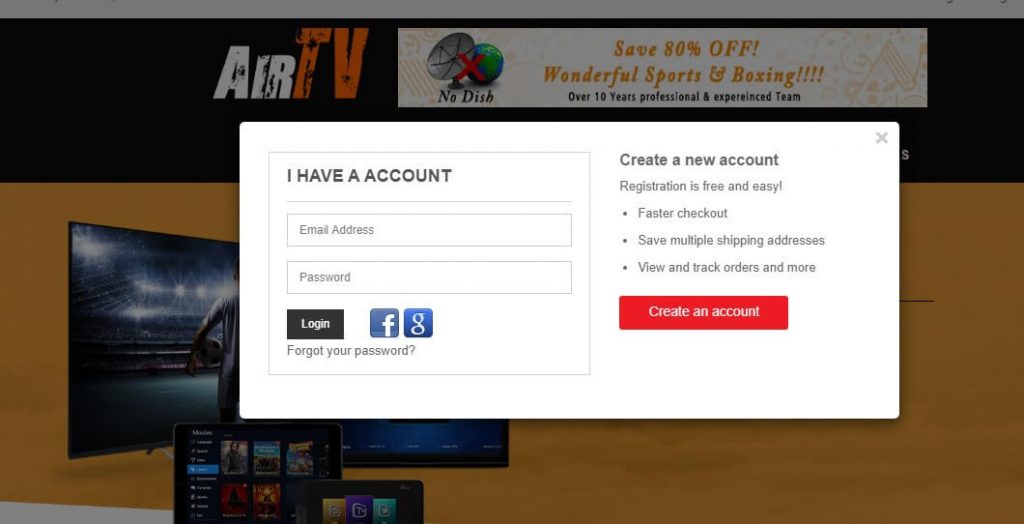
(4) Now, provide the necessary information.
(5) Press the Register button, and you will now receive the IPTV service sign-up details in the email inbox.
(6) Get back to the home page of AirTV IPTV and press the Buy Now button.
(7) Choose the plan of your choice under AirTV or AirTV Extra. Click on the Order button.
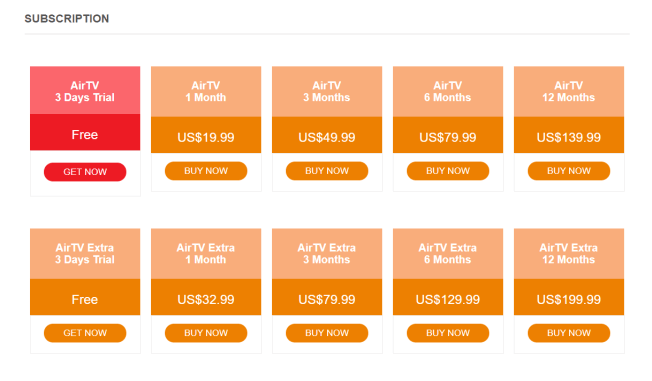
(8) Select Proceed to Checkout button to fill in the details.
(9) Provide your payment method details and click Place Order.
(10) With this, you will see Order Processing, and you will receive an email about your order.
Note: You will get a 3-day free trial for any of the premium plans you choose.
Need for a VPN While Streaming IPTV
You are recommended to connect your device to a VPN server while streaming. It will keep your online identity anonymous, and no one can track what you stream. You can stream country-specific videos if you have connected your device to the VPN. Get any premium VPNs like NordVPN or ExpressVPN.
How to Install AirTV IPTV on Android Devices
(1) Open any browser app on your Android device.
(2) Visit the AirTV IPTV website on your Android smartphone or tablet.
(3) Go to the Downloads section.
(4) Select the download link of AirTV IPTV (PAD Version).
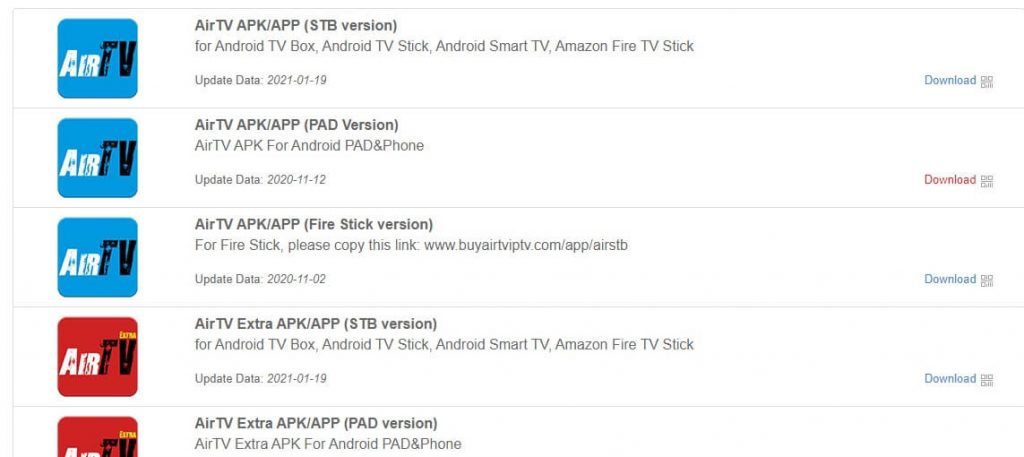
(5) After the download, press Open on the download progress bar.
(6) Click the Install button to install the AirTV IPTV.
(7) Launch the IPTV app and stream its content on Android devices.
How to Download AirTV IPTV on Firestick
(1) On the Fire TV, go to Settings from the home screen.
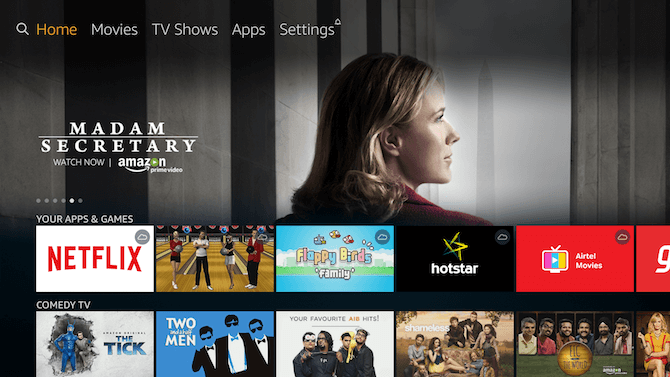
(2) Choose My Fire TV or Device.

(3) Click on the Developer options.
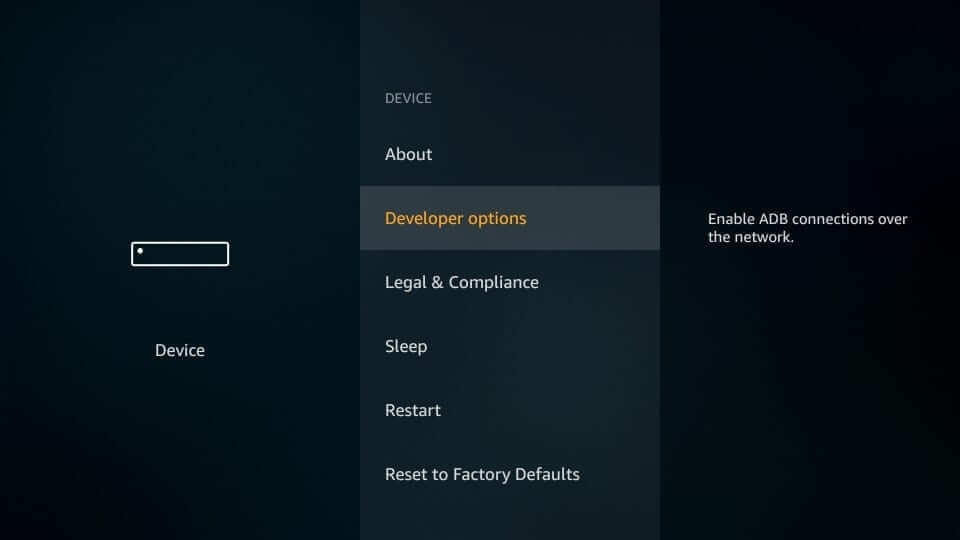
(4) Turn on Apps from Unknown Sources.
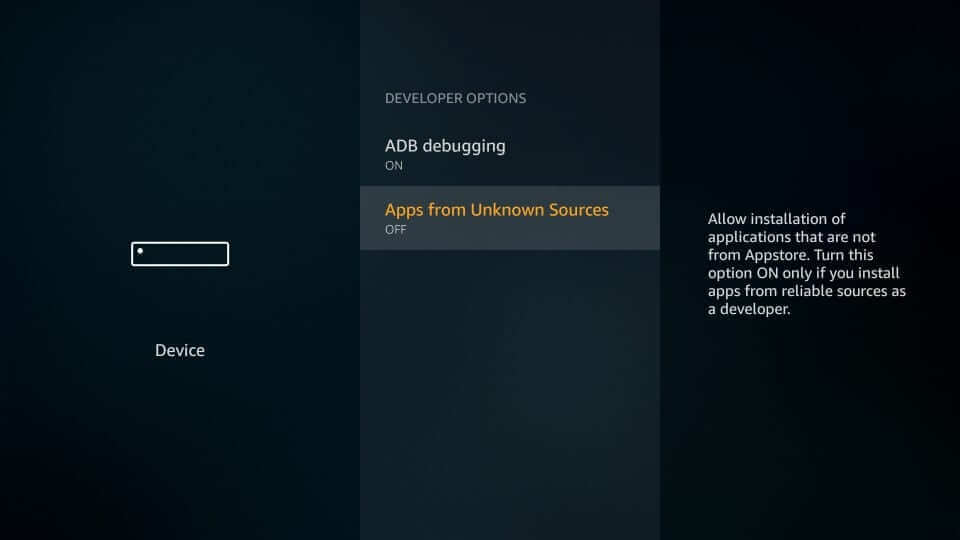
(5) Click Turn On on the warning pop-up.
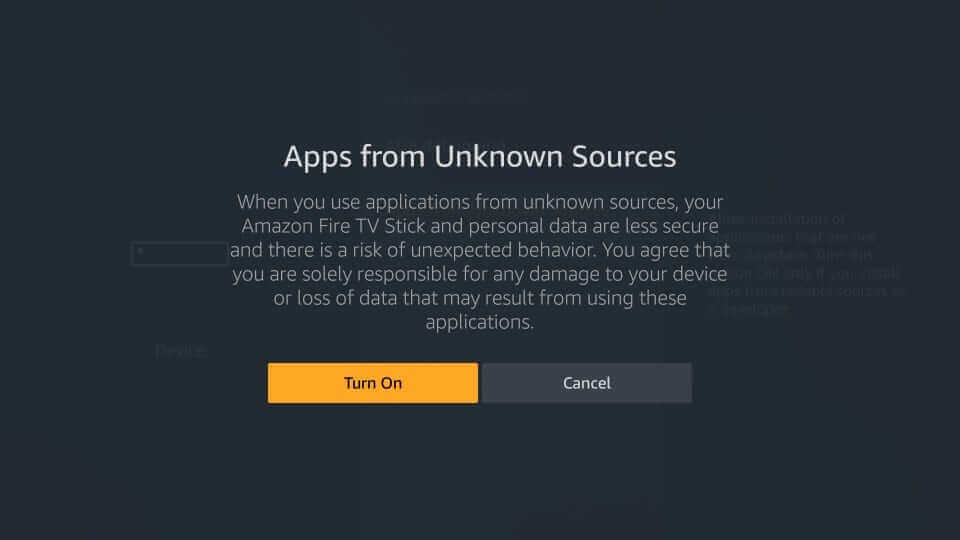
Install AirTV IPTV on Firestick using Downloader
(1) From the menu bar of Firestick, select the Magnifier icon.
(2) When the search screen appears, type as Downloader. Choose the same on the suggestions.
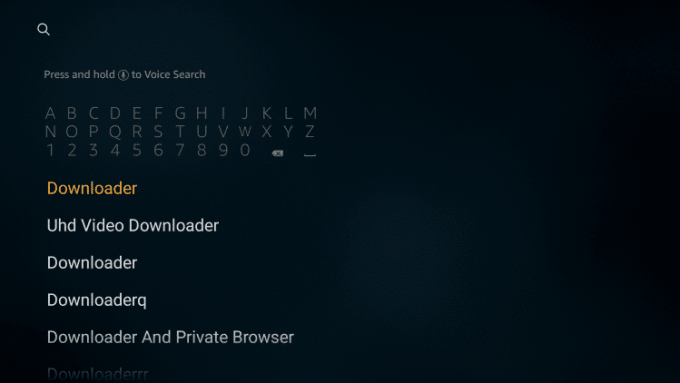
(3) Select the Downloader tile under Apps & Games.
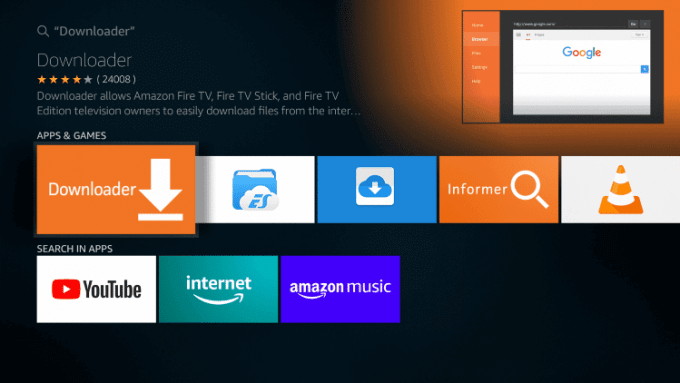
(4) On the info window, click on the Get icon to download it.
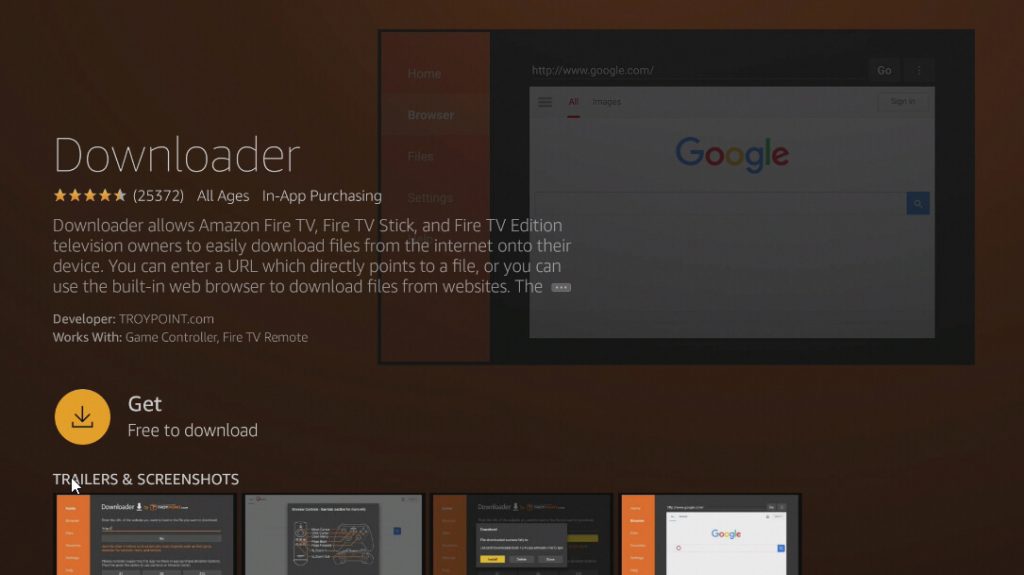
(5) After the installation, press Open to launch it.
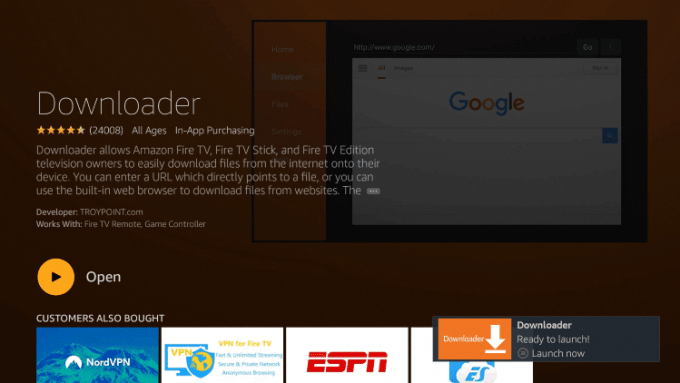
(6) The Downloader opens up with the Home tab, enter the AirTV IPTV URL and click the GO button.
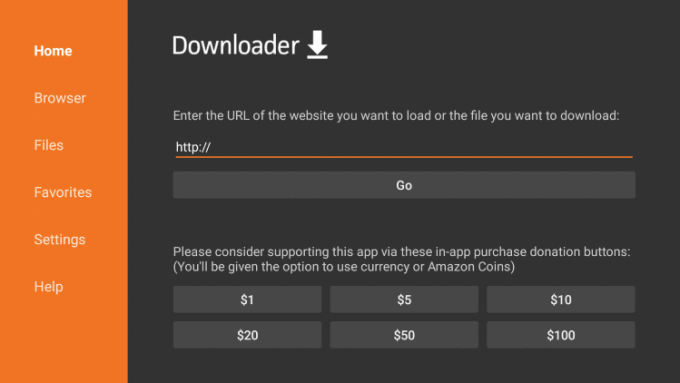
(7) Click Install to let the apk file of the AirTV app to install on Firestick.
(8) When app installed messages appear, select Open.
(9) Enter the login details to stream any content.
How to Get AirTV IPTV on Android Smart TV
Pre-Requisite:
On your Android TV, make the below changes to get the AirTV apk.
- Go to Settings and select Security & restrictions.
- Tap to enable the Unknown Sources option.
- If you get a warning prompt, click Accept.
(1) Open the browser on your PC. Visit the AirTV IPTV website.
(2) Tap on the download link of AirTV apk (STB version).
(3) When it gets downloaded, connect a USB to your PC.
(4) Copy the apk file of AirTV apk from PC to USB.
(5) Now, connect the USB to your Android TV and copy the apk file.
(6) Click on it to Install the apk and launch it to use AirTV on Android TV.
Customer Support
AirTV support agents are available 24/7, and you can contact them via the Contact Us form. Make sure to enter the required info and press Submit. If you have any queries, you shall chat with the customer team over email or live chat.
Opinion
AirTV IPTV is definitely of the best IPTV options available. It is worth the money you spend on the entertainment bills. Those new users can try the 3-day free trial and then make a subscription. For more similar features and channels, you can try Bad Boy Media IPTV or VSAT IPTV.
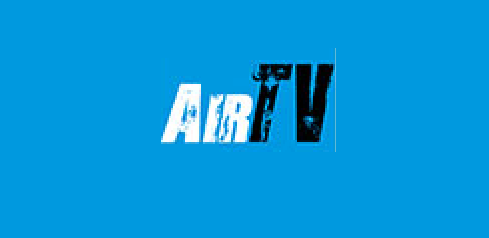










Leave a Review