IPTV Shop is a popular IPTV service that offers more than 8000 live TV channels and 2000+ on-demand videos. This IPTV offers 99.99% server uptime for the smooth streaming of IPTV content. It provides an M3U Playlist URL to stream the IPTV content on your device. This IPTV frequently updates the library with the latest movies and TV series. With a single IPTV Shop plan, you can connect and stream up to 3 devices simultaneously.
Why Choose IPTV Shop?
- This IPTV offers a wide collection of TV channels and VOD content.
- Also, you can watch the channels from various countries like Romania, Spain, France, Germany, etc.
- It provides EPG support to track the programs of the live TV channels.
- It allows you to stream the content in SD and HD quality.
- This IPTV offers 24/7 customer support to solve queries.
Subscriptions
| Plans | Prices |
| 3 Months | €39.99 |
| 6 Months | €55.99 |
| 12 Months | €69.99 |
| 12 Months (2 Connections) | €109.99 |
| 12 Months (3 Connections) | €125.99 |
| 24 Months | €119.99 |
Why Do You Need VPN While Streaming IPTV Shop?
It is important to have an active VPN connection before watching content from an IPTV service. Because most of the IPTV is illegal and offers copyrighted content. So, it is mandatory to use a VPN to hide the IP address and protect your online identity. VPN services like ExpressVPN and NordVPN offer excellent protection while streaming IPTV content.
How to Sign Up for IPTV Shop
1. Go to the IPTV Shop website on your PC or smartphone browser.
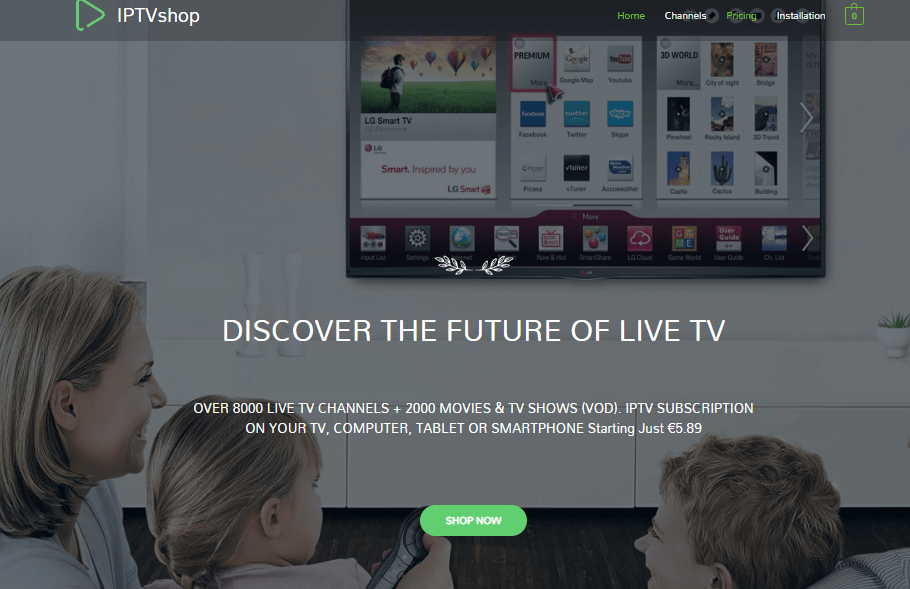
2. Scroll down and choose any of the subscription plans.
3. Click the Buy Now button and hit the Order Now button.

4. Enter the name and email address in the field.
5. Click the Pay Now button to process the payment.
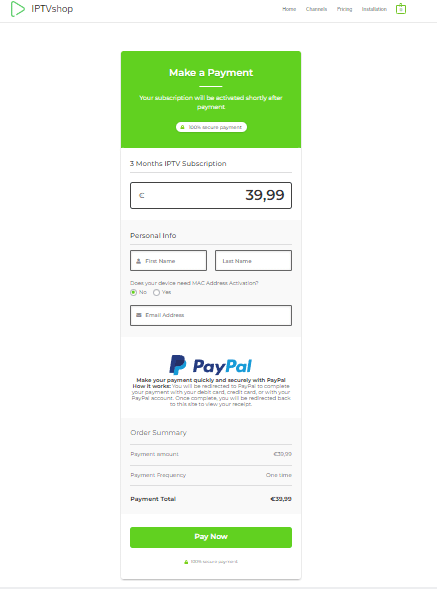
6. After the payment, you will receive login credentials as M3U Link through your email.
How to Watch IPTV Shop on Android Device
1. Go to Play Store on your Android Smartphone.
2. Tap the search icon and enter iMPlayer on the field.

3. Hit the Install button to start the installation.
4. Then launch the app and tap the Add Playlist button on the bottom right.
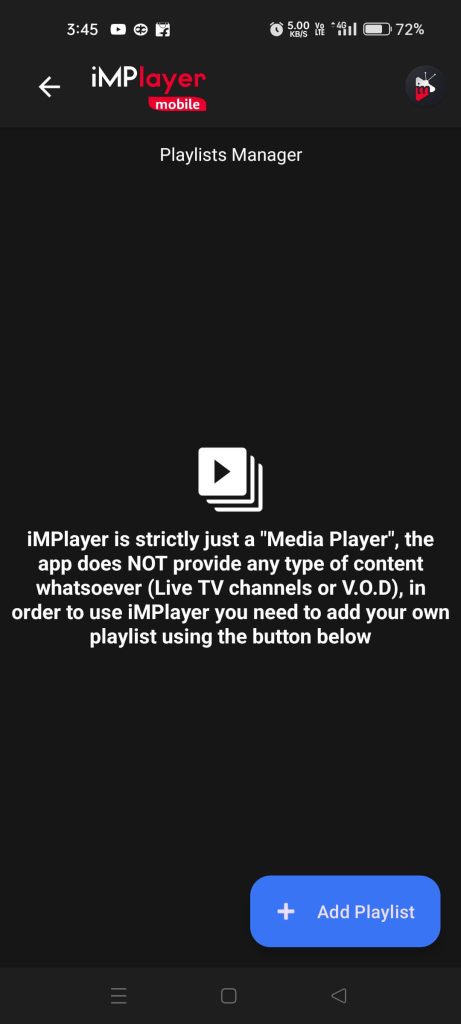
5. Select the M3U & EPG options from the lists.
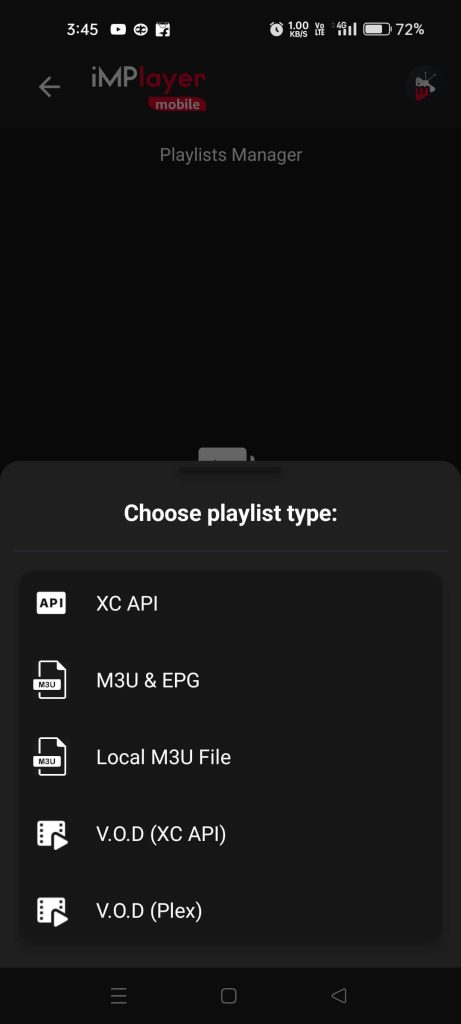
6. Enter the Playlist name and M3U link of this IPTV on the field.
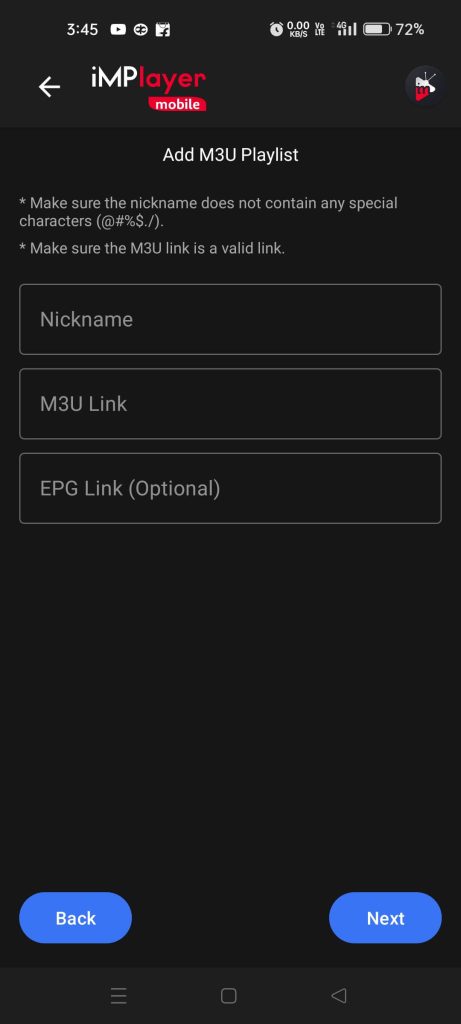
7. Hit the Next button to start streaming the TV channels on your Android device.
How to Get IPTV Shop on iPhone/iPad
1. Install the Purple IPTV Player app from the App Store.

2. Launch the application and select the desired language.
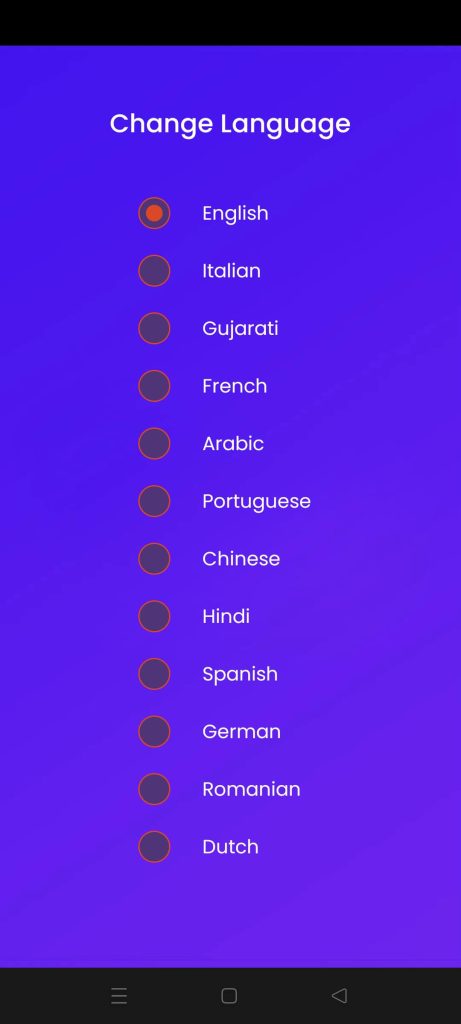
3. Accept the terms & conditions and click the I Agree button.

4. Select the M3U playlist from the list of options.
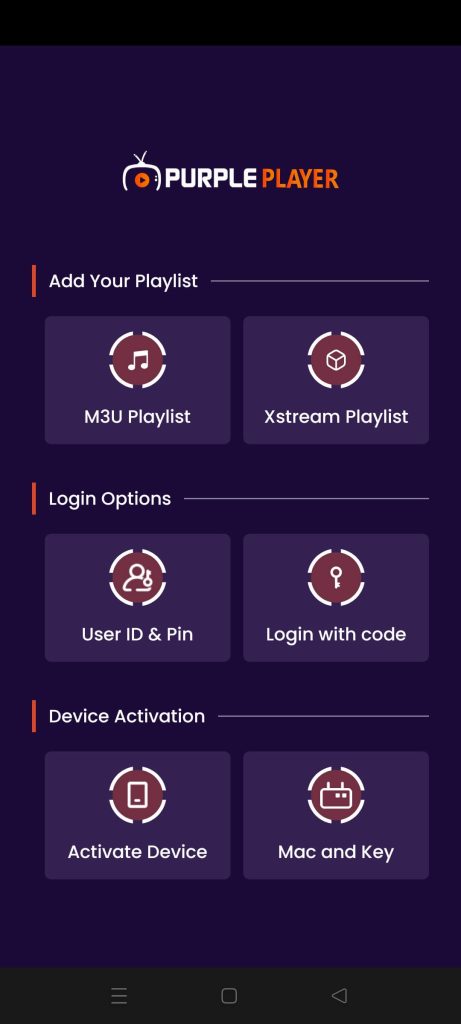
5. Enter the Playlist name and IPTV Shop’s M3U URL.
6. Click the Submit button and stream the live and VOD content on your iPhone.
How to Stream IPTV Shop on Firestick
1. From the Firestick home screen, go to the Find icon.
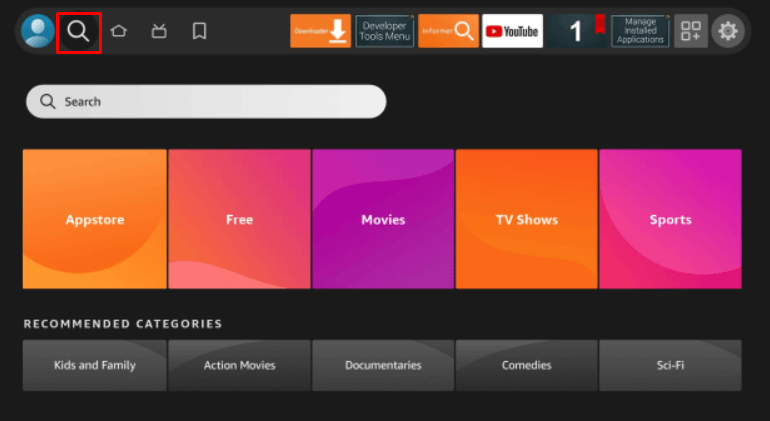
2. Click the Search bar and type Downloader.
3. Select the Download icon to get the Downloader app on your Fire TV Stick.
4. After installation, get back to the home screen. Go to Settings → My Fire TV → Developer Options → Install Unknown Apps → Downloader → Turn on.
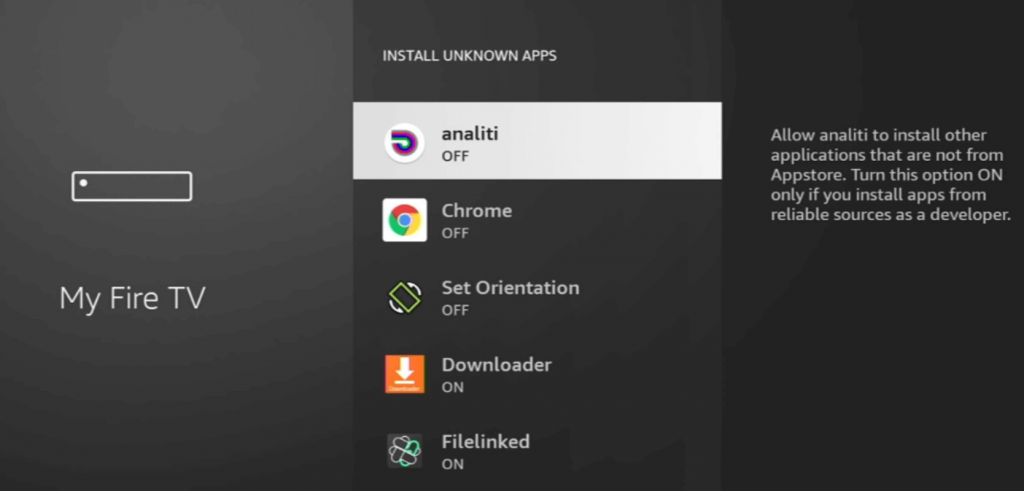
5. Launch the Downloader app and enter the Perfect Player APK download URL on the field
6. Hit the Go button to download the app.
7. After downloading, install the APK file on your Firestick.
8. Launch the Perfect Player app and provide the M3U URL link of IPTV Shop.
9. Now, you can start streaming on-demand content on your device.
How to Watch IPTV Shop on Smart TV
1. On your PC browser, visit the reliable third-party APK website.
2. Download the Smart IPTV APK file on your PC.

3. Plug the USB drive and paste the APK file on the drive.
4. Then, remove the drive from the PC and connect it to the Smart TV.
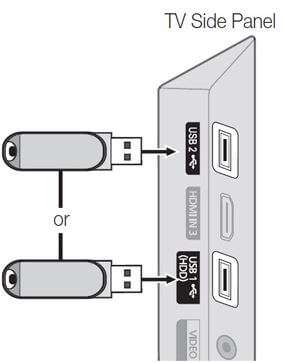
5. Switch on your Smart TV and launch the Settings → Device Preferences.
6. Select the Security & Restrictions option and enable the Unknown Sources.
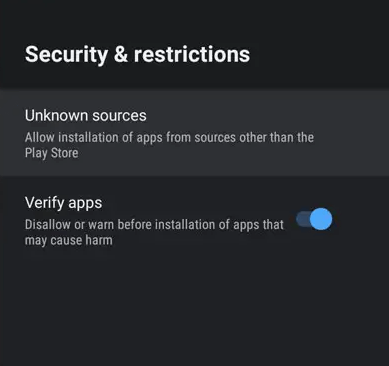
7. Go to the File Manager and open the USB storage.
8. Choose the Smart IPTV APK file and install it on your TV.
9. Launch the app and note down the MAC Address.
10. Go to the Smart IPTV activation website using any browser on your phone or PC.
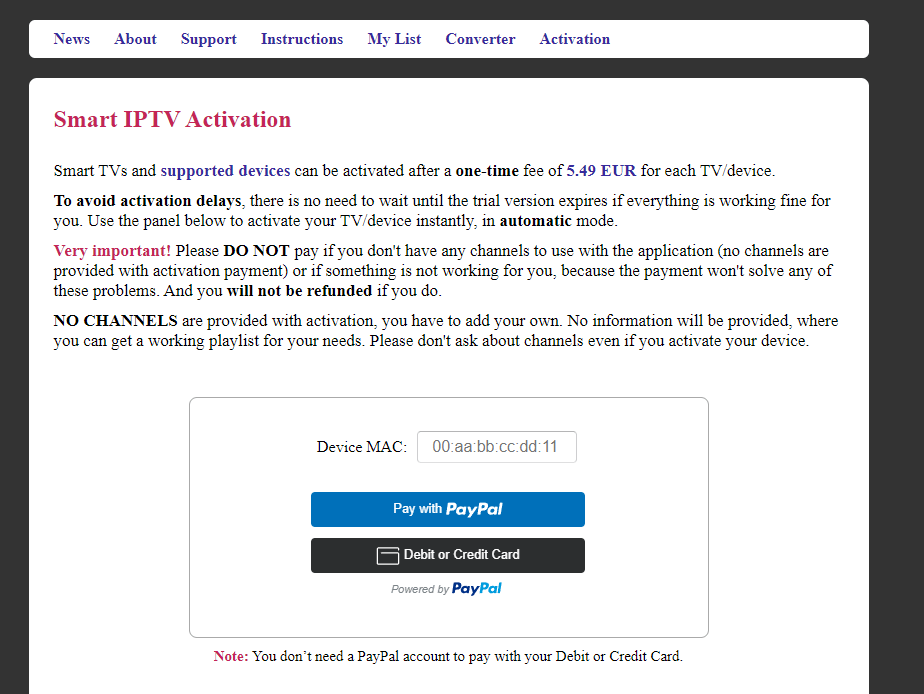
11. Enter the MAC address and complete the payment process.
12. Navigate to the My List tab on the activation website.
13. Provide the Mac address and M3U URL link of the IPTV Shop.
14. Tick the I’m not a robot checkbox and tap the Send button.
15. Now restart the application, and you can watch the live TV channels on your TV.
Note: You can directly install the Smart IPTV application from the official app store of LG Smart TV and Samsung Smart TV.
How to Access IPTV Shop on Windows PC or Mac
1. Go to the VLC website on your Windows or Mac using any browser.
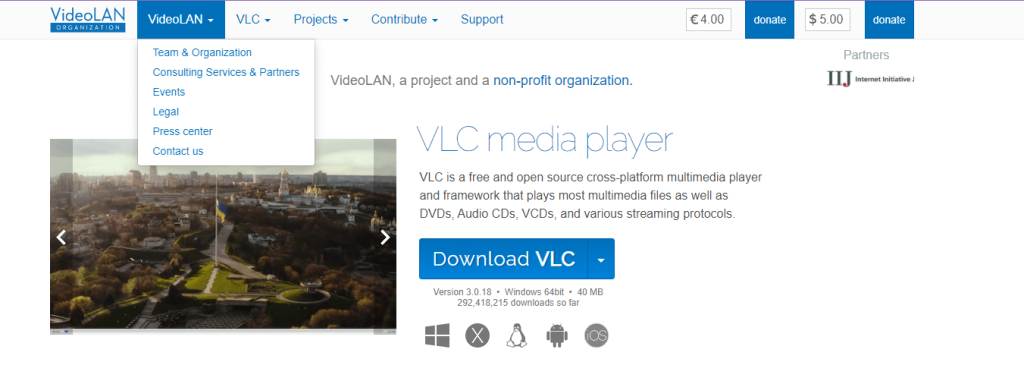
2. Download and install the VLC app on your PC.
3. Click the Media tab and select the Open Network Stream option.
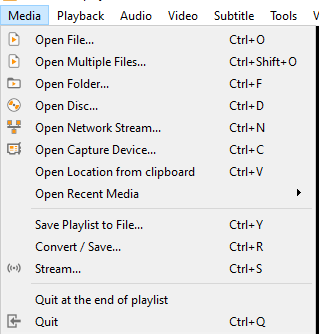
4. An Open Media window appears on the screen.
5. Paste the M3U URL of IPTV Shop under the Network field.
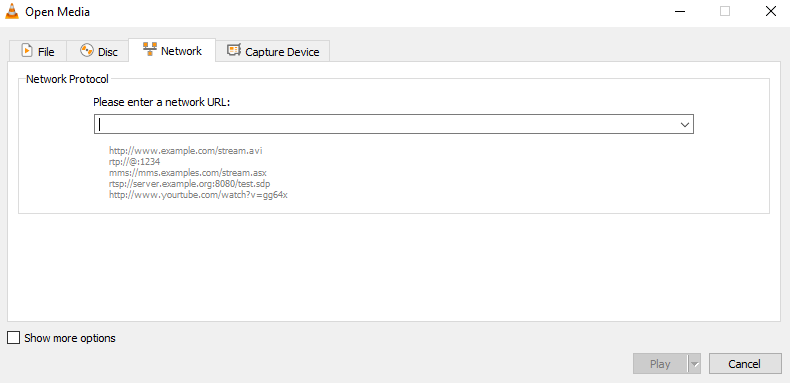
6. Hit the Play button to watch your favorite movies or TV shows on the PC.
How to Setup IPTV Shop on MAG Device
1. Power on your MAG Device.
2. Open the Settings and select the System Settings option.

3. Click the Portals tab from the list.
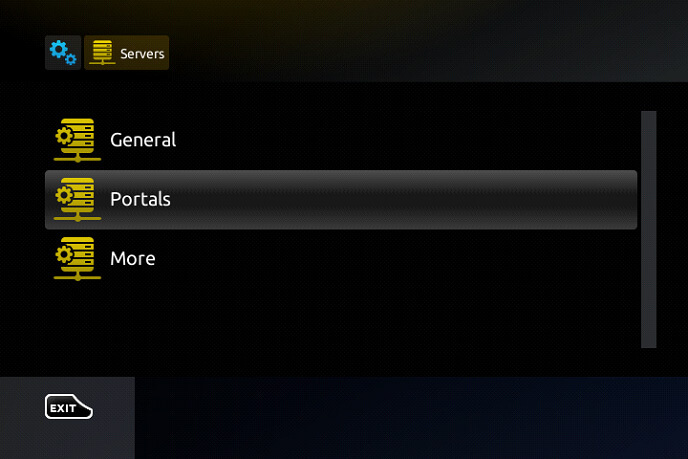
4. Type the IPTV Shop under Portal 1 name and enter the portal link of IPTV Shop on the Portal 1 URL field.
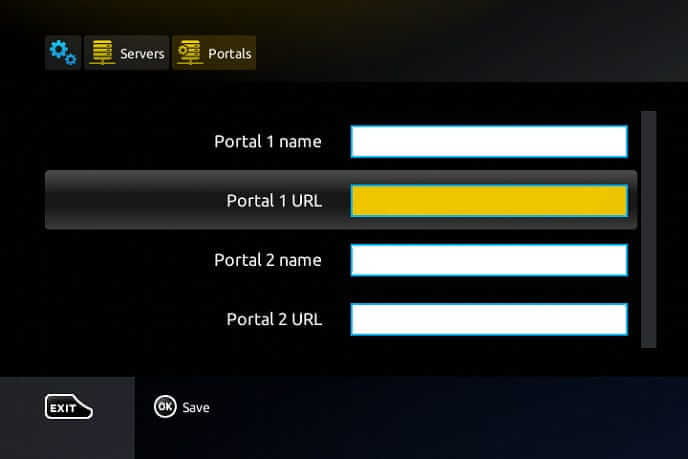
5. Tap the Save button and reboot the MAG device.
6. Wait for a few minutes to load the content.
7. Now, you can stream all the desired content on your device.
How to Get IPTV Shop on Kodi
1. Open the Kodi application and choose TV from the side menu.

2. Tap the Enter add-on browser button.

3. Pick the PVR IPTV Simple Client from the list.
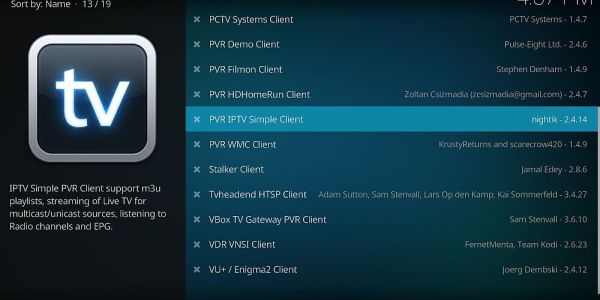
4. Then hit the Configure option on the next screen,

5. After that, click the General tab and select the M3U Play List URL option.
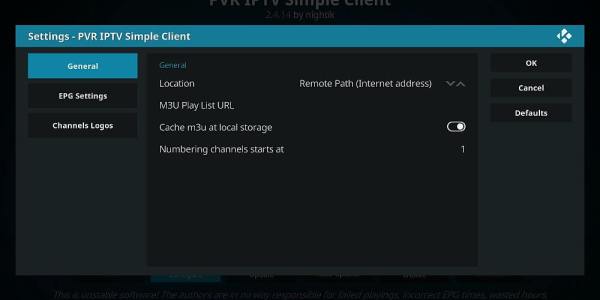
6. Enter the M3U URL of the IPTV Shop on the field.
7. Hit the OK button, and you can watch a huge collection of on-demand content on your device.
Customer Support
IPTV Shop provides excellent customer care support via mail. You can get the email ID on the support website. Further, it has chatbot support that can be accessible 24/7. With these methods, you can solve your queries in no time.
Review
IPTV Shop offers quality channels and on-demand content. With this IPTV Shop review guide, you can access all the 2000+ on-demand videos and 8000+ live TV channels. Further, you can access the content at an affordable cost. Additionally, it has better customer support to solve the user’s queries. Other than the subscription, there is no activation fee or hidden fee for this service.
Alternatives of IPTV Shop
There are a lot of alternatives available for the IPTV Shop. But we have listed some of the best alternatives below.
Beast IPTV

Beast IPTV is a well-known IPTV service where you can watch more than 12500 live TV channels and 5000+ on-demand content on 1080p quality. It also allows you to watch many foreign channels from different countries like Canada, India, the USA, etc. It provides an M3U URL to stream the IPTV content on various devices like Android, PC, Firestick, and much more. With the Parental Pin, you can restrict the kids from watching explicit content.
Spacex IPTV

Spacex IPTV is the finest IPTV service where you can stream a wide range of video content from different countries like Europe, Brazil, Italy, Germany, and much more. Also, it has 1000+ live TV channels and 3000+ VOD content. With the stable server, you can stream the content with a zero-buffer streaming experience. Before getting the subscription, you can get the 3-day free trial to test the service.
Pandar IPTV

Pandar IPTV is a premium IPTV service that offers 6500+ live TV channels and 10000+ on-demand movies, TV shows, and much more. It lets you stream the content in 4K Streaming quality. By using the multi-language support, you can watch movies or series in your own languages. In addition, it also provides a 24-hour free trial for all new subscribers.











Leave a Review