| IPTV Type | M3U and APK |
| Download Link | bitly.ws/3a7K5 |
| Channels | 12,500+ |
| VOD | 5,000+ |
| Multiple Connections | Yes |
| Customer Support | Yes |
| Current Status | Active |
| Price Range | $15.99 – $79.99 |
| Website Link | https://beasttviptv.com/ |
Beast TV, or Beast IPTV, is one of the best IPTV services in Canada, the USA, and the Caribbean Islands. You can stream 12,500+ Live TV channels and 5,000 on-demand content with full EPG support. You can also watch PPV events and many regional TV channels from many countries with this IPTV. The IPTV provides app and MAG support. Other than that, the IPTV offers links that work on specific recommended players like VLC & GSE Smart IPTV.
Why Choose Beast IPTV?
- The IPTV provides a premium sports package in 1080p HD with 60FPS resolution.
- You can stream internationally critically acclaimed movies and series.
- It offers a user-friendly interface and helps access the content library much easier.
- The IPTV provides multiple connections and simultaneously supports streaming on up to 3 devices.
- Using Parental Pin, you can monitor and control kids streaming.
- It offers 24/7 Customer Support through phone, WhatsApp, and Email.
Subscription
Beast TV IPTV has nine subscription plans. You can choose between the duration and the number of connections in the subscription plans.
| Subscription Plan | 1 Connection | 2 Connections | 3 Connections |
|---|---|---|---|
| 1 Month | $15.99 | $19.99 | $25.99 |
| 3 Months | $25.99 | $29.99 | $45.99 |
| 12 Months | $49.99 | $59.99 | $79.99 |
Why is a VPN Necessary While Streaming Beast IPTV?
Streaming IPTV content without a VPN exposes your original IP and makes you vulnerable to privacy breaches and cyber attacks. Meanwhile, some of the IPTV services may be geo-restricted in your country. So, it is advisable to choose and use a VPN on your device to secure your privacy and data while watching IPTV content.
Since you can find a lot of VPNs online, we recommend you sign up for NordVPN since the service offers various security features. Currently, NordVPN offers a 67% discount + 3 months free as a New Year's deal for all subscribers.

How to Sign Up for Beast IPTV
1. Go to the Beast TV official site (https://beasttviptv.com/) on your PC/ smartphone using the browser.
2. Click on the Sign-up button on one of the subscription plans below on the website.
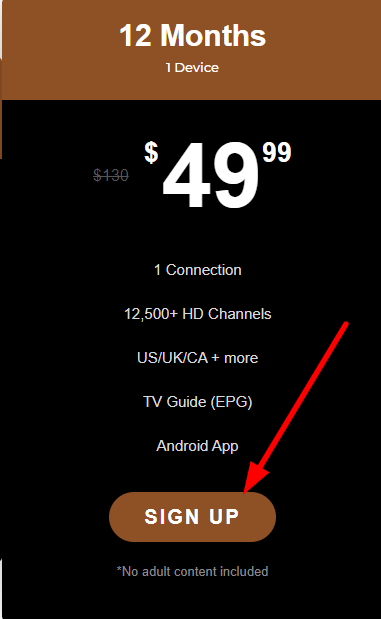
3. Enter your details, such as name, phone number, and streaming device, and tap on the Go To Payment button.
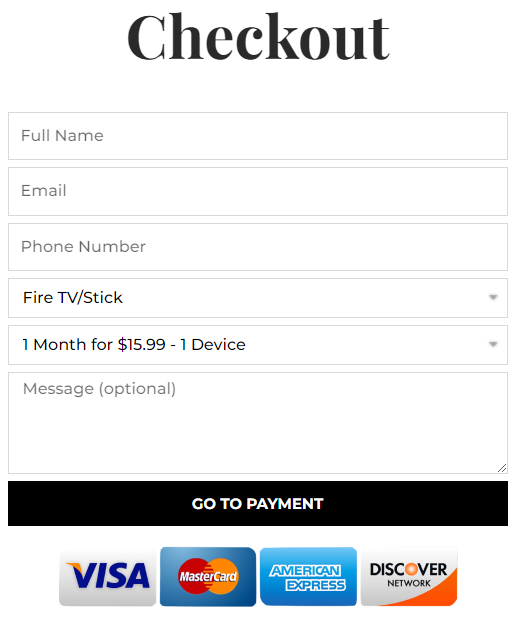
4. Next, enter the Email address and name in the field and select the Next button.
5. Choose your payment method and subscribe to Beast IPTV.
6. When the payment is successful, the IPTV credentials will be mailed to you.
How to Watch Beast TV IPTV on Android Mobile
1. Select Settings on the Android device and choose Security.
2. Enable Unknown sources to install the apps from other sources.
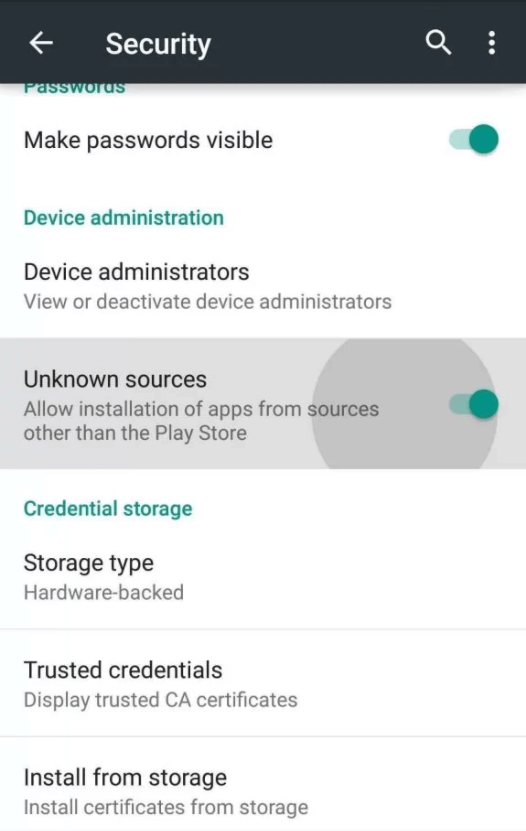
3. Launch the web browser and search for the Beast TV IPTV APK file [https://bitly.ws/3a7K5].
4. Download the Beast TV IPTV APK file from a trusted website.
5. Open the APK file and install the app on your Android device.
6. Launch the Beast TV IPTV app and log in to your IPTV account.
7. Select the content to stream on your Android device.
How to Stream Beast IPTV on Firestick
1. Tap on the Find icon on the Firestick home screen.
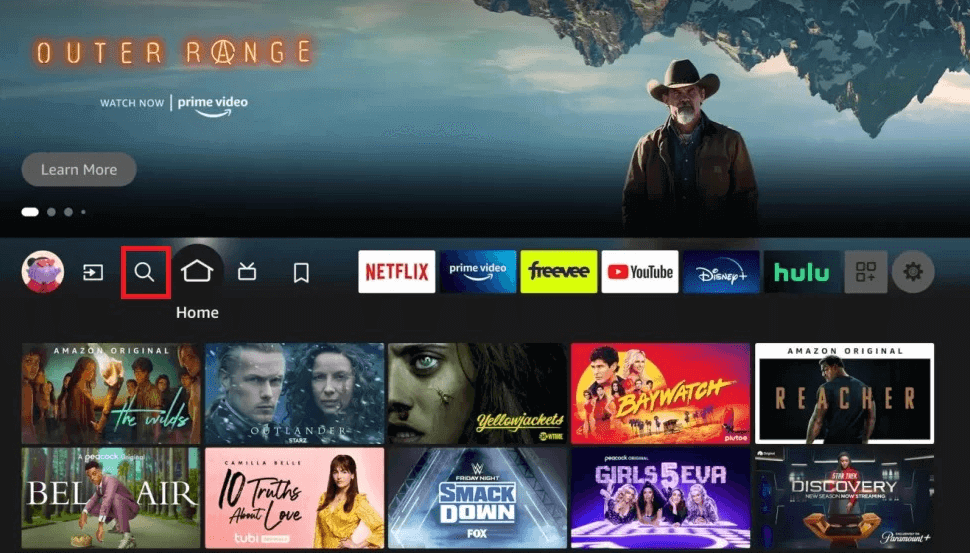
2. Then, enter Downloader in the search tab and search for the app.
3. Select the app and click the Get or Download button to install the Downloader app on your Firestick.
(4) Now, go to Settings and choose the My Fire TV option.
5. Next, click on the Developer options → Install unknown apps option.
6. From the list of apps, choose Downloader and turn it ON.
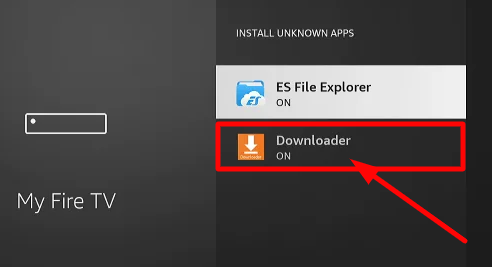
7. Open the Downloader app on your Firestick.
8. On the search field, enter the Beast TV APK URL and click on the Go button.
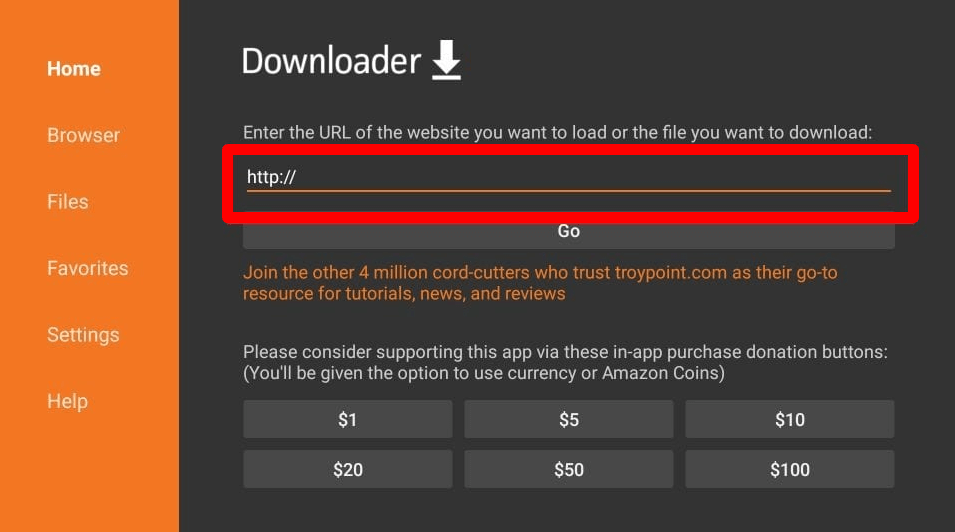
9. Then, select the Install button on the pop-up to install the IPTV app on your Firestick.
10. Open the app and enter the credentials of the Beast IPTV to log in.
11. After logging in, choose any channel and start streaming TV channels on Firestick.
How to Access Beast IPTV on Windows & Mac PC
1. Download the VLC media player for your PC for free from the VLC official site.
2. After downloading, install VLC on your computer.
3. Open the VLC media player after installation.
4. Now, select Media from the menu bar.
5. Click on Open Network Stream (or just press Ctrl + N on the Keyboard)
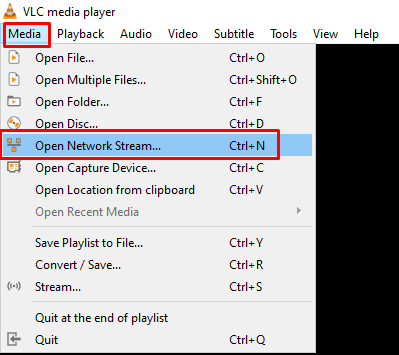
6. A Network protocol pop-up will appear. Enter the Beast TV link in the URL box.
7. After entering the link, click the Play button below to start streaming on Beast IPTV.
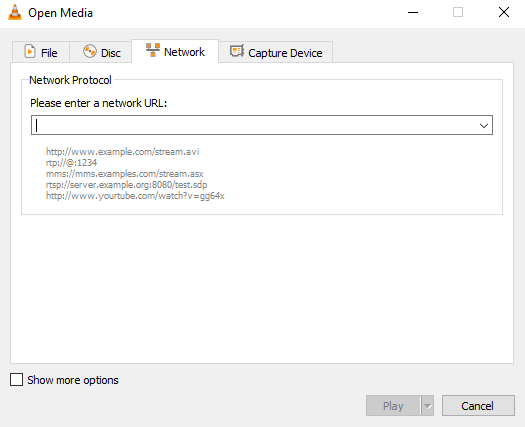
8. To view the channel list and start streaming the IPTV on VLC, click the playlist icon or press Ctrl + L.
How to Stream Beast IPTV on Smart TV
1. Turn on your TV and open its Settings option.
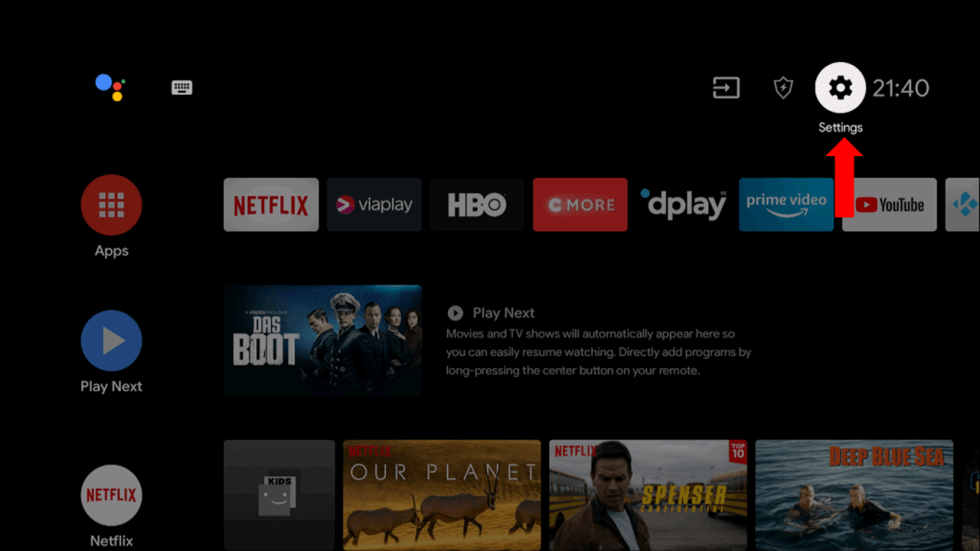
2. Reach the Device Preferences → Security & restrictions options.
3. Enable the Unknown sources option by turning on its toggle.
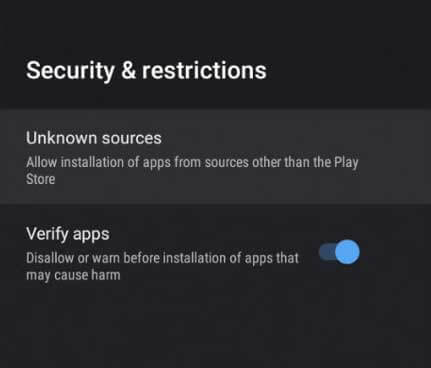
4. Then, take a PC and download Beast IPTV APK from a secured website.
5. Copy the APK to a USB drive. Then, insert that USB drive into your TV.
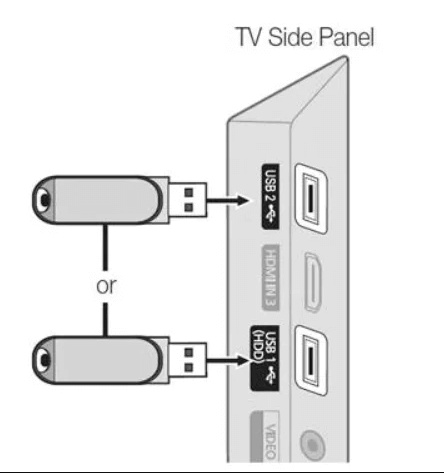
6. Go to the File Manager folder and select the USB drive.
7. Copy the IPTV APK file to your TV’s storage and install it.
8. After installation, open the app and give in your login details.
9. Start watching the IPTV channels on the big screen comfortably.
How to Stream Beast IPTV on MAG Device
1. Connect your MAG device to your TV and select Settings on MAG.
2. Now, click on the System settings option on the screen.
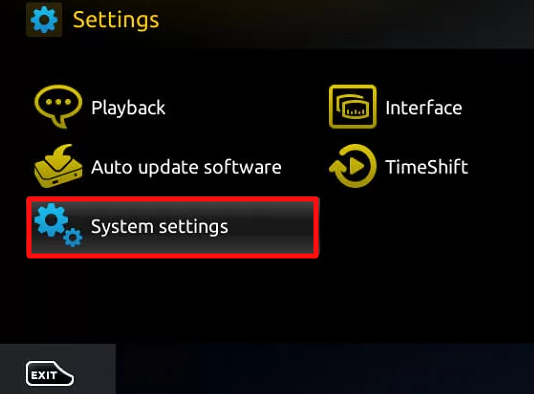
3. Next, choose the Servers → Portals option on the screen.
4. On the Portal 1 URL, enter your Beast IPTV Portal URL.
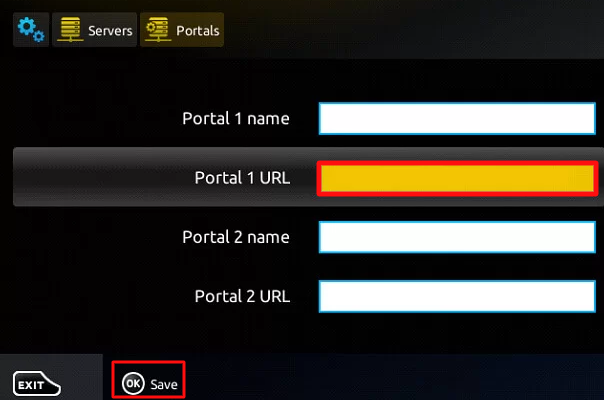
5. Then, give the playlist a name by typing a name on the Portal 1 name field.
6. Tap on the Save button to finish the process.
7. Select any channel from the list and access TV channels on your MAG devices.
How to Stream Beast IPTV on iPhone/iPad
1. Go to the App Store on your iPhone/iPad.
2. Tap the Search icon and enter GSE Smart IPTV.
3. Search for the app. Once found, click Get and download the app.
4. When the installation is over, select the Open button to get into the app.
5. Within the GSE Smart IPTV app, select Menu on the left side and click the Xtream Codes API option.

6. Then, enter the Username and Password of Beast IPTV and start loading the IPTV content.
How to Watch Beast IPTV on Dreamlink
1. Open the My Apps section on your DreamLink device.
2. Launch the Dream Online app and select Edit Service → Edit options.
3. Enter the given Portal URL on the Service URL field and click OK.
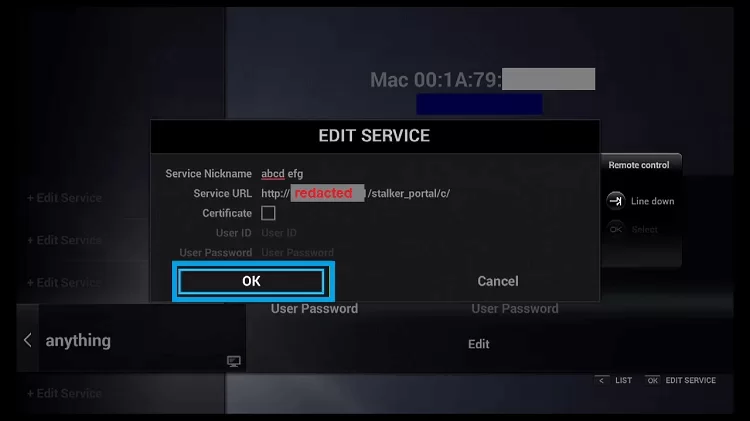
4. Now, you will get the IPTV channels on Dreamlink.
Customer Support
| Source | Details |
|---|---|
| [email protected] | |
| WhatsApp & call | 44 785 829 0106 |
Alternatives for Beast IPTV
If you would like to explore other IPTV services that resemble the same features as Beast TV, take a look at the alternatives below.
Spacex IPTV

Spacex IPTV is one of the best alternatives for Beast TV. You can stream Live TV channels from the UK, Brazil, Italy, and Germany. It has 1000+ Live TV channels and 3000+ VOD content. You can download this IPTV on your Android, Firestick, PC, and Smart TV through the APK file.
Planet IPTV

Planet IPTV offers a crisp collection of 5,000+ channels in its premium to stream sports, TV shows, movies, and other content. The channels on the premium library consist of SD, HD, & FHD resolutions. With a good server field around countries and a cheaper subscription, Planet IPTV is a good addition to your entertainment unit.
Tribe IPTV

Next on the list is Tribe IPTV. The premium Tribe IPTV comes with a collection of 10,000+ TV channels with 20,000+ VOD. By being a new user, you can try the free trial of 24 hours to stream premium channels for free. The IPTV service is compatible with devices like Android, Kodi, MAG, and others.
Elusive IPTV

Elusive IPTV is one of the few IPTV services that offer a free trial period of 3 days to new users. The premium offers a collection of 15,000+ TV channels, with EPG supported. Elusive IPTV offers a maximum limit of 4 connections for a single subscription for simultaneous streaming. With Anti-freeze technology and 99.9% server uptime, you don’t need to worry about the server crashing on Elusive IPTV.
Viper TV IPTV
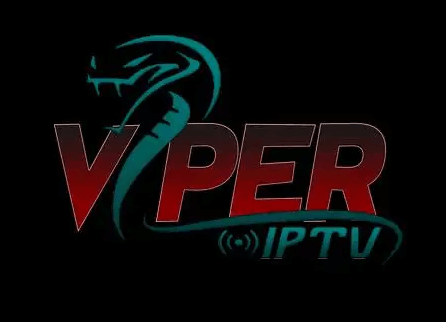
Viper TV IPTV provides 15,000+ Live TV channels and 50,000+ on-demand content. You can get this IPTV on your device through IPTV Players. It has Anti-freeze technology for stable streaming. You can access EPG for all TV channels on this IPTV.
FAQ
The service may not work when the internet isn’t stable or if the servers are down. Besides this, the outdated version of the app and device firmware may be one of the reasons for IPTV not working.
The service may be down at times, and you need to wait for the developers to resolve the issue. You can refer to the official site for announcements regarding server issues.









Leave a Review