IPTV Premium is one of the few IPTV players that offer its service for free. It supports streaming live TV channels and VOD content of IPTV services available in M3U playlists. There is no official app for IPTV Premium on the Google Play Store/App Store. However, you can download its APK file and stream IPTVs on multiple devices like Android, Firestick, Smart TV, and PC.
Since it is a third-party app, you cannot install this APK file on Apple devices. Also, remember that this IPTV player doesn’t host content or offer playlists. It is a simple media player, and you need to configure the provider for streaming content.
Why Choose IPTV Premium?
- It supports M3U URL and XSPF file formats.
- It has EPG support to view the channel lists.
- This IPTV player is free, and all the features can be accessed without a fee.
- It has a Favorite Manager to save your close-to-heart movies and series separately.
- It has a simple interface that all kinds of users can access.
- The player supports Dynamic Language Switching.
Subscription Plans
Since IPTV premium is entirely free to use, you don’t need to purchase any subscription plans to access the features.
Why Need a VPN to Stream IPTV Premium?
VPN encrypts your incoming and outgoing data traffic through an external server. Thereby, it hides your online identity and your privacy. You can choose any server you want based on the VPN you use. Also, you can bypass geographical locations to access the contents on other country’s servers. Therefore, we recommend using NordVPN and ExpressVPN on your streaming devices to stream any IPTV content.
How to Install IPTV Premium on Android Mobile
1. Go to the Settings menu and then select Apps.
2. Tap the Google Chrome app and hit the Install unknown source option.
3. Then, toggle the Allow from this source option.
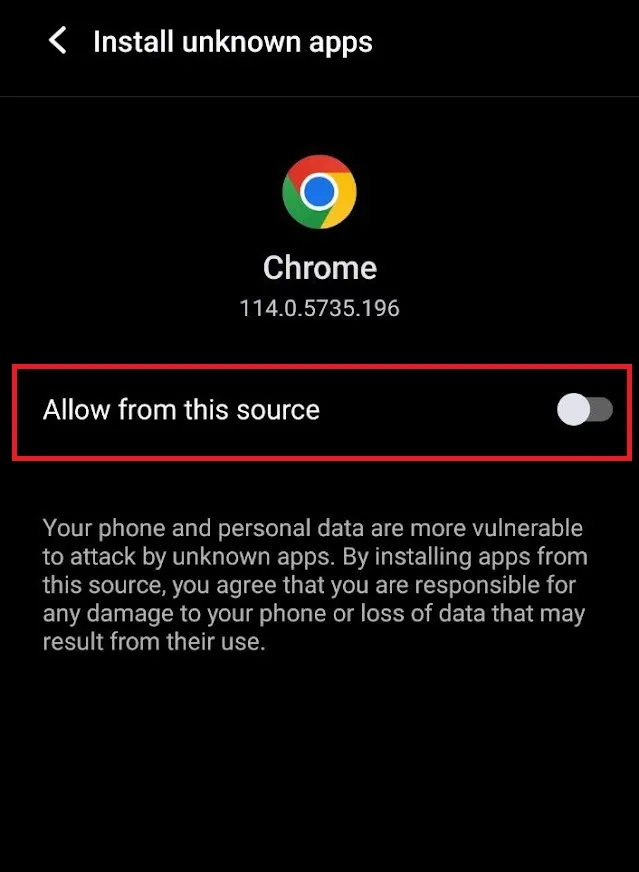
4. Now, open the Google Chrome browser and download the IPTV Premium APK file from a trusted source.
5. Once the app is downloaded, select and click Install to get it on your device.
6. Finally, open the app. Enter your IPTV login details and start streaming.
How to Get IPTV Premium on Firestick
1. Set up your Firestick and connect to the internet.
2. Open the Firestick’s home page.
3. Select the Find tab and click the Search icon under it.
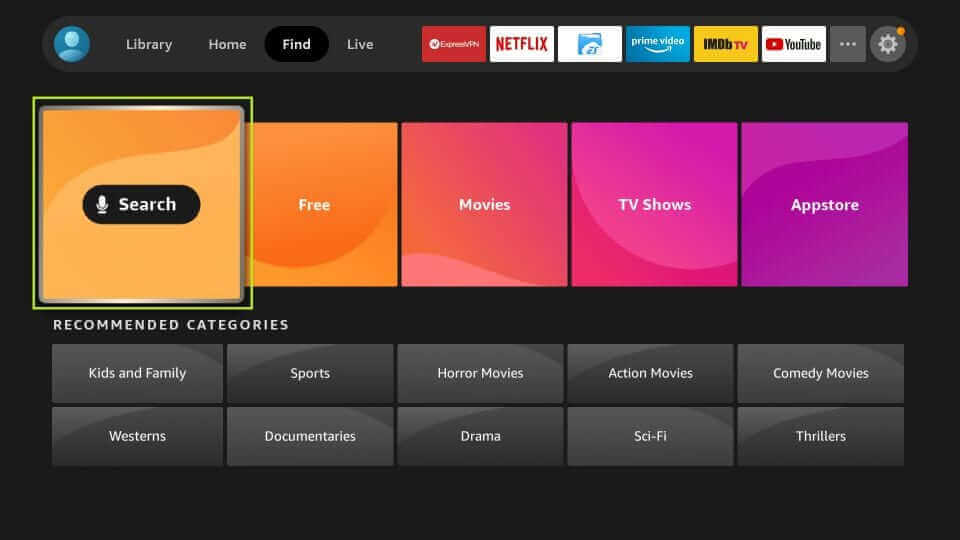
4. Then, search for Downloader using the virtual keyboard.
5. Choose the app from the search result and select the Get option to install the app.
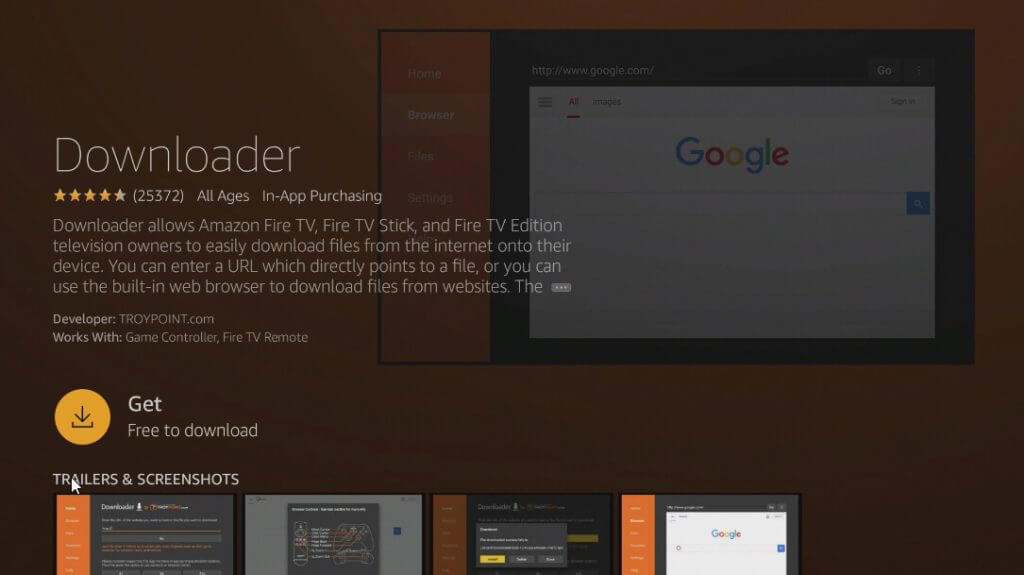
6. Then, go to Settings →My Fire TV →Developer Options → Install Unknown Apps on your Firestick,
7. Turn on the Downloader toggle from the Install Unknown Apps section.
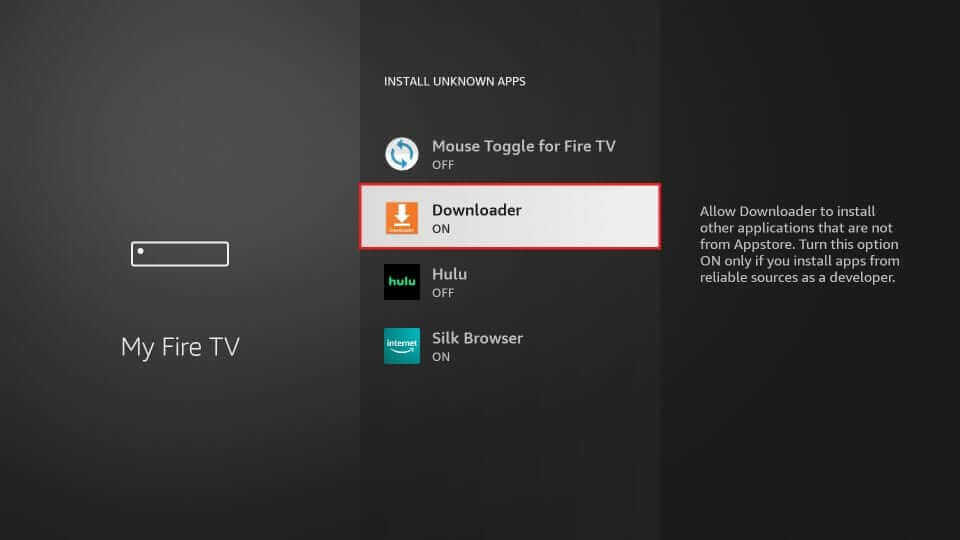
9. Now, you can open the Downloader and enter the URL of the IPTV Premium APK file.
10. Then, click Go to install the app.
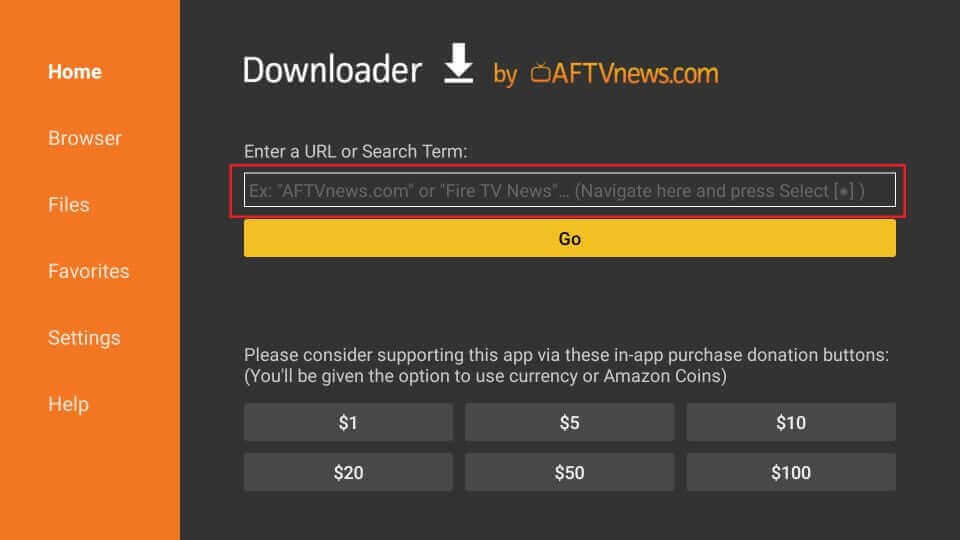
11. Launch the application and add the M3U link to stream the IPTV content.
How to Access IPTV Premium on Smart TV
1. On any browser of your choice, download the IPTV Premium APK file to your PC.
2. Plug a USB drive on your PC and transfer the APK file to it.
3. Now, boot up your smart TV and connect the USB drive.
4. Go to the Settings menu and choose the Apps option.
5. Select TV guard and hit the App Manager tile.
6. Choose the Install from USB option and select the IPTV Premium APK file.
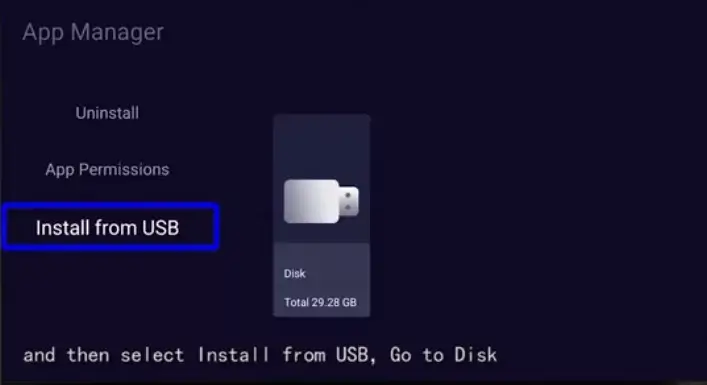
7. Open the IPTV Premium app to launch it on your device and start streaming your favorite content.
How to Install IPTV Premium on PC [Windows & Mac]
1. Install the BlueStacks Android emulator file on your PC from its official website.
2. After installation, open BlueStacks and complete the login process with your Google Account.
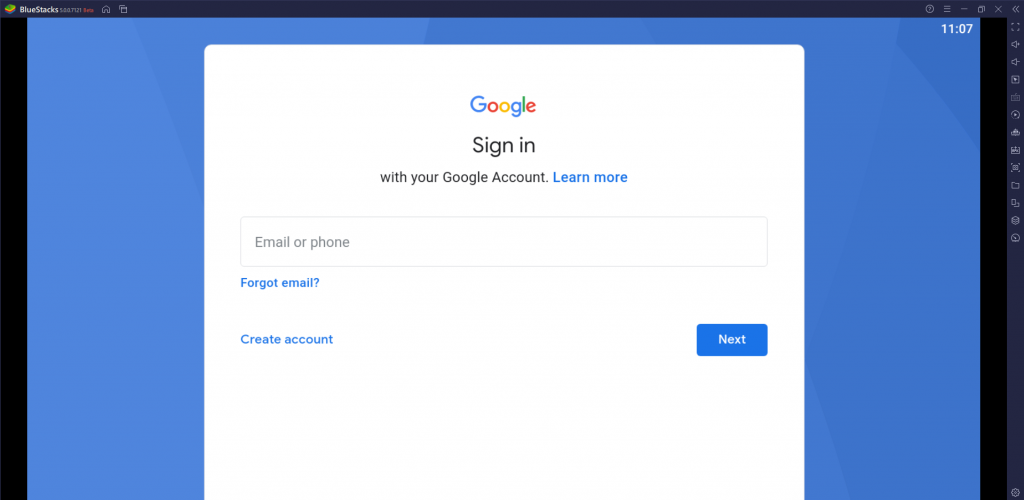
3. Click the Install APK icon on the right pane of your screen.
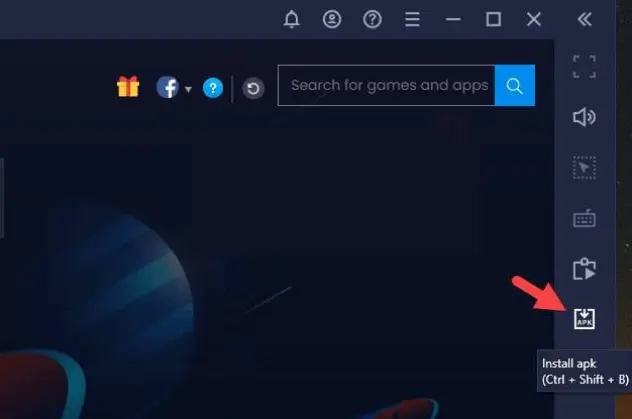
4. Locate the IPTV Premium APK file from your local storage and tap the Open button. Now, the app will start installing on BlueStacks.
5. After the installation process, open the IPTV Premium player.
6. Add the M3U file of your IPTV service provider into it to start streaming your favorite content.
Customer Support
IPTV Premium player neither has an official website nor an app on the App Store. So, there is no way to reach customer support for technical assistance. So, if the IPTV player causes any trouble, perform basic troubleshooting and fix it.
Alternatives to IPTV Premium
If you are looking for better IPTV players than IPTV Premium, then you can consider the upcoming recommendations.
Televizo IPTV

Televizo IPTV is a free IPTV player supporting both Xtream codes and M3U playlists. It is available as an app on the Google Play Store to download on Android mobiles. It offers some impressive features like Parental control, Favorites manager, and EPG support.
IBO Player

IBO Player is one of the prominent IPTV players that supports M3U playlists. You can stream IPTV content up to 4K resolution. Also, you can customize the interface with 6 various themes based on your liking. This player is available on the app stores of LG and Samsung TVs.
VU IPTV

VU IPTV is a free IPTV player that allows users to load M3U playlists and Xtream codes API. Its official app is available on the Google Play Store as well as the App Store for download. Additionally, you can add multiple playlists at the same time to stream content from various IPTV service providers.
IPTV Premium Review
Even though IPTV Premium is available for free and offers M3U and XSPF playlist support, it does not offer other extensive features like parental control and catch-up. Also, there is no official website to fetch more details about this IPTV player. So, if you are looking for the best IPTV player, you can opt for the above-mentioned alternatives.


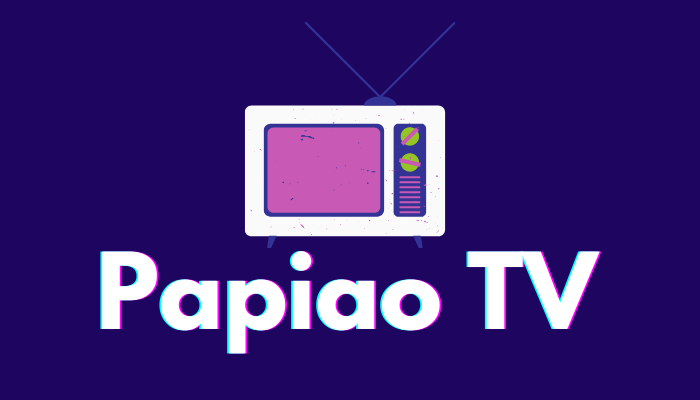






Leave a Review