IPTV Core is an M3U URL-supported IPTV player app available in the Play Store for Android devices. To install this app, you should update the Android device to Android Version 4.0 or higher. As the IPTV Core app is free, there is no need to sign up or register. Before installing this application, get a subscription from an IPTV Provider.
Why Choose IPTV Core?
- This IPTV Player is completely free to use.
- It has both M3U and XSPF playlist formats for streaming IPTV content.
- With the favorite manager, you can access the favorite list that you have added.
- The IPTV Core app has a user-friendly interface for easy navigation.
- It has EPG support and allows you to add it in the XMLTV and JTV formats.
Subscriptions
IPTV Core is a free IPTV Player that does not require any subscription plans to access the application. Also, it does not charge any cost for additional features and has no limitation on usage.
Why Need a VPN for Streaming IPTV?
When streaming IPTV providers or using IPTV players, you have to use VPNs. With the best VPN, you can hide your personal data like IP address and geolocation. Most IPTV providers will monitor the user log and search history. To stay away from these trackers, you can use premium VPN services like NordVPN or ExpressVPN.
How to Install IPTV Core on Android Devices
[1] Search and install the IPTV Core launcher from the Play Store on your Android smartphone or tablet.
[2] After installation, launch the IPTV app.
[3] Enter the M3U Playlist URL in the respective field.
[4] Click the Start button.
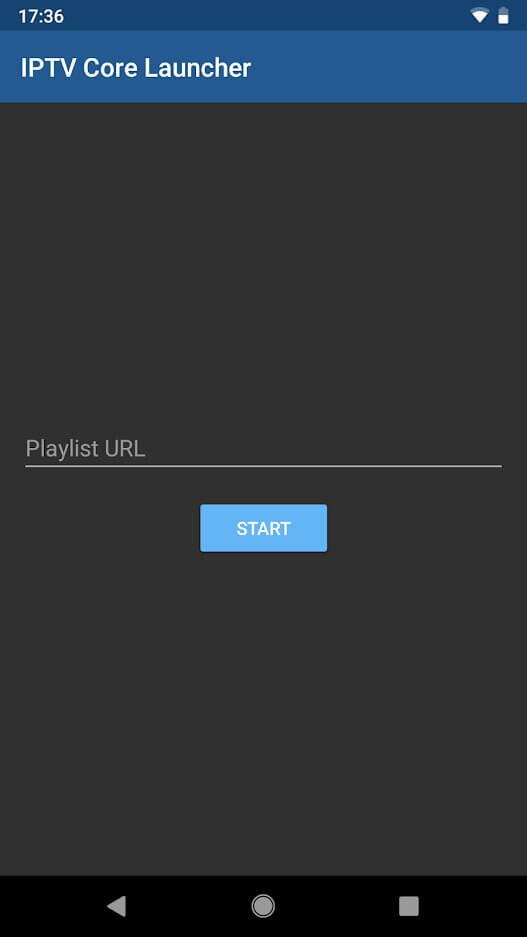
[5] After a while, all the channels from your IPTV provider will appear.
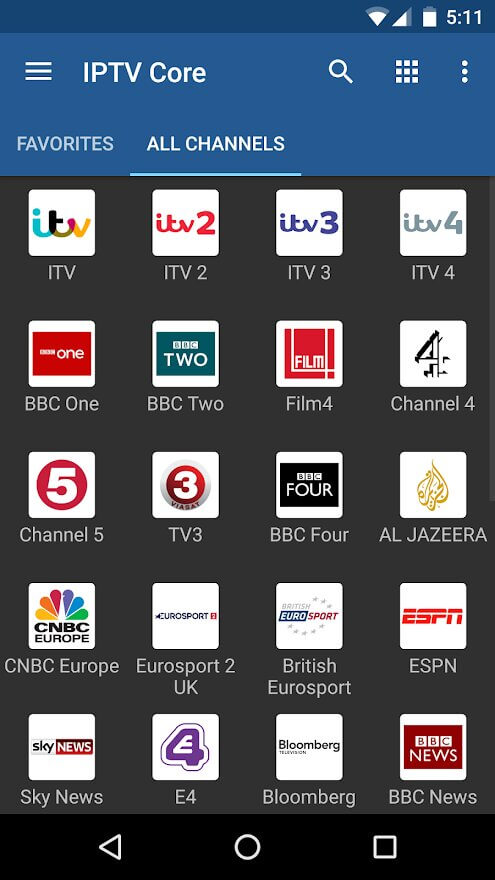
[6] Choose the channel you want to stream and watch it on your smartphone or tablet.
How to Watch IPTV Core on Firestick
[1] Hit the Find icon from the home screen and click on the Search bar.
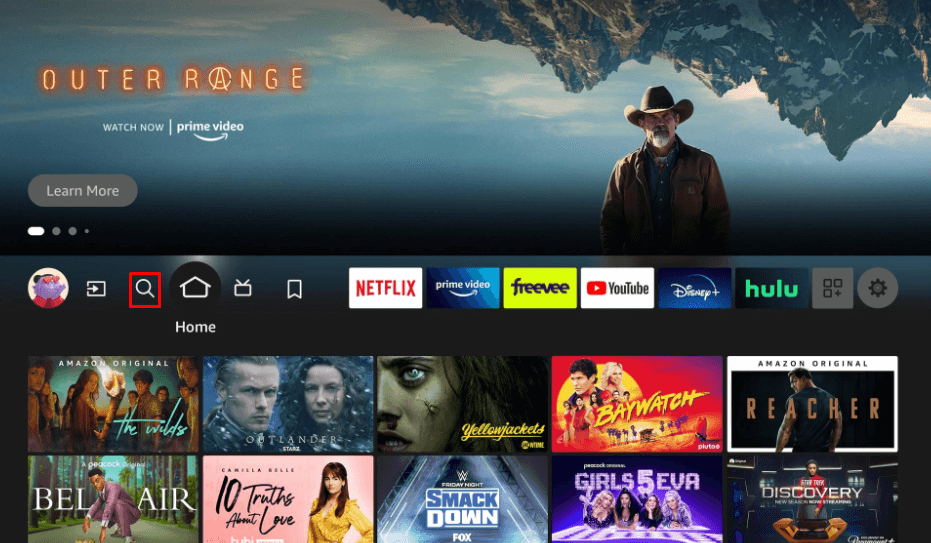
[2] Search and install the Downloader from the Amazon App Store.
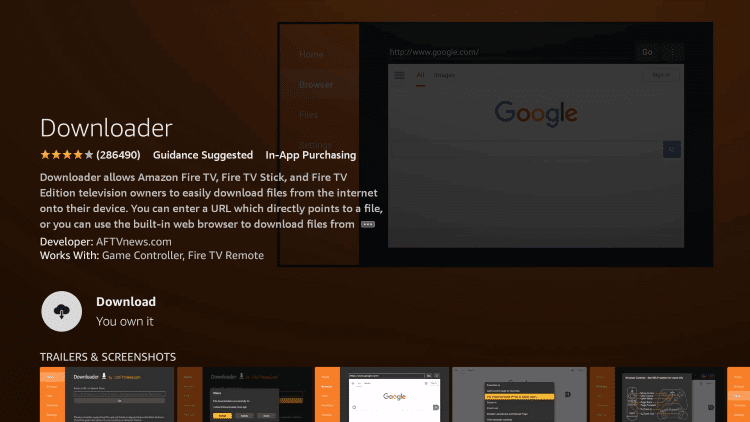
[3] After installation, get back to the home screen and click the Settings icon.
[4] Go to My Fire TV → Developer Options → Install Unknown Apps → Downloader → Turn on.
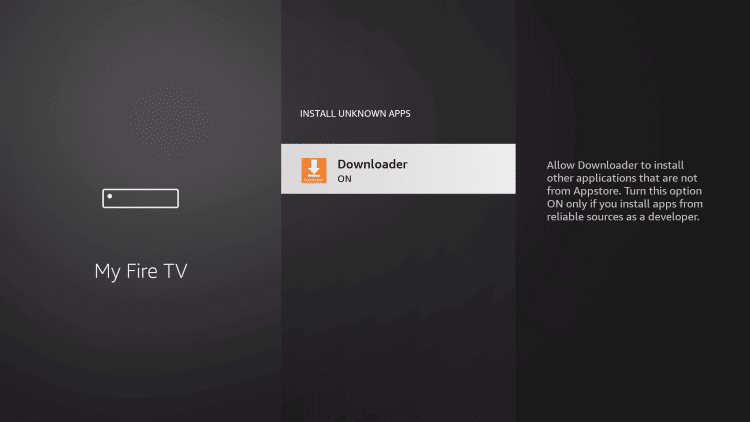
[5] Launch Downloader from the Your Apps section.
[6] Type the IPTV Core apk download URL in the search bar.
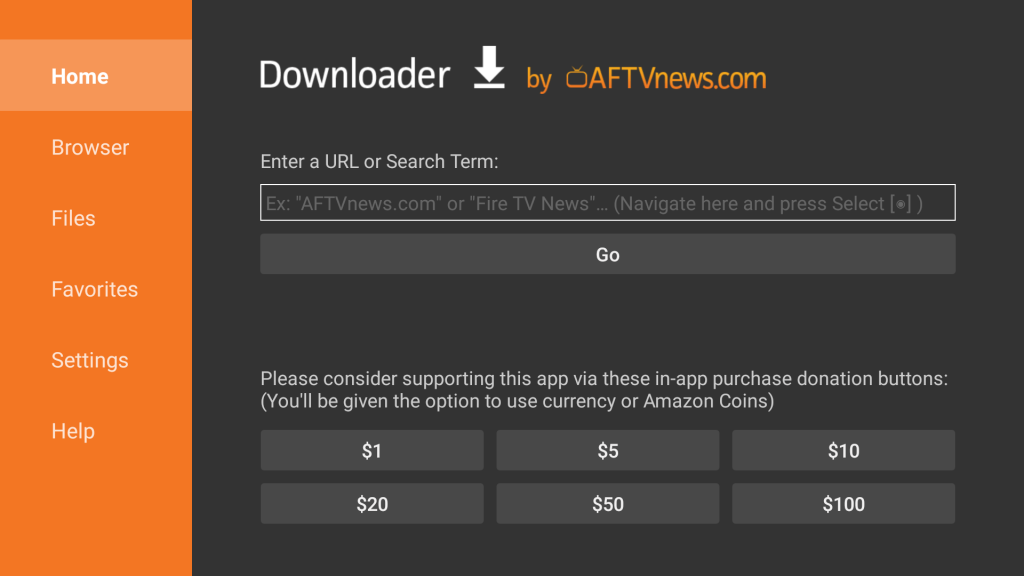
[7] Tap the Go button to download and install the application.
[8] After installation, click on Open to launch the app.
[9] Enter the M3U Playlist URL and click Start to stream the IPTV content.
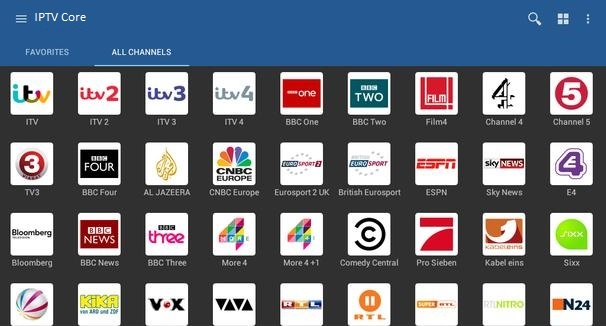
How to Download IPTV Core on Windows PC or Mac
[1] Go to the BlueStacks website from your browser.
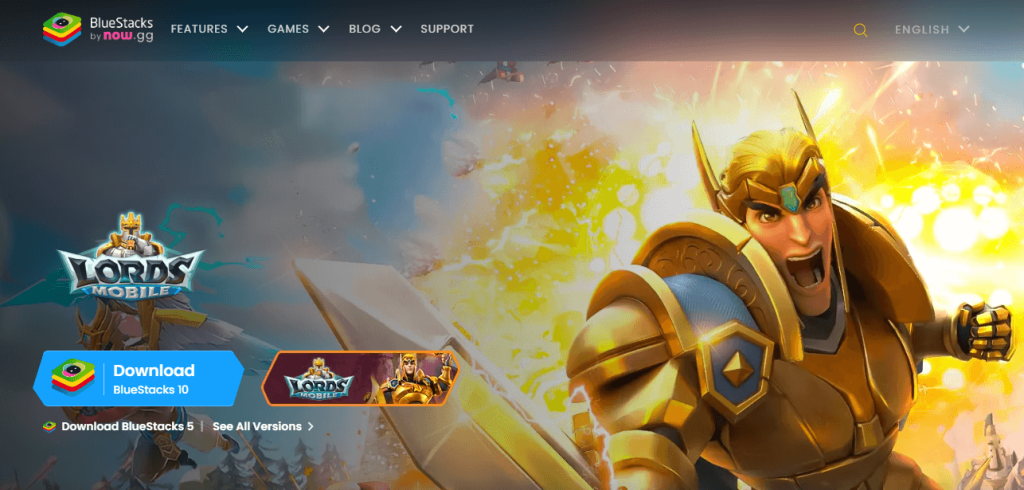
[2] Download BlueStacks software on your PC.
[3] Open BlueStacks and run the Google Play Store.

[4] Install the IPTV Core app from the Play Store.
[5] Tap Open to launch the IPTV app and enter the M3U URL.
[6] Tap on the Start button to watch the live TV channels on your PC.
How to Get IPTV Core on Android Smart TV
[1] Switch On your TV and connect it to a stable Internet connection.
[2] Open the Google Play Store application under the Apps section.
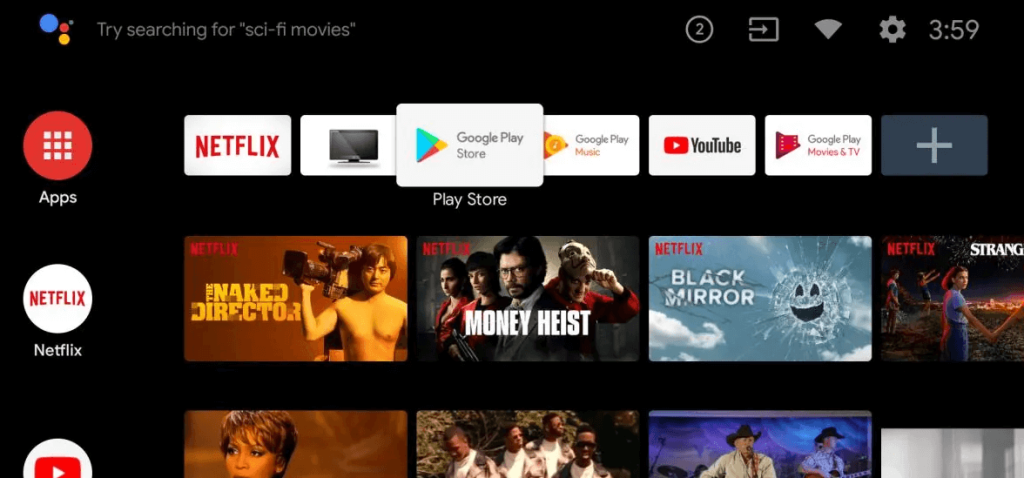
[3] Click on the Search icon and Enter IPTV Core in the field.

[4] Pick the app and hit Install to start the installation.
[5] Once installed, launch the application.
[6] Provide the M3U URL on the field and click the Start button.
[7] Now, watch movies and series on your TV.
Customer Support
IPTV Core does not have proper customer support. It does not have a contact page to get the contact information of the admin. If you are searching for IPTV Player with customer support, then you can try the alternatives mentioned below.
Review
IPTV Core is the finest IPTV Player where you can stream the IPTV provider’s content that supports M3U and XSPF Playlists. Compared to the other IPTV Players, it has fewer features. Even though it does not have the launcher to open the app, you should use the other apps to launch it.
Alternatives for IPTV Core
If you are unsatisfied with the performance of the IPTV Core app, you can try some of the alternatives listed below.
GSE Smart IPTV

GSE Smart IPTV is a IPTV Player where you can stream content from IPTV providers that offer M3U links and Xtream Codes. It has multiple theme support for an easily customizable interface. Further, you can watch the offline videos that are stored on your device. With EPG support, you can easily track your favorite program in the live TV channels. It also has parental control to prevent kids from watching explicit content.
Duplex IPTV
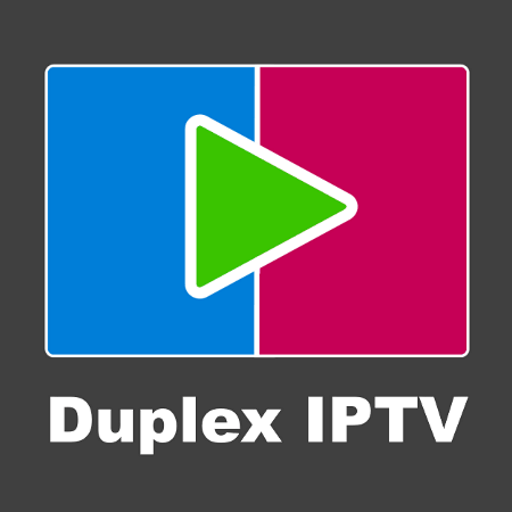
Duplex IPTV is a free IPTV Player that supports the M3U Playlist link/file of IPTV service providers. With the advanced search feature, you can quickly navigate through the playlists. Besides, it contains an integrated subtitle and multiple audio tracks for the user’s convenience. It is compatible with most devices like Firestick, Smart TV, PC, and Android devices. In addition, it allows you to rewind and fast-forward the content.
XCIPTV Player

XCIPTV Player is a reliable IPTV Player that you can synchronize with multiple devices to stream the IPTV content. It supports both M3U URLs and Xtream codes for the streaming of the content of IPTV providers. With the TV catch-up feature, you can stream the programs of live TV channels anytime. Additionally, it features built-in VPN support and a schedule recording option to enhance the user experience.
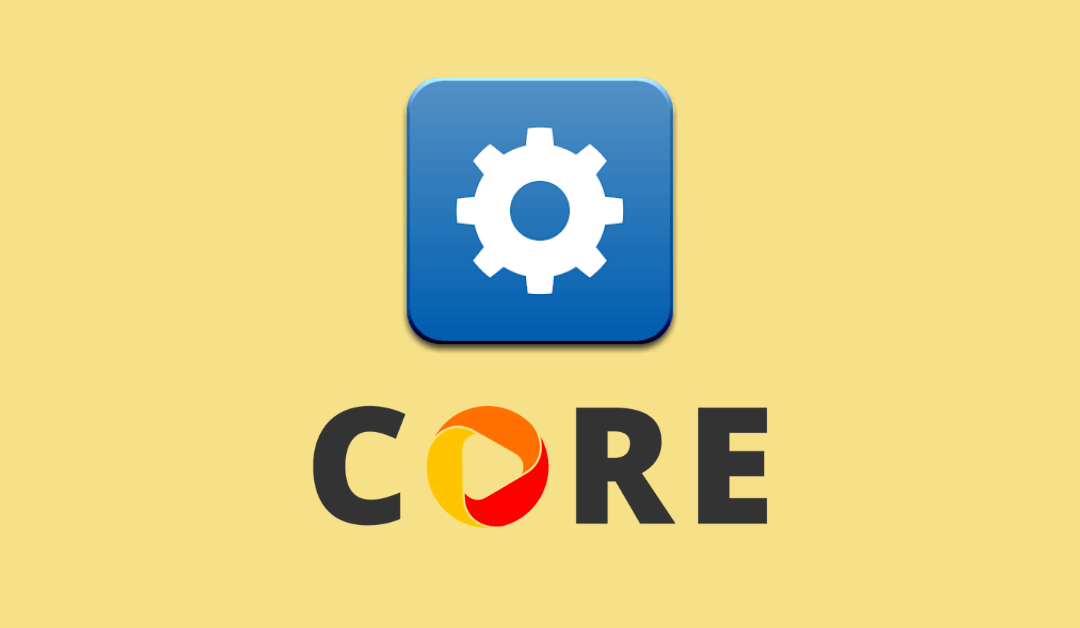

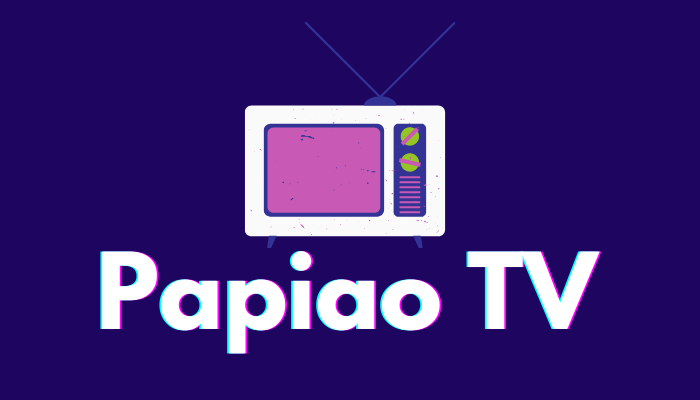






Leave a Review