| Website Link | https://www.duplexplay.com/ |
| Download Link | https://bitly.ws/3a2QF |
| Supported Playlist Format | M3U URL |
| Paid/Free | Free |
| EPG Support | No |
| Parental Control | No |
| Available Platforms | Firestick, Windows, Mac, Android TV & mobile, LG TV. |
| Multiple Playlist Support | Yes |
Duplex IPTV is an IPTV player app that supports streaming IPTV services on different platforms like TV, smartphones, and other devices. It only supports the M3U URL playlists. The app is officially available on LG TV’s app store for direct download. You can also install this IPTV player on Android, Firestick, Smart TV, Windows, and Mac devices through its APK file.
Why Choose Duplex IPTV?
- Duplex IPTV player supports embedded subtitles and multiple audio tracks.
- It allows you to rewind and fast-forward your favorite content.
- This IPTV player has an advanced search feature that allows you to search through the playlist.
- It offers a time slider that’ll help you quickly reach the required duration of the file you are playing.
- You can mark a live TV channel movie or TV show to your favorites and access them easily.
Subscription
Duplex IPTV is a free IPTV player, and a subscription is not required to access it. In case you receive an email regarding activating the Duplex Player app, kindly ignore it.
Why is a VPN Necessary While Streaming IPTV on Duplex IPTV Player?
IPTV Players are simple media players that let you watch the content offered by the providers. They don't offer or host any built-in content. So, they are legal to use as long as the provider offers licensed content. Whether the media content is legal or not, it is advisable to use a VPN to secure your privacy. VPN will help you hide your original IP from the ISPs and trackers. Since you can find a lot of VPNs online, we recommend you sign up for NordVPN since the service offers various security features.
Currently, NordVPN offers a 67% discount + 3 months free as a New Year's deal for all subscribers.

How to Install Duplex IPTV on Android Mobile
1. Go to Settings on your Android device and select the Security option.
2. Locate the Unknown sources option and toggle it on.
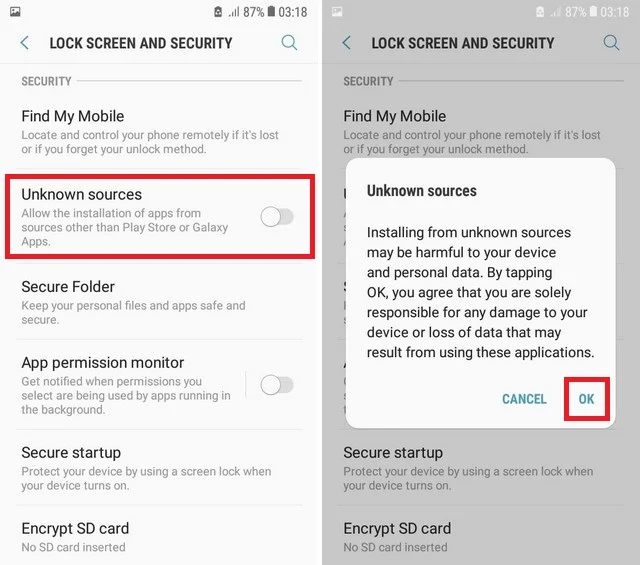
3. Next, go to any web browser and visit the IPTV player’s website [https://bitly.ws/3a2QF] to download the APK file.
4. Once you download the APK file, open it and hit Install.
5. Finally, the Duplex IPTV app will be installed on your Android smartphone within a couple of minutes.
How to Get Duplex IPTV on Firestick
1. Click the Find icon on the Firestick home screen and select the Search tab.
2. Type the Downloader app on the search screen and select the same.
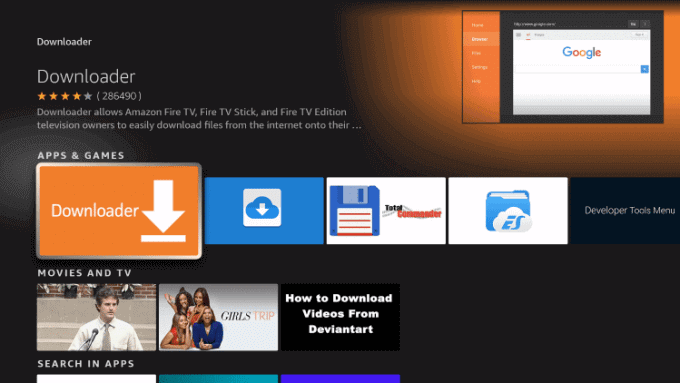
3. Click on the Download button to download the Downloader app.
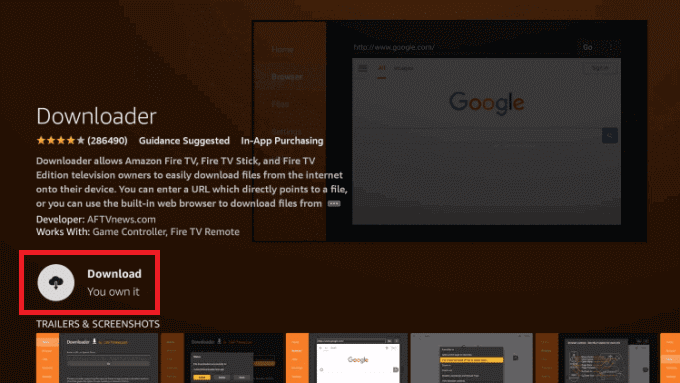
4. Go to the Fire TV home screen and select Settings → My Fire TV.
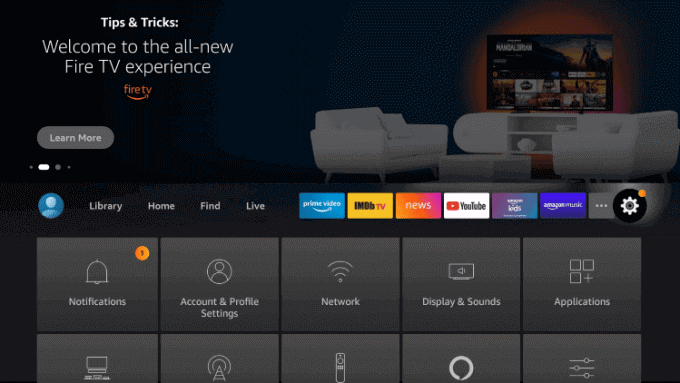
5. Choose the Developer Options on the following screen.
6. Then, select Install unknown apps.
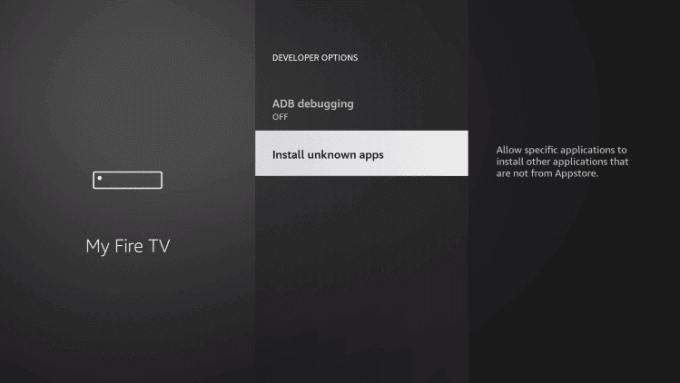
7. Enable the Downloader app to install apps from other sources.
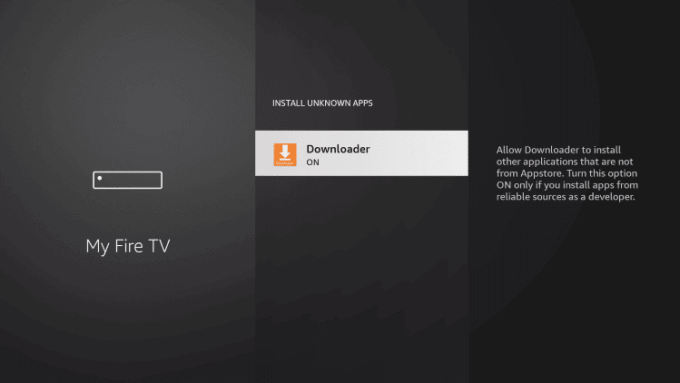
8. Now, launch the Downloader app and click the URL field.
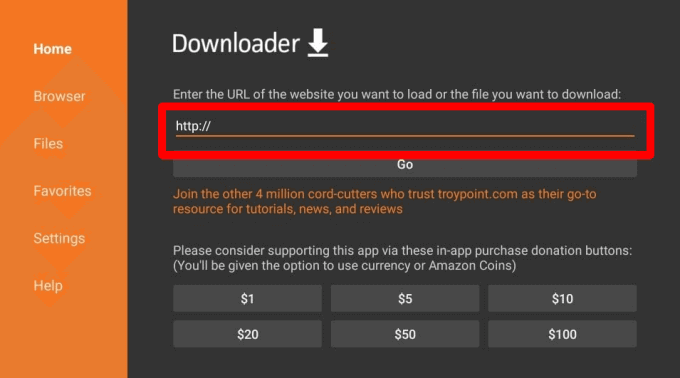
9. Enter the Duplex IPTV’s APK URL and click Go to download the APK file.
10. Select Install to install the Duplex IPTV app on your Firestick device.
How to Download Duplex IPTV on Smart TV
1. Open any web browser on your PC and download the Duplex IPTV APK from the official website.
2. Copy the APK File to your USB Drive and plug it into your Smart TV.
3. Go to the home screen of your Smart TV and select Settings.
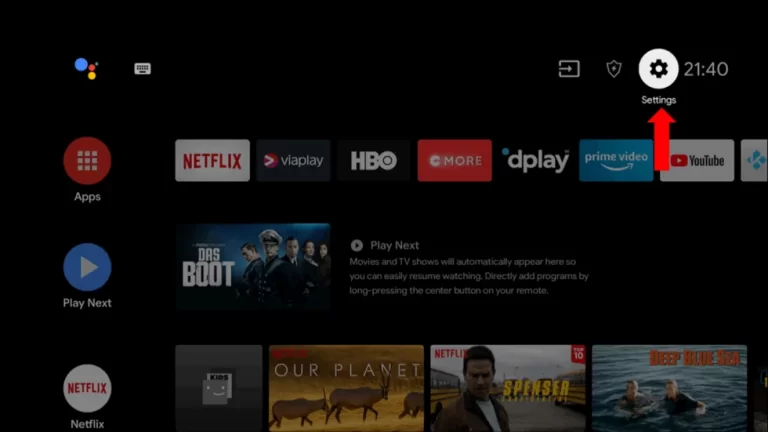
4. From Settings, choose the Device Preferences option.
5. Scroll down and select the Security & restrictions option.
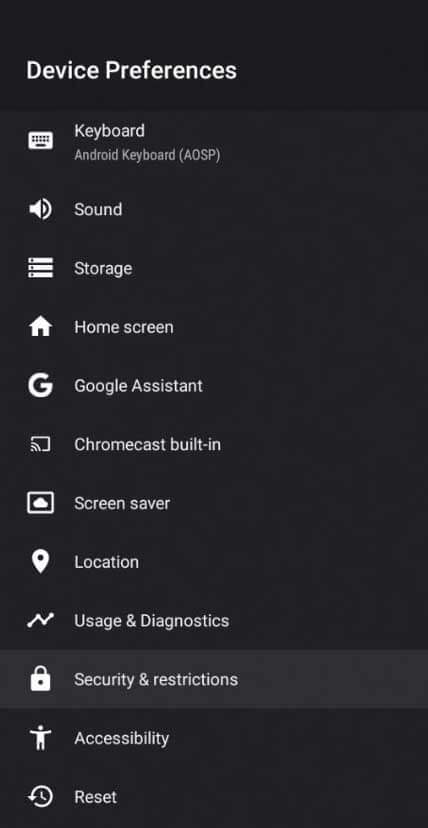
6. Click the Unknown sources option and turn it on.
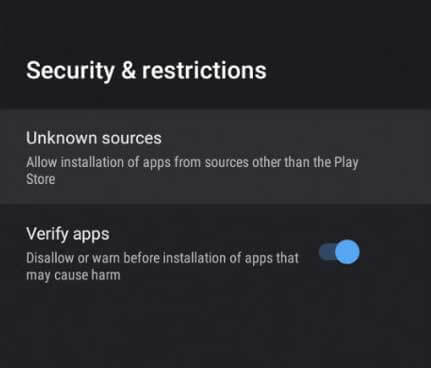
7. Go back to Settings and choose the Apps option.
8. From the Apps section, choose the TV Guard option.
9. Select the App Manager tile and choose the Install from USB option.
10. Click the Duplex IPTV’s APK file and select the Install button.
11. Finally, the IPTV Player app will be installed on your Smart TV within a couple of minutes.
How to Install Duplex IPTV on Windows or Mac PC
1. Download and install BlueStacks on your Windows or Mac PC from its official website.
2. Next, download the Duplex IPTV’s APK file from its official site and save it on your PC.
3. Now, open the BlueStacks app and sign in with your Google Account.
4. Select the Install apk icon from the menu bar to your right.
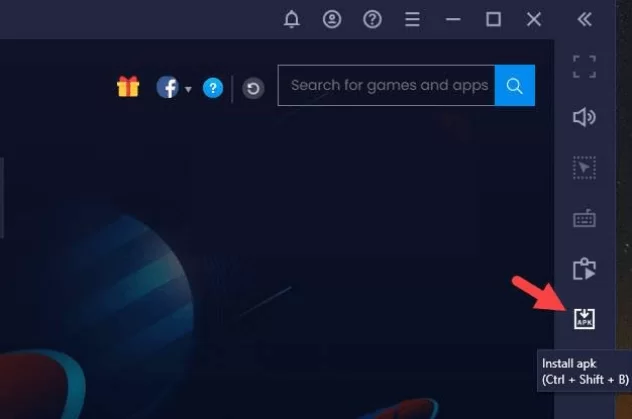
5. Select and open the Duplex IPTV’s APK file to install.
6. Now, the app will be installed on BlueStacks within a couple of minutes.
How to Download Duplex IPTV on LG Smart TV
1. Turn on your LG TV and connect it to the internet.
2. Open the LG Content Store app and select the Search icon.
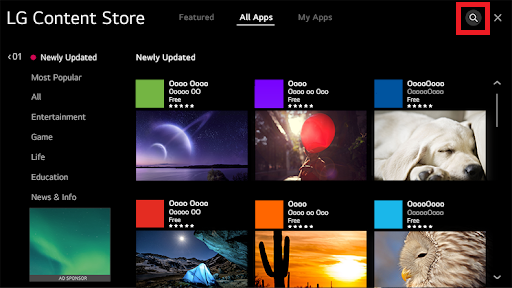
3. Type Duplex IPTV and search for the app.
4. Locate the DuplexPlay app and select it. Click Install and the app will get downloaded on your LG TV.
5. After installation, click Open and launch the IPTV player.
How to Use Duplex IPTV to Stream IPTV
1. Launch the Duplex IPTV app on your device.
2. Note down your Device ID and Device Key.
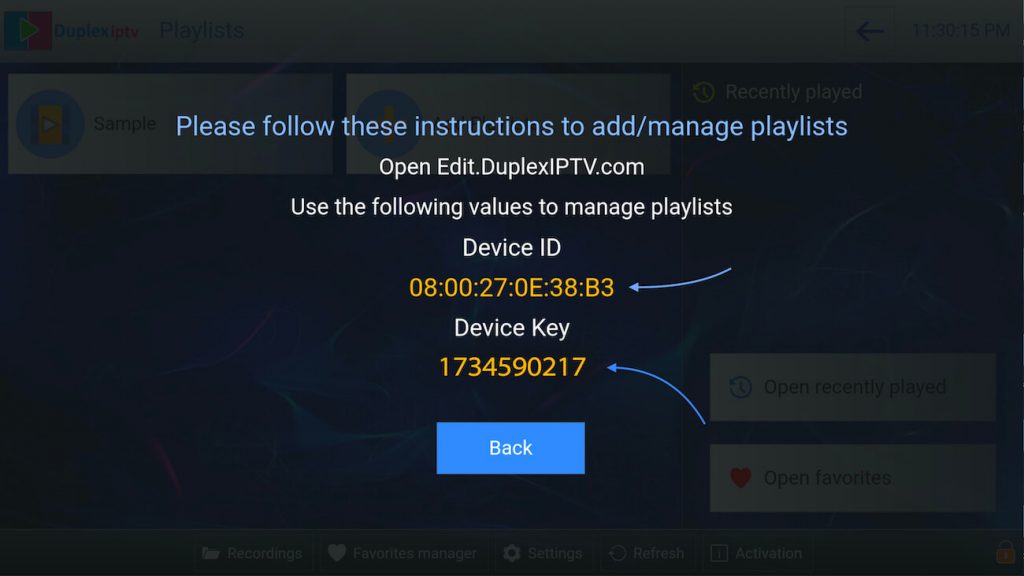
3. Next, visit the Duplex website [www.edit.duplexplay.com] on any web browser.
4. Enter your Device ID and Device Key to log in to your account.

5. Click the Add Playlist button from the home page.
6. Enter the Playlist name, M3U URL you received from your IPTV provider, and XMLTV file, if any.
7. Next, select the Save option to save the playlist file.
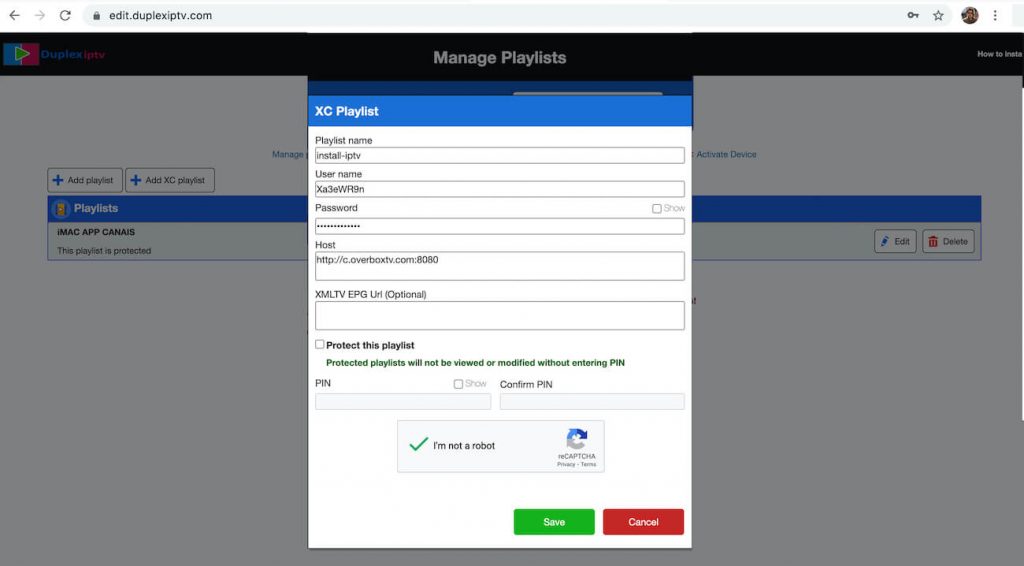
8. Restart the Duplex IPTV app on your device and start streaming your favorite IPTV content.
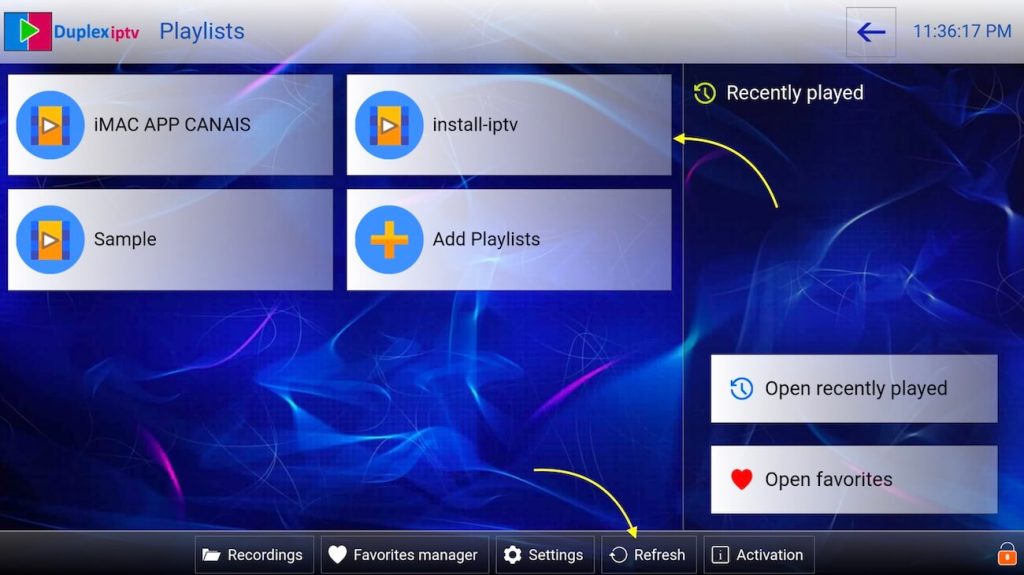
Customer Support
| Source | Link |
|---|---|
| Telegram | https://t.me/DuplexPlayActivate |
| https://wa.me/17864090237 |
Alternatives to Duplex IPTV
In case you are not satisfied with the features offered by this IPTV player, you can check out the alternatives mentioned below.
IPTV Smarters Pro

IPTV Smarters Pro is one of the best IPTV players that supports both the M3U Playlist URL and Xtream Codes API. It has a picture-in-picture mode. You can get EPG support and external media player support from this player. Moreover, you can install and access the IPTV Smarters Pro app totally free of cost.
Perfect Player IPTV

Perfect Player IPTV is also a great choice for watching Live TV channels and VOD content seamlessly. You can get this IPTV player app on Android, Firestick, PC, and Smart TV through an APK file. This IPTV player supports the EPG guide that allows you to track the programming of the live TV channels easily.
XCIPTV Player

XCIPTV Player is a free player that supports Xtream Codes API and M3U URL for you to access the IPTV content. It also offers a cloud DVR feature that allows you to record your favorite shows easily. This IPTV player also has EPG support and a TV catch-up option to improve the streaming experience.
FAQ
No, the Duplex IPTV ( DuplexPlay) app has been removed from the Smart Hub, so it can’t be accessed on Samsung TVs.
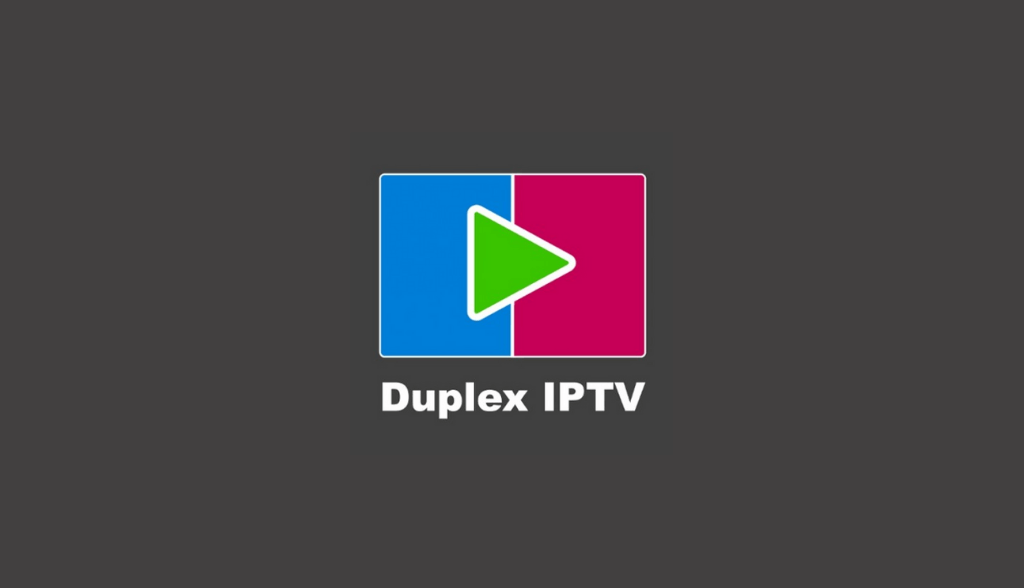








Leave a Review