Morphix TV is a free IPTV service that offers tons of movies and TV shows. All the videos are available to stream in SD, HD, and FHD quality. You can sideload the Morphix TV on your Android, Firestick, PC, and Smart TV using its APK file. Further, you can stream the videos on the app without buffering. As it is an illegal application with copyrighted content, you need to use a VPN on your device to stream the content safely.
Why Choose Morphix TV
- You can access all the media content for free without limited ads.
- The Morphix app offers a simple and user-friendly interface for easy navigation.
- The Morphix TV app has a built-in video player that supports various video formats.
- You can also integrate external media players to watch the videos.
- It does not require any registration process to access the content.
Subscriptions
You can access all the content available on Morphix TV for free. It does not include any in-app purchases.
Why is VPN Necessary for Streaming Morphix IPTV?
Most IPTV providers, including Morphix TV, will track the user data while using their service. To protect your personal data, you have to use a VPN before streaming IPTV content. With a VPN, you can avoid being monitored online and can be anonymous. VPN services like NordVPN and ExpressVPN are highly recommended as they use AES – 256-bit encryption to encrypt the data.
How to Install Morphix TV on Android Device
[1] From your smartphone or tablet browser, open the Settings app.
[2] Select the Security option and then enable Unknown Sources.
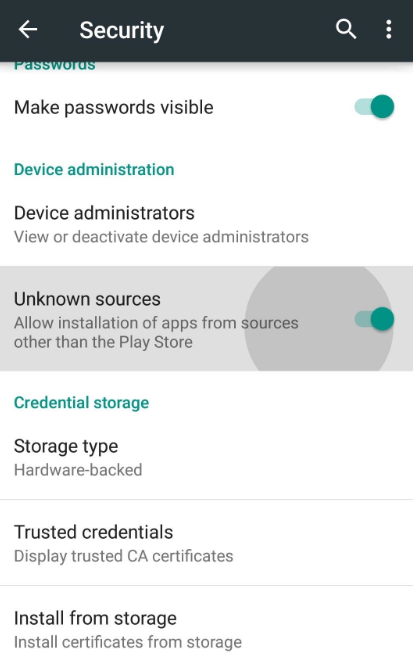
[3] Download Morphix TV APK from a reliable third-party website and install the app.
[4] After installation, launch the IPTV app on your device.
[5] Select any tile available on the app and enjoy streaming it on your Android smartphone or tablet.
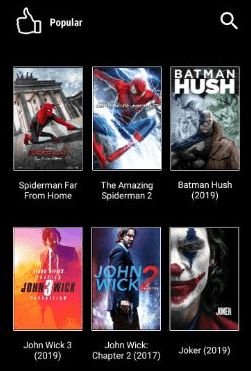
How to Get Morphix TV on Fire TV Stick
[1] From the home screen, click on the Find icon from the menu bar.
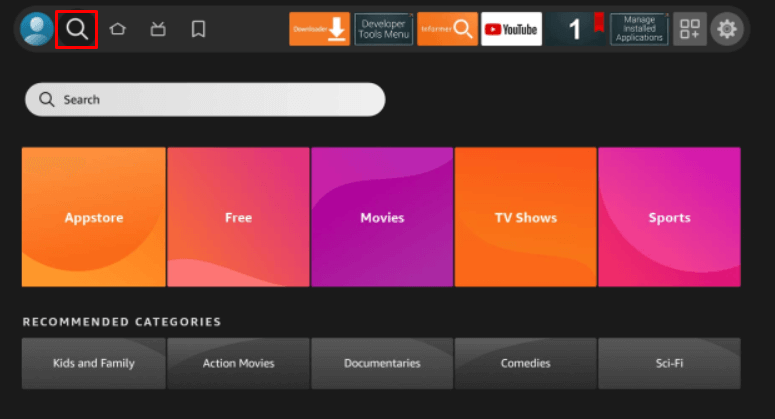
[2] Click the Search bar to type Downloader using the remote.
[3] Select the application and install it.
[4] Return back to the home screen and click on Settings.
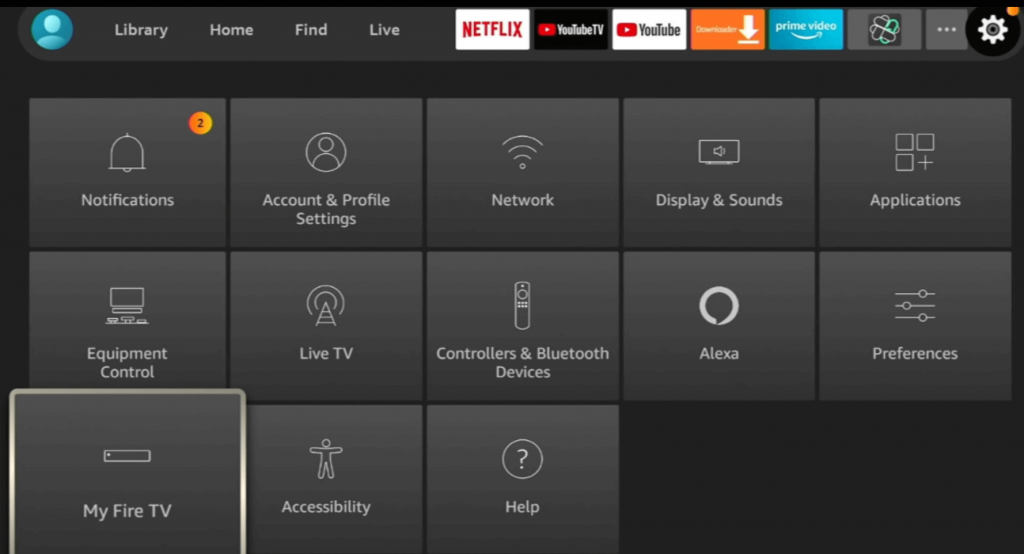
[5] Here, choose My Fire TV and select Developer options.
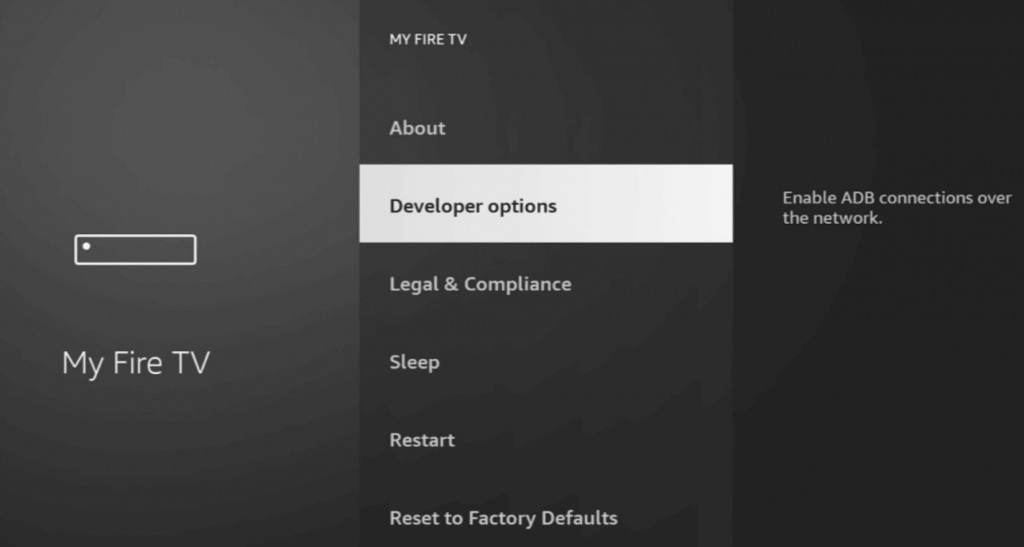
[6] Now, select Install Unknown Apps and choose Downloader.
[7] Turn On the Downloader app.
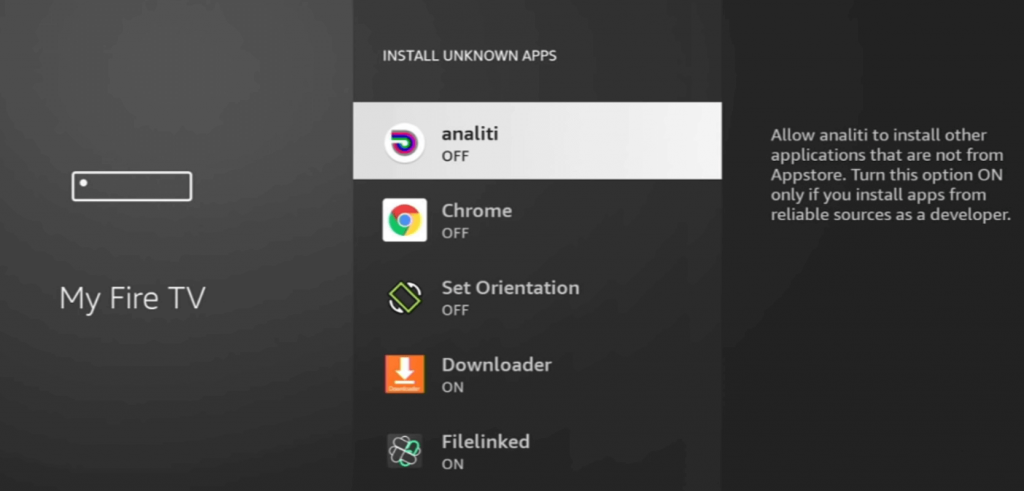
[8] Launch the Downloader app and get to the search bar.
[9] Enter the Morphix TV APK URL on the field.
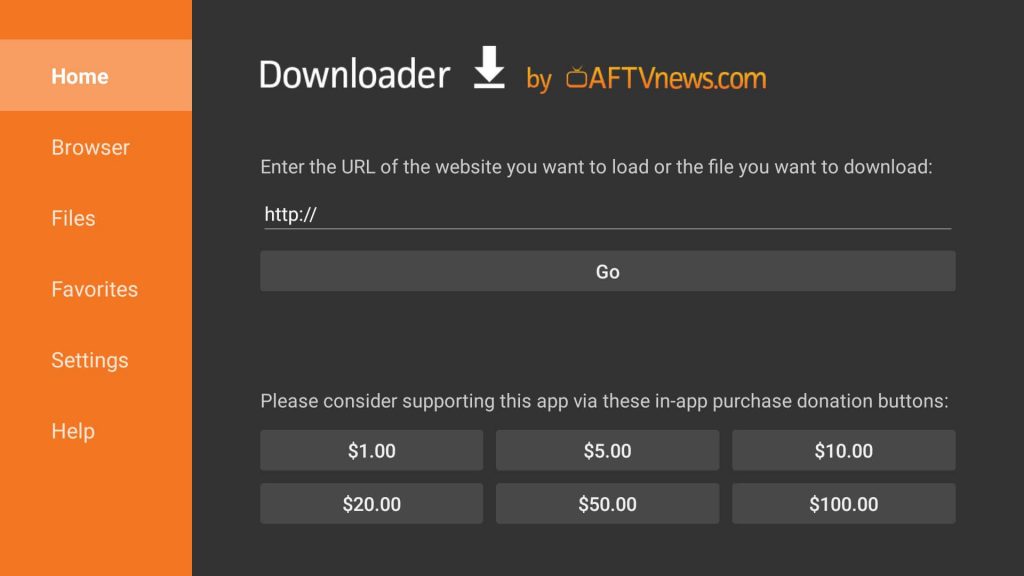
[10] Click Go to download and install the Morphix IPTV app.
[11] After installation, launch the app and stream your favorite content.

How to Stream Morphix TV on Windows PC or Mac
[1] Visit the BlueStacks website from a browser.
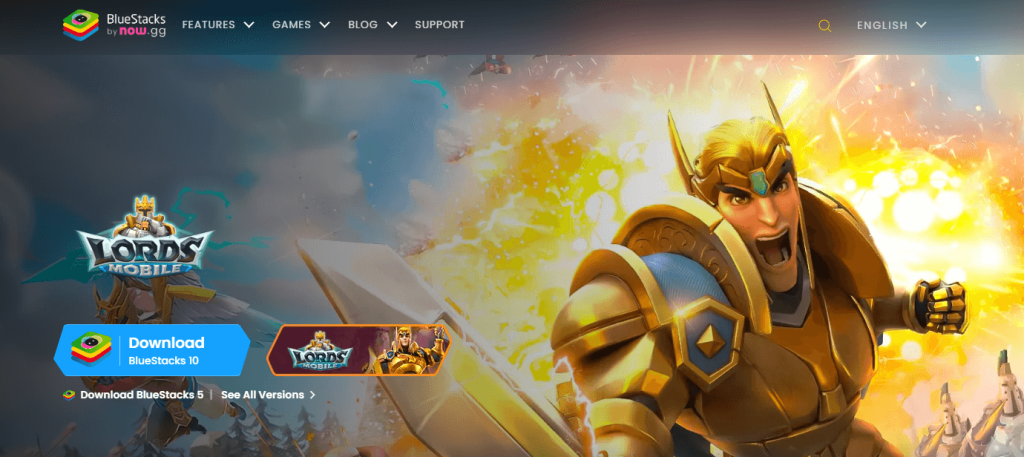
[2] Download and install BlueStacks on your PC.
[3] Also, download the Morphix TV apk file from an apk website.
[4] Launch the BlueStacks application and complete the sign-in process using the Google credentials.
[5] Choose Install apk from the side panel and select the apk file from your PC. Tap Open to start the installation process.
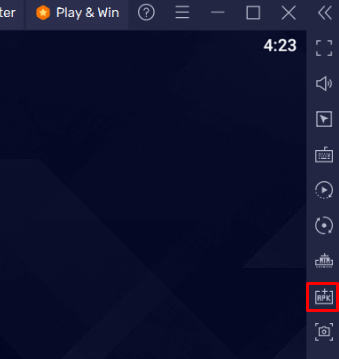
[6] Wait until the IPTV app gets installed on the Android emulator.
[7] Launch the app and watch your desired movie or TV show.

How to Download Morphix TV on Smart TV
[1] On your PC, launch a browser and download the Morphix IPTV APK file from a third-party website.
[2] Copy-paste the apk file on the USB drive connected to your PC. After copying the APK file, eject the Pen drive.
[3] Connect the USB drive to the USB port of your smart TV.
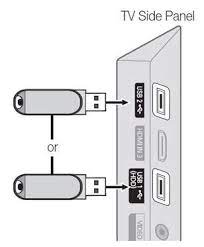
[4] Navigate to the File Manager, go to the USB storage, and locate the Morphix IPTV apk.
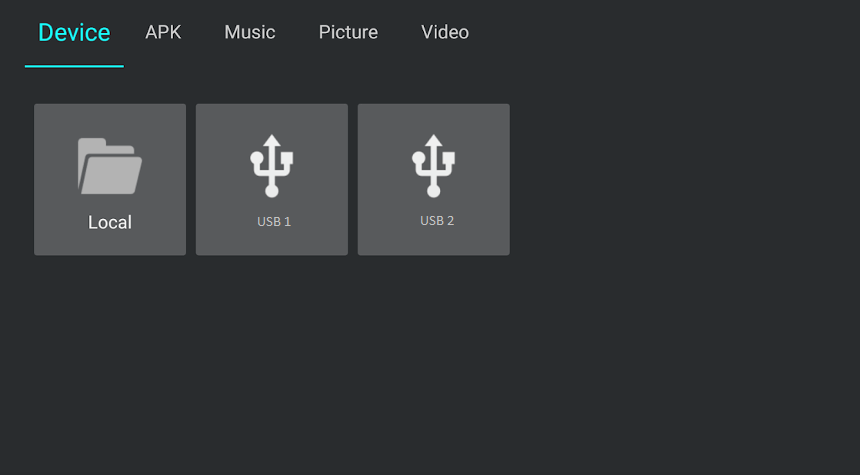
[5] Select the apk file and install it.
Note: Make sure to enable unknown sources to install apk on your Smart TV (Settings → Security & Restrictions → Unknown Sources → Enable it)
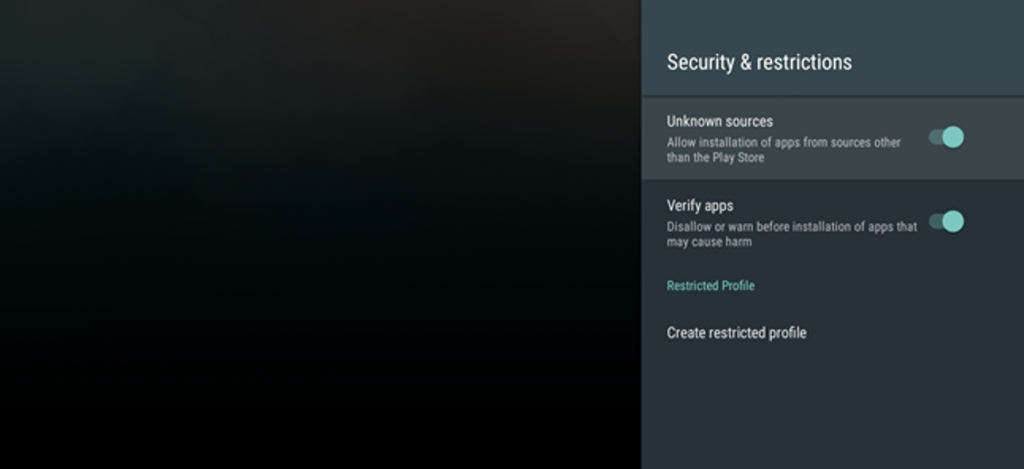
[6] After installation, click Open to launch the IPTV app.
[7] Play a movie or TV show and stream the content on your Smart TV.
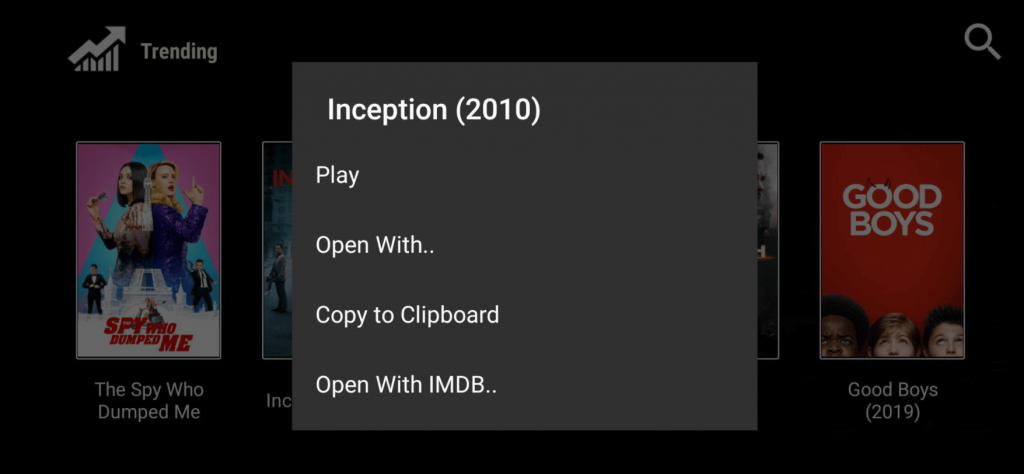
Customer Support
As the Morphix TV IPTV is available for free, there is no official customer support available for this IPTV. If you face any issues while streaming Morphix TV content, then try some of the troubleshooting techniques, like updating, restarting, and clearing the app cache.
Review
Morphix is an IPTV streaming application that offers various on-demand content for free of cost. You can stream the content in high-definition quality. Even though it has a lot of various on-demand content, it does not offer live TV channels, which is the major disadvantage of this application.
Alternatives of Morphix TV
If you are unsatisfied with the Morphix TV application, try some of the best alternatives listed below.
Tubi TV

Tubi TV is a popular streaming platform where you can stream 20000+ on-demand content for free of cost. You can stream the content in different streaming qualities like SD, HD, and FHD. It is compatible with various devices like Android, iOS, Firestick, and much more. Besides, it has a simple interface that makes it easy to navigate and choose the desired content.
Necro IPTV
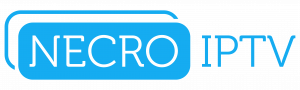
Necro IPTV is a premium IPTV service that offers 7,000+ live TV channels and an extensive library of on-demand content. You can stream those TV channels on 4K UHD streaming quality. With the anti-buffering technology, you can stream your favorite movie or TV shows buffer-free. In addition, it also has a catch-up feature to stream the missed live content.
AOS TV

AOS TV is a reliable IPTV streaming platform that has 1000+ live TV channels and a huge collection of VOD content for free. It provides a user-friendly interface with various premium channels. Further, it has live sports content like cricket, football, tennis, etc. Additionally, you can stream various TV channels from different countries like Canada, the USA, the UK, etc.









Leave a Review