Iconic Streams is one of the best IPTV service providers that provides premium streaming services. You can watch Live TV channels, VOD Content, 24/7 Channels, and PPV Events from different parts of the world. This IPTV offers Live TV channels with the best streaming quality. With Iconic Streams IPTV, you can even enjoy streaming live sports programs, and the latest movies on 3 devices at the same time. In this guide, let’s check out the features, subscription, and installation guide of Iconic Streams.
Why Choose Iconic Streams IPTV?
- Iconic Streams has 6000+ TV channels from different parts of the globe.
- It also has 3000+ on-demand movies, series, and TV shows.
- Currently, it has 110 servers to provide stable and high-quality streaming.
- Premium channels are available in SD and Full HD (1080p).
- There is 48 hours of free trial for first-time users.
- It supports EPG and TV Catchup to watch live TV channels at any time.
Subscription
There are three subscriptions available in Iconic Streams.
- 1 Month: $19.99
- 3 Months: $25.99
- 12 Months: $59.99
Note: It is recommended not to choose long-term subscription plans as the service may be down at any moment.
Why Use VPN While Streaming Iconic Streams IPTV?
It is recommended to go for the best VPN while accessing Iconic Streams IPTV. Premium VPN helps you protect your identity, like the IP address and geo-location. VPN also protects you from being tracked and monitored online. NordVPN and ExpressVPN are the best VPN services that offer a fast and secure connection for IPTVs and make your connection anonymous.
How to Sign Up for Iconic Streams IPTV
[1] From any of your devices, visit the Iconic Streams IPTV website using the web browser.
[2] Scroll down to the Pricing Plans section. Select the plan you need and click on Order Now.
[3] On the Checkout page, enter your personal details like Name, Email, and Phone number.
[4] Also, choose your device and the number of device connections you want. Select Go To Payment.
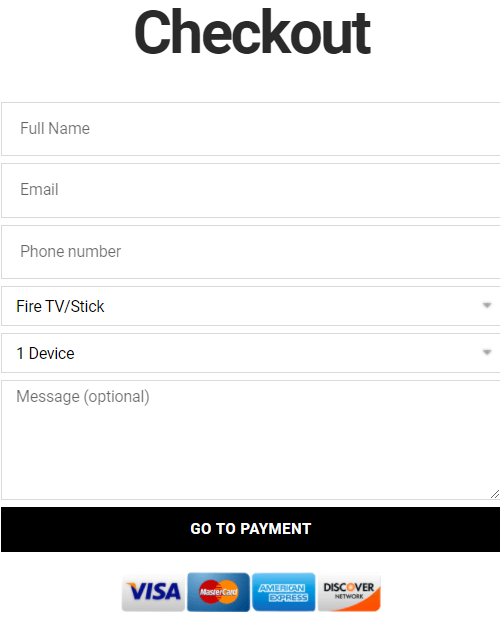
[5] On the Order Summary page, click on Pay Now.
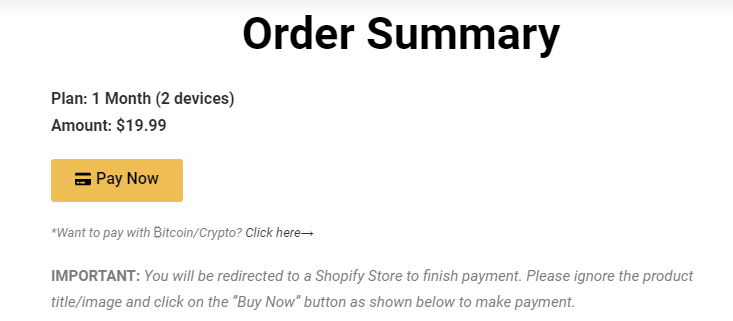
[6] Follow the on-screen instructions and finish the payment process.
[7] Now, you will receive the mail with your login credentials for Iconic Streams IPTV.
How to Watch Iconic Streams on Android Devices
Since there is no Iconic Streams Apk file available, you need to rely on an IPTV Player for Android devices to stream its content.
[1] Turn on your Android device and select Settings.
[2] Click Security and choose Unknown Sources to enable it.
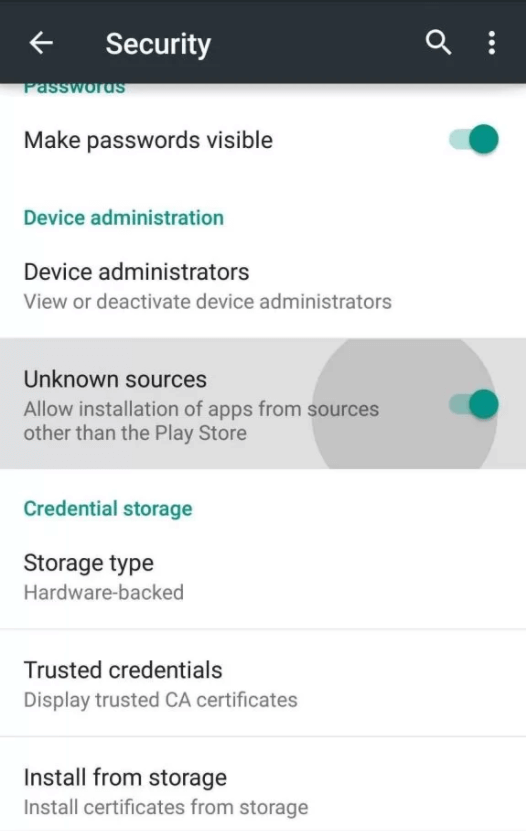
[3] Go to the Web browser and search for the Rayo IPTV Apk file.
[4] Choose a trusted website to download the IPTV Apk file and open the IPTV Apk file.
[5] Select Install to install the Rayo IPTV Player app on your device and launch it once the installation is done.
[6] Enter the Iconic Streams IPTV login details along with the M3U URL.
[7] You can now watch all the content provided by the Iconic Streams on your Android device.
How to Install Iconic Streams IPTV on Firestick
[1] Turn on your Fire TV device and navigate to the Find tab.
[2] Select the Search option and enter Downloader in the search.
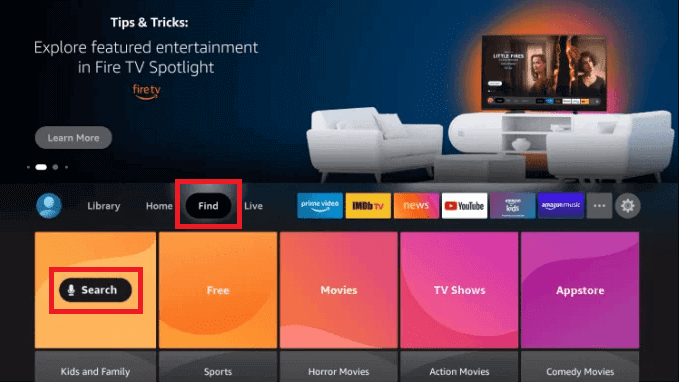
[3] From the search results, click on the Downloader app.
[4] Select the Download icon to start installing the Downloader app.
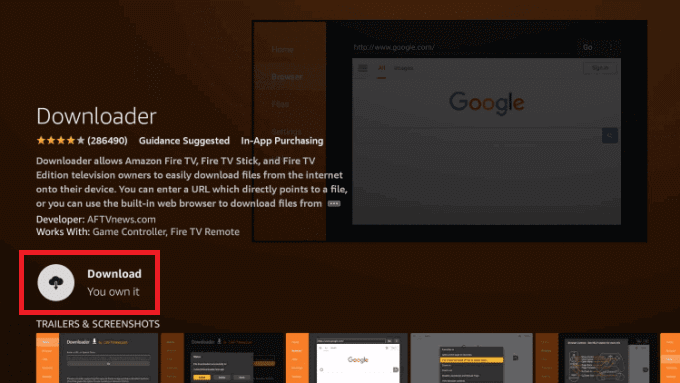
[5] Go back to the Firestick home screen and click on the Settings icon.
[6] Navigate to the My Fire TV settings tab.
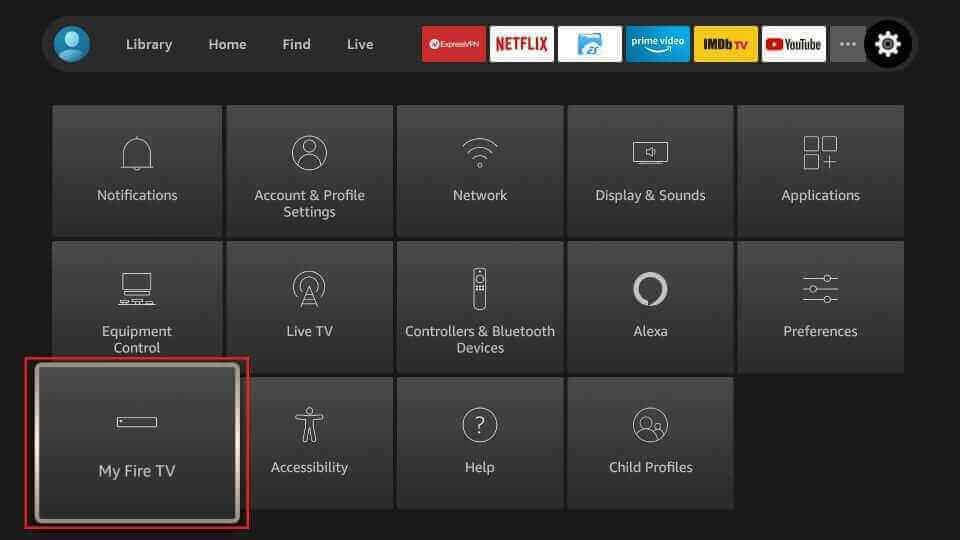
[7] Choose Developer options from the menu.
[8] Select Install unknown apps.

[9] Choose the Downloader app and turn it ON so that your device allows the installation of apps from unknown sources.
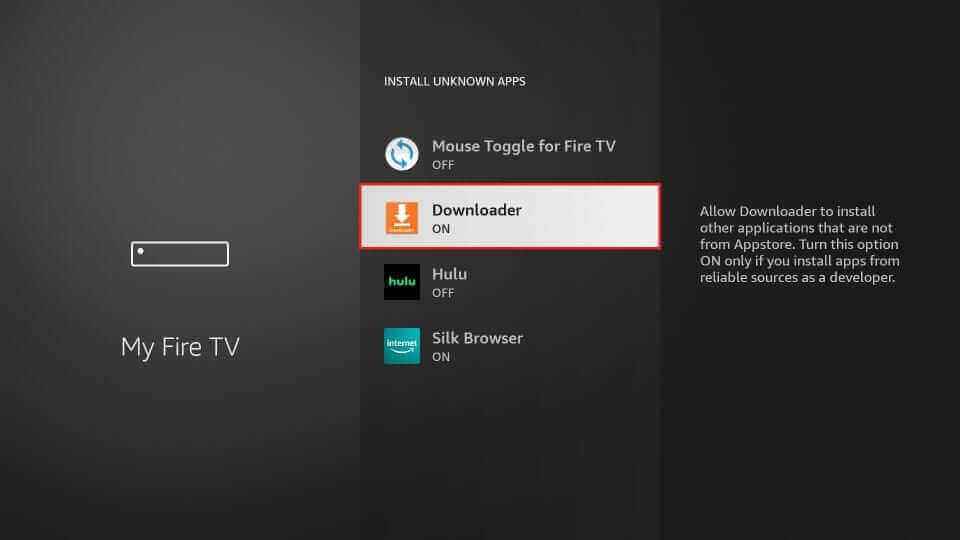
[10] Launch the Downloader app and select the URL box.
[11] Enter the Perfect Player IPTV URL.
[12] Click on Go to start downloading the Perfect Player IPTV apk.
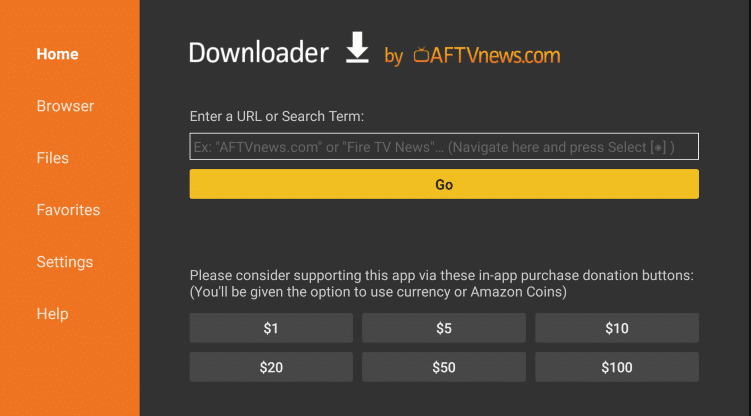
[13] Install the Perfect Player IPTV app on your device.
[14] After installation, click on Open to launch the IPTV Player on Firestick.
[15] Enter the M3U link from the Iconic Streams TV IPTV so that you can stream the content on your Firestick.
How to Stream Iconic Streams IPTV on iOS Devices
[1] Unlock the iOS devices and move to the App Store.
[2] Search for UniPlayer in the App Store and choose the app from the suggestions.
[3] Select Get to install the UniPlayer on iOS devices.
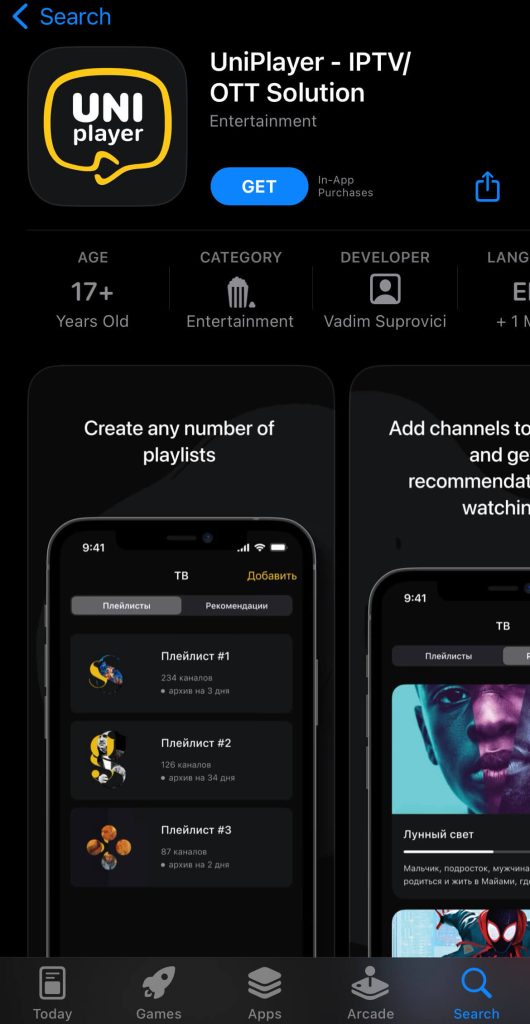
[4] Click Open to launch the IPTV Player and go to Add Playlists.
[5] Enter the M3U URL of Iconic Streams IPTV and stream the content on iOS devices.
How to Watch Iconic Streams IPTV on Windows and Mac PC
[1] Download and install VLC Media Player on your PC from the official website.
[2] Launch the VLC player and click on Media from the menu bar.
[3] Choose Open Network Streams from the list.
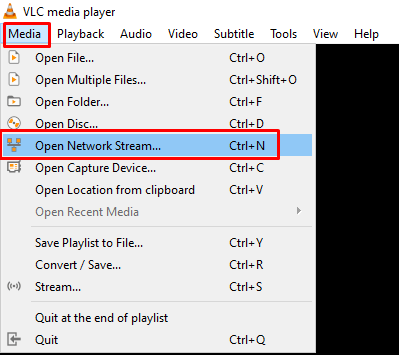
[4] In the Open Network streams tab, enter the M3U URL under the Network.
[5] Click on the Play button to start playing on Iconic Streams IPTV using VLC on your PC.
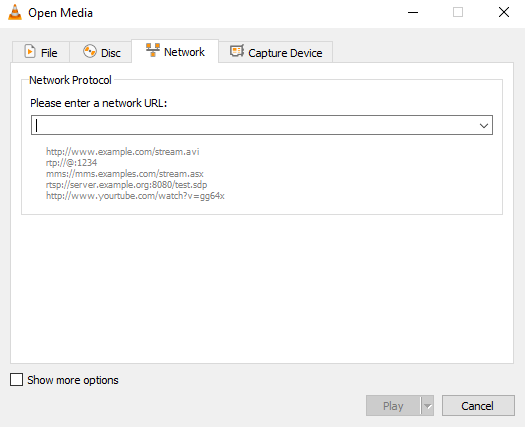
[6] To view the channels list or navigate to another channel, press Ctrl + L on your keyboard.
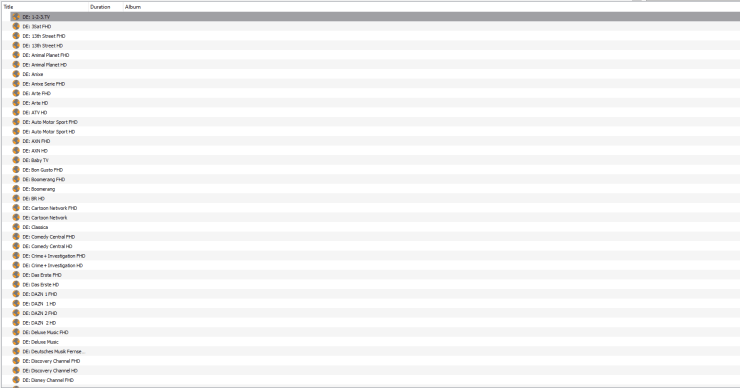
How to Stream Iconic Streams on Smart TV
[1] Power on the Smart TV and go to the App Store.
[2] Search for Smart IPTV in the App Store of the Smart TV.
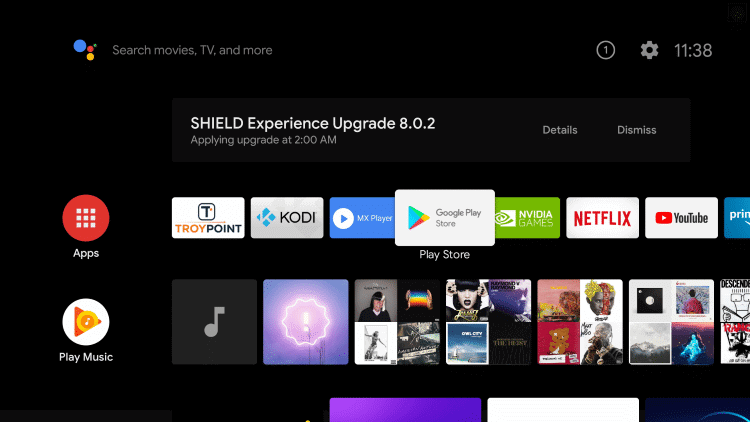
[3] Select Install to download the Smart IPTV and launch the IPTV Player.
[4] Get the MAC address of the device to activate the app.
[5] Visit the Smart IPTV Activation website and provide the MAC address.
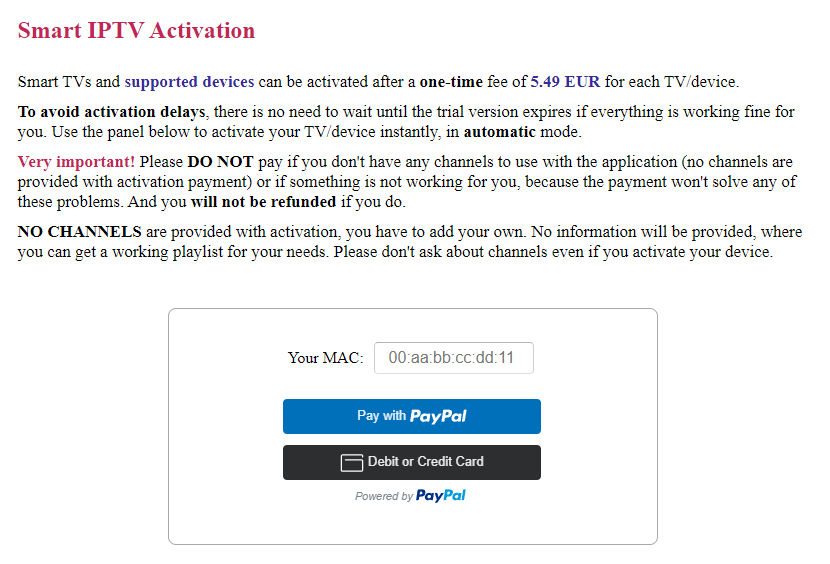
[6] Complete the Payment to activate the app and go to the My List tab.
[7] Enter the MAC Address and M3U URL of the IPTV.
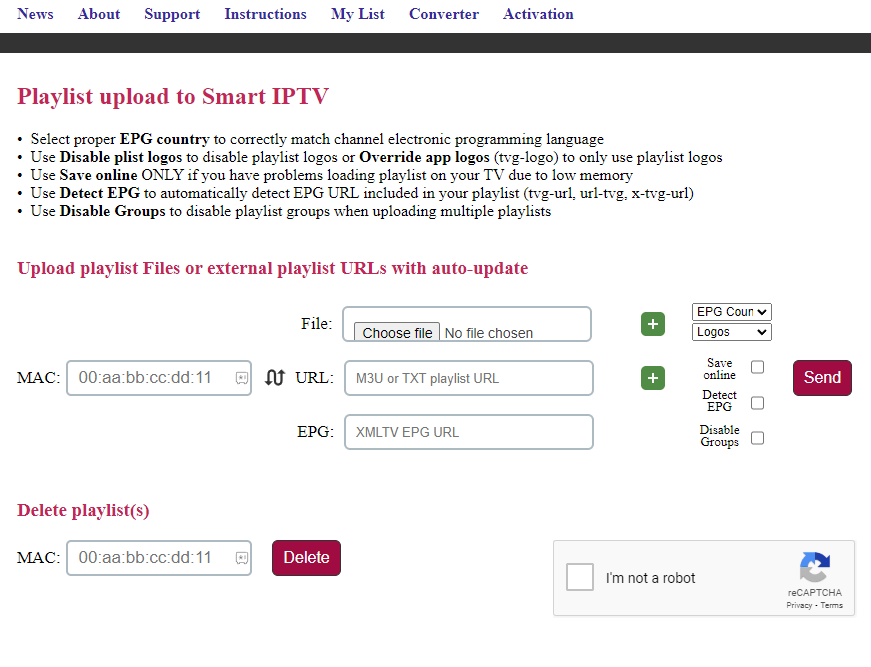
[8] Select the Checkboxes and click Send to upload the IPTV Playlists.
[9] Now, choose the content to stream on the Smart TV.
Customer Support
In case Iconic Streams is shut down or not working or has any problems, you can contact customer support through the website, email, and WhatsApp. On the website, fill in the form with your name, email, and the problem you have encountered and send a message. You can also send mail or give a message to the WhatsApp number to solve your problem. The email address and WhatsApp number are available on the website.
Iconic Streams Review
Iconic Streams could be the better choice for live TV streaming than most IPTV Providers. Even though it is a new IPTV service, it offers premium IPTV content to its user. It is available 24/7 and also gives you 48 hours of a free trial. The service has been popular among those entertainment freaks who wanted an affordable streaming option.
Alternatives for Iconic Streams IPTV
Most IPTVs will go offline at any time, and this may happen with Iconic Streams as well. In that case, you shall try any of the alternatives to stream your favorite content.
Necro IPTV

Necro IPTV is the best alternative for Iconic Streams in terms of Live TV channels. This IPTV has 7000+ Live TV channels, including Sports and Premium TV channels. It also offers movies and series from Hollywood for on-demand streaming. This IPTV offers 24/7 customer support and stable servers for seamless streaming of TV channels. You can watch TV channels in 4K Ultra HD quality.
Dynasty IPTV

Dynasty IPTV is the perfect IPTV service for watching TV channels from the US, UK, UAE, Philippines, Indonesia, and more. This IPTV Provider offers 7300+ Live TV channels and 9600+ on-demand content. You can access the TV channels with EPG support. It has a TV catch-up and multi-screen streaming.
Eternal IPTV

Eternal IPTV is one of the best IPTV providers for Live TV channels and PPV events. It has 6500+ TV channels, including TV channels from the US, UK, and Canada. This IPTV also offers 14000+ movies and 500+ series for on-demand streaming. It provides TV channels with HD and FHD streaming quality.
FAQ
The service may be down at times and may not work. However, you might get back its access at any time.
Although the website doesn’t hold any malware or virus, the legal nature of this IPTV is unknown. In other words, we cannot find if or not the users stream titles that hold a proper license.
No, there is no Apk support for Iconic Streams. You have to get the IPTV Players to stream this IPTV.
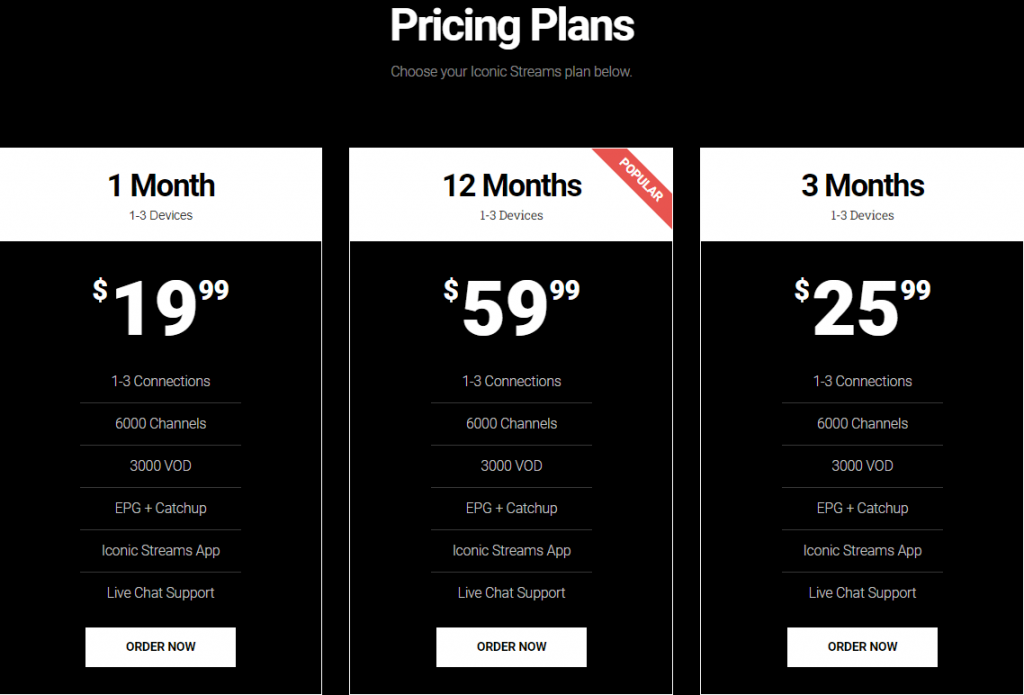








Leave a Review